2023 FORD MUSTANG MACH E climate control
[x] Cancel search: climate controlPage 307 of 496
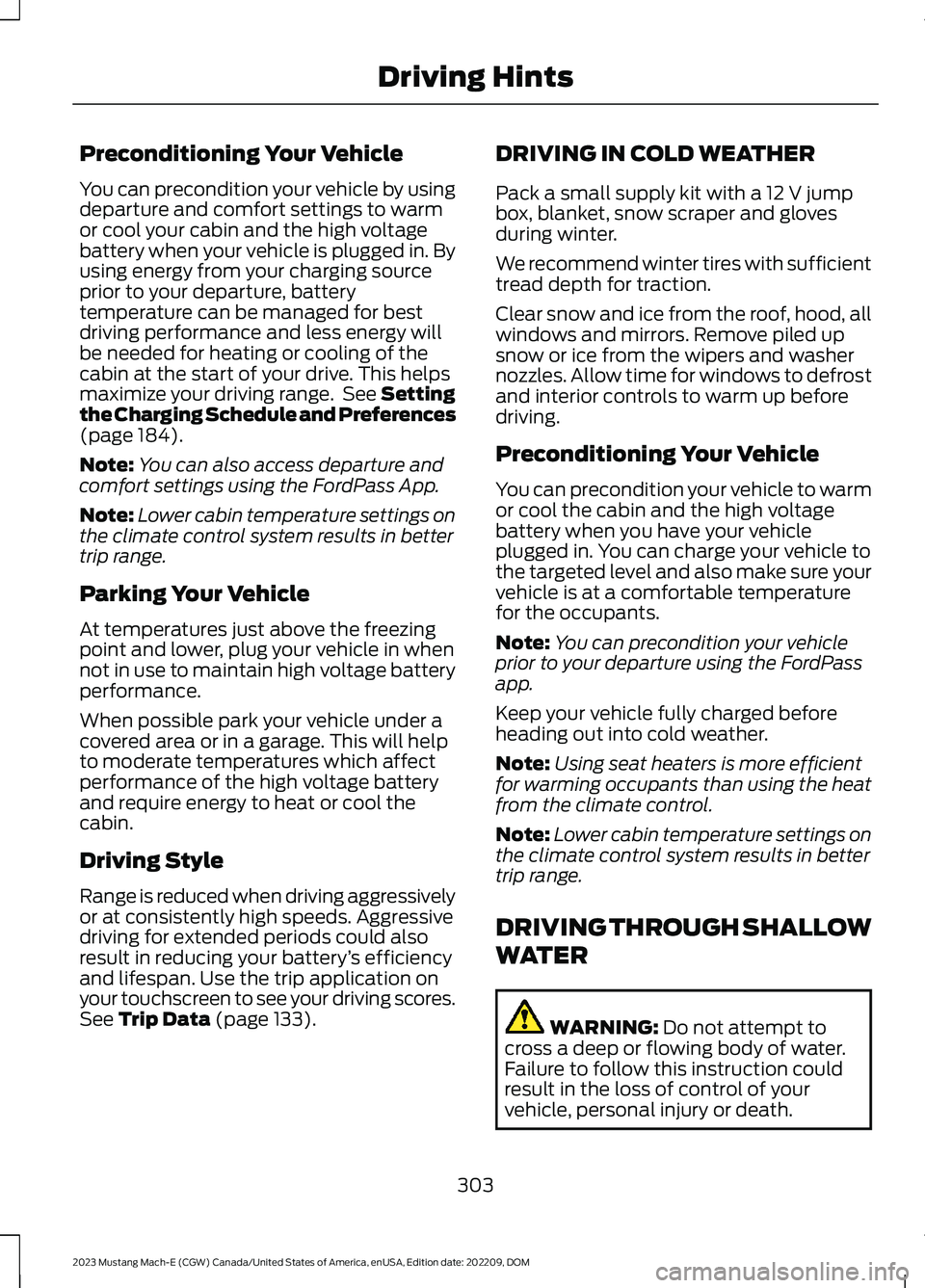
Preconditioning Your Vehicle
You can precondition your vehicle by usingdeparture and comfort settings to warmor cool your cabin and the high voltagebattery when your vehicle is plugged in. Byusing energy from your charging sourceprior to your departure, batterytemperature can be managed for bestdriving performance and less energy willbe needed for heating or cooling of thecabin at the start of your drive. This helpsmaximize your driving range. See Settingthe Charging Schedule and Preferences(page 184).
Note:You can also access departure andcomfort settings using the FordPass App.
Note:Lower cabin temperature settings onthe climate control system results in bettertrip range.
Parking Your Vehicle
At temperatures just above the freezingpoint and lower, plug your vehicle in whennot in use to maintain high voltage batteryperformance.
When possible park your vehicle under acovered area or in a garage. This will helpto moderate temperatures which affectperformance of the high voltage batteryand require energy to heat or cool thecabin.
Driving Style
Range is reduced when driving aggressivelyor at consistently high speeds. Aggressivedriving for extended periods could alsoresult in reducing your battery’s efficiencyand lifespan. Use the trip application onyour touchscreen to see your driving scores.See Trip Data (page 133).
DRIVING IN COLD WEATHER
Pack a small supply kit with a 12 V jumpbox, blanket, snow scraper and glovesduring winter.
We recommend winter tires with sufficienttread depth for traction.
Clear snow and ice from the roof, hood, allwindows and mirrors. Remove piled upsnow or ice from the wipers and washernozzles. Allow time for windows to defrostand interior controls to warm up beforedriving.
Preconditioning Your Vehicle
You can precondition your vehicle to warmor cool the cabin and the high voltagebattery when you have your vehicleplugged in. You can charge your vehicle tothe targeted level and also make sure yourvehicle is at a comfortable temperaturefor the occupants.
Note:You can precondition your vehicleprior to your departure using the FordPassapp.
Keep your vehicle fully charged beforeheading out into cold weather.
Note:Using seat heaters is more efficientfor warming occupants than using the heatfrom the climate control.
Note:Lower cabin temperature settings onthe climate control system results in bettertrip range.
DRIVING THROUGH SHALLOW
WATER
WARNING: Do not attempt tocross a deep or flowing body of water.Failure to follow this instruction couldresult in the loss of control of yourvehicle, personal injury or death.
303
2023 Mustang Mach-E (CGW) Canada/United States of America, enUSA, Edition date: 202209, DOMDriving Hints
Page 327 of 496

Protected ComponentFuseRatingFuseLocation
Not used.15 A13
Driver door module.30 A14
Not used.15 A15
Active suspension (GT).15 A16
SYNC.15 A17
Wireless accessory charging module.7.5 A18Driver status monitor.Front passenger door activation switch.Rear passenger door activation switch.
Headlamp switch pack.7.5 A19Bluetooth low energy module.Push button start.
Anti-theft alarm horn.10 A20
Gateway module.7.5 A21Climate control.Gear shift module.
Instrument cluster.7.5 A22Steering column control module.
Audio unit.20 A23
Not used.20 A24
Not used.30 ACircuitBreaker
25
323
2023 Mustang Mach-E (CGW) Canada/United States of America, enUSA, Edition date: 202209, DOMFuses
Page 343 of 496

LOCATING THE TIRE LABEL
The tire label or safetycertification label is on the driverside B-pillar or the edge of thedriver door. It contains informationon the recommended front andrear tire inflation pressures. SeeLocating the SafetyCompliance CertificationLabels (page 291).
DEPARTMENT OF
TRANSPORTATION UNIFORM
TIRE QUALITY GRADES
Tire Quality Grades apply to newpneumatic passenger car tires.The Quality grades can be foundwhere applicable on the tiresidewall between tread shoulderand maximum section width. Forexample: Treadwear 200Traction AA Temperature A.
These Tire Quality Grades aredetermined by standards that theUnited States Department of
Transportation has set.
Tire Quality Grades apply to newpneumatic passenger car tires.They do not apply to deep tread,winter-type snow tires,space-saver or temporary usespare tires, light truck or LT typetires, tires with nominal rimdiameters of 10 to 12 inches orlimited production tires as definedin Title 49 Code of FederalRegulations Part 575.104 (c)(2).
U.S. Department ofTransportation Tire qualitygrades: The U.S. Department ofTransportation requires us to giveyou the following informationabout tire grades exactly as thegovernment has written it.
Treadwear
The treadwear grade is acomparative rating based on thewear rate of the tire when testedunder controlled conditions on aspecified government test course.For example, a tire graded 150would wear 1½ times as well onthe government course as a tiregraded 100. The relativeperformance of tires dependsupon the actual conditions of theiruse, however, and may departsignificantly from the norm due tovariations in driving habits, servicepractices, and differences in roadcharacteristics and climate.
339
2023 Mustang Mach-E (CGW) Canada/United States of America, enUSA, Edition date: 202209, DOMWheel and Tire InformationE142542
Page 354 of 496

pressures found on the SafetyCompliance Certification label, or theTire Label on the B-Pillar or the edge ofthe driver door. Failure to follow thisinstruction could result in loss of vehiclecontrol, vehicle rollover, or personal injuryor death.
The tires on your vehicle could haveall-weather treads to provide traction inrain and snow. In some climates you needto use snow tires and chains on yourvehicle in emergency situations or ifrequired by law.
Note:The suspension insulation andbumpers help prevent vehicle damage. Donot remove these components from yourvehicle when using snow tires and chains.
Note:Driving too fast for road conditionscreates the possibility of loss of vehiclecontrol. Driving at very high speeds forextended periods of time may result indamage to vehicle components.
Note:Snow chains could damagealuminum wheels.
Follow these guidelines when using snowtires and chains:
•On non-GT models, use ultra lowprofile cables, 10 mm or less indimension as measured on the sidewallof your tire, only with 225/60R18 or225/55R19 all season tires.
•On GT models, use ultra low profilecables, 10 mm or less in dimension asmeasured on the sidewall of your tire,only with 225/55R19 all season tires.
•Do not use snow chains or cables with245/45R20.
•Not all S-class snow chains or cablesmeet the same restrictions. Chains ofthis size restriction include a tensioningdevice.
•Purchase chains or cables from amanufacturer that clearly labels bodyto tire dimension restrictions.
•Install snow chains or cables in pairson the rear tires only.
•When driving with snow chains do notexceed 30 mph (50 km/h) or themaximum speed recommended by thechain manufacturer, whichever is less.
•Install cables securely, verifying thatthe cables do not touch any wiring orbrake lines.
•Drive cautiously. If you hear the cablesrub or bang against the vehicle, stopand retighten them. If this does notwork, remove the cables to preventvehicle damage.
•Remove the tire chains when they areno longer needed. Do not use snowchains on dry roads.
If you have any questions regarding snowchains or cables, contact your authorizeddealer.
350
2023 Mustang Mach-E (CGW) Canada/United States of America, enUSA, Edition date: 202209, DOMWheel and Tire Information
Page 477 of 496

1
12V Battery.....................................................328Changing the 12V Battery...............................328Charging the 12V Battery................................32812V Battery – Troubleshooting...............32812V Battery – Information Messages.........32912V Battery – Warning Lamps......................328
3
360 Degree Camera...................................229360 Degree Camera Settings.........................231360 Degree Camera Guide Lines..........230360 Degree Camera Limitations...........229360 Degree Camera Precautions..........229360 Degree Camera Settings..................231Switching the 360 Degree Camera On andOff........................................................................231Switching the 360 Degree CameraView.....................................................................231
9
911 Assist...........................................................66
A
A/CSee: Climate Control.........................................136About This Publication..................................17ABSSee: Brakes............................................................197Accessing Apps............................................397Accessing Navigation.................................401Accessing the Passive Key BackupPosition.........................................................165Accessing the Trip Computer...................133Accessories....................................................407AC Charging....................................................179Connecting the Charger...................................179Stopping Charging..............................................181Active Park Assist.........................................232Active Park Assist –Troubleshooting............................................234Active Park Assist Precautions...............232
Active Park Assist –Troubleshooting........................................234Active Park Assist – Frequently AskedQuestions.........................................................234Active Park Assist – InformationMessages.........................................................234Adaptive Cruise Control............................236Adaptive Cruise Control –Troubleshooting............................................249Lane Centering....................................................243Predictive Speed Assist..................................246Predictive Speed Assist –Troubleshooting............................................249Adaptive Cruise Control AutomaticCancellation...............................................239Adaptive Cruise Control Indicators.......243Adaptive Cruise ControlLimitations..................................................236Adaptive Cruise ControlPrecautions.................................................236Adaptive Cruise Control –Troubleshooting........................................249Adaptive Cruise Control – InformationMessages.........................................................249Adjusting the Exterior Mirrors...................123Adjusting the Headlamps.........................329Adjusting the Instrument Panel LightingBrightness.....................................................118Adjusting the Luggage CompartmentLoad Floor...................................................299Adjusting the Map........................................401Changing the Format of the Map................401Zooming the Map In and Out........................401Adjusting the Seatbelt Height....................51Adjusting the Seatbelts DuringPregnancy.......................................................51Adjusting the Sound Settings.................378Adjusting the Steering Wheel..................105Adjusting the Volume.................................377Aid Mode.........................................................265How Does Aid Mode Work.............................265What Is Aid Mode..............................................265Airbag Precautions........................................58Airbags...............................................................56Front Passenger Sensing System..................60Air ConditioningSee: Climate Control.........................................136
473
2023 Mustang Mach-E (CGW) Canada/United States of America, enUSA, Edition date: 202209, DOMIndex
Page 480 of 496

Brakes – Troubleshooting.........................198Brakes – Frequently AskedQuestions.........................................................199Brakes – Warning Lamps................................198Breaking-In.....................................................301
C
Calculating Payload....................................292Calculating the Load Limit.......................293Canceling the Set Speed...........................241Capacities and Specifications...............366Center Console - GT.....................................30Center Display Limitations.......................387Center Display Overview...........................387Center Display Precautions......................387Center Display Settings............................388Changing a Road Wheel...........................365Changing the Language.............................132Changing the Measurement Unit...........132Changing the Remote Control Battery -LHD..................................................................69Changing the Temperature Unit..............132Changing the Tire Pressure Unit.............132Changing the Vehicle Wi-Fi HotspotName or Password...................................376Charge Port Indicators.................................177Charging a Device........................................160Charging a Wireless Device......................162Charging Equipment...................................168Charging Your Vehicle.................................168AC Charging..........................................................179Charging Your Vehicle –Troubleshooting.............................................189DC Charging...........................................................181Charging Your Vehicle Hints.....................189Charging Your Vehicle Precautions.......168Charging Your Vehicle –Troubleshooting........................................189Charging Your Vehicle – Frequently AskedQuestions..........................................................191Charging Your Vehicle – InformationMessages.........................................................190Charging Your Vehicle – WarningLamps................................................................189Checking MyKey System Status...............78Checking the Brake Fluid...........................197Checking the Coolant................................326
Checking the Seatbelts................................53Checking the Tire Pressures.....................351Checking the Wiper Blades......................108Children and Airbags....................................59Child Restraint Anchor Points...................38Locating the Child Restraint Lower AnchorPoints...................................................................38Locating the Child Restraint Top TetherAnchor Points...................................................39What Are the Child Restraint AnchorPoints...................................................................38Child Restraints...............................................39Child Restraint Position Information............39Child Restraints Recommendation...............40Child Safety.......................................................37Child Restraint Anchor Points.........................38Child Restraints.....................................................39Installing Child Restraints.................................40Child Safety Locks..........................................47Child Safety Precautions.............................37Cleaning Products........................................331Cleaning the Exterior...................................331Cleaning Camera Lenses andSensors.............................................................333Cleaning Chrome, Aluminium or StainlessSteel...................................................................332Cleaning Headlamps and RearLamps................................................................331Cleaning Stripes or Graphics.........................332Cleaning the Exterior Precautions................331Cleaning the Underbody.................................333Cleaning Wheels................................................332Cleaning Windows and WiperBlades................................................................332Cleaning the Interior...................................333Cleaning Carpets and Floor Mats................334Cleaning Displays and Screens....................333Cleaning Fabric...................................................333Cleaning Plastic..................................................333Cleaning Seatbelts............................................334Cleaning Storage Compartments...............334Cleaning the Instrument Panel.....................333Cleaning Vinyl.....................................................334Clearing All MyKeys.......................................78Climate Control.............................................136Auto Mode.............................................................139Climate Control Hints.................................140
476
2023 Mustang Mach-E (CGW) Canada/United States of America, enUSA, Edition date: 202209, DOMIndex
Page 484 of 496

Glove Compartment...................................163Opening the Glove Compartment...............163
H
Headlamp AdjustingSee: Adjusting the Headlamps.....................329Headlamps........................................................111Headlamp Indicators...........................................111Switching Headlamp Exit Delay On andOff..........................................................................111Using the High Beam Headlamps..................111Headlamps – Troubleshooting.................112Headlamps – Frequently AskedQuestions...........................................................112Heated Seats.................................................149Heated Seat Precautions................................149Switching the Heated Seats On andOff.......................................................................149HeatingSee: Climate Control.........................................136High Voltage Battery Gauge......................127High Voltage Battery...................................166High Voltage Battery –Troubleshooting.............................................167High Voltage Battery Precautions..........166High Voltage Battery –Troubleshooting.........................................167High Voltage Battery – WarningLamps.................................................................167Hill Start Assist..............................................210Hill Start Assist Precautions....................210Hood LockSee: Opening and Closing the Hood..........325Horn...................................................................105How Does 911 Assist Work.........................66How Does Active Park Assist Work.......232How Does Adaptive Cruise Control WithStop and Go Work....................................236How Does All-Wheel Drive Work...........196How Does Auto Hold Work........................211How Does Blind Spot InformationSystem Work................................................271How Does BlueCruise Work......................251How Does Cross Traffic AlertWork...............................................................274How Does Cross Traffic BrakingWork...............................................................207
How Does Driver Alert Work....................285How Does Easy Entry and Exit Work.......91How Does Hill Start Assist Work............210How Does Pre-Collision AssistWork...............................................................277How Does Reverse Brake AssistWork..............................................................203How Does Speed Sign RecognitionWork...............................................................287How Does Stability Control Work...........215How Does the 360 Degree CameraWork...............................................................229How Does the Lane Keeping SystemWork..............................................................263How Does the Personal Safety SystemWork.................................................................55How Does the Rear Occupant AlertSystem Work...............................................152How Does the Safety Canopy™Work..................................................................57How Does Traction Control Work...........213How Does Walk Away Lock Work...........90How Do Personal Profiles Work.............399How Do the Front Airbags Work...............56How Do the Knee Airbags Work................57How Do the Side Airbags Work................56
I
Identifying Fuse Types...............................324Identifying the Climate ControlUnit.................................................................136Inflating the Tires..........................................351Information on the Tire Sidewall..........340In-Lane Repositioning................................257How Does In-Lane RepositioningWork...................................................................257In-Lane Repositioning Indicators................258Switching In-Lane Repositioning On andOff.......................................................................257Inspecting the Tire for Damage..............352Inspecting the Tire for Wear....................352Inspecting the Wheel ValveStems............................................................353Installing and Removing the LuggageCompartment Cover................................297
480
2023 Mustang Mach-E (CGW) Canada/United States of America, enUSA, Edition date: 202209, DOMIndex
Page 491 of 496

Setting the Speed Sign RecognitionSpeed Warning..........................................288Setting the Temperature...........................138Shifting Your Vehicle Into Gear...............193Side Parking Aid...........................................223Locating the Side Parking AidSensors.............................................................224Side Parking Aid Audible Warnings.............224Side Parking Aid Limitations..........................223What is the Side Parking Aid.........................223Signing Into Your Account.........................391Sitting in the Correct Position..................143Software Update Indicators...................405Software Update Settings......................404Software UpdateSee: Software Update Settings...................404See: Vehicle Software Updates...................404Sounding the Panic Alarm.........................68Speedometer..................................................127Speed Sign Recognition Indicators.......287Speed Sign RecognitionLimitations...................................................287Speed Sign RecognitionPrecautions.................................................287Speed Sign Recognition............................287Speed Sign Recognition –Troubleshooting............................................288Speed Sign Recognition –Troubleshooting........................................288Speed Sign Recognition – Frequently AskedQuestions........................................................289Speed Sign Recognition – InformationMessages.........................................................288Stability Control Indicator.........................218Stability Control............................................215Starting and Powering OffPrecautions.................................................164Starting and Powering Off........................164Starting and Powering Off –Troubleshooting.............................................165Starting and Powering Off –Troubleshooting.........................................165Starting and Powering Off – FrequentlyAsked Questions............................................165Starting the Vehicle.....................................164Status Bar.......................................................387Steering............................................................219Electric Power Steering....................................219
Steering – Troubleshooting...........................220Steering – Troubleshooting.....................220Steering – Information Messages...............220Steering Wheel................................................27Stopping the Liftgate Movement............96Storage.............................................................163Cup Holders..........................................................163Glasses Holder.....................................................163Glove Compartment.........................................163Storing Your Vehicle....................................337Switching Active Park Assist On andOff...................................................................232Switching Adaptive Cruise Control Onand Off..........................................................238Switching Air Conditioning On andOff...................................................................136Switching All of the Interior Lamps Onand Off............................................................117Switching Android Auto On andOff..................................................................398Switching Apple CarPlay On andOff..................................................................398Switching Auto Hold On and Off.............211Switching Blind Spot InformationSystem On and Off...................................272Switching BlueCruise On and Off..........253Switching Climate Control On andOff...................................................................136Switching Cross Traffic Alert On andOff...................................................................274Switching Cross Traffic Braking On andOff..................................................................208Switching Defrost On and Off.................136Switching Driver Alert On and Off........286Switching Easy Entry and Exit On andOff......................................................................91Switching From Adaptive Cruise Controlto Cruise Control.......................................243Switching Maximum Cooling On andOff....................................................................137Switching Maximum Defrost On andOff...................................................................136Switching One Pedal Drive On andOff...................................................................262Switching Parking Aid On and Off..........221Switching Pre-Collision Assist On andOff...................................................................279
487
2023 Mustang Mach-E (CGW) Canada/United States of America, enUSA, Edition date: 202209, DOMIndex