2023 FORD MUSTANG MACH E language
[x] Cancel search: languagePage 3 of 496

The information contained in this publication was correct at the time of going to print. In the interest ofcontinuous development, we reserve the right to change specifications, design or equipment at any timewithout notice or obligation. No part of this publication may be reproduced, transmitted, stored in aretrieval system or translated into any language in any form by any means without our written permission.Errors and omissions excepted.© Ford Motor Company 2022
All rights reserved.Part Number: -202209-20220923151300
California Proposition 65
WARNING: Operating, servicing and maintaining a passenger vehicle or off-highway motor vehiclecan expose you to chemicals including phthalates and lead, which are known to the State of Californiato cause cancer and birth defects or other reproductive harm. To minimize exposure, wear gloves orwash your hands frequently when servicing your vehicle. For more information go towww.P65Warnings.ca.gov/passenger-vehicle.
WARNING: Battery posts, terminals and
related accessories contain lead and lead
compounds, chemicals known to the State of
California to cause cancer and reproductive harm.
Wash your hands after handling.
Page 8 of 496

Exterior Mirrors
Adjusting the Exterior Mirrors..................123
Folding the Exterior Mirrors - VehiclesWith: Power Folding Mirrors................123
Folding the Exterior Mirrors - VehiclesWith: Manual Folding Mirrors..............124
Instrument Cluster
Instrument Cluster Overview - Excluding:GT..................................................................125
Instrument Cluster Overview - GT........126
Power Gauge - GT........................................127
Speedometer.................................................127
Vehicle Range Display................................127
High Voltage Battery Gauge.....................127
What Are the Instrument ClusterWarning Lamps........................................128
Instrument Cluster Warning Lamps......128
What Are the Instrument ClusterIndicators....................................................129
Instrument Cluster Indicators.................130
Instrument Cluster Display
Brake Coach....................................................131
Personalized Settings
Changing the Language............................132
Changing the Measurement Unit..........132
Changing the Temperature Unit.............132
Changing the Tire Pressure Unit............132
Trip Computer
Accessing the Trip Computer..................133
Resetting the Trip Computer...................133
Trip Data..........................................................133
Remote Start
What Is Remote Start................................134
Remote Start Precautions.......................134
Remote Start Limitations.........................134
Enabling Remote Start..............................134
Remotely Starting and Stopping theVehicle.........................................................134
Extending the Remote Start Duration.........................................................................135
Remote Start Settings...............................135
Climate Control
Identifying the Climate Control Unit.....136
Switching Climate Control On and Off.........................................................................136
Switching Recirculated Air On and Off.........................................................................136
Switching Air Conditioning On and Off.........................................................................136
Switching Defrost On and Off................136
Switching Maximum Defrost On and Off.........................................................................136
Switching Maximum Cooling On and Off.........................................................................137
Switching the Electric Heater On and Off.........................................................................137
Switching the Heated Wiper Park On andOff..................................................................137
Switching the Heated Rear Window Onand Off.........................................................137
Setting the Blower Motor Speed............137
Switching the Heated Mirrors On and Off.........................................................................138
Setting the Temperature..........................138
Directing the Flow of Air............................138
Auto Mode......................................................139
Climate Control Hints................................140
Interior Air Quality
What Is the Cabin Air Filter......................142
Replacing the Cabin Air Filter..................142
Front Seats
Front Seat Precautions.............................143
Sitting in the Correct Position.................143
Manual Seats................................................144
4
2023 Mustang Mach-E (CGW) Canada/United States of America, enUSA, Edition date: 202209, DOMTable of Contents
Page 136 of 496

CHANGING THE LANGUAGE
1.
Press the button on thetouchscreen.
2.Press General.
3.Press Language.
4.Select a language.
CHANGING THE
MEASUREMENT UNIT
1.
Press the button on thetouchscreen.
2.Press General.
3.Press Measurement Units.
4.Select a measurement unit.
CHANGING THE
TEMPERATURE UNIT
1.
Press the button on thetouchscreen.
2.Press General.
3.Press Temperature Units.
4.Select a temperature unit.
CHANGING THE TIRE
PRESSURE UNIT
1.
Press the button on thetouchscreen.
2.Press General.
3.Press Tire Pressure Units.
4.Select a pressure unit.
132
2023 Mustang Mach-E (CGW) Canada/United States of America, enUSA, Edition date: 202209, DOMPersonalized SettingsE386797 E386797 E386797 E386797
Page 394 of 496
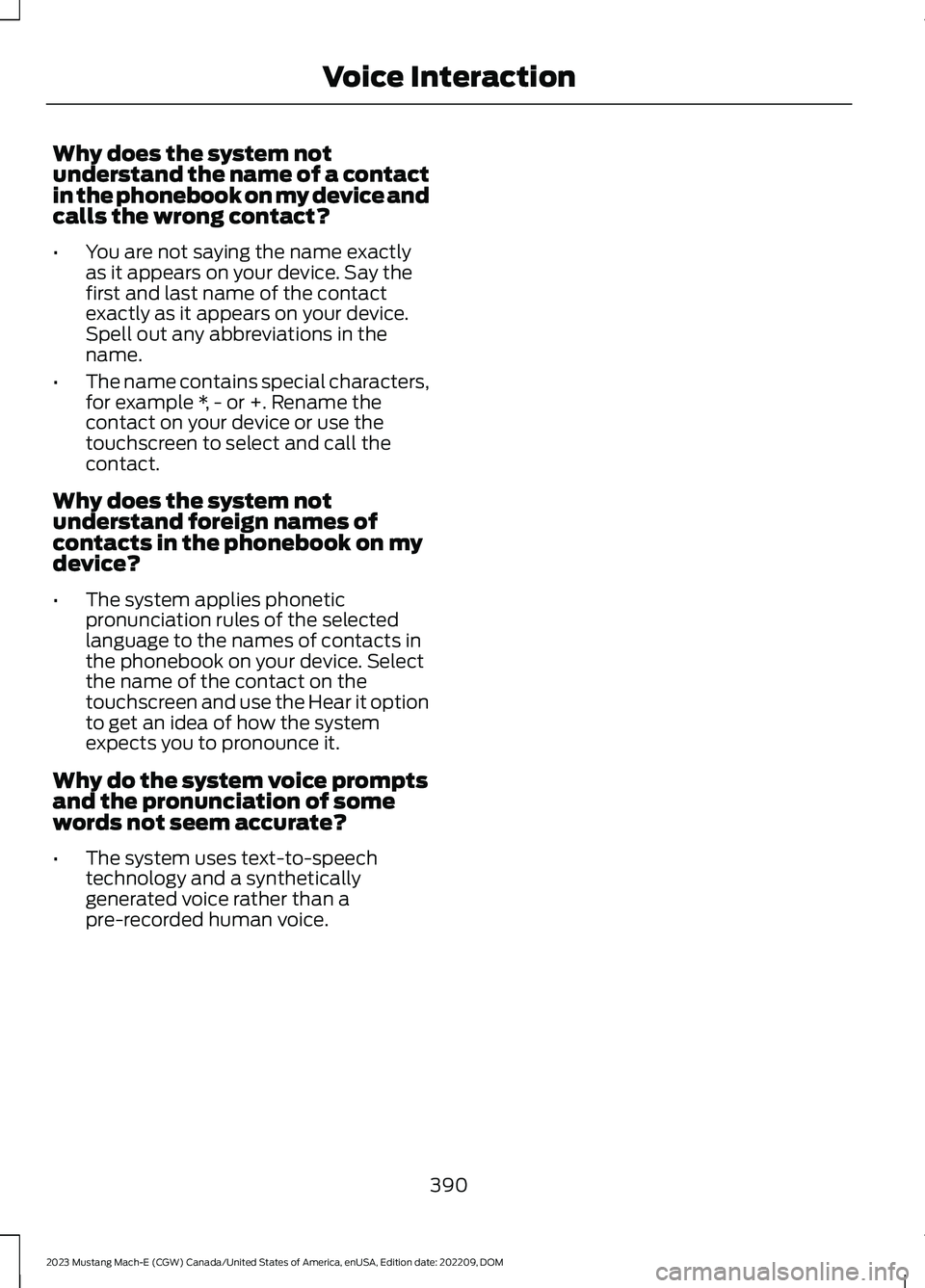
Why does the system notunderstand the name of a contactin the phonebook on my device andcalls the wrong contact?
•You are not saying the name exactlyas it appears on your device. Say thefirst and last name of the contactexactly as it appears on your device.Spell out any abbreviations in thename.
•The name contains special characters,for example *, - or +. Rename thecontact on your device or use thetouchscreen to select and call thecontact.
Why does the system notunderstand foreign names ofcontacts in the phonebook on mydevice?
•The system applies phoneticpronunciation rules of the selectedlanguage to the names of contacts inthe phonebook on your device. Selectthe name of the contact on thetouchscreen and use the Hear it optionto get an idea of how the systemexpects you to pronounce it.
Why do the system voice promptsand the pronunciation of somewords not seem accurate?
•The system uses text-to-speechtechnology and a syntheticallygenerated voice rather than apre-recorded human voice.
390
2023 Mustang Mach-E (CGW) Canada/United States of America, enUSA, Edition date: 202209, DOMVoice Interaction
Page 480 of 496

Brakes – Troubleshooting.........................198Brakes – Frequently AskedQuestions.........................................................199Brakes – Warning Lamps................................198Breaking-In.....................................................301
C
Calculating Payload....................................292Calculating the Load Limit.......................293Canceling the Set Speed...........................241Capacities and Specifications...............366Center Console - GT.....................................30Center Display Limitations.......................387Center Display Overview...........................387Center Display Precautions......................387Center Display Settings............................388Changing a Road Wheel...........................365Changing the Language.............................132Changing the Measurement Unit...........132Changing the Remote Control Battery -LHD..................................................................69Changing the Temperature Unit..............132Changing the Tire Pressure Unit.............132Changing the Vehicle Wi-Fi HotspotName or Password...................................376Charge Port Indicators.................................177Charging a Device........................................160Charging a Wireless Device......................162Charging Equipment...................................168Charging Your Vehicle.................................168AC Charging..........................................................179Charging Your Vehicle –Troubleshooting.............................................189DC Charging...........................................................181Charging Your Vehicle Hints.....................189Charging Your Vehicle Precautions.......168Charging Your Vehicle –Troubleshooting........................................189Charging Your Vehicle – Frequently AskedQuestions..........................................................191Charging Your Vehicle – InformationMessages.........................................................190Charging Your Vehicle – WarningLamps................................................................189Checking MyKey System Status...............78Checking the Brake Fluid...........................197Checking the Coolant................................326
Checking the Seatbelts................................53Checking the Tire Pressures.....................351Checking the Wiper Blades......................108Children and Airbags....................................59Child Restraint Anchor Points...................38Locating the Child Restraint Lower AnchorPoints...................................................................38Locating the Child Restraint Top TetherAnchor Points...................................................39What Are the Child Restraint AnchorPoints...................................................................38Child Restraints...............................................39Child Restraint Position Information............39Child Restraints Recommendation...............40Child Safety.......................................................37Child Restraint Anchor Points.........................38Child Restraints.....................................................39Installing Child Restraints.................................40Child Safety Locks..........................................47Child Safety Precautions.............................37Cleaning Products........................................331Cleaning the Exterior...................................331Cleaning Camera Lenses andSensors.............................................................333Cleaning Chrome, Aluminium or StainlessSteel...................................................................332Cleaning Headlamps and RearLamps................................................................331Cleaning Stripes or Graphics.........................332Cleaning the Exterior Precautions................331Cleaning the Underbody.................................333Cleaning Wheels................................................332Cleaning Windows and WiperBlades................................................................332Cleaning the Interior...................................333Cleaning Carpets and Floor Mats................334Cleaning Displays and Screens....................333Cleaning Fabric...................................................333Cleaning Plastic..................................................333Cleaning Seatbelts............................................334Cleaning Storage Compartments...............334Cleaning the Instrument Panel.....................333Cleaning Vinyl.....................................................334Clearing All MyKeys.......................................78Climate Control.............................................136Auto Mode.............................................................139Climate Control Hints.................................140
476
2023 Mustang Mach-E (CGW) Canada/United States of America, enUSA, Edition date: 202209, DOMIndex