2023 FORD MAVERICK tailgate
[x] Cancel search: tailgatePage 6 of 556

Removing the Key Blade - Vehicles With:Push Button Start.....................................62
Sounding the Panic Alarm.........................62
Locating Your Vehicle..................................62
Changing the Remote Control Battery -Vehicles Without: Push Button Start..........................................................................63
Changing the Remote Control Battery -Vehicles With: Push Button Start.......64
Replacing a Lost Key or Remote Control..........................................................................65
Programming the Remote Control........66
Keys and Remote Controls –Troubleshooting........................................66
MyKey™
What Is MyKey................................................67
MyKey Settings...............................................67
Creating a MyKey..........................................68
Programming a MyKey...............................69
Clearing All MyKeys......................................69
Checking MyKey System Status.............69
Using MyKey With Remote StartSystems........................................................69
MyKey – Troubleshooting..........................70
Doors and Locks
Operating the Doors From Outside YourVehicle...........................................................72
Operating the Doors From Inside YourVehicle...........................................................72
Door Lock Switch Inhibitor.........................73
Autounlock.......................................................73
Autolock............................................................73
Mislock...............................................................73
Doors and Locks Audible Warnings........74
Doors and Locks – Troubleshooting...........................................................................74
Keyless Entry
Keyless Entry Limitations...........................76
Keyless Entry Settings.................................76
Using Keyless Entry......................................76
Keyless Entry – Troubleshooting.............77
Keyless Entry Keypad
What Is the Keyless Entry Keypad..........78
Keyless Entry Keypad Limitations...........78
Locating the Keyless Entry Keypad........78
Keyless Entry Keypad Master AccessCode...............................................................78
Keyless Entry Keypad Personal AccessCodes.............................................................78
Using the Keyless Entry Keypad..............79
Keyless Entry Keypad – Troubleshooting..........................................................................80
Tailgate
Tailgate Precautions.....................................81
Opening the Tailgate....................................81
Locking and Unlocking the Tailgate.......82
Removing and Installing the Tailgate..........................................................................82
Security
Passive Anti-Theft System.......................84
Anti-Theft Alarm System..........................84
Anti-Theft Alarm System Settings.........85
Security – Troubleshooting.......................86
Steering Wheel
Adjusting the Steering Wheel..................88
Horn...................................................................88
Switching the Heated Steering WheelOn and Off..................................................88
Wipers and Washers
Wipers...............................................................89
Checking the Wiper Blades.......................89
Replacing the Front Wiper Blades.........89
Washers...........................................................90
Wipers and Washers – Troubleshooting...........................................................................91
2
2023 Maverick (CFE) Canada/United States of America, enUSA, Edition date: 202208, First-PrintingTable of Contents
Page 13 of 556

Cross Traffic Alert
What Is Cross Traffic Alert......................244
How Does Cross Traffic Alert Work......244
Cross Traffic Alert Precautions..............244
Cross Traffic Alert Limitations...............244
Switching Cross Traffic Alert On and Off........................................................................244
Locating the Cross Traffic Alert Sensors........................................................................245
Cross Traffic Alert Indicators..................245
Cross Traffic Alert – Troubleshooting........................................................................246
Pre-Collision Assist
What Is Pre-Collision Assist....................247
How Does Pre-Collision Assist Work........................................................................247
Pre-Collision Assist Precautions...........247
Pre-Collision Assist Limitations............248
Switching Pre-Collision Assist On andOff................................................................248
Locating the Pre-Collision Assist Sensors........................................................................249
Distance Indication....................................249
Distance Alert................................................251
Automatic Emergency Braking...............251
Evasive Steering Assist.............................252
Pre-Collision Assist – Troubleshooting........................................................................253
Driver Alert
What Is Driver Alert....................................255
How Does Driver Alert Work...................255
Driver Alert Precautions...........................255
Driver Alert Limitations.............................255
Switching Driver Alert On and Off........256
Driver Alert Indicators...............................256
Driver Alert – Troubleshooting..............256
Load Carrying
Load Carrying Precautions......................257
Using a Slide-In Camper..........................258
Locating the Safety ComplianceCertification Labels...............................258
What Is the Gross Axle Weight Rating........................................................................258
What Is the Gross Vehicle Weight Rating........................................................................258
What Is the Gross Combined WeightRating..........................................................258
Calculating Payload...................................259
Calculating the Load Limit......................259
Pickup Bed
Pickup Bed Precautions...........................262
Pickup Bed Anchor Points.......................262
Tailgate Anchor Points.............................263
Pickup Bed Slots........................................264
Connecting a Trailer
Connecting a Trailer Precautions.........265
Connecting a Trailer...................................265
Towing a Trailer
Towing a Trailer Precautions..................267
Trailer Brake Precautions.........................267
Towing a Trailer Limitations...................268
Loading Your Trailer...................................268
Trailer Towing Hints...................................268
Launching or Retrieving a Boat orPersonal Watercraft..............................269
Towing Weights and Dimensions.........270
Integrated Trailer BrakeController
What Is the Integrated Trailer BrakeController...................................................272
Integrated Trailer Brake ControllerPrecautions...............................................272
Using the Integrated Trailer BrakeController...................................................272
Adjusting the Integrated Trailer BrakeController Mode......................................274
9
2023 Maverick (CFE) Canada/United States of America, enUSA, Edition date: 202208, First-PrintingTable of Contents
Page 34 of 556
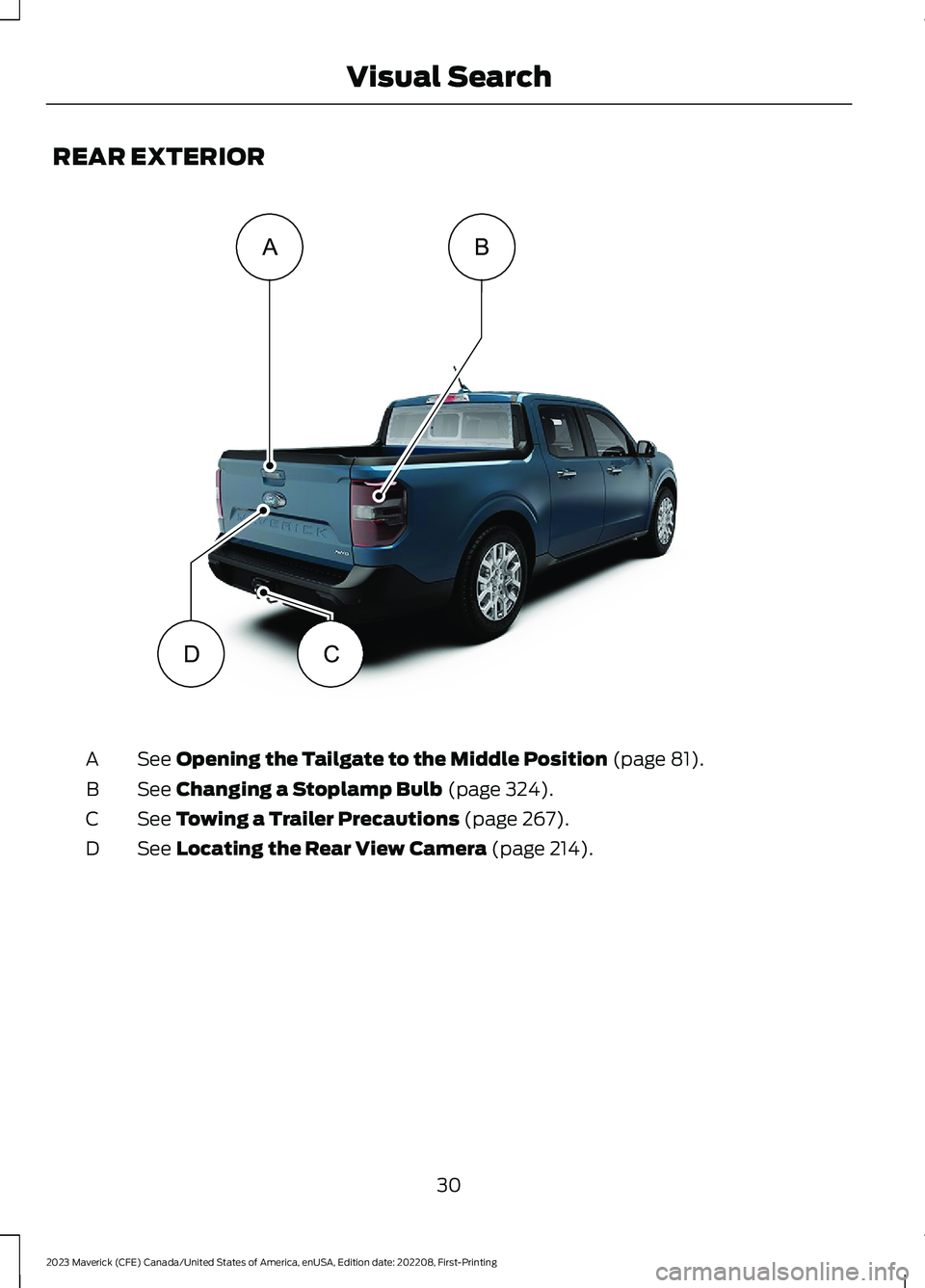
REAR EXTERIOR
See Opening the Tailgate to the Middle Position (page 81).A
See Changing a Stoplamp Bulb (page 324).B
See Towing a Trailer Precautions (page 267).C
See Locating the Rear View Camera (page 214).D
30
2023 Maverick (CFE) Canada/United States of America, enUSA, Edition date: 202208, First-PrintingVisual SearchADCBE358431
Page 80 of 556

KEYLESS ENTRY LIMITATIONS
Make sure your remote control is within 3 ft(1 m) from the front door handles and thetailgate.
The system could not function if:
•The remote control remains stationaryfor about a minute.
•The vehicle battery has no charge.
•The remote control battery has nocharge.
•There is interference causing issueswith the remote control frequencies.
•The remote control is too close tometal objects or electronic devices, forexample keys or a cell phone.
KEYLESS ENTRY SETTINGS
Switching Keyless Entry On andOff
1.Switch the ignition on using an originalkey that has not been created as aMyKey.
2.Using the information display controlson the steering wheel, select Settings.
3.Select Vehicle Settings.
4.Select Locks.
Reprogramming the UnlockingFunction
You can enable two-stage unlockingfunction allowing you to unlock only thedriver door when you touch the unlocksensor.
Press and hold both the lock and unlockbuttons on the remote control for fourseconds to disable or enable two-stageunlocking.
If you program the unlocking function sothat only the driver door unlocks, you canunlock all of the other doors from insideyour vehicle using the power door lockcontrol. You can unlock individual doorsby pulling the interior door handles onthose doors.
USING KEYLESS ENTRY
Unlocking the Doors
With your passive key within 3 ft (1 m) ofyour vehicle, touch the unlock sensor onthe back of the door handle for a briefperiod and then pull on the door handle tounlock, being careful not to touch the locksensor at the same time or pull on the doorhandle too quickly. The intelligent accesssystem requires a brief delay toauthenticate your intelligent access key.
Locking the Doors
With your passive key within 3 ft (1 m) ofyour vehicle, touch the outer door handlelock sensor for approximately one secondto lock, being careful not to touch theunlock sensor on the back of the doorhandle at the same time. After locking, youcan immediately pull on the door handleto confirm locking occurred withoutinadvertently unlocking.
76
2023 Maverick (CFE) Canada/United States of America, enUSA, Edition date: 202208, First-PrintingKeyless Entry (If Equipped)E248553 E248554
Page 81 of 556
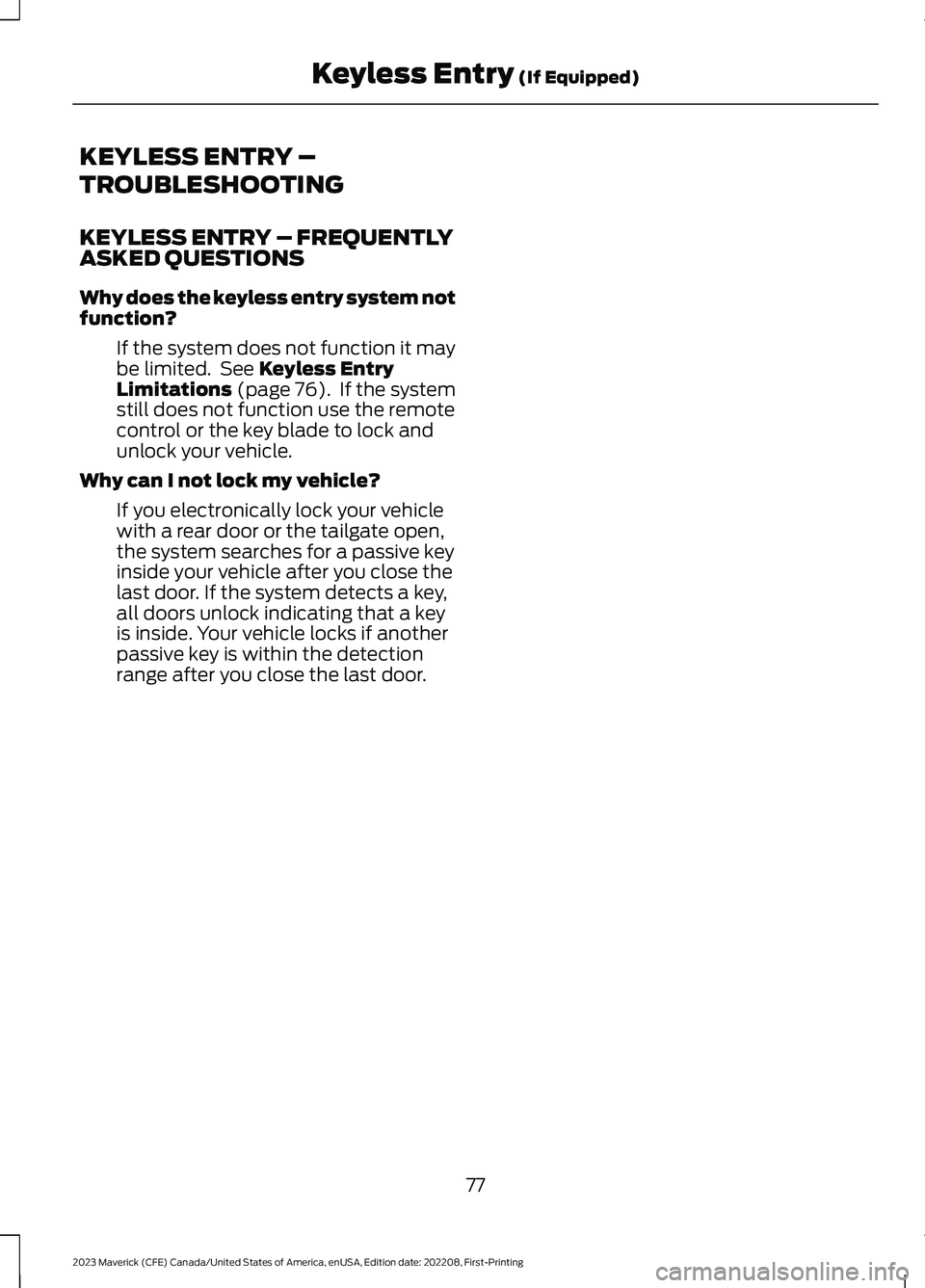
KEYLESS ENTRY –
TROUBLESHOOTING
KEYLESS ENTRY – FREQUENTLYASKED QUESTIONS
Why does the keyless entry system notfunction?
If the system does not function it maybe limited. See Keyless EntryLimitations (page 76). If the systemstill does not function use the remotecontrol or the key blade to lock andunlock your vehicle.
Why can I not lock my vehicle?
If you electronically lock your vehiclewith a rear door or the tailgate open,the system searches for a passive keyinside your vehicle after you close thelast door. If the system detects a key,all doors unlock indicating that a keyis inside. Your vehicle locks if anotherpassive key is within the detectionrange after you close the last door.
77
2023 Maverick (CFE) Canada/United States of America, enUSA, Edition date: 202208, First-PrintingKeyless Entry (If Equipped)
Page 83 of 556
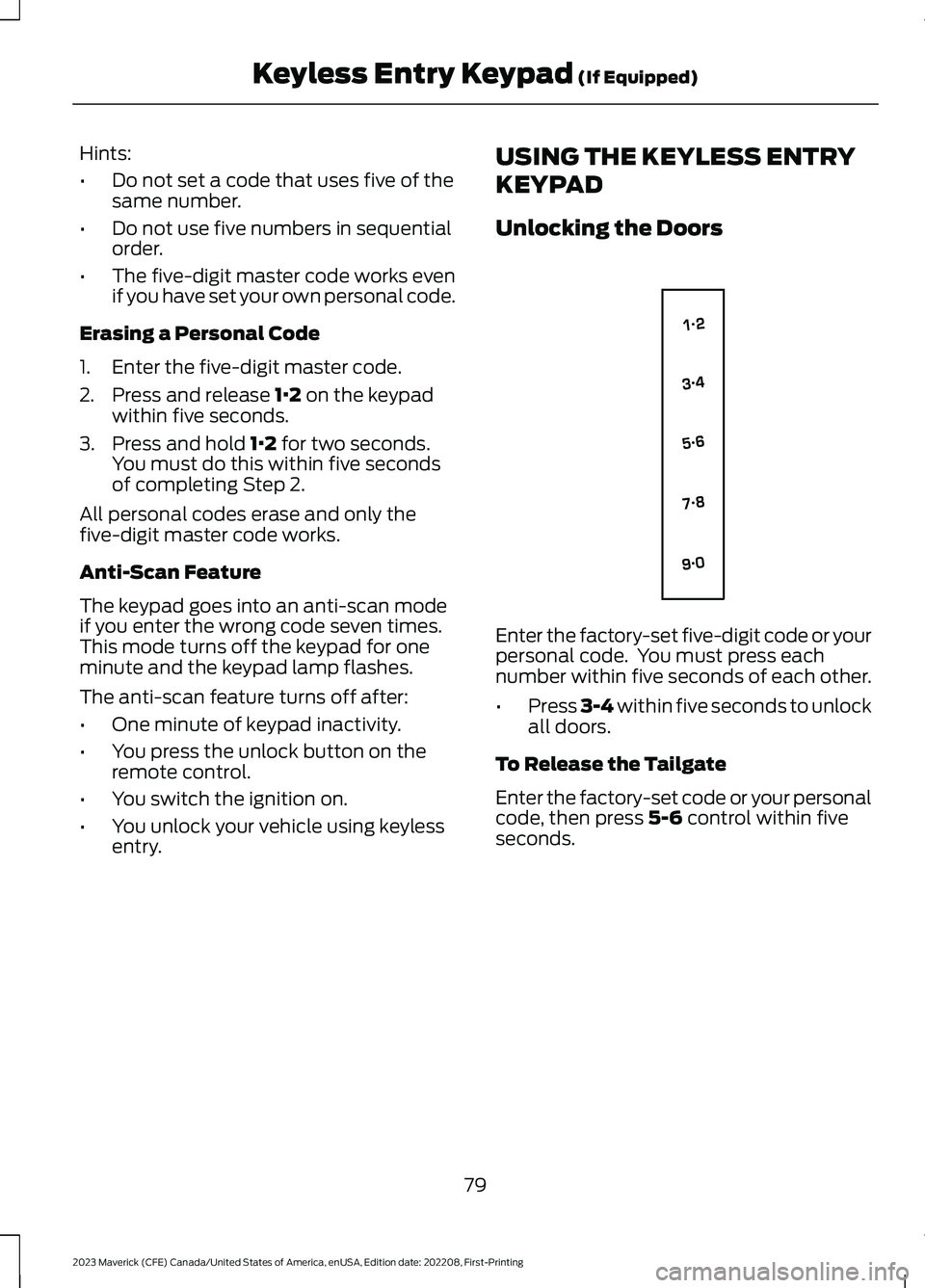
Hints:
•Do not set a code that uses five of thesame number.
•Do not use five numbers in sequentialorder.
•The five-digit master code works evenif you have set your own personal code.
Erasing a Personal Code
1.Enter the five-digit master code.
2.Press and release 1·2 on the keypadwithin five seconds.
3.Press and hold 1·2 for two seconds.You must do this within five secondsof completing Step 2.
All personal codes erase and only thefive-digit master code works.
Anti-Scan Feature
The keypad goes into an anti-scan modeif you enter the wrong code seven times.This mode turns off the keypad for oneminute and the keypad lamp flashes.
The anti-scan feature turns off after:
•One minute of keypad inactivity.
•You press the unlock button on theremote control.
•You switch the ignition on.
•You unlock your vehicle using keylessentry.
USING THE KEYLESS ENTRY
KEYPAD
Unlocking the Doors
Enter the factory-set five-digit code or yourpersonal code. You must press eachnumber within five seconds of each other.
•Press 3-4 within five seconds to unlockall doors.
To Release the Tailgate
Enter the factory-set code or your personalcode, then press 5-6 control within fiveseconds.
79
2023 Maverick (CFE) Canada/United States of America, enUSA, Edition date: 202208, First-PrintingKeyless Entry Keypad (If Equipped)E138637
Page 85 of 556
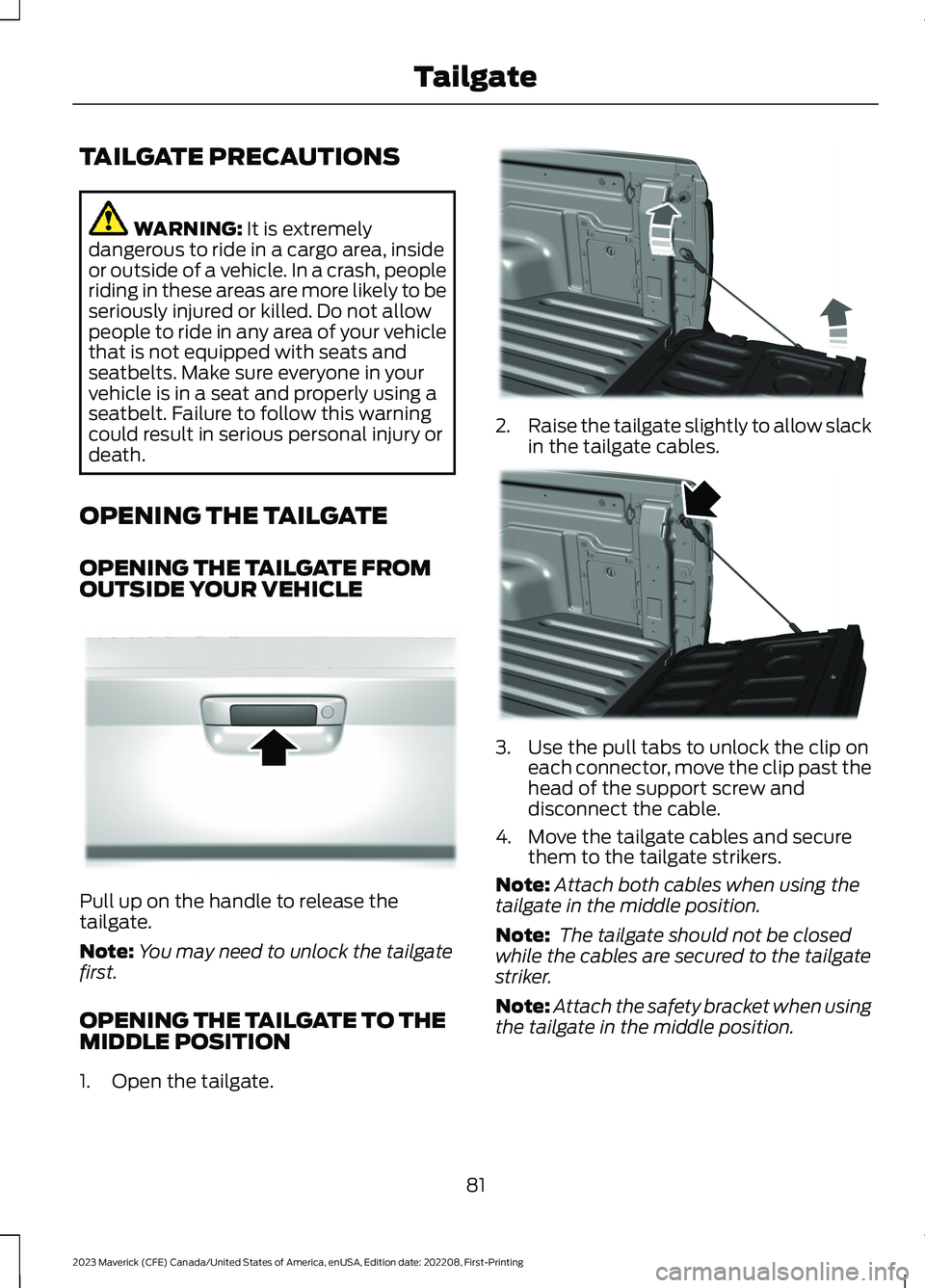
TAILGATE PRECAUTIONS
WARNING: It is extremelydangerous to ride in a cargo area, insideor outside of a vehicle. In a crash, peopleriding in these areas are more likely to beseriously injured or killed. Do not allowpeople to ride in any area of your vehiclethat is not equipped with seats andseatbelts. Make sure everyone in yourvehicle is in a seat and properly using aseatbelt. Failure to follow this warningcould result in serious personal injury ordeath.
OPENING THE TAILGATE
OPENING THE TAILGATE FROMOUTSIDE YOUR VEHICLE
Pull up on the handle to release thetailgate.
Note:You may need to unlock the tailgatefirst.
OPENING THE TAILGATE TO THEMIDDLE POSITION
1.Open the tailgate.
2.Raise the tailgate slightly to allow slackin the tailgate cables.
3.Use the pull tabs to unlock the clip oneach connector, move the clip past thehead of the support screw anddisconnect the cable.
4.Move the tailgate cables and securethem to the tailgate strikers.
Note:Attach both cables when using thetailgate in the middle position.
Note: The tailgate should not be closedwhile the cables are secured to the tailgatestriker.
Note:Attach the safety bracket when usingthe tailgate in the middle position.
81
2023 Maverick (CFE) Canada/United States of America, enUSA, Edition date: 202208, First-PrintingTailgateE348034 E351595 E351596
Page 86 of 556
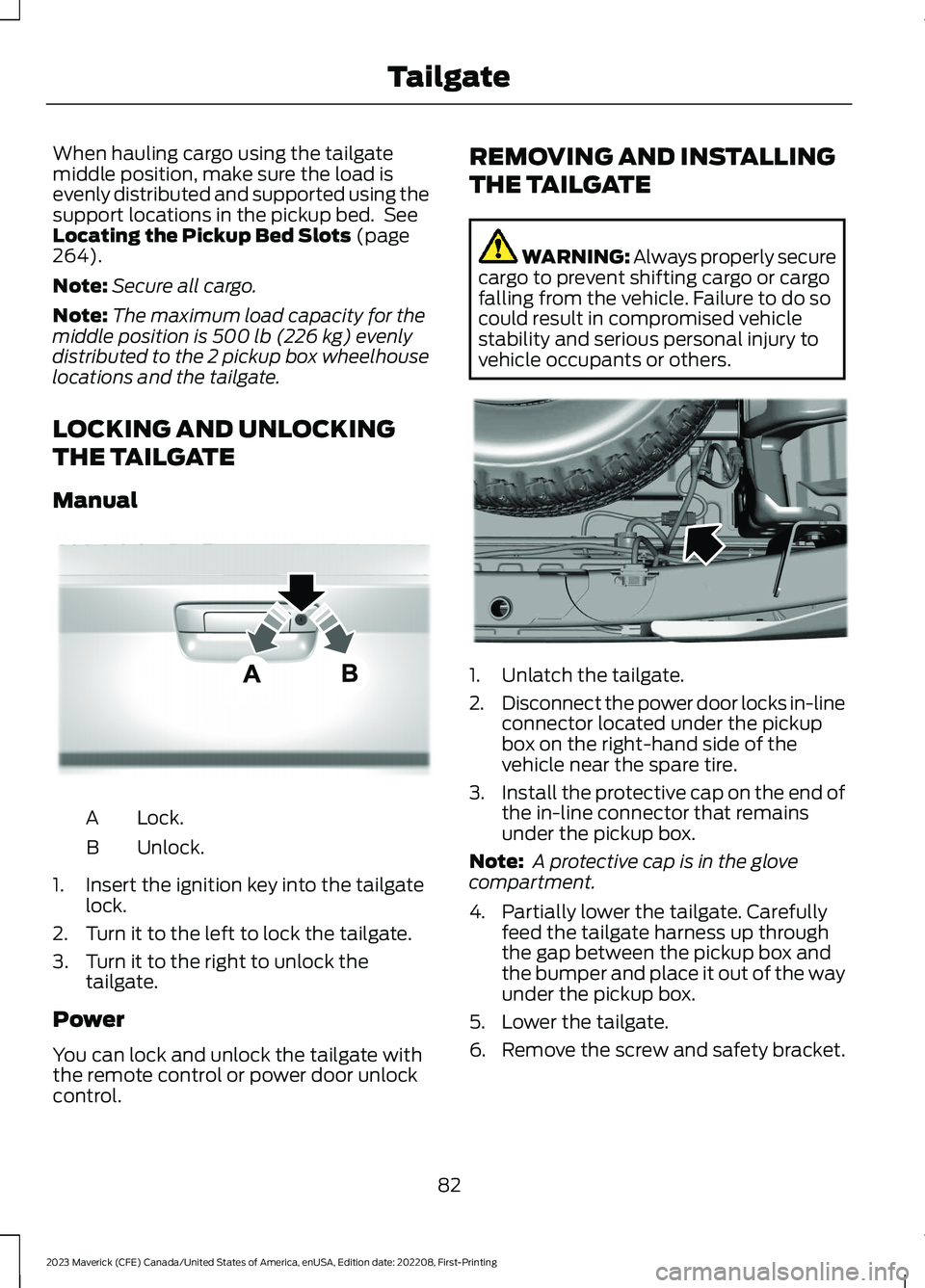
When hauling cargo using the tailgatemiddle position, make sure the load isevenly distributed and supported using thesupport locations in the pickup bed. SeeLocating the Pickup Bed Slots (page264).
Note:Secure all cargo.
Note:The maximum load capacity for themiddle position is 500 lb (226 kg) evenlydistributed to the 2 pickup box wheelhouselocations and the tailgate.
LOCKING AND UNLOCKING
THE TAILGATE
Manual
Lock.A
Unlock.B
1.Insert the ignition key into the tailgatelock.
2.Turn it to the left to lock the tailgate.
3.Turn it to the right to unlock thetailgate.
Power
You can lock and unlock the tailgate withthe remote control or power door unlockcontrol.
REMOVING AND INSTALLING
THE TAILGATE
WARNING: Always properly securecargo to prevent shifting cargo or cargofalling from the vehicle. Failure to do socould result in compromised vehiclestability and serious personal injury tovehicle occupants or others.
1.Unlatch the tailgate.
2.Disconnect the power door locks in-lineconnector located under the pickupbox on the right-hand side of thevehicle near the spare tire.
3.Install the protective cap on the end ofthe in-line connector that remainsunder the pickup box.
Note: A protective cap is in the glovecompartment.
4.Partially lower the tailgate. Carefullyfeed the tailgate harness up throughthe gap between the pickup box andthe bumper and place it out of the wayunder the pickup box.
5.Lower the tailgate.
6.Remove the screw and safety bracket.
82
2023 Maverick (CFE) Canada/United States of America, enUSA, Edition date: 202208, First-PrintingTailgateE348035 E189556