2023 FORD MAVERICK key
[x] Cancel search: keyPage 435 of 556

Clock
Select this tile to adjust the clock settings.
Bluetooth®
Select this tile to switch Bluetooth® onand off and adjust the settings.
Phone
Select this tile to connect, disconnect, andmanage the connected device settings.
Audio
Select this tile to adjust the audio settings.
Driver Assist (If Equipped)
Select this tile to adjust Driver Assistfeatures like Parking Aids, Lane KeepingSystem, Pedestrian Detection, andAuto-Start-Stop.
Vehicle
Select this tile to adjust vehicle settingslike windows, alarm, lighting, and MyKeysettings.
FordPass (If Equipped)
Select this tile to adjust the FordPasssettings
General
Select this tile to adjust settings likelanguage, measurement units, or to resetthe system.
911 Assist (If Equipped)
Select this tile to switch 911 Assist on andoff.
Automatic Updates
Select this tile to adjust the automaticupdate settings.
Mobile Apps
Select this tile to adjust permissions,enable, disable, and update mobile apps.
Display
Select this tile to adjust display settingslike brightness and auto dim.
Charge Settings (If Equipped)
Select this tile to adjust the electric vehiclecharge settings.
Voice Control
Select this tile to adjust voice controlsettings like command confirmations anddisplayed lists.
Navigation (If Equipped)
Select this tile to adjust navigation settingslike map preferences and route guidance.
Seats (If Equipped)
Select this tile to adjust the lumbarfunction and massage function of yourmulti contour seats.
Message Center (If Equipped)
Select this tile to view vehicle messages.
Personal Profiles (If Equipped)
Select this tile to adjust recalled memoryfeatures when using personal profiles.
Valet Mode (If Equipped)
Select this tile to enable and disable valetmode.
Ambient Lighting (If Equipped)
Select this tile to change the color orintensity of the interior lighting.
431
2023 Maverick (CFE) Canada/United States of America, enUSA, Edition date: 202208, First-PrintingSYNC™ 3 (If Equipped)
Page 481 of 556
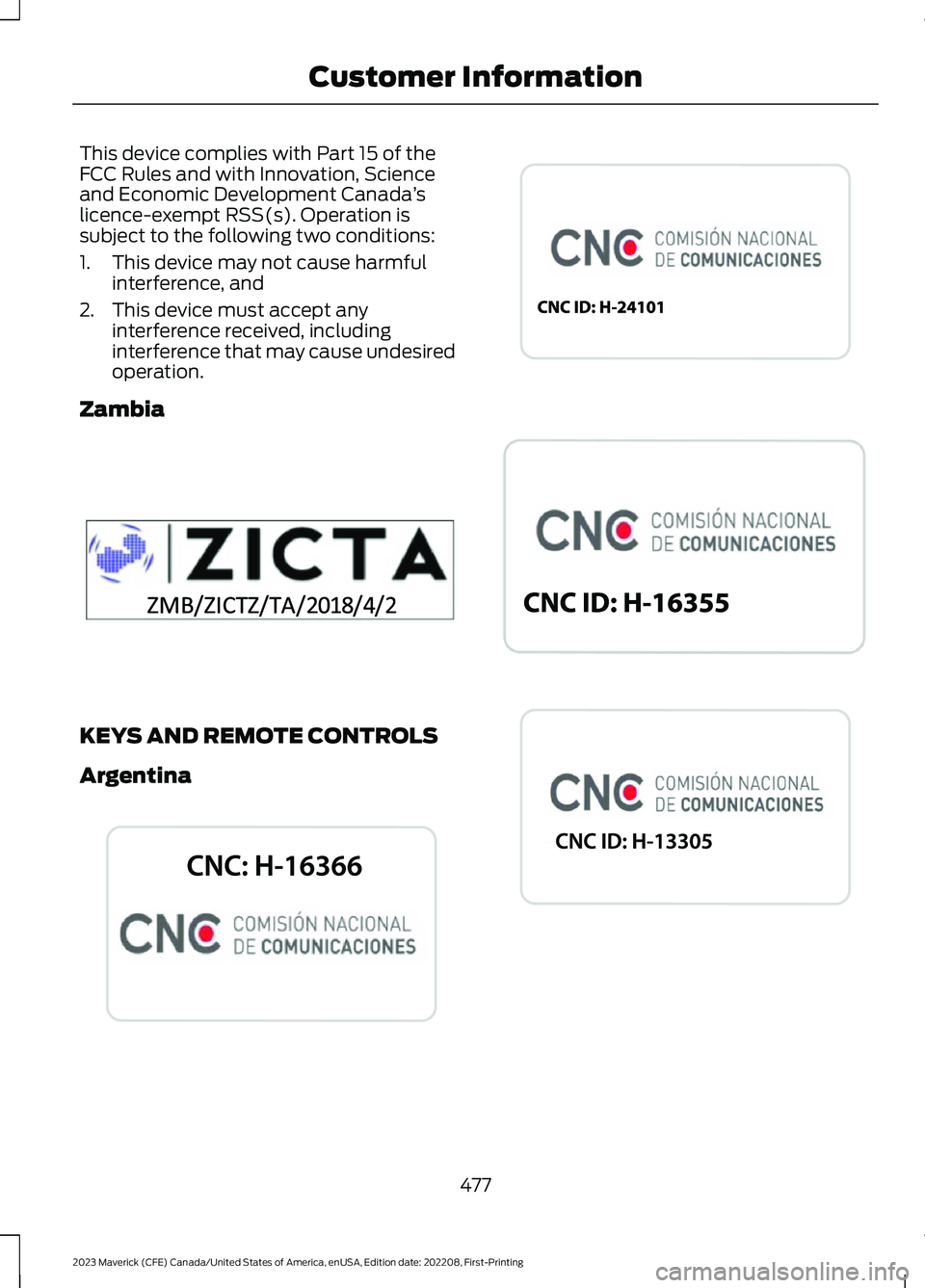
This device complies with Part 15 of theFCC Rules and with Innovation, Scienceand Economic Development Canada’slicence-exempt RSS(s). Operation issubject to the following two conditions:
1.This device may not cause harmfulinterference, and
2.This device must accept anyinterference received, includinginterference that may cause undesiredoperation.
Zambia
KEYS AND REMOTE CONTROLS
Argentina
477
2023 Maverick (CFE) Canada/United States of America, enUSA, Edition date: 202208, First-PrintingCustomer InformationE340196 E339844 E342143 E340119 E346171
Page 542 of 556

Calculating the Load Limit.......................259Canceling the Set Speed..........................204Capacities and Specifications................363Catalytic Converter......................................180Catalytic Converter –Troubleshooting............................................180Catalytic Converter Precautions............180Catalytic Converter –Troubleshooting........................................180Catalytic Converter – WarningLamps................................................................180Center Console..............................................153Opening the Center Console..........................153Changing a Flat Tire....................................354Changing a Road Wheel...........................354Changing the 12V Battery..........................315Changing the 12V Battery - HybridElectric Vehicle (HEV).............................318Changing the Engine Air Filter - 2.0LEcoBoost™..................................................313Changing the Engine Air Filter - 2.5L,Hybrid Electric Vehicle (HEV)...............314Changing the Fuel Filter.............................315Changing the Remote Control Battery -Vehicles With: Push Button Start.........64Changing the Remote Control Battery -Vehicles Without: Push ButtonStart.................................................................63Changing the Vehicle Wi-Fi HotspotName or Password...................................381Charging a Device.........................................147Charging a Wireless Device.......................152Checking MyKey System Status..............69Checking the Brake Fluid...........................192Checking the Coolant................................309Checking the Seatbelts...............................48Checking the Tire Pressures....................346Checking the Wiper Blades........................89Children and Airbags.....................................53Child Restraint Anchor Points....................32Locating the Child Restraint Lower AnchorPoints...................................................................32Locating the Child Restraint Top TetherAnchor Points...................................................33What Are the Child Restraint AnchorPoints...................................................................32Child Restraints...............................................33Child Restraint Position Information.............33
Child Restraints Recommendation...............34Child Safety.......................................................31Child Restraint Anchor Points..........................32Child Restraints.....................................................33Installing Child Restraints.................................34Child Safety Locks..........................................41Child Safety Precautions..............................31Cleaning Products........................................327Cleaning the Exterior..................................328Cleaning Camera Lenses andSensors.............................................................329Cleaning Chrome, Aluminium or StainlessSteel...................................................................328Cleaning Headlamps and RearLamps...............................................................328Cleaning Stripes or Graphics.........................329Cleaning the Engine Compartment............329Cleaning the Exterior Precautions...............328Cleaning the Underbody.................................329Cleaning Wheels................................................328Cleaning Windows and WiperBlades...............................................................328Cleaning the Interior...................................329Cleaning Carpets and Floor Mats.................331Cleaning Displays and Screens....................330Cleaning Fabric...................................................330Cleaning Leather................................................330Cleaning Moonroof Tracks..............................331Cleaning Plastic.................................................330Cleaning Seatbelts.............................................331Cleaning Storage Compartments................331Cleaning the Instrument Panel....................329Cleaning Vinyl.......................................................331Clearing All MyKeys.......................................69Climate Control.............................................125Auto Mode.............................................................126Climate Control Hints.................................128Cold Weather Precautions.......................278Configuring the Trip Computer - VehiclesWith: 4.2 Inch Screen...............................120Connected Vehicle.......................................377Connecting the Vehicle to a MobileNetwork.............................................................377Connected Vehicle Data..............................24Connected Vehicle Limitations...............377Connected Vehicle Requirements.........377Connected Vehicle – Troubleshooting -Vehicles With: Modem............................378
538
2023 Maverick (CFE) Canada/United States of America, enUSA, Edition date: 202208, First-PrintingIndex
Page 543 of 556

Connected Vehicle – Troubleshooting -Vehicles With: SYNC 3/SYNC 2.5.......379Connecting a Bluetooth® Device..........385Connecting a Trailer....................................265Connecting a Trailer Precautions..........265Connecting the Vehicle to a MobileNetwork.........................................................377Connecting FordPass to the Modem..........377Enabling and Disabling the Modem............377What Is the Modem...........................................377Connecting the Vehicle to a Wi-FiNetwork.........................................................377Contacting Us...................................................15Cooling System Capacity andSpecification - 2.0L EcoBoost™........369Cooling System Capacity andSpecification - 2.5L, Hybrid ElectricVehicle (HEV).............................................370Crash and BreakdownInformation.................................................282Automatic Crash Shutoff...............................288Jump Starting the Vehicle..............................284Post-Crash Alert System.................................287Post Impact Braking.........................................288Recovery Towing................................................289Crash Sensors and Airbag Indicator........57Creating a MyKey...........................................68Creating a Vehicle Wi-Fi Hotspot...........381Cross Traffic Alert........................................244Cross Traffic Alert –Troubleshooting............................................246Cross Traffic Alert Indicators...................245Cross Traffic Alert Limitations................244Cross Traffic Alert Precautions...............244Cross Traffic Alert –Troubleshooting........................................246Cross Traffic Alert – InformationMessages.........................................................246Cruise Control.................................................217Cruise Control Indicators...........................218Cup Holders....................................................153Cup Holder Precautions...................................153Customer Information...............................459Radio Frequency CertificationLabels...............................................................463Customizing the Instrument ClusterDisplay - Vehicles With: 4.2 InchScreen.............................................................116
Customizing the Instrument ClusterDisplay - Vehicles With: 6.5 InchScreen.............................................................116
D
Data Privacy......................................................22Department of Transportation UniformTire Quality Grades..................................335Digital Radio..................................................395Digital Radio Indicators...................................395Digital Radio Limitations................................395How Does Digital Radio Work.......................395Switching Digital Radio Reception On andOff......................................................................395What Is Digital Radio........................................395Directing the Flow of Air.............................126Disposing of Airbags.....................................58Distance Alert.................................................251Adjusting the Sensitivity of DistanceAlert.....................................................................251What Is Distance Alert......................................251Distance Indication.....................................249Distance Indication Indicator.........................251Switching Distance Indication On andOff........................................................................251What Is Distance Indication...........................249Door Lock Switch Inhibitor..........................73How Does the Door Lock Switch InhibitorWork......................................................................73Doors and Locks Audible Warnings.........74Doors and Locks..............................................72Autolock...................................................................73Autounlock..............................................................73Door Lock Switch Inhibitor................................73Doors and Locks – Troubleshooting.............74Mislock......................................................................73Operating the Doors From Inside YourVehicle..................................................................72Operating the Doors From Outside YourVehicle..................................................................72Doors and Locks – Troubleshooting.......74Doors and Locks – Frequently AskedQuestions...........................................................75Doors and Locks – InformationMessages............................................................74Doors and Locks – Warning Lamps...............74
539
2023 Maverick (CFE) Canada/United States of America, enUSA, Edition date: 202208, First-PrintingIndex
Page 548 of 556

Introduction.......................................................17
J
Jump Starting the Vehicle........................284Jump Starting Precautions............................284Jump Starting the Vehicle..............................285Preparing the Vehicle.......................................285
K
Keyless Entry....................................................76Keyless Entry – Troubleshooting.....................77Keyless Entry Keypad....................................78Keyless Entry Keypad –Troubleshooting..............................................80Keyless Entry Keypad Limitations............78Keyless Entry Keypad Master AccessCode.................................................................78Keyless Entry Keypad Personal AccessCodes...............................................................78Keyless Entry Keypad –Troubleshooting..........................................80Keyless Entry Keypad – Frequently AskedQuestions..........................................................80Keyless Entry Limitations............................76Keyless Entry Settings..................................76Keyless Entry – Troubleshooting..............77Keyless Entry – Frequently AskedQuestions............................................................77Keys and Remote Controls..........................61Keys and Remote Controls –Troubleshooting..............................................66Keys and Remote Controls –Troubleshooting..........................................66Keys and Remote Controls – InformationMessages...........................................................66
L
Lane Centering..............................................225How Does Lane Centering Work..................225Lane Centering Alerts.......................................226Lane Centering AutomaticCancellation....................................................227Lane Centering Indicators...............................227Lane Centering Limitations............................226Lane Centering Manual Cancellation.........227
Lane Centering Precautions..........................225Lane Centering Requirements......................225Switching Lane Centering On andOff.......................................................................226Lane Keeping System Indicators............237Lane Keeping System................................234Aid Mode...............................................................236Alert and Aid Mode...........................................236Alert Mode............................................................235Lane Keeping System –Troubleshooting............................................238Lane Keeping System Limitations........234Lane Keeping System Precautions.......234Lane Keeping System –Troubleshooting........................................238Lane Keeping System – Frequently AskedQuestions........................................................239Lane Keeping System – InformationMessages.........................................................238Launching or Retrieving a Boat orPersonal Watercraft................................269Load Carrying.................................................257Load Carrying Precautions.......................257Loading Your Trailer....................................268Locating the 12V Pre-WiredConnections................................................447Locating the Blind Spot InformationSystem Sensors.........................................242Locating the Brake Fluid Reservoir.........191Locating the Cross Traffic AlertSensors.........................................................245Locating the Fuel Filler Funnel.................172Locating the Keyless Entry Keypad.........78Locating the Power Outlets......................149Locating the Pre-Collision AssistSensors.........................................................249Locating the Rear View Camera.............214Locating the Safety ComplianceCertification Labels..................................258Locating the Tire label...............................335Locating the USB Ports..............................147Locating the Wireless AccessoryCharger..........................................................152Locating Your Vehicle...................................62Locking and Unlocking the Tailgate........82Locking the Rear Window Controls........101
544
2023 Maverick (CFE) Canada/United States of America, enUSA, Edition date: 202208, First-PrintingIndex
Page 549 of 556
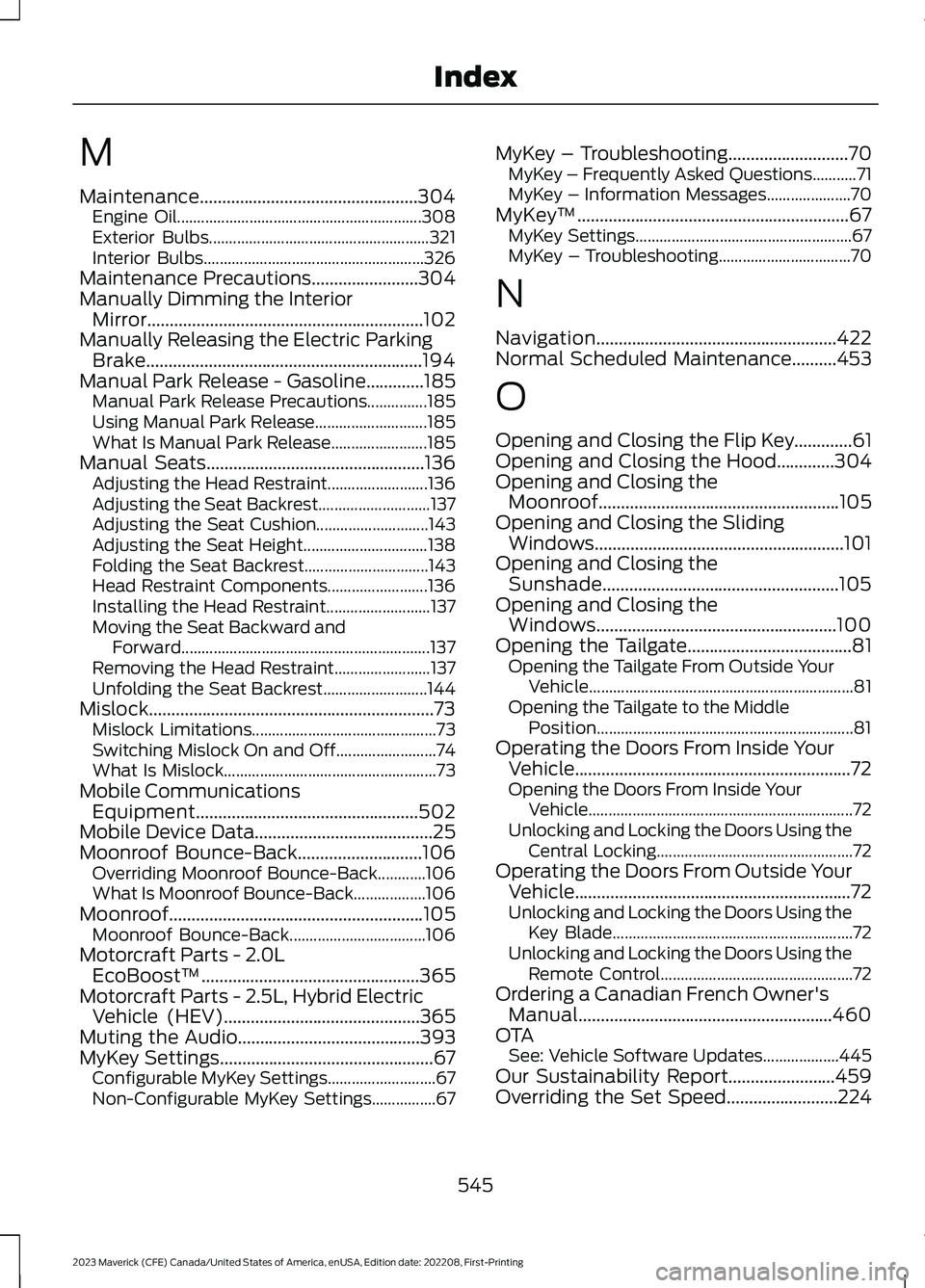
M
Maintenance.................................................304Engine Oil.............................................................308Exterior Bulbs.......................................................321Interior Bulbs.......................................................326Maintenance Precautions........................304Manually Dimming the InteriorMirror..............................................................102Manually Releasing the Electric ParkingBrake..............................................................194Manual Park Release - Gasoline.............185Manual Park Release Precautions...............185Using Manual Park Release............................185What Is Manual Park Release........................185Manual Seats.................................................136Adjusting the Head Restraint.........................136Adjusting the Seat Backrest............................137Adjusting the Seat Cushion............................143Adjusting the Seat Height...............................138Folding the Seat Backrest...............................143Head Restraint Components.........................136Installing the Head Restraint..........................137Moving the Seat Backward andForward..............................................................137Removing the Head Restraint........................137Unfolding the Seat Backrest..........................144Mislock................................................................73Mislock Limitations..............................................73Switching Mislock On and Off.........................74What Is Mislock.....................................................73Mobile CommunicationsEquipment..................................................502Mobile Device Data........................................25Moonroof Bounce-Back............................106Overriding Moonroof Bounce-Back............106What Is Moonroof Bounce-Back..................106Moonroof.........................................................105Moonroof Bounce-Back..................................106Motorcraft Parts - 2.0LEcoBoost™.................................................365Motorcraft Parts - 2.5L, Hybrid ElectricVehicle (HEV)............................................365Muting the Audio.........................................393MyKey Settings................................................67Configurable MyKey Settings...........................67Non-Configurable MyKey Settings................67
MyKey – Troubleshooting...........................70MyKey – Frequently Asked Questions...........71MyKey – Information Messages.....................70MyKey™.............................................................67MyKey Settings......................................................67MyKey – Troubleshooting.................................70
N
Navigation......................................................422Normal Scheduled Maintenance..........453
O
Opening and Closing the Flip Key.............61Opening and Closing the Hood.............304Opening and Closing theMoonroof......................................................105Opening and Closing the SlidingWindows........................................................101Opening and Closing theSunshade.....................................................105Opening and Closing theWindows......................................................100Opening the Tailgate.....................................81Opening the Tailgate From Outside YourVehicle..................................................................81Opening the Tailgate to the MiddlePosition................................................................81Operating the Doors From Inside YourVehicle..............................................................72Opening the Doors From Inside YourVehicle..................................................................72Unlocking and Locking the Doors Using theCentral Locking.................................................72Operating the Doors From Outside YourVehicle..............................................................72Unlocking and Locking the Doors Using theKey Blade............................................................72Unlocking and Locking the Doors Using theRemote Control................................................72Ordering a Canadian French Owner'sManual.........................................................460OTASee: Vehicle Software Updates...................445Our Sustainability Report........................459Overriding the Set Speed.........................224
545
2023 Maverick (CFE) Canada/United States of America, enUSA, Edition date: 202208, First-PrintingIndex
Page 551 of 556

Preparing Your Vehicle forStorage.........................................................333Programming a MyKey................................69Programming the Remote Control.........66Properly Adjusting the Driver and FrontPassenger Seats..........................................53PunctureSee: Changing a Flat Tire................................354Push Button Ignition Switch.....................157
R
Radio Frequency CertificationLabels...........................................................463Blind Spot Information SystemSensors.............................................................463Body Control Module.......................................469Cruise Control Module.....................................473Keys and Remote Controls.............................477Radio Transceiver Module..............................482SYNC......................................................................483Telematics Control Unit..................................487Tire Pressure Monitoring SystemSensors............................................................488Wireless Accessory ChargingModule.............................................................496Rear Exterior....................................................30Rear Occupant Alert System AudibleWarnings.......................................................146Rear Occupant Alert SystemIndicators......................................................146Rear Occupant Alert SystemLimitations...................................................145Rear Occupant Alert SystemPrecautions..................................................145Rear Occupant Alert System...................145Rear Parking Aid.............................................211Locating the Rear Parking AidSensors..............................................................212Rear Parking Aid Audible Warnings..............212Rear Parking Aid Limitations...........................211What is the Rear Parking Aid...........................211Rear Seats.......................................................142Manual Seats.......................................................142Rear View Camera Guide Lines...............214Rear View Camera Object DistanceIndicators......................................................215Rear View Camera Precautions..............214
Rear View Camera........................................214Rear View Camera Settings............................215Rear View Camera Settings......................215Switching Rear View Camera Delay On andOff........................................................................216Zooming the Rear View Camera In andOut.......................................................................215Recovery Towing..........................................289Accessing the Front Towing Point...............289Recreationally Towing Your Vehicle -Gasoline, AWD...........................................292Recreationally Towing Your Vehicle -Gasoline, FWD...........................................292Recreationally Towing Your Vehicle -Hybrid Electric Vehicle (HEV)..............292Refueling..........................................................174Manually Opening the Fuel Filler Door........177Refueling System Overview............................174Refueling Your Vehicle.......................................174Releasing the Electric Parking Brake ifthe Vehicle Battery Has Run Out ofCharge...........................................................195Remote Control Limitations.......................61Remotely Starting and Stopping theVehicle............................................................122Remote Start Limitations..........................122Remote Start Precautions.........................122Remote Start Remote ControlIndicators......................................................123Remote Start..................................................122Remote Start Settings................................123Removing and Installing theTailgate............................................................82Removing the Key Blade - Vehicles With:Push Button Start.......................................62Removing Your Vehicle FromStorage.........................................................334Repairing Minor Paint Damage...............332Replacement PartsRecommendation....................................502Replacing a Lost Key or RemoteControl............................................................65Replacing the Cabin Air Filter...................134Replacing the Front Wiper Blades..........89Reporting Safety Defects inCanada..........................................................461Reporting Safety Defects in the UnitedStates.............................................................461
547
2023 Maverick (CFE) Canada/United States of America, enUSA, Edition date: 202208, First-PrintingIndex
Page 555 of 556
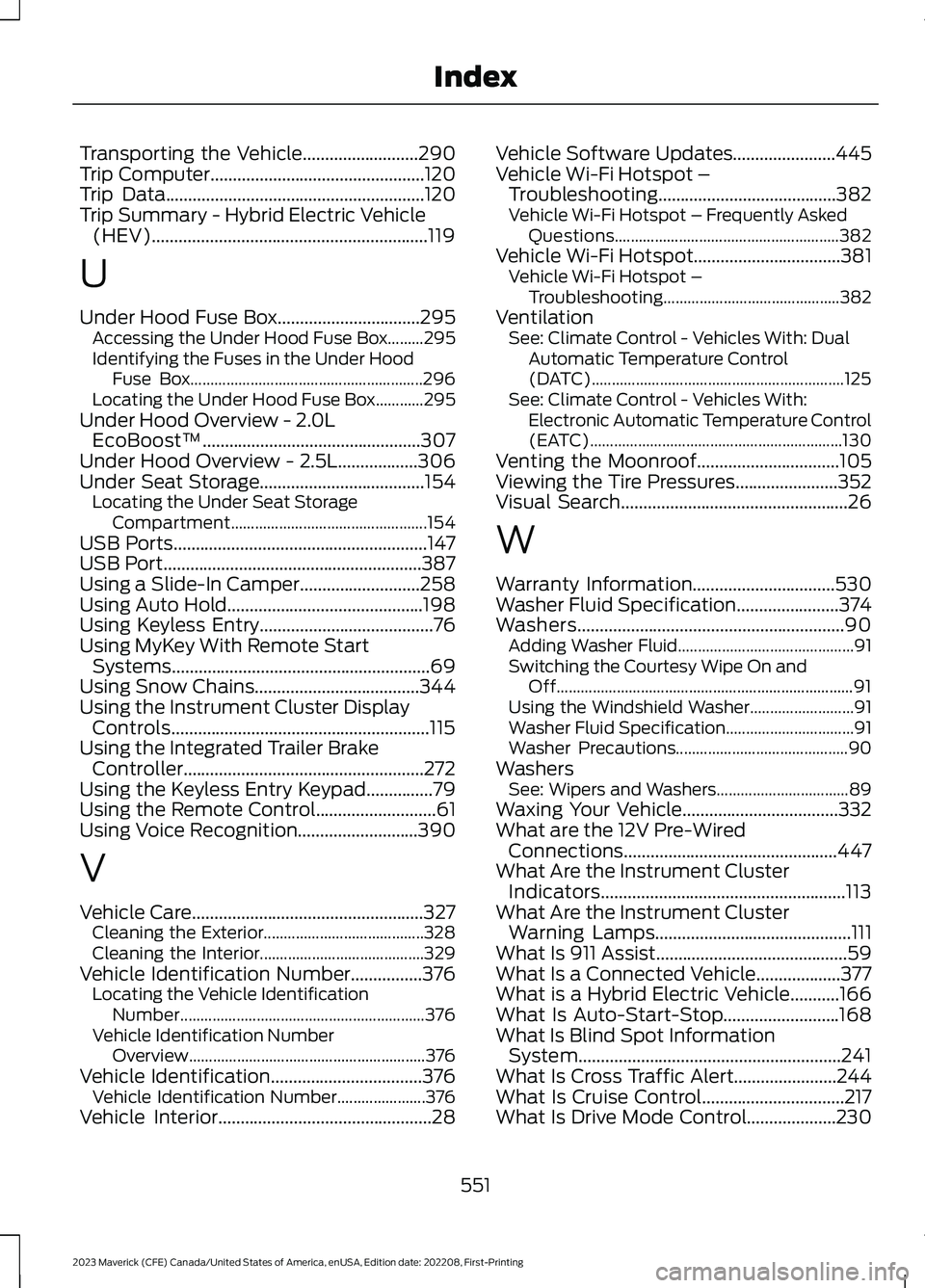
Transporting the Vehicle..........................290Trip Computer................................................120Trip Data..........................................................120Trip Summary - Hybrid Electric Vehicle(HEV)..............................................................119
U
Under Hood Fuse Box................................295Accessing the Under Hood Fuse Box.........295Identifying the Fuses in the Under HoodFuse Box..........................................................296Locating the Under Hood Fuse Box............295Under Hood Overview - 2.0LEcoBoost™.................................................307Under Hood Overview - 2.5L..................306Under Seat Storage.....................................154Locating the Under Seat StorageCompartment.................................................154USB Ports.........................................................147USB Port..........................................................387Using a Slide-In Camper...........................258Using Auto Hold............................................198Using Keyless Entry.......................................76Using MyKey With Remote StartSystems..........................................................69Using Snow Chains.....................................344Using the Instrument Cluster DisplayControls..........................................................115Using the Integrated Trailer BrakeController......................................................272Using the Keyless Entry Keypad...............79Using the Remote Control...........................61Using Voice Recognition...........................390
V
Vehicle Care....................................................327Cleaning the Exterior........................................328Cleaning the Interior.........................................329Vehicle Identification Number................376Locating the Vehicle IdentificationNumber.............................................................376Vehicle Identification NumberOverview...........................................................376Vehicle Identification..................................376Vehicle Identification Number......................376Vehicle Interior................................................28
Vehicle Software Updates.......................445Vehicle Wi-Fi Hotspot –Troubleshooting........................................382Vehicle Wi-Fi Hotspot – Frequently AskedQuestions........................................................382Vehicle Wi-Fi Hotspot.................................381Vehicle Wi-Fi Hotspot –Troubleshooting............................................382VentilationSee: Climate Control - Vehicles With: DualAutomatic Temperature Control(DATC)...............................................................125See: Climate Control - Vehicles With:Electronic Automatic Temperature Control(EATC)...............................................................130Venting the Moonroof................................105Viewing the Tire Pressures.......................352Visual Search...................................................26
W
Warranty Information................................530Washer Fluid Specification.......................374Washers............................................................90Adding Washer Fluid............................................91Switching the Courtesy Wipe On andOff..........................................................................91Using the Windshield Washer..........................91Washer Fluid Specification................................91Washer Precautions...........................................90WashersSee: Wipers and Washers.................................89Waxing Your Vehicle...................................332What are the 12V Pre-WiredConnections................................................447What Are the Instrument ClusterIndicators.......................................................113What Are the Instrument ClusterWarning Lamps............................................111What Is 911 Assist...........................................59What Is a Connected Vehicle...................377What is a Hybrid Electric Vehicle...........166What Is Auto-Start-Stop..........................168What Is Blind Spot InformationSystem...........................................................241What Is Cross Traffic Alert.......................244What Is Cruise Control................................217What Is Drive Mode Control....................230
551
2023 Maverick (CFE) Canada/United States of America, enUSA, Edition date: 202208, First-PrintingIndex