2023 FORD F150 service reset
[x] Cancel search: service resetPage 31 of 786

Fuel pump reset
Fuse compartment
Hazard flashers
Headlamp high beams
Headlamps on
Heated rear window
Hill descent control
Horn control
Interior luggage compartmentrelease
Jack
Keep out of reach of children
Lighting control
Low fuel level
Low tire pressure warning
Maintain correct fluid level
Malfunction Indicator Lamp(MIL)
Note operating instructions
Panic alarm
Parking aid
Parking lamps
Passenger airbag activated
Passenger airbag deactivated
Power steering fluid
Power windows front/rear
Power window lockout
Requires registered technician
Safety alert
See Owner's Manual
See Service Manual
Side airbag
27
2023 F-150 (TFD) Canada/United States of America, enUSA, Edition date: 202206, DOMSymbols Glossary E139214 E75790 E67019 E270968 E163171 E270945 E139231 E161353 E139232 E139229 E67028 E72343 E139213 E71341 E270849 E270850 E139216 E139225 E231159 E65963 E72021 E231158
Page 33 of 786

WARNING: Do not connectwireless plug-in devices to the data linkconnector. Unauthorized third partiescould gain access to vehicle data andimpair the performance of safety relatedsystems. Only allow repair facilities thatfollow our service and repair instructionsto connect their equipment to the datalink connector.
We respect your privacy and arecommitted to protecting it. Theinformation contained in this publicationwas correct at the time of release, but astechnology rapidly changes, werecommend that you visit the local Fordwebsite for the latest information.
Your vehicle has electronic control unitsthat have data recording functionality andthe ability to permanently or temporarilystore data. This data could includeinformation on the condition and status ofyour vehicle, vehicle maintenancerequirements, events and malfunctions.The types of data that can be recorded aredescribed in this section. Some of the datarecorded is stored in event logs or errorlogs.
Note:Error logs are reset following a serviceor repair.
Note:We may provide information inresponse to requests from law enforcement,other government authorities and thirdparties acting with lawful authority orthrough a legal process. Such informationcould be used by them in legal proceedings.
Data recorded includes, for example:
•Operating states of systemcomponents, for example fuel level,tire pressure and battery charge level.
•Vehicle and component status, forexample wheel speed, deceleration,lateral acceleration and seatbeltstatus.
•Events or errors in essential systems,for example headlamps and brakes.
•System responses to driving situations,for example airbag deployment andstability control.
•Environmental conditions, for exampletemperature.
Some of this data, when used incombination with other information, forexample an accident report, damage to avehicle or eyewitness statements, couldbe associated with a specific person.
Services That We Provide
If you use our services, we collect and usedata, for example account information,vehicle location and driving characteristics,that could identify you. We transmit thisdata through a dedicated, protectedconnection. We only collect and use datato enable your use of our services to whichyou have subscribed, with your consent orwhere permitted by law. For additionalinformation, see the terms and conditionsof the services to which you havesubscribed.
For additional information about ourprivacy policy, refer to the local Fordwebsite.
Services That Third PartiesProvide
We recommend that you review the termsand conditions and data privacyinformation for any services equipped withyour vehicle or to which you subscribe. Wetake no responsibility for services that thirdparties provide.
Where equipped, SiriusXM with 360L coulduse the modem. To disable, turn off theSiriusXM with 360L or Vehicle Connectivitysetting. See Enabling and Disabling theModem (page 621).
29
2023 F-150 (TFD) Canada/United States of America, enUSA, Edition date: 202206, DOMData Privacy
Page 35 of 786

Note:Event data recorder data is recordedby your vehicle only if a non-trivial crashsituation occurs; no data is recorded by theevent data recorder under normal drivingconditions and no personal data orinformation (for example name, gender,age, and crash location) is recorded.However, parties, such as law enforcement,could combine the event data recorder datawith the type of personally identifying dataroutinely acquired during a crashinvestigation.
To read data recorded by an event datarecorder, special equipment is required,and access to the vehicle or the event datarecorder is needed. In addition to thevehicle manufacturer, other parties, suchas law enforcement, that have such specialequipment, can read the information if theyhave access to the vehicle or the eventdata recorder.
BlueCruise Data (If Equipped)
If BlueCruise is active in certain crash ornear crash-like situations, such as anairbag deployment or hitting a roadobstacle, the system may record driverattentiveness, based on the direction ofeyes and duration, and photographs of thedriver seat area.
Note:No data is recorded under normaldriving conditions.
SETTINGS DATA
Your vehicle has electronic control unitsthat have the ability to store data basedon your personalized settings. The data isstored locally in the vehicle or on devicesthat you connect to it, for example, a USBdrive or digital music player. You can deletesome of this data and also choose whetherto share it through the services to whichyou subscribe. See Enabling andDisabling the Modem (page 621).
Comfort and Convenience Data
Data recorded includes, for example:
•Seat and steering wheel position.
•Climate control settings.
•Radio presets.
Entertainment Data
Data recorded includes, for example:
•Music, videos or album art.
•Contacts and corresponding addressbook entries.
•Navigation destinations.
CONNECTED VEHICLE DATA -
EXCLUDING: POLICE
RESPONDER
The modem has a SIM. Themodem was enabled when yourvehicle was built and periodicallysends messages to stay connected to thecell phone network, receive automaticsoftware updates and send vehicle-relatedinformation to us, for example diagnosticinformation. These messages couldinclude information that identifies yourvehicle, the SIM and the electronic serialnumber of the modem. Cell phone networkservice providers could have access toadditional information, for example cellphone network tower identification. Foradditional information about our privacypolicy, visit www.FordConnected.com orrefer to your local Ford website.
Note:The modem continues to send thisinformation unless you disable the modemor stop the modem from sharing vehicledata by changing the modem settings. SeeConnected Vehicle (page 621).
31
2023 F-150 (TFD) Canada/United States of America, enUSA, Edition date: 202206, DOMData Privacy
Page 36 of 786

Note:The service can be unavailable orinterrupted for a number of reasons, forexample environmental or topographicalconditions and data plan coverage.
Note:To find out if your vehicle has amodem, visit www.FordConnected.com.
MOBILE DEVICE DATA
If you connect a mobile device to yourvehicle, you can display data from yourdevice on the touchscreen for example,music and album art. You can share yourvehicle data with mobile apps on yourdevice through the system. See AppRequirements (page 650).
The mobile apps function operates by yourconnected device sending data to us in theUnited States. The data is encrypted andincludes, for example, the vehicleidentification number of your vehicle, theSYNC module serial number, odometer,enabled apps, usage statistics anddebugging information. We retain it onlyas long as necessary to provide the service,to troubleshoot, for continuousimprovement and to offer you productsand services that may be of interest to youaccording to your preferences and whereallowed by law.
If you connect a cell phone to the system,the system creates a profile that links tothat cell phone. The cell phone profileenables more mobile features and efficientoperation. The profile contains, forexample data from your phonebook, readand unread text messages and call history,including history of calls when your cellphone was not connected to the system.
If you connect a media device, the systemcreates and retains a media device indexof supported media content. The systemalso records a short diagnostic log ofapproximately 10 minutes of all recentsystem activity.
The cell phone profile, media device indexand diagnostic log remain in your vehicleunless you delete them and are generallyaccessible only in your vehicle when youconnect your cell phone or media device.If you no longer plan to use the system oryour vehicle, we recommend you use themaster reset function to erase the storedinformation. See Performing a SystemReset (page 659).
System data cannot be accessed withoutspecial equipment and access to yourvehicle's module.
For additional information about ourprivacy policy, refer to the local Fordwebsite.
Note:To find out if your vehicle hasconnectivity technology, visitwww.FordConnected.com.
EMERGENCY CALL SYSTEM
DATA
When the emergency call system is active,it may disclose to emergency services thatyour vehicle has been in a crash involvingthe deployment of an airbag or activationof the fuel pump shut-off. Certain versionsor updates to the emergency call systemmay also be capable of electronically orverbally disclosing to emergency servicesoperators your vehicle location or otherdetails about your vehicle or crash to assistemergency services operators to providethe most appropriate emergency services.If you do not want to disclose thisinformation, do not activate the emergencycall system.
Note:You cannot deactivate emergencycall systems that are required by law.
32
2023 F-150 (TFD) Canada/United States of America, enUSA, Edition date: 202206, DOMData Privacy
Page 228 of 786
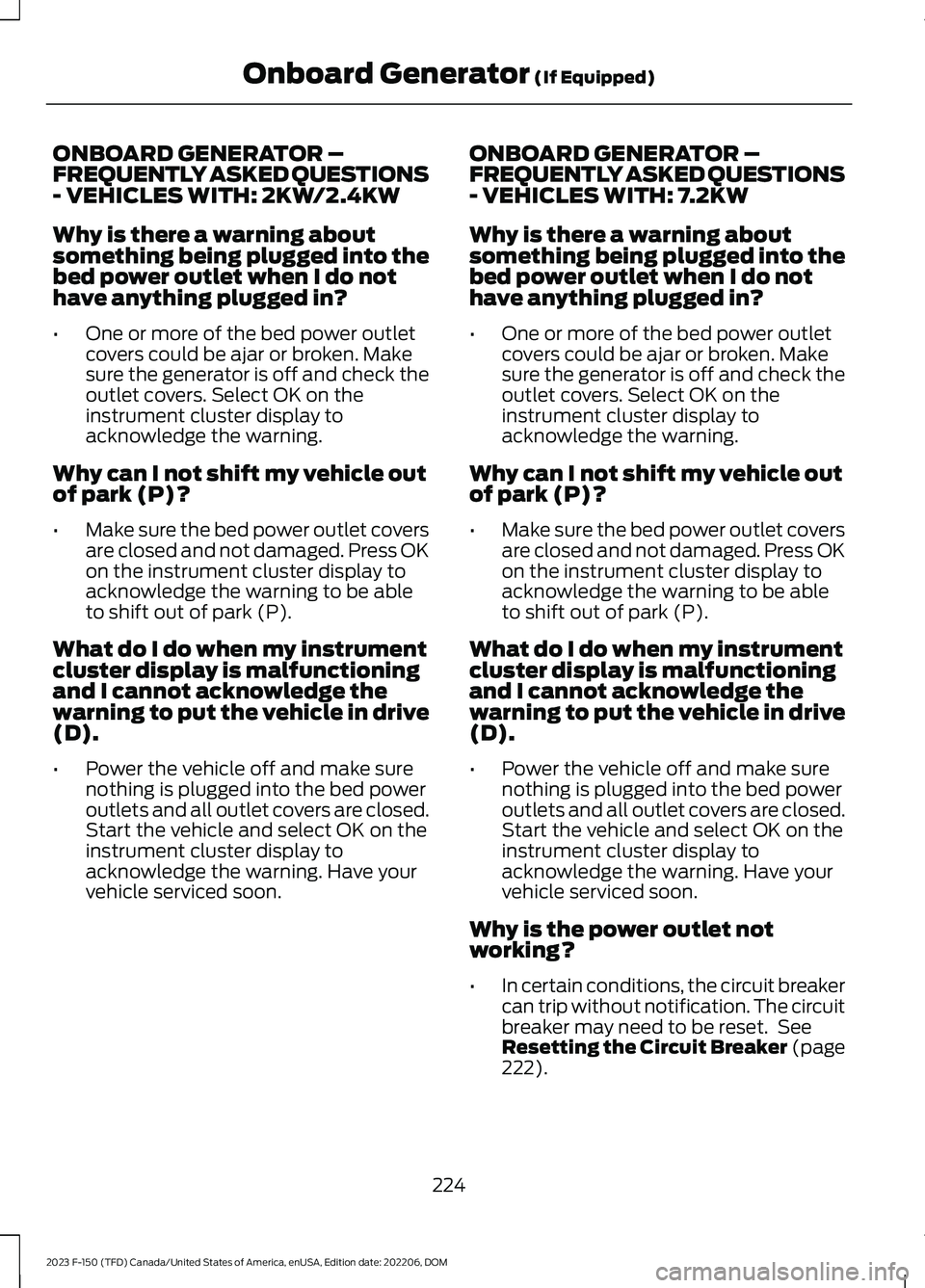
ONBOARD GENERATOR –FREQUENTLY ASKED QUESTIONS- VEHICLES WITH: 2KW/2.4KW
Why is there a warning aboutsomething being plugged into thebed power outlet when I do nothave anything plugged in?
•One or more of the bed power outletcovers could be ajar or broken. Makesure the generator is off and check theoutlet covers. Select OK on theinstrument cluster display toacknowledge the warning.
Why can I not shift my vehicle outof park (P)?
•Make sure the bed power outlet coversare closed and not damaged. Press OKon the instrument cluster display toacknowledge the warning to be ableto shift out of park (P).
What do I do when my instrumentcluster display is malfunctioningand I cannot acknowledge thewarning to put the vehicle in drive(D).
•Power the vehicle off and make surenothing is plugged into the bed poweroutlets and all outlet covers are closed.Start the vehicle and select OK on theinstrument cluster display toacknowledge the warning. Have yourvehicle serviced soon.
ONBOARD GENERATOR –FREQUENTLY ASKED QUESTIONS- VEHICLES WITH: 7.2KW
Why is there a warning aboutsomething being plugged into thebed power outlet when I do nothave anything plugged in?
•One or more of the bed power outletcovers could be ajar or broken. Makesure the generator is off and check theoutlet covers. Select OK on theinstrument cluster display toacknowledge the warning.
Why can I not shift my vehicle outof park (P)?
•Make sure the bed power outlet coversare closed and not damaged. Press OKon the instrument cluster display toacknowledge the warning to be ableto shift out of park (P).
What do I do when my instrumentcluster display is malfunctioningand I cannot acknowledge thewarning to put the vehicle in drive(D).
•Power the vehicle off and make surenothing is plugged into the bed poweroutlets and all outlet covers are closed.Start the vehicle and select OK on theinstrument cluster display toacknowledge the warning. Have yourvehicle serviced soon.
Why is the power outlet notworking?
•In certain conditions, the circuit breakercan trip without notification. The circuitbreaker may need to be reset. SeeResetting the Circuit Breaker (page222).
224
2023 F-150 (TFD) Canada/United States of America, enUSA, Edition date: 202206, DOMOnboard Generator (If Equipped)
Page 518 of 786

3.Wait a minimum of two minutes beforedisconnecting the battery.
Note:The engine management system hasa power hold function and remains poweredfor a period of time after you switch theignition off. This is to allow the system tostore diagnostic and adaptive tables.Disconnecting the battery without waitingcan cause damage not covered by thevehicle warranty.
4.Disconnect the negative battery cableterminal.
5.Disconnect the positive battery cableterminal.
6.Remove the battery securing clamp.
7.Remove the battery.
8.To install, reverse the removalprocedure.
Note:Before reconnecting the battery,make sure the ignition remains switched off.
Note:Make sure to fully tighten the batterycables.
If you disconnect or replace the vehiclebattery, you must reset the followingfeatures:
•Window bounce-back. See Openingand Closing the Windows (page 161).
•Clock Settings.
•Pre-set radio stations.
Battery Disposal
Make sure that you dispose ofold batteries in anenvironmentally friendly way.Seek advice from your local authorityabout recycling old batteries.
ADJUSTING THE HEADLAMPS
- VEHICLES WITH: LED
HEADLAMPS
Vertical Aim Adjustment
We properly aim the headlamps on yourvehicle at the assembly plant. If yourvehicle has been in an accident, have yourvehicle serviced as soon as possible tocheck and realign your headlamps.
Mid Series LED Headlamp Adjuster
Hi Series LED Headlamp Adjuster
514
2023 F-150 (TFD) Canada/United States of America, enUSA, Edition date: 202206, DOMMaintenanceE107998 E358907 E359273
Page 561 of 786

Note:If the system does not enterreset mode, try again starting atStep 2. If after repeated attemptsto enter the reset mode, the horndoes not sound, the systemindicator does not flash and nomessage shows in the informationdisplay, contact your authorizeddealer.
5.Remove the valve cap from thevalve stem on the left front tire.Decrease the air pressure untilthe horn sounds.
Note:The single horn toneconfirms that the sensoridentification code has beenlearned by the module for thisposition. If the horn sounds twice,the reset procedure wasunsuccessful, and you must repeatit.
6.Remove the valve cap from thevalve stem on the right fronttire. Decrease the air pressureuntil the horn sounds.
7.Repeat the previous step onthe right rear tire and then onthe left rear tire.
8.Switch the ignition off.
Note:If the horn sounds twiceagain after switching the ignitionoff, and repeating the procedure,contact your authorized dealer andhave your vehicle checked as soonas possible.
9.Set all four tires to therecommended air pressure as
indicated on the SafetyCompliance Certification Label.
Trailer Tire PressureMonitoring System (If Equipped)
Note:Additional equipment maybe required for your vehicle tosupport trailer tire pressure andtemperature monitoring. See yourauthorized dealer for moreinformation.
Note:The trailer tire pressuremonitoring system is not asubstitute for proper tiremaintenance. It is yourresponsibility to maintain correcttire pressures at all times.
Note:If a trailer tire is repaired,replaced or broken down forservice, the screw and valve on thetrailer tire pressure sensor shouldbe replaced. See your authorized
dealer for details.
The trailer tire pressure monitoringsystem is an added safety featurethat allows you to view your trailertire pressures and temperaturesthrough the information display.See Tire Pressure MonitoringSystem – InformationMessages (page 560). Tire
557
2023 F-150 (TFD) Canada/United States of America, enUSA, Edition date: 202206, DOMTire Pressure Monitoring SystemE235807
Page 628 of 786
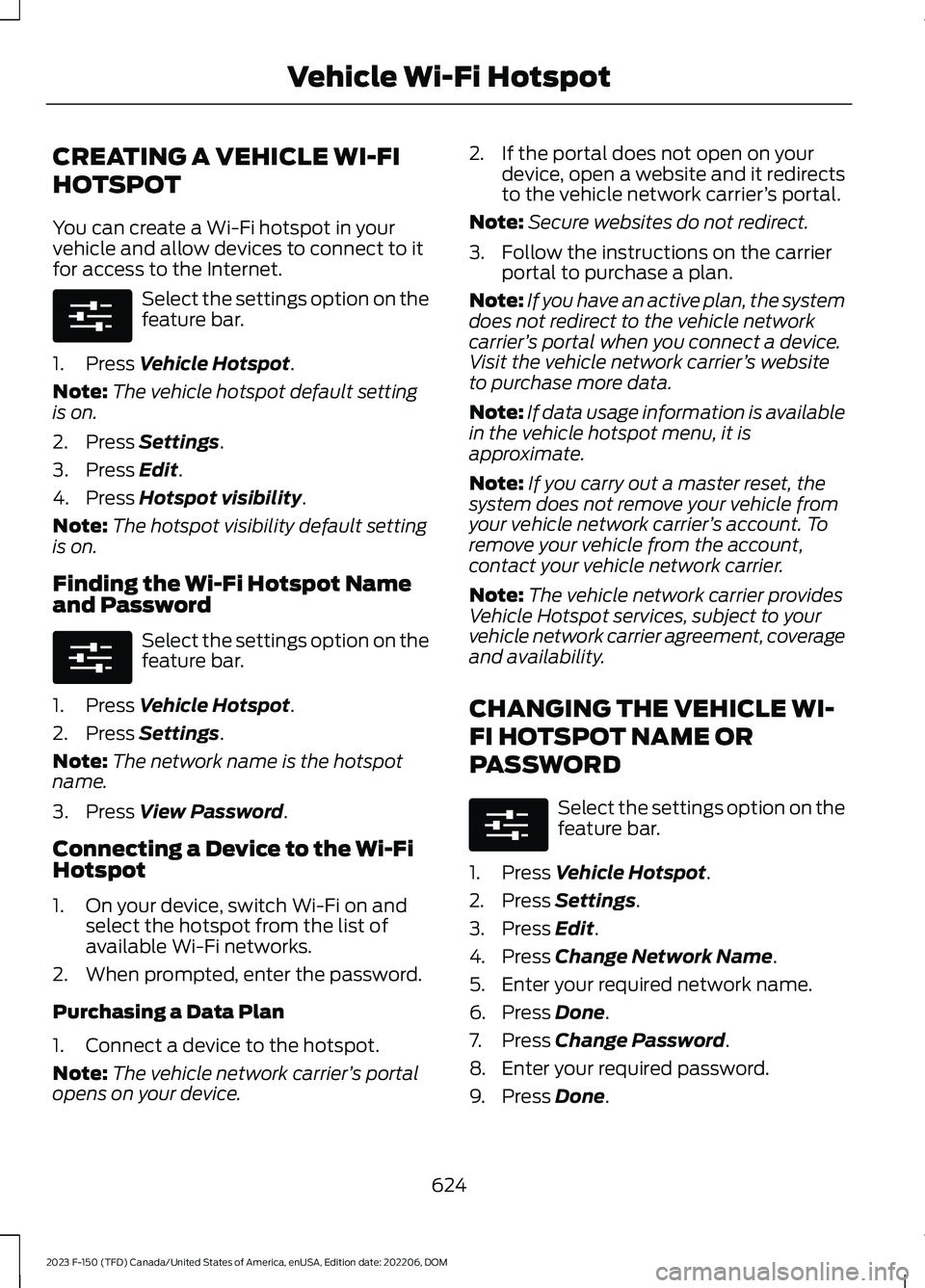
CREATING A VEHICLE WI-FI
HOTSPOT
You can create a Wi-Fi hotspot in yourvehicle and allow devices to connect to itfor access to the Internet.
Select the settings option on thefeature bar.
1.Press Vehicle Hotspot.
Note:The vehicle hotspot default settingis on.
2.Press Settings.
3.Press Edit.
4.Press Hotspot visibility.
Note:The hotspot visibility default settingis on.
Finding the Wi-Fi Hotspot Nameand Password
Select the settings option on thefeature bar.
1.Press Vehicle Hotspot.
2.Press Settings.
Note:The network name is the hotspotname.
3.Press View Password.
Connecting a Device to the Wi-FiHotspot
1.On your device, switch Wi-Fi on andselect the hotspot from the list ofavailable Wi-Fi networks.
2.When prompted, enter the password.
Purchasing a Data Plan
1.Connect a device to the hotspot.
Note:The vehicle network carrier’s portalopens on your device.
2.If the portal does not open on yourdevice, open a website and it redirectsto the vehicle network carrier’s portal.
Note:Secure websites do not redirect.
3.Follow the instructions on the carrierportal to purchase a plan.
Note:If you have an active plan, the systemdoes not redirect to the vehicle networkcarrier’s portal when you connect a device.Visit the vehicle network carrier’s websiteto purchase more data.
Note:If data usage information is availablein the vehicle hotspot menu, it isapproximate.
Note:If you carry out a master reset, thesystem does not remove your vehicle fromyour vehicle network carrier’s account. Toremove your vehicle from the account,contact your vehicle network carrier.
Note:The vehicle network carrier providesVehicle Hotspot services, subject to yourvehicle network carrier agreement, coverageand availability.
CHANGING THE VEHICLE WI-
FI HOTSPOT NAME OR
PASSWORD
Select the settings option on thefeature bar.
1.Press Vehicle Hotspot.
2.Press Settings.
3.Press Edit.
4.Press Change Network Name.
5.Enter your required network name.
6.Press Done.
7.Press Change Password.
8.Enter your required password.
9.Press Done.
624
2023 F-150 (TFD) Canada/United States of America, enUSA, Edition date: 202206, DOMVehicle Wi-Fi HotspotE280315 E280315 E280315