2023 FORD F150 spare tire
[x] Cancel search: spare tirePage 100 of 786

6.Install a new battery with the + facingup.
7.Replace the battery cover.
Dispose of old batteries in anenvironmentally friendly way.Seek advice from your localauthority about recycling old batteries.
Note:Do not wipe off any grease on thebattery terminals or on the back surface ofthe circuit board.
Note: Replacing the battery does not erasethe programmed key from your vehicle. Theremote control should operate normally.
REPLACING A LOST KEY OR
REMOTE CONTROL
You can purchase replacement keys orremote controls from an authorized dealer.Authorized dealers can program remotecontrols for your vehicle.
Note: Your vehicle keys came with asecurity label that provides important keycut information. Keep the label in a safeplace for future reference.
PROGRAMMING THE REMOTE
CONTROL - VEHICLES WITH:
PUSH BUTTON START
General Information
You must have two previouslyprogrammed remote controls inside yourvehicle and the new unprogrammedremote controls readily accessible. Contactan authorized dealer to have the spareremote control programmed if twopreviously programmed remotes are notavailable. Make sure that your vehicle isoff before beginning this procedure. Makesure that you close all the doors beforebeginning and that they remain closedthroughout the procedure. Perform allsteps within 30 seconds of starting thesequence. Stop and wait for at least oneminute before starting again if you performany steps out of sequence.
Read and understand the entire procedurebefore you begin.
Note:You can program a maximum of fourremote controls to your vehicle.
Note:If your programmed remote controlsare lost or stolen and you do not have anextra coded remote, you need to have yourvehicle towed to an authorized dealer. Storean extra programmed remote away fromyour vehicle in a safe place to help preventany inconvenience. Contact an authorizeddealer to purchase additional spare orreplacement remotes.
Steps for Programming Your SpareRemote Control
Note:Your vehicle is equipped with one ofthe following center consoles.
96
2023 F-150 (TFD) Canada/United States of America, enUSA, Edition date: 202206, DOMKeys and Remote ControlsE107998 E151795
Page 101 of 786

Programming Backup Location
1.Place the first programmed remote inthe backup slot inside the cup holderor center console with your foot off thebrake pedal, press and release the pushbutton ignition switch.
2.Wait five seconds and then press andrelease the push button ignition switchagain.
3.Remove the remote control.
4.Within 10 seconds, place a secondprogrammed remote control in thebackup slot. Press and release thepush button ignition switch.
5.Wait five seconds and then press andrelease the push button ignition switchagain. Keep the ignition on for at leastthree seconds, but no more than 10seconds.
6.Remove the remote control.
7.Place the unprogrammed remotecontrol in the backup slot and pressand release the push button ignitionswitch.
Programming is now complete. With yourfoot on the brake pedal, press the pushbutton ignition switch to verify the remotecontrol functions operate and your vehiclestarts with the new remote control.
If programming was not successful, wait10 seconds and repeat Steps 1 through 7.If you are still unsuccessful, take yourvehicle to an authorized dealer.
PROGRAMMING THE REMOTE
CONTROL - VEHICLES WITH:
FLIP KEY
General Information
You can program your own remote controlto your vehicle. This procedure programsboth the engine immobilizer keycode andthe remote entry portion of the remotecontrol to your vehicle.
Only use remote controls with anintegrated mechanical key.
You must have two previouslyprogrammed coded remote controls andthe new un–programmed remote readilyaccessible. Contact an authorized dealerto have the spare remote controlprogrammed if the two previouslyprogrammed coded remote controls arenot available.
Read and understand the entire procedurebefore you begin.
Steps for Programming Your SpareRemote Control
1.Insert the first previously programmedcoded key into the ignition.
97
2023 F-150 (TFD) Canada/United States of America, enUSA, Edition date: 202206, DOMKeys and Remote ControlsE312216 E269950
Page 118 of 786

WARNING: The tailgate is heavy.Removal of the tailgate requires twoadults. Failure to follow this instructioncould result in personal injury or propertydamage.
Note:Skip to Step 4 if your vehicle doesnot have power door locks.
1.Unlatch the tailgate.
2.Disconnect the power door locks in-lineconnector. It is under the pickup boxon the right-hand side of the vehiclenear the spare tire.
3.Install a protective cap on the in-lineconnector portion that remains underthe pickup box.
Note: A protective cap should be in theglove compartment.
4.Partially lower the tailgate. Carefullyfeed the tailgate harness up throughthe gap between the pickup box andthe bumper and place it out of the wayunder the pickup box.
5.Lower the tailgate.
6.Use a screwdriver to gently pry thespring clip on each connector past thehead of the support screw. Disconnectthe cable.
7.Disconnect the other cable.
8.Lift the tailgate to 45 degrees from thehorizontal position.
9.Lift the right-hand side off its hinge.
10.Lift the tailgate to 80 degrees fromthe horizontal position.
11.Remove the tailgate from theleft-hand side hinge by sliding it tothe right.
12.Install the tailgate in reverse order.
TAILGATE STEP (IF EQUIPPED)
ACCESSING THE TAILGATE STEP
Integrated Tailgate Step
1.Lower the tailgate.
2.Push the button in the center of thestep molding. The step pops outslightly.
114
2023 F-150 (TFD) Canada/United States of America, enUSA, Edition date: 202206, DOMTailgate - Vehicles With: Manual TailgateE189556 E311529
Page 124 of 786
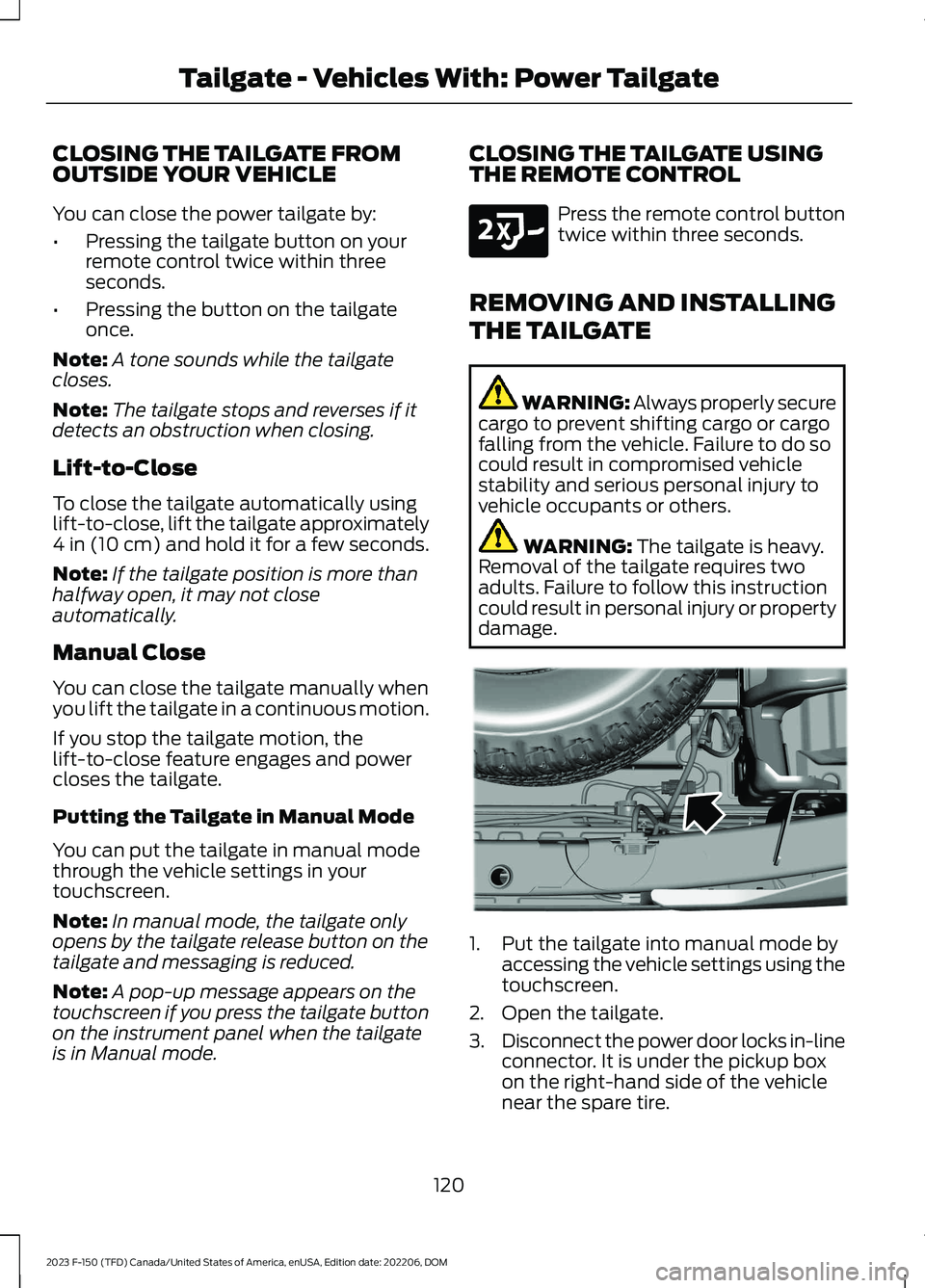
CLOSING THE TAILGATE FROMOUTSIDE YOUR VEHICLE
You can close the power tailgate by:
•Pressing the tailgate button on yourremote control twice within threeseconds.
•Pressing the button on the tailgateonce.
Note:A tone sounds while the tailgatecloses.
Note:The tailgate stops and reverses if itdetects an obstruction when closing.
Lift-to-Close
To close the tailgate automatically usinglift-to-close, lift the tailgate approximately4 in (10 cm) and hold it for a few seconds.
Note:If the tailgate position is more thanhalfway open, it may not closeautomatically.
Manual Close
You can close the tailgate manually whenyou lift the tailgate in a continuous motion.
If you stop the tailgate motion, thelift-to-close feature engages and powercloses the tailgate.
Putting the Tailgate in Manual Mode
You can put the tailgate in manual modethrough the vehicle settings in yourtouchscreen.
Note:In manual mode, the tailgate onlyopens by the tailgate release button on thetailgate and messaging is reduced.
Note:A pop-up message appears on thetouchscreen if you press the tailgate buttonon the instrument panel when the tailgateis in Manual mode.
CLOSING THE TAILGATE USINGTHE REMOTE CONTROL
Press the remote control buttontwice within three seconds.
REMOVING AND INSTALLING
THE TAILGATE
WARNING: Always properly securecargo to prevent shifting cargo or cargofalling from the vehicle. Failure to do socould result in compromised vehiclestability and serious personal injury tovehicle occupants or others.
WARNING: The tailgate is heavy.Removal of the tailgate requires twoadults. Failure to follow this instructioncould result in personal injury or propertydamage.
1.Put the tailgate into manual mode byaccessing the vehicle settings using thetouchscreen.
2.Open the tailgate.
3.Disconnect the power door locks in-lineconnector. It is under the pickup boxon the right-hand side of the vehiclenear the spare tire.
120
2023 F-150 (TFD) Canada/United States of America, enUSA, Edition date: 202206, DOMTailgate - Vehicles With: Power TailgateE191530 E189556
Page 132 of 786

1.Unlatch the tailgate.
2.Disconnect the power door locks in-lineconnector. It is under the pickup boxon the right-hand side of the vehiclenear the spare tire.
3.Install a protective cap on the in-lineconnector portion that remains underthe pickup box.
Note: A protective cap should be in theglove compartment.
4.Partially lower the tailgate. Carefullyfeed the tailgate harness up throughthe gap between the pickup box andthe bumper and place it out of the wayunder the pickup box.
5.Lower the tailgate.
6.Use a screwdriver to gently pry thespring clip on each connector past thehead of the support screw. Disconnectthe cable.
7.Disconnect the other cable.
8.Lift the tailgate to 45 degrees from thehorizontal position.
9.Lift the right-hand side off its hinge.
10.Lift the tailgate to 80 degrees fromthe horizontal position.
11.Remove the tailgate from theleft-hand side hinge by sliding it tothe right.
12.Install the tailgate in reverse order.
TAILGATE STEP (IF EQUIPPED)
ACCESSING THE TAILGATE STEP
Integrated Tailgate Step
1.Lower the tailgate.
2.Push the button in the center of thestep molding. The step pops outslightly.
3.Pull the step out fully. Lower the stepto its lowest position.
128
2023 F-150 (TFD) Canada/United States of America, enUSA, Edition date: 202206, DOMTailgate - Vehicles With: Remote Release TailgateE189556 E311529 E187718
Page 279 of 786

conditions like deep sand, steep slopes, orpulling heavy objects. Additionally, thesystem is capable of recreational flattowing by putting the transfer case intoneutral (N). See Recreationally TowingYour Vehicle (page 485).
There is further information on driving inunique driving conditions. See Off-RoadDriving (page 466).
FOUR-WHEEL DRIVE
PRECAUTIONS
WARNING: Vehicles with a highercenter of gravity (utility and four-wheeldrive vehicles) handle differently thanvehicles with a lower center of gravity(passenger cars). Avoid sharp turns,excessive speed and abrupt steering inthese vehicles. Failure to drive cautiouslyincreases the risk of losing control of yourvehicle, vehicle rollover, personal injuryand death.
WARNING: Do not becomeoverconfident in the ability of four-wheeldrive vehicles. Although a four-wheeldrive vehicle may accelerate better thana two-wheel drive vehicle in low tractionsituations, it won't stop any faster thantwo-wheel drive vehicles. Always driveat a safe speed.
Truck and utility vehicles can differ fromsome other vehicles. Your vehicle could behigher to allow it to travel over roughterrain without getting stuck or damagingunderbody components. The differencesthat make your vehicle so versatile alsomake it handle differently than an ordinarypassenger car. Always maintain steeringwheel control, especially in rough terrain.Since sudden changes in terrain can resultin abrupt steering wheel motion, make sureyou grip the steering wheel from the
outside. Do not grip the spokes. Drivecautiously to avoid vehicle damage fromconcealed objects such as rocks andstumps. Drive slower in strong crosswindswhich can affect the normal steeringcharacteristics of your vehicle. Beextremely careful when driving onpavement made slippery by loose sand,water, gravel, snow or ice.
Note:Do not use four-wheel drive high orfour-wheel drive low mode on dry, hardsurfaced roads. Doing so can produceexcessive noise, increase tire wear and candamage drive components.
FOUR-WHEEL DRIVE
LIMITATIONS
Operating Four-Wheel Drive witha Spare or Mismatched Tires (If
Equipped)
On four-wheel drive vehicles, the size ofthe spare tire can affect the four-wheeldrive system. If there is a significantdifference between the size of the sparetire and the remaining tires, you could havelimited four-wheel drive functionality.When driving with the full-size dissimilarspare wheel and tire assembly, werecommend that you do not:
•Exceed 50 mph (80 km/h) with afour-wheel drive mode turned on.
•Turn on a four-wheel drive modeunless the vehicle is stationary.
•Use a four-wheel drive mode on drypavement.
Driving with the full-size dissimilar sparewheel and tire assembly can limitfour-wheel drive functionality, especiallywhen driving in a mechanically lockedfour-wheel drive mode. You can experiencethe following:
275
2023 F-150 (TFD) Canada/United States of America, enUSA, Edition date: 202206, DOMFour-Wheel Drive (If Equipped)
Page 280 of 786

•Additional noise from the transfer caseor other drive components.
•Difficulty shifting out of a mechanicallylocked four-wheel drive mode.
Use of a dissimilar spare wheel and tireassembly can lead to impairment of thefollowing:
•Comfort and noise.
•Winter weather driving capability.
•Wet driving capability.
•Four-wheel drive capability.
Mechanical Shift Blocking
On four-wheel drive vehicles with amechanically locked four-wheel drive highmode, the transfer case distributes torqueto the front wheels by mechanicallyinterlocking the front and rear driveshaftstogether. Various external factors canaffect shifting performance of this type ofsystem including, but not limited to:
•Vehicle acceleration.
•Dissimilar tire sizes.
•Steering input.
If the system detects a mechanical shiftblockage at speed after you selecttwo-wheel drive high, the message "4x4Unable to Disengage See Manual", coulddisplay momentarily. If this messagedisplays, one or more of the followingactions can relieve the mechanical shiftblock:
•Momentary acceleration.
•Momentary braking.
•Bringing the vehicle to a stop.
•Shifting the transmission to neutral andback to drive.
•Shifting the transmission to reverseand back to drive.
•Driving the vehicle around a tight turnat a slow speed.
SELECTING A FOUR-WHEEL
DRIVE MODE - EXCLUDING:
RAPTOR
The four-wheel drive mode control is onthe instrument panel.
276
2023 F-150 (TFD) Canada/United States of America, enUSA, Edition date: 202206, DOMFour-Wheel Drive (If Equipped)E308146 E323655
Page 289 of 786
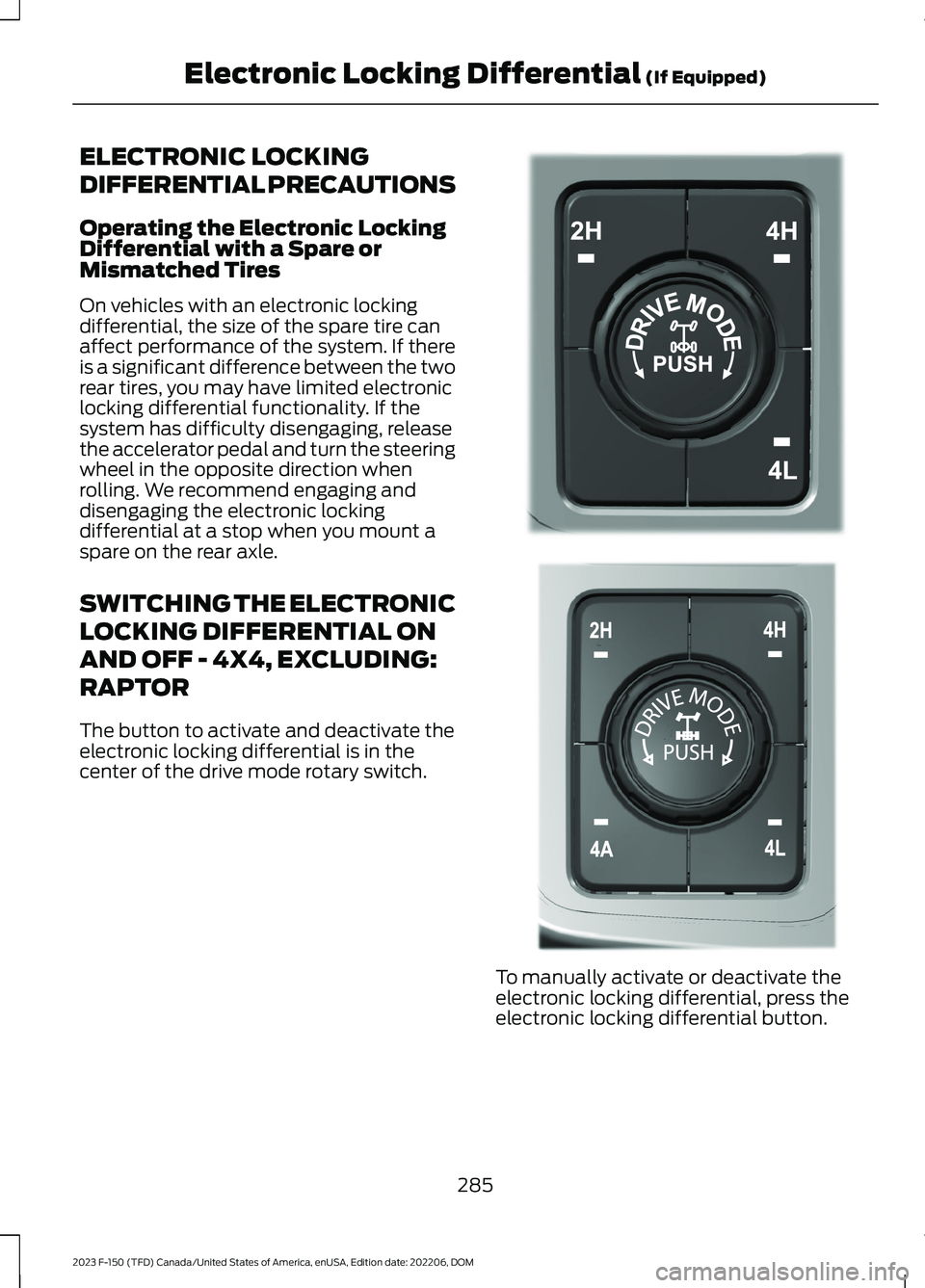
ELECTRONIC LOCKING
DIFFERENTIAL PRECAUTIONS
Operating the Electronic LockingDifferential with a Spare orMismatched Tires
On vehicles with an electronic lockingdifferential, the size of the spare tire canaffect performance of the system. If thereis a significant difference between the tworear tires, you may have limited electroniclocking differential functionality. If thesystem has difficulty disengaging, releasethe accelerator pedal and turn the steeringwheel in the opposite direction whenrolling. We recommend engaging anddisengaging the electronic lockingdifferential at a stop when you mount aspare on the rear axle.
SWITCHING THE ELECTRONIC
LOCKING DIFFERENTIAL ON
AND OFF - 4X4, EXCLUDING:
RAPTOR
The button to activate and deactivate theelectronic locking differential is in thecenter of the drive mode rotary switch.
To manually activate or deactivate theelectronic locking differential, press theelectronic locking differential button.
285
2023 F-150 (TFD) Canada/United States of America, enUSA, Edition date: 202206, DOMElectronic Locking Differential (If Equipped)E323655 E308146