2023 FORD F150 seat memory
[x] Cancel search: seat memoryPage 10 of 786

Switching the Heated Rear Window Onand Off........................................................185
Setting the Blower Motor Speed...........185
Switching the Heated Mirrors On and Off.........................................................................185
Setting the Temperature..........................185
Directing the Flow of Air...........................186
Auto Mode.....................................................186
Climate Control Hints.................................187
Climate Control - VehiclesWith: Manual TemperatureControl
Identifying the Climate Control Unit.....189
Switching Climate Control On and Off........................................................................189
Switching Recirculated Air On and Off........................................................................189
Switching Air Conditioning On and Off........................................................................189
Switching Defrost On and Off................189
Switching Maximum Defrost On and Off........................................................................189
Switching Maximum Cooling On and Off........................................................................190
Switching the Heated Rear Window Onand Off........................................................190
Setting the Blower Motor Speed..........190
Switching the Heated Mirrors On and Off........................................................................190
Setting the Temperature..........................190
Directing the Flow of Air...........................190
Climate Control Hints.................................191
Interior Air Quality
What Is the Cabin Air Filter......................192
Replacing the Cabin Air Filter..................192
Front Seats
Front Seat Precautions.............................193
Sitting in the Correct Position.................193
Manual Seats................................................194
Power Seats..................................................196
Massage Seats.............................................199
Heated Seats...............................................200
Ventilated Seats.........................................200
Rear Seats - Crew Cab/SuperCab
Manual Seats...............................................202
Heated Seats...............................................203
Rear Occupant Alert System
What is the Rear Occupant Alert System........................................................................205
How Does the Rear Occupant AlertSystem Work............................................205
Rear Occupant Alert System Precautions........................................................................205
Rear Occupant Alert System Limitations........................................................................205
Switching Rear Occupant Alert SystemOn and Off................................................205
Rear Occupant Alert System Indicators.......................................................................206
Rear Occupant Alert System AudibleWarnings...................................................206
Memory Function
What Is the Memory Function...............207
Memory Function Precautions..............207
Locating the Memory Function Buttons........................................................................207
Saving a Preset Position..........................207
Recalling a Preset Position.....................207
Garage Door Opener
Garage Door Opener Introduction.......208
Garage Door Opener Precautions andFrequencies..............................................208
Programming the Garage Door Opener.......................................................................209
6
2023 F-150 (TFD) Canada/United States of America, enUSA, Edition date: 202206, DOMTable of Contents
Page 116 of 786
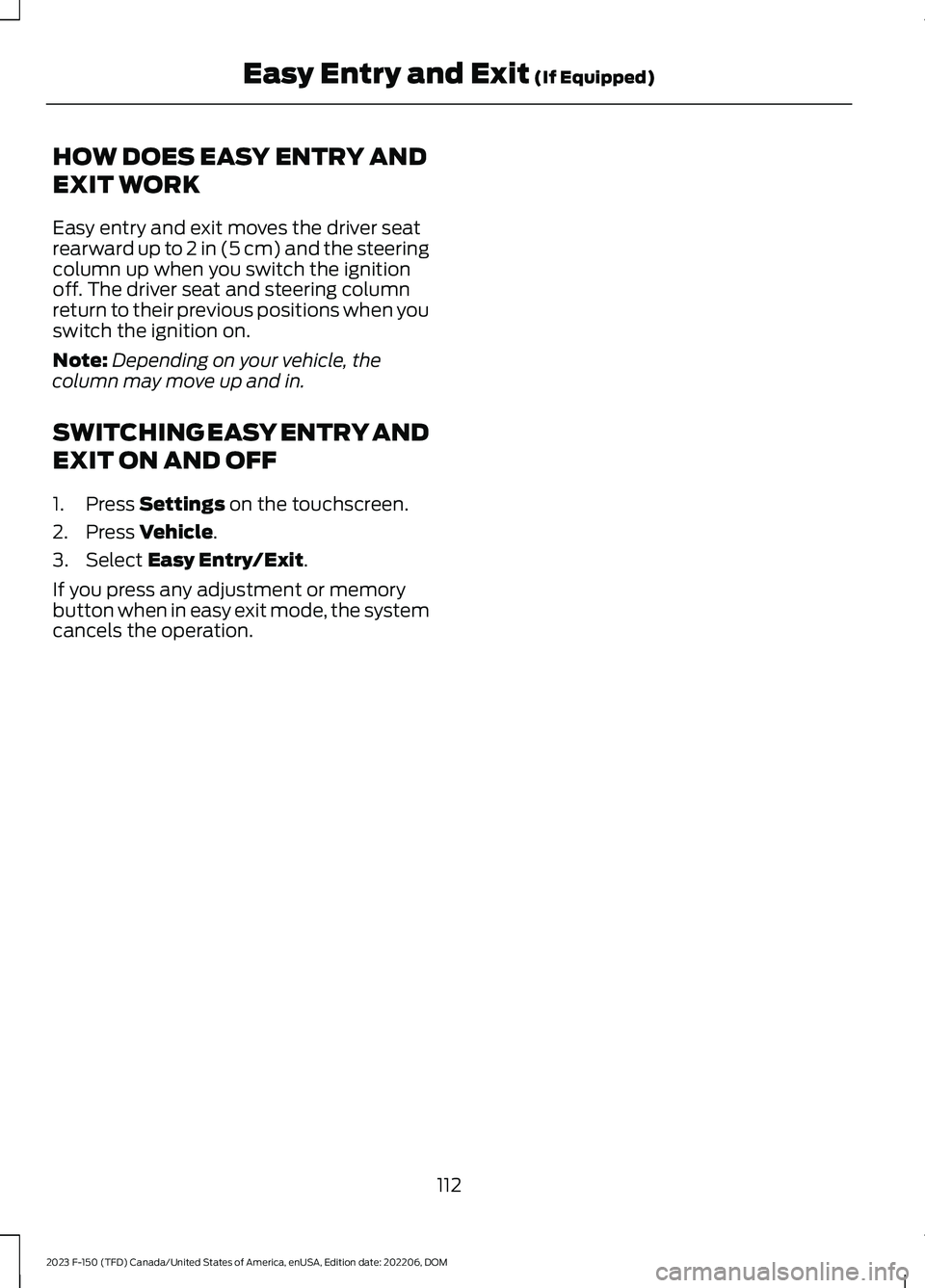
HOW DOES EASY ENTRY AND
EXIT WORK
Easy entry and exit moves the driver seatrearward up to 2 in (5 cm) and the steeringcolumn up when you switch the ignitionoff. The driver seat and steering columnreturn to their previous positions when youswitch the ignition on.
Note:Depending on your vehicle, thecolumn may move up and in.
SWITCHING EASY ENTRY AND
EXIT ON AND OFF
1.Press Settings on the touchscreen.
2.Press Vehicle.
3.Select Easy Entry/Exit.
If you press any adjustment or memorybutton when in easy exit mode, the systemcancels the operation.
112
2023 F-150 (TFD) Canada/United States of America, enUSA, Edition date: 202206, DOMEasy Entry and Exit (If Equipped)
Page 211 of 786
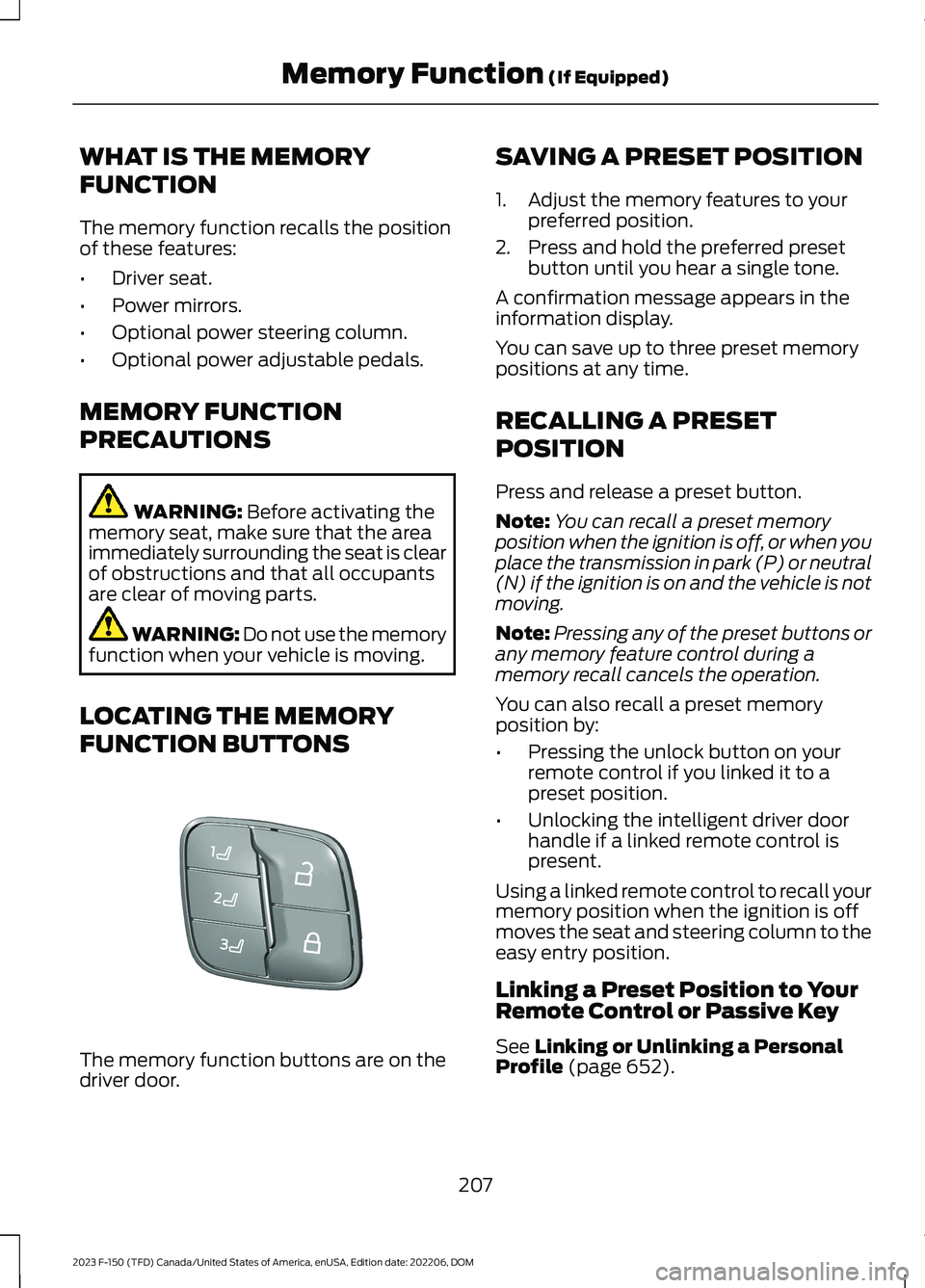
WHAT IS THE MEMORY
FUNCTION
The memory function recalls the positionof these features:
•Driver seat.
•Power mirrors.
•Optional power steering column.
•Optional power adjustable pedals.
MEMORY FUNCTION
PRECAUTIONS
WARNING: Before activating thememory seat, make sure that the areaimmediately surrounding the seat is clearof obstructions and that all occupantsare clear of moving parts.
WARNING: Do not use the memoryfunction when your vehicle is moving.
LOCATING THE MEMORY
FUNCTION BUTTONS
The memory function buttons are on thedriver door.
SAVING A PRESET POSITION
1.Adjust the memory features to yourpreferred position.
2.Press and hold the preferred presetbutton until you hear a single tone.
A confirmation message appears in theinformation display.
You can save up to three preset memorypositions at any time.
RECALLING A PRESET
POSITION
Press and release a preset button.
Note:You can recall a preset memoryposition when the ignition is off, or when youplace the transmission in park (P) or neutral(N) if the ignition is on and the vehicle is notmoving.
Note:Pressing any of the preset buttons orany memory feature control during amemory recall cancels the operation.
You can also recall a preset memoryposition by:
•Pressing the unlock button on yourremote control if you linked it to apreset position.
•Unlocking the intelligent driver doorhandle if a linked remote control ispresent.
Using a linked remote control to recall yourmemory position when the ignition is offmoves the seat and steering column to theeasy entry position.
Linking a Preset Position to YourRemote Control or Passive Key
See Linking or Unlinking a PersonalProfile (page 652).
207
2023 F-150 (TFD) Canada/United States of America, enUSA, Edition date: 202206, DOMMemory Function (If Equipped)E332006
Page 656 of 786
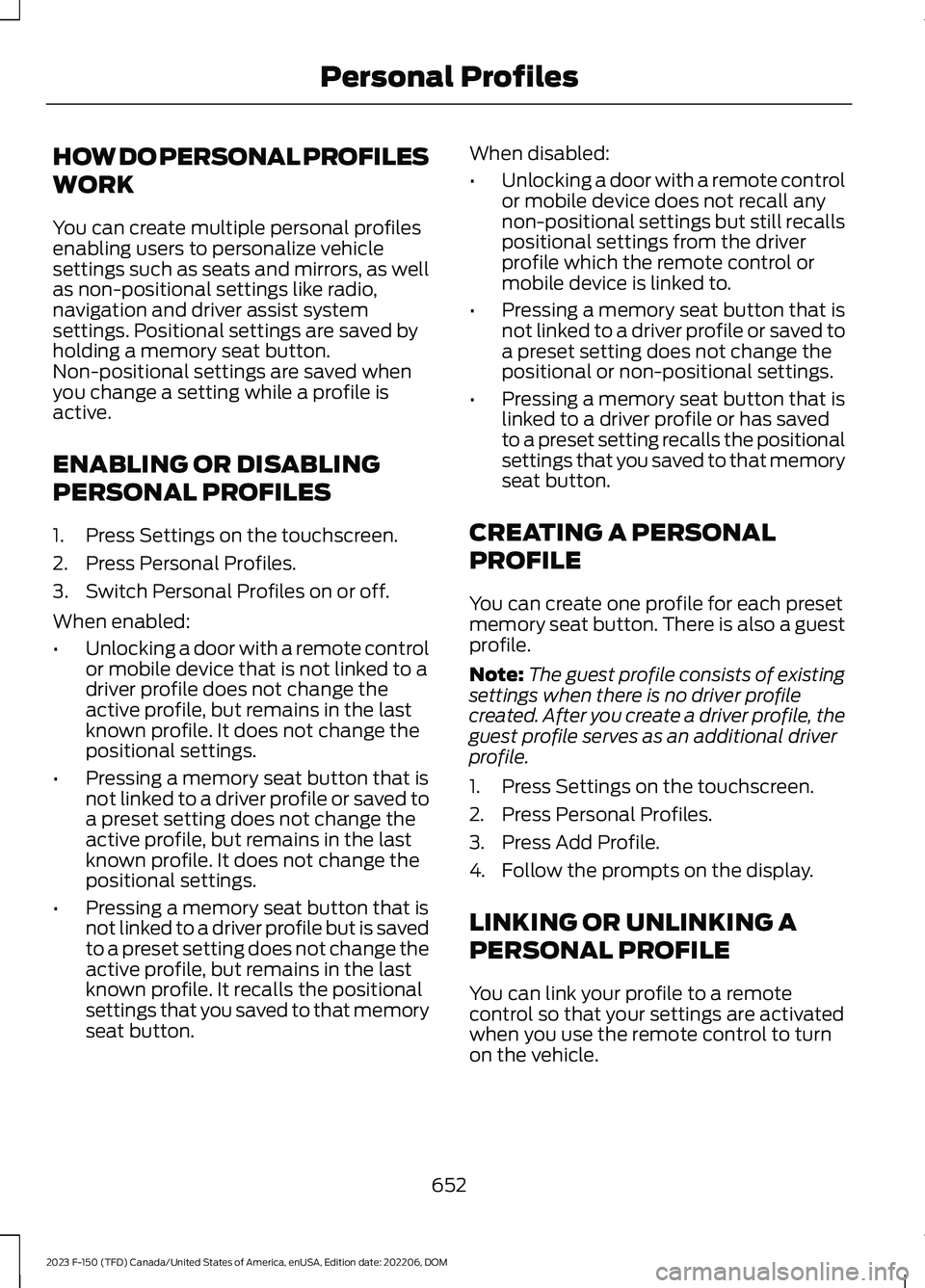
HOW DO PERSONAL PROFILES
WORK
You can create multiple personal profilesenabling users to personalize vehiclesettings such as seats and mirrors, as wellas non-positional settings like radio,navigation and driver assist systemsettings. Positional settings are saved byholding a memory seat button.Non-positional settings are saved whenyou change a setting while a profile isactive.
ENABLING OR DISABLING
PERSONAL PROFILES
1.Press Settings on the touchscreen.
2.Press Personal Profiles.
3.Switch Personal Profiles on or off.
When enabled:
•Unlocking a door with a remote controlor mobile device that is not linked to adriver profile does not change theactive profile, but remains in the lastknown profile. It does not change thepositional settings.
•Pressing a memory seat button that isnot linked to a driver profile or saved toa preset setting does not change theactive profile, but remains in the lastknown profile. It does not change thepositional settings.
•Pressing a memory seat button that isnot linked to a driver profile but is savedto a preset setting does not change theactive profile, but remains in the lastknown profile. It recalls the positionalsettings that you saved to that memoryseat button.
When disabled:
•Unlocking a door with a remote controlor mobile device does not recall anynon-positional settings but still recallspositional settings from the driverprofile which the remote control ormobile device is linked to.
•Pressing a memory seat button that isnot linked to a driver profile or saved toa preset setting does not change thepositional or non-positional settings.
•Pressing a memory seat button that islinked to a driver profile or has savedto a preset setting recalls the positionalsettings that you saved to that memoryseat button.
CREATING A PERSONAL
PROFILE
You can create one profile for each presetmemory seat button. There is also a guestprofile.
Note:The guest profile consists of existingsettings when there is no driver profilecreated. After you create a driver profile, theguest profile serves as an additional driverprofile.
1.Press Settings on the touchscreen.
2.Press Personal Profiles.
3.Press Add Profile.
4.Follow the prompts on the display.
LINKING OR UNLINKING A
PERSONAL PROFILE
You can link your profile to a remotecontrol so that your settings are activatedwhen you use the remote control to turnon the vehicle.
652
2023 F-150 (TFD) Canada/United States of America, enUSA, Edition date: 202206, DOMPersonal Profiles
Page 772 of 786

Launching or Retrieving a Boat orPersonal Watercraft................................420Linking or Unlinking a PersonalProfile............................................................652Live Traffic......................................................654Switching Live Traffic On and Off...............654What Is Live Traffic...........................................654Load Carrying...............................................404Load Carrying Precautions......................404Loading Your Trailer.....................................419Locating the 360 Degree Cameras -Excluding: Raptor/Tremor.....................332Locating the 360 Degree Cameras -Raptor/Tremor...........................................333Locating the Auxiliary Switches.............661Locating the Auxiliary SwitchWiring............................................................662Locating the Blind Spot InformationSystem Sensors........................................383Locating the Brake Fluid Reservoir.........291Locating the Cross Traffic AlertSensors........................................................388Locating the Fuel Filler Funnel...............254Locating the Keyless Entry Keypad........110Locating the Memory FunctionButtons.........................................................207Locating the Outlets....................................219Locating the Power Outlets......................214Locating the Pre-Collision AssistSensors.........................................................393Locating the Rear View Camera............329Locating the Safety ComplianceCertification Labels.................................405Locating the Tire label...............................537Locating the USB Ports - Excluding:Raptor.............................................................212Locating the USB Ports - Raptor............212Locating the Wireless AccessoryCharger.........................................................228Locating Your Vehicle...................................92Locking and Unlocking the Tailgate........113Locking the Rear Window Controls.......162
M
Maintenance.................................................498Engine Air Filter...................................................510Engine Oil.............................................................505
Exterior Bulbs........................................................517Interior Bulbs.......................................................526Maintenance Precautions........................498Making and Receiving a PhoneCall................................................................646Manually Dimming the InteriorMirror..............................................................163Manually Releasing the Electric ParkingBrake.............................................................294Manually Shifting Gears...........................266Shifting Using the Buttons on the SelectorLever...................................................................267Shifting Using the Paddle Shifters.............266Manual Park Release...................................271Manual Park Release Precautions................271Using Manual Park Release.............................271What Is Manual Park Release.........................271Manual Seats.................................................194Adjusting the Head Restraint.........................194Adjusting the Lumbar Support.....................195Adjusting the Seat Backrest...........................195Folding the Seats...............................................202Head Restraint Components.........................194Installing the Head Restraint.........................195Moving the Seat Backward andForward.............................................................195Removing the Head Restraint.......................194Unfolding the Seats..........................................203Massage Seats..............................................199Adjusting the Massage Seat Settings........199Massage Seat Limitations..............................199Memory Function.........................................207Memory Function Precautions...............207Mislock.............................................................105Mislock Limitations............................................105Switching Mislock On and Off.......................105What Is Mislock...................................................105Mobile CommunicationsEquipment...................................................722Mobile Device Data........................................32Moonroof Bounce-Back.............................167Overriding Moonroof Bounce-Back.............167What Is Moonroof Bounce-Back...................167Moonroof.........................................................166Moonroof Bounce-Back...................................167Motorcraft Parts - 2.7LEcoBoost™.................................................585Motorcraft Parts - 3.3L..............................586
768
2023 F-150 (TFD) Canada/United States of America, enUSA, Edition date: 202206, DOMIndex
Page 777 of 786

Selecting a Channel..........................................631What Is Satellite Radio...................................630Saving a Preset Position...........................207Scheduled Maintenance...........................667Seatbelt Extensions........................................71Seatbelt Precautions....................................64Seatbelt Reminder........................................68How Does the Seatbelt ReminderWork.....................................................................68Seatbelt Reminder Audible Warnings..........70Seatbelt Reminder Indicators..........................70Switching the Seatbelt Reminder On andOff.........................................................................70Seatbelts...........................................................64Automatic Locking Mode..................................66Seatbelt Reminder..............................................68Sensitive Locking Mode.....................................66Security.............................................................134Anti-Theft Alarm System................................134Anti-Theft Alarm System Settings..............135Passive Anti-Theft System.............................134Security – Troubleshooting............................136Security – Troubleshooting......................136Security – Frequently AskedQuestions..........................................................137Security – Information Messages................136Selecting a Drive Mode - King Ranch/Lariat/Limited/Platinum/XL/XLT.................................................................363Selecting a Drive Mode - Raptor...........364Selecting a Four-Wheel Drive Mode -Excluding: Raptor......................................276Selecting a Four-Wheel Drive Mode -Raptor............................................................277Selecting a Personal Profile....................653Selecting the Audio Source.....................626Sending and Receiving a TextMessage.......................................................647Sensitive Locking Mode..............................66How Does Sensitive Locking ModeWork.....................................................................66What is Sensitive Locking Mode....................66Service Data.....................................................30Setting a Destination.................................654Setting a Destination Using a Point ofInterest.............................................................655Setting a Destination Using a PredictiveDestination......................................................655
Setting a Destination Using a RecentDestination......................................................655Setting a Destination Using a SavedDestination......................................................655Setting a Destination Using the MapScreen...............................................................655Setting a Destination Using the Text EntryScreen...............................................................654Setting a Memory Preset..........................627Settings Data....................................................31Setting the Adaptive Cruise ControlGap................................................................346Setting the Adaptive Cruise ControlSpeed............................................................345Setting the Blower Motor Speed............185Setting the Clock and Date.....................628Setting the Cruise Control Speed.........340Setting the Hill Descent Speed...............318Setting the Speed Sign RecognitionSpeed Tolerance.......................................402Setting the Speed Sign RecognitionSpeed Warning..........................................402Setting the Temperature...........................185Setting the Trail Control Speed...............312Setting Up the Trailer Backup Assistancefor a Conventional Trailer......................439Applying the Trailer Reversing AidSticker................................................................441Calibrating the System....................................442Configuring the Trailer.....................................439Trailer Sensor Installation...............................441Setting Up Trailer Reverse Guidance fora Conventional Trailer.............................454Applying the Trailer Reverse AidSticker...............................................................456Calibrating the System....................................457Configuring the Trailer.....................................454Trailer Sensor Installation..............................456Shifting Your Vehicle Into Gear - PoliceResponder...................................................266Shifting Your Vehicle Into Gear -Raptor...........................................................265Shifting Your Vehicle Into Gear..............265Side Parking Aid...........................................326Locating the Side Parking AidSensors.............................................................326Side Parking Aid Audible Warnings.............327Side Parking Aid Limitations.........................326
773
2023 F-150 (TFD) Canada/United States of America, enUSA, Edition date: 202206, DOMIndex