2023 FORD F150 dimensions
[x] Cancel search: dimensionsPage 17 of 786
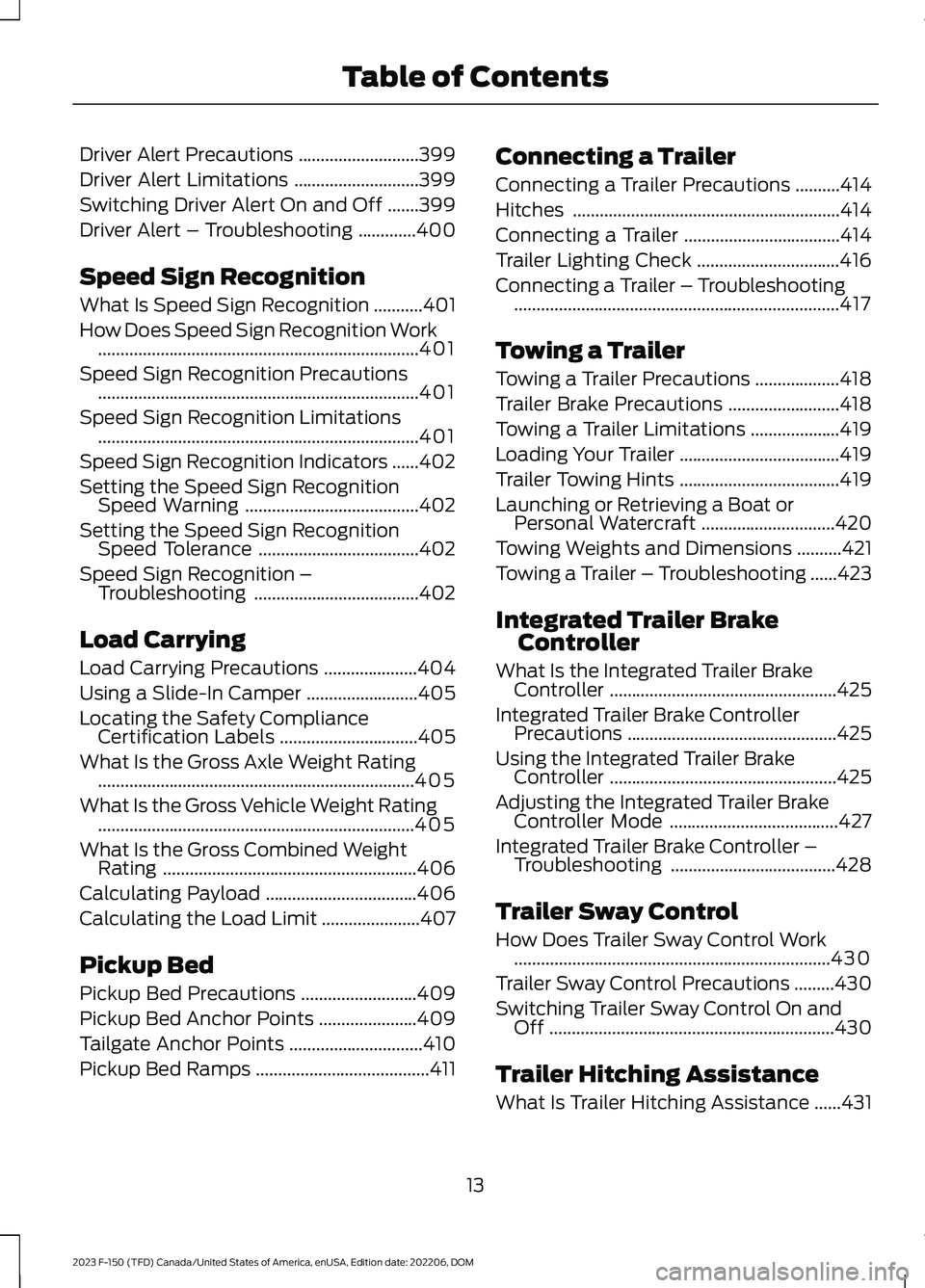
Driver Alert Precautions...........................399
Driver Alert Limitations............................399
Switching Driver Alert On and Off.......399
Driver Alert – Troubleshooting.............400
Speed Sign Recognition
What Is Speed Sign Recognition...........401
How Does Speed Sign Recognition Work........................................................................401
Speed Sign Recognition Precautions........................................................................401
Speed Sign Recognition Limitations........................................................................401
Speed Sign Recognition Indicators......402
Setting the Speed Sign RecognitionSpeed Warning.......................................402
Setting the Speed Sign RecognitionSpeed Tolerance....................................402
Speed Sign Recognition –Troubleshooting.....................................402
Load Carrying
Load Carrying Precautions.....................404
Using a Slide-In Camper.........................405
Locating the Safety ComplianceCertification Labels...............................405
What Is the Gross Axle Weight Rating.......................................................................405
What Is the Gross Vehicle Weight Rating.......................................................................405
What Is the Gross Combined WeightRating.........................................................406
Calculating Payload..................................406
Calculating the Load Limit......................407
Pickup Bed
Pickup Bed Precautions..........................409
Pickup Bed Anchor Points......................409
Tailgate Anchor Points..............................410
Pickup Bed Ramps.......................................411
Connecting a Trailer
Connecting a Trailer Precautions..........414
Hitches............................................................414
Connecting a Trailer...................................414
Trailer Lighting Check................................416
Connecting a Trailer – Troubleshooting.........................................................................417
Towing a Trailer
Towing a Trailer Precautions...................418
Trailer Brake Precautions.........................418
Towing a Trailer Limitations....................419
Loading Your Trailer....................................419
Trailer Towing Hints....................................419
Launching or Retrieving a Boat orPersonal Watercraft..............................420
Towing Weights and Dimensions..........421
Towing a Trailer – Troubleshooting......423
Integrated Trailer BrakeController
What Is the Integrated Trailer BrakeController...................................................425
Integrated Trailer Brake ControllerPrecautions...............................................425
Using the Integrated Trailer BrakeController...................................................425
Adjusting the Integrated Trailer BrakeController Mode......................................427
Integrated Trailer Brake Controller –Troubleshooting.....................................428
Trailer Sway Control
How Does Trailer Sway Control Work.......................................................................430
Trailer Sway Control Precautions.........430
Switching Trailer Sway Control On andOff................................................................430
Trailer Hitching Assistance
What Is Trailer Hitching Assistance......431
13
2023 F-150 (TFD) Canada/United States of America, enUSA, Edition date: 202206, DOMTable of Contents
Page 86 of 786

•The knee airbag(s) may deploy basedon crash severity and occupantconditions.
•The Safety Canopy inflates in certainside impact crashes or rollover events.The Safety Canopy may activate inother types of crashes if the vehicleexperiences sufficient sideways motionor deformation, or a certain likelihoodof rollover.
Airbags and Police Equipment
WARNING: Do not place objectsor mount equipment on or near theairbag cover, on the side of the front orrear seatbacks, or in areas that maycome into contact with a deployingairbag. Failure to follow theseinstructions may increase the risk ofpersonal injury in the event of a crash.
WARNING: Keep the areas in frontof the airbags free from obstruction. Donot affix anything to or over the airbagcovers. Objects could become projectilesduring airbag deployment. Failure tofollow this instruction could result inpersonal injury or death.
Dual driver and passenger airbags, sideairbags and knee airbags affect the waypolice equipment can be mounted in policevehicles.
Any surfaces that could come into contactwith an airbag, once it has deployed, mustnot damage the airbag or alter itsdeployment path.
Once the airbag has fully deployed, anyperipheral equipment surfaces that couldcome into contact with the airbag, such aswhen the airbag deflates with the loadingof an occupant, must not damage theairbag or alter its deployment path. Sharpedges, corners or protrusions coulddamage the nylon airbag material andreduce the effectiveness of the airbag.
Some approximate dimensions for airbags,at full inflation, are provided. Thesedimensions are somewhat flexible andrepresent free form deployments withoutthe loading of occupants. The shadedareas in Figures 8 through 10 representavailable police equipment mountingzones. These zones are shown for policevehicles with standard bucket seats. Thezone dimensions provided in Figures 8through 10 are approximate and will varywith the loading of occupants in the seats.
All airbag and equipment mounting zonedimensions are approximate due todifferent airbag deploymentcharacteristics.
Do not mount equipment between the sideof the front seat and the door trim that willblock deployment of the side airbag.
Do not mount equipment between theseats and the body side as shown in Figure7 that would prevent the side curtain airbagfrom achieving occupant coverage.
82
2023 F-150 (TFD) Canada/United States of America, enUSA, Edition date: 202206, DOMAirbags
Page 87 of 786
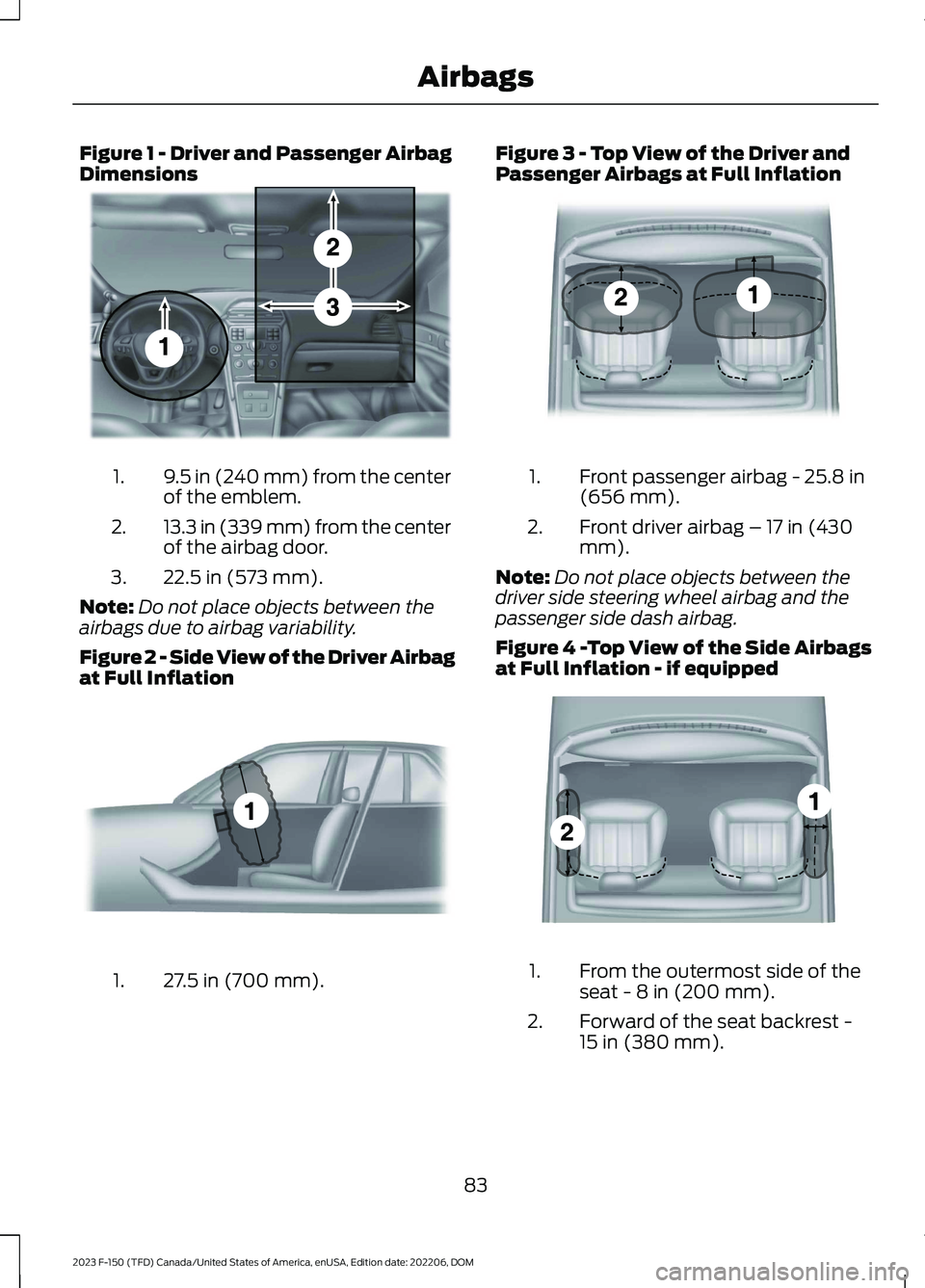
Figure 1 - Driver and Passenger AirbagDimensions
9.5 in (240 mm) from the centerof the emblem.1.
13.3 in (339 mm) from the centerof the airbag door.2.
22.5 in (573 mm).3.
Note:Do not place objects between theairbags due to airbag variability.
Figure 2 - Side View of the Driver Airbagat Full Inflation
27.5 in (700 mm).1.
Figure 3 - Top View of the Driver andPassenger Airbags at Full Inflation
Front passenger airbag - 25.8 in(656 mm).1.
Front driver airbag – 17 in (430mm).2.
Note:Do not place objects between thedriver side steering wheel airbag and thepassenger side dash airbag.
Figure 4 -Top View of the Side Airbagsat Full Inflation - if equipped
From the outermost side of theseat - 8 in (200 mm).1.
Forward of the seat backrest -15 in (380 mm).2.
83
2023 F-150 (TFD) Canada/United States of America, enUSA, Edition date: 202206, DOMAirbagsE201575 E201576 E201577 E201578
Page 418 of 786
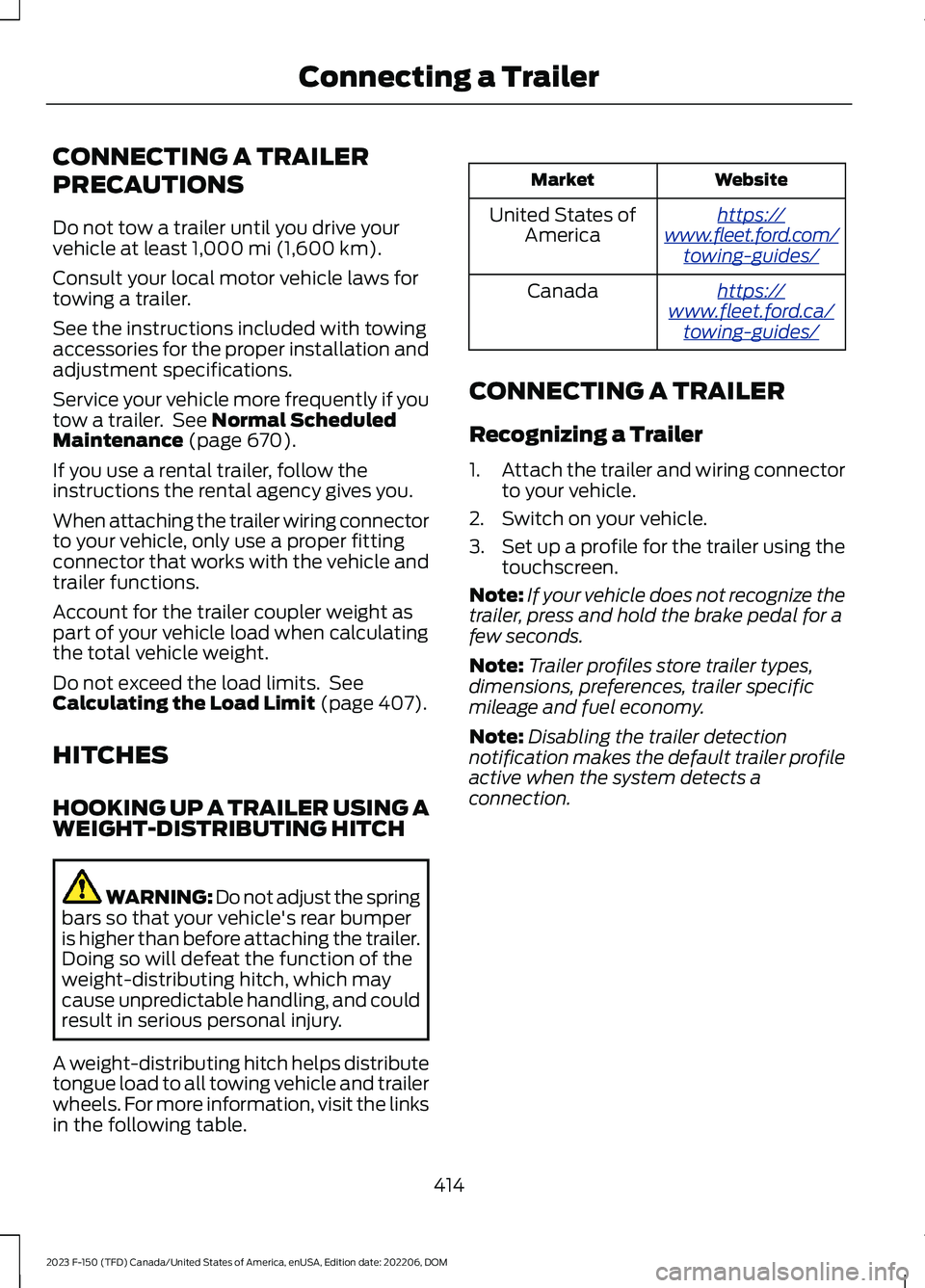
CONNECTING A TRAILER
PRECAUTIONS
Do not tow a trailer until you drive yourvehicle at least 1,000 mi (1,600 km).
Consult your local motor vehicle laws fortowing a trailer.
See the instructions included with towingaccessories for the proper installation andadjustment specifications.
Service your vehicle more frequently if youtow a trailer. See Normal ScheduledMaintenance (page 670).
If you use a rental trailer, follow theinstructions the rental agency gives you.
When attaching the trailer wiring connectorto your vehicle, only use a proper fittingconnector that works with the vehicle andtrailer functions.
Account for the trailer coupler weight aspart of your vehicle load when calculatingthe total vehicle weight.
Do not exceed the load limits. SeeCalculating the Load Limit (page 407).
HITCHES
HOOKING UP A TRAILER USING AWEIGHT-DISTRIBUTING HITCH
WARNING: Do not adjust the springbars so that your vehicle's rear bumperis higher than before attaching the trailer.Doing so will defeat the function of theweight-distributing hitch, which maycause unpredictable handling, and couldresult in serious personal injury.
A weight-distributing hitch helps distributetongue load to all towing vehicle and trailerwheels. For more information, visit the linksin the following table.
WebsiteMarket
https://www.fleet.ford.com/towing-guides/
United States ofAmerica
https://www.fleet.ford.ca/towing-guides/
Canada
CONNECTING A TRAILER
Recognizing a Trailer
1.Attach the trailer and wiring connectorto your vehicle.
2.Switch on your vehicle.
3.Set up a profile for the trailer using thetouchscreen.
Note:If your vehicle does not recognize thetrailer, press and hold the brake pedal for afew seconds.
Note:Trailer profiles store trailer types,dimensions, preferences, trailer specificmileage and fuel economy.
Note:Disabling the trailer detectionnotification makes the default trailer profileactive when the system detects aconnection.
414
2023 F-150 (TFD) Canada/United States of America, enUSA, Edition date: 202206, DOMConnecting a Trailer
Page 425 of 786

Note:Disconnect the trailer wiringconnector before backing the trailer into thewater.
Note:Reconnect the trailer wiringconnector after removing the trailer fromthe water.
TOWING WEIGHTS AND DIMENSIONS
RECOMMENDED TOWING WEIGHTS
WebsiteMarket
https://www.fleet.ford.com/towing-guides/United States of America
https://www.fleet.ford.ca/towing-guides/Canada
421
2023 F-150 (TFD) Canada/United States of America, enUSA, Edition date: 202206, DOMTowing a Trailer
Page 456 of 786

What does it mean if the trailer isat its maximum angle or thesystem deactivated by trailerangle?
•You are at the maximum controllabletrailer angle for the system. Place yourvehicle in drive (D) and pull forward toget the truck and trailer back to anin-line position.
•The trailer could need to berecalibrated. Check that the correcttrailer is selected in the touchscreen.Verify the sensor is installed accordingto the instructions included in thesensor kit and check that the drawbarand the trailer dimensions are withinthe allowed range. Then, delete thetrailer from the system and repeat thesetup process to calibrate the trailer.
•The drawbar or the trailer dimensionsare outside of the supported range. Thesystem is designed to work withdrawbars that have a license plate tohitch ball center measurement of9–18 in (23–46 cm) when installed.The system is designed to work withtrailers that have a hitch point to centerof the axle or axles measurement of6–33 ft (1.85–10.05 m). Do notattempt to use drawbars or trailers thathave a length outside of this range asthe system performance degrades andcould cause improper system function.
•The sensor could be incorrectlyinstalled. Make sure the sensor iscorrectly installed.
What does it mean when thesystem tells you to take control ofthe steering wheel?
•You have touched the steering wheelwhen the system is steering. Avoidtouching the wheel during systemoperation.
•You have exceeded the maximumspeed for the feature. The system is nolonger steering the vehicle and youmust take over steering.
•The system does not detect the trailer.The system is no longer steering thevehicle and you must take oversteering.
•An internal condition for systemoperation is not met that requires yourvehicle to return to manual control ofthe steering.
How do I use a sticker if I havepreviously setup a trailer with thesensor?
•Disconnect the sensor wiring and adda new trailer to the system and followthe instructions for setup with a sticker.See Applying the Trailer ReversingAid Sticker (page 441). If your vehicledoes not support the sticker option, thetouchscreen instructs you to install thesensor again.
452
2023 F-150 (TFD) Canada/United States of America, enUSA, Edition date: 202206, DOMTrailer Backup Assistance (If Equipped)
Page 468 of 786

What does it mean if the trailer isat its maximum angle or thesystem deactivated by trailerangle?
•You are at the maximum controllabletrailer angle for the system. Place yourvehicle in drive (D) and pull forward toget the truck and trailer back to anin-line position.
•The trailer could need to berecalibrated. Check that the correcttrailer is selected in the touchscreen.Verify the sensor is installed accordingto the instructions included in thesensor kit and check that the drawbarand the trailer dimensions are withinthe allowed range. Then, delete thetrailer from the system and repeat thesetup process to calibrate the trailer.
•The drawbar or the trailer dimensionsare outside of the supported range. Thesystem is designed to work withdrawbars that have a license plate tohitch ball center measurement of9–18 in (23–46 cm) when installed.The system is designed to work withtrailers that have a hitch point to centerof the axle or axles measurement of6–33 ft (1.85–10.05 m). Do notattempt to use drawbars or trailers thathave a length outside of this range asthe system performance degrades andcould cause improper system function.
•The sensor could be incorrectlyinstalled. Make sure the sensor iscorrectly installed.
What does it mean when thesystem tells you to take control ofthe steering wheel?
•You have touched the steering wheelwhen the system is steering. Avoidtouching the wheel during systemoperation.
•You have exceeded the maximumspeed for the feature. The system is nolonger steering the vehicle and youmust take over steering.
•The system does not detect the trailer.The system is no longer steering thevehicle and you must take oversteering.
•An internal condition for systemoperation is not met that requires yourvehicle to return to manual control ofthe steering.
How do I use a sticker if I havepreviously setup a trailer with thesensor?
•Disconnect the sensor wiring and adda new trailer to the system and followthe instructions for setup with a sticker.See Applying the Trailer ReverseAid Sticker (page 456). If your vehicledoes not support the sticker option, thetouchscreen instructs you to install thesensor again.
464
2023 F-150 (TFD) Canada/United States of America, enUSA, Edition date: 202206, DOMTrailer Reverse Guidance (If Equipped)
Page 470 of 786

OFF-ROAD DRIVING
WHAT IS OFF-ROAD DRIVING
Off-road driving is driving your vehicle onunsurfaced roads or trails, made from dirt,rocks, sand and mud.
OFF-ROAD DRIVINGPRECAUTIONS - RAPTOR
WARNING: If you continue to driveyour vehicle when the engine isoverheating, the engine could stopwithout warning. Failure to follow thisinstruction could result in the loss ofcontrol of your vehicle.
Before going off-road driving, consult withall the appropriate government entities todetermine where you are legally allowedto operate your vehicle and what permitsor registrations are required to do so.
Inspect your vehicle before and after anyoff-road driving.
Familiarize yourself with the dimensionsof your vehicle including approach angles,breakover angles, and ground clearance.
Also familiarize yourself with the featuresof your vehicle. Some of these featuressuch as drive modes and cameras canimprove your off-road driving experience.
Secure loose objects inside your vehicleand in the cargo area.
BASIC OFF-ROAD DRIVINGTECHNIQUES - EXCLUDING:RAPTOR
Off-road Driving Hints
Before taking your vehicle off-roading, abasic vehicle inspection should be done tomake sure that the vehicle is in top workingcondition. It is always recommended thatat least two vehicles are used whileoff-roading. The buddy system helps makesure that help is close at hand should avehicle become stuck or damaged. It is alsowise to take supplies such as a first aid kit,supply of water, tow strap, cell or satellitephone with you any time an off-roadexcursion is planned.
1.Grip the steering wheel with thumbson the outside of the rim. This willreduce the risk of injury due to abruptsteering wheel motions that occurwhen negotiating rough terrain.
2.Throttle, brake and steering inputsshould be made in a smooth andcontrolled manner. Sudden inputs tothe controls can cause loss of tractionor upset the vehicle, especially whileon loose terrain or while crossingobstacles such as rocks or logs.
3.Look ahead on your route notingupcoming obstacles, or any otherfactors which may indicate a changein available traction, and adjust thevehicle speed and route accordingly.
4.When driving off-road, if the front orrear suspension is bottoming outand/or excessive contact with theskid-plates is encountered, reducevehicle speed to avoid potentialdamage to the vehicle.
5.When with other vehicles, it isrecommended that communication isused, and the lead vehicle notify othervehicles of obstacles that could causepotential vehicle damage.
466
2023 F-150 (TFD) Canada/United States of America, enUSA, Edition date: 202206, DOMDriving Hints