2023 FORD F150 ignition
[x] Cancel search: ignitionPage 489 of 786
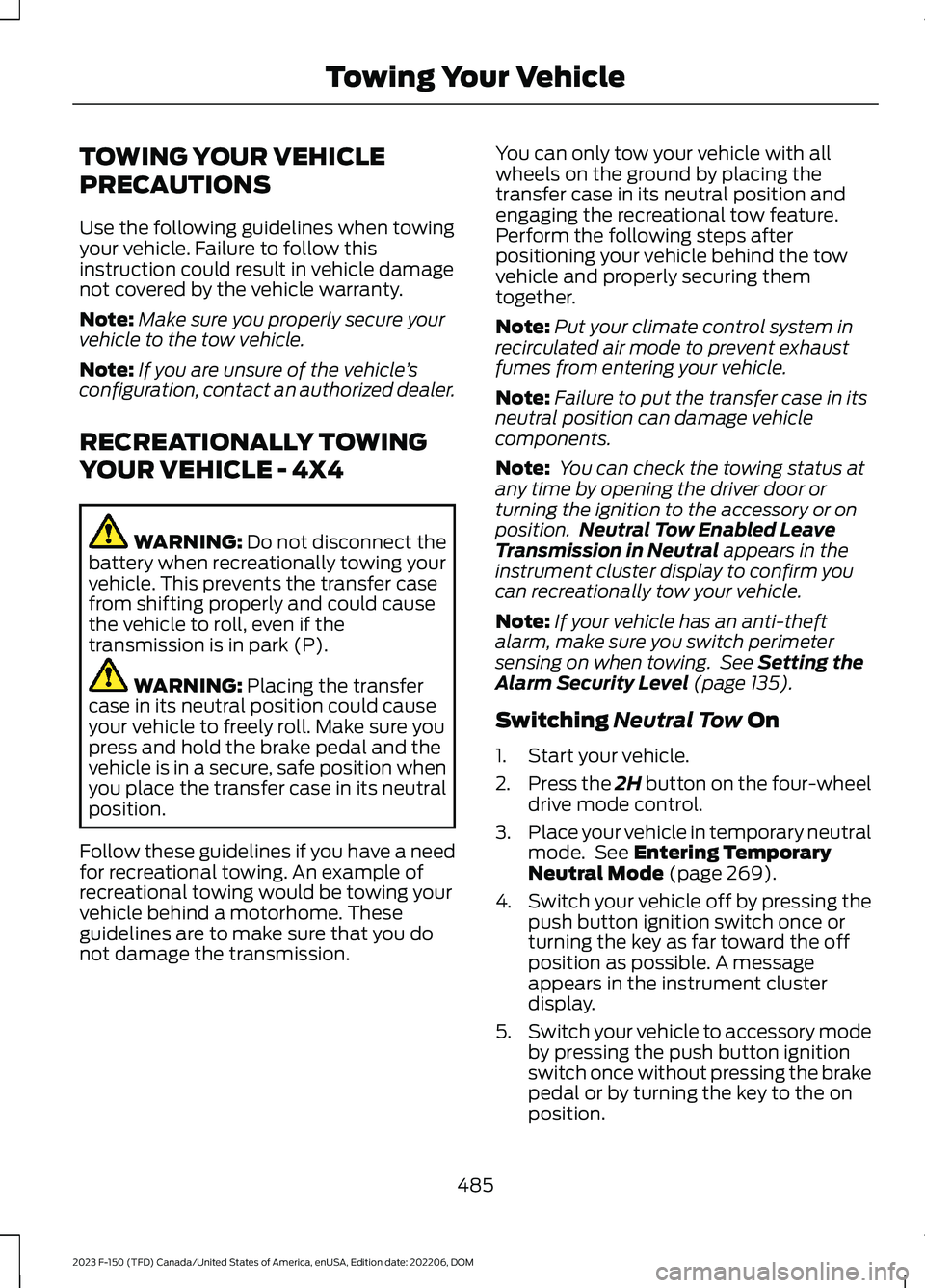
TOWING YOUR VEHICLE
PRECAUTIONS
Use the following guidelines when towingyour vehicle. Failure to follow thisinstruction could result in vehicle damagenot covered by the vehicle warranty.
Note:Make sure you properly secure yourvehicle to the tow vehicle.
Note:If you are unsure of the vehicle’sconfiguration, contact an authorized dealer.
RECREATIONALLY TOWING
YOUR VEHICLE - 4X4
WARNING: Do not disconnect thebattery when recreationally towing yourvehicle. This prevents the transfer casefrom shifting properly and could causethe vehicle to roll, even if thetransmission is in park (P).
WARNING: Placing the transfercase in its neutral position could causeyour vehicle to freely roll. Make sure youpress and hold the brake pedal and thevehicle is in a secure, safe position whenyou place the transfer case in its neutralposition.
Follow these guidelines if you have a needfor recreational towing. An example ofrecreational towing would be towing yourvehicle behind a motorhome. Theseguidelines are to make sure that you donot damage the transmission.
You can only tow your vehicle with allwheels on the ground by placing thetransfer case in its neutral position andengaging the recreational tow feature.Perform the following steps afterpositioning your vehicle behind the towvehicle and properly securing themtogether.
Note:Put your climate control system inrecirculated air mode to prevent exhaustfumes from entering your vehicle.
Note:Failure to put the transfer case in itsneutral position can damage vehiclecomponents.
Note: You can check the towing status atany time by opening the driver door orturning the ignition to the accessory or onposition.Neutral Tow Enabled LeaveTransmission in Neutral appears in theinstrument cluster display to confirm youcan recreationally tow your vehicle.
Note:If your vehicle has an anti-theftalarm, make sure you switch perimetersensing on when towing. See Setting theAlarm Security Level (page 135).
Switching Neutral Tow On
1.Start your vehicle.
2.Press the 2H button on the four-wheeldrive mode control.
3.Place your vehicle in temporary neutralmode. See Entering TemporaryNeutral Mode (page 269).
4.Switch your vehicle off by pressing thepush button ignition switch once orturning the key as far toward the offposition as possible. A messageappears in the instrument clusterdisplay.
5.Switch your vehicle to accessory modeby pressing the push button ignitionswitch once without pressing the brakepedal or by turning the key to the onposition.
485
2023 F-150 (TFD) Canada/United States of America, enUSA, Edition date: 202206, DOMTowing Your Vehicle
Page 490 of 786

6.Press and hold the brake pedal.
7.Using the instrument cluster controlson the steering wheel, select Settings.
8.Select Neutral Tow.
9.Press and hold the OK button until aconfirmation message appears in theinformation display.
Note: If completed successfully, theinformation display shows Neutral TowEnabled Leave Transmission in Neutral.This indicates that your vehicle is safe totow with all wheels on the ground.
Note:If you do not see a confirmationmessage in the instrument cluster display,you must perform the procedure again fromthe beginning.
Note:You may hear noise as the transfercase shifts into its neutral position. This isnormal.
10.Release the brake pedal.
11.Leave the transmission in neutral (N)and switch your vehicle off bypressing the push button ignitionswitch once without pressing thebrake pedal or turning the key as fartoward the off position.
Note:Vehicles with keys do not turn to theoff position when the transmission is inneutral (N). You must leave the key in theignition when towing. Use the keyless entrykeypad or an extra set of keys to lock andunlock your vehicle.
Switching Neutral Tow Off
1.With your vehicle properly secured tothe tow vehicle, press and hold thebrake pedal and start the engine.
2.Switch your vehicle off by pressing thepush button ignition switch once orturning the key as far towards the offposition and release the brake pedal.
3.Place your vehicle in accessory modeby pressing the push button ignitionswitch once without pressing the brakepedal or by turning the ignition key tothe on position.
4.Press and hold the brake pedal.
5.Shift into park (P).
6.Release the brake pedal.
Note:If completed successfully, theinstrument cluster displays 2H and NeutralTow Disabled.
Note:You must perform the switchingneutral tow on and switching neutral towoff procedures again from the beginning ifthe indicator light and message do notdisplay.
Note:You may hear a noise as the transfercase shifts out of its neutral position. Thisis normal.
7.Apply the parking brake, thendisconnect your vehicle from the towvehicle.
8.Release the parking brake, start theengine, and shift into drive (D) to makesure the transfer case is out of theneutral tow position.
9.If the transfer case does notsuccessfully shift out of its neutralposition, set the parking brake. Haveyour vehicle checked as soon aspossible.
Resolving the Shift Delayed DriveForward Message
1.Press and hold the brake pedal.
2.Start your vehicle.
3.Shift into neutral (N).
4.With the vehicle running, shift into drive(D) and let the vehicle roll forward upto 3 ft (1 m).
486
2023 F-150 (TFD) Canada/United States of America, enUSA, Edition date: 202206, DOMTowing Your Vehicle
Page 499 of 786

Protected ComponentFuse RatingFuseLoca-tion
Not used.—1
Delayed accessory feed.10 A2
Wireless charger.7.5 A3
Not used.20 A4
Not used.—5
Driver power window switch.10 A6
Gear shift module.10 A7
Cell phone passport module.5 A8
Combined sensor module.5 A9
Not used.—10
Not used.—11
Enhanced central gateway.7.5 A12Climate control.
Instrument cluster.7.5 A13Steering column control module.
Not used (spare).15 A14
Integrated control panel.15 A15SYNC.
Not used.—16
Headlamp control module.7.5 A17
Not used.7.5 A18
Headlamp switch.5 A19
Passive start.5 A20Ignition switch.Key inhibit solenoid.
Trailer brake switch.5 A21
Not used.5 A22
495
2023 F-150 (TFD) Canada/United States of America, enUSA, Edition date: 202206, DOMFuses
Page 517 of 786

If you replace the battery make sure itmatches the electrical requirements ofyour vehicle.
If you disconnect or replace the batteryand your vehicle has an automatictransmission, it must relearn its adaptivestrategy. Because of this, the transmissionmay shift firmly when first driven. This isnormal operation while the transmissionfully updates its operation to optimumshift feel.
Battery Sensor Reset
When you install a new battery, reset thebattery sensor by doing the following:
1.Switch the ignition on, and leave theengine off.
Note:Complete Steps 2 and 3 within 10seconds.
2.Flash the high beam headlamps fivetimes, ending with the high beams off.
3.Press and release the brake pedal threetimes.
The battery warning lamp flashes threetimes to confirm that the reset issuccessful.
Battery Management System (If
Equipped)
The system monitors battery conditionsand takes actions to extend battery life. Ifexcessive battery drain is detected, thesystem temporarily disables someelectrical systems to protect the battery.
Systems included are:
•Heated rear window.
•Heated seats.
•Climate control.
•Heated steering wheel.
•Audio unit.
•Navigation system.
A message may appear in the informationdisplay to alert you that battery protectionactions are active. This message is only fornotification that an action is taking place,and not intended to indicate an electricalproblem or that the battery requiresreplacement.
After battery replacement, or in somecases after charging the battery with anexternal charger, the battery managementsystem requires eight hours of vehicle sleeptime to relearn the battery state of charge.During this time, your vehicle must remainfully locked with the ignition switched off.
Note:Prior to relearning the battery stateof charge, the battery management systemmay temporarily disable some electricalsystems.
Electrical Accessory Installation
To make sure the battery managementsystem works correctly, do not connect anelectrical device ground connectiondirectly to the battery negative post. Thiscan cause inaccurate measurements ofthe battery condition and potentialincorrect system operation.
Note:If you add electrical accessories orcomponents to the vehicle, it may adverselyaffect battery performance and durability.This may also affect the performance ofother electrical systems in the vehicle.
Remove and Reinstall the Battery
Install a battery approved for use by ourspecifications. See Capacities andSpecifications (page 578).
To disconnect or remove the battery, dothe following:
1.Apply the parking brake and switch theignition off.
2.Switch all electrical equipment off, forexample lights and radio.
513
2023 F-150 (TFD) Canada/United States of America, enUSA, Edition date: 202206, DOMMaintenance
Page 518 of 786

3.Wait a minimum of two minutes beforedisconnecting the battery.
Note:The engine management system hasa power hold function and remains poweredfor a period of time after you switch theignition off. This is to allow the system tostore diagnostic and adaptive tables.Disconnecting the battery without waitingcan cause damage not covered by thevehicle warranty.
4.Disconnect the negative battery cableterminal.
5.Disconnect the positive battery cableterminal.
6.Remove the battery securing clamp.
7.Remove the battery.
8.To install, reverse the removalprocedure.
Note:Before reconnecting the battery,make sure the ignition remains switched off.
Note:Make sure to fully tighten the batterycables.
If you disconnect or replace the vehiclebattery, you must reset the followingfeatures:
•Window bounce-back. See Openingand Closing the Windows (page 161).
•Clock Settings.
•Pre-set radio stations.
Battery Disposal
Make sure that you dispose ofold batteries in anenvironmentally friendly way.Seek advice from your local authorityabout recycling old batteries.
ADJUSTING THE HEADLAMPS
- VEHICLES WITH: LED
HEADLAMPS
Vertical Aim Adjustment
We properly aim the headlamps on yourvehicle at the assembly plant. If yourvehicle has been in an accident, have yourvehicle serviced as soon as possible tocheck and realign your headlamps.
Mid Series LED Headlamp Adjuster
Hi Series LED Headlamp Adjuster
514
2023 F-150 (TFD) Canada/United States of America, enUSA, Edition date: 202206, DOMMaintenanceE107998 E358907 E359273
Page 535 of 786

If you intend on parking your vehicle for anextended period after cleaning the wheelswith a wheel cleaner, drive your vehicle fora few minutes before parking your vehicle.This reduces the risk of corrosion of thebrake discs, brake pads and linings.
Do not clean the wheels when they are hot.
Note: Some car washes could damagewheel rims and covers.
Note: Using non-recommended cleaners,harsh cleaning products, chrome wheelcleaners or abrasive materials coulddamage wheel rims and covers.
CLEANING THE ENGINECOMPARTMENT
Use a vacuum cleaner to remove debrisfrom the screen area below windshield.
Note:If you are not familiar with the partsaround the engine do not wash the enginecompartment. Avoid frequent enginewashes.
When washing the engine compartment:
•Never wash or rinse the engine while itis hot or running.
•Never wash or rinse any ignition coil,spark plug wire or spark plug well.
•Cover the battery, power distributionbox, and air filter assembly to preventwater damage.
Note:If your vehicle has an engine coverremove the cover before application ofshampoo and degreaser.
•Spray an approved engine shampooand degreaser on all parts that requirecleaning and rinse with water.
CLEANING STRIPES ORGRAPHICS
It is recommended to wash your vehicle byhand however, pressure washing may beused under the following conditions:
•Use a spray with a 40° wide sprayangle pattern.
•Keep the nozzle at a 12 in (305 mm)distance and 90° angle to yourvehicle's surface.
•Do not use water pressure higher than2,000 psi (14,000 kPa).
•Do not use water hotter than 179°F(82°C).
Note:Holding the pressure washer nozzleat an angle to the vehicle's surface maydamage graphics and cause the edges topeel away from the vehicle's surface.
CLEANING CAMERA LENSES ANDSENSORS
We recommend that you only uselukewarm or cold water and a soft clothto clean the camera lens and sensors.
Note:Do not pressure wash camera lensand sensors.
CLEANING THE UNDERBODY
Flush the complete underside of yourvehicle frequently. Keep body and doordrain holes free from packed dirt.
Rear suspension components may requireregular cleaning with a power washer or athorough rinse with a strong stream ofwater if the vehicle is operated in dusty ormuddy environments. Rear leaf springs orother suspension components may emitsqueaking or popping noises whileoperating the vehicle if particles, such asdirt, rocks, or other debris, are present inthe components.
531
2023 F-150 (TFD) Canada/United States of America, enUSA, Edition date: 202206, DOMVehicle Care
Page 560 of 786

VIEWING THE TIRE
PRESSURES
Using the instrument clusterdisplay arrow keys navigate to thetruck info section where you canview the tire pressures.
RESETTING TIRE PRESSURE
MONITORING SYSTEM
Tire Pressure MonitoringSystem Reset Procedure
WARNING: To determinethe required pressure(s) for yourvehicle, see the SafetyCompliance Certification Label(on the door hinge pillar,door-latch post or the door edge
that meets the door-latch post,next to the driver seat) or theTire Label on the B-Pillar or theedge of the driver door.
You must reset the tire pressuremonitoring system after each tirerotation on vehicles that requiredifferent recommended tirepressures in the front tires ascompared to the rear tires.
Note:To reduce the chances ofinterference from another vehicle,perform the system resetprocedure at least three feet, onemeter, away from another vehicleundergoing the system resetprocedure at the same time.
Note:Do not wait more than twominutes between resetting eachtire sensor or the system cantime-out and you need to repeatthe entire procedure on all fourwheels.
1.Drive the vehicle above 20 mph(32 km/h) for at least twominutes, then park in a safelocation where you can easilyget to all four tires and haveaccess to an air pump.
2.Switch the ignition off.
3.Switch the ignition on but donot start the engine.
4.Switch the hazard flashers onthen off three times.
Note:You must accomplish thiswithin 10 seconds. If yousuccessfully enter the reset mode,the horn sounds once, the systemindicator flashes and a messageshows in the information display.
556
2023 F-150 (TFD) Canada/United States of America, enUSA, Edition date: 202206, DOMTire Pressure Monitoring SystemE224333
Page 561 of 786

Note:If the system does not enterreset mode, try again starting atStep 2. If after repeated attemptsto enter the reset mode, the horndoes not sound, the systemindicator does not flash and nomessage shows in the informationdisplay, contact your authorizeddealer.
5.Remove the valve cap from thevalve stem on the left front tire.Decrease the air pressure untilthe horn sounds.
Note:The single horn toneconfirms that the sensoridentification code has beenlearned by the module for thisposition. If the horn sounds twice,the reset procedure wasunsuccessful, and you must repeatit.
6.Remove the valve cap from thevalve stem on the right fronttire. Decrease the air pressureuntil the horn sounds.
7.Repeat the previous step onthe right rear tire and then onthe left rear tire.
8.Switch the ignition off.
Note:If the horn sounds twiceagain after switching the ignitionoff, and repeating the procedure,contact your authorized dealer andhave your vehicle checked as soonas possible.
9.Set all four tires to therecommended air pressure as
indicated on the SafetyCompliance Certification Label.
Trailer Tire PressureMonitoring System (If Equipped)
Note:Additional equipment maybe required for your vehicle tosupport trailer tire pressure andtemperature monitoring. See yourauthorized dealer for moreinformation.
Note:The trailer tire pressuremonitoring system is not asubstitute for proper tiremaintenance. It is yourresponsibility to maintain correcttire pressures at all times.
Note:If a trailer tire is repaired,replaced or broken down forservice, the screw and valve on thetrailer tire pressure sensor shouldbe replaced. See your authorized
dealer for details.
The trailer tire pressure monitoringsystem is an added safety featurethat allows you to view your trailertire pressures and temperaturesthrough the information display.See Tire Pressure MonitoringSystem – InformationMessages (page 560). Tire
557
2023 F-150 (TFD) Canada/United States of America, enUSA, Edition date: 202206, DOMTire Pressure Monitoring SystemE235807