2023 FORD F150 ad blue
[x] Cancel search: ad bluePage 15 of 786
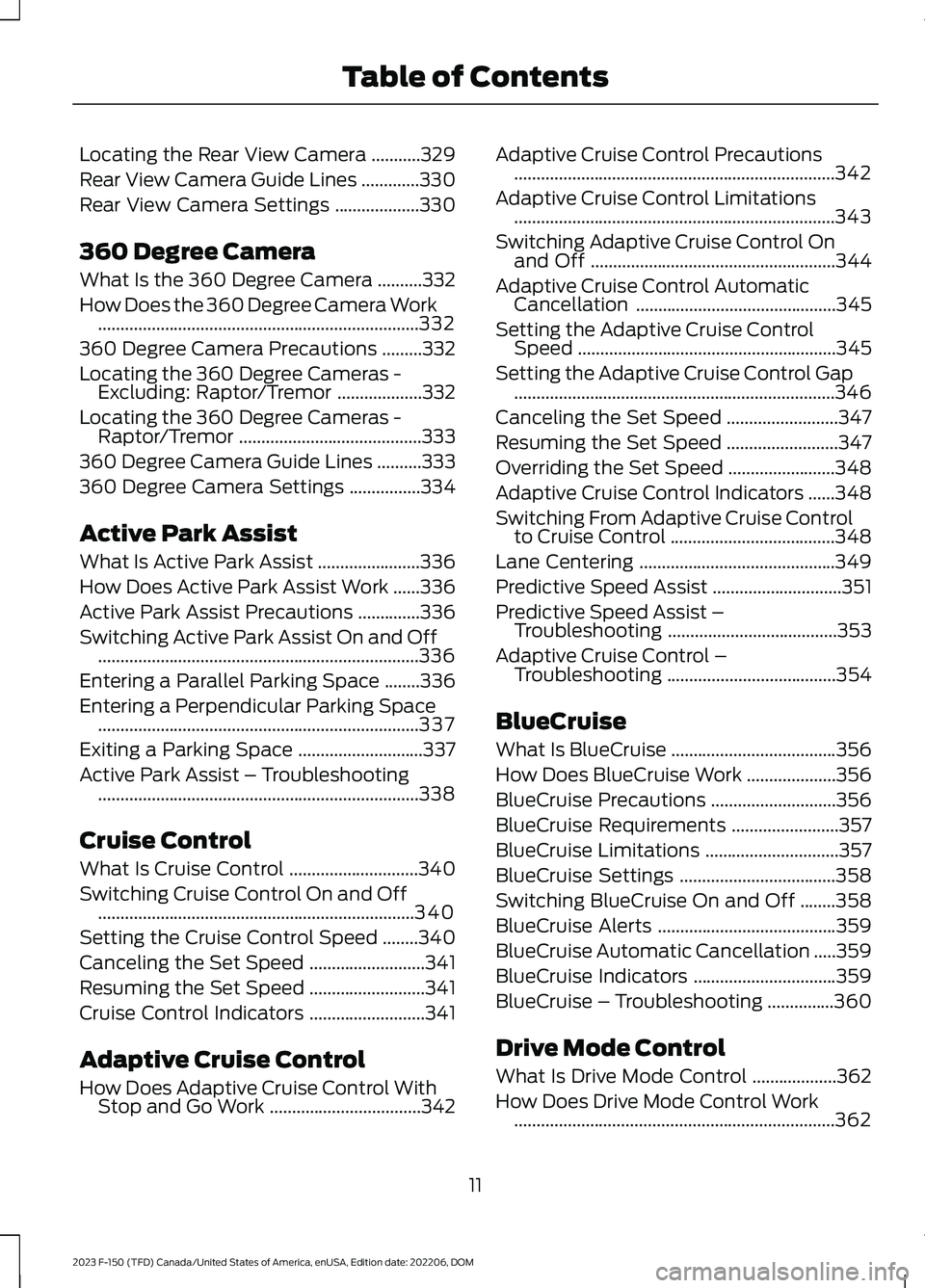
Locating the Rear View Camera...........329
Rear View Camera Guide Lines.............330
Rear View Camera Settings...................330
360 Degree Camera
What Is the 360 Degree Camera..........332
How Does the 360 Degree Camera Work........................................................................332
360 Degree Camera Precautions.........332
Locating the 360 Degree Cameras -Excluding: Raptor/Tremor...................332
Locating the 360 Degree Cameras -Raptor/Tremor.........................................333
360 Degree Camera Guide Lines..........333
360 Degree Camera Settings................334
Active Park Assist
What Is Active Park Assist.......................336
How Does Active Park Assist Work......336
Active Park Assist Precautions..............336
Switching Active Park Assist On and Off........................................................................336
Entering a Parallel Parking Space........336
Entering a Perpendicular Parking Space........................................................................337
Exiting a Parking Space............................337
Active Park Assist – Troubleshooting........................................................................338
Cruise Control
What Is Cruise Control.............................340
Switching Cruise Control On and Off.......................................................................340
Setting the Cruise Control Speed........340
Canceling the Set Speed..........................341
Resuming the Set Speed..........................341
Cruise Control Indicators..........................341
Adaptive Cruise Control
How Does Adaptive Cruise Control WithStop and Go Work..................................342
Adaptive Cruise Control Precautions........................................................................342
Adaptive Cruise Control Limitations........................................................................343
Switching Adaptive Cruise Control Onand Off.......................................................344
Adaptive Cruise Control AutomaticCancellation.............................................345
Setting the Adaptive Cruise ControlSpeed..........................................................345
Setting the Adaptive Cruise Control Gap........................................................................346
Canceling the Set Speed.........................347
Resuming the Set Speed.........................347
Overriding the Set Speed........................348
Adaptive Cruise Control Indicators......348
Switching From Adaptive Cruise Controlto Cruise Control.....................................348
Lane Centering............................................349
Predictive Speed Assist.............................351
Predictive Speed Assist –Troubleshooting......................................353
Adaptive Cruise Control –Troubleshooting......................................354
BlueCruise
What Is BlueCruise.....................................356
How Does BlueCruise Work....................356
BlueCruise Precautions............................356
BlueCruise Requirements........................357
BlueCruise Limitations..............................357
BlueCruise Settings...................................358
Switching BlueCruise On and Off........358
BlueCruise Alerts........................................359
BlueCruise Automatic Cancellation.....359
BlueCruise Indicators................................359
BlueCruise – Troubleshooting...............360
Drive Mode Control
What Is Drive Mode Control...................362
How Does Drive Mode Control Work........................................................................362
11
2023 F-150 (TFD) Canada/United States of America, enUSA, Edition date: 202206, DOMTable of Contents
Page 22 of 786

Alexa Built-In
What is Alexa Built-In...............................642
Alexa Built-In Requirements..................642
Signing Into Your Account.......................642
Using Alexa Built-In...................................642
Alexa Built-In Settings..............................642
Phone
Phone Precautions....................................644
Connecting Your Phone...........................644
Phone Menu.................................................644
Making and Receiving a Phone Call.....646
Sending and Receiving a Text Message........................................................................647
Switching Text Message Notification Onand Off.......................................................648
Bluetooth®
Connecting a Bluetooth® Device........649
Playing Media Using Bluetooth®.........649
Apps
App Precautions.........................................650
App Requirements....................................650
Accessing Apps..........................................650
Enabling Apps on an iOS Device..........650
Enabling Apps on an Android Device.......................................................................650
Switching Apple CarPlay On and Off.........................................................................651
Switching Android Auto On and Off.....651
Personal Profiles
How Do Personal Profiles Work............652
Enabling or Disabling Personal Profiles........................................................................652
Creating a Personal Profile.....................652
Linking or Unlinking a Personal Profile........................................................................652
Selecting a Personal Profile...................653
Deleting a Personal Profile.....................653
Navigation
Connected Navigation..............................654
Accessing Navigation...............................654
Navigation Map Updates........................654
Adjusting the Map......................................654
Live Traffic.....................................................654
Setting a Destination................................654
Waypoints.....................................................655
Route Guidance..........................................655
Trailer Towing Navigation........................656
Vehicle Software Updates
Vehicle Software Updates......................657
Software Update Settings......................657
Software Update Indicators..................658
Vehicle System Reset
Performing a System Reset...................659
Accessories
Accessories..................................................660
Auxiliary Switches
What Are the Auxiliary Switches...........661
Locating the Auxiliary Switches............661
Locating the Auxiliary Switch Wiring........................................................................662
Identifying the Auxiliary Switch Wiring........................................................................662
Warranty Terms andConditions - Raptor
Base Warranty.............................................664
Ford Protect
What Is Ford Protect.................................665
Scheduled Maintenance
General Maintenance Information......667
Normal Scheduled Maintenance.........670
18
2023 F-150 (TFD) Canada/United States of America, enUSA, Edition date: 202206, DOMTable of Contents
Page 35 of 786

Note:Event data recorder data is recordedby your vehicle only if a non-trivial crashsituation occurs; no data is recorded by theevent data recorder under normal drivingconditions and no personal data orinformation (for example name, gender,age, and crash location) is recorded.However, parties, such as law enforcement,could combine the event data recorder datawith the type of personally identifying dataroutinely acquired during a crashinvestigation.
To read data recorded by an event datarecorder, special equipment is required,and access to the vehicle or the event datarecorder is needed. In addition to thevehicle manufacturer, other parties, suchas law enforcement, that have such specialequipment, can read the information if theyhave access to the vehicle or the eventdata recorder.
BlueCruise Data (If Equipped)
If BlueCruise is active in certain crash ornear crash-like situations, such as anairbag deployment or hitting a roadobstacle, the system may record driverattentiveness, based on the direction ofeyes and duration, and photographs of thedriver seat area.
Note:No data is recorded under normaldriving conditions.
SETTINGS DATA
Your vehicle has electronic control unitsthat have the ability to store data basedon your personalized settings. The data isstored locally in the vehicle or on devicesthat you connect to it, for example, a USBdrive or digital music player. You can deletesome of this data and also choose whetherto share it through the services to whichyou subscribe. See Enabling andDisabling the Modem (page 621).
Comfort and Convenience Data
Data recorded includes, for example:
•Seat and steering wheel position.
•Climate control settings.
•Radio presets.
Entertainment Data
Data recorded includes, for example:
•Music, videos or album art.
•Contacts and corresponding addressbook entries.
•Navigation destinations.
CONNECTED VEHICLE DATA -
EXCLUDING: POLICE
RESPONDER
The modem has a SIM. Themodem was enabled when yourvehicle was built and periodicallysends messages to stay connected to thecell phone network, receive automaticsoftware updates and send vehicle-relatedinformation to us, for example diagnosticinformation. These messages couldinclude information that identifies yourvehicle, the SIM and the electronic serialnumber of the modem. Cell phone networkservice providers could have access toadditional information, for example cellphone network tower identification. Foradditional information about our privacypolicy, visit www.FordConnected.com orrefer to your local Ford website.
Note:The modem continues to send thisinformation unless you disable the modemor stop the modem from sharing vehicledata by changing the modem settings. SeeConnected Vehicle (page 621).
31
2023 F-150 (TFD) Canada/United States of America, enUSA, Edition date: 202206, DOMData Privacy
Page 92 of 786

WHAT IS 911 ASSIST
911 Assist is a SYNC system feature thatcan call for help.
For more information, visitwww.owner.ford.com.
HOW DOES 911 ASSIST WORK
If a crash deploys an airbag, excluding kneeairbags and rear inflatable seatbelts, oractivates the fuel pump shut-off, yourvehicle may be able to contact emergencyservices by dialing 911 through a paired andconnected Bluetooth® enabled phone.
Not all crashes deploy an airbag or activatethe fuel pump shut-off. If a connected cellphone sustains damage or loses itsconnection to SYNC during a crash, SYNCsearches for and tries to connect to apreviously paired cell phone. SYNC thenattempts to call the emergency services.
Before making the call:
•SYNC provides about 10 seconds tocancel the call. If you fail to cancel thecall, SYNC attempts to dial 911.
•SYNC says the following, or a similarmessage: SYNC will attempt to call 911,to cancel the call, press Cancel on yourscreen or press and hold the phonebutton on your steering wheel.
If you do not cancel the call and SYNCmakes a successful call a pre-recordedmessage plays for the 911 operator. Theoccupants in your vehicle are able to talkwith the operator. Be prepared to provideyour name, phone number and locationimmediately because not all 911 systemsare capable of receiving this informationelectronically.
During an emergency call the systemtransmits vehicle data to the emergencyservice.
EMERGENCY CALL
REQUIREMENTS
WARNING: Do not wait for 911Assist to make an emergency call if youcan do it yourself. Dial emergencyservices immediately to avoid delayedresponse time which could increase therisk of serious injury or death after acrash. If you do not hear 911 Assist withinfive seconds of the crash, the system orphone may be damaged ornon-functional.
WARNING: Always place yourphone in a secure location in your vehicleso it does not become a projectile or getdamaged in a crash. Failure to do so maycause serious injury to someone ordamage the phone which could prevent911 Assist from working properly.
WARNING: Unless the 911 Assistsetting is set on before a crash, thesystem will not dial for help which coulddelay response time, potentiallyincreasing the risk of serious injury ordeath after a crash.
•SYNC is powered and working properlyat the time of the incident andthroughout feature activation and use.
•The 911 Assist feature must be set onbefore the incident.
•You must pair and connect aBluetooth® enabled and compatiblecell phone to SYNC.
•A connected Bluetooth® enabledphone must have the ability to makeand maintain an outgoing call at thetime of the incident.
88
2023 F-150 (TFD) Canada/United States of America, enUSA, Edition date: 202206, DOM911 Assist
Page 93 of 786

•A connected Bluetooth® enabledphone must have adequate networkcoverage, battery power and signalstrength.
•The vehicle must have battery powerand be located in the U.S., Canada orin a territory in which 911 is theemergency number.
Note:If any user sets 911 Assist to on or off,that setting applies for all paired phones. If911 Assist is off and the phone connectedto SYNC, an icon displays on the status bar.
Note:Every phone operates differently.While SYNC 911 Assist works with mostcellular phones, some may have troubleusing this feature.
EMERGENCY CALL
LIMITATIONS
The SYNC 911 Assist feature only operatesin the U.S., Canada or in a territory in which911 is the emergency number. The followingare limitations of this feature:
•Your cellular phone or 911 Assisthardware sustains damage in a crash.
•The vehicle's battery or the SYNCsystem has no power.
•The phone(s) thrown from your vehicleare the ones paired and connected tothe system.
89
2023 F-150 (TFD) Canada/United States of America, enUSA, Edition date: 202206, DOM911 Assist
Page 177 of 786

Powertrain Malfunction, ReducedPower, Electronic Throttle Control,Check 4X4
Illuminates when the powertrainor four-wheel drive requireservice. Have the systemchecked as soon as possible.
Malfunction Indicator Lamp
It illuminates when the ignitionis on and the engine is off, this isnormal. If it illuminates when theengine is on this indicates the emissioncontrol system requires service. If it flashes,have your vehicle checked immediately.See Emission Law (page 747). SeeStarting and Stopping the Engine –Warning Lamps (page 240).
Stop Safely
Illuminates if an electricalcomponent requires service or afailure that causes your vehicleto shutdown or enter into a limitedoperating mode.
Tailgate Ajar
It illuminates when the ignitionis on and the tailgate is notcompletely closed.
Water in Fuel
It illuminates when the fuel andwater separator has a significantquantity of water in it andrequires immediate draining.
WHAT ARE THE INSTRUMENT
CLUSTER INDICATORS
Indicators notify you of various featuresthat are active on your vehicle.
INSTRUMENT CLUSTER
INDICATORS
Adaptive Cruise Control
See Adaptive Cruise Control(page 342).
Automatic High Beam
See Automatic High BeamControl Indicators (page 154).
Auto Hold Active
See Auto Hold (page 305).
Auto Hold Unavailable
See Auto Hold (page 305).
Auto-Start-Stop
See Auto-Start-Stop (page248).
Blind Spot Monitor
See Blind Spot InformationSystem (page 382).
BlueCruise
See BlueCruise (page 356).
Cruise Control
See Cruise Control (page 340).
173
2023 F-150 (TFD) Canada/United States of America, enUSA, Edition date: 202206, DOMInstrument Cluster E67028 E332963 E311338 E144524 E146105 E323448 E323449 E121377 E151262 E297977 E332905
Page 181 of 786
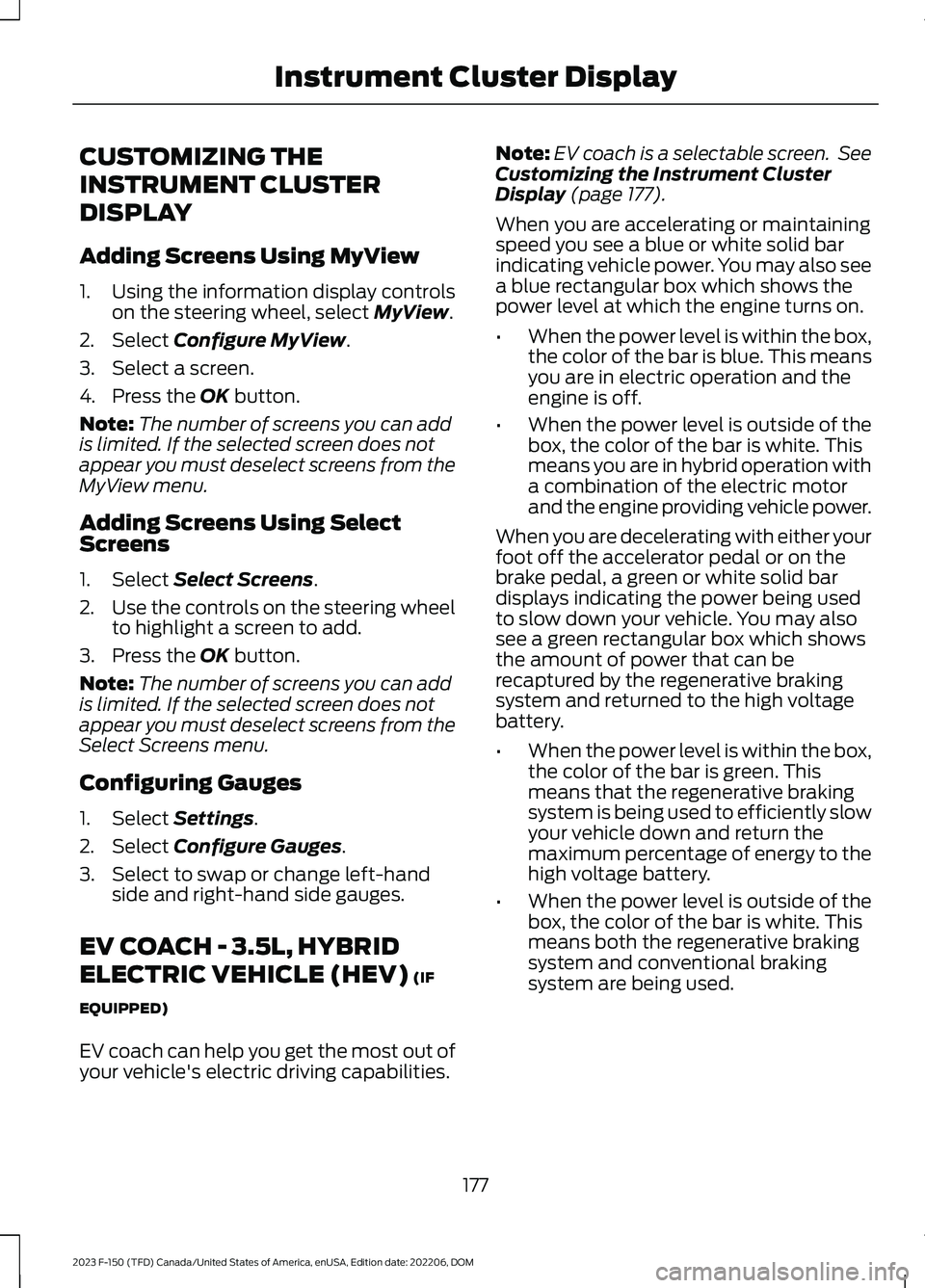
CUSTOMIZING THE
INSTRUMENT CLUSTER
DISPLAY
Adding Screens Using MyView
1.Using the information display controlson the steering wheel, select MyView.
2.Select Configure MyView.
3.Select a screen.
4.Press the OK button.
Note:The number of screens you can addis limited. If the selected screen does notappear you must deselect screens from theMyView menu.
Adding Screens Using SelectScreens
1.Select Select Screens.
2.Use the controls on the steering wheelto highlight a screen to add.
3.Press the OK button.
Note:The number of screens you can addis limited. If the selected screen does notappear you must deselect screens from theSelect Screens menu.
Configuring Gauges
1.Select Settings.
2.Select Configure Gauges.
3.Select to swap or change left-handside and right-hand side gauges.
EV COACH - 3.5L, HYBRID
ELECTRIC VEHICLE (HEV) (IF
EQUIPPED)
EV coach can help you get the most out ofyour vehicle's electric driving capabilities.
Note:EV coach is a selectable screen. SeeCustomizing the Instrument ClusterDisplay (page 177).
When you are accelerating or maintainingspeed you see a blue or white solid barindicating vehicle power. You may also seea blue rectangular box which shows thepower level at which the engine turns on.
•When the power level is within the box,the color of the bar is blue. This meansyou are in electric operation and theengine is off.
•When the power level is outside of thebox, the color of the bar is white. Thismeans you are in hybrid operation witha combination of the electric motorand the engine providing vehicle power.
When you are decelerating with either yourfoot off the accelerator pedal or on thebrake pedal, a green or white solid bardisplays indicating the power being usedto slow down your vehicle. You may alsosee a green rectangular box which showsthe amount of power that can berecaptured by the regenerative brakingsystem and returned to the high voltagebattery.
•When the power level is within the box,the color of the bar is green. Thismeans that the regenerative brakingsystem is being used to efficiently slowyour vehicle down and return themaximum percentage of energy to thehigh voltage battery.
•When the power level is outside of thebox, the color of the bar is white. Thismeans both the regenerative brakingsystem and conventional brakingsystem are being used.
177
2023 F-150 (TFD) Canada/United States of America, enUSA, Edition date: 202206, DOMInstrument Cluster Display
Page 357 of 786

ADJUSTING THE SET SPEEDTOLERANCE
1.Press Features on the touchscreen.
2.Press Driver Assistance.
3.Press Cruise Control.
4.Press Adaptive Cruise Control.
5.Switch Predictive Speed Assist on.
6.Press Tolerance.
7.Adjust the slider to set the tolerance.
Note:You can set tolerance for vehiclespeed adjustment based on speed signrecognition only.
PREDICTIVE SPEED ASSISTALERTS
If the speed sign recognition systemdetects a speed limit below the minimumadaptive cruise control set speed, a tonesounds and the system returns to standbymode.
PREDICTIVE SPEED ASSISTINDICATORS
A blue marker around the speed sign anda blue arrow next to the set speedindicates that the system is active.
Speed Sign Indicator
When the system detects a new speedsign, a gray indicator appears above theset speed while the system adjusts thevehicle speed to the speed limit. When thespeed limit is reached, the set speedupdates and the gray indicator disappears.
Road Geometry Indicator
When the system detects a curve orhighway exit, the vehicle starts todecelerate, and the indicator appears andchanges color.
Road Geometry Indicator Symbols
Left curve.
Right curve.
PREDICTIVE SPEED ASSIST – TROUBLESHOOTING
PREDICTIVE SPEED ASSIST – INFORMATION MESSAGES
ActionMessage
Navigation system based speed limit information is notavailable. If the message continues to appear, have yourvehicle checked as soon as possible.
Adaptive Cruise ControlSpeed Sign RecognitionNot Available
The system is going to cancel and you must take control.Driver Resume Control
353
2023 F-150 (TFD) Canada/United States of America, enUSA, Edition date: 202206, DOMAdaptive Cruise Control (If Equipped)E379737 E379738