2023 FORD EXPLORER remote start
[x] Cancel search: remote startPage 6 of 573

Creating a MyKey..........................................65
Clearing All MyKeys......................................66
Checking MyKey System Status.............66
Using MyKey With Remote StartSystems........................................................67
MyKey – Troubleshooting..........................67
Doors and Locks
Locking and Unlocking...............................68
Keyless Entry....................................................71
Liftgate
Power Liftgate.................................................73
Security
Passive Anti-Theft System.........................77
Anti-Theft Alarm............................................77
Steering Wheel
Adjusting the Steering Wheel - VehiclesWith: Manual Adjustable SteeringColumn..........................................................79
Adjusting the Steering Wheel - VehiclesWith: Power Adjustable SteeringColumn..........................................................79
Audio Control...................................................81
Voice Control...................................................81
Cruise Control - Vehicles With: CruiseControl...........................................................81
Cruise Control - Vehicles With: Stop andGo....................................................................82
Information Display Control......................82
Heated Steering Wheel...............................82
Horn....................................................................82
Wipers and Washers
Windshield Wipers.......................................83
Autowipers......................................................83
Windshield Washers....................................84
Rear Window Wiper and Washers..........85
Lighting
General Information....................................86
Lighting Control.............................................86
Autolamps.......................................................87
Instrument Lighting Dimmer.....................87
Headlamp Exit Delay...................................87
Daytime Running Lamps - Vehicles With:Configurable Daytime Running Lamps..........................................................................88
Daytime Running Lamps - Vehicles With:Daytime Running Lamps (DRL).........88
Front Fog Lamps...........................................88
Adaptive Headlamps..................................89
Direction Indicators......................................89
Interior Lamps................................................90
Ambient Lighting - Vehicles With: 8 InchCenter Display Screen............................90
Ambient Lighting - Vehicles With: 10.1Inch Center Display Screen....................91
Automatic High Beam Control
What Is Automatic High Beam Control..........................................................................92
Switching Automatic High Beam ControlOn and Off...................................................92
Automatic High Beam Control Indicators..........................................................................93
Overriding Automatic High Beam Control..........................................................................93
Windows and Mirrors
Power Windows............................................94
Global Opening..............................................95
Exterior Mirrors - Excluding: ST................95
Exterior Mirrors - ST.....................................96
Interior Mirror..................................................98
Sun Visors........................................................98
Sun Shades.....................................................99
Moonroof.........................................................99
2
2023 Explorer (CTW) Canada/United States of America, enUSA, Edition date: 202209, First-PrintingTable of Contents
Page 7 of 573

Instrument Cluster
Gauges - Vehicles With: 6.5 InchInstrument Cluster Display Screen..........................................................................101
Gauges - Vehicles With: 12.3 InchInstrument Cluster Display Screen.........................................................................102
Gauges - Vehicles With: 4.2 InchInstrument Cluster Display Screen........................................................................104
Warning Lamps and Indicators..............105
Audible Warnings and Indicators..........109
Information Displays
General Information - Vehicles With: 6.5Inch Instrument Cluster Display Screen..........................................................................110
General Information - Vehicles With: 12.3Inch Instrument Cluster Display Screen..........................................................................112
General Information - Vehicles With: 4.2Inch Instrument Cluster Display Screen..........................................................................115
Personalized Settings..................................117
Information Messages................................119
Climate Control
Automatic Climate Control......................137
Hints on Controlling the Interior Climate.........................................................................139
Rear Passenger Climate Controls.........140
Heated Windshield......................................141
Heated Rear Window.................................142
Heated Exterior Mirrors..............................142
Remote Start.................................................142
Interior Air Quality
What Is the Cabin Air Filter......................143
Replacing the Cabin Air Filter..................143
Seats
Sitting in the Correct Position.................144
Head Restraints...........................................144
Manual Seats................................................146
Power Seats...................................................147
Memory Function........................................150
Rear Seats.......................................................151
Heated Seats................................................156
Ventilated Seats...........................................157
Rear Occupant Alert System
What is the Rear Occupant Alert System.........................................................................158
How Does the Rear Occupant AlertSystem Work.............................................158
Rear Occupant Alert System Precautions.........................................................................158
Rear Occupant Alert System Limitations.........................................................................158
Switching Rear Occupant Alert SystemOn and Off.................................................158
Rear Occupant Alert System Indicators.........................................................................159
Rear Occupant Alert System AudibleWarnings.....................................................159
Garage Door Opener
What Is the Garage Door Opener.........160
How Does the Garage Door Opener Work........................................................................160
Garage Door Opener Precautions........160
Garage Door Opener Limitations..........160
Programming the Garage Door Openerto Your Hand-Held Transmitter..........161
Programming the Garage Door Openerto Your Garage Door Opener Motor..........................................................................161
Programming the Garage Door Openerto Your Gate Opener Motor.................162
Clearing the Garage Door Opener.........162
Reprogramming the Garage Door Opener.........................................................................163
Garage Door Opener Radio Frequencies.........................................................................163
3
2023 Explorer (CTW) Canada/United States of America, enUSA, Edition date: 202209, First-PrintingTable of Contents
Page 61 of 573

GENERAL INFORMATION ON
RADIO FREQUENCIES
This device complies with Part 15 of theFCC Rules and with Industry Canadalicense-exempt RSS standard(s).Operation is subject to the following twoconditions: (1) This device may not causeharmful interference, and (2) This devicemust accept any interference received,including interference that may causeundesired operation.
WARNING: Changes ormodifications not expressively approvedby the party responsible for compliancecould void the user's authority to operatethe equipment. The term "IC:" before theradio certification number only signifiesthat Industry Canada technicalspecifications were met.
The typical operating range for yourtransmitter is approximately 33 ft (10 m).Vehicles with the remote start feature willhave a greater range.
One of the following could cause adecrease in operating range:
•Weather conditions.
•Nearby radio towers.
•Structures around the vehicle.
•Other vehicles parked next to yourvehicle.
The radio frequency used by your remotecontrol can also be used by other radiotransmitters, for example amateur radios,medical equipment, wireless headphones,wireless remote controls, cell phones,battery chargers and alarm systems. If thefrequencies are jammed, you will not beable to use your remote control. You canlock and unlock the doors with the key.
Note:Make sure to lock your vehicle beforeleaving it unattended.
Note:If you are in range, the remote controlwill operate if you press any buttonunintentionally.
Note:The remote control contains sensitiveelectrical components. Exposure to moistureor impact may cause permanent damage.
Intelligent Access (If Equipped)
The system uses a radio frequency signalto communicate with your vehicle andauthorize your vehicle to unlock when oneof the following conditions are met:
•You activate the front exterior doorhandle switch.
•You press the luggage compartmentbutton.
•You press a button on the transmitter.
If excessive radio frequency interferenceis present in the area or if the transmitterbattery is low, you may need tomechanically unlock your door. You canuse the mechanical key blade in yourintelligent access key to open the driverdoor in this situation. See RemoteControl (page 57).
REMOTE CONTROL
Integrated Keyhead Transmitter
Use the key blade to start your vehicle andunlock or lock the driver door from outsideyour vehicle. The integrated keyheadtransmitter functions as a programmedignition key that operates all the locks andstarts your vehicle, as well as a remotecontrol.
57
2023 Explorer (CTW) Canada/United States of America, enUSA, Edition date: 202209, First-PrintingKeys and Remote Controls
Page 62 of 573
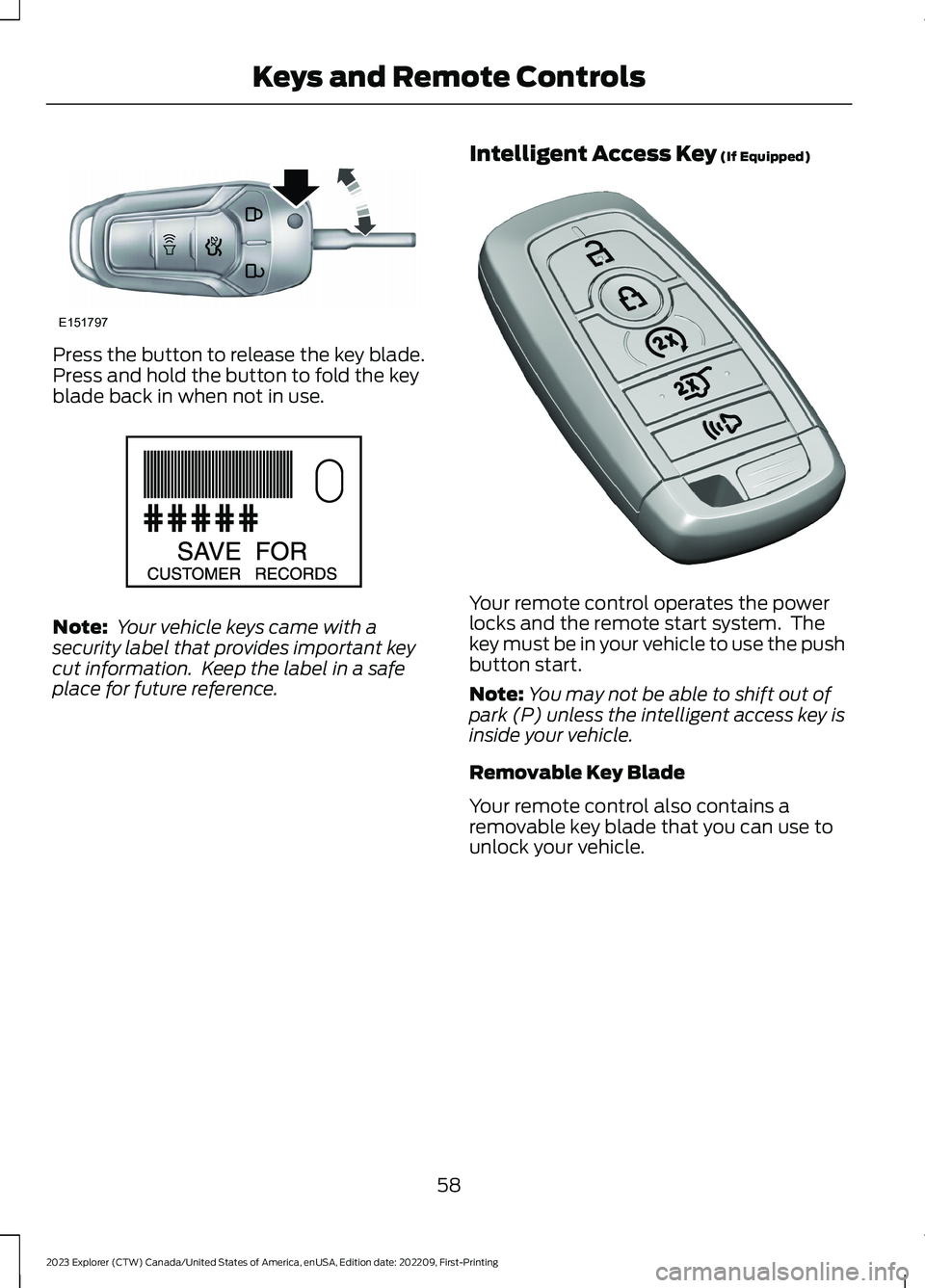
Press the button to release the key blade.Press and hold the button to fold the keyblade back in when not in use.
Note: Your vehicle keys came with asecurity label that provides important keycut information. Keep the label in a safeplace for future reference.
Intelligent Access Key (If Equipped)
Your remote control operates the powerlocks and the remote start system. Thekey must be in your vehicle to use the pushbutton start.
Note:You may not be able to shift out ofpark (P) unless the intelligent access key isinside your vehicle.
Removable Key Blade
Your remote control also contains aremovable key blade that you can use tounlock your vehicle.
58
2023 Explorer (CTW) Canada/United States of America, enUSA, Edition date: 202209, First-PrintingKeys and Remote ControlsE151797 E151795 E305198
Page 66 of 573

Car Finder
Press the button twice withinthree seconds. The horn soundsand the direction indicatorsflash. We recommend you use this methodto locate your vehicle, rather than usingthe panic alarm.
Sounding the Panic Alarm
Press the button to sound thepanic alarm. Press the buttonagain or switch the ignition on toturn it off.
Note:The panic alarm only operates whenthe ignition is off.
Remote Start (If Equipped)
WARNING: Do not start the enginein a closed garage or in other enclosedareas. Exhaust fumes are toxic. Alwaysopen the garage door before you startthe engine. Failure to follow thisinstruction could result in personal injuryor death.
The remote start button is on theremote control.
This feature allows you to start yourvehicle from the outside. Your remotecontrol has an extended operating range.
If your vehicle has automatic climatecontrol, you can configure it to operatewhen you remote start your vehicle. SeeClimate Control (page 137).A manualclimate control system runs at the settingit was set to when you switched yourvehicle off.
Many states and provinces haverestrictions for the use of remote start.
Check your local and state or provinciallaws for specific requirements regardingremote start systems.
The system does not work if:
•The ignition is on.
•The anti-theft alarm triggers.
•You disable the feature.
•The hood is open.
•The transmission is not in park (P).
•The battery voltage is below theminimum operating voltage.
•The service engine soon light is on.
Note: Do not use remote start if your fuellevel is low.
Remote Control Feedback (IfEquipped)
An LED on the remote control providesstatus feedback of remote start or stopcommands.
StatusLED
Remote startsuccessfulSolid green
Remote stopsuccessfulSolid red
Request failed orstatus not receivedBlinking red
Status incompleteBlinking green
Remote Starting Your Vehicle
Note: You must press each button withinthree seconds of each other. If you do notfollow this sequence, your vehicle does notstart remotely, the direction indicators donot flash twice and the horn does not sound.
62
2023 Explorer (CTW) Canada/United States of America, enUSA, Edition date: 202209, First-PrintingKeys and Remote ControlsE138623 E138624 E138625
Page 67 of 573

To remote start your vehicle:
1.Press the lock button to lock all thedoors.
2.Press the remote start button twice.The exterior lamps flash twice.
The horn sounds if the system fails to start,unless quiet start is on. Quiet start runsthe blower fan at a slower speed to reducenoise. You can switch it on or off in theinformation display.
Note:If you have remote started yourvehicle with an integrated keyheadtransmitter, you must switch on the ignitionbefore driving your vehicle. With anintelligent access transmitter, you mustpress the brake pedal before driving yourvehicle.
The power windows do not work duringremote start and the radio does not turnon automatically.
The parking lamps remain on and yourvehicle runs for 5, 10 or 15 minutes,depending on the setting.
Extending the Engine Running Time
Repeat Steps 1 and 2 with the vehicle stillrunning to extend the run time for anotherremote start period. If you have theduration set to 15 minutes, the durationextends by another 15 minutes. Forexample, if the vehicle has run from thefirst remote start for five minutes, thevehicle continues to run now for a total of30 minutes. You can extend the remotestart up to a maximum of 35 minutes.
Wait at least five seconds before remotestarting after the engine stops running.
Turning Your Vehicle Off After RemoteStarting
Press the button once. Yourvehicle and the parking lampsturn off.
You may have to be closer to your vehiclethan when starting due to ground reflectionand the added noise of your runningvehicle.
You can switch this feature on or off in theinformation display.
REPLACING A LOST KEY OR
REMOTE CONTROL
Replacement keys or remote controls canbe purchased from an authorized dealer.Authorized dealers can program remotecontrols for your vehicle.
63
2023 Explorer (CTW) Canada/United States of America, enUSA, Edition date: 202209, First-PrintingKeys and Remote ControlsE138626 E138625
Page 69 of 573

Note:Not every feature applies to everyvehicle in every market. When they areavailable for your vehicle, then they appearin the information display, providing choicesto switch them on or off, or to select a morespecific setting.
•Various vehicle speed limits so theMyKey driver cannot exceed certainspeeds. The information display showswarnings followed by an audible tonewhen the MyKey driver reaches the setspeed. You cannot override the setspeed by fully depressing theaccelerator pedal.
WARNING: Do not set MyKeymaximum speed limit to a limit that willprevent the driver from maintaining asafe speed considering posted speedlimits and prevailing road conditions. Thedriver is always responsible to drive inaccordance with local laws andprevailing conditions. Failure to do socould result in accident or injury.
•Various vehicle speed reminders soMyKey drivers know when their vehiclespeed approaches the limits. Warningsappear in the information display anda tone sounds when the MyKey driversexceed the set vehicle speed.
•The audio system's maximum volumelimits to 45% so MyKey drivers canconcentrate on the road. A messageappears in the information displaywhen MyKey drivers attempt to exceedthe limited volume. MyKey alsodisables the automatic volume control.Note: If your vehicle includes anAM/FM radio or a very basic audiosystem, then the radio may not limit.
•Always on setting. This setting forcescertain features to remain on andactive for MyKey drivers. For example,E911 or emergency assistance and thedo not disturb features stay on even ifa MyKey driver uses the feature'scontrol to switch it off. When selected,you will not be able to turn off AdvanceTrac or traction control (if your vehiclehas this feature).
CREATING A MYKEY
Use the touchscreen to create a MyKey:
1.Insert the key you want to program intothe ignition. If your vehicle has a pushbutton start, place the remote controlinto the backup slot. See Starting aGasoline Engine (page 169).
2.Switch the ignition on.
3.Press SETTINGS.
4.Press Vehicle.
5.Press MyKey.
6.Press Create MyKey.
7.Press Yes.
8.Switch the ignition off.
65
2023 Explorer (CTW) Canada/United States of America, enUSA, Edition date: 202209, First-PrintingMyKey™
Page 70 of 573
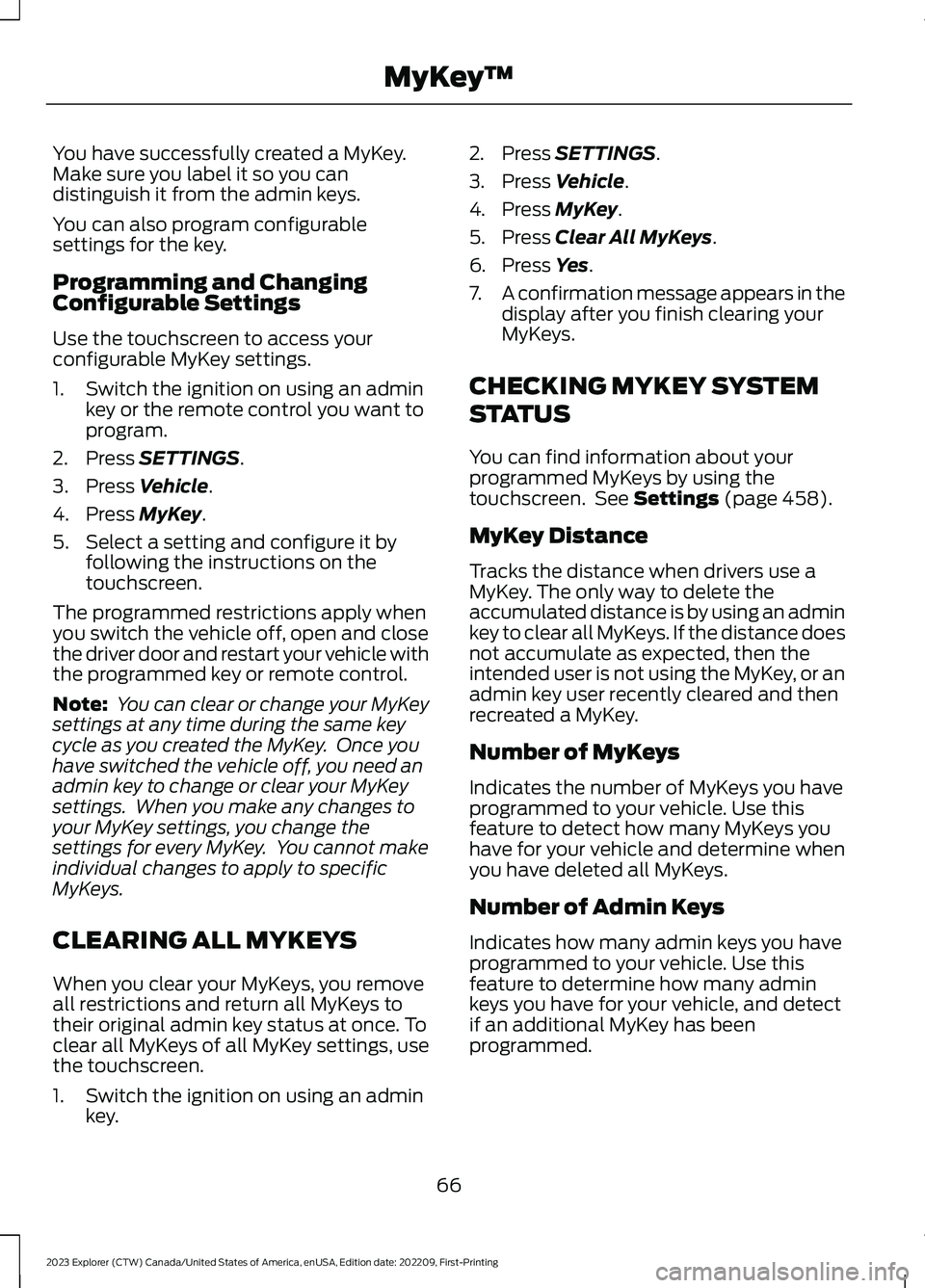
You have successfully created a MyKey.Make sure you label it so you candistinguish it from the admin keys.
You can also program configurablesettings for the key.
Programming and ChangingConfigurable Settings
Use the touchscreen to access yourconfigurable MyKey settings.
1.Switch the ignition on using an adminkey or the remote control you want toprogram.
2.Press SETTINGS.
3.Press Vehicle.
4.Press MyKey.
5.Select a setting and configure it byfollowing the instructions on thetouchscreen.
The programmed restrictions apply whenyou switch the vehicle off, open and closethe driver door and restart your vehicle withthe programmed key or remote control.
Note: You can clear or change your MyKeysettings at any time during the same keycycle as you created the MyKey. Once youhave switched the vehicle off, you need anadmin key to change or clear your MyKeysettings. When you make any changes toyour MyKey settings, you change thesettings for every MyKey. You cannot makeindividual changes to apply to specificMyKeys.
CLEARING ALL MYKEYS
When you clear your MyKeys, you removeall restrictions and return all MyKeys totheir original admin key status at once. Toclear all MyKeys of all MyKey settings, usethe touchscreen.
1.Switch the ignition on using an adminkey.
2.Press SETTINGS.
3.Press Vehicle.
4.Press MyKey.
5.Press Clear All MyKeys.
6.Press Yes.
7.A confirmation message appears in thedisplay after you finish clearing yourMyKeys.
CHECKING MYKEY SYSTEM
STATUS
You can find information about yourprogrammed MyKeys by using thetouchscreen. See Settings (page 458).
MyKey Distance
Tracks the distance when drivers use aMyKey. The only way to delete theaccumulated distance is by using an adminkey to clear all MyKeys. If the distance doesnot accumulate as expected, then theintended user is not using the MyKey, or anadmin key user recently cleared and thenrecreated a MyKey.
Number of MyKeys
Indicates the number of MyKeys you haveprogrammed to your vehicle. Use thisfeature to detect how many MyKeys youhave for your vehicle and determine whenyou have deleted all MyKeys.
Number of Admin Keys
Indicates how many admin keys you haveprogrammed to your vehicle. Use thisfeature to determine how many adminkeys you have for your vehicle, and detectif an additional MyKey has beenprogrammed.
66
2023 Explorer (CTW) Canada/United States of America, enUSA, Edition date: 202209, First-PrintingMyKey™