2023 FORD EXPLORER audio
[x] Cancel search: audioPage 6 of 573

Creating a MyKey..........................................65
Clearing All MyKeys......................................66
Checking MyKey System Status.............66
Using MyKey With Remote StartSystems........................................................67
MyKey – Troubleshooting..........................67
Doors and Locks
Locking and Unlocking...............................68
Keyless Entry....................................................71
Liftgate
Power Liftgate.................................................73
Security
Passive Anti-Theft System.........................77
Anti-Theft Alarm............................................77
Steering Wheel
Adjusting the Steering Wheel - VehiclesWith: Manual Adjustable SteeringColumn..........................................................79
Adjusting the Steering Wheel - VehiclesWith: Power Adjustable SteeringColumn..........................................................79
Audio Control...................................................81
Voice Control...................................................81
Cruise Control - Vehicles With: CruiseControl...........................................................81
Cruise Control - Vehicles With: Stop andGo....................................................................82
Information Display Control......................82
Heated Steering Wheel...............................82
Horn....................................................................82
Wipers and Washers
Windshield Wipers.......................................83
Autowipers......................................................83
Windshield Washers....................................84
Rear Window Wiper and Washers..........85
Lighting
General Information....................................86
Lighting Control.............................................86
Autolamps.......................................................87
Instrument Lighting Dimmer.....................87
Headlamp Exit Delay...................................87
Daytime Running Lamps - Vehicles With:Configurable Daytime Running Lamps..........................................................................88
Daytime Running Lamps - Vehicles With:Daytime Running Lamps (DRL).........88
Front Fog Lamps...........................................88
Adaptive Headlamps..................................89
Direction Indicators......................................89
Interior Lamps................................................90
Ambient Lighting - Vehicles With: 8 InchCenter Display Screen............................90
Ambient Lighting - Vehicles With: 10.1Inch Center Display Screen....................91
Automatic High Beam Control
What Is Automatic High Beam Control..........................................................................92
Switching Automatic High Beam ControlOn and Off...................................................92
Automatic High Beam Control Indicators..........................................................................93
Overriding Automatic High Beam Control..........................................................................93
Windows and Mirrors
Power Windows............................................94
Global Opening..............................................95
Exterior Mirrors - Excluding: ST................95
Exterior Mirrors - ST.....................................96
Interior Mirror..................................................98
Sun Visors........................................................98
Sun Shades.....................................................99
Moonroof.........................................................99
2
2023 Explorer (CTW) Canada/United States of America, enUSA, Edition date: 202209, First-PrintingTable of Contents
Page 12 of 573

Audio System
General Information...................................419
Audio Unit......................................................419
Digital Radio.................................................420
Satellite Radio.............................................422
USB Port........................................................425
SYNC™ 3
General Information...................................427
Using Voice Recognition..........................429
Entertainment.............................................435
Climate...........................................................445
Phone..............................................................447
Navigation.....................................................449
Electric Vehicle Information...................454
Apps................................................................455
Settings..........................................................458
SYNC™ 3 Troubleshooting....................460
Accessories
Accessories...................................................473
Ford Protect
Ford Protect..................................................474
Scheduled Maintenance
General Maintenance Information.......476
Normal Scheduled Maintenance.........479
Special Operating Conditions ScheduledMaintenance............................................482
Customer Information
Rollover Warning........................................485
Radio Frequency Certification Labels.......................................................................485
Warranty Information...............................529
Appendices
Electromagnetic Compatibility..............531
End User License Agreement................534
8
2023 Explorer (CTW) Canada/United States of America, enUSA, Edition date: 202209, First-PrintingTable of Contents
Page 25 of 573
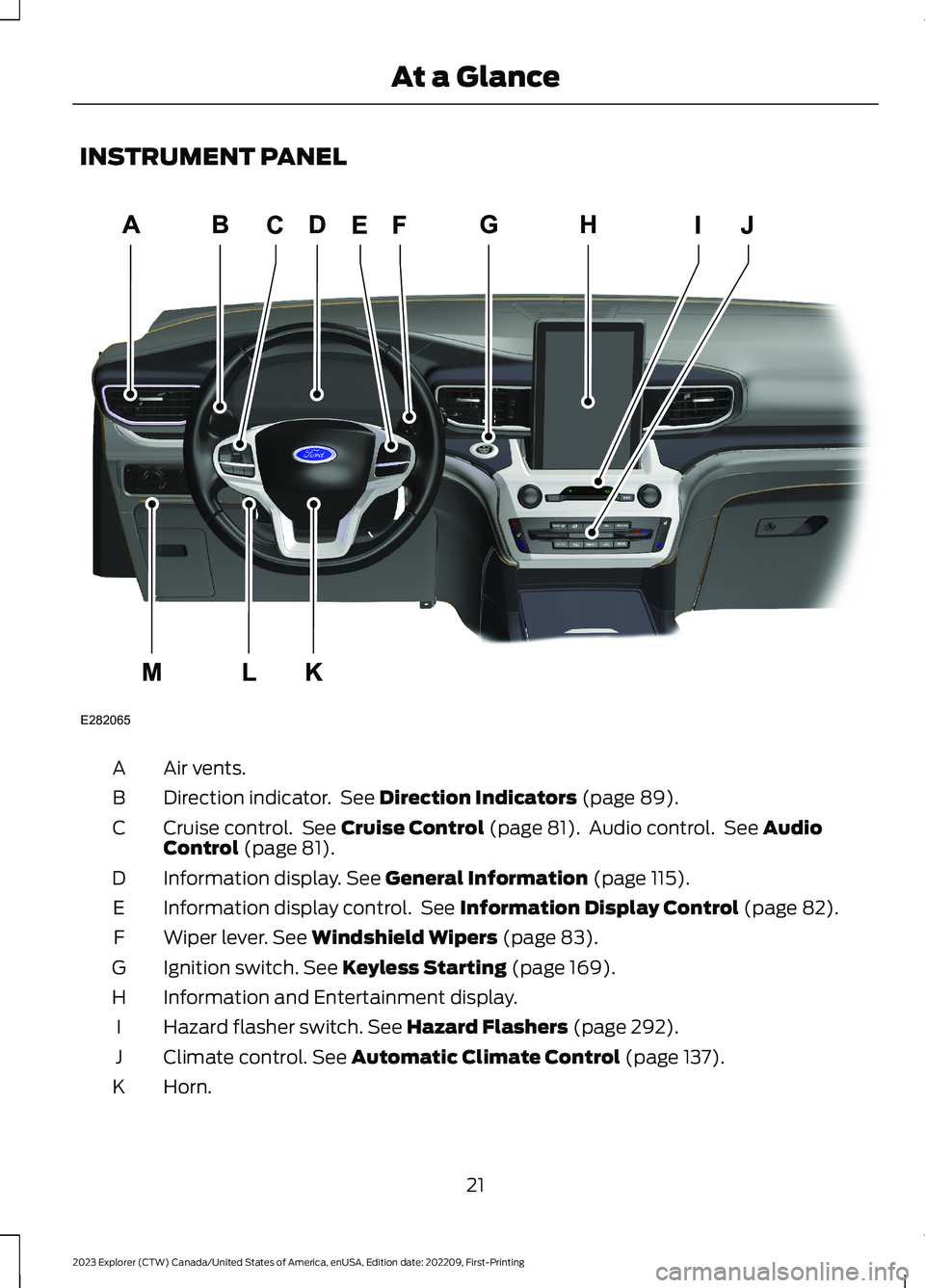
INSTRUMENT PANEL
Air vents.A
Direction indicator. See Direction Indicators (page 89).B
Cruise control. See Cruise Control (page 81). Audio control. See AudioControl (page 81).C
Information display. See General Information (page 115).D
Information display control. See Information Display Control (page 82).E
Wiper lever. See Windshield Wipers (page 83).F
Ignition switch. See Keyless Starting (page 169).G
Information and Entertainment display.H
Hazard flasher switch. See Hazard Flashers (page 292).I
Climate control. See Automatic Climate Control (page 137).J
Horn.K
21
2023 Explorer (CTW) Canada/United States of America, enUSA, Edition date: 202209, First-PrintingAt a GlanceE282065A
Page 46 of 573
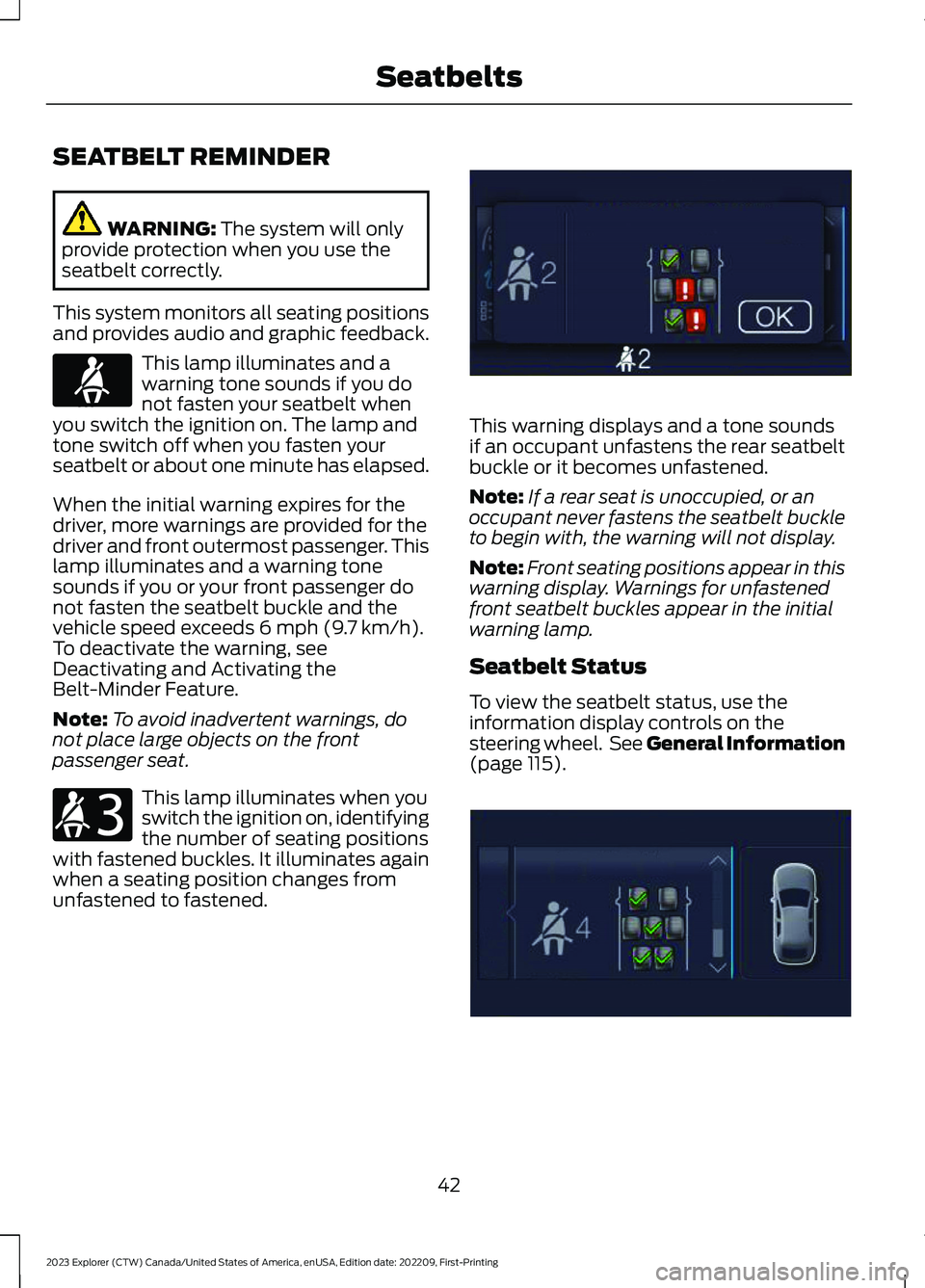
SEATBELT REMINDER
WARNING: The system will onlyprovide protection when you use theseatbelt correctly.
This system monitors all seating positionsand provides audio and graphic feedback.
This lamp illuminates and awarning tone sounds if you donot fasten your seatbelt whenyou switch the ignition on. The lamp andtone switch off when you fasten yourseatbelt or about one minute has elapsed.
When the initial warning expires for thedriver, more warnings are provided for thedriver and front outermost passenger. Thislamp illuminates and a warning tonesounds if you or your front passenger donot fasten the seatbelt buckle and thevehicle speed exceeds 6 mph (9.7 km/h).To deactivate the warning, seeDeactivating and Activating theBelt-Minder Feature.
Note:To avoid inadvertent warnings, donot place large objects on the frontpassenger seat.
This lamp illuminates when youswitch the ignition on, identifyingthe number of seating positionswith fastened buckles. It illuminates againwhen a seating position changes fromunfastened to fastened.
This warning displays and a tone soundsif an occupant unfastens the rear seatbeltbuckle or it becomes unfastened.
Note:If a rear seat is unoccupied, or anoccupant never fastens the seatbelt buckleto begin with, the warning will not display.
Note:Front seating positions appear in thiswarning display. Warnings for unfastenedfront seatbelt buckles appear in the initialwarning lamp.
Seatbelt Status
To view the seatbelt status, use theinformation display controls on thesteering wheel. See General Information(page 115).
42
2023 Explorer (CTW) Canada/United States of America, enUSA, Edition date: 202209, First-PrintingSeatbeltsE71880 E206718 E274569 E274570
Page 68 of 573

PRINCIPLE OF OPERATION
MyKey allows you to program keys withrestricted driving modes to promote gooddriving habits. You can program therestrictions to all keys except one. Any keysthat you did not program are administratorkeys or admin keys.
You can use admin keys to:
•Create a MyKey with certain vehiclerestrictions.
•Program certain MyKey settings.
•Clear all MyKey restrictions.
After you program a MyKey, you can viewthe following information through theinformation display:
•The total number of admin keys andMyKeys for your vehicle.
•The total distance a MyKey drivertraveled with your vehicle.
Note:Every MyKey receives the samerestrictions and settings. You cannotprogram them individually.
Note:For vehicles equipped with apush-button start switch: When both aMyKey and an admin key are present whenyou start your vehicle, the system recognizesthe admin key only.
Standard Settings
Not every vehicle includes the featureslisted below. If your vehicle has thisequipment, then you cannot change thefollowing settings when using a MyKey:
•Seatbelt reminder or Belt-Minder™.MyKey mutes the audio system untildrivers, and in some instances,passengers, fasten their seatbelts.Note: If your vehicle includes anAM/FM radio or a very basic audiosystem, then the radio may not mute.
•Earlier low-fuel warning. The low-fuelwarning activates earlier for MyKeydrivers, giving them more time to refuel.
•Certain driver alerts, stability systemsor parking aids turn on automaticallywhen you use the MyKey system. Forexample, Blind Spot InformationSystem (BLIS), cross traffic alert, lanedeparture warning or forward collisionwarning.Note: MyKey drivers may beable to turn the lane departure warningfeature off, but this feature turns backon automatically with every new keycycle.
•Restricted touchscreen operation insome markets. For example, MyKeymay prevent manual navigationdestination input while the vehicle is inany gear other than park (P) or whenthe vehicle reaches a certain rate ofspeed.
•Satellite radio adult contentrestrictions, if this feature is availablein your market.
Optional Settings
You can configure certain vehicle featuresettings when you first create a MyKey. Youcan also change the settings afterwardwith an admin key.
64
2023 Explorer (CTW) Canada/United States of America, enUSA, Edition date: 202209, First-PrintingMyKey™
Page 69 of 573

Note:Not every feature applies to everyvehicle in every market. When they areavailable for your vehicle, then they appearin the information display, providing choicesto switch them on or off, or to select a morespecific setting.
•Various vehicle speed limits so theMyKey driver cannot exceed certainspeeds. The information display showswarnings followed by an audible tonewhen the MyKey driver reaches the setspeed. You cannot override the setspeed by fully depressing theaccelerator pedal.
WARNING: Do not set MyKeymaximum speed limit to a limit that willprevent the driver from maintaining asafe speed considering posted speedlimits and prevailing road conditions. Thedriver is always responsible to drive inaccordance with local laws andprevailing conditions. Failure to do socould result in accident or injury.
•Various vehicle speed reminders soMyKey drivers know when their vehiclespeed approaches the limits. Warningsappear in the information display anda tone sounds when the MyKey driversexceed the set vehicle speed.
•The audio system's maximum volumelimits to 45% so MyKey drivers canconcentrate on the road. A messageappears in the information displaywhen MyKey drivers attempt to exceedthe limited volume. MyKey alsodisables the automatic volume control.Note: If your vehicle includes anAM/FM radio or a very basic audiosystem, then the radio may not limit.
•Always on setting. This setting forcescertain features to remain on andactive for MyKey drivers. For example,E911 or emergency assistance and thedo not disturb features stay on even ifa MyKey driver uses the feature'scontrol to switch it off. When selected,you will not be able to turn off AdvanceTrac or traction control (if your vehiclehas this feature).
CREATING A MYKEY
Use the touchscreen to create a MyKey:
1.Insert the key you want to program intothe ignition. If your vehicle has a pushbutton start, place the remote controlinto the backup slot. See Starting aGasoline Engine (page 169).
2.Switch the ignition on.
3.Press SETTINGS.
4.Press Vehicle.
5.Press MyKey.
6.Press Create MyKey.
7.Press Yes.
8.Switch the ignition off.
65
2023 Explorer (CTW) Canada/United States of America, enUSA, Edition date: 202209, First-PrintingMyKey™
Page 85 of 573
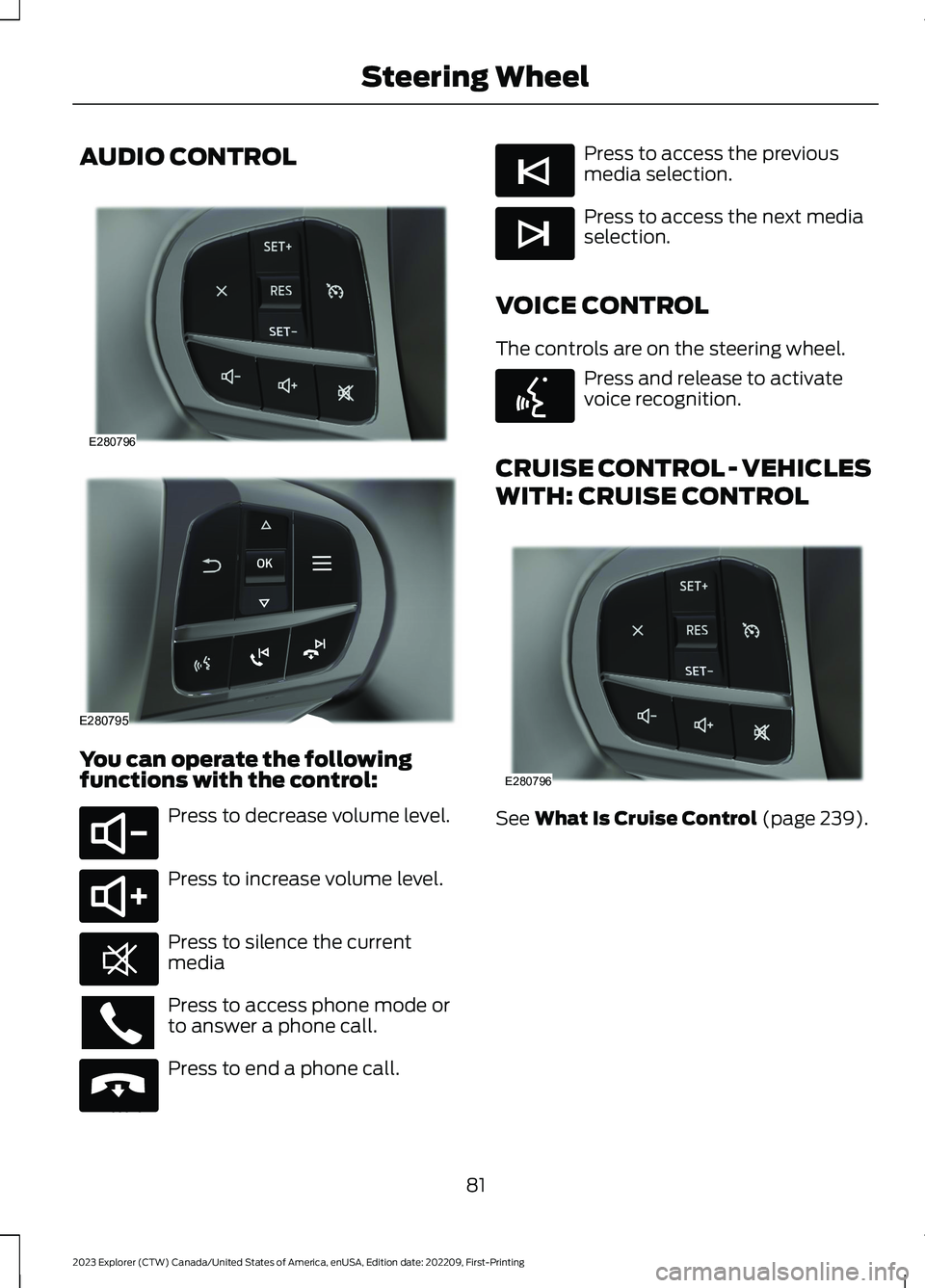
AUDIO CONTROL
You can operate the followingfunctions with the control:
Press to decrease volume level.
Press to increase volume level.
Press to silence the currentmedia
Press to access phone mode orto answer a phone call.
Press to end a phone call.
Press to access the previousmedia selection.
Press to access the next mediaselection.
VOICE CONTROL
The controls are on the steering wheel.
Press and release to activatevoice recognition.
CRUISE CONTROL - VEHICLES
WITH: CRUISE CONTROL
See What Is Cruise Control (page 239).
81
2023 Explorer (CTW) Canada/United States of America, enUSA, Edition date: 202209, First-PrintingSteering WheelE280796 E280795 E280802 E280803 E268549 E265040 E265045 E265044 E142599 E280796
Page 107 of 573

Gauge display.A
Speedometer.B
Information bar.C
Information display.D
Fuel gauge.E
Gauge Display
Displays different gauge selectionsdepending on supported options. Optionsinclude Tachometer or Engine CoolantTemperature.
Information Bar
Displays information related to the currentaudio source, navigation, outside airtemperature and distance to empty.
Information Display
Information that appears depends oncurrent gauge view and on-demandsettings. See General Information (page115).
Fuel Gauge
The fuel gauge indicates about how muchfuel is in the fuel tank.
The arrow adjacent to the fuel pumpsymbol indicates on which side of yourvehicle the fuel filler door is located.
Note:The fuel gauge may vary slightlywhen your vehicle is moving or on a slope.
Low Fuel Reminder
A low fuel level reminder displays andsounds when the distance to emptyreaches 75 mi (120 km) to empty forMyKey, and at 50 mi (80 km),25 mi(40 km),10 mi (20 km) and 0 mi (0 km)for all vehicle keys.
103
2023 Explorer (CTW) Canada/United States of America, enUSA, Edition date: 202209, First-PrintingInstrument ClusterE281475