2023 FORD EXPEDITION towing
[x] Cancel search: towingPage 7 of 658
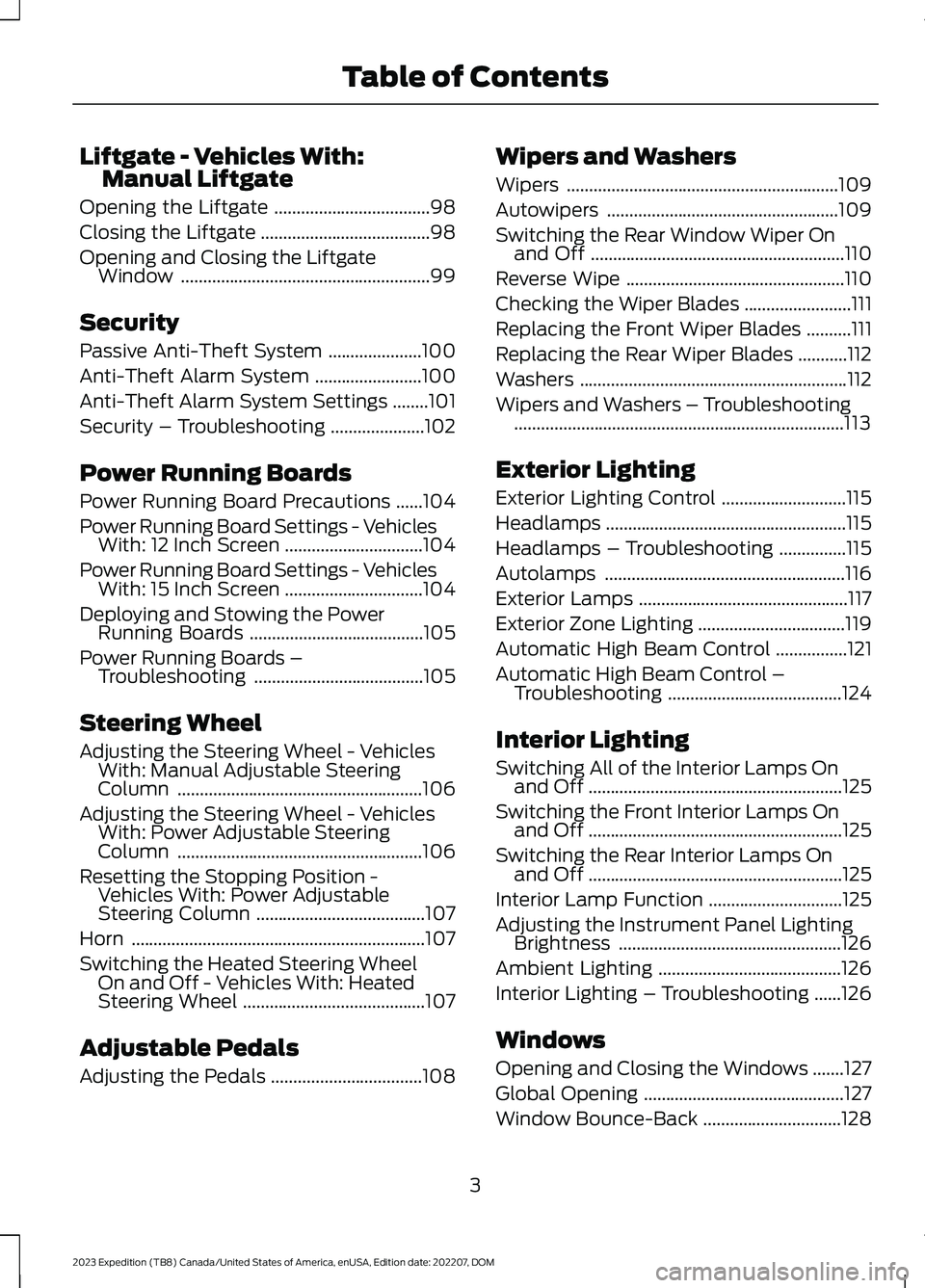
Liftgate - Vehicles With:Manual Liftgate
Opening the Liftgate...................................98
Closing the Liftgate......................................98
Opening and Closing the LiftgateWindow........................................................99
Security
Passive Anti-Theft System.....................100
Anti-Theft Alarm System........................100
Anti-Theft Alarm System Settings........101
Security – Troubleshooting.....................102
Power Running Boards
Power Running Board Precautions......104
Power Running Board Settings - VehiclesWith: 12 Inch Screen...............................104
Power Running Board Settings - VehiclesWith: 15 Inch Screen...............................104
Deploying and Stowing the PowerRunning Boards.......................................105
Power Running Boards –Troubleshooting......................................105
Steering Wheel
Adjusting the Steering Wheel - VehiclesWith: Manual Adjustable SteeringColumn.......................................................106
Adjusting the Steering Wheel - VehiclesWith: Power Adjustable SteeringColumn.......................................................106
Resetting the Stopping Position -Vehicles With: Power AdjustableSteering Column......................................107
Horn..................................................................107
Switching the Heated Steering WheelOn and Off - Vehicles With: HeatedSteering Wheel.........................................107
Adjustable Pedals
Adjusting the Pedals..................................108
Wipers and Washers
Wipers.............................................................109
Autowipers....................................................109
Switching the Rear Window Wiper Onand Off.........................................................110
Reverse Wipe.................................................110
Checking the Wiper Blades........................111
Replacing the Front Wiper Blades..........111
Replacing the Rear Wiper Blades...........112
Washers............................................................112
Wipers and Washers – Troubleshooting..........................................................................113
Exterior Lighting
Exterior Lighting Control............................115
Headlamps......................................................115
Headlamps – Troubleshooting...............115
Autolamps......................................................116
Exterior Lamps...............................................117
Exterior Zone Lighting.................................119
Automatic High Beam Control................121
Automatic High Beam Control –Troubleshooting.......................................124
Interior Lighting
Switching All of the Interior Lamps Onand Off.........................................................125
Switching the Front Interior Lamps Onand Off.........................................................125
Switching the Rear Interior Lamps Onand Off.........................................................125
Interior Lamp Function..............................125
Adjusting the Instrument Panel LightingBrightness..................................................126
Ambient Lighting.........................................126
Interior Lighting – Troubleshooting......126
Windows
Opening and Closing the Windows.......127
Global Opening.............................................127
Window Bounce-Back...............................128
3
2023 Expedition (TB8) Canada/United States of America, enUSA, Edition date: 202207, DOMTable of Contents
Page 16 of 658
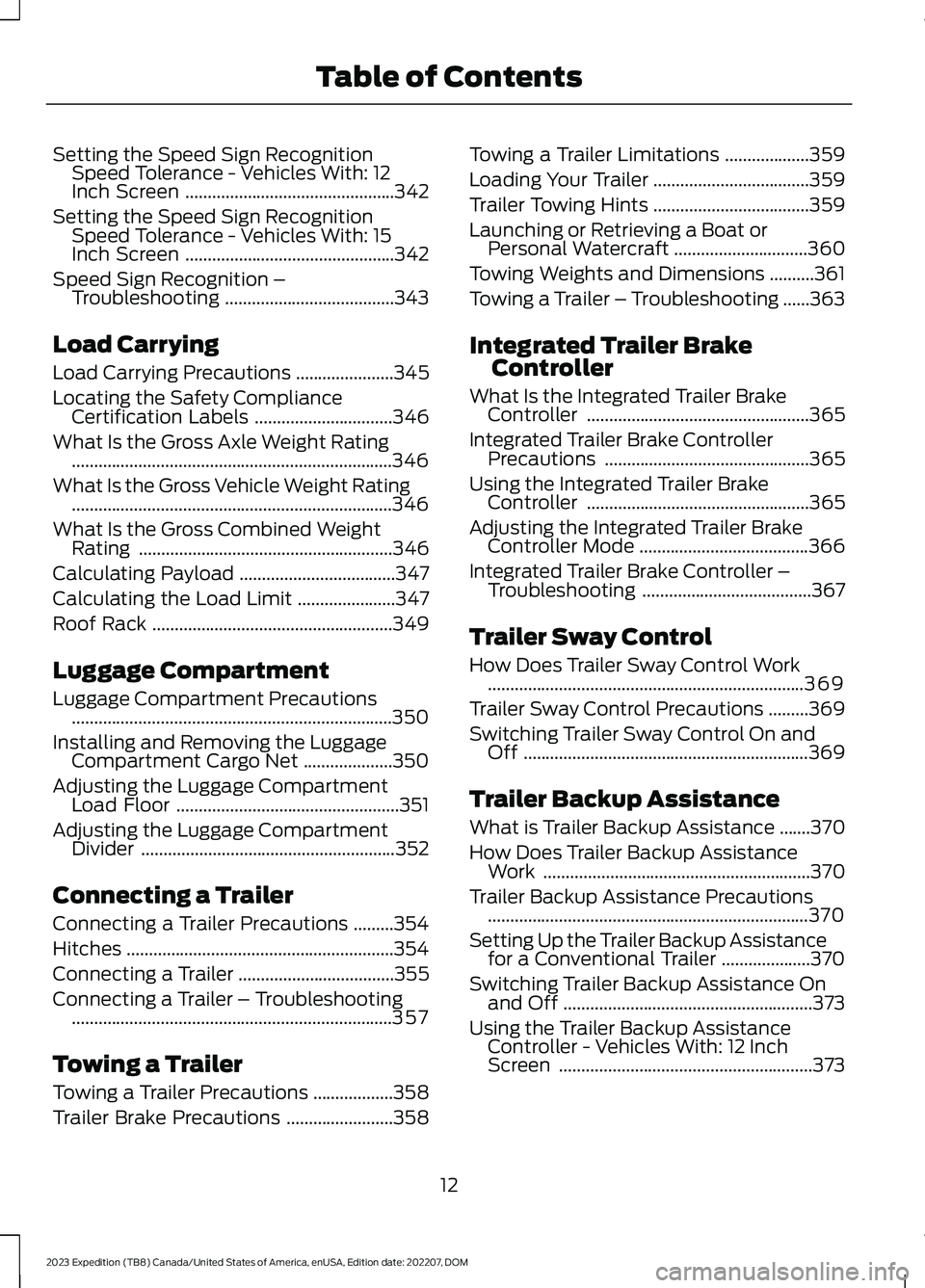
Setting the Speed Sign RecognitionSpeed Tolerance - Vehicles With: 12Inch Screen...............................................342
Setting the Speed Sign RecognitionSpeed Tolerance - Vehicles With: 15Inch Screen...............................................342
Speed Sign Recognition –Troubleshooting......................................343
Load Carrying
Load Carrying Precautions......................345
Locating the Safety ComplianceCertification Labels...............................346
What Is the Gross Axle Weight Rating........................................................................346
What Is the Gross Vehicle Weight Rating........................................................................346
What Is the Gross Combined WeightRating.........................................................346
Calculating Payload...................................347
Calculating the Load Limit......................347
Roof Rack......................................................349
Luggage Compartment
Luggage Compartment Precautions........................................................................350
Installing and Removing the LuggageCompartment Cargo Net....................350
Adjusting the Luggage CompartmentLoad Floor..................................................351
Adjusting the Luggage CompartmentDivider.........................................................352
Connecting a Trailer
Connecting a Trailer Precautions.........354
Hitches............................................................354
Connecting a Trailer...................................355
Connecting a Trailer – Troubleshooting........................................................................357
Towing a Trailer
Towing a Trailer Precautions..................358
Trailer Brake Precautions........................358
Towing a Trailer Limitations...................359
Loading Your Trailer...................................359
Trailer Towing Hints...................................359
Launching or Retrieving a Boat orPersonal Watercraft..............................360
Towing Weights and Dimensions..........361
Towing a Trailer – Troubleshooting......363
Integrated Trailer BrakeController
What Is the Integrated Trailer BrakeController..................................................365
Integrated Trailer Brake ControllerPrecautions..............................................365
Using the Integrated Trailer BrakeController..................................................365
Adjusting the Integrated Trailer BrakeController Mode......................................366
Integrated Trailer Brake Controller –Troubleshooting......................................367
Trailer Sway Control
How Does Trailer Sway Control Work.......................................................................369
Trailer Sway Control Precautions.........369
Switching Trailer Sway Control On andOff................................................................369
Trailer Backup Assistance
What is Trailer Backup Assistance.......370
How Does Trailer Backup AssistanceWork............................................................370
Trailer Backup Assistance Precautions........................................................................370
Setting Up the Trailer Backup Assistancefor a Conventional Trailer....................370
Switching Trailer Backup Assistance Onand Off........................................................373
Using the Trailer Backup AssistanceController - Vehicles With: 12 InchScreen.........................................................373
12
2023 Expedition (TB8) Canada/United States of America, enUSA, Edition date: 202207, DOMTable of Contents
Page 17 of 658

Using the Trailer Backup AssistanceController - Vehicles With: 15 InchScreen.........................................................374
Using the Trailer Backup AssistanceViews - Vehicles With: 12 Inch Screen........................................................................375
Using the Trailer Backup AssistanceViews - Vehicles With: 15 Inch Screen........................................................................376
Trailer Backup Assistance –Troubleshooting......................................378
Trailer Reverse Guidance
What Is Trailer Reverse Guidance........382
How Does Trailer Reverse GuidanceWork............................................................382
Trailer Reverse Guidance Precautions........................................................................382
Setting Up Trailer Reverse Guidance fora Conventional Trailer...........................382
Switching Trailer Reverse Guidance Onand Off.......................................................385
Using Trailer Reverse Guidance Views........................................................................385
Trailer Reverse Guidance –Troubleshooting.....................................386
Driving Hints
Cold Weather Precautions......................389
Driving on Snow and Ice..........................389
Breaking-In...................................................389
Driving Economically................................389
Driving in Special Conditions.................390
Driving Through Shallow Water.............391
Floor Mats......................................................392
Crash and BreakdownInformation
Roadside Assistance.................................393
Switching the Hazard Flashers On andOff................................................................394
Jump Starting the Vehicle.......................394
Post-Crash Alert System.........................396
Post Impact Braking..................................396
Automatic Crash Shutoff.........................397
Recovery Towing - Vehicles With: FrontTow Hook...................................................397
Transporting the Vehicle.........................398
Towing Your Vehicle
Towing Your Vehicle Precautions........400
Recreationally Towing Your Vehicle -4x4..............................................................400
Recreationally Towing Your Vehicle - 4x2........................................................................402
Emergency Towing....................................402
Towing Your Vehicle – Troubleshooting........................................................................402
Fuses
Fuse Precautions........................................403
Under Hood Fuse Box..............................403
Body Control Module Fuse Box............408
Identifying Fuse Types................................411
Fuses – Troubleshooting...........................411
Maintenance
Maintenance Precautions........................412
Opening and Closing the Hood..............412
Under Hood Overview...............................413
Engine Oil.......................................................414
Checking the Coolant................................415
Engine Air Filter............................................419
Changing the Fuel Filter............................419
Changing the 12V Battery........................420
Adjusting the Headlamps........................422
Exterior Bulbs...............................................423
Interior Bulbs................................................427
Drive Belt Routing......................................428
Vehicle Care
Cleaning Products......................................429
Cleaning the Exterior................................430
13
2023 Expedition (TB8) Canada/United States of America, enUSA, Edition date: 202207, DOMTable of Contents
Page 39 of 658
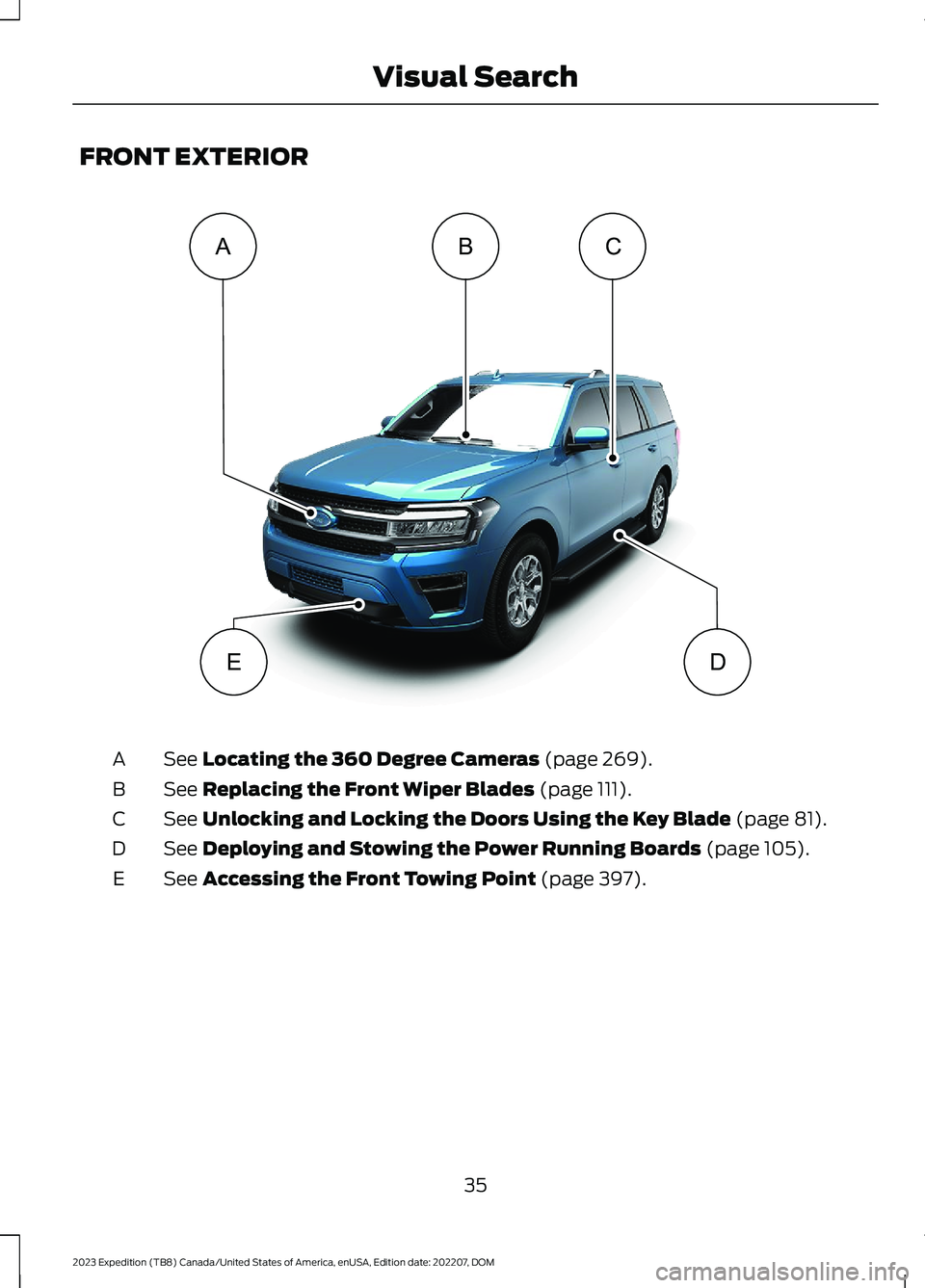
FRONT EXTERIOR
See Locating the 360 Degree Cameras (page 269).A
See Replacing the Front Wiper Blades (page 111).B
See Unlocking and Locking the Doors Using the Key Blade (page 81).C
See Deploying and Stowing the Power Running Boards (page 105).D
See Accessing the Front Towing Point (page 397).E
35
2023 Expedition (TB8) Canada/United States of America, enUSA, Edition date: 202207, DOMVisual SearchABCDE E358103
Page 109 of 658
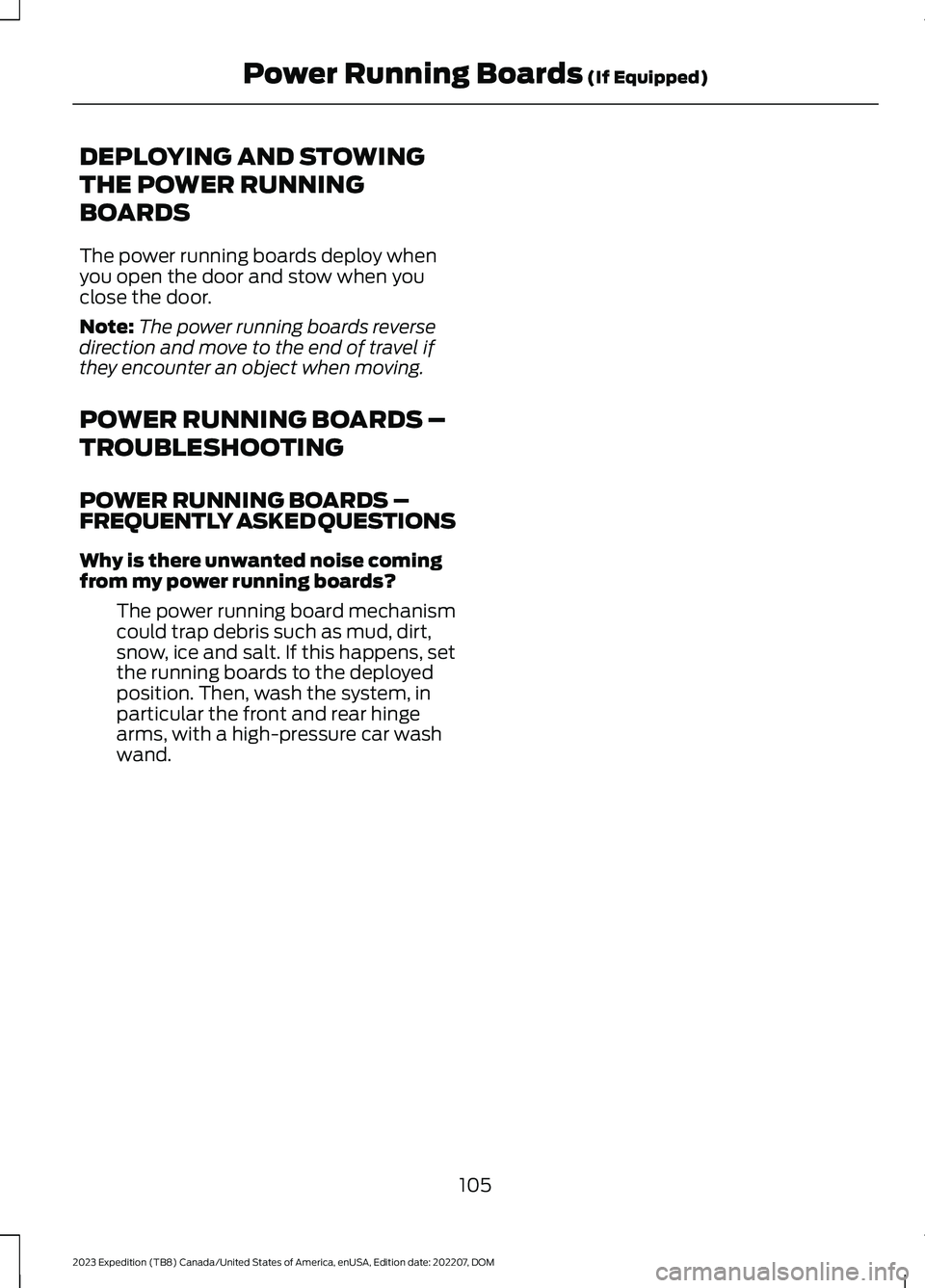
DEPLOYING AND STOWING
THE POWER RUNNING
BOARDS
The power running boards deploy whenyou open the door and stow when youclose the door.
Note:The power running boards reversedirection and move to the end of travel ifthey encounter an object when moving.
POWER RUNNING BOARDS –
TROUBLESHOOTING
POWER RUNNING BOARDS –FREQUENTLY ASKED QUESTIONS
Why is there unwanted noise comingfrom my power running boards?
The power running board mechanismcould trap debris such as mud, dirt,snow, ice and salt. If this happens, setthe running boards to the deployedposition. Then, wash the system, inparticular the front and rear hingearms, with a high-pressure car washwand.
105
2023 Expedition (TB8) Canada/United States of America, enUSA, Edition date: 202207, DOMPower Running Boards (If Equipped)
Page 144 of 658
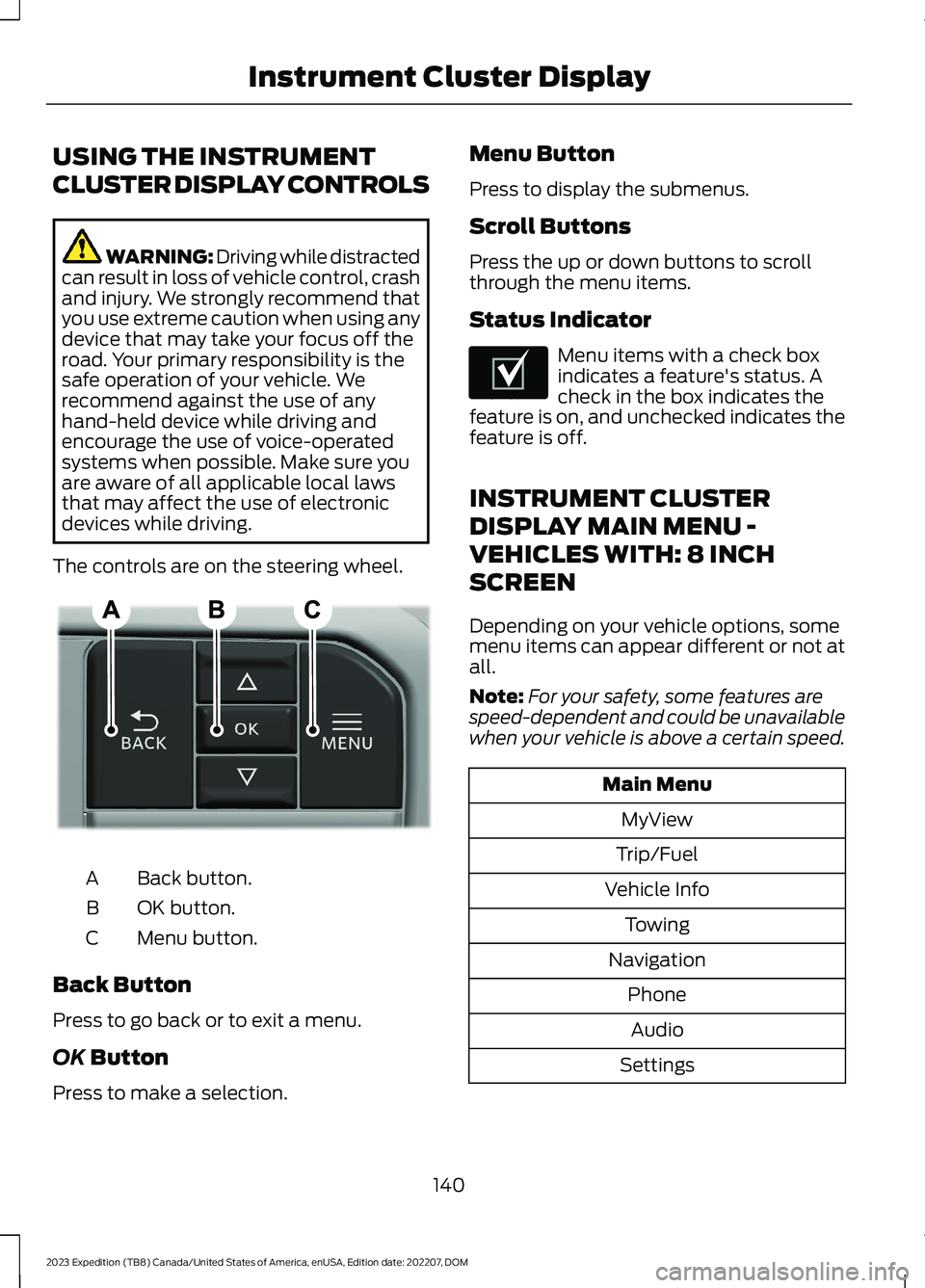
USING THE INSTRUMENT
CLUSTER DISPLAY CONTROLS
WARNING: Driving while distractedcan result in loss of vehicle control, crashand injury. We strongly recommend thatyou use extreme caution when using anydevice that may take your focus off theroad. Your primary responsibility is thesafe operation of your vehicle. Werecommend against the use of anyhand-held device while driving andencourage the use of voice-operatedsystems when possible. Make sure youare aware of all applicable local lawsthat may affect the use of electronicdevices while driving.
The controls are on the steering wheel.
Back button.A
OK button.B
Menu button.C
Back Button
Press to go back or to exit a menu.
OK Button
Press to make a selection.
Menu Button
Press to display the submenus.
Scroll Buttons
Press the up or down buttons to scrollthrough the menu items.
Status Indicator
Menu items with a check boxindicates a feature's status. Acheck in the box indicates thefeature is on, and unchecked indicates thefeature is off.
INSTRUMENT CLUSTER
DISPLAY MAIN MENU -
VEHICLES WITH: 8 INCH
SCREEN
Depending on your vehicle options, somemenu items can appear different or not atall.
Note:For your safety, some features arespeed-dependent and could be unavailablewhen your vehicle is above a certain speed.
Main Menu
MyView
Trip/Fuel
Vehicle Info
Towing
Navigation
Phone
Audio
Settings
140
2023 Expedition (TB8) Canada/United States of America, enUSA, Edition date: 202207, DOMInstrument Cluster DisplayE309379 E204495
Page 145 of 658
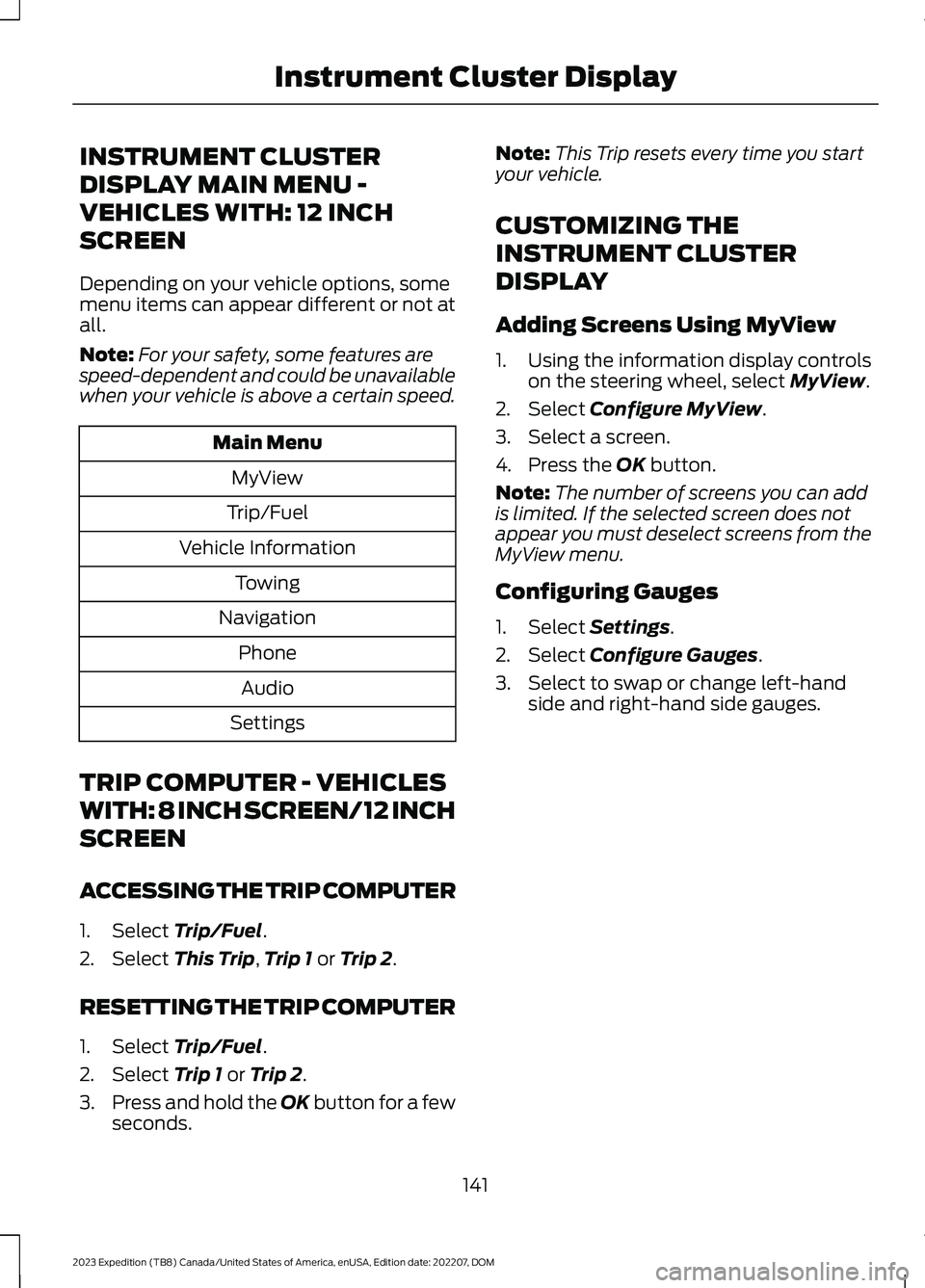
INSTRUMENT CLUSTER
DISPLAY MAIN MENU -
VEHICLES WITH: 12 INCH
SCREEN
Depending on your vehicle options, somemenu items can appear different or not atall.
Note:For your safety, some features arespeed-dependent and could be unavailablewhen your vehicle is above a certain speed.
Main Menu
MyView
Trip/Fuel
Vehicle Information
Towing
Navigation
Phone
Audio
Settings
TRIP COMPUTER - VEHICLES
WITH: 8 INCH SCREEN/12 INCH
SCREEN
ACCESSING THE TRIP COMPUTER
1.Select Trip/Fuel.
2.Select This Trip,Trip 1 or Trip 2.
RESETTING THE TRIP COMPUTER
1.Select Trip/Fuel.
2.Select Trip 1 or Trip 2.
3.Press and hold the OK button for a fewseconds.
Note:This Trip resets every time you startyour vehicle.
CUSTOMIZING THE
INSTRUMENT CLUSTER
DISPLAY
Adding Screens Using MyView
1.Using the information display controlson the steering wheel, select MyView.
2.Select Configure MyView.
3.Select a screen.
4.Press the OK button.
Note:The number of screens you can addis limited. If the selected screen does notappear you must deselect screens from theMyView menu.
Configuring Gauges
1.Select Settings.
2.Select Configure Gauges.
3.Select to swap or change left-handside and right-hand side gauges.
141
2023 Expedition (TB8) Canada/United States of America, enUSA, Edition date: 202207, DOMInstrument Cluster Display
Page 210 of 658
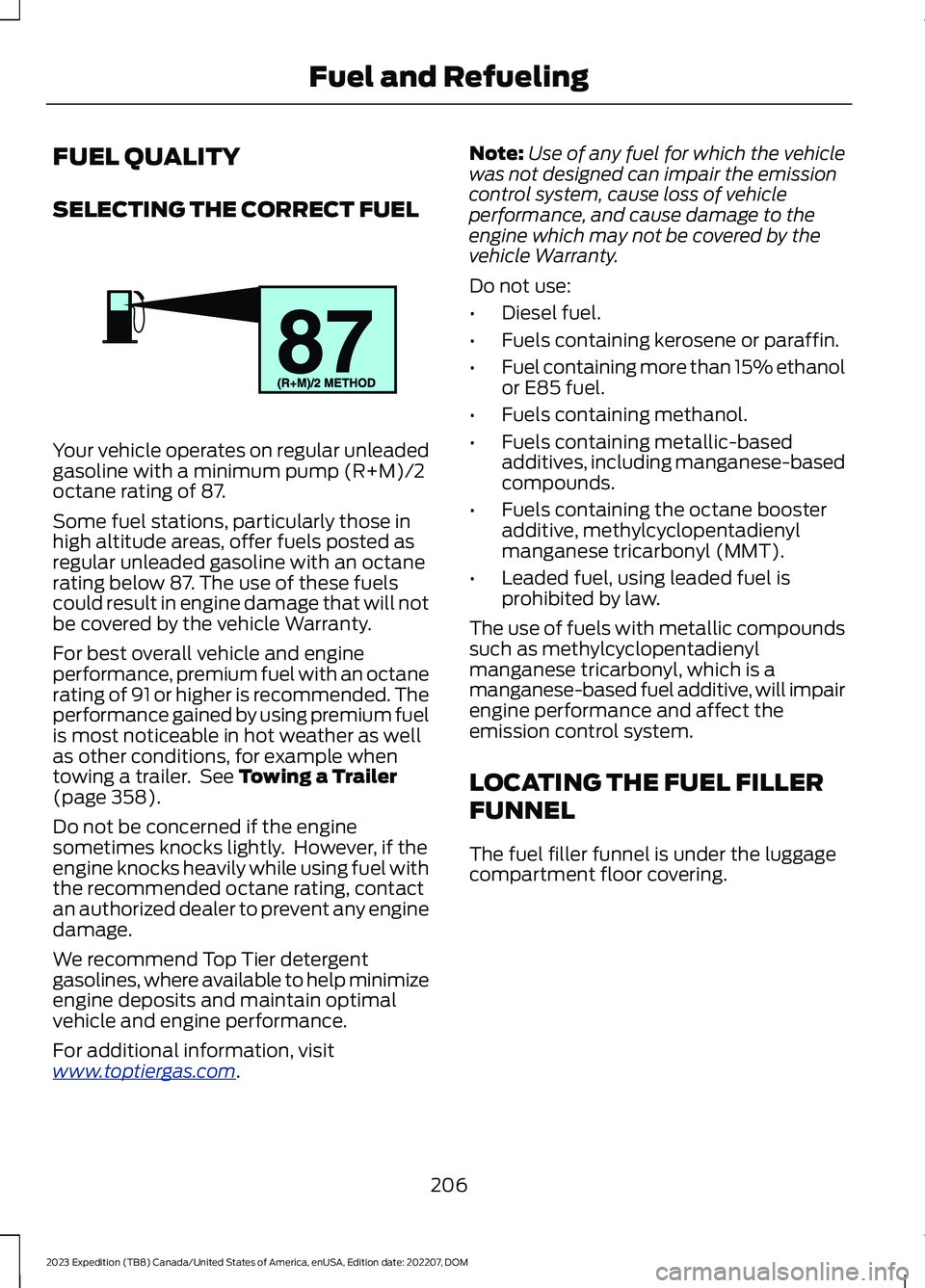
FUEL QUALITY
SELECTING THE CORRECT FUEL
Your vehicle operates on regular unleadedgasoline with a minimum pump (R+M)/2octane rating of 87.
Some fuel stations, particularly those inhigh altitude areas, offer fuels posted asregular unleaded gasoline with an octanerating below 87. The use of these fuelscould result in engine damage that will notbe covered by the vehicle Warranty.
For best overall vehicle and engineperformance, premium fuel with an octanerating of 91 or higher is recommended. Theperformance gained by using premium fuelis most noticeable in hot weather as wellas other conditions, for example whentowing a trailer. See Towing a Trailer(page 358).
Do not be concerned if the enginesometimes knocks lightly. However, if theengine knocks heavily while using fuel withthe recommended octane rating, contactan authorized dealer to prevent any enginedamage.
We recommend Top Tier detergentgasolines, where available to help minimizeengine deposits and maintain optimalvehicle and engine performance.
For additional information, visitwww.toptiergas.com.
Note:Use of any fuel for which the vehiclewas not designed can impair the emissioncontrol system, cause loss of vehicleperformance, and cause damage to theengine which may not be covered by thevehicle Warranty.
Do not use:
•Diesel fuel.
•Fuels containing kerosene or paraffin.
•Fuel containing more than 15% ethanolor E85 fuel.
•Fuels containing methanol.
•Fuels containing metallic-basedadditives, including manganese-basedcompounds.
•Fuels containing the octane boosteradditive, methylcyclopentadienylmanganese tricarbonyl (MMT).
•Leaded fuel, using leaded fuel isprohibited by law.
The use of fuels with metallic compoundssuch as methylcyclopentadienylmanganese tricarbonyl, which is amanganese-based fuel additive, will impairengine performance and affect theemission control system.
LOCATING THE FUEL FILLER
FUNNEL
The fuel filler funnel is under the luggagecompartment floor covering.
206
2023 Expedition (TB8) Canada/United States of America, enUSA, Edition date: 202207, DOMFuel and RefuelingE161513