2023 FORD EXPEDITION wiper fluid
[x] Cancel search: wiper fluidPage 637 of 658

Changing the Vehicle Wi-Fi HotspotName or Password - Vehicles With: 15Inch Screen................................................480Charging a Device.........................................185Charging a Wireless Device......................190Checking MyKey System Status................77Checking the Brake Fluid..........................229Checking the Coolant.................................415Checking the Seatbelts...............................54Checking the Tire Pressures....................448Checking the Wiper Blades.........................111Children and Airbags....................................60Child Restraint Anchor Points...................38Locating the Child Restraint Lower AnchorPoints...................................................................38Locating the Child Restraint Top TetherAnchor Points...................................................39What Are the Child Restraint AnchorPoints...................................................................38Child Restraints...............................................39Child Restraint Position Information............39Child Restraints Recommendation................41Child Safety.......................................................37Child Restraint Anchor Points.........................38Child Restraints.....................................................39Installing Child Restraints..................................41Child Safety Locks..........................................47Child Safety Precautions.............................37Cleaning Products.......................................429Cleaning the Exterior..................................430Cleaning Camera Lenses andSensors..............................................................431Cleaning Chrome, Aluminium or StainlessSteel..................................................................430Cleaning Headlamps and RearLamps...............................................................430Cleaning Stripes or Graphics..........................431Cleaning the Engine Compartment.............431Cleaning the Exterior Precautions..............430Cleaning the Underbody..................................431Cleaning Wheels................................................430Cleaning Windows and WiperBlades...............................................................430Cleaning the Interior....................................431Cleaning Carpets and Floor Mats................433Cleaning Displays and Screens....................432Cleaning Moonroof Tracks.............................433Cleaning Plastic..................................................432
Cleaning Seatbelts............................................433Cleaning Seats and the Headliner...............432Cleaning the Instrument Panel.....................431Clearing All MyKeys........................................77Climate Control.............................................148Auto Mode............................................................150Climate Control Hints..................................151Closing the Liftgate.......................................93Closing the Hands-Free Liftgate....................94Closing the Liftgate From Inside YourVehicle.................................................................93Closing the Liftgate From Outside YourVehicle.................................................................93Closing the Liftgate Using the RemoteControl................................................................94Cold Weather Precautions.......................389Connected Navigation...............................526Connected Vehicle......................................475Connected Vehicle –Troubleshooting............................................476Connecting the Vehicle to a MobileNetwork............................................................475Connected Vehicle Data..............................28Connected Vehicle Limitations...............475Connected Vehicle Requirements.........475Connected Vehicle –Troubleshooting........................................476Connected Vehicle – Frequently AskedQuestions.........................................................476Connecting a Bluetooth® Device..........520Connecting a Trailer....................................355Connecting a Trailer –Troubleshooting.............................................357Hitches...................................................................354Connecting a Trailer Precautions..........354Connecting a Trailer –Troubleshooting........................................357Connecting a Trailer – InformationMessages..........................................................357Connecting the Vehicle to a MobileNetwork........................................................475Connecting FordPass to the Modem..........475Enabling and Disabling the Modem...........475What Is the Modem..........................................475Connecting the Vehicle to a Wi-FiNetwork - Vehicles With: 12 InchScreen...........................................................476
633
2023 Expedition (TB8) Canada/United States of America, enUSA, Edition date: 202207, DOMIndex
Page 654 of 658
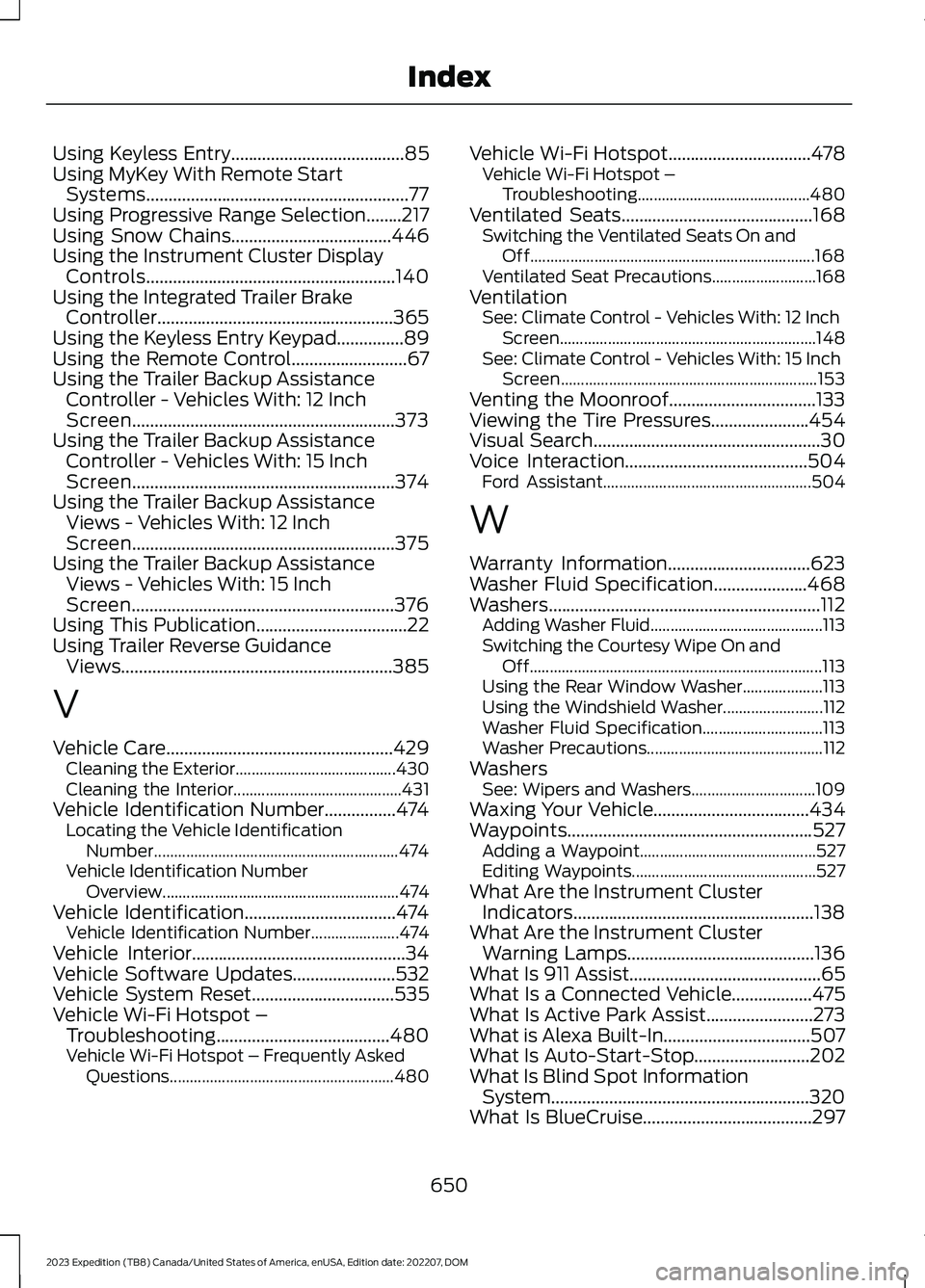
Using Keyless Entry.......................................85Using MyKey With Remote StartSystems...........................................................77Using Progressive Range Selection........217Using Snow Chains....................................446Using the Instrument Cluster DisplayControls........................................................140Using the Integrated Trailer BrakeController.....................................................365Using the Keyless Entry Keypad...............89Using the Remote Control..........................67Using the Trailer Backup AssistanceController - Vehicles With: 12 InchScreen...........................................................373Using the Trailer Backup AssistanceController - Vehicles With: 15 InchScreen...........................................................374Using the Trailer Backup AssistanceViews - Vehicles With: 12 InchScreen...........................................................375Using the Trailer Backup AssistanceViews - Vehicles With: 15 InchScreen...........................................................376Using This Publication..................................22Using Trailer Reverse GuidanceViews.............................................................385
V
Vehicle Care...................................................429Cleaning the Exterior........................................430Cleaning the Interior..........................................431Vehicle Identification Number................474Locating the Vehicle IdentificationNumber.............................................................474Vehicle Identification NumberOverview...........................................................474Vehicle Identification..................................474Vehicle Identification Number......................474Vehicle Interior................................................34Vehicle Software Updates.......................532Vehicle System Reset................................535Vehicle Wi-Fi Hotspot –Troubleshooting.......................................480Vehicle Wi-Fi Hotspot – Frequently AskedQuestions........................................................480
Vehicle Wi-Fi Hotspot................................478Vehicle Wi-Fi Hotspot –Troubleshooting...........................................480Ventilated Seats...........................................168Switching the Ventilated Seats On andOff.......................................................................168Ventilated Seat Precautions..........................168VentilationSee: Climate Control - Vehicles With: 12 InchScreen................................................................148See: Climate Control - Vehicles With: 15 InchScreen................................................................153Venting the Moonroof.................................133Viewing the Tire Pressures......................454Visual Search...................................................30Voice Interaction.........................................504Ford Assistant....................................................504
W
Warranty Information................................623Washer Fluid Specification.....................468Washers.............................................................112Adding Washer Fluid...........................................113Switching the Courtesy Wipe On andOff.........................................................................113Using the Rear Window Washer....................113Using the Windshield Washer.........................112Washer Fluid Specification..............................113Washer Precautions............................................112WashersSee: Wipers and Washers...............................109Waxing Your Vehicle...................................434Waypoints.......................................................527Adding a Waypoint............................................527Editing Waypoints..............................................527What Are the Instrument ClusterIndicators......................................................138What Are the Instrument ClusterWarning Lamps..........................................136What Is 911 Assist...........................................65What Is a Connected Vehicle..................475What Is Active Park Assist........................273What is Alexa Built-In.................................507What Is Auto-Start-Stop..........................202What Is Blind Spot InformationSystem..........................................................320What Is BlueCruise......................................297
650
2023 Expedition (TB8) Canada/United States of America, enUSA, Edition date: 202207, DOMIndex