2023 FORD BRONCO SPORT stop start
[x] Cancel search: stop startPage 7 of 516
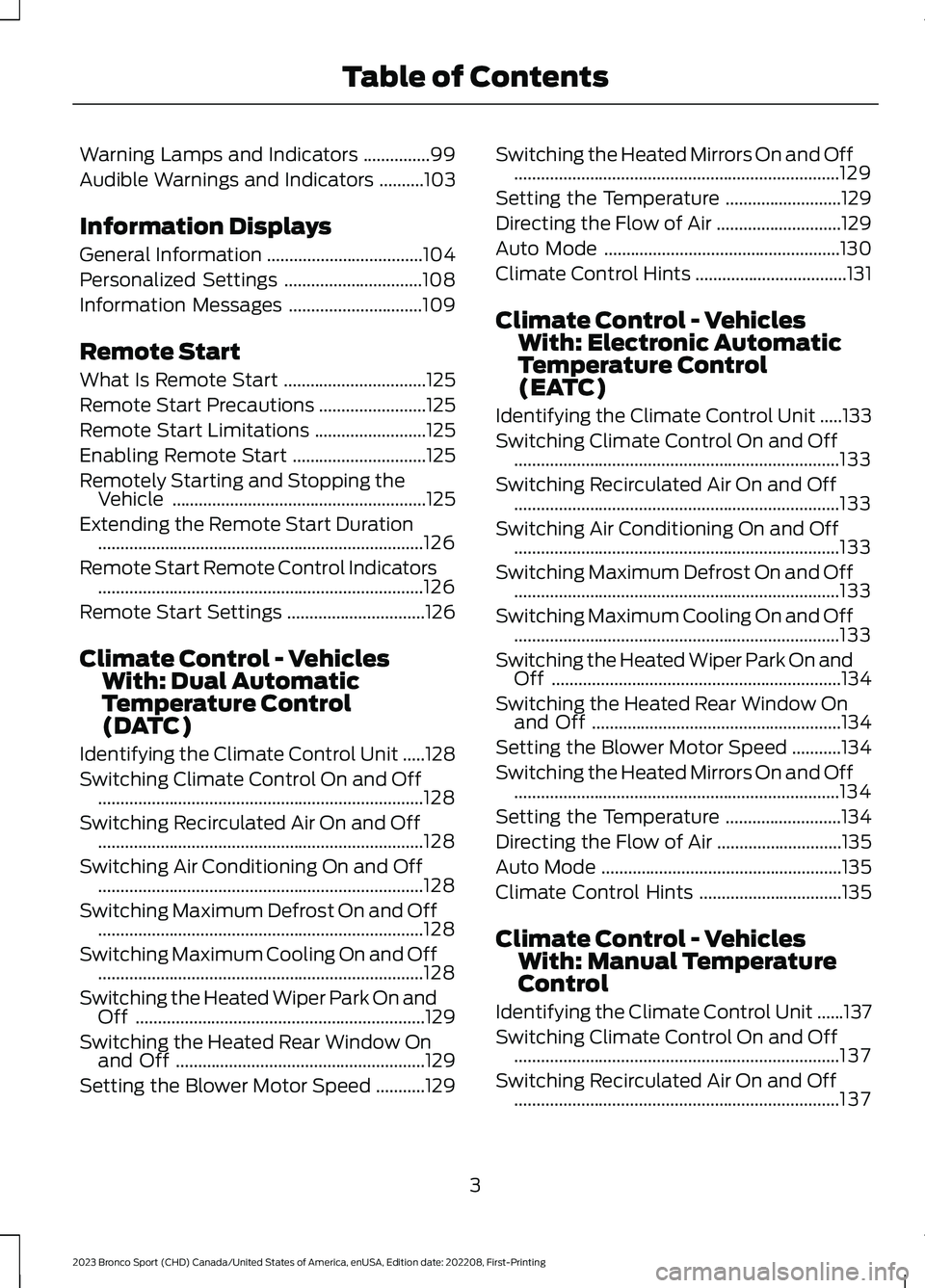
Warning Lamps and Indicators...............99
Audible Warnings and Indicators..........103
Information Displays
General Information...................................104
Personalized Settings...............................108
Information Messages..............................109
Remote Start
What Is Remote Start................................125
Remote Start Precautions........................125
Remote Start Limitations.........................125
Enabling Remote Start..............................125
Remotely Starting and Stopping theVehicle.........................................................125
Extending the Remote Start Duration.........................................................................126
Remote Start Remote Control Indicators.........................................................................126
Remote Start Settings...............................126
Climate Control - VehiclesWith: Dual AutomaticTemperature Control(DATC)
Identifying the Climate Control Unit.....128
Switching Climate Control On and Off.........................................................................128
Switching Recirculated Air On and Off.........................................................................128
Switching Air Conditioning On and Off.........................................................................128
Switching Maximum Defrost On and Off.........................................................................128
Switching Maximum Cooling On and Off.........................................................................128
Switching the Heated Wiper Park On andOff.................................................................129
Switching the Heated Rear Window Onand Off........................................................129
Setting the Blower Motor Speed...........129
Switching the Heated Mirrors On and Off.........................................................................129
Setting the Temperature..........................129
Directing the Flow of Air............................129
Auto Mode.....................................................130
Climate Control Hints..................................131
Climate Control - VehiclesWith: Electronic AutomaticTemperature Control(EATC)
Identifying the Climate Control Unit.....133
Switching Climate Control On and Off.........................................................................133
Switching Recirculated Air On and Off.........................................................................133
Switching Air Conditioning On and Off.........................................................................133
Switching Maximum Defrost On and Off.........................................................................133
Switching Maximum Cooling On and Off.........................................................................133
Switching the Heated Wiper Park On andOff.................................................................134
Switching the Heated Rear Window Onand Off........................................................134
Setting the Blower Motor Speed...........134
Switching the Heated Mirrors On and Off.........................................................................134
Setting the Temperature..........................134
Directing the Flow of Air............................135
Auto Mode......................................................135
Climate Control Hints................................135
Climate Control - VehiclesWith: Manual TemperatureControl
Identifying the Climate Control Unit......137
Switching Climate Control On and Off.........................................................................137
Switching Recirculated Air On and Off.........................................................................137
3
2023 Bronco Sport (CHD) Canada/United States of America, enUSA, Edition date: 202208, First-PrintingTable of Contents
Page 9 of 516
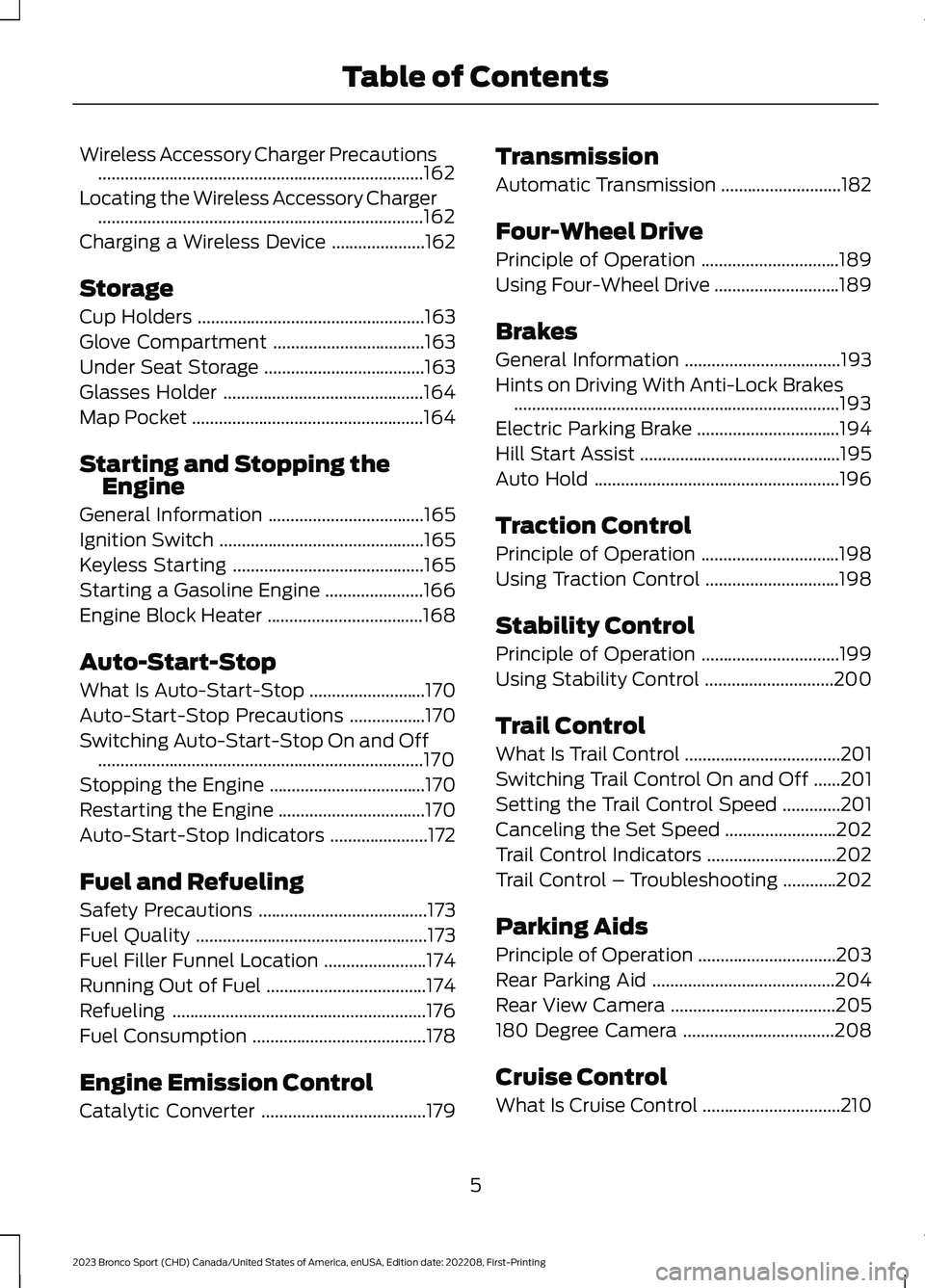
Wireless Accessory Charger Precautions.........................................................................162
Locating the Wireless Accessory Charger.........................................................................162
Charging a Wireless Device.....................162
Storage
Cup Holders...................................................163
Glove Compartment..................................163
Under Seat Storage....................................163
Glasses Holder.............................................164
Map Pocket....................................................164
Starting and Stopping theEngine
General Information...................................165
Ignition Switch..............................................165
Keyless Starting...........................................165
Starting a Gasoline Engine......................166
Engine Block Heater...................................168
Auto-Start-Stop
What Is Auto-Start-Stop..........................170
Auto-Start-Stop Precautions.................170
Switching Auto-Start-Stop On and Off.........................................................................170
Stopping the Engine...................................170
Restarting the Engine.................................170
Auto-Start-Stop Indicators......................172
Fuel and Refueling
Safety Precautions......................................173
Fuel Quality....................................................173
Fuel Filler Funnel Location.......................174
Running Out of Fuel....................................174
Refueling.........................................................176
Fuel Consumption.......................................178
Engine Emission Control
Catalytic Converter.....................................179
Transmission
Automatic Transmission...........................182
Four-Wheel Drive
Principle of Operation...............................189
Using Four-Wheel Drive............................189
Brakes
General Information...................................193
Hints on Driving With Anti-Lock Brakes.........................................................................193
Electric Parking Brake................................194
Hill Start Assist.............................................195
Auto Hold.......................................................196
Traction Control
Principle of Operation...............................198
Using Traction Control..............................198
Stability Control
Principle of Operation...............................199
Using Stability Control.............................200
Trail Control
What Is Trail Control...................................201
Switching Trail Control On and Off......201
Setting the Trail Control Speed.............201
Canceling the Set Speed.........................202
Trail Control Indicators.............................202
Trail Control – Troubleshooting............202
Parking Aids
Principle of Operation...............................203
Rear Parking Aid.........................................204
Rear View Camera.....................................205
180 Degree Camera..................................208
Cruise Control
What Is Cruise Control...............................210
5
2023 Bronco Sport (CHD) Canada/United States of America, enUSA, Edition date: 202208, First-PrintingTable of Contents
Page 82 of 516
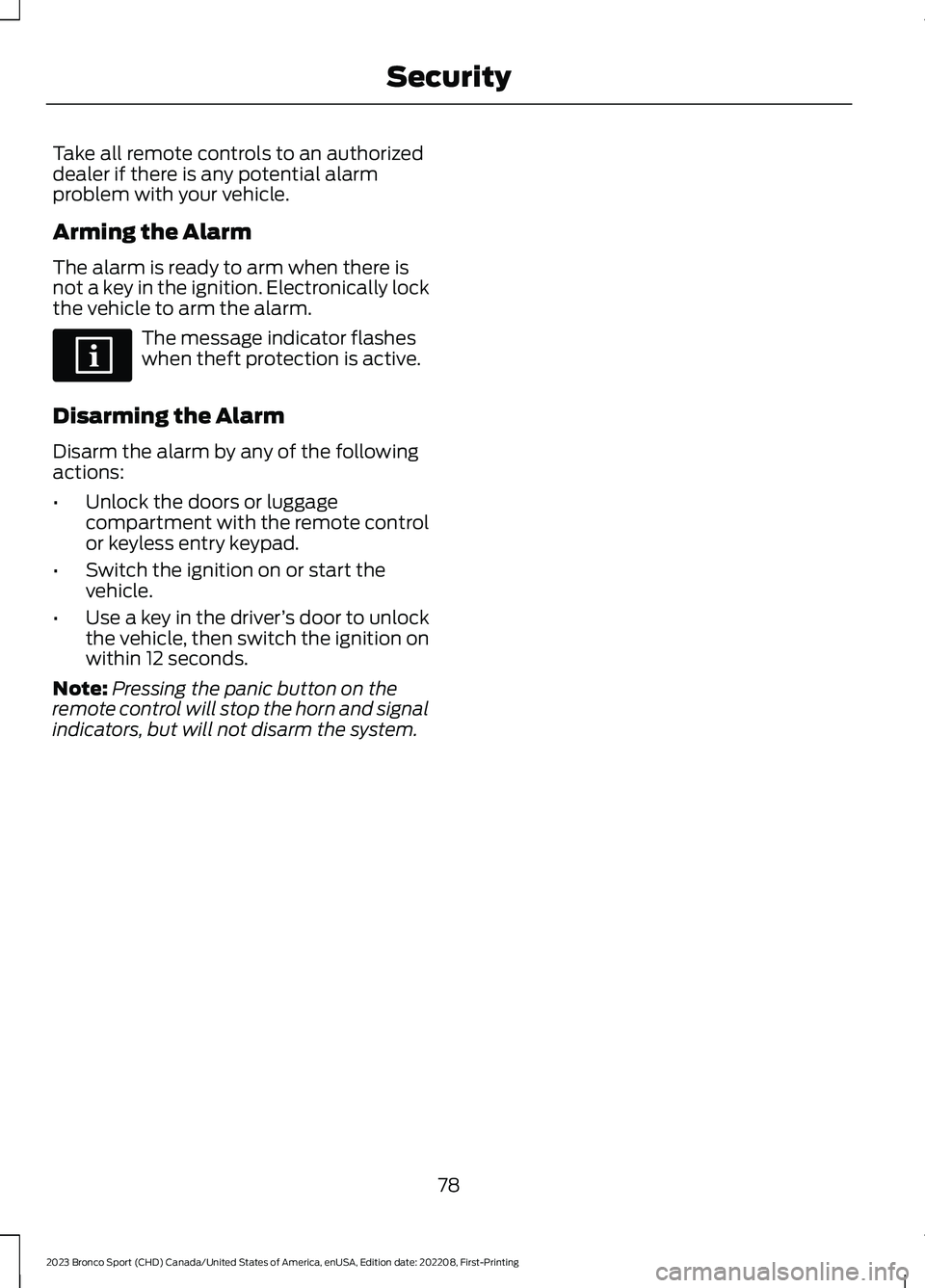
Take all remote controls to an authorizeddealer if there is any potential alarmproblem with your vehicle.
Arming the Alarm
The alarm is ready to arm when there isnot a key in the ignition. Electronically lockthe vehicle to arm the alarm.
The message indicator flasheswhen theft protection is active.
Disarming the Alarm
Disarm the alarm by any of the followingactions:
•Unlock the doors or luggagecompartment with the remote controlor keyless entry keypad.
•Switch the ignition on or start thevehicle.
•Use a key in the driver’s door to unlockthe vehicle, then switch the ignition onwithin 12 seconds.
Note:Pressing the panic button on theremote control will stop the horn and signalindicators, but will not disarm the system.
78
2023 Bronco Sport (CHD) Canada/United States of America, enUSA, Edition date: 202208, First-PrintingSecurity
Page 97 of 516
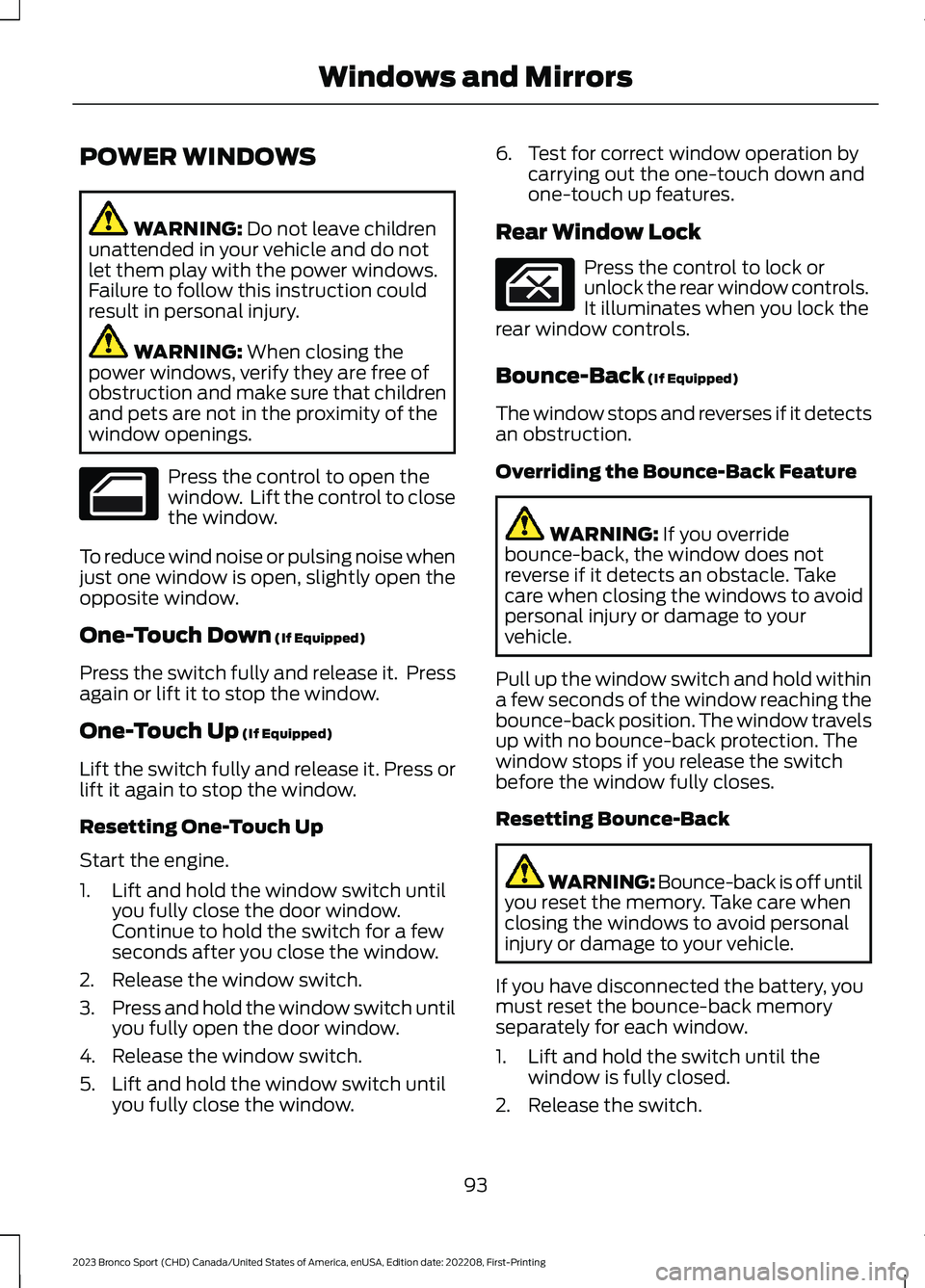
POWER WINDOWS
WARNING: Do not leave childrenunattended in your vehicle and do notlet them play with the power windows.Failure to follow this instruction couldresult in personal injury.
WARNING: When closing thepower windows, verify they are free ofobstruction and make sure that childrenand pets are not in the proximity of thewindow openings.
Press the control to open thewindow. Lift the control to closethe window.
To reduce wind noise or pulsing noise whenjust one window is open, slightly open theopposite window.
One-Touch Down (If Equipped)
Press the switch fully and release it. Pressagain or lift it to stop the window.
One-Touch Up (If Equipped)
Lift the switch fully and release it. Press orlift it again to stop the window.
Resetting One-Touch Up
Start the engine.
1.Lift and hold the window switch untilyou fully close the door window.Continue to hold the switch for a fewseconds after you close the window.
2.Release the window switch.
3.Press and hold the window switch untilyou fully open the door window.
4.Release the window switch.
5.Lift and hold the window switch untilyou fully close the window.
6.Test for correct window operation bycarrying out the one-touch down andone-touch up features.
Rear Window Lock
Press the control to lock orunlock the rear window controls.It illuminates when you lock therear window controls.
Bounce-Back (If Equipped)
The window stops and reverses if it detectsan obstruction.
Overriding the Bounce-Back Feature
WARNING: If you overridebounce-back, the window does notreverse if it detects an obstacle. Takecare when closing the windows to avoidpersonal injury or damage to yourvehicle.
Pull up the window switch and hold withina few seconds of the window reaching thebounce-back position. The window travelsup with no bounce-back protection. Thewindow stops if you release the switchbefore the window fully closes.
Resetting Bounce-Back
WARNING: Bounce-back is off untilyou reset the memory. Take care whenclosing the windows to avoid personalinjury or damage to your vehicle.
If you have disconnected the battery, youmust reset the bounce-back memoryseparately for each window.
1.Lift and hold the switch until thewindow is fully closed.
2.Release the switch.
93
2023 Bronco Sport (CHD) Canada/United States of America, enUSA, Edition date: 202208, First-PrintingWindows and Mirrors
Page 98 of 516
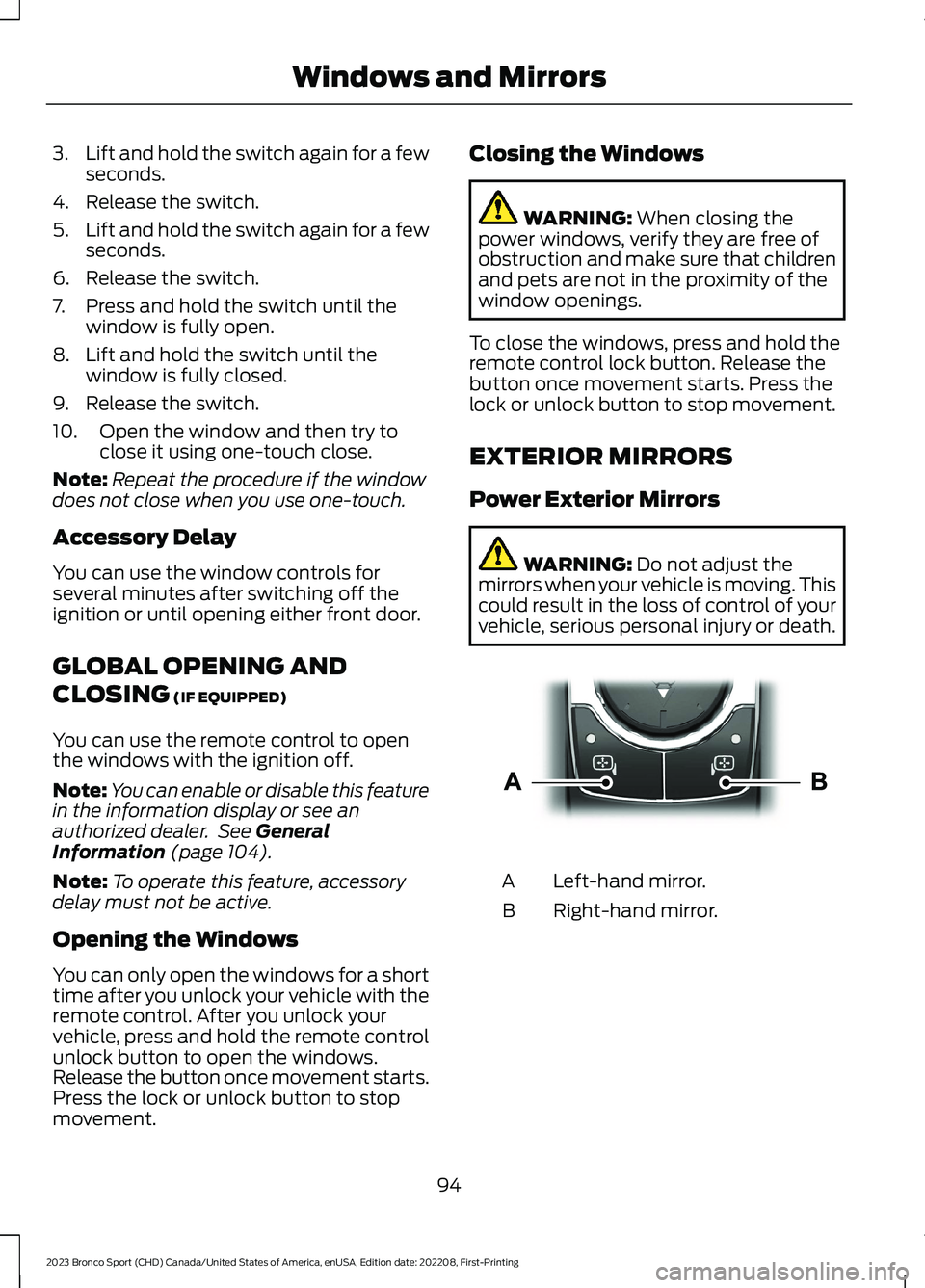
3.Lift and hold the switch again for a fewseconds.
4.Release the switch.
5.Lift and hold the switch again for a fewseconds.
6.Release the switch.
7.Press and hold the switch until thewindow is fully open.
8.Lift and hold the switch until thewindow is fully closed.
9.Release the switch.
10.Open the window and then try toclose it using one-touch close.
Note:Repeat the procedure if the windowdoes not close when you use one-touch.
Accessory Delay
You can use the window controls forseveral minutes after switching off theignition or until opening either front door.
GLOBAL OPENING AND
CLOSING (IF EQUIPPED)
You can use the remote control to openthe windows with the ignition off.
Note:You can enable or disable this featurein the information display or see anauthorized dealer. See GeneralInformation (page 104).
Note:To operate this feature, accessorydelay must not be active.
Opening the Windows
You can only open the windows for a shorttime after you unlock your vehicle with theremote control. After you unlock yourvehicle, press and hold the remote controlunlock button to open the windows.Release the button once movement starts.Press the lock or unlock button to stopmovement.
Closing the Windows
WARNING: When closing thepower windows, verify they are free ofobstruction and make sure that childrenand pets are not in the proximity of thewindow openings.
To close the windows, press and hold theremote control lock button. Release thebutton once movement starts. Press thelock or unlock button to stop movement.
EXTERIOR MIRRORS
Power Exterior Mirrors
WARNING: Do not adjust themirrors when your vehicle is moving. Thiscould result in the loss of control of yourvehicle, serious personal injury or death.
Left-hand mirror.A
Right-hand mirror.B
94
2023 Bronco Sport (CHD) Canada/United States of America, enUSA, Edition date: 202208, First-PrintingWindows and MirrorsE303926
Page 103 of 516
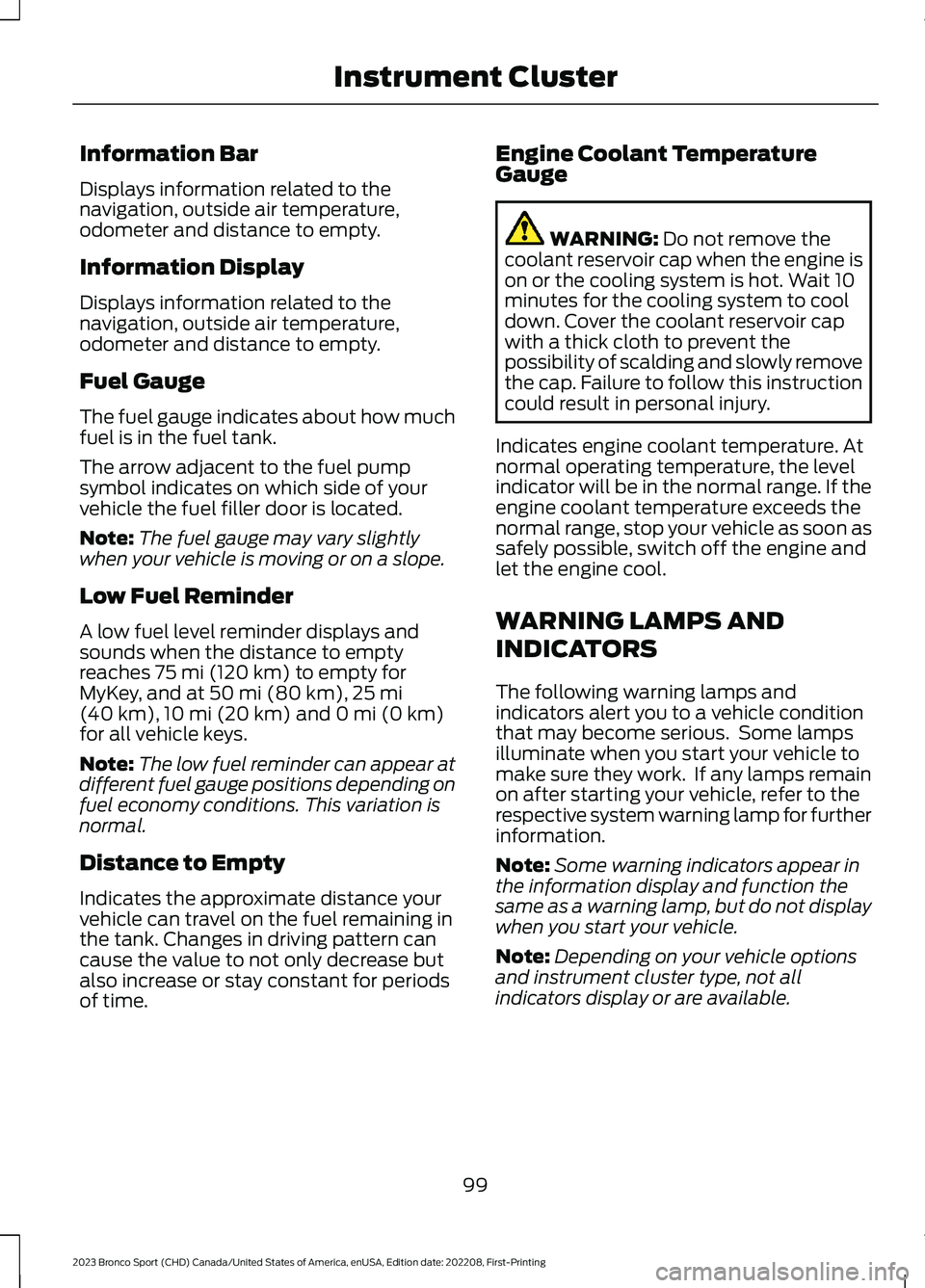
Information Bar
Displays information related to thenavigation, outside air temperature,odometer and distance to empty.
Information Display
Displays information related to thenavigation, outside air temperature,odometer and distance to empty.
Fuel Gauge
The fuel gauge indicates about how muchfuel is in the fuel tank.
The arrow adjacent to the fuel pumpsymbol indicates on which side of yourvehicle the fuel filler door is located.
Note:The fuel gauge may vary slightlywhen your vehicle is moving or on a slope.
Low Fuel Reminder
A low fuel level reminder displays andsounds when the distance to emptyreaches 75 mi (120 km) to empty forMyKey, and at 50 mi (80 km),25 mi(40 km),10 mi (20 km) and 0 mi (0 km)for all vehicle keys.
Note:The low fuel reminder can appear atdifferent fuel gauge positions depending onfuel economy conditions. This variation isnormal.
Distance to Empty
Indicates the approximate distance yourvehicle can travel on the fuel remaining inthe tank. Changes in driving pattern cancause the value to not only decrease butalso increase or stay constant for periodsof time.
Engine Coolant TemperatureGauge
WARNING: Do not remove thecoolant reservoir cap when the engine ison or the cooling system is hot. Wait 10minutes for the cooling system to cooldown. Cover the coolant reservoir capwith a thick cloth to prevent thepossibility of scalding and slowly removethe cap. Failure to follow this instructioncould result in personal injury.
Indicates engine coolant temperature. Atnormal operating temperature, the levelindicator will be in the normal range. If theengine coolant temperature exceeds thenormal range, stop your vehicle as soon assafely possible, switch off the engine andlet the engine cool.
WARNING LAMPS AND
INDICATORS
The following warning lamps andindicators alert you to a vehicle conditionthat may become serious. Some lampsilluminate when you start your vehicle tomake sure they work. If any lamps remainon after starting your vehicle, refer to therespective system warning lamp for furtherinformation.
Note:Some warning indicators appear inthe information display and function thesame as a warning lamp, but do not displaywhen you start your vehicle.
Note:Depending on your vehicle optionsand instrument cluster type, not allindicators display or are available.
99
2023 Bronco Sport (CHD) Canada/United States of America, enUSA, Edition date: 202208, First-PrintingInstrument Cluster
Page 104 of 516
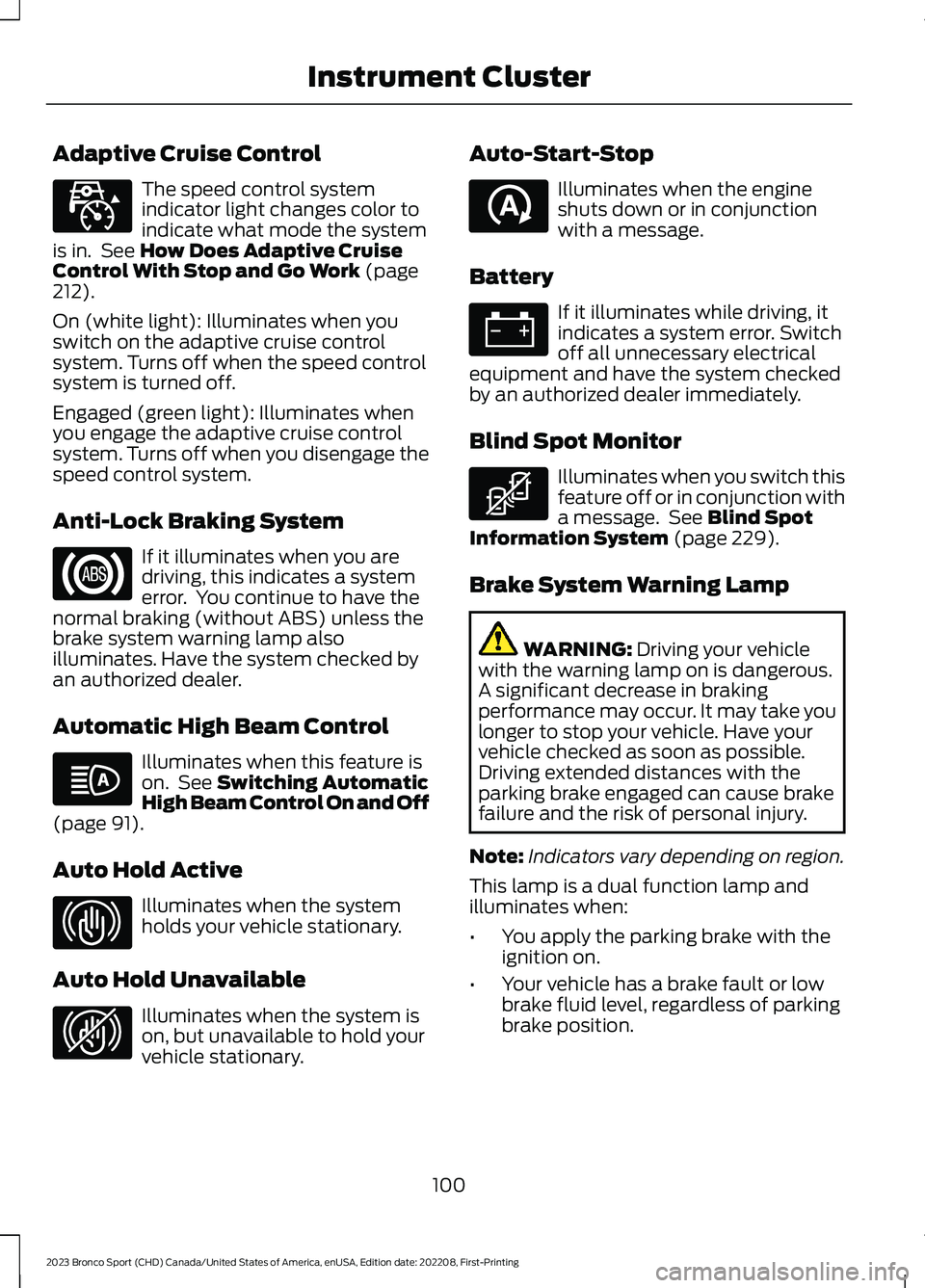
Adaptive Cruise Control
The speed control systemindicator light changes color toindicate what mode the systemis in. See How Does Adaptive CruiseControl With Stop and Go Work (page212).
On (white light): Illuminates when youswitch on the adaptive cruise controlsystem. Turns off when the speed controlsystem is turned off.
Engaged (green light): Illuminates whenyou engage the adaptive cruise controlsystem. Turns off when you disengage thespeed control system.
Anti-Lock Braking System
If it illuminates when you aredriving, this indicates a systemerror. You continue to have thenormal braking (without ABS) unless thebrake system warning lamp alsoilluminates. Have the system checked byan authorized dealer.
Automatic High Beam Control
Illuminates when this feature ison. See Switching AutomaticHigh Beam Control On and Off(page 91).
Auto Hold Active
Illuminates when the systemholds your vehicle stationary.
Auto Hold Unavailable
Illuminates when the system ison, but unavailable to hold yourvehicle stationary.
Auto-Start-Stop
Illuminates when the engineshuts down or in conjunctionwith a message.
Battery
If it illuminates while driving, itindicates a system error. Switchoff all unnecessary electricalequipment and have the system checkedby an authorized dealer immediately.
Blind Spot Monitor
Illuminates when you switch thisfeature off or in conjunction witha message. See Blind SpotInformation System (page 229).
Brake System Warning Lamp
WARNING: Driving your vehiclewith the warning lamp on is dangerous.A significant decrease in brakingperformance may occur. It may take youlonger to stop your vehicle. Have yourvehicle checked as soon as possible.Driving extended distances with theparking brake engaged can cause brakefailure and the risk of personal injury.
Note:Indicators vary depending on region.
This lamp is a dual function lamp andilluminates when:
•You apply the parking brake with theignition on.
•Your vehicle has a brake fault or lowbrake fluid level, regardless of parkingbrake position.
100
2023 Bronco Sport (CHD) Canada/United States of America, enUSA, Edition date: 202208, First-PrintingInstrument ClusterE323440 E67020 E146105 E323448 E323449 E121377 E67021 E323450
Page 105 of 516
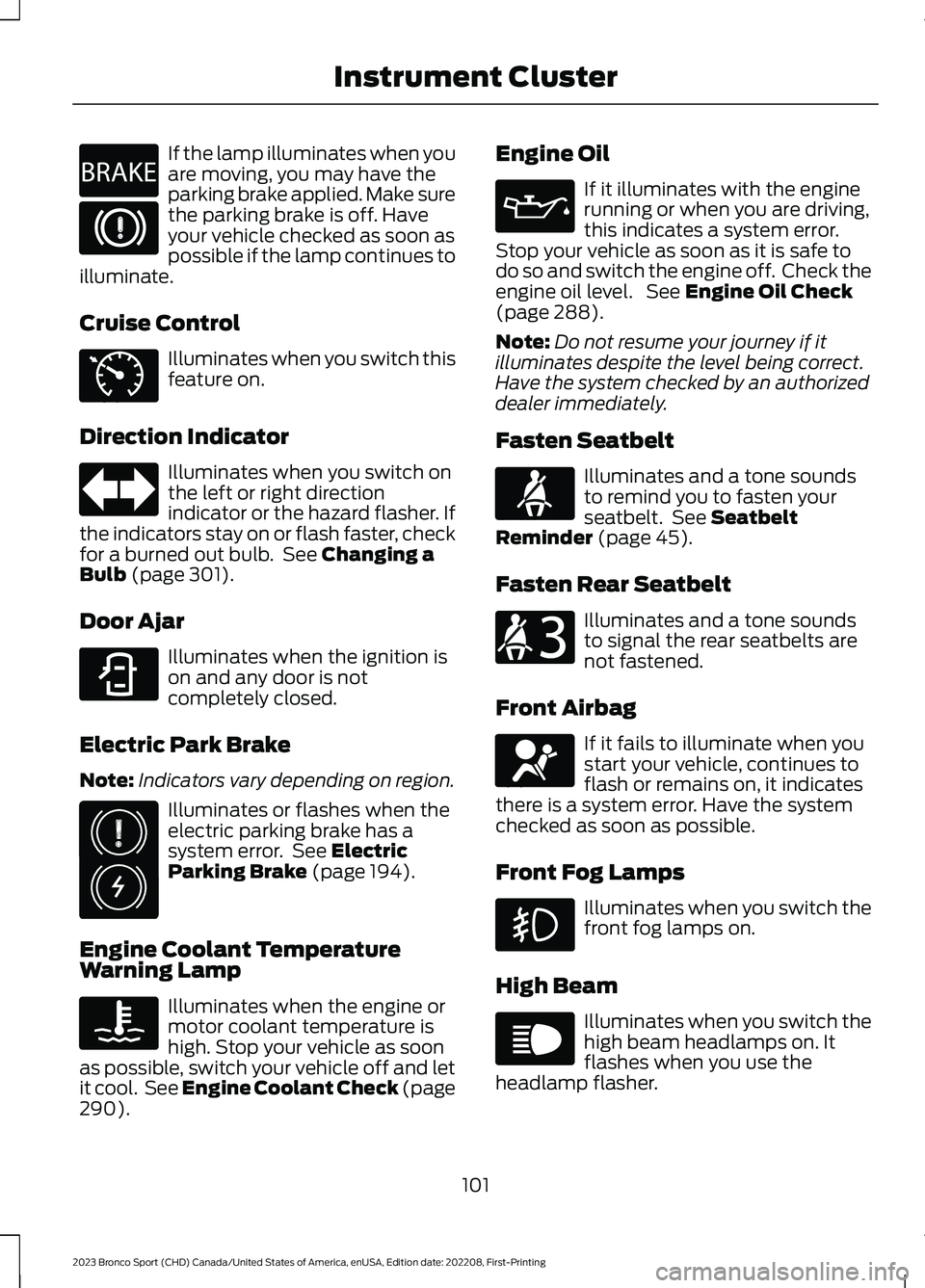
If the lamp illuminates when youare moving, you may have theparking brake applied. Make surethe parking brake is off. Haveyour vehicle checked as soon aspossible if the lamp continues toilluminate.
Cruise Control
Illuminates when you switch thisfeature on.
Direction Indicator
Illuminates when you switch onthe left or right directionindicator or the hazard flasher. Ifthe indicators stay on or flash faster, checkfor a burned out bulb. See Changing aBulb (page 301).
Door Ajar
Illuminates when the ignition ison and any door is notcompletely closed.
Electric Park Brake
Note:Indicators vary depending on region.
Illuminates or flashes when theelectric parking brake has asystem error. See ElectricParking Brake (page 194).
Engine Coolant TemperatureWarning Lamp
Illuminates when the engine ormotor coolant temperature ishigh. Stop your vehicle as soonas possible, switch your vehicle off and letit cool. See Engine Coolant Check (page290).
Engine Oil
If it illuminates with the enginerunning or when you are driving,this indicates a system error.Stop your vehicle as soon as it is safe todo so and switch the engine off. Check theengine oil level. See Engine Oil Check(page 288).
Note:Do not resume your journey if itilluminates despite the level being correct.Have the system checked by an authorizeddealer immediately.
Fasten Seatbelt
Illuminates and a tone soundsto remind you to fasten yourseatbelt. See SeatbeltReminder (page 45).
Fasten Rear Seatbelt
Illuminates and a tone soundsto signal the rear seatbelts arenot fastened.
Front Airbag
If it fails to illuminate when youstart your vehicle, continues toflash or remains on, it indicatesthere is a system error. Have the systemchecked as soon as possible.
Front Fog Lamps
Illuminates when you switch thefront fog lamps on.
High Beam
Illuminates when you switch thehigh beam headlamps on. Itflashes when you use theheadlamp flasher.
101
2023 Bronco Sport (CHD) Canada/United States of America, enUSA, Edition date: 202208, First-PrintingInstrument ClusterE270480 E67024 E71340 E67018 E323451 E325775 E103308 E67022 E71880 E206718 E67017 E67019