2023 FORD BRONCO SPORT remote control
[x] Cancel search: remote controlPage 5 of 516
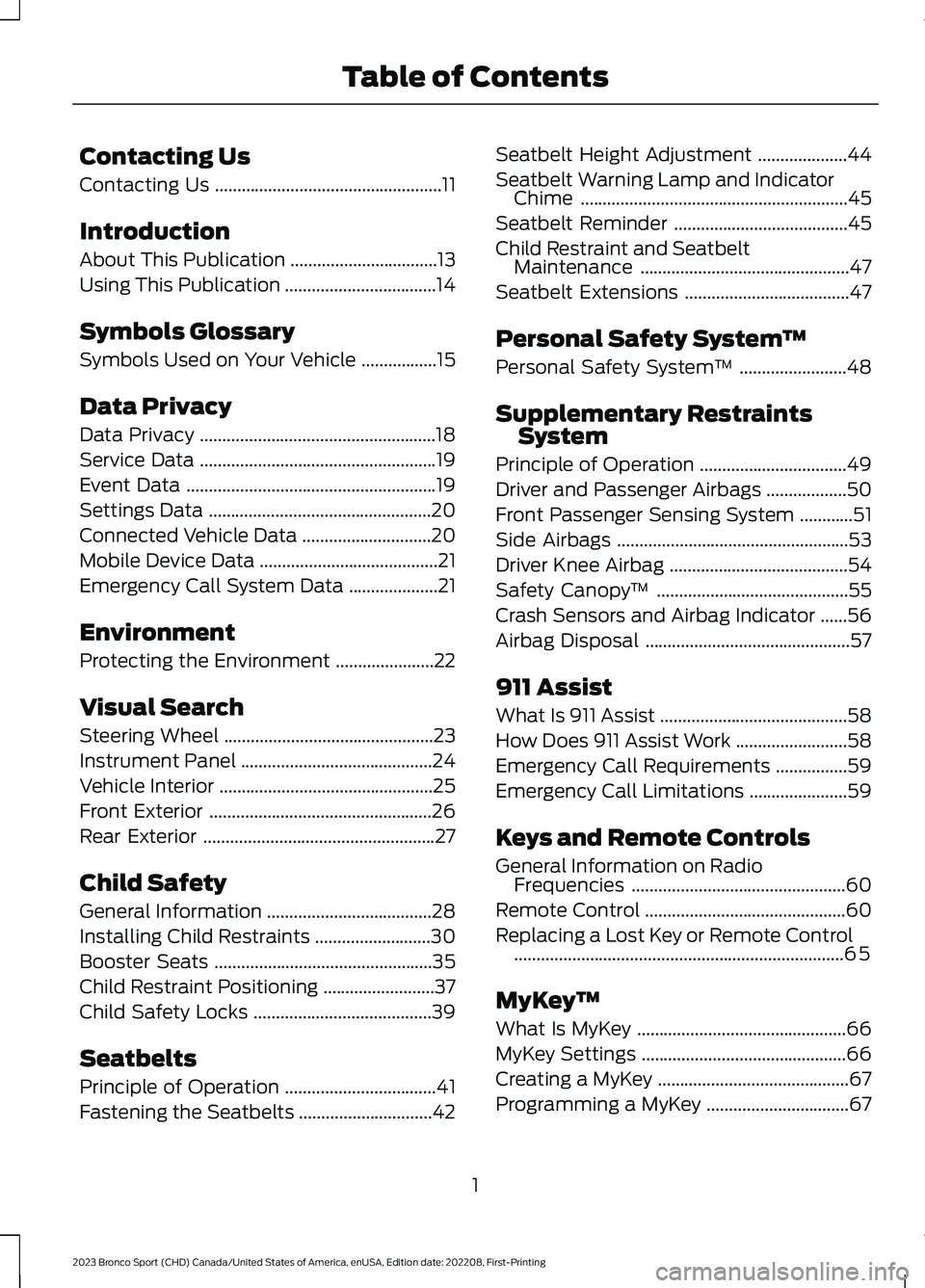
Contacting Us
Contacting Us...................................................11
Introduction
About This Publication.................................13
Using This Publication..................................14
Symbols Glossary
Symbols Used on Your Vehicle.................15
Data Privacy
Data Privacy.....................................................18
Service Data.....................................................19
Event Data........................................................19
Settings Data..................................................20
Connected Vehicle Data.............................20
Mobile Device Data........................................21
Emergency Call System Data....................21
Environment
Protecting the Environment......................22
Visual Search
Steering Wheel...............................................23
Instrument Panel...........................................24
Vehicle Interior................................................25
Front Exterior..................................................26
Rear Exterior....................................................27
Child Safety
General Information.....................................28
Installing Child Restraints..........................30
Booster Seats.................................................35
Child Restraint Positioning.........................37
Child Safety Locks........................................39
Seatbelts
Principle of Operation..................................41
Fastening the Seatbelts..............................42
Seatbelt Height Adjustment....................44
Seatbelt Warning Lamp and IndicatorChime............................................................45
Seatbelt Reminder.......................................45
Child Restraint and SeatbeltMaintenance...............................................47
Seatbelt Extensions.....................................47
Personal Safety System™
Personal Safety System™........................48
Supplementary RestraintsSystem
Principle of Operation.................................49
Driver and Passenger Airbags..................50
Front Passenger Sensing System............51
Side Airbags....................................................53
Driver Knee Airbag........................................54
Safety Canopy™...........................................55
Crash Sensors and Airbag Indicator......56
Airbag Disposal..............................................57
911 Assist
What Is 911 Assist..........................................58
How Does 911 Assist Work.........................58
Emergency Call Requirements................59
Emergency Call Limitations......................59
Keys and Remote Controls
General Information on RadioFrequencies................................................60
Remote Control.............................................60
Replacing a Lost Key or Remote Control..........................................................................65
MyKey™
What Is MyKey...............................................66
MyKey Settings..............................................66
Creating a MyKey...........................................67
Programming a MyKey................................67
1
2023 Bronco Sport (CHD) Canada/United States of America, enUSA, Edition date: 202208, First-PrintingTable of Contents
Page 6 of 516
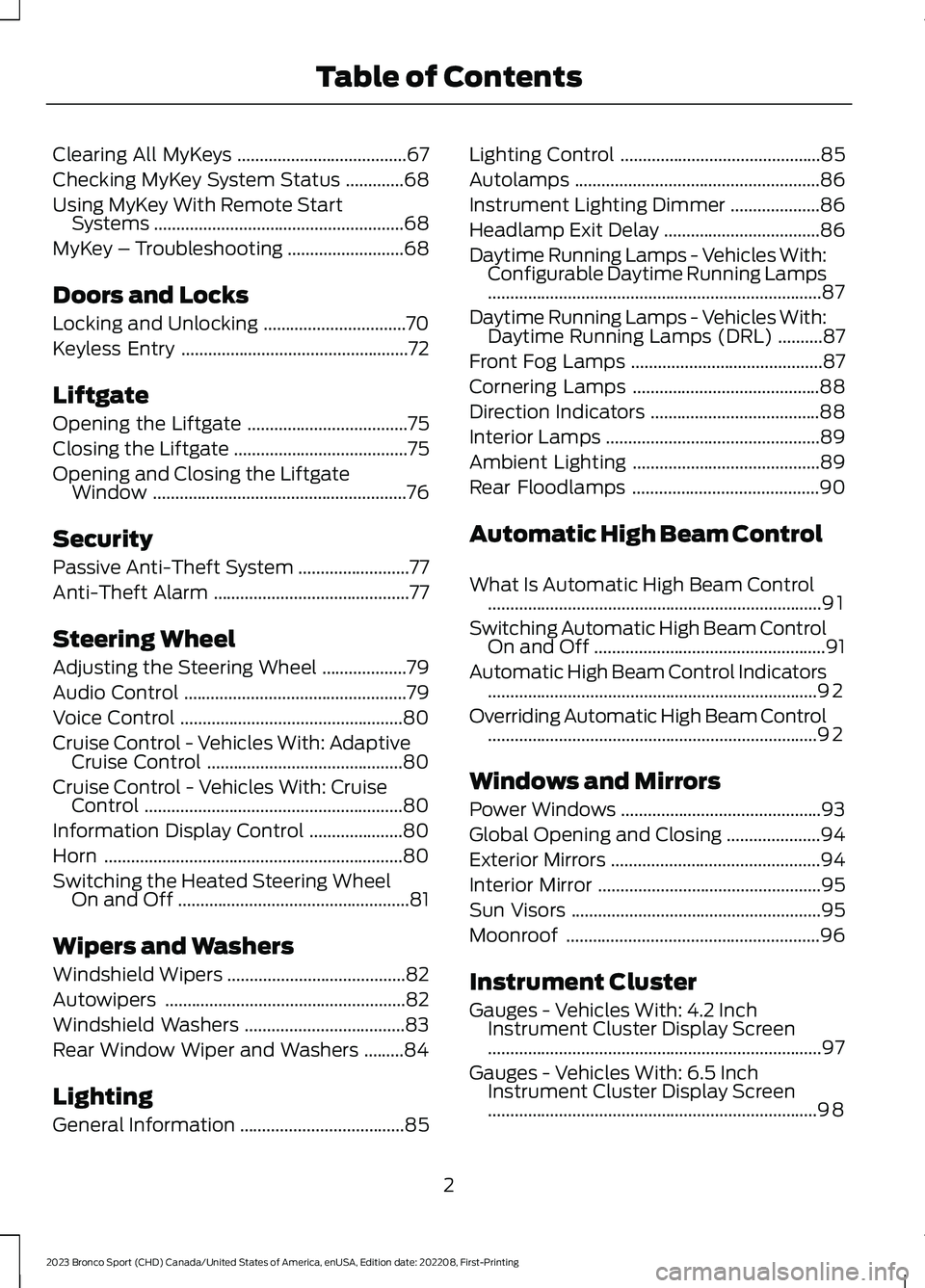
Clearing All MyKeys......................................67
Checking MyKey System Status.............68
Using MyKey With Remote StartSystems........................................................68
MyKey – Troubleshooting..........................68
Doors and Locks
Locking and Unlocking................................70
Keyless Entry...................................................72
Liftgate
Opening the Liftgate....................................75
Closing the Liftgate.......................................75
Opening and Closing the LiftgateWindow.........................................................76
Security
Passive Anti-Theft System.........................77
Anti-Theft Alarm............................................77
Steering Wheel
Adjusting the Steering Wheel...................79
Audio Control..................................................79
Voice Control..................................................80
Cruise Control - Vehicles With: AdaptiveCruise Control............................................80
Cruise Control - Vehicles With: CruiseControl..........................................................80
Information Display Control.....................80
Horn...................................................................80
Switching the Heated Steering WheelOn and Off....................................................81
Wipers and Washers
Windshield Wipers........................................82
Autowipers......................................................82
Windshield Washers....................................83
Rear Window Wiper and Washers.........84
Lighting
General Information.....................................85
Lighting Control.............................................85
Autolamps.......................................................86
Instrument Lighting Dimmer....................86
Headlamp Exit Delay...................................86
Daytime Running Lamps - Vehicles With:Configurable Daytime Running Lamps...........................................................................87
Daytime Running Lamps - Vehicles With:Daytime Running Lamps (DRL)..........87
Front Fog Lamps...........................................87
Cornering Lamps..........................................88
Direction Indicators......................................88
Interior Lamps................................................89
Ambient Lighting..........................................89
Rear Floodlamps..........................................90
Automatic High Beam Control
What Is Automatic High Beam Control...........................................................................91
Switching Automatic High Beam ControlOn and Off....................................................91
Automatic High Beam Control Indicators..........................................................................92
Overriding Automatic High Beam Control..........................................................................92
Windows and Mirrors
Power Windows.............................................93
Global Opening and Closing.....................94
Exterior Mirrors...............................................94
Interior Mirror..................................................95
Sun Visors........................................................95
Moonroof.........................................................96
Instrument Cluster
Gauges - Vehicles With: 4.2 InchInstrument Cluster Display Screen...........................................................................97
Gauges - Vehicles With: 6.5 InchInstrument Cluster Display Screen..........................................................................98
2
2023 Bronco Sport (CHD) Canada/United States of America, enUSA, Edition date: 202208, First-PrintingTable of Contents
Page 7 of 516
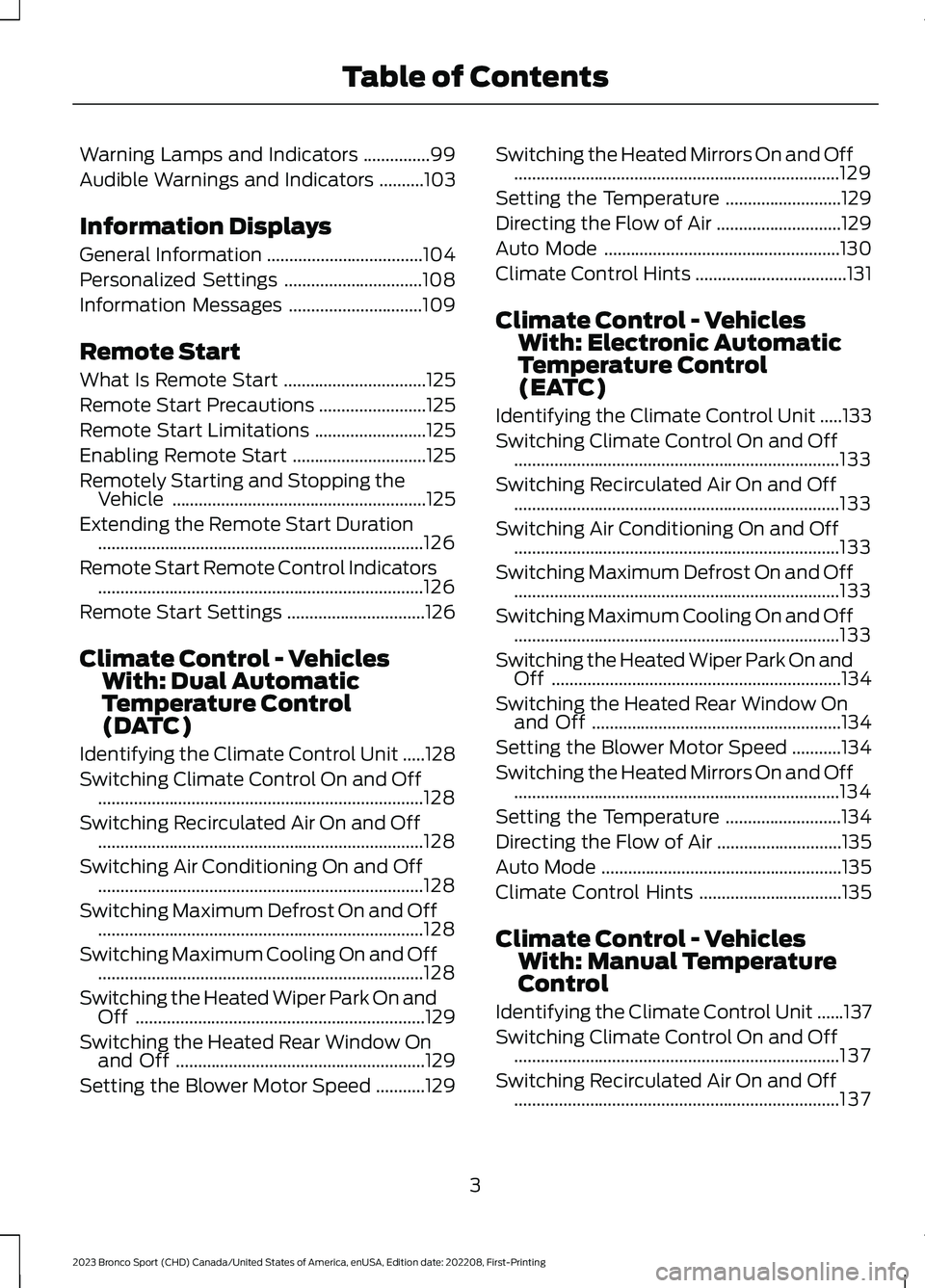
Warning Lamps and Indicators...............99
Audible Warnings and Indicators..........103
Information Displays
General Information...................................104
Personalized Settings...............................108
Information Messages..............................109
Remote Start
What Is Remote Start................................125
Remote Start Precautions........................125
Remote Start Limitations.........................125
Enabling Remote Start..............................125
Remotely Starting and Stopping theVehicle.........................................................125
Extending the Remote Start Duration.........................................................................126
Remote Start Remote Control Indicators.........................................................................126
Remote Start Settings...............................126
Climate Control - VehiclesWith: Dual AutomaticTemperature Control(DATC)
Identifying the Climate Control Unit.....128
Switching Climate Control On and Off.........................................................................128
Switching Recirculated Air On and Off.........................................................................128
Switching Air Conditioning On and Off.........................................................................128
Switching Maximum Defrost On and Off.........................................................................128
Switching Maximum Cooling On and Off.........................................................................128
Switching the Heated Wiper Park On andOff.................................................................129
Switching the Heated Rear Window Onand Off........................................................129
Setting the Blower Motor Speed...........129
Switching the Heated Mirrors On and Off.........................................................................129
Setting the Temperature..........................129
Directing the Flow of Air............................129
Auto Mode.....................................................130
Climate Control Hints..................................131
Climate Control - VehiclesWith: Electronic AutomaticTemperature Control(EATC)
Identifying the Climate Control Unit.....133
Switching Climate Control On and Off.........................................................................133
Switching Recirculated Air On and Off.........................................................................133
Switching Air Conditioning On and Off.........................................................................133
Switching Maximum Defrost On and Off.........................................................................133
Switching Maximum Cooling On and Off.........................................................................133
Switching the Heated Wiper Park On andOff.................................................................134
Switching the Heated Rear Window Onand Off........................................................134
Setting the Blower Motor Speed...........134
Switching the Heated Mirrors On and Off.........................................................................134
Setting the Temperature..........................134
Directing the Flow of Air............................135
Auto Mode......................................................135
Climate Control Hints................................135
Climate Control - VehiclesWith: Manual TemperatureControl
Identifying the Climate Control Unit......137
Switching Climate Control On and Off.........................................................................137
Switching Recirculated Air On and Off.........................................................................137
3
2023 Bronco Sport (CHD) Canada/United States of America, enUSA, Edition date: 202208, First-PrintingTable of Contents
Page 64 of 516
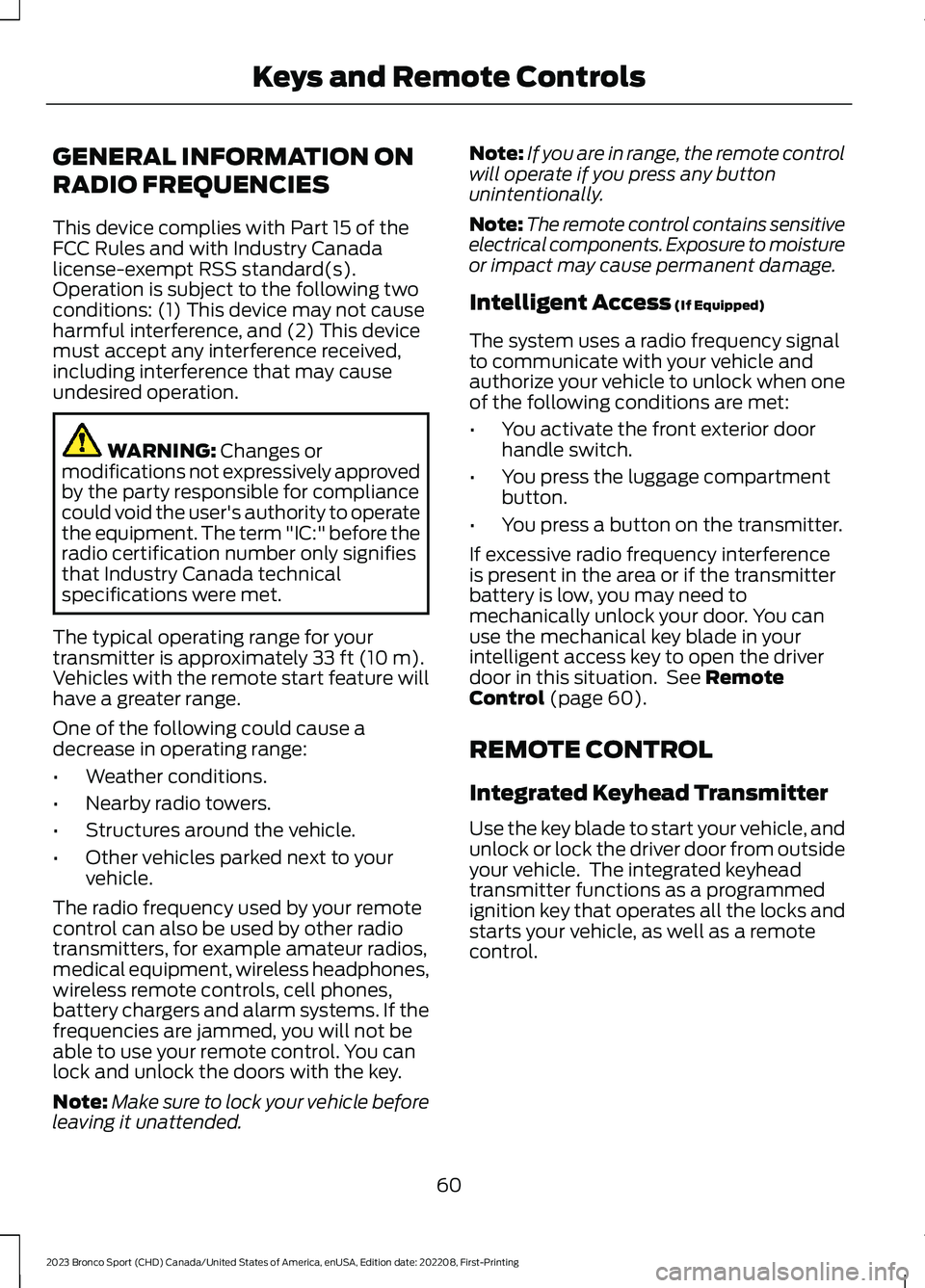
GENERAL INFORMATION ON
RADIO FREQUENCIES
This device complies with Part 15 of theFCC Rules and with Industry Canadalicense-exempt RSS standard(s).Operation is subject to the following twoconditions: (1) This device may not causeharmful interference, and (2) This devicemust accept any interference received,including interference that may causeundesired operation.
WARNING: Changes ormodifications not expressively approvedby the party responsible for compliancecould void the user's authority to operatethe equipment. The term "IC:" before theradio certification number only signifiesthat Industry Canada technicalspecifications were met.
The typical operating range for yourtransmitter is approximately 33 ft (10 m).Vehicles with the remote start feature willhave a greater range.
One of the following could cause adecrease in operating range:
•Weather conditions.
•Nearby radio towers.
•Structures around the vehicle.
•Other vehicles parked next to yourvehicle.
The radio frequency used by your remotecontrol can also be used by other radiotransmitters, for example amateur radios,medical equipment, wireless headphones,wireless remote controls, cell phones,battery chargers and alarm systems. If thefrequencies are jammed, you will not beable to use your remote control. You canlock and unlock the doors with the key.
Note:Make sure to lock your vehicle beforeleaving it unattended.
Note:If you are in range, the remote controlwill operate if you press any buttonunintentionally.
Note:The remote control contains sensitiveelectrical components. Exposure to moistureor impact may cause permanent damage.
Intelligent Access (If Equipped)
The system uses a radio frequency signalto communicate with your vehicle andauthorize your vehicle to unlock when oneof the following conditions are met:
•You activate the front exterior doorhandle switch.
•You press the luggage compartmentbutton.
•You press a button on the transmitter.
If excessive radio frequency interferenceis present in the area or if the transmitterbattery is low, you may need tomechanically unlock your door. You canuse the mechanical key blade in yourintelligent access key to open the driverdoor in this situation. See RemoteControl (page 60).
REMOTE CONTROL
Integrated Keyhead Transmitter
Use the key blade to start your vehicle, andunlock or lock the driver door from outsideyour vehicle. The integrated keyheadtransmitter functions as a programmedignition key that operates all the locks andstarts your vehicle, as well as a remotecontrol.
60
2023 Bronco Sport (CHD) Canada/United States of America, enUSA, Edition date: 202208, First-PrintingKeys and Remote Controls
Page 65 of 516
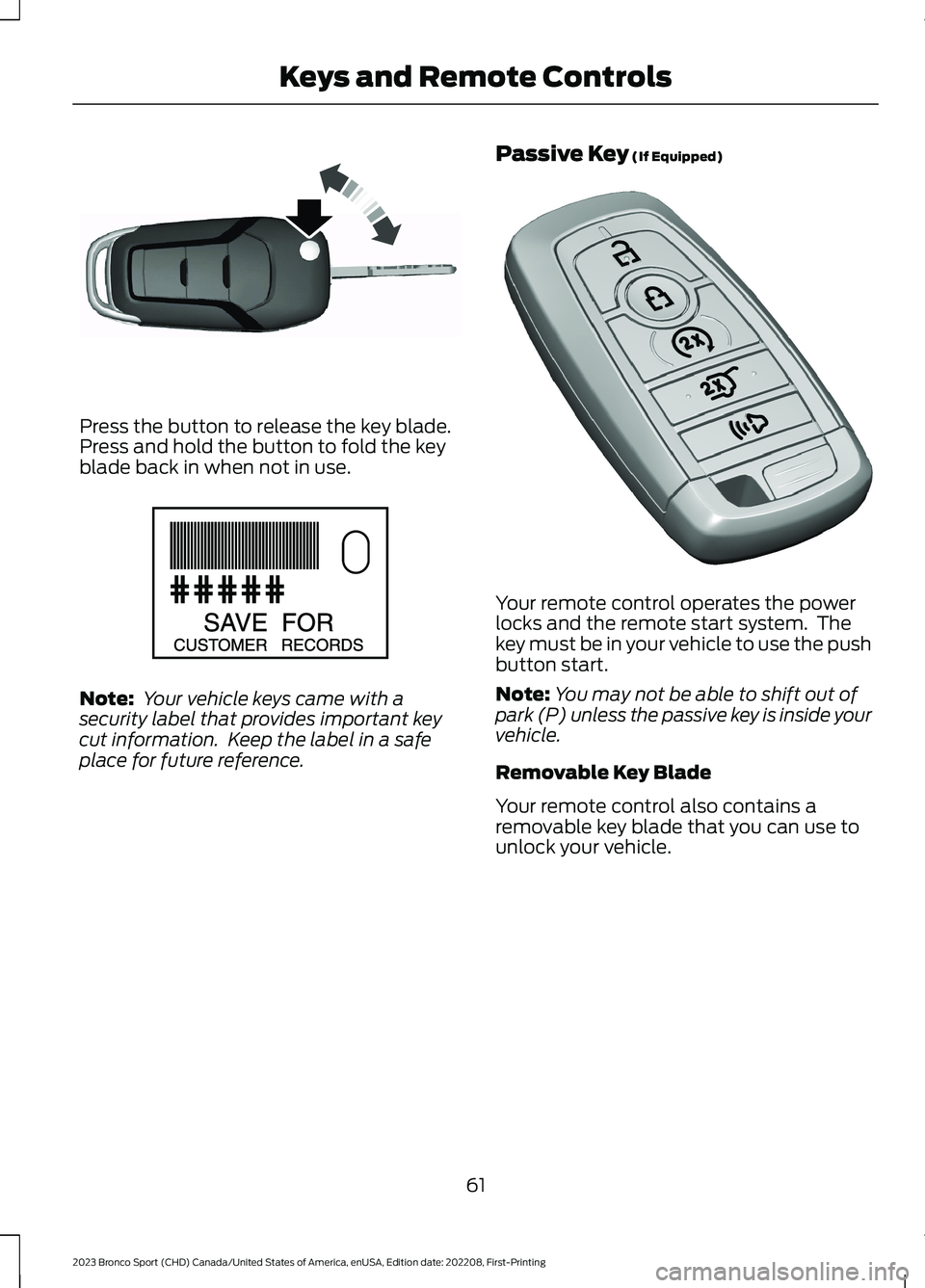
Press the button to release the key blade.Press and hold the button to fold the keyblade back in when not in use.
Note: Your vehicle keys came with asecurity label that provides important keycut information. Keep the label in a safeplace for future reference.
Passive Key (If Equipped)
Your remote control operates the powerlocks and the remote start system. Thekey must be in your vehicle to use the pushbutton start.
Note:You may not be able to shift out ofpark (P) unless the passive key is inside yourvehicle.
Removable Key Blade
Your remote control also contains aremovable key blade that you can use tounlock your vehicle.
61
2023 Bronco Sport (CHD) Canada/United States of America, enUSA, Edition date: 202208, First-PrintingKeys and Remote ControlsE191532 E151795 E305198
Page 66 of 516
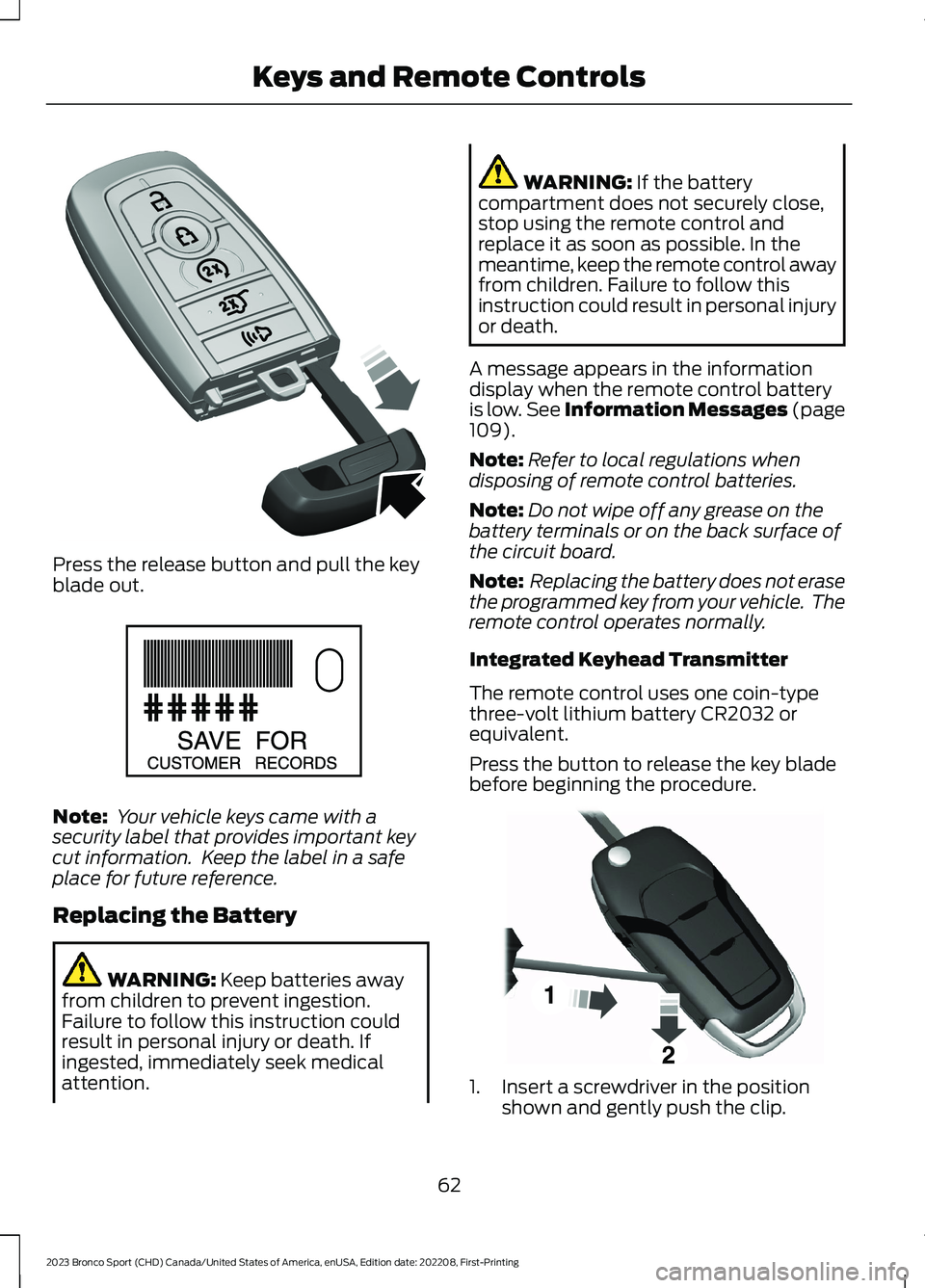
Press the release button and pull the keyblade out.
Note: Your vehicle keys came with asecurity label that provides important keycut information. Keep the label in a safeplace for future reference.
Replacing the Battery
WARNING: Keep batteries awayfrom children to prevent ingestion.Failure to follow this instruction couldresult in personal injury or death. Ifingested, immediately seek medicalattention.
WARNING: If the batterycompartment does not securely close,stop using the remote control andreplace it as soon as possible. In themeantime, keep the remote control awayfrom children. Failure to follow thisinstruction could result in personal injuryor death.
A message appears in the informationdisplay when the remote control batteryis low. See Information Messages (page109).
Note:Refer to local regulations whendisposing of remote control batteries.
Note:Do not wipe off any grease on thebattery terminals or on the back surface ofthe circuit board.
Note: Replacing the battery does not erasethe programmed key from your vehicle. Theremote control operates normally.
Integrated Keyhead Transmitter
The remote control uses one coin-typethree-volt lithium battery CR2032 orequivalent.
Press the button to release the key bladebefore beginning the procedure.
1.Insert a screwdriver in the positionshown and gently push the clip.
62
2023 Bronco Sport (CHD) Canada/United States of America, enUSA, Edition date: 202208, First-PrintingKeys and Remote ControlsE305199 E151795 E191533
Page 67 of 516
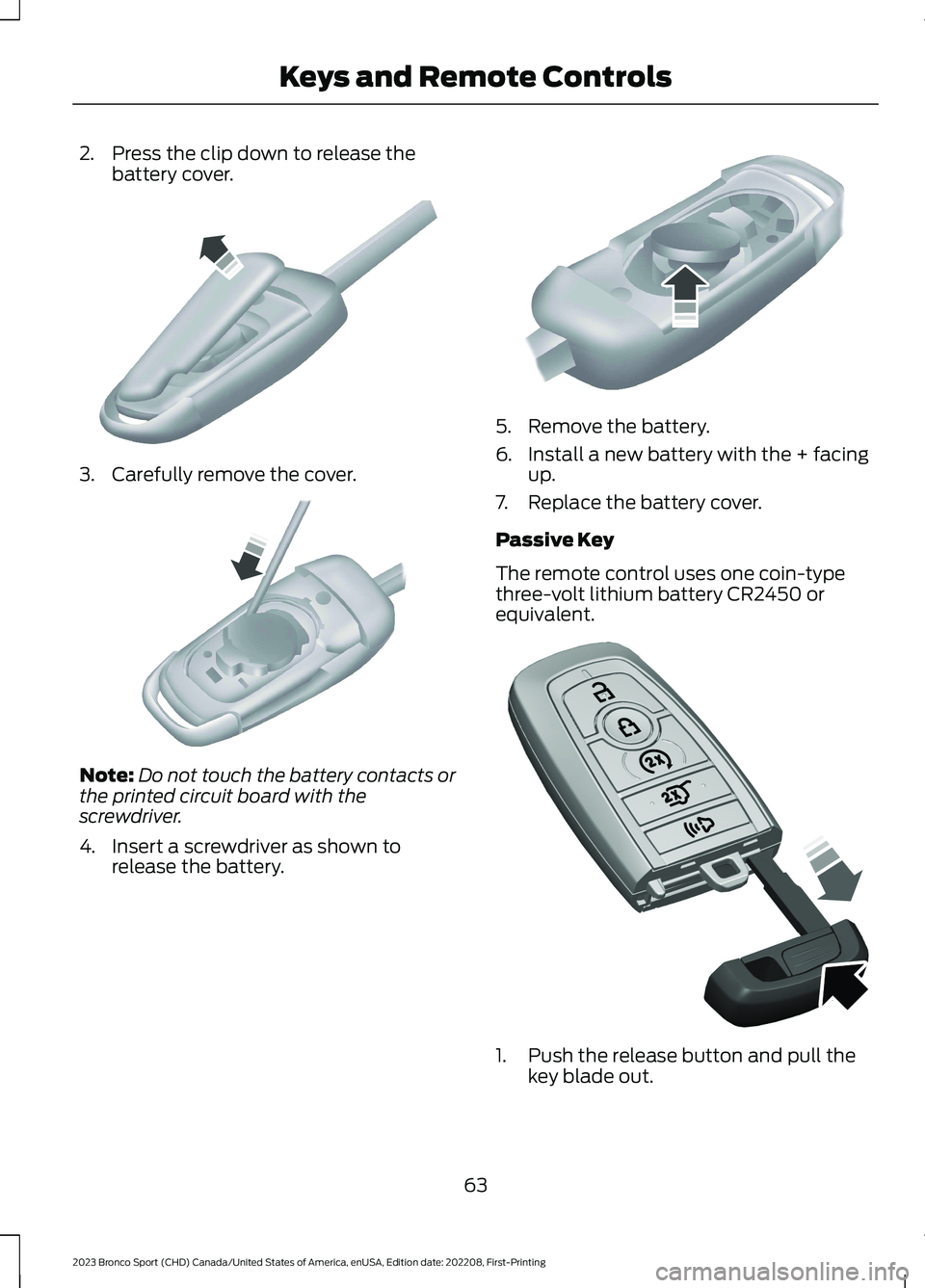
2.Press the clip down to release thebattery cover.
3.Carefully remove the cover.
Note:Do not touch the battery contacts orthe printed circuit board with thescrewdriver.
4.Insert a screwdriver as shown torelease the battery.
5.Remove the battery.
6.Install a new battery with the + facingup.
7.Replace the battery cover.
Passive Key
The remote control uses one coin-typethree-volt lithium battery CR2450 orequivalent.
1.Push the release button and pull thekey blade out.
63
2023 Bronco Sport (CHD) Canada/United States of America, enUSA, Edition date: 202208, First-PrintingKeys and Remote ControlsE151799 E151800 E151801 E305199
Page 68 of 516
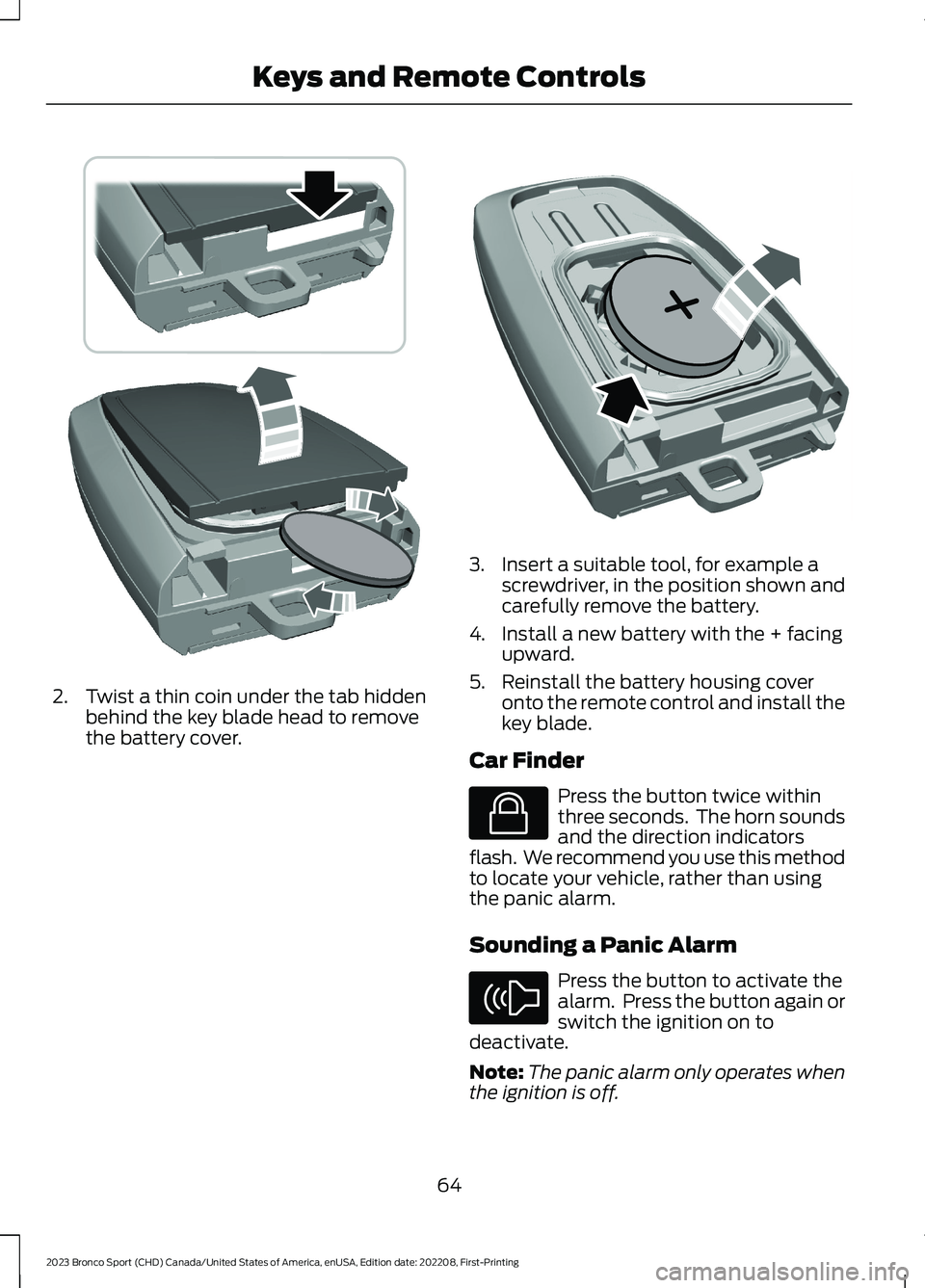
2.Twist a thin coin under the tab hiddenbehind the key blade head to removethe battery cover.
3.Insert a suitable tool, for example ascrewdriver, in the position shown andcarefully remove the battery.
4.Install a new battery with the + facingupward.
5.Reinstall the battery housing coveronto the remote control and install thekey blade.
Car Finder
Press the button twice withinthree seconds. The horn soundsand the direction indicatorsflash. We recommend you use this methodto locate your vehicle, rather than usingthe panic alarm.
Sounding a Panic Alarm
Press the button to activate thealarm. Press the button again orswitch the ignition on todeactivate.
Note:The panic alarm only operates whenthe ignition is off.
64
2023 Bronco Sport (CHD) Canada/United States of America, enUSA, Edition date: 202208, First-PrintingKeys and Remote ControlsE303824 E218402 E138623 E138624