2023 FORD BRONCO SPORT audio
[x] Cancel search: audioPage 6 of 516
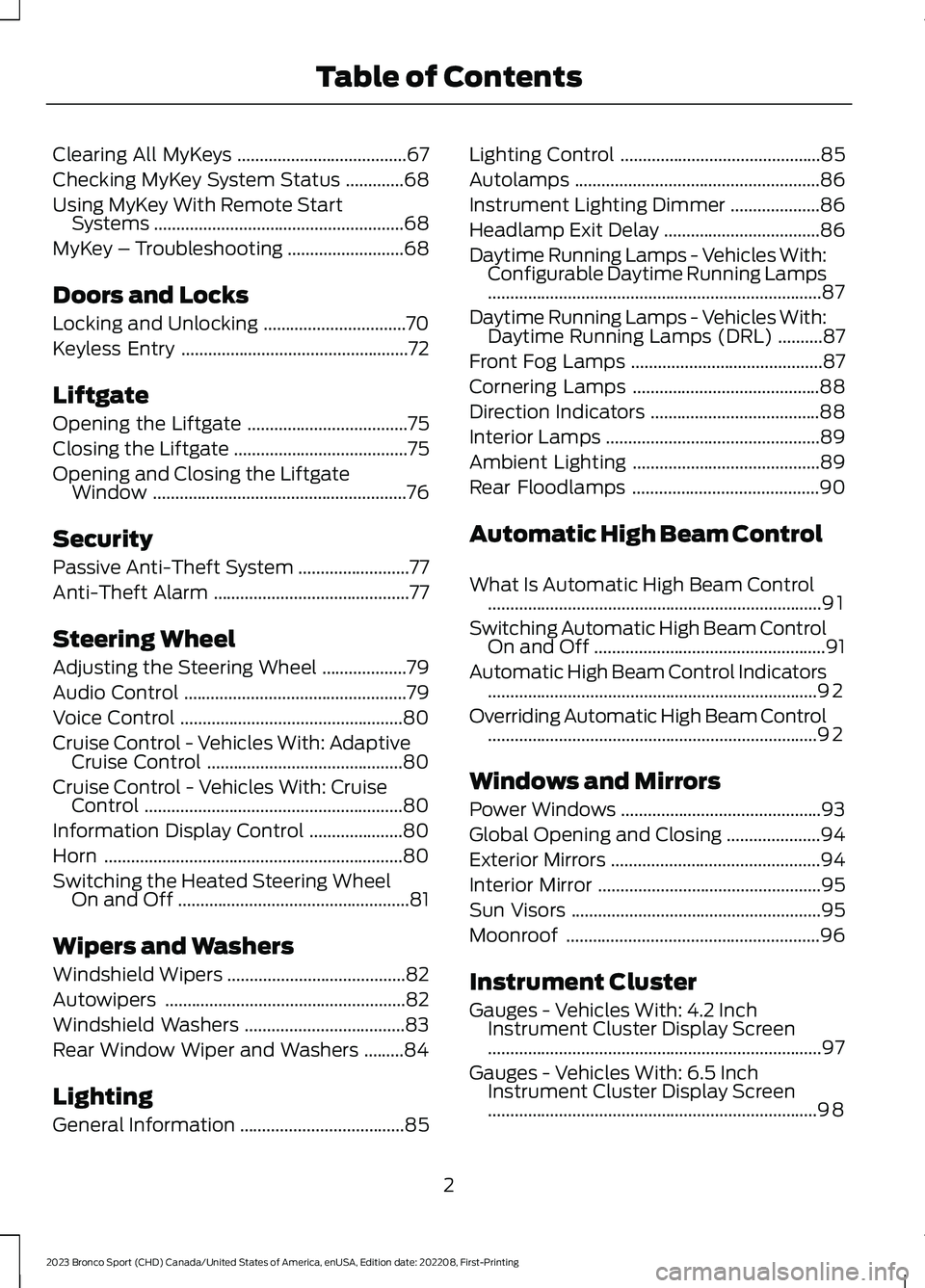
Clearing All MyKeys......................................67
Checking MyKey System Status.............68
Using MyKey With Remote StartSystems........................................................68
MyKey – Troubleshooting..........................68
Doors and Locks
Locking and Unlocking................................70
Keyless Entry...................................................72
Liftgate
Opening the Liftgate....................................75
Closing the Liftgate.......................................75
Opening and Closing the LiftgateWindow.........................................................76
Security
Passive Anti-Theft System.........................77
Anti-Theft Alarm............................................77
Steering Wheel
Adjusting the Steering Wheel...................79
Audio Control..................................................79
Voice Control..................................................80
Cruise Control - Vehicles With: AdaptiveCruise Control............................................80
Cruise Control - Vehicles With: CruiseControl..........................................................80
Information Display Control.....................80
Horn...................................................................80
Switching the Heated Steering WheelOn and Off....................................................81
Wipers and Washers
Windshield Wipers........................................82
Autowipers......................................................82
Windshield Washers....................................83
Rear Window Wiper and Washers.........84
Lighting
General Information.....................................85
Lighting Control.............................................85
Autolamps.......................................................86
Instrument Lighting Dimmer....................86
Headlamp Exit Delay...................................86
Daytime Running Lamps - Vehicles With:Configurable Daytime Running Lamps...........................................................................87
Daytime Running Lamps - Vehicles With:Daytime Running Lamps (DRL)..........87
Front Fog Lamps...........................................87
Cornering Lamps..........................................88
Direction Indicators......................................88
Interior Lamps................................................89
Ambient Lighting..........................................89
Rear Floodlamps..........................................90
Automatic High Beam Control
What Is Automatic High Beam Control...........................................................................91
Switching Automatic High Beam ControlOn and Off....................................................91
Automatic High Beam Control Indicators..........................................................................92
Overriding Automatic High Beam Control..........................................................................92
Windows and Mirrors
Power Windows.............................................93
Global Opening and Closing.....................94
Exterior Mirrors...............................................94
Interior Mirror..................................................95
Sun Visors........................................................95
Moonroof.........................................................96
Instrument Cluster
Gauges - Vehicles With: 4.2 InchInstrument Cluster Display Screen...........................................................................97
Gauges - Vehicles With: 6.5 InchInstrument Cluster Display Screen..........................................................................98
2
2023 Bronco Sport (CHD) Canada/United States of America, enUSA, Edition date: 202208, First-PrintingTable of Contents
Page 12 of 516
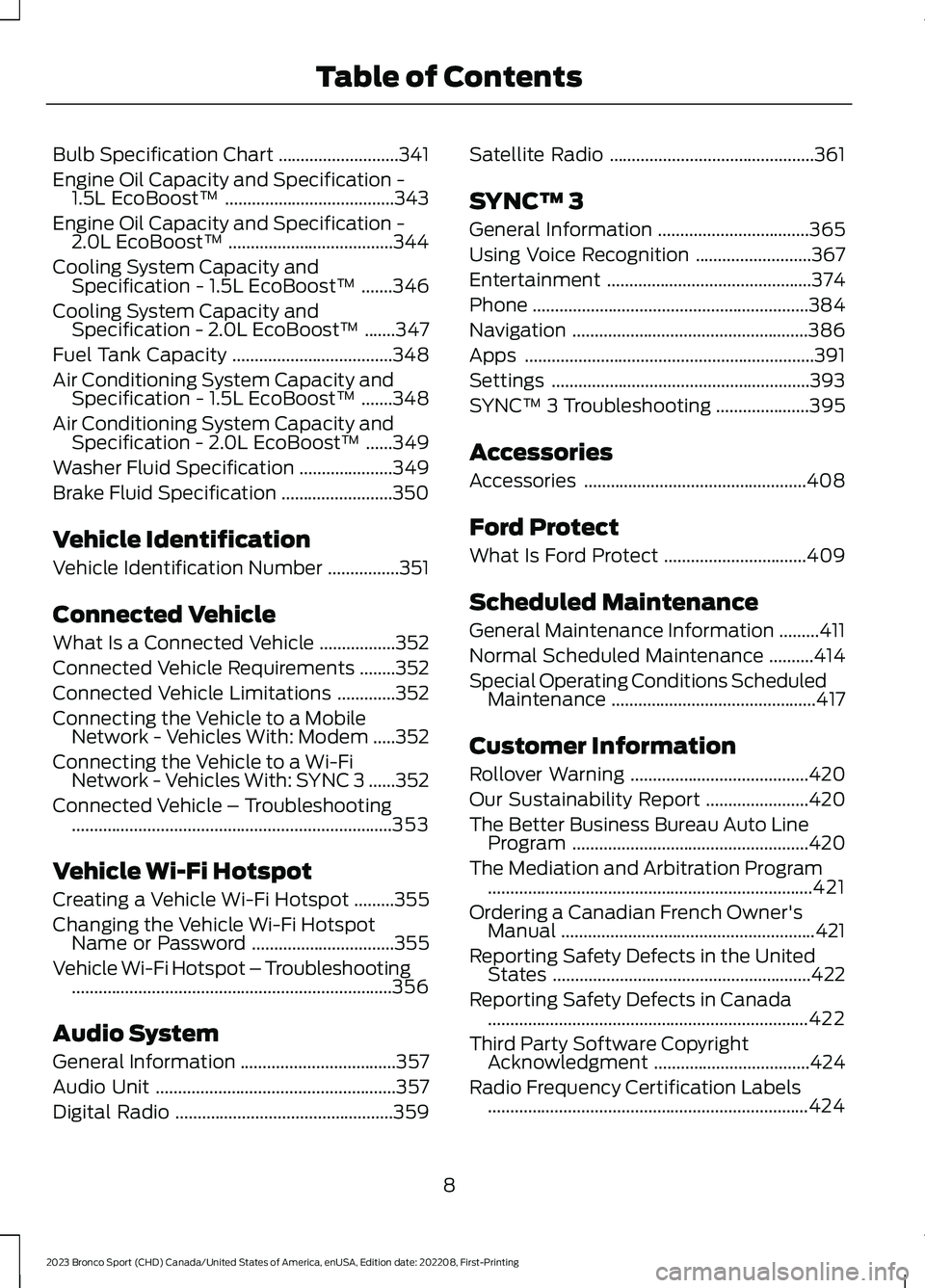
Bulb Specification Chart...........................341
Engine Oil Capacity and Specification -1.5L EcoBoost™......................................343
Engine Oil Capacity and Specification -2.0L EcoBoost™.....................................344
Cooling System Capacity andSpecification - 1.5L EcoBoost™.......346
Cooling System Capacity andSpecification - 2.0L EcoBoost™.......347
Fuel Tank Capacity....................................348
Air Conditioning System Capacity andSpecification - 1.5L EcoBoost™.......348
Air Conditioning System Capacity andSpecification - 2.0L EcoBoost™......349
Washer Fluid Specification.....................349
Brake Fluid Specification.........................350
Vehicle Identification
Vehicle Identification Number................351
Connected Vehicle
What Is a Connected Vehicle.................352
Connected Vehicle Requirements........352
Connected Vehicle Limitations.............352
Connecting the Vehicle to a MobileNetwork - Vehicles With: Modem.....352
Connecting the Vehicle to a Wi-FiNetwork - Vehicles With: SYNC 3......352
Connected Vehicle – Troubleshooting........................................................................353
Vehicle Wi-Fi Hotspot
Creating a Vehicle Wi-Fi Hotspot.........355
Changing the Vehicle Wi-Fi HotspotName or Password................................355
Vehicle Wi-Fi Hotspot – Troubleshooting........................................................................356
Audio System
General Information...................................357
Audio Unit......................................................357
Digital Radio.................................................359
Satellite Radio..............................................361
SYNC™ 3
General Information..................................365
Using Voice Recognition..........................367
Entertainment..............................................374
Phone..............................................................384
Navigation.....................................................386
Apps.................................................................391
Settings..........................................................393
SYNC™ 3 Troubleshooting.....................395
Accessories
Accessories..................................................408
Ford Protect
What Is Ford Protect................................409
Scheduled Maintenance
General Maintenance Information.........411
Normal Scheduled Maintenance..........414
Special Operating Conditions ScheduledMaintenance..............................................417
Customer Information
Rollover Warning........................................420
Our Sustainability Report.......................420
The Better Business Bureau Auto LineProgram.....................................................420
The Mediation and Arbitration Program.........................................................................421
Ordering a Canadian French Owner'sManual.........................................................421
Reporting Safety Defects in the UnitedStates..........................................................422
Reporting Safety Defects in Canada........................................................................422
Third Party Software CopyrightAcknowledgment...................................424
Radio Frequency Certification Labels........................................................................424
8
2023 Bronco Sport (CHD) Canada/United States of America, enUSA, Edition date: 202208, First-PrintingTable of Contents
Page 27 of 516
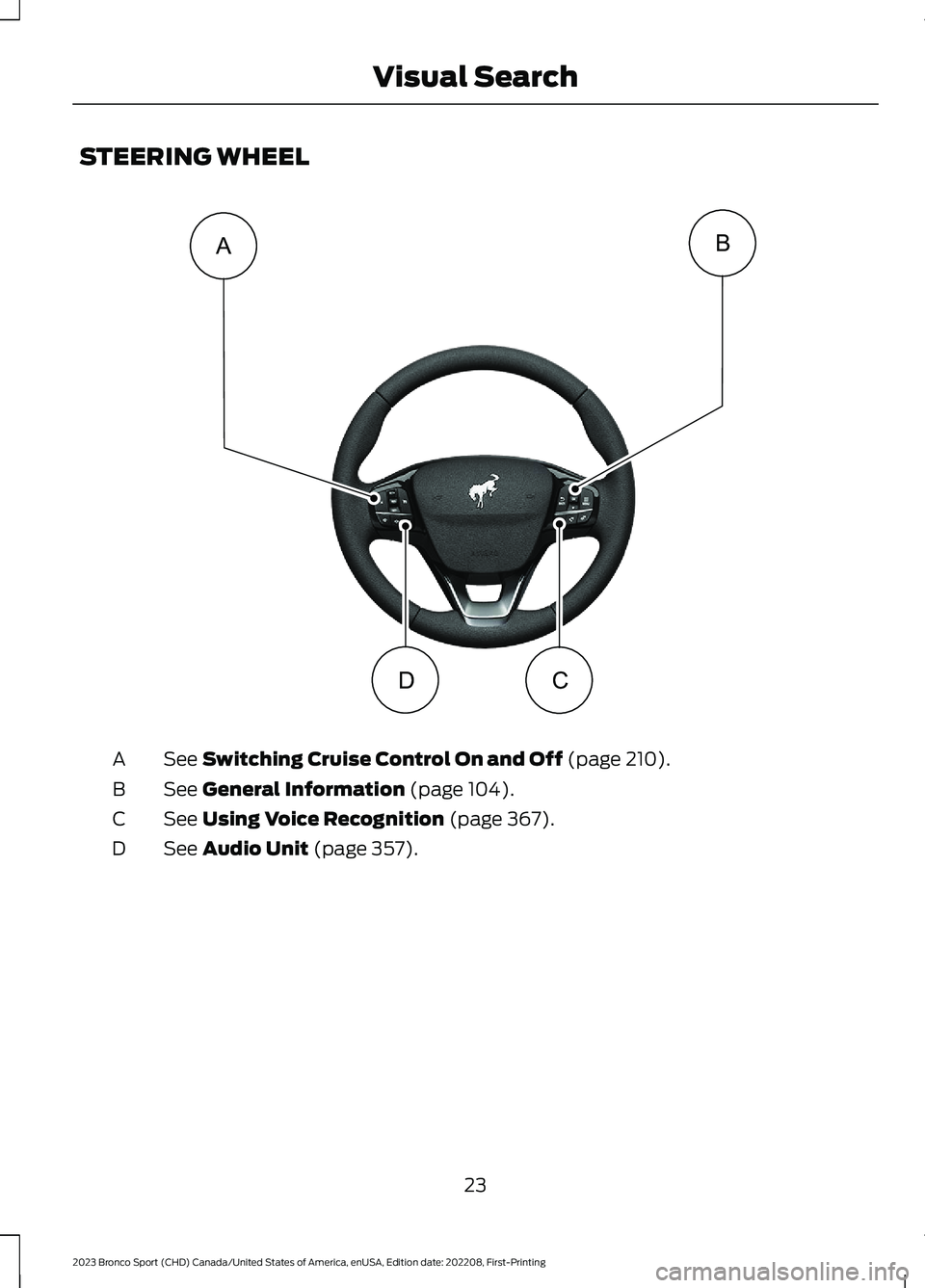
STEERING WHEEL
See Switching Cruise Control On and Off (page 210).A
See General Information (page 104).B
See Using Voice Recognition (page 367).C
See Audio Unit (page 357).D
23
2023 Bronco Sport (CHD) Canada/United States of America, enUSA, Edition date: 202208, First-PrintingVisual SearchADCBE360937
Page 28 of 516
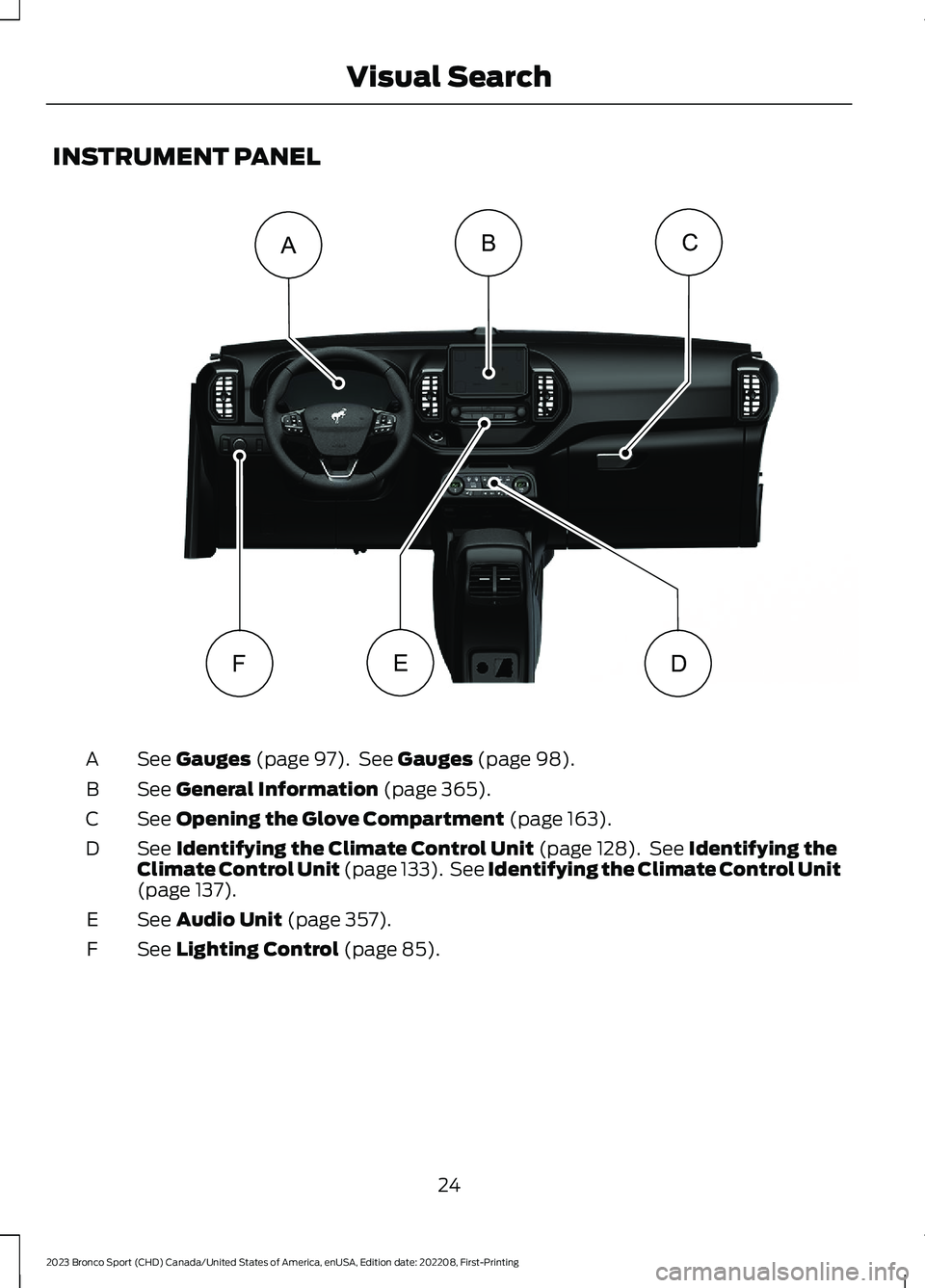
INSTRUMENT PANEL
See Gauges (page 97). See Gauges (page 98).A
See General Information (page 365).B
See Opening the Glove Compartment (page 163).C
See Identifying the Climate Control Unit (page 128). See Identifying theClimate Control Unit (page 133). See Identifying the Climate Control Unit(page 137).
D
See Audio Unit (page 357).E
See Lighting Control (page 85).F
24
2023 Bronco Sport (CHD) Canada/United States of America, enUSA, Edition date: 202208, First-PrintingVisual SearchBCADEF E360938
Page 49 of 516
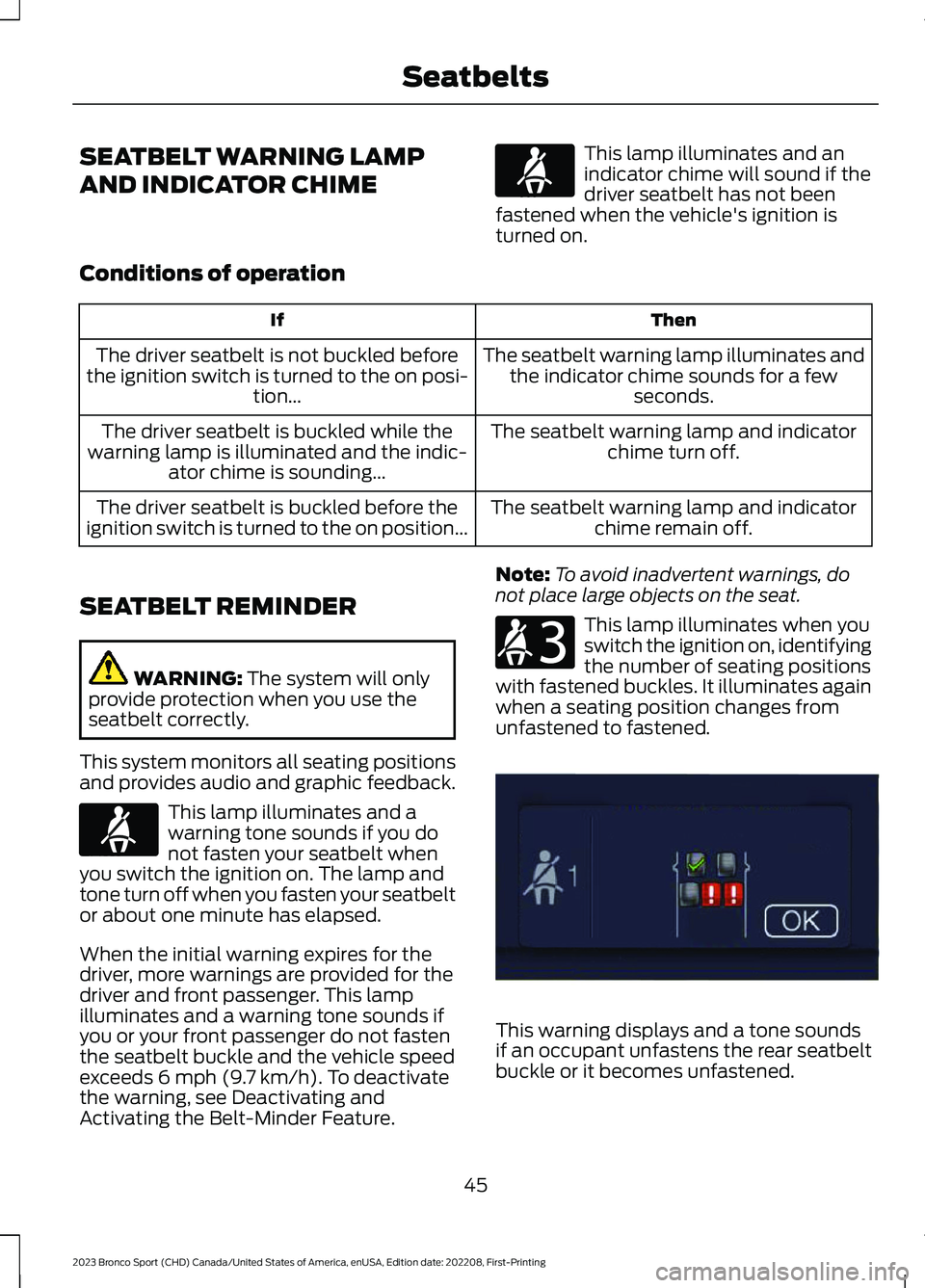
SEATBELT WARNING LAMP
AND INDICATOR CHIME
This lamp illuminates and anindicator chime will sound if thedriver seatbelt has not beenfastened when the vehicle's ignition isturned on.
Conditions of operation
ThenIf
The seatbelt warning lamp illuminates andthe indicator chime sounds for a fewseconds.
The driver seatbelt is not buckled beforethe ignition switch is turned to the on posi-tion...
The seatbelt warning lamp and indicatorchime turn off.The driver seatbelt is buckled while thewarning lamp is illuminated and the indic-ator chime is sounding...
The seatbelt warning lamp and indicatorchime remain off.The driver seatbelt is buckled before theignition switch is turned to the on position...
SEATBELT REMINDER
WARNING: The system will onlyprovide protection when you use theseatbelt correctly.
This system monitors all seating positionsand provides audio and graphic feedback.
This lamp illuminates and awarning tone sounds if you donot fasten your seatbelt whenyou switch the ignition on. The lamp andtone turn off when you fasten your seatbeltor about one minute has elapsed.
When the initial warning expires for thedriver, more warnings are provided for thedriver and front passenger. This lampilluminates and a warning tone sounds ifyou or your front passenger do not fastenthe seatbelt buckle and the vehicle speedexceeds 6 mph (9.7 km/h). To deactivatethe warning, see Deactivating andActivating the Belt-Minder Feature.
Note:To avoid inadvertent warnings, donot place large objects on the seat.
This lamp illuminates when youswitch the ignition on, identifyingthe number of seating positionswith fastened buckles. It illuminates againwhen a seating position changes fromunfastened to fastened.
This warning displays and a tone soundsif an occupant unfastens the rear seatbeltbuckle or it becomes unfastened.
45
2023 Bronco Sport (CHD) Canada/United States of America, enUSA, Edition date: 202208, First-PrintingSeatbeltsE71880 E71880 E206718 E331448
Page 70 of 516
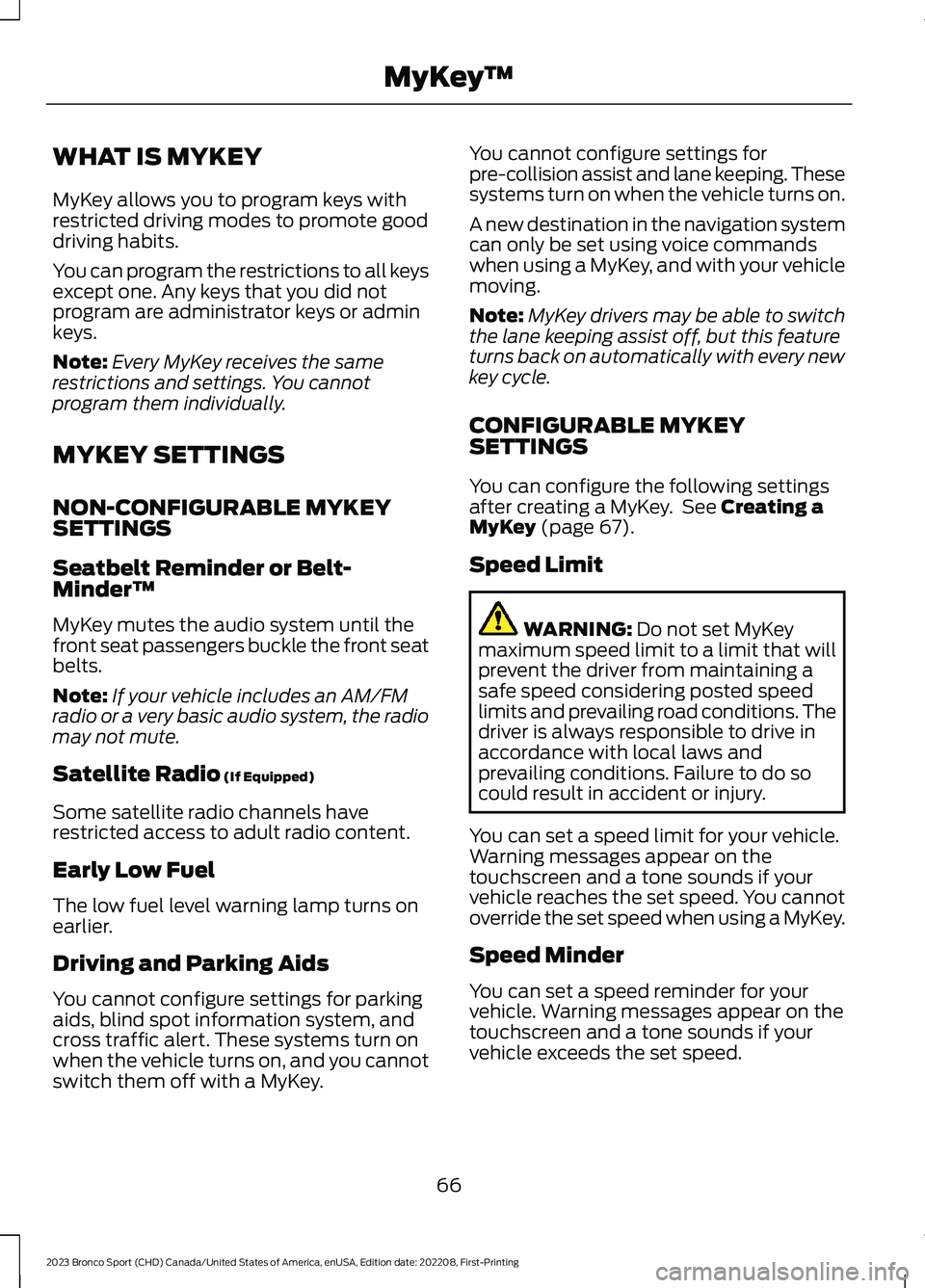
WHAT IS MYKEY
MyKey allows you to program keys withrestricted driving modes to promote gooddriving habits.
You can program the restrictions to all keysexcept one. Any keys that you did notprogram are administrator keys or adminkeys.
Note:Every MyKey receives the samerestrictions and settings. You cannotprogram them individually.
MYKEY SETTINGS
NON-CONFIGURABLE MYKEYSETTINGS
Seatbelt Reminder or Belt-Minder™
MyKey mutes the audio system until thefront seat passengers buckle the front seatbelts.
Note:If your vehicle includes an AM/FMradio or a very basic audio system, the radiomay not mute.
Satellite Radio (If Equipped)
Some satellite radio channels haverestricted access to adult radio content.
Early Low Fuel
The low fuel level warning lamp turns onearlier.
Driving and Parking Aids
You cannot configure settings for parkingaids, blind spot information system, andcross traffic alert. These systems turn onwhen the vehicle turns on, and you cannotswitch them off with a MyKey.
You cannot configure settings forpre-collision assist and lane keeping. Thesesystems turn on when the vehicle turns on.
A new destination in the navigation systemcan only be set using voice commandswhen using a MyKey, and with your vehiclemoving.
Note:MyKey drivers may be able to switchthe lane keeping assist off, but this featureturns back on automatically with every newkey cycle.
CONFIGURABLE MYKEYSETTINGS
You can configure the following settingsafter creating a MyKey. See Creating aMyKey (page 67).
Speed Limit
WARNING: Do not set MyKeymaximum speed limit to a limit that willprevent the driver from maintaining asafe speed considering posted speedlimits and prevailing road conditions. Thedriver is always responsible to drive inaccordance with local laws andprevailing conditions. Failure to do socould result in accident or injury.
You can set a speed limit for your vehicle.Warning messages appear on thetouchscreen and a tone sounds if yourvehicle reaches the set speed. You cannotoverride the set speed when using a MyKey.
Speed Minder
You can set a speed reminder for yourvehicle. Warning messages appear on thetouchscreen and a tone sounds if yourvehicle exceeds the set speed.
66
2023 Bronco Sport (CHD) Canada/United States of America, enUSA, Edition date: 202208, First-PrintingMyKey™
Page 71 of 516
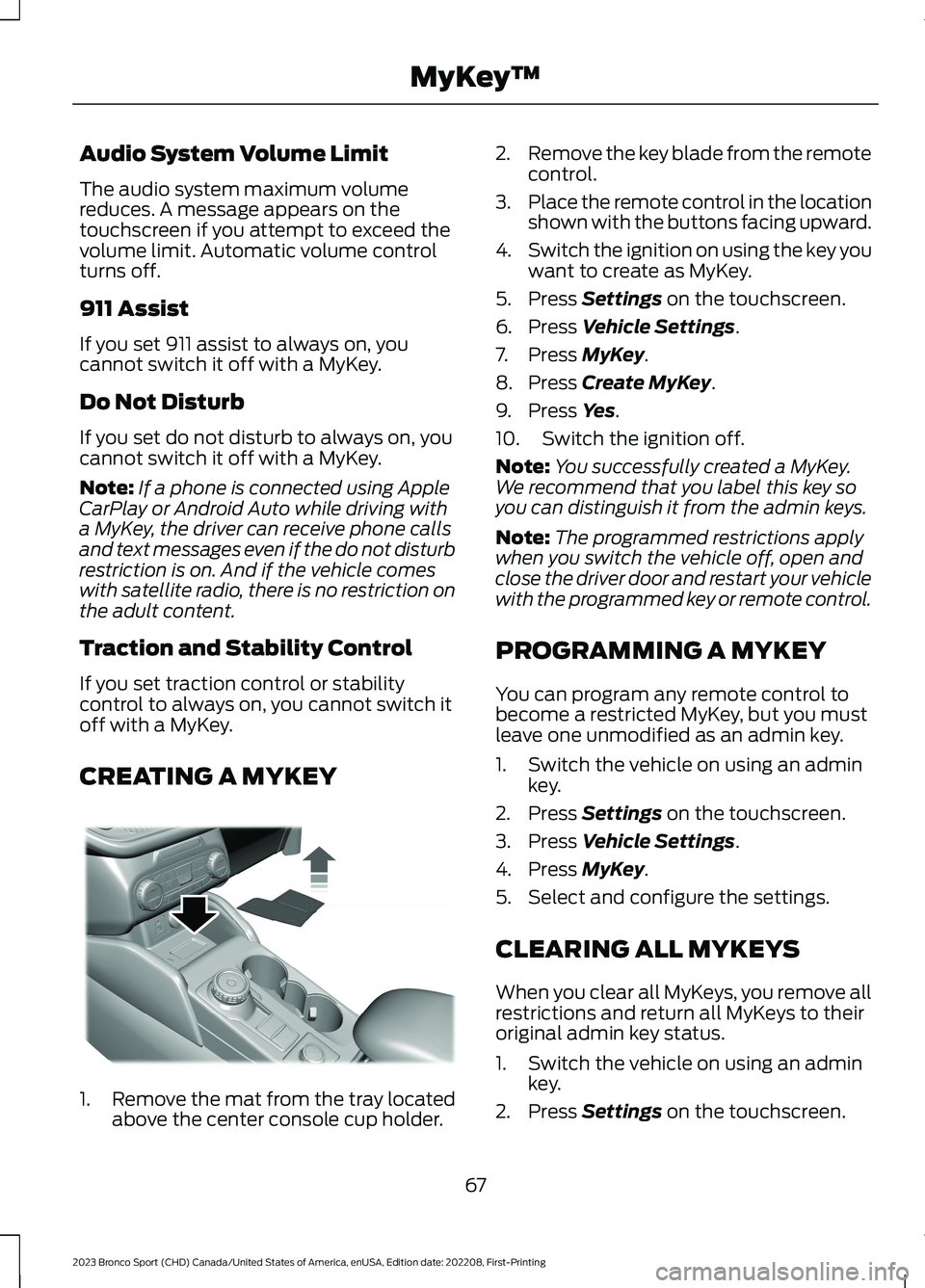
Audio System Volume Limit
The audio system maximum volumereduces. A message appears on thetouchscreen if you attempt to exceed thevolume limit. Automatic volume controlturns off.
911 Assist
If you set 911 assist to always on, youcannot switch it off with a MyKey.
Do Not Disturb
If you set do not disturb to always on, youcannot switch it off with a MyKey.
Note:If a phone is connected using AppleCarPlay or Android Auto while driving witha MyKey, the driver can receive phone callsand text messages even if the do not disturbrestriction is on. And if the vehicle comeswith satellite radio, there is no restriction onthe adult content.
Traction and Stability Control
If you set traction control or stabilitycontrol to always on, you cannot switch itoff with a MyKey.
CREATING A MYKEY
1.Remove the mat from the tray locatedabove the center console cup holder.
2.Remove the key blade from the remotecontrol.
3.Place the remote control in the locationshown with the buttons facing upward.
4.Switch the ignition on using the key youwant to create as MyKey.
5.Press Settings on the touchscreen.
6.Press Vehicle Settings.
7.Press MyKey.
8.Press Create MyKey.
9.Press Yes.
10.Switch the ignition off.
Note:You successfully created a MyKey.We recommend that you label this key soyou can distinguish it from the admin keys.
Note:The programmed restrictions applywhen you switch the vehicle off, open andclose the driver door and restart your vehiclewith the programmed key or remote control.
PROGRAMMING A MYKEY
You can program any remote control tobecome a restricted MyKey, but you mustleave one unmodified as an admin key.
1.Switch the vehicle on using an adminkey.
2.Press Settings on the touchscreen.
3.Press Vehicle Settings.
4.Press MyKey.
5.Select and configure the settings.
CLEARING ALL MYKEYS
When you clear all MyKeys, you remove allrestrictions and return all MyKeys to theiroriginal admin key status.
1.Switch the vehicle on using an adminkey.
2.Press Settings on the touchscreen.
67
2023 Bronco Sport (CHD) Canada/United States of America, enUSA, Edition date: 202208, First-PrintingMyKey™E387533
Page 83 of 516
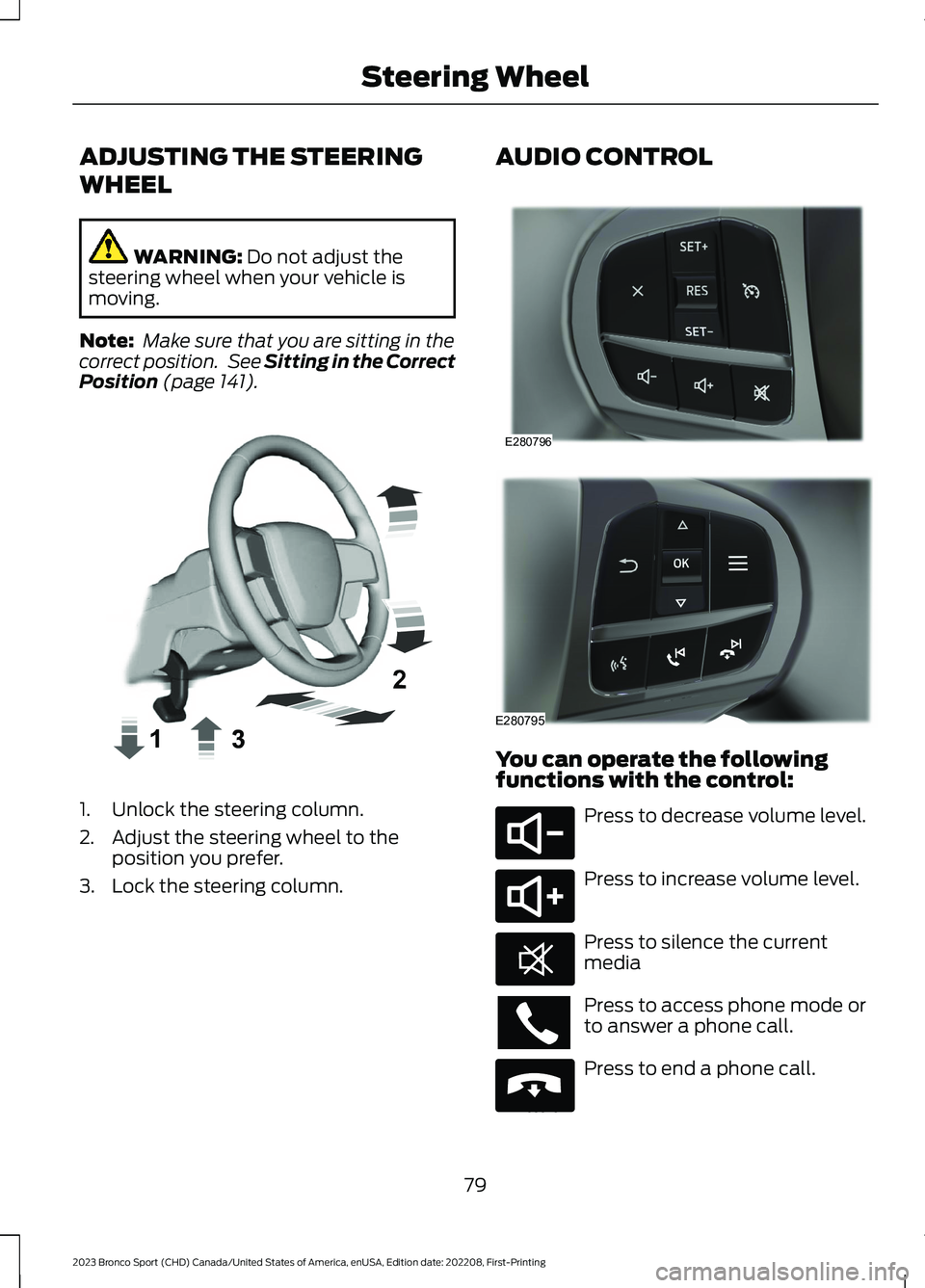
ADJUSTING THE STEERING
WHEEL
WARNING: Do not adjust thesteering wheel when your vehicle ismoving.
Note: Make sure that you are sitting in thecorrect position. See Sitting in the CorrectPosition (page 141).
1.Unlock the steering column.
2.Adjust the steering wheel to theposition you prefer.
3.Lock the steering column.
AUDIO CONTROL
You can operate the followingfunctions with the control:
Press to decrease volume level.
Press to increase volume level.
Press to silence the currentmedia
Press to access phone mode orto answer a phone call.
Press to end a phone call.
79
2023 Bronco Sport (CHD) Canada/United States of America, enUSA, Edition date: 202208, First-PrintingSteering WheelE359744 E280796 E280795 E280802 E280803 E268549 E265040