2022 TOYOTA YARIS CROSS stop start
[x] Cancel search: stop startPage 303 of 618

301
4
CV Owner's Manual_Europe_M52N20_en
4-5. Using the driving support systems
Driving
■ABS (Anti-lock Brake System)
Helps to prevent wheel lock when
the brakes are applied suddenly, or
if the brakes are applied while driv-
ing on a slippery road surface
■Brake assist
Generates an increased level of
braking force after the brake pedal
is depressed when the system
detects a panic stop situation
■VSC (Vehicle Stability Control)
Helps the driver to control skidding
when swerving suddenly or turning
on slippery road surfaces.
■Trailer Sway Control
Helps the driver to control trailer
sway by selectively applying brake
pressure for individual wheels and
reducing driving torque when trailer
sway is detected.
■TRC (Traction Control)
Helps to maintain drive power and
prevent the drive wheels from spin-
ning when starting the vehicle or
accelerating on slippery roads
■Active Cornering Assist (ACA)
Helps to prevent the vehicle from
drifting to the outer side by perform-
ing inner wheel brake control when
attempting to accelerate while turn-
ing
■Hill-start assist control
Helps to reduce the backward
movement of the vehicle when
starting on an uphill
■EPS (Electric Power Steering)
Employs an electric motor to
reduce the amount of effort needed
to turn the steering wheel.
■Emergency brake signal
When the brakes are applied sud-
denly, the emergency flashers auto-
matically flash to alert the vehicle
behind.
■The Secondary Collision
Brake
When the SRS airbag sensor
detects a collision and the system
operates, the brakes and brake
lights are automatically controlled
to reduce the vehicle speed and
help reduce the possibility of further
damage due to a secondary colli-
sion.
Driving assist systems
To keep driving safety and per-
formance, the f ollowing sys-
tems operate automatically in
response to various driving sit-
uations. Be aware, however,
that these systems are supple-
mentary and should not be
relied upon too heavily when
operating the vehicle.
Summary of the driving
assist systems
Page 304 of 618

302
CV Owner's Manual_Europe_M52N20_en
4-5. Using the driving support systems
■When the TRC/VSC/Trailer Sway Control systems are operating
The slip indicator light will flash while the TRC/VSC/Trailer Sway Control systems are operating.
■Disabling the TRC system
If the vehicle gets stuck in mud, dirt or
snow, the TRC system may reduce
power from the engine to the wheels.
Pressing to turn the system off may
make it easier for you to rock the vehicle
in order to free it.
To turn the TRC system off, quickly
press and release .
The “Traction Control Turned OFF” will
be shown on the multi-information dis-
play.
Press again to turn the system
back on.
“Traction Control Turned OFF”
■Turning off both TRC, VSC and Trailer Sway Control systems
To turn the TRC, VSC and Trailer Sway
Control systems off, press and hold
for more than 3 seconds while the vehi-
cle is stopped.
The VSC OFF indicator light will come
on and the “Traction Control Turned
OFF” will be shown on the multi-infor-
mation display.*
Press again to turn the system
back on.
*: On vehicles with PCS (Pre-Collision
System), PCS will also be disabled
(only Pre-Collision warning is avail-
able). The PCS warning light will
come on and a message will be dis-
played on the multi-information dis-
play. ( P.228)
■When the message is displayed on
the multi-information display show-
ing that TRC has been disabled
even if has not been pressed
TRC is temporary deactivated. If the information continues to show, contact
any authorized Toyota retailer or Toyota authorized repairer, or any reliable repairer.
■Operating conditions of hill-start
assist control
When all of the following conditions are met, the hill-start assist control will oper-
ate:
●Vehicles with a Multidrive: The shift lever is in a position other than P or N (when starting off forward/backward
on an upward incline).
●Vehicles with a manual transmission:
The shift lever is in a position other than R when starting off forward on an upward incline, or the shift lever is in
R when starting off backward on an upward incline.
●The vehicle is stopped
Page 305 of 618
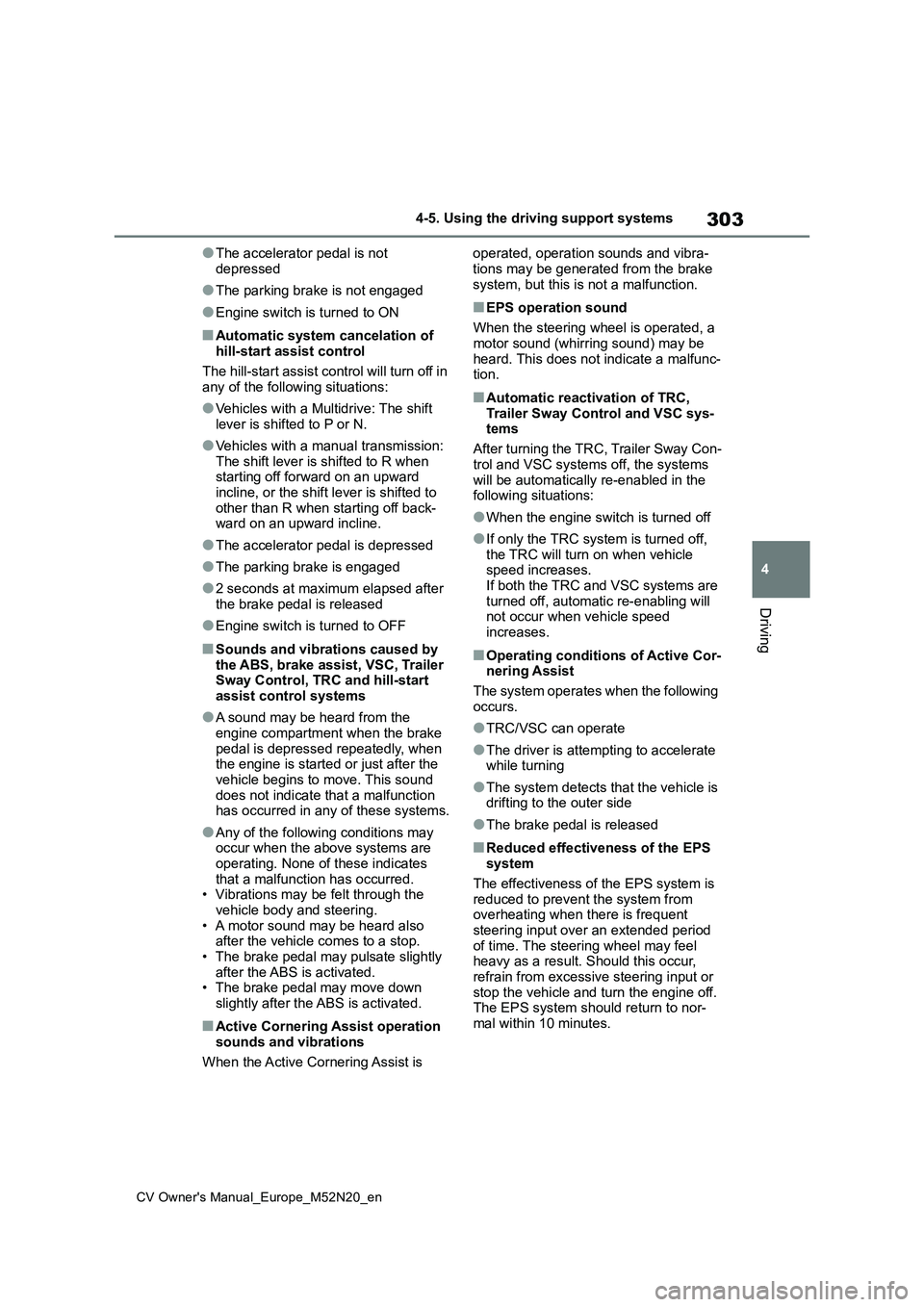
303
4
CV Owner's Manual_Europe_M52N20_en
4-5. Using the driving support systems
Driving
●The accelerator pedal is not
depressed
●The parking brake is not engaged
●Engine switch is turned to ON
■Automatic system cancelation of hill-start assist control
The hill-start assist control will turn off in any of the following situations:
●Vehicles with a Multidrive: The shift lever is shifted to P or N.
●Vehicles with a manual transmission: The shift lever is shifted to R when starting off forward on an upward
incline, or the shift lever is shifted to other than R when starting off back-ward on an upward incline.
●The accelerator pedal is depressed
●The parking brake is engaged
●2 seconds at maximum elapsed after
the brake pedal is released
●Engine switch is turned to OFF
■Sounds and vibrations caused by
the ABS, brake assist, VSC, Trailer Sway Control, TRC and hill-start assist control systems
●A sound may be heard from the engine compartment when the brake
pedal is depressed repeatedly, when the engine is started or just after the vehicle begins to move. This sound
does not indicate that a malfunction has occurred in any of these systems.
●Any of the following conditions may occur when the above systems are operating. None of these indicates
that a malfunction has occurred. • Vibrations may be felt through the vehicle body and steering.
• A motor sound may be heard also after the vehicle comes to a stop.• The brake pedal may pulsate slightly
after the ABS is activated. • The brake pedal may move down slightly after the ABS is activated.
■Active Cornering Assist operation
sounds and vibrations
When the Active Cornering Assist is
operated, operation sounds and vibra-
tions may be generated from the brake system, but this is not a malfunction.
■EPS operation sound
When the steering wheel is operated, a
motor sound (whirring sound) may be heard. This does not indicate a malfunc-tion.
■Automatic reactivation of TRC,
Trailer Sway Control and VSC sys- tems
After turning the TRC, Trailer Sway Con-
trol and VSC systems off, the systems will be automatically re-enabled in the following situations:
●When the engine switch is turned off
●If only the TRC system is turned off, the TRC will turn on when vehicle speed increases.
If both the TRC and VSC systems are turned off, automatic re-enabling will not occur when vehicle speed
increases.
■Operating conditions of Active Cor- nering Assist
The system operates when the following
occurs.
●TRC/VSC can operate
●The driver is attempting to accelerate while turning
●The system detects that the vehicle is drifting to the outer side
●The brake pedal is released
■Reduced effectiveness of the EPS system
The effectiveness of the EPS system is reduced to prevent the system from overheating when there is frequent
steering input over an extended period of time. The steering wheel may feel heavy as a result. Should this occur,
refrain from excessive steering input or stop the vehicle and turn the engine off. The EPS system should return to nor-
mal within 10 minutes.
Page 336 of 618
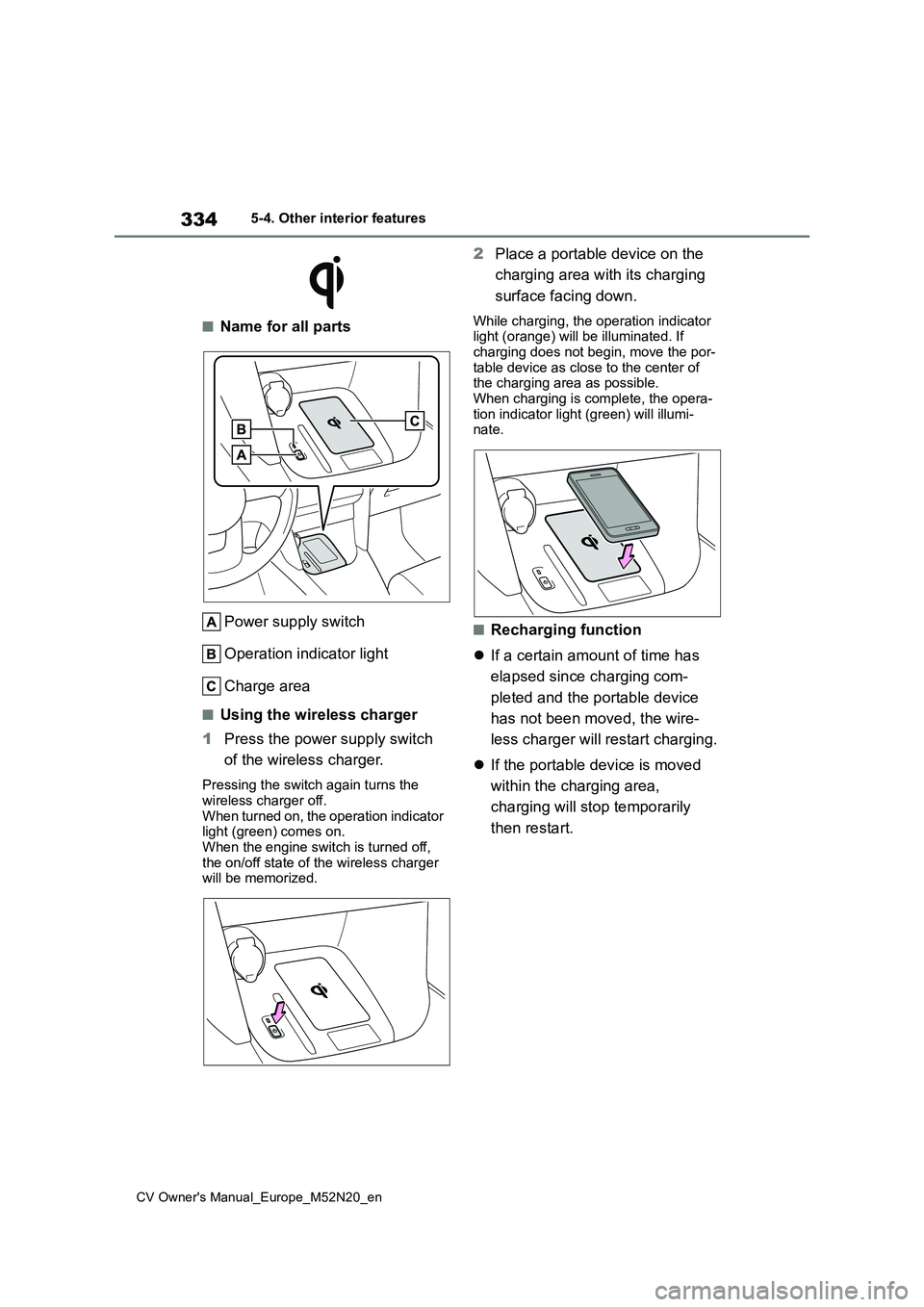
334
CV Owner's Manual_Europe_M52N20_en
5-4. Other interior features
■Name for all parts
Power supply switch
Operation indicator light
Charge area
■Using the wireless charger
1 Press the power supply switch
of the wireless charger.
Pressing the switch again turns the wireless charger off.
When turned on, the operation indicator light (green) comes on.When the engine switch is turned off,
the on/off state of the wireless charger will be memorized.
2 Place a portable device on the
charging area with its charging
surface facing down.
While charging, the operation indicator light (orange) will be illuminated. If charging does not begin, move the por-
table device as close to the center of the charging area as possible. When charging is complete, the opera-
tion indicator light (green) will illumi- nate.
■Recharging function
If a certain amount of time has
elapsed since charging com-
pleted and the portable device
has not been moved, the wire-
less charger will restart charging.
If the portable device is moved
within the charging area,
charging will stop temporarily
then restart.
Page 372 of 618

370
CV Owner's Manual_Europe_M52N20_en
6-3. Do-it-yourself maintenance
4Press / (7-inch display)
or / (4.2-inch display) to
select “Vehicle Settings” and
then press .
5 Press / to select “TPWS
setting” and then press .
6 Press / to select “Identi-
fying Each Wheel & Position”.
Then press and hold until
the tire pressure warning light
blinks slowly 3 times.
Then a message will be displayed on the multi-information display.
When registration is being performed, the tire pressure warning light will blink for approximately 1 minute then illumi-
nate and “--” will be displayed for the inflation pressure of each tire on the multi-information display.
7 Drive straight (with occasional
left and right turns) at approxi-
mately 40 km/h (25 mph) or
more for approximately 10 to 30
minutes.
Registration is complete when the tire pressure warning light turns off and the inflation pressure of each tire is dis-
played on the multi-information display.
Registration may take longer than approximately 1 hour in certain situa-tions, such as when the vehicle is
stopped for a long time at traffic lights, etc. ( P.371)
8Initializing the tire pressure
warning system. ( P.367)
■When registering ID codes
●Before performing ID code registra- tion, make sure that no wheels with tire pressure warning valve and trans-
mitters installed are near the vehicle.
●Make sure to initialize the tire pres-
sure warning system after registering the ID codes. If the system is initial-ized before registering the ID codes,
the initialized values will be invalid.
●As the tires will be warm when regis-
tration is completed, make sure to allow the tires to cool before perform-ing initialization.
■Canceling ID code registration
●To cancel ID code registration after it has been started, operate the multi-
information display again to select “Identifying Each Wheel & Position”. ( P.369)
●If ID code registration has been can-
celed, the tire pressure warning light will blink for approximately 1 minute when the engine switch is turned to
ON mode and then illuminate. The tire pressure warning system will be oper-ational when the tire pressure warning
light turns off.
●If the warning light does not turn off
even after several minutes have elapsed, ID code registration may not have been canceled correctly. To can-
cel registration, perform the ID code registration start procedure again and then turn the engine switch off before
driving.
Page 395 of 618
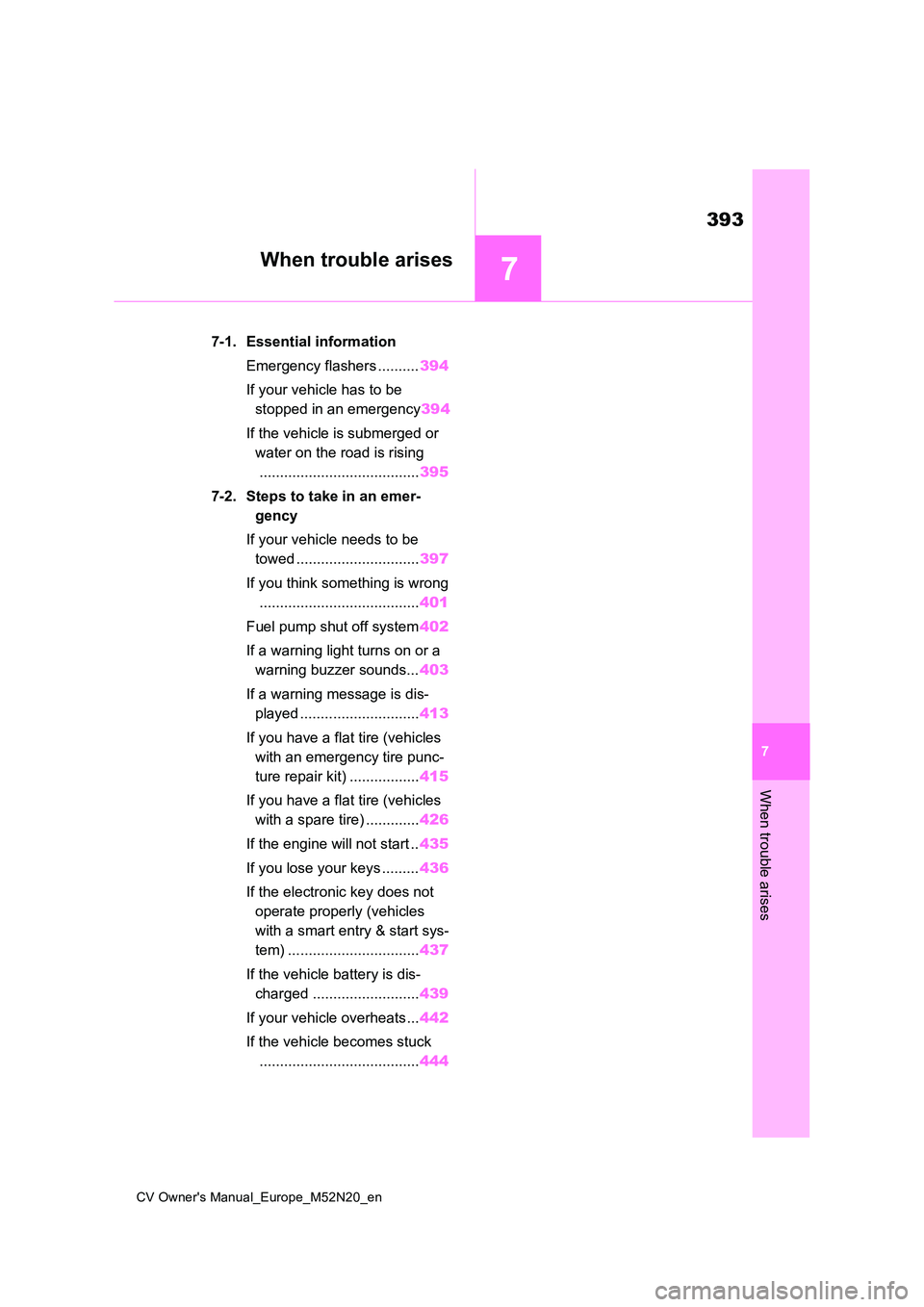
7
393
CV Owner's Manual_Europe_M52N20_en
7
When trouble arises
When trouble arises
7-1. Essential information
Emergency flashers .......... 394
If your vehicle has to be
stopped in an emergency 394
If the vehicle is submerged or
water on the road is rising
....................................... 395
7-2. Steps to take in an emer-
gency
If your vehicle needs to be
towed .............................. 397
If you think something is wrong
....................................... 401
Fuel pump shut off system 402
If a warning light turns on or a
warning buzzer sounds... 403
If a warning message is dis-
played ............................. 413
If you have a flat tire (vehicles
with an emergency tire punc-
ture repair kit) ................. 415
If you have a flat tire (vehicles
with a spare tire) ............. 426
If the engine will not start .. 435
If you lose your keys ......... 436
If the electronic key does not
operate properly (vehicles
with a smart entry & start sys-
tem) ................................ 437
If the vehicle battery is dis-
charged .......................... 439
If your vehicle overheats... 442
If the vehicle becomes stuck
....................................... 444
Page 396 of 618

394
CV Owner's Manual_Europe_M52N20_en
7-1. Essential information
7-1.Esse ntial informa tion
Press the switch.
All the turn signal lights will flash.
To turn them off, press the switch once
again.
■Emergency flashers
●If the emergency flashers are used for a long time while the engine is not
operating, the battery may discharge.
●If any of the SRS airbags deploy
(inflate) or in the event of a strong rear impact, the emergency flashers will turn on automatically.
The emergency flashers will turn off automatically after operating for approximately 20 minutes. To manu-
ally turn the emergency flashers off, press the switch twice.(The emergency flashers may not turn
on automatically depending on the force of the impact and conditions of the collision.)
1 Steadily step on the brake pedal
with both feet and firmly depress
it.
Do not pump the brake pedal repeat- edly as this will increase the effort required to slow the vehicle.
2 Shift the shift lever to N.
If the shift lever is shifted to N
3 After slowing down, stop the
vehicle in a safe place by the
road.
4 Stop the engine.
If the shift lever cannot be shifted
to N
3 Keep depressing the brake
pedal with both feet to reduce
vehicle speed as much as possi-
ble.
4 Perform the following proce-
dure to stop the engine:
Vehicles without a smart entry &
start system
Turn the engine switch to ACC.
Emergency flashers
The emergency flashers are
used to warn other drivers
when the vehicle has to be
stopped on the road due to a
breakdown, etc.
Operating instructions
If your vehicle has to be
stopped in an emer-
gency
Only in an emergency, such as
if it becomes impossible to
stop the vehicle in the normal
way, stop the vehicle using the
following procedure:
Stopping the vehicle
Page 397 of 618
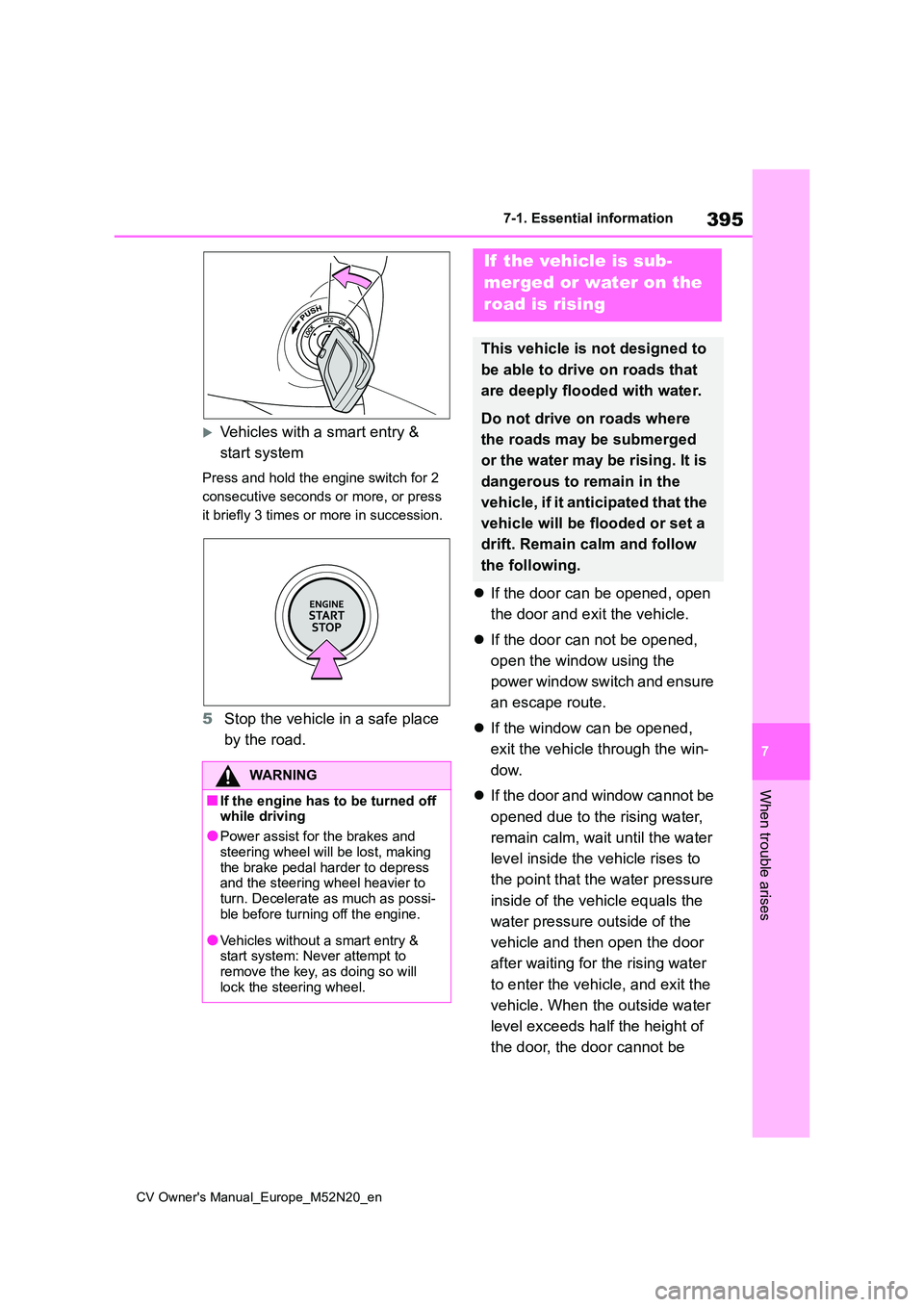
395
7
CV Owner's Manual_Europe_M52N20_en
7-1. Essential information
When trouble arises
Vehicles with a smart entry &
start system
Press and hold the engine switch for 2
consecutive seconds or more, or press
it briefly 3 times or more in succession.
5 Stop the vehicle in a safe place
by the road.
If the door can be opened, open
the door and exit the vehicle.
If the door can not be opened,
open the window using the
power window switch and ensure
an escape route.
If the window can be opened,
exit the vehicle through the win-
dow.
If the door and window cannot be
opened due to the rising water,
remain calm, wait until the water
level inside the vehicle rises to
the point that the water pressure
inside of the vehicle equals the
water pressure outside of the
vehicle and then open the door
after waiting for the rising water
to enter the vehicle, and exit the
vehicle. When the outside water
level exceeds half the height of
the door, the door cannot be
WARNING
■If the engine has to be turned off while driving
●Power assist for the brakes and
steering wheel will be lost, making the brake pedal harder to depress and the steering wheel heavier to
turn. Decelerate as much as possi- ble before turning off the engine.
●Vehicles without a smart entry & start system: Never attempt to remove the key, as doing so will
lock the steering wheel.
If the vehicle is sub-
merged or water on the
road is rising
This vehicle is not designed to
be able to drive on roads that
are deeply flooded with water.
Do not drive on roads where
the roads may be submerged
or the water may be rising. It is
dangerous to remain in the
vehicle, if it anticipated that the
vehicle will be flooded or set a
drift. Remain calm and follow
the following.