2022 TOYOTA YARIS CROSS fuel
[x] Cancel search: fuelPage 112 of 618

110
CV Owner's Manual_Europe_M52N20_en
2-1. Instrument cluster
is turned to ON or when the low
outside temperature indicator is
flashing.
■Outside temperature display
●When the ambient temperature is approximately 3°C (37°F) or lower, the
low outside temperature indicator will flash for approximately 10 seconds and the outside temperature display
will turn off. In this case, the display will be displayed again when the out-side temperature becomes approxi-
mately 5°C (41°F) or higher.
●In the following situations, the correct
outside temperature may not be dis- played, or the display may take longer than normal to change:
• When stopped, or driving at low speeds (less than 25 km/h [16 mph])• When the outside temperature has
changed suddenly (at the entrance/exit of a garage, tunnel, etc.)
●When “--” is displayed, the system may be malfunctioning. Take your vehicle to any authorized Toyota
retailer or Toyota authorized repairer, or any reliable repairer.
*: If equipped
■Trip information
1 Press the “MENU” button.
2 Select “Info” on the “Menu”
screen.
If a screen other than “Trip information” is displayed, select “Trip information”.
Fuel consumption in the past 15
minutes
Current fuel consumption
Resetting the consumption data
Average vehicle speed since the
engine was started.
Elapsed time since the engine
was started.
Fuel consumption infor-
mation*
Fuel consumption information
can be displayed on the multi-
media system screen.
Consumption (vehicles with
7-inch/8-inch display multi-
media system)
Page 113 of 618

111
2
CV Owner's Manual_Europe_M52N20_en
2-1. Instrument cluster
Vehicle status information and indicators
Cruising range
Average fuel consumption for the
past 15 minutes is divided by color
into past averages and averages
attained since the engine switch
was last turned to ON. Use the dis-
played average fuel consumption
as a reference.
The image is an example only, and may
vary slightly from actual conditions.
■History
1 Press the “MENU” button.
2 Select “Info” on the “Menu”
screen.
If a screen other than “History” is dis-
played, select “History”.
Best recorded fuel consumption
Latest fuel consumption
Previous fuel consumption
record
Updating the latest fuel con-
sumption data
Resetting the history data
The average fuel consumption his-
tory is divided by color into past
averages and the average fuel con-
sumption since the last updated.
Use the displayed average fuel
consumption as a reference.
The image is an example only, and may
vary slightly from actual conditions.
■Updating the history data
Update the latest fuel consumption by selecting “Update” to measure the cur-
rent fuel consumption again.
■Resetting the data
The fuel consumption data can be deleted by selecting “Clear”.
■Cruising range
Displays the estimated maximum dis- tance that can be driven with the quan-tity of fuel remaining.
This distance is computed based on your average fuel consumption.As a result, the actual distance that can
be driven may differ from that displayed.
■Drive information
1 Press the “HOME” button.
2 Select “Vehicle” on the “Home”
screen.
If a screen other than “Drive informa-
tion” is displayed, select “Drive info”.
Consumption (vehicles with
9-inch display multimedia
system)
Page 114 of 618

112
CV Owner's Manual_Europe_M52N20_en
2-1. Instrument cluster
Selected drive mode
Average speed vehicle speed
since the vehicle was started.
Elapsed time since the engine
was started
Cruising range
■Fuel consumption
1 Press the “HOME” button.
2 Select “Vehicle” on the “Home”
screen.
If a screen other than “Fuel consump- tion” is displayed, select “Fuel con-
sumption”.
Current fuel consumption
Latest fuel consumption
Previous fuel consumption
record
Resetting the history data
The average fuel consumption his-
tory is divided by color into past
averages (blue) and lowest aver-
age (green).
The image is an example only, and may
vary slightly from actual conditions.
■Updating the history data
Update the latest fuel consumption by
resetting “Total average” on multi-infor- mation display to measure the current fuel consumption again.
■Resetting the data
The fuel consumption data can be deleted by selecting “Clear”.
■Cruising range
Displays the estimated maximum dis-
tance that can be driven with the quan- tity of fuel remaining.This distance is computed based on
your average fuel consumption. As a result, the actual distance that can be driven may differ from that displayed.
Page 159 of 618

4
157
CV Owner's Manual_Europe_M52N20_en
4
Driving
Driving
4-1. Before driving
Driving the vehicle ............ 158
Cargo and luggage ........... 165
Trailer towing .................... 167
4-2. Driving procedures
Engine (ignition) switch (vehi-
cles without a smart entry &
start system) ................... 173
Engine (ignition) switch (vehi-
cles with a smart entry & start
system) ........................... 174
Multidrive .......................... 179
Manual transmission......... 183
Turn signal lever ............... 186
Parking brake ................... 186
Brake Hold ........................ 190
4-3. Operating the lights and wip-
ers
Headlight switch ............... 192
AHS (Adaptive High-beam
System) .......................... 197
AHB (Automatic High Beam)
....................................... 201
Fog light switch ................. 204
Windshield wipers and washer
....................................... 205
Rear window wiper and washer
....................................... 208
4-4. Refueling
Opening the fuel tank cap. 210
4-5. Using the driving support
systems
Toyota Safety Sense ......... 212
PCS (Pre-Collision System)
........................................ 217
LTA (Lane Tracing Assist) . 228
Dynamic radar cruise control
with full-speed range ...... 238
Dynamic radar cruise control
........................................ 250
Speed limiter ..................... 261
RSA (Road Sign Assist) .... 263
Stop & Start system .......... 267
BSM (Blind Spot Monitor) . 272
Toyota parking assist-sensor
........................................ 277
RCTA (Rear Crossing Traffic
Alert) ............................... 284
PKSB (Parking Support Brake)
........................................ 289
Parking Support Brake function
(static objects) ................ 294
Parking Support Brake function
(rear-crossing vehicles) .. 297
Driving mode select switch 299
GPF (Gasoline Particulate Fil-
ter) system ...................... 300
Driving assist systems ...... 301
4-6. Driving tips
Winter driving tips ............. 307
Page 162 of 618

160
CV Owner's Manual_Europe_M52N20_en
4-1. Before driving
●The vehicle is judged to be driving
uphill or downhill
●When the accelerator pedal is
released
●When the brake pedal is depressed
while power mode is selected
■Restraining the engine output (Brake Override System)
●When the accelerator and brake ped-als are depressed at the same time, the engine output may be restrained.
●A warning message is displayed on the multi-information display while the
system is operating.
■Breaking in your new Toyota
To extend the life of the vehicle, observ- ing the following precautions is recom-
mended:
●For the first 300 km (186 miles):
Avoid sudden stops.
●For the first 800 km (500 miles):
Do not tow a trailer.
●For the first 1000 km (621 miles): • Do not drive at extremely high speeds.
• Avoid sudden acceleration. • Do not drive continuously in low gears.
• Do not drive at a constant speed for extended periods.
■Operating your vehicle in a foreign country
Comply with the relevant vehicle regis- tration laws and confirm the availability of the correct fuel. ( P.450)
WARNING
Observe the following precautions. Failure to do so may result in death or serious injury.
■When starting the vehicle (vehi-cles with a Multidrive)
Always keep your foot on the brake
pedal while stopped with the engine running. This prevents the vehicle from creeping.
■When driving the vehicle
●Do not drive if you are unfamiliar
with the location of the brake and accelerator pedals to avoid depressing the wrong pedal.
• Accidentally depressing the accel- erator pedal instead of the brake
pedal will result in sudden accelera- tion that may lead to an accident.
• When backing up, you may twist your body around, leading to a diffi-culty in operating the pedals. Make
sure to operate the pedals properly.
• Make sure to keep a correct driving
posture even when moving the vehicle only slightly. This allows you to depress the brake and accelera-
tor pedals properly.
• Depress the brake pedal using your
right foot. Depressing the brake pedal using your left foot may delay response in an emergency, result-
ing in an accident.
●Do not drive the vehicle over or
stop the vehicle near flammable materials.The exhaust system and exhaust
gases can be extremely hot. These hot parts may cause a fire if there is any flammable material nearby.
Page 169 of 618
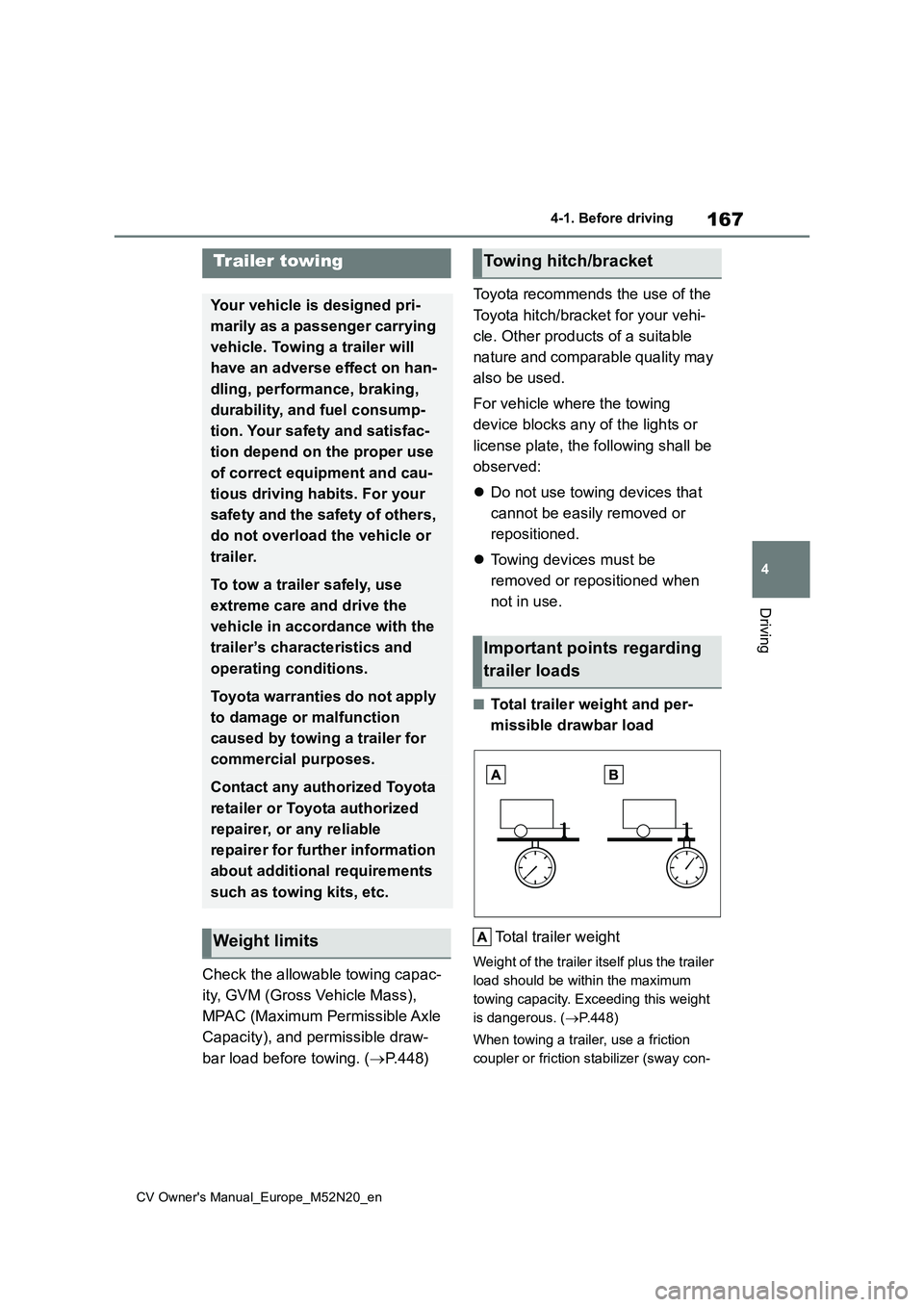
167
4
CV Owner's Manual_Europe_M52N20_en
4-1. Before driving
Driving
Check the allowable towing capac-
ity, GVM (Gross Vehicle Mass),
MPAC (Maximum Permissible Axle
Capacity), and permissible draw-
bar load before towing. ( P. 4 4 8 )
Toyota recommends the use of the
Toyota hitch/bracket for your vehi-
cle. Other products of a suitable
nature and comparable quality may
also be used.
For vehicle where the towing
device blocks any of the lights or
license plate, the following shall be
observed:
Do not use towing devices that
cannot be easily removed or
repositioned.
Towing devices must be
removed or repositioned when
not in use.
■Total trailer weight and per-
missible drawbar load
Total trailer weight
Weight of the trailer itself plus the trailer
load should be within the maximum
towing capacity. Exceeding this weight
is dangerous. ( P.448)
When towing a trailer, use a friction
coupler or friction stabilizer (sway con-
Trailer towing
Your vehicle is designed pri-
marily as a passenger carrying
vehicle. Towing a trailer will
have an adverse effect on han-
dling, performance, braking,
durability, and fuel consump-
tion. Your safety and satisfac-
tion depend on the proper use
of correct equipment and cau-
tious driving habits. For your
safety and the safety of others,
do not overload the vehicle or
trailer.
To tow a trailer safely, use
extreme care and drive the
vehicle in accordance with the
trailer’s characteristics and
operating conditions.
Toyota warranties do not apply
to damage or malfunction
caused by towing a trailer for
commercial purposes.
Contact any authorized Toyota
retailer or Toyota authorized
repairer, or any reliable
repairer for further information
about additional requirements
such as towing kits, etc.
Weight limits
Towing hitch/bracket
Important points regarding
trailer loads
Page 181 of 618

179
4
CV Owner's Manual_Europe_M52N20_en
4-2. Driving procedures
Driving
*: If equipped
*: To improve fuel efficiency and reduce
noise, shift the shift lever to D for nor-
mal driving.
■To protect the Multidrive
If the Multidrive fluid temperature is
high, “Transmission Oil Temp. High Stop in a Safe Place and See Owner’s Man-ual” will be displayed on the multi-infor-
mation display and the vehicle will go into transmission protection mode auto-matically. Have the vehicle inspected by
any authorized Toyota retailer or Toyota authorized repairer, or any reliable repairer.
■When driving with dynamic radar
cruise control or dynamic radar cruise control with full-speed range (if equipped)
Even when switching the driving mode to power mode with the intent of enabling engine braking, engine braking
will not occur because dynamic radar cruise control or dynamic radar cruise control with full-speed range will not be
canceled. ( P.299)
■Restraining sudden start (Drive- Start Control)
P. 1 6 5
■G AI-SHIFT
G AI-SHIFT automatically selects a suit- able gear for sporty driving according to driver’s input and driving conditions. G
AI-SHIFT operates automatically when the shift lever is in D and power mode is selected for the driving mode. (Selecting
other than power mode or shifting the shift lever to the other position cancels this function)
■After recharging/reconnecting the
battery
P. 4 4 0
Multidrive*
Select the shift position
depending on your purpose
and situation.
Shift position purpose and
functions
Shift posi-
tionObjective or function
PParking the vehicle/start-
ing the engine
RReversing
N
Neutral
(Condition in which the
power is not transmitted)
DNormal driving*
M
10-speed sport sequen-
tial shiftmatic mode driving
( P.182)WARNING
■When driving on slippery road
surfaces
Do not accelerate or shift the shift gears suddenly.
Sudden changes in engine braking may cause the vehicle to spin or skid, resulting in an accident.
Page 187 of 618

185
4
CV Owner's Manual_Europe_M52N20_en
4-2. Driving procedures
Driving
again before operating the shift lever.
■If the warning message for iMT is shown on the multi-information
display
The iMT may be temporarily unavailable or malfunctioning. Have the vehicle
inspected at any authorized Toyota retailer or Toyota authorized repairer, or any reliable repairer.
The Gear Shift Indicator is a guide
to help the driver achieve improved
fuel economy and reduced exhaust
emissions within limits of engine
performance.
Shift-up indicator
Shift-down indicator
■Gear Shift Indicator display
Gear Shift Indicator may not be dis-
played when your foot is placed on the
clutch pedal.
WARNING
■Limitations of the iMT
iMT is not a system that prevents shift lever operation error or engine over-
revving. Depending on the situation, iMT may not operate normally and the shift
position may not be changed smoothly. Overly relying on iMT may cause an unexpected accident.
Gear Shift Indicator
WARNING
■Gear Shift Indicator display
For safety, the driver should not look
only at the display. Refer to the dis- play when it is safe to do so while considering actual traffic and road
conditions. Failure to do so may lead to an acci-dent.