2022 TOYOTA YARIS CROSS brake light
[x] Cancel search: brake lightPage 174 of 618
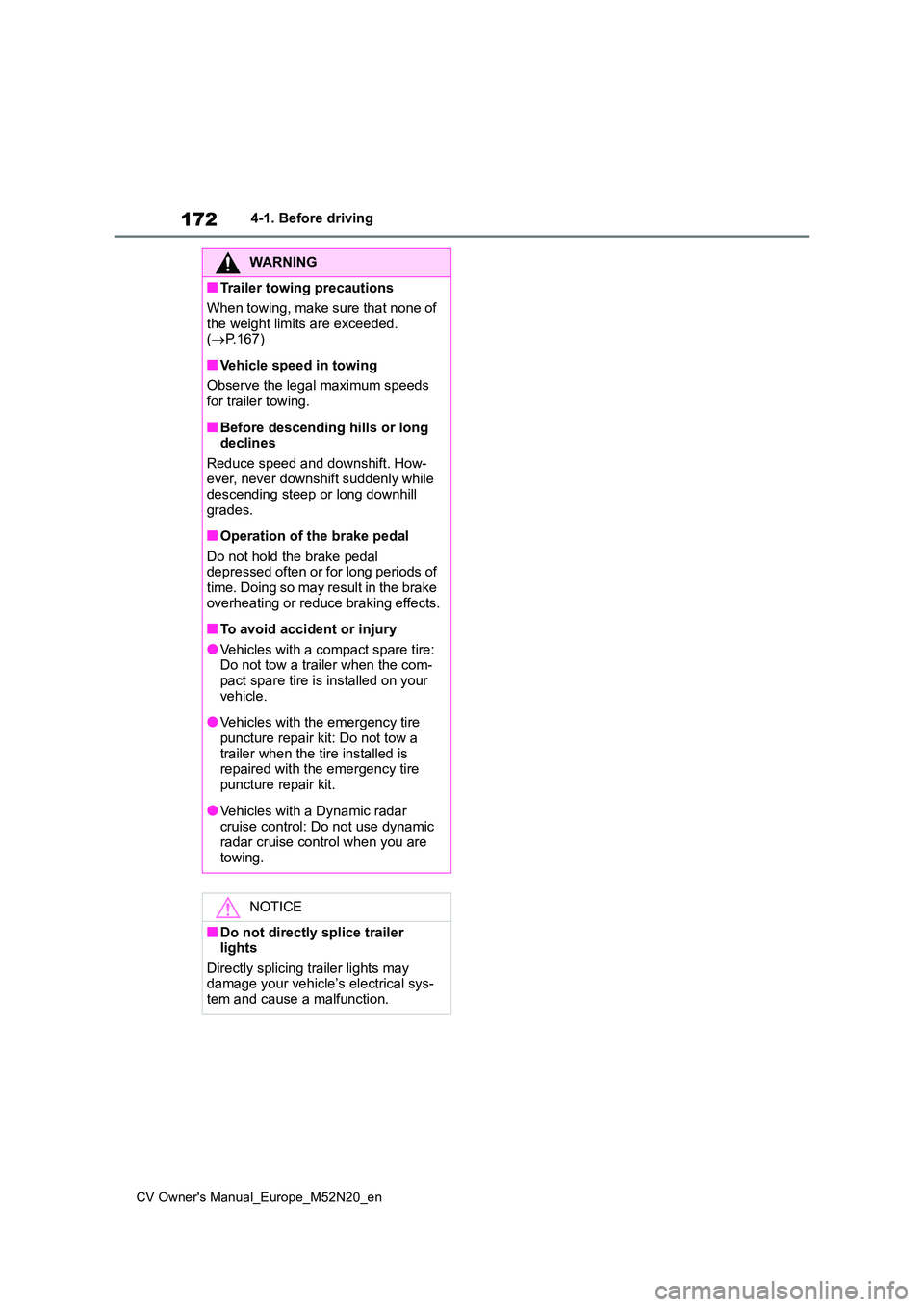
172
CV Owner's Manual_Europe_M52N20_en
4-1. Before driving
WARNING
■Trailer towing precautions
When towing, make sure that none of
the weight limits are exceeded. ( P.167)
■Vehicle speed in towing
Observe the legal maximum speeds for trailer towing.
■Before descending hills or long declines
Reduce speed and downshift. How- ever, never downshift suddenly while descending steep or long downhill
grades.
■Operation of the brake pedal
Do not hold the brake pedal depressed often or for long periods of time. Doing so may result in the brake
overheating or reduce braking effects.
■To avoid accident or injury
●Vehicles with a compact spare tire: Do not tow a trailer when the com-pact spare tire is installed on your
vehicle.
●Vehicles with the emergency tire
puncture repair kit: Do not tow a trailer when the tire installed is repaired with the emergency tire
puncture repair kit.
●Vehicles with a Dynamic radar
cruise control: Do not use dynamic radar cruise control when you are towing.
NOTICE
■Do not directly splice trailer lights
Directly splicing trailer lights may damage your vehicle’s electrical sys-tem and cause a malfunction.
Page 175 of 618

173
4
CV Owner's Manual_Europe_M52N20_en
4-2. Driving procedures
Driving
4-2.Driving pro cedu res
1Pull the parking brake switch to
check that the parking brake is
set. ( P.186)
The parking brake indicator will come on.
2 Check that the shift lever is in P
(Multidrive) or N (manual trans-
mission).
3 Firmly depress the brake pedal
(Multidrive) or clutch pedal
(manual transmission).
4 Turn the engine switch to
START to start the engine.
■If the engine does not start
The engine immobilizer system may not have been deactivated. ( P.75) Contact any authorized Toyota retailer or Toyota
authorized repairer, or any reliable repairer.
■When the steering lock cannot be released
When starting the engine, the engine switch may seem stuck in OFF. To free it, turn the key while turning the steering
wheel slightly left and right.
1 OFF (“LOCK” position)
The steering wheel is locked and the
key can be removed. (vehicles with a
Multidrive: The key can be removed
only when the shift lever is in P.)
2 ACC (“ACC” position)
Engine (ignition) switch
(vehicles without a
smart entr y & start sys-
tem)
Starting the engine
WARNING
■When starting the engine
Always start the engine while sitting in
the driver’s seat. Do not depress the accelerator pedal while starting the engine under any circum-
stances.Doing so may cause an acci- dent resulting in death or serious injury.
NOTICE
■When starting the engine
●Do not crank the engine for more
than 30 seconds at a time. This may overheat the starter and wiring system.
●Do not race a cold engine.
●If the engine becomes difficult to start or stalls frequently, have your vehicle checked by any authorized
Toyota retailer or Toyota authorized repairer, or any reliable repairer immediately.
Changing the engine switch
positions
Page 178 of 618

176
CV Owner's Manual_Europe_M52N20_en
4-2. Driving procedures
■Customization
If the smart entry & start system has been deactivated in a customized set-ting, refer to P.437.
Multidrive
1 Stop the vehicle completely.
2 Set the parking brake (P.186),
and shift the shift lever to P.
Check the parking brake indicator is
illuminated.
3 Press the engine switch.
The engine will stop, and the meter dis- play will be extinguished.
4 Release the brake pedal and
check that “ACCESSORY” or
“IGNITION ON” is not shown on
the multi-information display.
Manual transmission
1 Stop the vehicle completely.
2 If the parking brake is in manual
mode, set the parking brake.
( P.186)
Check the parking brake indicator is illuminated.
3 Shift the shift lever to N.
( P.183)
4 Press the engine switch.
The engine will stop, and the meter dis-
play will be extinguished.
5 Release the brake pedal and
check that “ACCESSORY” or
“IGNITION ON” is not shown on
the multi-information display.
WARNING
■When starting the engine
A lwa ys st a r t t h e e ng i ne whi l e s it t in g in the driver’s seat. Do not depress the
accelerator pedal while starting the engine under any circumstances.Doing so may cause an accident
resulting in death or serious injury.
■Caution while driving
If engine failure occurs while the vehi- cle is moving, do not lock or open the doors until the vehicle reaches a safe
and complete stop. Activation of the steering lock in this circumstance may lead to an accident, resulting in death
or serious injury.
NOTICE
■When starting the engine
●Do not race a cold engine.
●If the engine becomes difficult to start or stalls frequently, have your vehicle checked by any authorized
Toyota retailer or Toyota authorized repairer, or any reliable repairer immediately.
■Symptoms indicating a malfunc-tion with the engine switch
If the engine switch seems to be oper- ating somewhat differently than usual, such as the switch sticking slightly,
there may be a malfunction. Contact any authorized Toyota retailer or Toyota authorized repairer, or any reli-
able repairer immediately.
Stopping the engine
Page 188 of 618

186
CV Owner's Manual_Europe_M52N20_en
4-2. Driving procedures
1Right turn
2 Lane change to the right (move
the lever partway and release it)
The right hand signals will flash 3 times.
3 Lane change to the left (move
the lever partway and release it)
The left hand signals will flash 3 times.
4 Left turn
■Turn signals can be operated when
The engine switch is in ON.
■If the indicator flashes faster than
usual
Check that a light bulb in the front or rear turn signal lights has not burned
out.
■Using the manual mode
The parking brake can be set and
released manually.
1 Pull the switch to set the parking
brake
The parking brake indicator and parking
brake light will turn on.
Pull and hold the parking brake switch if
an emergency occurs and it is neces-
sary to operate the parking brake while
driving.
2 Push the switch to release the
Tur n signal lever
Operating instructions
Parking brake
The parking brake can be set
or released automatically or
manually.
In automatic mode, the parking
brake can be set or released
automatically. Also, even in
automatic mode, the parking
brake can be set or released
manually.
Operating instructions
Page 189 of 618

187
4
CV Owner's Manual_Europe_M52N20_en
4-2. Driving procedures
Driving
parking brake
• Operate the parking brake switch
while depressing the brake pedal.
• Using the parking brake automatic
release function, the parking brake
can be released by depressing the
accelerator pedal. When using this
function, slowly depress the acceler-
ator pedal.
Make sure that the parking brake indi-
cator and parking brake light turn off.
■Turning automatic mode on
While the vehicle is stopped, pull
and hold the parking brake switch
until “EPB Shift Interlock Func-
tion Activated” is shown on the
multi-information display (vehicles
with a Multidrive) or auto EPB OFF
indicator turn off (vehicles with a
manual transmission)
When the automatic mode is turned
on, the parking brake operates as
follows.
Vehicles with a Multidrive
When the shift lever is moved out
of P, the parking brake will be
released, and the parking brake
indicator and parking brake light
will turn off.
When the shift lever is moved
into P, the parking brake will be
set, and the parking brake indi-
cator and parking brake light will
turn on.
Operate the shift lever with the
vehicle stopped and the brake
pedal depressed.
The parking brake may not operate
automatically if the shift lever is moved
quickly.
In this case, it is necessary to operate
the parking brake switch. ( P.186)
Vehicles with a manual transmis-
sion
When the engine is off, the parking
brake will be set, and the parking
brake indicator and parking brake
light turn on.
■Turning automatic mode off
While the vehicle is stopped and
depressing the brake pedal, press
and hold the parking brake switch
until “EPB Shift Interlock Func-
tion Deactivated” is shown on the
multi-information display (vehicles
with a Multidrive) or auto EPB OFF
indicator comes on (vehicles
with a manual transmission)
Page 190 of 618

188
CV Owner's Manual_Europe_M52N20_en
4-2. Driving procedures
■Parking brake operation
●When the engine switch is not in ON, the parking brake cannot be released using the parking brake switch.
●When the engine switch is not in ON, automatic mode (automatic brake set-
ting and releasing [vehicles with a Multidrive]) is not available.
■Parking brake automatic release function
The parking brake is automatically released when slowly depress the accel-erator pedal.
The parking brake will be released auto- matically under the following conditions:
●The driver’s door is closed
●The driver is wearing the seat belt
●The shift lever is a forward or reverse position.
●The malfunction indicator lamp or brake system warning light is not illu-
minated.
If the automatic release function does not operate, manually release the park-
ing brake.
■Parking brake automatic lock func- tion
The parking brake will be set automati- cally under the following conditions:
●The driver does not operate the brake pedal.
●The driver’s door is not closed.
●The driver is not wearing the seat belt.
●The shift lever position is not in P or N.
●The malfunction indicator lamp or
brake system warning light is not illu- minated.
■If “Parking Brake Temporarily Unavailable” is displayed on the
multi-information display
If the parking brake is operated repeat- edly over a short period of time, the sys-
tem may restrict operation to prevent overheating. If this happens, refrain from operating the parking brake. Normal
operation will return after about 1 min- ute.
■If “Parking Brake Unavailable” is displayed on the multi-information
display
Operate the parking brake switch. If the message does not disappear after oper-
ating the switch several times, the sys- tem may be malfunctioning. Have the vehicle inspected by any authorized
Toyota retailer or Toyota authorized repairer, or any reliable repairer.
■Parking brake operation sound
When the parking brake operates, a
motor sound (whirring sound) may be heard. This does not indicate a malfunc-tion.
■Parking brake operation
●Depending on the engine switch mode, the parking brake indicator and
parking brake light will turn on and stay on as described below:ON: Comes on until the parking brake
is released. Not in ON: Stays on for approximately 15 seconds.
●When the engine switch is turned off with the parking brake set, the parking
brake indicator and parking brake light will stay on for about 15 seconds. This does not indicate a malfunction.
■When the parking brake switch
malfunctions
Automatic mode (automatic brake set- ting and releasing) will be turned on
automatically.
Page 191 of 618

189
4
CV Owner's Manual_Europe_M52N20_en
4-2. Driving procedures
Driving
■Parking the vehicle
P. 1 8 6
■Parking brake engaged warning buzzer
A buzzer will sound if the vehicle is
driven with the parking brake engaged. “Parking Brake ON” is displayed on the multi-information display. (with the vehi-
cle reached a speed of 5 km/h [3 mph])
■If the brake system warning light comes on
P. 4 0 3
■Usage in winter time
P. 3 0 8
WARNING
■When parking the vehicle
Do not leave a child in the vehicle
alone. The parking brake may be released unintentionally and there is the danger of the vehicle moving that
may lead to an accident resulting in death or serious injury.
■Parking brake switch
Do not set any objects near the park- ing brake switch.
Objects may interfere with the switch and may lead the parking brake to unexpectedly operate.
NOTICE
■When parking the vehicle
Before you leave the vehicle, set the parking brake, shift the shift lever to P and make sure that the vehicle does
not move.
■When the system malfunctions
Stop the vehicle in a safe place and check the warning messages.
■When the parking brake cannot be released due to a malfunction
Driving the vehicle with the parking
brake set will lead to brake compo- nents overheating, which may affect braking performance and increase
brake wear.
Have the vehicle inspected by any authorized Toyota retailer or Toyota
authorized repairer, or any reliable repairer immediately if this occurs.
Page 192 of 618

190
CV Owner's Manual_Europe_M52N20_en
4-2. Driving procedures
Turn the brake hold system on
The brake hold standby indicator
(green) comes on. While the system
is holding the brake, the brake hold
operated indicator (yellow) comes
on.
■Brake hold system operating con- ditions
The brake hold system cannot be turned on in the following conditions:
●The driver’s door is not closed.
●The driver is not wearing the seat belt.
●The parking brake is engaged.
If any of the conditions above are
detected when the brake hold system is enabled, the system will turn off and the brake hold standby indicator light will go
off. In addition, if any of the conditions are detected while the system is holding the brake, a warning buzzer will sound
and a message will be shown on the multi-information display. The parking brake will then be set automatically.
■Brake hold function
●If the brake pedal is left released for a period of about 3 minutes after the
system has started holding the brake, the parking brake will be set automati-cally. In this case, a warning buzzer
sounds and a message is shown on the multi-information display.
●To turn the system off while the sys-tem is holding the brake, firmly
depress the brake pedal and press the button again.
●The brake hold function may not hold the vehicle when the vehicle is on a steep incline. In this situation, it may
be necessary for the driver to apply the brakes. A warning buzzer will sound and the multi-information dis-
play will inform the driver of this situa- tion. If a warning message is shown
Brake Hold
Vehicles with Multidrive:
The brake hold system keeps
the brake applied when the
shift lever is in D, M or N with
the system on and the brake
pedal has been depressed to
stop the vehicle. The system
releases the brake when the
accelerator pedal is depressed
with the shift lever in D or M to
allow smooth start off.
Vehicles with manual transmis-
sion:
The brake hold system keeps
the brake applied when the
shift lever is not in R with the
s y ste m o n an d th e b ra ke ped al
has been depressed to stop
the vehicle. The system
releases the brake when the
accelerator pedal is depressed
with the shift lever in forward to
allow smooth start off.
Enabling the system