Page 279 of 618

277
4
CV Owner's Manual_Europe_M52N20_en
4-5. Using the driving support systems
Driving
• When a vehicle enters a detection
area traveling at about the same speed as your vehicle• As your vehicle starts from a stop, a
vehicle remains in the detection area • When driving up and down consecu-tive steep inclines, such as hills, dips
in the road, etc. • When driving on roads with sharp bends, consecutive curves, or uneven
surfaces • When vehicle lanes are wide, or when driving on the edge of a lane, and the
vehicle in an adjacent lane is far away from your vehicle• When towing a trailer
• When an accessory (such as a bicycle carrier) is installed to the rear of the vehicle
• When there is a significant difference in height between your vehicle and the vehicle that enters the detection
area • Immediately after the Blind Spot Moni-tor is turned on
●Instances of the Blind Spot Monitor unnecessarily detecting a vehicle
and/or object may increase in the fol- lowing situations:• When the sensor is misaligned due to
a strong impact to the sensor or its surrounding area• When the distance between your vehi-
cle and a guardrail, wall, etc., that enters the detection area is short• When driving up and down consecu-
tive steep inclines, such as hills, dips in the road, etc.• When vehicle lanes are narrow, or
when driving on the edge of a lane, and a vehicle traveling in a lane other than the adjacent lanes enters the
detection area • When driving on roads with sharp bends, consecutive curves, or uneven
surfaces • When the tires are slipping or spinning• When the distance between your vehi-
cle and a following vehicle is short • When an accessory (such as a bicycle carrier) is installed to the rear of the
vehicle
*: If equipped
■Location and types of sensors
Front corner sensors
Front center sensors
Rear corner sensors
Rear center sensors
■Display
When the sensors detect an object,
such as a wall, a graphic is shown
on the multi-information display or
Toyota parking assist-
sensor*
The distance from your vehicle
to objects, such as a wall,
when parallel parking or
maneuvering into a garage is
measured by the sensors and
communicated via the multi-
information display or naviga-
tion/multimedia system dis-
play (if equipped) and a buzzer.
Always check the surrounding
area when using this system.
System components
Page 290 of 618

288
CV Owner's Manual_Europe_M52N20_en
4-5. Using the driving support systems
●When towing a trailer
●When there is a significant difference in height between your vehicle and
the vehicle that enters the detection area
●When a sensor or the area around a sensor is extremely hot or cold
●If the suspension has been modified or tires of a size other than specified are installed
●If the front of the vehicle is raised or lowered due to the carried load
●When turning while backing up
●When a vehicle turns into the detec-tion area
■Situations in which the system may operate even if there is no possibil-ity of a collision
Instances of the RCTA function unnec- essary detecting a vehicle and/or object may increase in the following situations:
●When the parking space faces a street
and vehicles are being driven on the street
●When the distance between your vehi-cle and metal objects, such as a guardrail, wall, sigh, or parked vehicle,
which may reflect electrical waves toward the rear of the vehicle, is short
●When equipment that may obstruct a sensor is installed, such as a towing eyelet, bumper protector (an addi-
tional trim strip, etc.), bicycle carrier, or snow plow
●When a vehicle passes by the side of your vehicle
●When a detected vehicle turns while approaching the vehicle
Page 331 of 618
329
5
CV Owner's Manual_Europe_M52N20_en
5-3. Using the storage features
Interior features
■Opening the deck board
Open the deck board.
Type A
Type B
■Changing the height of the
luggage compartment floor (if
equipped)
By changing the position of the
deck board, the height of the lug-
gage compartment floor can be
changed.
Upper position
Lower position
Open the deck board.
Open the floor cover.
If necessary, remove the deck
board.
Luggage compartment
features
Deck board (if equipped)
Auxiliary box (if equipped)
Page 397 of 618
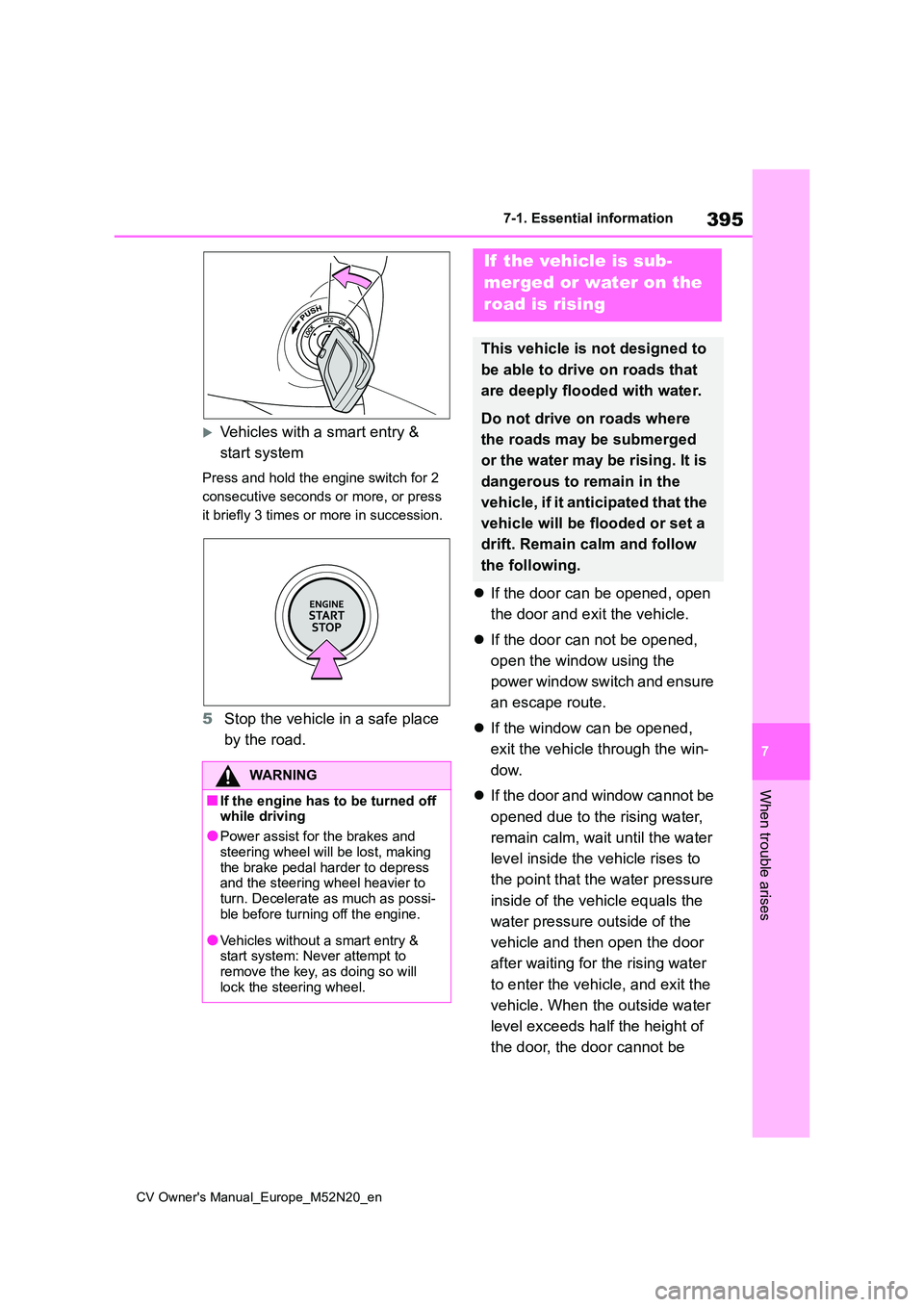
395
7
CV Owner's Manual_Europe_M52N20_en
7-1. Essential information
When trouble arises
Vehicles with a smart entry &
start system
Press and hold the engine switch for 2
consecutive seconds or more, or press
it briefly 3 times or more in succession.
5 Stop the vehicle in a safe place
by the road.
If the door can be opened, open
the door and exit the vehicle.
If the door can not be opened,
open the window using the
power window switch and ensure
an escape route.
If the window can be opened,
exit the vehicle through the win-
dow.
If the door and window cannot be
opened due to the rising water,
remain calm, wait until the water
level inside the vehicle rises to
the point that the water pressure
inside of the vehicle equals the
water pressure outside of the
vehicle and then open the door
after waiting for the rising water
to enter the vehicle, and exit the
vehicle. When the outside water
level exceeds half the height of
the door, the door cannot be
WARNING
■If the engine has to be turned off while driving
●Power assist for the brakes and
steering wheel will be lost, making the brake pedal harder to depress and the steering wheel heavier to
turn. Decelerate as much as possi- ble before turning off the engine.
●Vehicles without a smart entry & start system: Never attempt to remove the key, as doing so will
lock the steering wheel.
If the vehicle is sub-
merged or water on the
road is rising
This vehicle is not designed to
be able to drive on roads that
are deeply flooded with water.
Do not drive on roads where
the roads may be submerged
or the water may be rising. It is
dangerous to remain in the
vehicle, if it anticipated that the
vehicle will be flooded or set a
drift. Remain calm and follow
the following.
Page 430 of 618
428
CV Owner's Manual_Europe_M52N20_en
7-2. Steps to take in an emergency
1Remove the deck board and
floor cover. ( P.329)
2 Remove the cover.
3 Unhook the rubber band and
remove the jack.
1 Remove the deck board and
floor cover. ( P.329)
2 Remove the tool bag.
WARNING
●Put the jack properly in its jack point.
●Do not put any part of your body under the vehicle while it is sup-
ported by the jack.
●Do not start the engine or drive the
vehicle while the vehicle is sup- ported by the jack.
●Do not raise the vehicle while someone is inside.
●When raising the vehicle, do not put an object on or under the jack.
●Do not raise the vehicle to a height greater than that required to replace the tire.
●Use a jack stand if it is necessary to get under the vehicle.
●When lowering the vehicle, make sure that there is no-one near the
vehicle. If there are people nearby, warn them vocally before lowering.
Taking out the jack
Taking out the spare tire
Page 450 of 618

448
CV Owner's Manual_Europe_M52N20_en
8-1. Specifications
8-1.Spec ific ations
*1: 17-inch tires or 18-inch tires
*2: 16-inch tires
*3: Manual transmission
*4:Multidrive
■Vehicle identification number
The vehicle identification number
(VIN) is the legal identifier for your
vehicle. This is the primary identifi-
cation number for your Toyota. It is
used in registering the ownership of
your vehicle.
This number is stamped under the
right-hand front seat.
Maintenance data (fuel, oil level, etc.)
Dimensions and weights
Overall length4180 mm (164.6 in.)
Overall width1765 mm (69.5 in.)
Overall height (unladen vehicles)1595 mm (62.8 in.)
Wheelbase2560 mm (100.8 in.)
Tread
Front1517 mm (59.7 in.)*1
1527 mm (60.1 in.)*2
Rear1517 mm (59.7 in.)*1
1527 mm (60.1 in.)*2
Gross vehicle mass1625 kg (3583.1lb.)*3
1640 kg (3616.2lb.)*4
Maximum permissible axle
capacity
Front965 kg (2127.8lb.)
Rear925 kg (2039.6lb.)
Drawbar load (vehicles with towing packages)75 kg (165.3lb.)
Towing capacity (vehicles with
towing packages)
Without brake550 kg (1212.7lb.)
With brake1350 kg (2976.7lb.)
Vehicle identification