2022 TOYOTA YARIS CROSS Auto door locking
[x] Cancel search: Auto door lockingPage 135 of 618

133
3
CV Owner's Manual_Europe_M52N20_en
3-2. Opening, closing and locking the doors
Before driving
WARNING
●In the following situations, the power back door may detect an
abnormality and automatic opera- tion may be stopped. In this case, the back door has to be operated
manually. Take extra care when on an incline, as the back door may open or close abruptly.
• When the back door contacts an obstacle
• When the battery voltage suddenly
drops, such as when the engine switch is turned to ON or the engine is started during automatic opera-
tion
●If a bicycle carrier or similar heavy
object is attached to the back door, it may suddenly shut again after being opened, causing someone’s
hands, head or neck to be caught and injured. When installing an accessory part to the back door,
using a genuine Toyota part is rec- ommended.
■Jam protection function
Observe the following precautions. Failure to do so may cause death or
serious injury.
●Never use any part of your body to intentionally activate the jam pro-
tection function.
●The jam protection function may not
work if something gets caught just before the back door fully closes. Be careful not to catch fingers or
anything else.
●The jam protection function may not
work depending on the shape of the object that is caught. Be careful not to catch fingers or anything else.
■Hands Free Power Back Door
Observe the following precautions when operating the Hands Free
Power Back Door. Failure to do so may cause death or serious injury.
●Check the safety of the surrounding area to make sure there are no obstacles or anything that could
cause any of your belongings to get caught.
●When putting your foot near the lower center part of the rear bumper and moving it from the rear bumper,
be careful not to touch the exhaust pipes until they have cooled down sufficiently, as touching hot exhaust
pipes can cause burns.
●Do not leave the electronic key
within the effective range (detection area) of the luggage compartment.
NOTICE
■Back door spindles
The back door is equipped with spin- dles that hold the back door in place.Observe the following precautions.
Failure to do so may cause damage to the back door spindle, resulting in malfunction.
●Do not attach any foreign objects, such as stickers, plastic sheets, or
adhesives to the spindle rod.
●Do not touch the spindle rod with
gloves or other fabric items.
Page 136 of 618

134
CV Owner's Manual_Europe_M52N20_en
3-2. Opening, closing and locking the doors
NOTICE
●Do not attach heavy accessories to the back door. When attaching, ask
any authorized Toyota retailer or Toyota authorized repairer, or any reliable repairer for details.
●Do not place your hand on the spin-dle or apply lateral forces to it.
■To prevent back door closer mal-function
Do not apply excessive force to the back door while the back door closer is operating. Applying excessive force
may cause the back door closer to malfunction.
■To prevent damage to the power back door
●Make sure that there is no ice
between the back door and frame that would prevent movement of the back door. Operating the power
back door when excessive load is present on the back door may cause a malfunction.
●Do not apply excessive force to the back door while the power back
door is operating.
●Take care not to damage the sen-
sors (installed on the right and left edges of the power back door) with a knife or other sharp object. If the
sensor is disconnected, the power back door will not close automati-cally.
■Close & lock function
When closing the power back door using the close & lock function, a dif-
ferent buzzer than the normal one will sound before the operation begins.
To check that the operation has
started correctly, check that a different buzzer than the normal one has sounded.
Additionally, when the power back door is fully closed and locked, opera-tion signals will indicate that all of the
doors have been locked.
Before leaving the vehicle, make sure that the operation signals have oper-
ated and that all of the doors are locked.
■Hands Free Power Back Door precautions
The kick sensor is located behind
lower center part of the rear bumper. Observe the following to ensure that the Hands Free Power Back Door
function operates properly:
●Keep the lower center part of the rear bumper clean at all times.
If the lower center part of the rear bumper is dirty or covered with snow, the kick sensor may not oper-
ate. In this situation, clean off the dirt or snow, move the vehicle from the current position and then check
if the kick sensor operates. If it does not operate, have the vehi-cle inspected by any authorized
Toyota retailer or Toyota authorized repairer, or any reliable repairer.
●Do not apply coatings that have a rain clearing (hydrophilic) effect, or other coatings, to the lower center
part of the rear bumper.
Page 141 of 618

139
3
CV Owner's Manual_Europe_M52N20_en
3-2. Opening, closing and locking the doors
Before driving
the engine is started or engine switch
modes are changed.
●Do not leave the electronic key on top
of the instrument panel or near the door pockets when exiting the vehicle. Depending on the radio wave recep-
tion conditions, it may be detected by the antenna outside the cabin and the door will become lockable from the
outside, possibly trapping the elec- tronic key inside the vehicle.
●As long as the electronic key is within the effective range, the doors may be locked or unlocked by anyone. How-
ever, only the doors detecting the electronic key can be used to unlock the vehicle.
●Even if the electronic key is not inside the vehicle, it may be possible to start
the engine if the electronic key is near the window.
●The doors may unlock or lock if a large amount of water splashes on the door handle, such as in the rain or in a
car wash when the electronic key is within the effective range. (The doors will automatically be locked after
approximately 30 seconds if the doors are not opened and closed.)
●If the wireless remote control is used to lock the doors when the electronic key is near the vehicle, there is a pos-
sibility that the door may not be unlocked by the entry function. (Use the wireless remote control to unlock
the doors.)
●Touching the door lock or unlock sen-
sor while wearing gloves may prevent lock or unlock operation.
●When the lock operation is performed using the lock sensor, recognition sig-nals will be shown up to two consecu-
tive times. After this, no recognition signals will be given.
●If the door handle becomes wet while the electronic key is within the effec-tive range, the door may lock and
unlock repeatedly. In that case, follow the following correction procedures to
wash the vehicle:
• Place the electronic key in a location 2 m (6 ft.) or more away from the vehi-cle. (Take care to ensure that the key
is not stolen.) • Set the electronic key to battery-sav-ing mode to disable the smart entry &
start system. ( P.137)
●If the electronic key is inside the vehi-
cle and a door handle becomes wet during a car wash, a message may be shown on the multi-information dis-
play and a buzzer will sound outside the vehicle. To turn off the alarm, lock all the doors.
●The lock sensor may not work prop-erly if it comes into contact with ice,
snow, mud, etc. Clean the lock sensor and attempt to operate it again.
●A sudden handle operation or a han-dle operation immediately after enter-ing the effective range may prevent
the doors from being unlocked. Touch the door unlock sensor and check that the doors are unlocked before pulling
the door handle again.
●If there is another electronic key in the
detection area, it may take slightly lon- ger to unlock the doors after the door handle is gripped.
■When the vehicle is not driven for
extended periods
●To prevent theft of the vehicle, do not
leave the electronic key within 2 m (6 ft.) of the vehicle.
●The smart entry & start system can be deactivated in advance. ( P.457)
●Setting the electronic key to battery- saving mode helps to reduce key bat-tery depletion. ( P.137)
■To operate the system properly
Make sure to carry the electronic key when operating the system. Do not get the electronic key too close to the vehi-
cle when operating the system from the outside of the vehicle.Depending on the position and holding
condition of the electronic key, the key may not be detected correctly and the
Page 153 of 618
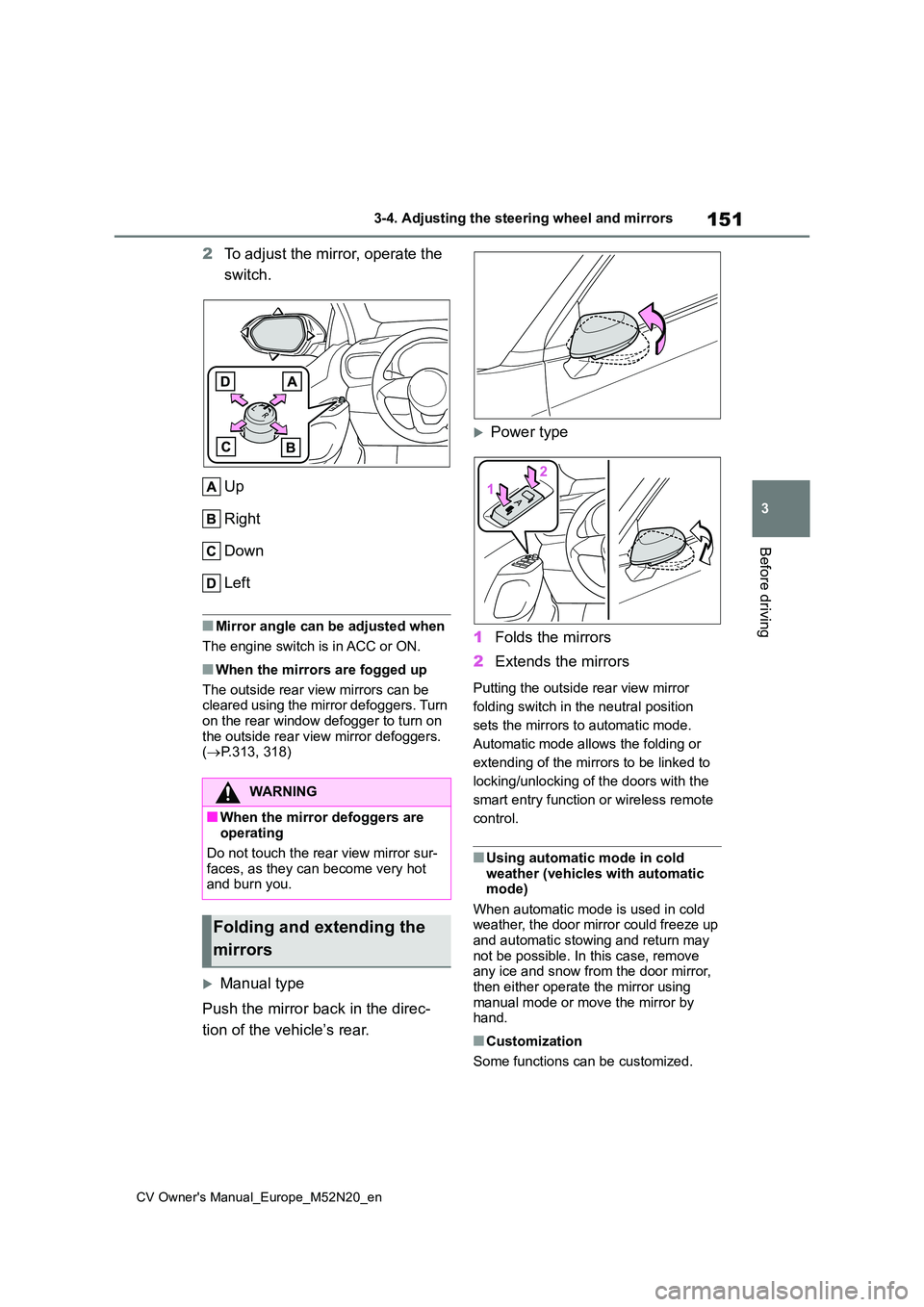
151
3
CV Owner's Manual_Europe_M52N20_en
3-4. Adjusting the steering wheel and mirrors
Before driving
2To adjust the mirror, operate the
switch.
Up
Right
Down
Left
■Mirror angle can be adjusted when
The engine switch is in ACC or ON.
■When the mirrors are fogged up
The outside rear view mirrors can be cleared using the mirror defoggers. Turn
on the rear window defogger to turn on the outside rear view mirror defoggers. ( P.313, 318)
Manual type
Push the mirror back in the direc-
tion of the vehicle’s rear.
Power type
1 Folds the mirrors
2 Extends the mirrors
Putting the outside rear view mirror
folding switch in the neutral position
sets the mirrors to automatic mode.
Automatic mode allows the folding or
extending of the mirrors to be linked to
locking/unlocking of the doors with the
smart entry function or wireless remote
control.
■Using automatic mode in cold weather (vehicles with automatic mode)
When automatic mode is used in cold weather, the door mirror could freeze up and automatic stowing and return may
not be possible. In this case, remove any ice and snow from the door mirror, then either operate the mirror using
manual mode or move the mirror by hand.
■Customization
Some functions can be customized.
WARNING
■When the mirror defoggers are operating
Do not touch the rear view mirror sur-
faces, as they can become very hot and burn you.
Folding and extending the
mirrors
Page 463 of 618

461
8
CV Owner's Manual_Europe_M52N20_en
8-2. Customization
Vehicle specifications
*: If equipped
■Outside rear view mirrors (P.150)
*: If equipped
■Power windows (P.153)
*: If equipped
■Automatic light control system (P.192)
■Lights (P.193)
Kick sensor sensitivity+2+0——O+1
FunctionDefault settingCustomized setting
Automatic mirror folding
and extending operation*
Linked to the
locking/ unlock-
ing of the doors
Off
——OLinked to operation of
the engine switch
FunctionDefault settingCustomized setting
Key (include mechanical
key*) linked operationOffOn——O
Wireless remote control
linked operationOffOn——O
Wireless remote control
linked operation signal
(buzzer)
OnOff——O
FunctionDefault settingCustomized setting
Light sensor sensitivityStandard-2 to 2O—O
Extended headlight light-
ing function (Time elapsed
before headlights automati-
cally turn off)
30 seconds
60 seconds
——O90 seconds
120 seconds
FunctionDefault settingCustomized setting
Welcome lampOnOff——O
FunctionDefault settingCustomized setting
Page 468 of 618

466
CV Owner's Manual_Europe_M52N20_en
8-2. Customization
*: If equipped
■Vehicle customization
When the smart entry & start system is off, Smart door unlocking cannot be cus-tomized.
■In the following situations, custom-
ize mode in which the settings can be changed through the multi-infor-mation display will automatically
be turned off
●A warning message appears after the
customize mode screen is displayed
●The engine switch is turned off.
●The vehicle begins to move while the customize mode screen is displayed.
Operation after the engine
switch is turned offOnOff——O
Operation when the doors
are unlockedOnOff——O
Operation when you
approach the vehicle with
the electronic key on your
person*
OnOff——O
Footwell lights*, front con-
sole light and door trim
lights*
OnOff——O
FunctionDefault settingCustomized setting
Page 485 of 618

483
CV Owner's Manual_Europe_M52N20_en
Alphabetical Index
Heated steering wheel switch .... 322
Ignition switch .................... 173, 174
Light switches ............................ 192
LTA (Lane-Tracing Assist) switch233
Meter control switches ......... 95, 101
Outside rear view mirror switches
................................................. 150
Paddle shift switches ................. 181
Parking brake switch .................. 186
Power back door opener switch . 127
Power door lock switch .............. 122
Power window switches ............. 153
Rear window and outside rear view
mirror defoggers switch ........... 316
Seat heater switches.................. 322
“SOS” button ................................ 65
Speed limiter switch ................... 261
Stop & Start cancel switch ......... 268
Vehicle-to-vehicle distance switch
................................................. 250
VSC OFF switch ........................ 302
Window lock switch .................... 155
Windshield wiper and washer switch
................................................. 205
Windshield wiper de-icer switch314,
320
T
Tachometer ............................... 85, 89
Tail lights
Light switch ................................ 192
Replacing light bulbs .................. 387
Theft deterrent system
Alarm............................................ 77
Double locking system ................. 76
Engine immobilizer system .......... 75
Tire inflation pressure .................. 373
Maintenance data ...................... 454
Warning buzzers ........................ 407
Warning light .............................. 407
Tire pressure warning system..... 364
Function ..................................... 364
Initializing ...................................367
Installing tire pressure warning
valves and transmitters ............366
Registering ID codes ..................369
Selecting wheel set .................... 371
Warning buzzers ........................ 407
Warning light .............................. 407
Tires ............................................... 363
Chains ........................................308
Checking .................................... 363
Emergency tire puncture repair kit
................................................. 415
If you have a flat tire ........... 415, 426
Inflation pressure........................ 373
Replacing ...................................426
Rotating tires .............................. 364
Size ............................................ 454
Snow tires .................................. 307
Spare tire.................................... 426
Tire pressure warning system .... 364
Warning buzzers ........................ 407
Warning light .............................. 407
Tools ......................................417, 427
Top tether anchorages ................... 60
To w i n g
Emergency towing...................... 397
Towing capacity .......................... 448
Towing eyelet .............................399
Trailer towing .............................. 167
Toyota parking assist-sensor ...... 277
Enabling/disabling the Toyota park-
ing assist-sensor ...................... 278
Function ..................................... 277
Warning lights.............................408
Warning message ...................... 279
Toyota Safety Sense ..................... 212
AHB (Automatic High Beam)...... 201
AHS (Adaptive High-beam System)
................................................. 197
Dynamic radar cruise control ..... 250