2022 TOYOTA YARIS CROSS Auto door locking
[x] Cancel search: Auto door lockingPage 79 of 618

77
1
CV Owner's Manual_Europe_M52N20_en
1-4. Theft deterrent system
For safety and security
*: If equipped
■Items to check before locking
the vehicle
To prevent unexpected triggering of
the alarm and vehicle theft, make
sure of the following:
Nobody is in the vehicle.
The windows are closed before
the alarm is set.
No valuables or other personal
items are left in the vehicle.
■Setting
Close the door and hood, and lock
all the doors using the entry func-
tion (if equipped) or wireless
remote control. The system will set
automatically after 30 seconds.
The indicator light changes from being
on to flashing when the system is set.
■Canceling or stopping
Do one of the following to deacti-
vate or stop the alarms:
Unlock the doors using the entry
function (if equipped) or wireless
remote control.
Starting the engine. (The alarm
will be deactivated or stopped
after a few seconds.)
■Setting the alarm
The alarm can be set if all the doors are closed even with the hood open.
■System maintenance
The vehicle has a maintenance-free type alarm system.
■Triggering of the alarm
The alarm may be triggered in the fol-
lowing situations: (Stopping the alarm deactivates the alarm system.)
●The doors are unlocked using the key or the mechanical key.
Alarm*
The alarm uses light and
sound to give an alert when an
intrusion is detected.
The alarm is triggered in the
following situations when the
alarm is set:
A locked door is unlocked or
opened in any way other than
using the entry function (if
equipped) or wireless remote
control. (The doors will lock
again automatically.)
The hood is opened.
Setting/canceling/stopping
the alarm system
Page 122 of 618

120
CV Owner's Manual_Europe_M52N20_en
3-2. Opening, closing and locking the doors
■Key
Turning the key operates the doors
as follows:
Vehicles without a smart entry &
start system
1 Locks all the doors
Turn and hold to close the windows.*
2Unlocks all the doors
Turn and hold to open the windows.*
*: This setting must be customized at
any authorized Toyota retailer or
Toyota authorized repairer, or any
reliable repairer.
Vehicles with a smart entry &
start system
The doors can also be locked and
unlocked with the mechanical key.
( P.437)
■Operation signals
Vehicles without a smart entry & start system
The emergency flashers flash to indicate
that the doors have been
locked/unlocked using the wireless
remote control. (Locked: Once;
Unlocked: Twice)
Vehicles with a smart entry & start system
The emergency flashers flash to indicate
that the doors have been
locked/unlocked using the entry function
or wireless remote control. (Locked:
Once; Unlocked: Twice)
A buzzer sounds to indicate that the win-
dows are operating.
■Security feature
Vehicles without a smart entry & start
system
If a door is not opened within approxi- mately 30 seconds after the vehicle is
unlocked using the wireless remote con- trol, the security feature automatically locks the vehicle again.
Vehicles with a smart entry & start system
If a door is not opened within approxi-
mately 30 seconds after the vehicle is unlocked using the entry function or wireless remote control, the security fea-
ture automatically locks the vehicle again. (However, depending on the loca-tion of the electronic key, the key may
be detected as being in the vehicle. In this case, vehicle may remain unlocked.)
■When the door cannot be locked by
the lock sensor on the surface of the front door handle (vehicles with a smart entry & start system)
If the doors cannot be locked by touch- ing the lock sensor with a finger, touch the lock sensor with the palm of your
hand.
If you are wearing gloves, remove them.
■Door lock buzzer (vehicles with a smart entry & start system)
If an attempt to lock the doors using the
Page 128 of 618
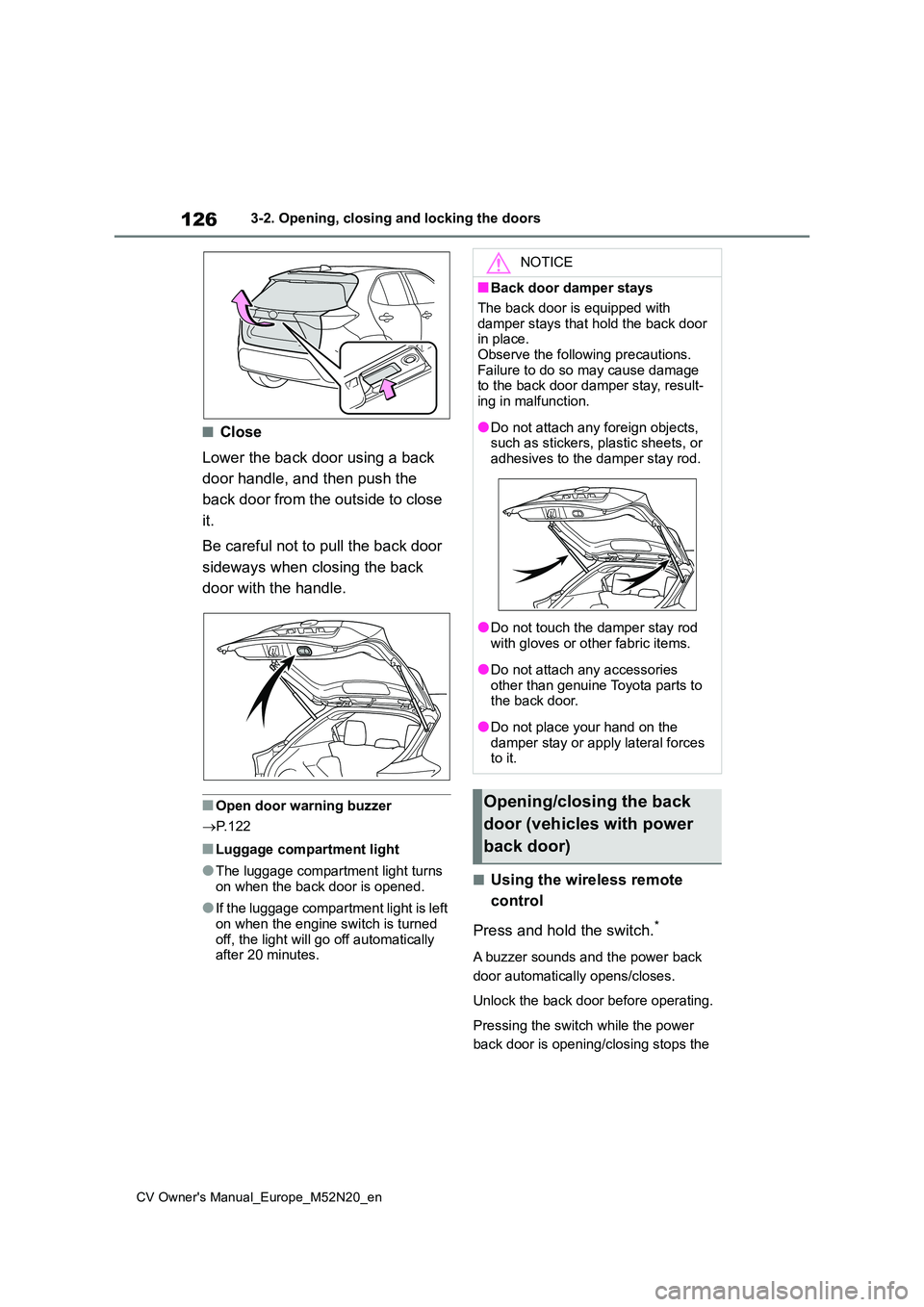
126
CV Owner's Manual_Europe_M52N20_en
3-2. Opening, closing and locking the doors
■Close
Lower the back door using a back
door handle, and then push the
back door from the outside to close
it.
Be careful not to pull the back door
sideways when closing the back
door with the handle.
■Open door warning buzzer
P. 1 2 2
■Luggage compartment light
●The luggage compartment light turns
on when the back door is opened.
●If the luggage compartment light is left
on when the engine switch is turned off, the light will go off automatically after 20 minutes.
■Using the wireless remote
control
Press and hold the switch.*
A buzzer sounds and the power back
door automatically opens/closes.
Unlock the back door before operating.
Pressing the switch while the power
back door is opening/closing stops the
NOTICE
■Back door damper stays
The back door is equipped with
damper stays that hold the back door in place.Observe the following precautions.
Failure to do so may cause damage to the back door damper stay, result-ing in malfunction.
●Do not attach any foreign objects, such as stickers, plastic sheets, or
adhesives to the damper stay rod.
●Do not touch the damper stay rod
with gloves or other fabric items.
●Do not attach any accessories
other than genuine Toyota parts to the back door.
●Do not place your hand on the damper stay or apply lateral forces to it.
Opening/closing the back
door (vehicles with power
back door)
Page 129 of 618
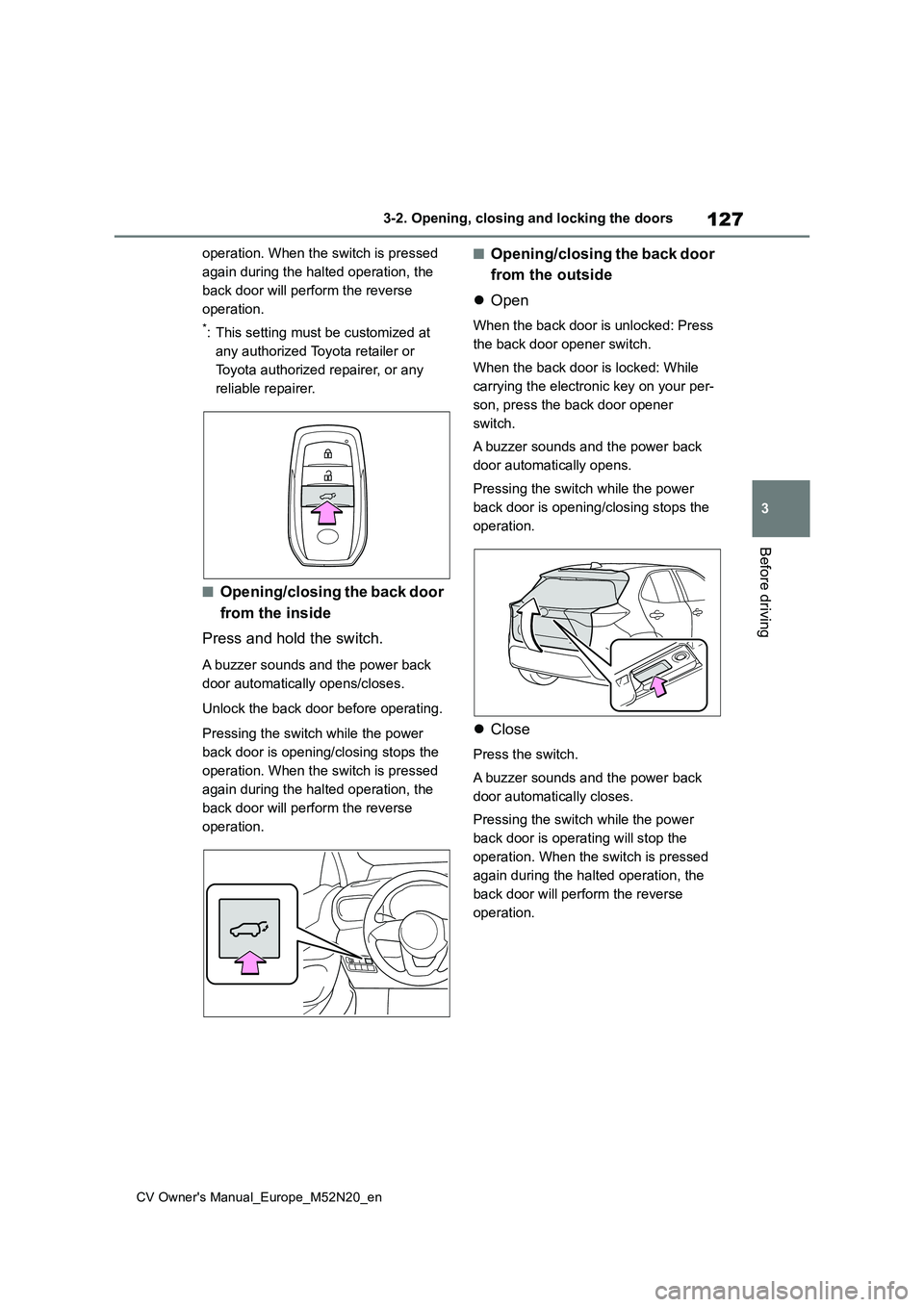
127
3
CV Owner's Manual_Europe_M52N20_en
3-2. Opening, closing and locking the doors
Before driving
operation. When the switch is pressed
again during the halted operation, the
back door will perform the reverse
operation.
*: This setting must be customized at
any authorized Toyota retailer or
Toyota authorized repairer, or any
reliable repairer.
■Opening/closing the back door
from the inside
Press and hold the switch.
A buzzer sounds and the power back
door automatically opens/closes.
Unlock the back door before operating.
Pressing the switch while the power
back door is opening/closing stops the
operation. When the switch is pressed
again during the halted operation, the
back door will perform the reverse
operation.
■Opening/closing the back door
from the outside
Open
When the back door is unlocked: Press
the back door opener switch.
When the back door is locked: While
carrying the electronic key on your per-
son, press the back door opener
switch.
A buzzer sounds and the power back
door automatically opens.
Pressing the switch while the power
back door is opening/closing stops the
operation.
Close
Press the switch.
A buzzer sounds and the power back
door automatically closes.
Pressing the switch while the power
back door is operating will stop the
operation. When the switch is pressed
again during the halted operation, the
back door will perform the reverse
operation.
Page 130 of 618

128
CV Owner's Manual_Europe_M52N20_en
3-2. Opening, closing and locking the doors
Close the back door and lock all
doors (close & lock function)
Press the close & lock switch.
The power back door will close and all
of the doors will be locked at the same
time.
A different buzzer than the normal one
will sound and the power back door will
begin closing automatically. When the
power back door is closed, all of the
doors will lock simultaneously and
operation signals will indicate that all of
the doors have been locked.
If the close & lock switch is pressed
during the power back door closing, the
operation stops and all the doors
unlock.
If the close & lock switch is pressed
again, the power back door closes and
all the doors lock.
■Using the back door handles
Lower the back door using the back
door handle, then a buzzer sounds
and the back door automatically
closes.
■Using the kick sensor (Hands
Free Power Back Door)
1 While carrying an electronic key,
stand within the smart entry &
start system operation range,
approximately 30 to 50 cm (11.8
to 19.7 in.) from the rear
bumper.
Kick sensor
Hands Free Power Back Door
operation detection area
Smart entry & start system oper-
ation detection area ( P.136)
2 Perform a kick operation by
moving your foot to within
approximately 10 cm (3.9 in.) of
Page 131 of 618

129
3
CV Owner's Manual_Europe_M52N20_en
3-2. Opening, closing and locking the doors
Before driving
the rear bumper and then pulling
it back.
Perform the entire kick operation within
1 second.
The back door will not start operating while a foot is detected under the rear
bumper.
Operate the Hands Free Power Back Door without contacting the rear
bumper with your foot.
If another electronic key is in the cabin or luggage compartment, it may take
slightly longer than normal for the oper- ation to occur.
Kick sensor
Hands Free Power Back Door
operation detection area
3 When the kick sensor detects
that your foot is pulled back, a
buzzer will sound and the back
door will automatically fully
open/close.
If a foot is moved under the rear
bumper while the back door is open- ing/closing, the back door will stop moving.
If a foot is moved under the rear bumper again during the halted opera-tion, the back door will perform the
reverse operation.
■Luggage compartment light
●The luggage compartment light turns
on when the back door is opened.
●If the luggage compartment light is left on when the engine switch is turned
off, the light will go off automatically after 20 minutes.
■Back door closer
In the event that the back door is left
slightly open, the back door closer will automatically close it to the fully closed position.
Whatever the state of the engine switch, the back door closer operates.
■Power back door operating condi-tions
The power back door can automatically open and close under the following con-ditions:
●When the power back door system is enabled. ( P.135)
●When the back door is unlocked.
However, if the back door opener switch
is pressed while carrying the electronic
key on your person, the power back
door will be operated even if the back
door is locked. ( P.127)
●When the engine switch is in ON, in addition to the above for the opening operations, the back door operates for
any of the following conditions: • Parking brake is engaged• The brake pedal is depressed
• Vehicles with a Multidrive: The shift lever is in P.
■Operation of the power back door
●When the power back door system is disabled, the power back door does not operate but it can be opened and
closed by hand.
●When the power back door automati-
cally opens, if an abnormality due to people or objects is detected, opera-tion will stop.
■Jam protection function
Sensors are equipped on both sides of the power back door. If anything obstructs the power back door while it is
Page 132 of 618

130
CV Owner's Manual_Europe_M52N20_en
3-2. Opening, closing and locking the doors
closing, the back door will automatically
operate in the opposite direction or stop.
■Back door reserve lock function
This function is a function which reserves locking of all doors, before-hand, when the power back door is
open.
When the following procedure is per- formed, all the doors except the power
back door are locked and then power back door will also be locked at the same time it is closed.
1 Close all doors, except the back
door.
2 During the power back door closing operation, lock the doors using the smart entry & start system from the
front doors ( P.119) or the wireless remote control. ( P.119)
A buzzer sounds and the emergency
flashers flash to indicate that all the doors have been closed and locked.
●If the electronic key is placed inside the vehicle after starting a close oper-ation via the door reserve lock func-
tion, the electronic key may become locked inside the vehicle.
●If the power back door does not fully close due to the operation of the jam protection function, etc., while the
back door is automatically closing after a door reserve lock operation is performed, the door reserve lock func-
tion is canceled and all the doors will unlock.
●Before leaving the vehicle, make sure that all the doors are closed and locked.
■Close & lock function
When the power back door is open, this
function closes the power back door and
then locks all of the doors simultane- ously.
When the following procedures are per-
formed and there are no electronic keys for the vehicle within the vehicle, all of the doors will lock when the power back
door is completely closed.
1 Close all of the doors except the power back door.
2 While carrying an electronic key, press the close & lock switch on the
lower part of the power back door ( P.127).
A different buzzer than the normal one
will sound and then the power back door will begin closing automatically. When the power back door is closed, all of the
doors will lock simultaneously and oper- ation signals will indicate that all of the doors have been locked.
The double locking system will not oper- ate at this time.
■Situations in which the close & lock function may not operate properly
In the following situations, the close & lock function may not operate properly:
●If the close & lock switch on the lower part of the power back door ( P.127) is pressed by a hand which is holding
an electronic key
●If the close & lock switch on the lower
part of the power back door is pressed when the electronic key is in a bag, etc. that is placed on the ground
●If the close & lock switch on the lower part of the power back door is pressed
with the electronic key not near the vehicle
■Kick sensor operating conditions
The Hands Free Power Back Door will
open/close automatically when the fol- lowing conditions are met:
●The kick sensor operation is enabled ( P.135)
●The electronic key is within the opera- tional range. ( P.136)
Page 134 of 618

132
CV Owner's Manual_Europe_M52N20_en
3-2. Opening, closing and locking the doors
●If accessories or a vehicle cover is
installed/removed near the rear bumper
●When the vehicle is being towed
To prevent unintentional operation, turn
the Hands Free Power Back Door (kick
sensor) operation setting off. ( P.135)
■When reconnecting the battery
To enable the power back door to oper- ate properly, close the back door manu-
ally.
■Customization
Settings (e.g. power back door opening angle) can be changed. (Customizable
features: P.457)
WARNING
■Back door closer
●In the event that the back door is
left slightly open, the back door closer will automatically close it to the fully closed position. It takes
several seconds before the back door closer begins to operate. Be careful not to catch fingers or any-
thing else in the back door, as this may cause bone fractures or other serious injuries.
●Use caution when using the back door closer as it still operates when
the power back door system is can- celed.
■Power back door
Observe the following precautions when operating the power back door.
Failure to do so may cause death or serious injury.
●Check the safety of the surrounding
area to make sure there are no obstacles or anything that could cause any of your belongings to get
caught.
●If anyone is in the vicinity, make
sure they are safe and let them know that the back door is about to open or close.
●If the power back door system is turned off while the back door is
operating automatically, the auto- matic operation is stopped. The back door then has to be operated
manually. Take extra care when on an incline, as the back door may open or close unexpectedly.
●If the operating conditions of the power back door are no longer met,
a buzzer may sound and the back door may stop opening or closing. The back door then has to be oper-
ated manually. Take extra care when on an incline, as the back door may open or close abruptly.
●On an incline, the back door may suddenly shut after it opens. Make
sure the back door is fully open and secure.