Page 112 of 548
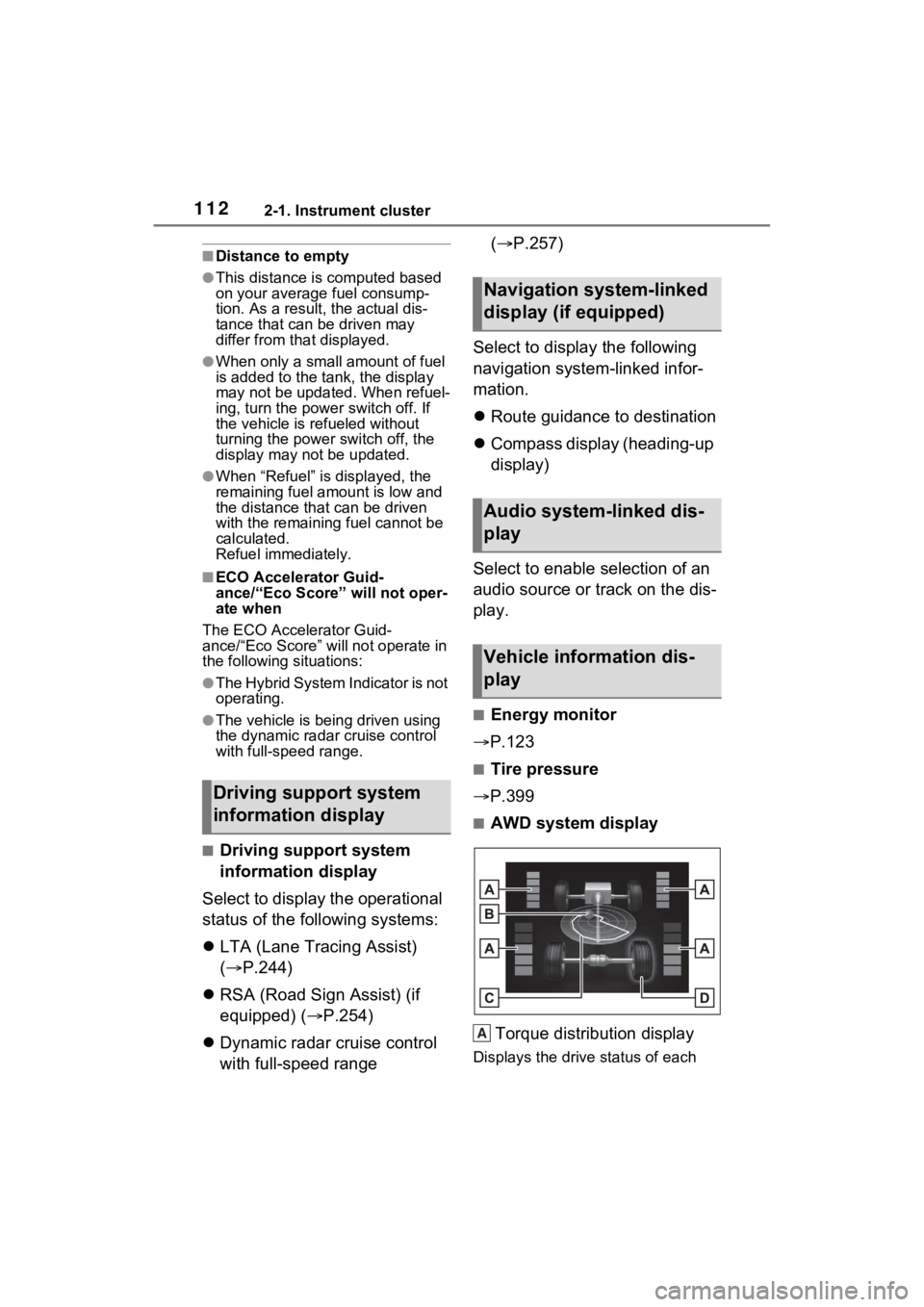
1122-1. Instrument cluster
■Distance to empty
●This distance is computed based
on your averag e fuel consump-
tion. As a result, the actual dis-
tance that can be driven may
differ from tha t displayed.
●When only a small amount of fuel
is added to the tank, the display
may not be updated. When refuel-
ing, turn the power switch off. If
the vehicle is refueled without
turning the power switch off, the
display may not be updated.
●When “Refuel” is displayed, the
remaining fuel amount is low and
the distance that can be driven
with the remaining fuel cannot be
calculated.
Refuel immediately.
■ECO Accelerator Guid-
ance/“Eco Score” will not oper-
ate when
The ECO Accelerator Guid-
ance/“Eco Score” will not operate in
the following situations:
●The Hybrid System Indicator is not
operating.
●The vehicle is being driven using
the dynamic radar cruise control
with full-speed range.
■Driving support system
information display
Select to display the operational
status of the following systems:
LTA (Lane Tracing Assist)
( P.244)
RSA (Road Sign Assist) (if
equipped) ( P.254)
Dynamic radar cruise control
with full-speed range (
P.257)
Select to display the following
navigation system-linked infor-
mation.
Route guidance to destination
Compass display (heading-up
display)
Select to enable selection of an
audio source or track on the dis-
play.
■Energy monitor
P.123
■Tire pressure
P.399
■AWD system display
Torque distribution display
Displays the drive status of each
Driving support system
information display
Navigation system-linked
display (if equipped)
Audio system-linked dis-
play
Vehicle information dis-
play
A
Page 128 of 548
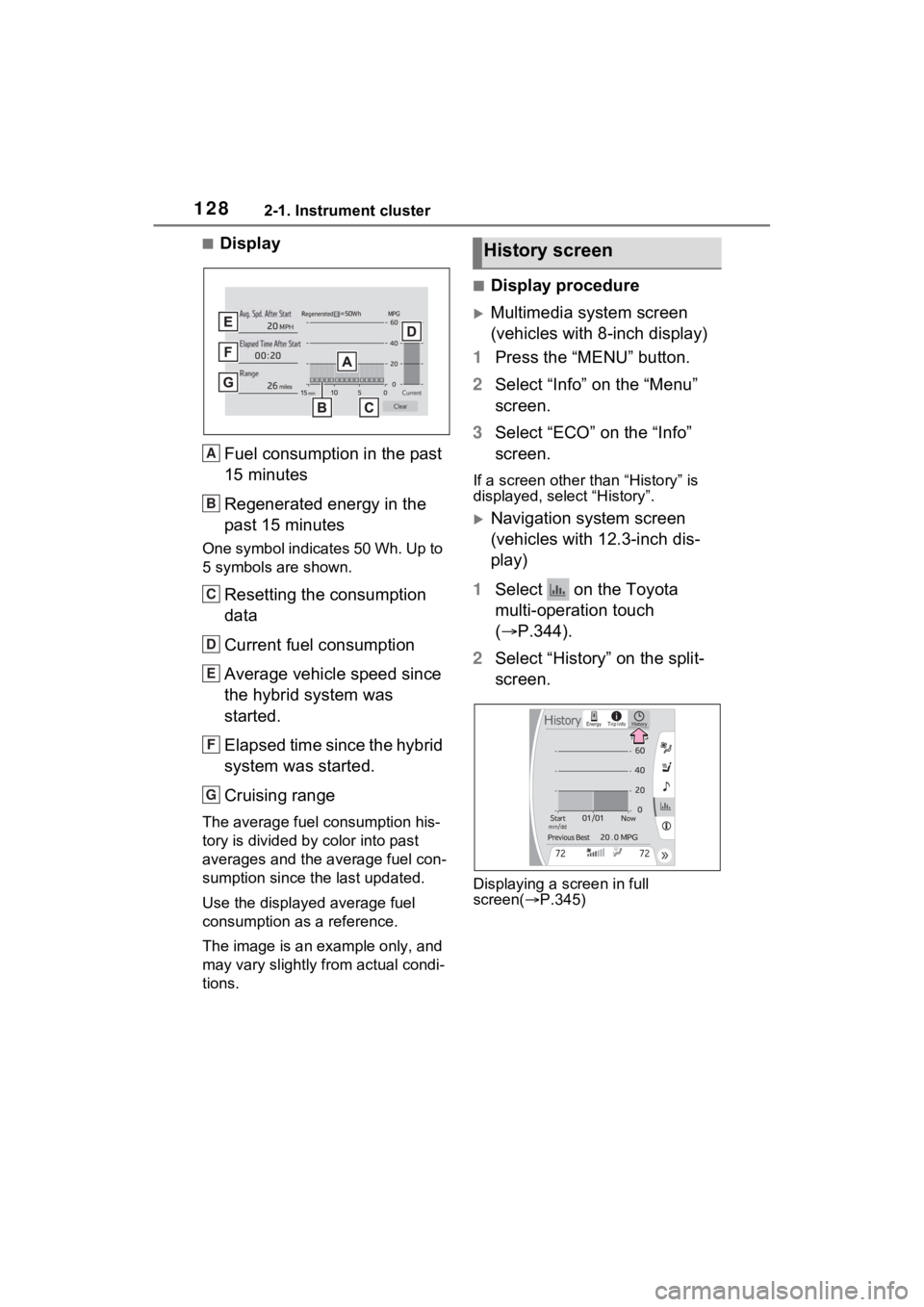
1282-1. Instrument cluster
■DisplayFuel consumption in the past
15 minutes
Regenerated energy in the
past 15 minutes
One symbol indicates 50 Wh. Up to
5 symbols are shown.
Resetting the consumption
data
Current fuel consumption
Average vehicle speed since
the hybrid system was
started.
Elapsed time since the hybrid
system was started.
Cruising range
The average fuel consumption his-
tory is divided by color into past
averages and the average fuel con-
sumption since the last updated.
Use the displayed average fuel
consumption as a reference.
The image is an example only, and
may vary slightly f rom actual condi-
tions.
■Display procedure
Multimedia system screen
(vehicles with 8-inch display)
1 Press the “MENU” button.
2 Select “Info” on the “Menu”
screen.
3 Select “ECO” on the “Info”
screen.
If a screen other than “History” is
displayed, select “History”.
Navigation system screen
(vehicles with 12.3-inch dis-
play)
1 Select on the Toyota
multi-operation touch
( P.344).
2 Select “History” on the split-
screen.
Displaying a screen in full
screen( P.345)
�+
A
B
C
D
E
F
G
History screen
Page 129 of 548
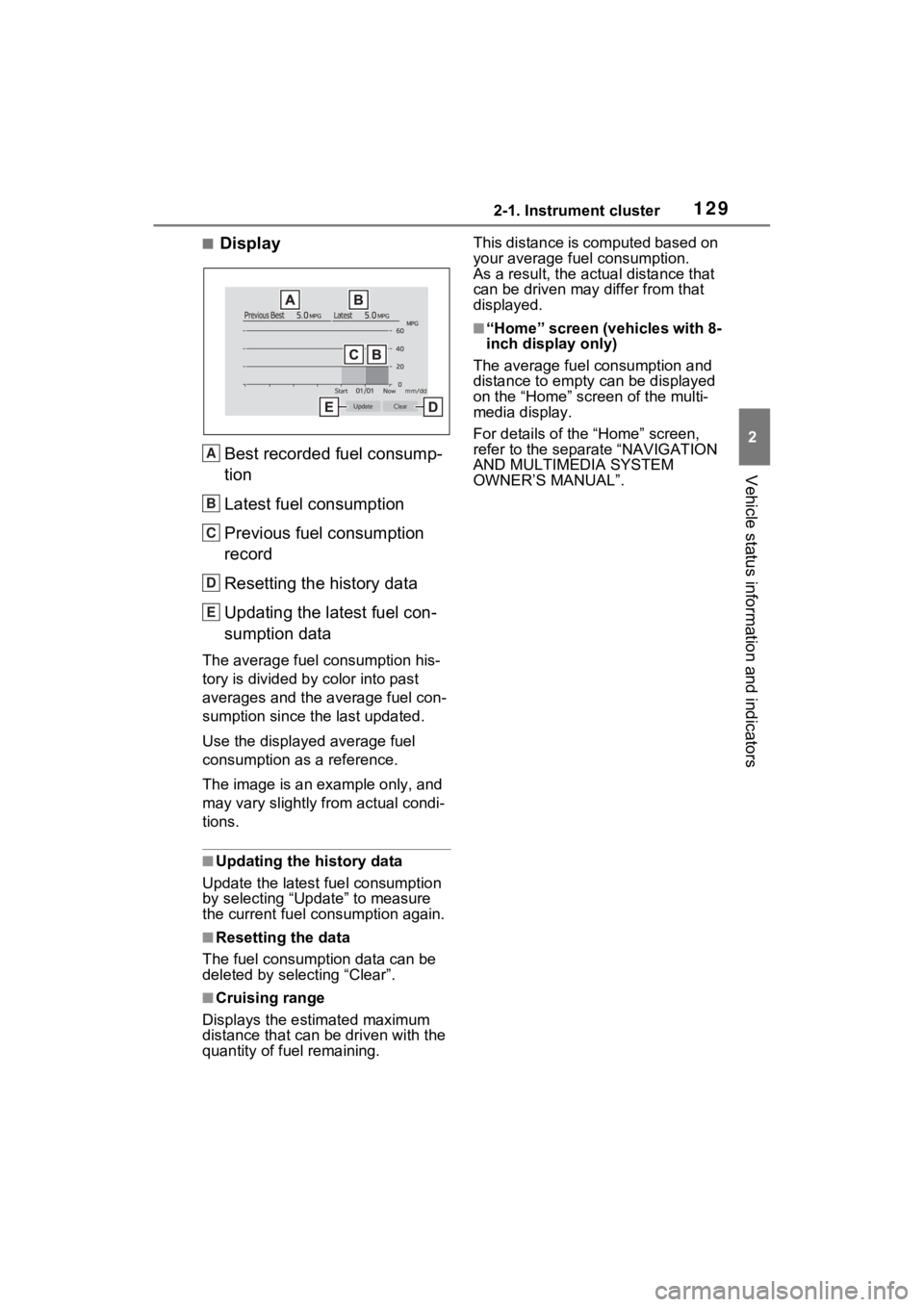
1292-1. Instrument cluster
2
Vehicle status information and indicators
■DisplayBest recorded fuel consump-
tion
Latest fuel consumption
Previous fuel consumption
record
Resetting the history data
Updating the latest fuel con-
sumption data
The average fuel consumption his-
tory is divided by color into past
averages and the average fuel con-
sumption since the last updated.
Use the displayed average fuel
consumption as a reference.
The image is an example only, and
may vary slightly f rom actual condi-
tions.
■Updating the history data
Update the latest fuel consumption
by selecting “Upda te” to measure
the current fuel consumption again.
■Resetting the data
The fuel consumption data can be
deleted by selecting “Clear”.
■Cruising range
Displays the estimated maximum
distance that can be driven with the
quantity of fuel remaining. This distance is computed based on
your average fuel consumption.
As a result, the actual distance that
can be driven may differ from that
displayed.
■“Home” screen (vehicles with 8-
inch display only)
The average fuel consumption and
distance to empty can be displayed
on the “Home” scre en of the multi-
media display.
For details of the “Home” screen,
refer to the separate “NAVIGATION
AND MULTIMEDIA SYSTEM
OWNER’S MANUAL”.
A
B
C
D
E