2022 TOYOTA VENZA HYBRID power steering
[x] Cancel search: power steeringPage 2 of 548
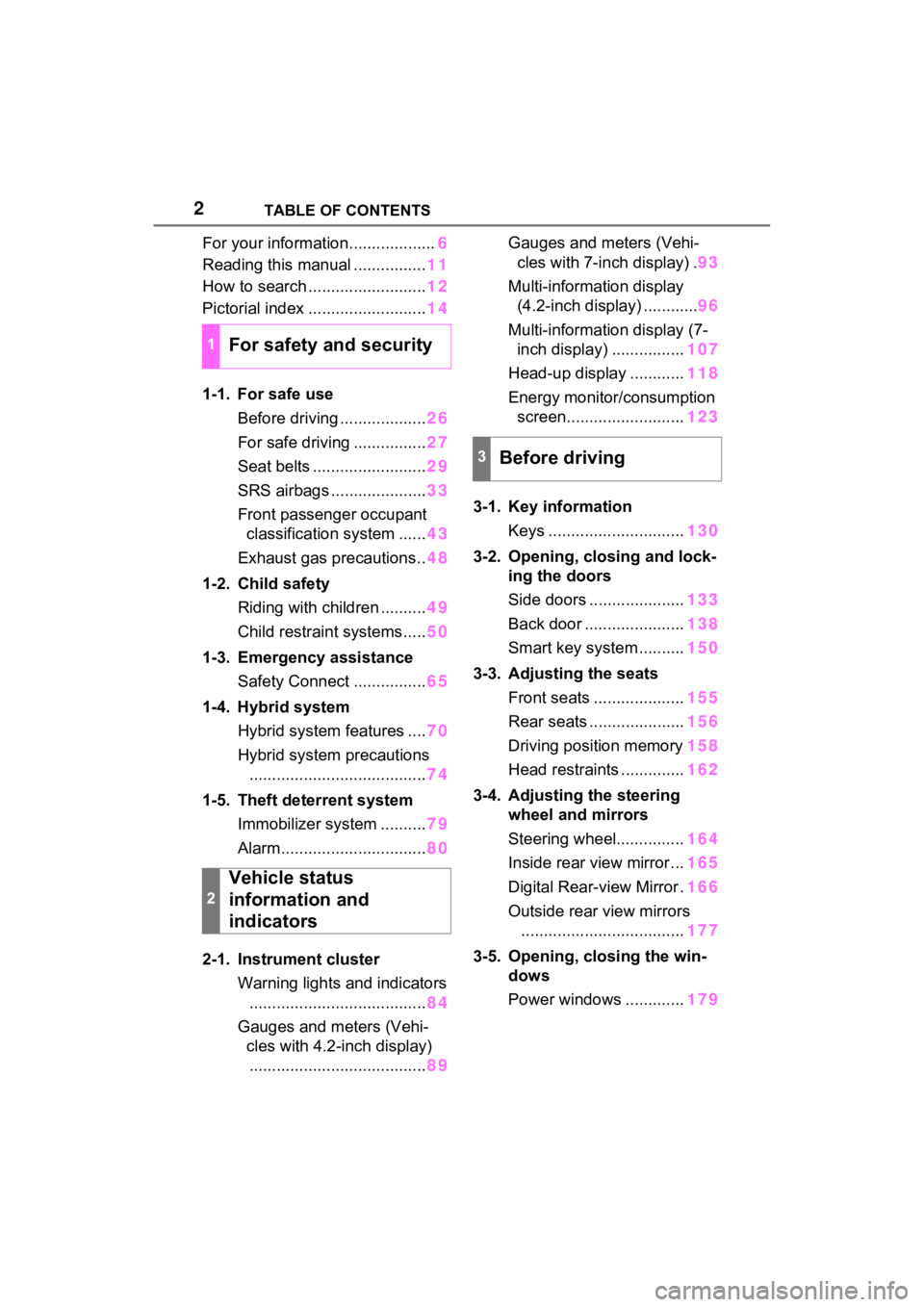
2TABLE OF CONTENTS
For your information...................6
Reading this manual ................ 11
How to search .......................... 12
Pictorial index .......................... 14
1-1. For safe use Before driving ................... 26
For safe driving ................ 27
Seat belts ......................... 29
SRS airbags ..................... 33
Front passenger occupant classification system ...... 43
Exhaust gas precautions.. 48
1-2. Child safety Riding with children .......... 49
Child restraint systems..... 50
1-3. Emergency assistance Safety Connect ................ 65
1-4. Hybrid system Hybrid system features .... 70
Hybrid system precautions ....................................... 74
1-5. Theft deterrent system Immobilizer system .......... 79
Alarm................................ 80
2-1. Instrument cluster Warning lights and indicators....................................... 84
Gauges and meters (Vehi- cles with 4.2-inch display)
....................................... 89Gauges and meters (Vehi-
cles with 7-in ch display) .93
Multi-information display (4.2-inch display) ............ 96
Multi-information display (7- inch display) ................ 107
Head-up display ............ 118
Energy monitor/consumption screen.......................... 123
3-1. Key information Keys .............................. 130
3-2. Opening, closing and lock- ing the doors
Side doors ..................... 133
Back door ...................... 138
Smart key system .......... 150
3-3. Adjusting the seats Front seats .................... 155
Rear seats ..................... 156
Driving position memory 158
Head restraints .............. 162
3-4. Adjusting the steering wheel and mirrors
Steering wheel............... 164
Inside rear view mirror ... 165
Digital Rear-view Mirror . 166
Outside rear view mirrors .................................... 177
3-5. Opening, closing the win- dows
Power windows ............. 179
1For safety and security
2
Vehicle status
information and
indicators
3Before driving
Page 19 of 548
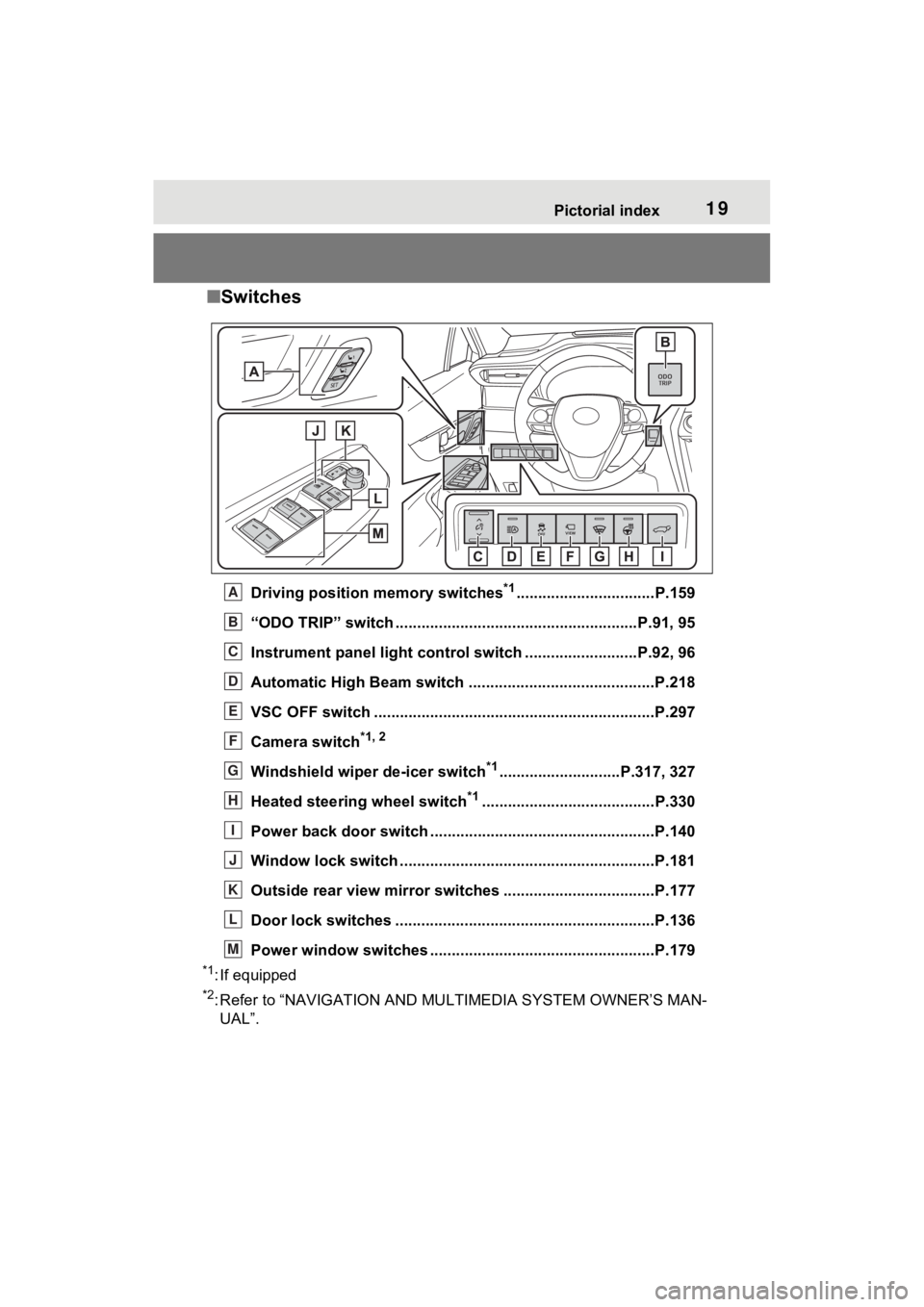
19Pictorial index
■Switches
Driving position memory switches*1................................P.159
“ODO TRIP” switch .............................................. ..........P.91, 95
Instrument panel light cont rol switch ..........................P.92, 96
Automatic High Beam switch ..................................... ......P.218
VSC OFF switch .................................................................P.297
Camera switch
*1, 2
Windshield wiper de-icer switch*1............................P.317, 327
Heated steering wheel switch
*1........................................P.330
Power back door switch ... .................................................P.140
Window lock switch ............................................. ..............P.181
Outside rear view mirror swi tches ...................................P.177
Door lock switches ............................................................P.136
Power window switches ....... .............................................P.179
*1: If equipped
*2: Refer to “NAVIGATION AND MULTIMEDIA SYSTEM OWNER’S MAN-
UAL”.
A
B
C
D
E
F
G
H
I
J
K
L
M
Page 108 of 548
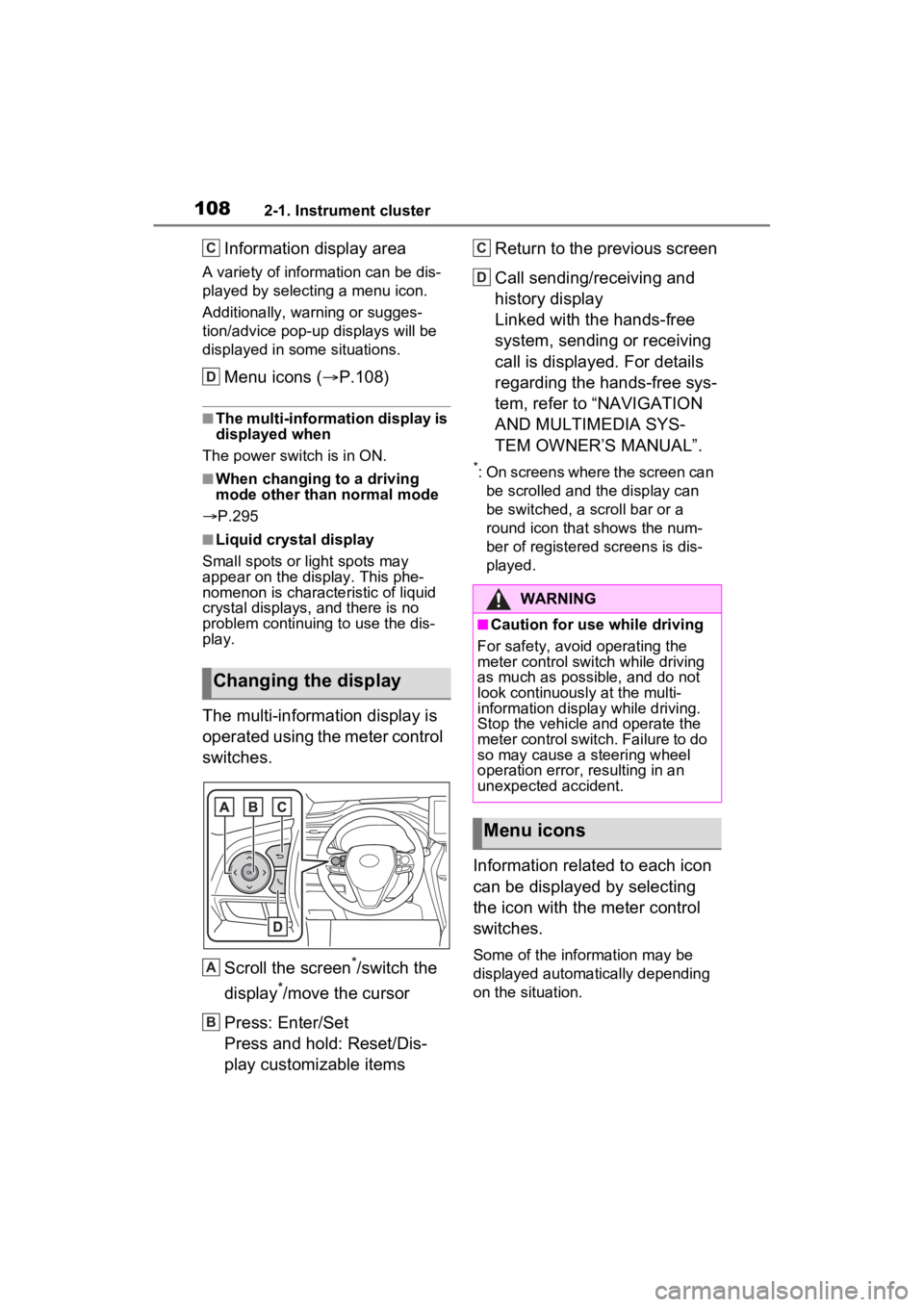
1082-1. Instrument cluster
Information display area
A variety of information can be dis-
played by selecting a menu icon.
Additionally, warning or sugges-
tion/advice pop-up displays will be
displayed in some situations.
Menu icons ( P.108)
■The multi-information display is
displayed when
The power swit ch is in ON.
■When changing to a driving
mode other than normal mode
P.295
■Liquid crystal display
Small spots or light spots may
appear on the display. This phe-
nomenon is character istic of liquid
crystal displays, and there is no
problem continuing to use the dis-
play.
The multi-information display is
operated using the meter control
switches.
Scroll the screen
*/switch the
display
*/move the cursor
Press: Enter/Set
Press and hold: Reset/Dis-
play customizable items Return to the previous screen
Call sending/receiving and
history display
Linked with the hands-free
system, sending or receiving
call is displayed. For details
regarding the hands-free sys-
tem, refer to “NAVIGATION
AND MULTIMEDIA SYS-
TEM OWNER’S MANUAL”.
*: On screens where the screen can
be scrolled and the display can
be switched, a scroll bar or a
round icon that shows the num-
ber of registered screens is dis-
played.
Information related to each icon
can be displayed by selecting
the icon with the meter control
switches.
Some of the information may be
displayed automatically depending
on the situation.
Changing the display
C
D
A
B
�:�$�5�1�,�1�*
■Caution for use while driving
For safety, avoid operating the
meter control switch while driving
as much as possible, and do not
look continuously at the multi-
information display while driving.
Stop the vehicle and operate the
meter control switch. Failure to do
so may cause a steering wheel
operation error, resulting in an
unexpected accident.
Menu icons
C
D
Page 130 of 548
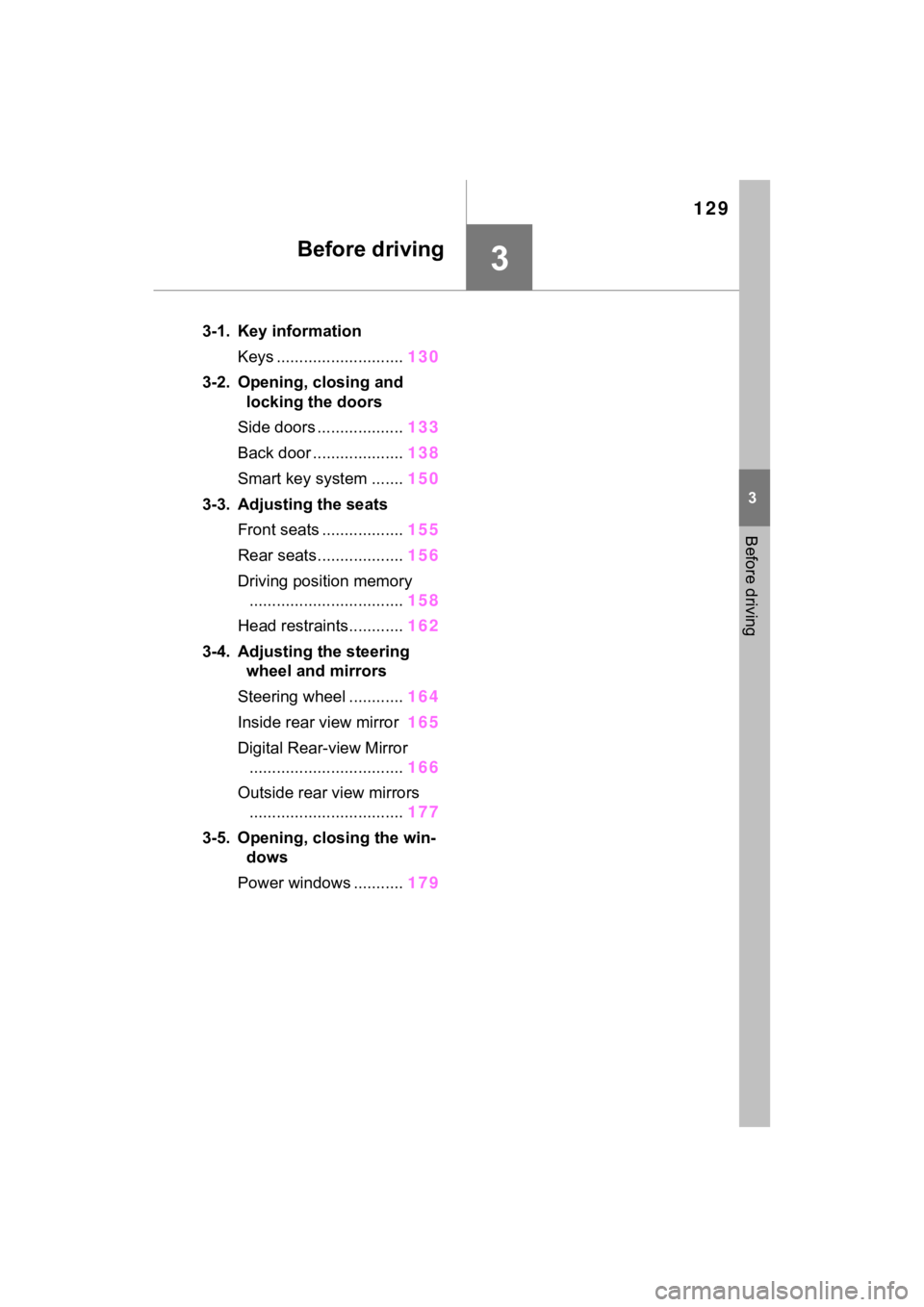
129
3
3
Before driving
Before driving
3-1. Key informationKeys ............................ 130
3-2. Opening, closing and locking the doors
Side doors ................... 133
Back door .................... 138
Smart key system ....... 150
3-3. Adjusting the seats Front seats .................. 155
Rear seats................... 156
Driving position memory .................................. 158
Head restraints............ 162
3-4. Adjusting the steering wheel and mirrors
Steering wheel ............ 164
Inside rear view mirror 165
Digital Rear-view Mirror .................................. 166
Outside rear view mirrors .................................. 177
3-5. Opening, closing the win- dows
Power windows ........... 179
Page 156 of 548
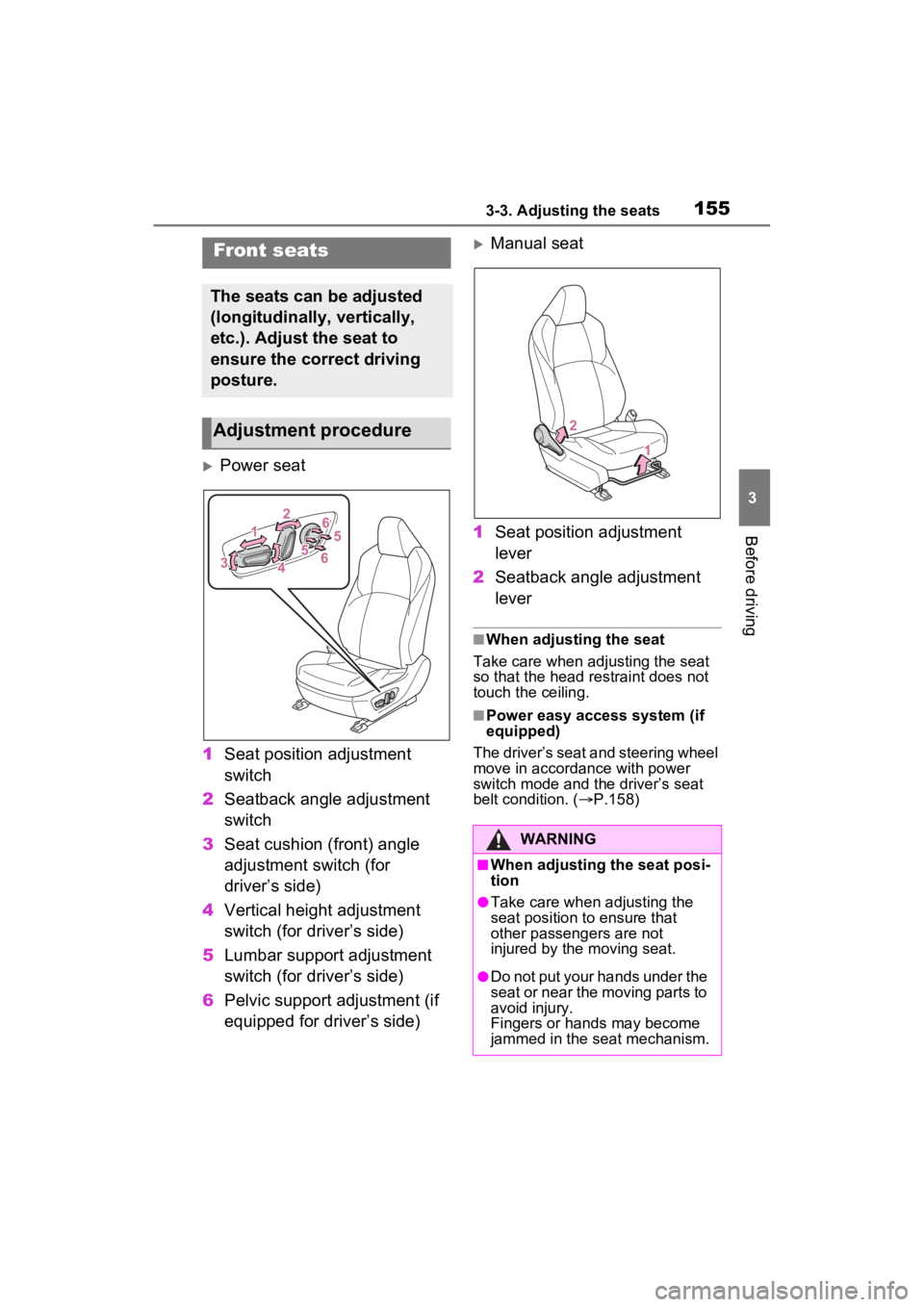
1553-3. Adjusting the seats
3
Before driving
3-3.Adjusting the seats
Power seat
1 Seat position adjustment
switch
2 Seatback angle adjustment
switch
3 Seat cushion (front) angle
adjustment switch (for
driver’s side)
4 Vertical height adjustment
switch (for driver’s side)
5 Lumbar support adjustment
switch (for driver’s side)
6 Pelvic support adjustment (if
equipped for driver’s side)
Manual seat
1 Seat position adjustment
lever
2 Seatback angle adjustment
lever
■When adjusting the seat
Take care when adjusting the seat
so that the head restraint does not
touch the ceiling.
■Power easy access system (if
equipped)
The driver’s seat and steering wheel
move in accordance with power
switch mode and th e driver’s seat
belt condition. ( P.158)
Front seats
The seats can be adjusted
(longitudinally, vertically,
etc.). Adjust the seat to
ensure the correct driving
posture.
Adjustment procedure
WARNING
■When adjusting the seat posi-
tion
●Take care when adjusting the
seat position to ensure that
other passengers are not
injured by the moving seat.
●Do not put your hands under the
seat or near the moving parts to
avoid injury.
Fingers or hands may become
jammed in the seat mechanism.
Page 159 of 548
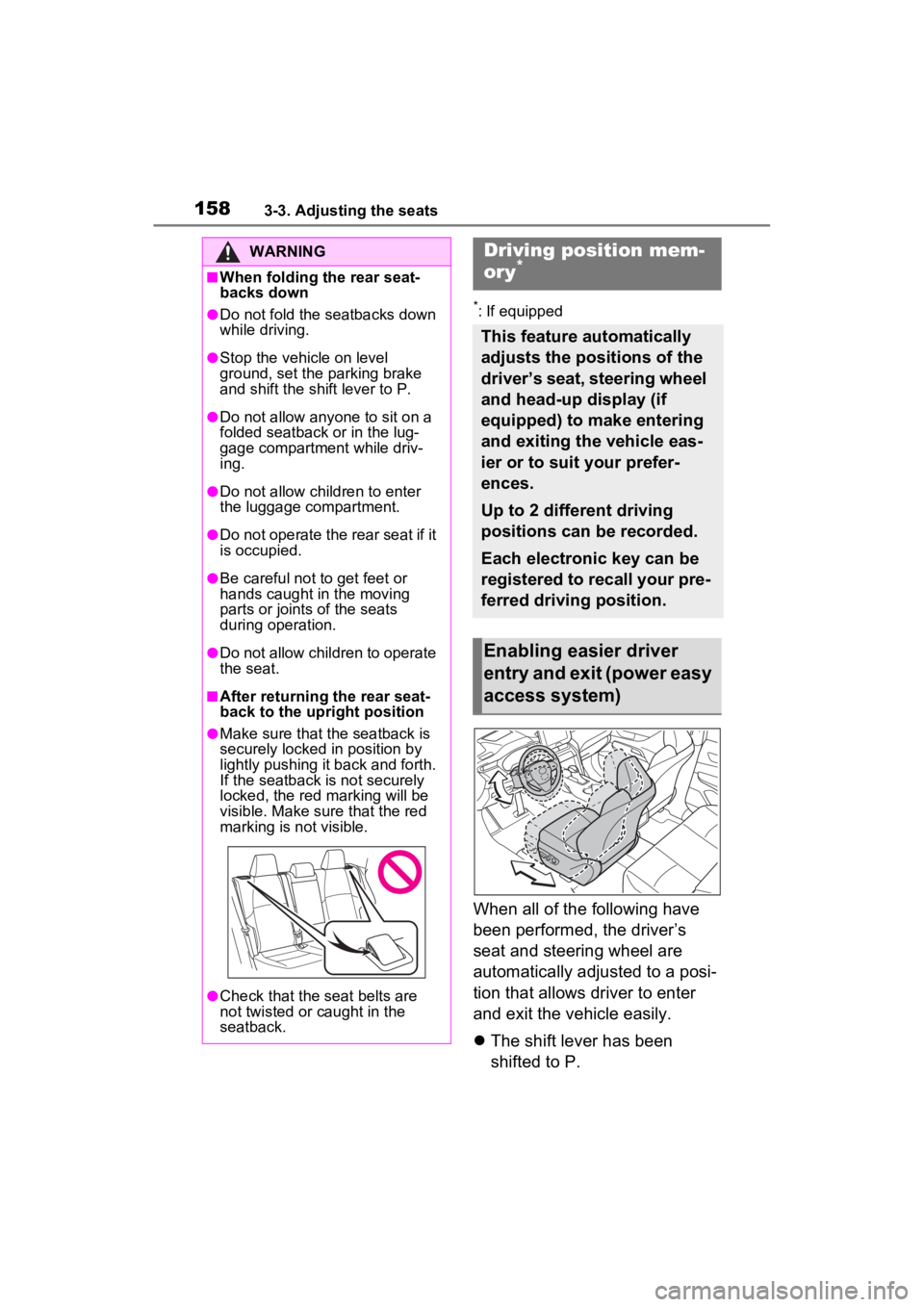
1583-3. Adjusting the seats
*: If equipped
When all of the following have
been performed, the driver’s
seat and steering wheel are
automatically adjusted to a posi-
tion that allows driver to enter
and exit the vehicle easily.
The shift lever has been
shifted to P.
WARNING
■When folding the rear seat-
backs down
●Do not fold the seatbacks down
while driving.
●Stop the vehicle on level
ground, set the parking brake
and shift the shift lever to P.
●Do not allow anyo ne to sit on a
folded seatback or in the lug-
gage compartment while driv-
ing.
●Do not allow child ren to enter
the luggage compartment.
●Do not operate the rear seat if it
is occupied.
●Be careful not to get feet or
hands caught in the moving
parts or joints of the seats
during operation.
●Do not allow children to operate
the seat.
■After returning the rear seat-
back to the upright position
●Make sure that the seatback is
securely locked in position by
lightly pushing it back and forth.
If the seatback is not securely
locked, the red marking will be
visible. Make sure that the red
marking is not visible.
●Check that the seat belts are
not twisted or caught in the
seatback.
Driving position mem-
ory*
This feature automatically
adjusts the positions of the
driver’s seat, steering wheel
and head-up display (if
equipped) to make entering
and exiting the vehicle eas-
ier or to suit your prefer-
ences.
Up to 2 different driving
positions can be recorded.
Each electronic key can be
registered to recall your pre-
ferred driving position.
Enabling easier driver
entry and exit (power easy
access system)
Page 160 of 548
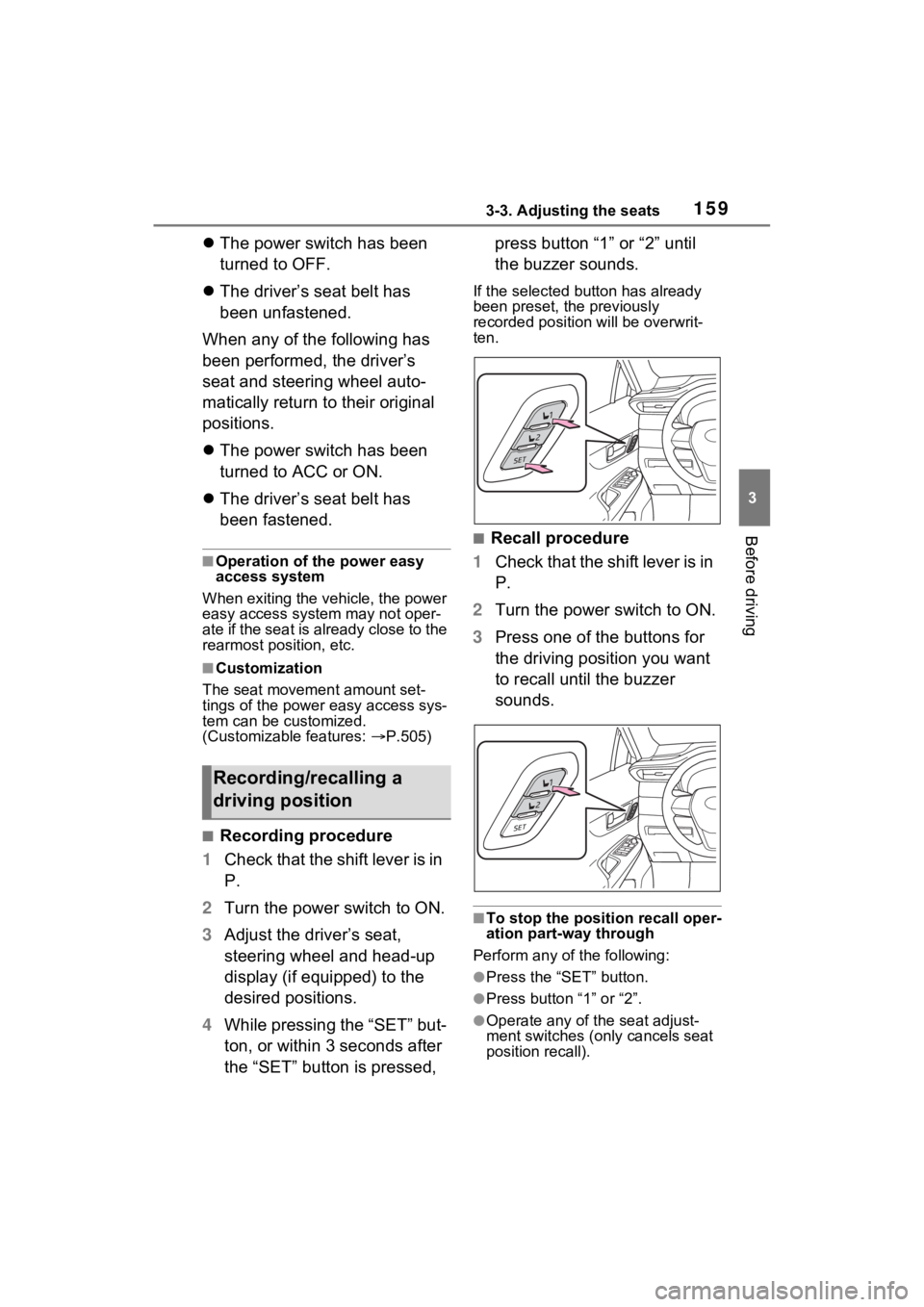
1593-3. Adjusting the seats
3
Before driving
The power switch has been
turned to OFF.
The driver’s seat belt has
been unfastened.
When any of the following has
been performed, the driver’s
seat and steering wheel auto-
matically return to their original
positions.
The power switch has been
turned to ACC or ON.
The driver’s seat belt has
been fastened.
■Operation of the power easy
access system
When exiting the vehicle, the power
easy access system may not oper-
ate if the seat is already close to the
rearmost position, etc.
■Customization
The seat movement amount set-
tings of the powe r easy access sys-
tem can be customized.
(Customizable features: P.505)
■Recording procedure
1 Check that the shift lever is in
P.
2 Turn the power switch to ON.
3 Adjust the driver’s seat,
steering wheel and head-up
display (if equipped) to the
desired positions.
4 While pressing the “SET” but-
ton, or within 3 seconds after
the “SET” button is pressed, press button “1” or “2” until
the buzzer sounds.
If the selected button has already
been preset, the previously
recorded positio
n will be overwrit-
ten.
■Recall procedure
1 Check that the shift lever is in
P.
2 Turn the power switch to ON.
3 Press one of the buttons for
the driving position you want
to recall until the buzzer
sounds.
■To stop the position recall oper-
ation part-way through
Perform any of the following:
●Press the “SET” button.
●Press button “1” or “2”.
●Operate any of t he seat adjust-
ment switches (only cancels seat
position recall).
Recording/recalling a
driving position
Page 161 of 548
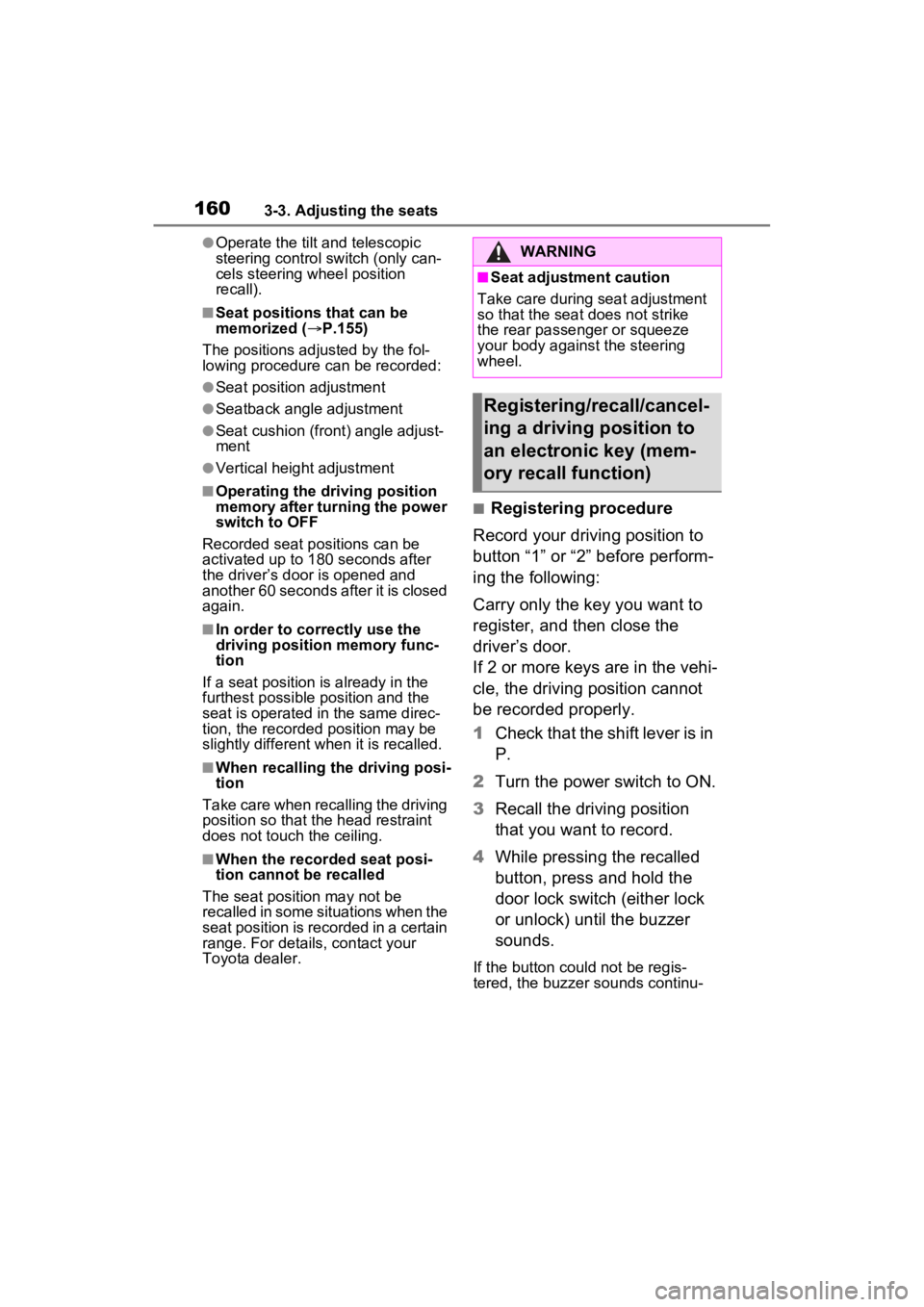
1603-3. Adjusting the seats
●Operate the tilt and telescopic
steering control switch (only can-
cels steering wheel position
recall).
■Seat positions that can be
memorized (P.155)
The positions adjusted by the fol-
lowing procedure can be recorded:
●Seat position adjustment
●Seatback angle adjustment
●Seat cushion (front) angle adjust-
ment
●Vertical height adjustment
■Operating the driving position
memory after turning the power
switch to OFF
Recorded seat positions can be
activated up to 1 80 seconds after
the driver’s door is opened and
another 60 seconds after it is closed
again.
■In order to correctly use the
driving position memory func-
tion
If a seat position is already in the
furthest possible position and the
seat is operated in the same direc-
tion, the recorded position may be
slightly different w hen it is recalled.
■When recalling the driving posi-
tion
Take care when recalling the driving
position so that the head restraint
does not touch the ceiling.
■When the recorded seat posi-
tion cannot be recalled
The seat position may not be
recalled in some situations when the
seat position is recorded in a certain
range. For details, contact your
Toyota dealer.
■Registering procedure
Record your driving position to
button “1” or “2” before perform-
ing the following:
Carry only the key you want to
register, and then close the
driver’s door.
If 2 or more keys are in the vehi-
cle, the driving position cannot
be recorded properly.
1 Check that the shift lever is in
P.
2 Turn the power switch to ON.
3 Recall the driving position
that you want to record.
4 While pressing the recalled
button, press and hold the
door lock switch (either lock
or unlock) until the buzzer
sounds.
If the button could not be regis-
tered, the buzzer sounds continu-
WARNING
■Seat adjustment caution
Take care during seat adjustment
so that the seat does not strike
the rear passenger or squeeze
your body against the steering
wheel.
Registering/recall/cancel-
ing a driving position to
an electronic key (mem-
ory recall function)