2022 TOYOTA TUNDRA HYBRID sensor
[x] Cancel search: sensorPage 351 of 618
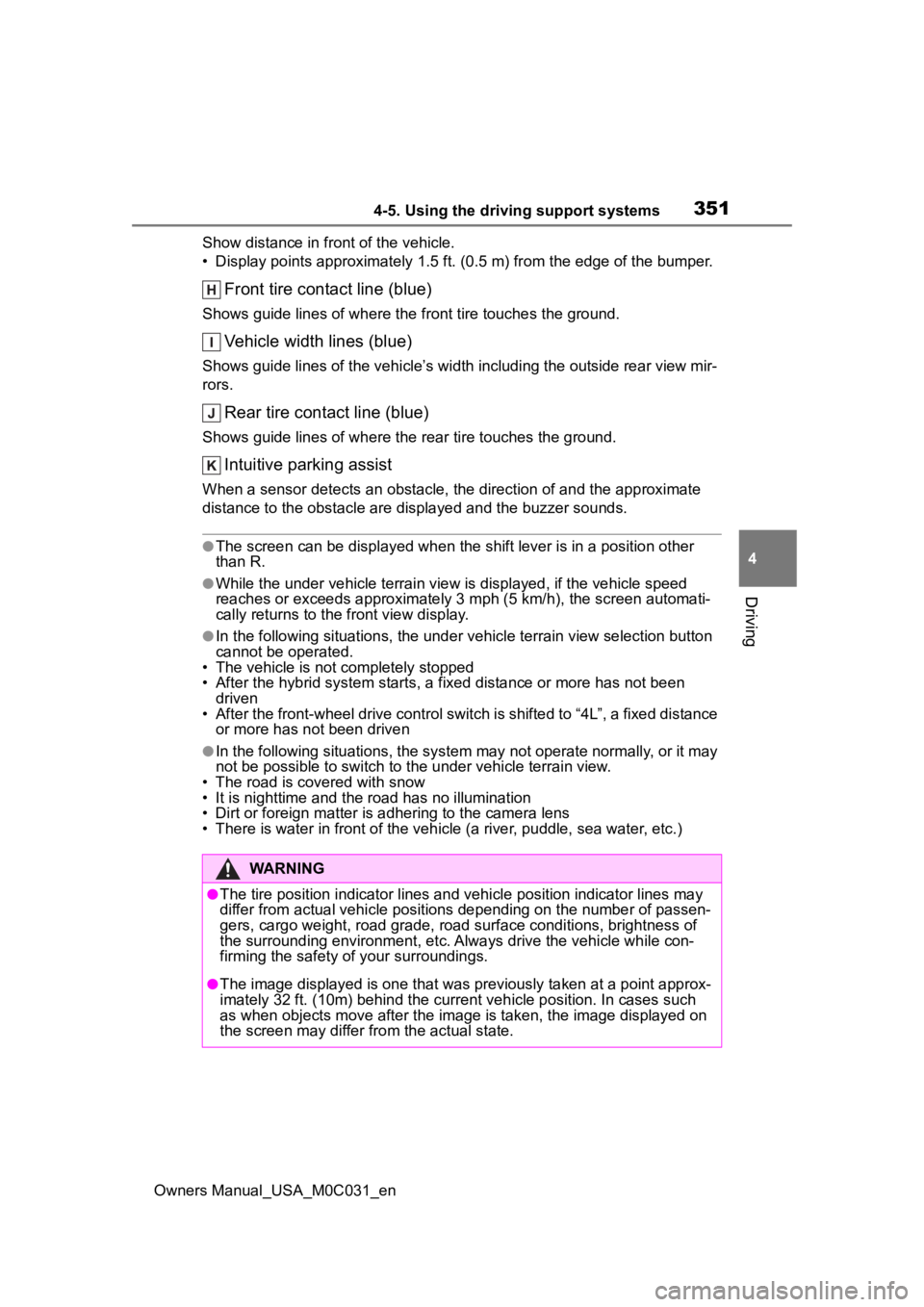
3514-5. Using the driving support systems
Owners Manual_USA_M0C031_en
4
Driving
Show distance in front of the vehicle.
• Display points approximately 1.5 ft. (0.5 m) fr om the edge of the bumper.
Front tire contact line (blue)
Shows guide lines of where the f ront tire touches the ground.
Vehicle width lines (blue)
Shows guide lines of the vehicle’ s width including the outside rear view mir-
rors.
Rear tire contact line (blue)
Shows guide lines of where the rear tire touches the ground.
Intuitive parking assist
When a sensor detects an obstacle, the direction of and the app roximate
distance to the obsta cle are displayed and the buzzer sounds.
●The screen can be displayed when the shift lever is in a positi on other
than R.
●While the under vehicle terrain view is displayed, if the vehicle speed
reaches or exceeds approximately 3 mph (5 km/h), the screen automati-
cally returns to the front view display.
●In the following situations, the under vehicle terrain view sel ection button
cannot be operated.
• The vehicle is not completely stopped
• After the hybrid system starts, a fixed distance or more has not been
driven
• After the front-wheel drive cont rol switch is shifted to “4L”, a fixed distance
or more has not been driven
●In the following situations, the system may not operate normall y, or it may
not be possible to switch to the under vehicle terrain view.
• The road is covered with snow
• It is nighttime and the road has no illumination
• Dirt or foreign matter is adhering to the camera lens
• There is water in front of the vehicle (a river, puddle, sea water, etc.)
WARNING
●The tire position indicator lines and vehicle pos ition indicator lines may
differ from actual vehicle positions depending on the number of passen-
gers, cargo weight, road grade, r oad surface conditions, brightness of
the surrounding environment, etc. Always drive the vehicle whil e con-
firming the safety of your surroundings.
●The image displayed is one that was previously taken at a point approx-
imately 32 ft. (10m) behind the current vehicle position. In cases such
as when objects move after the im age is taken, the image displayed on
the screen may differ from the actual state.
Page 353 of 618
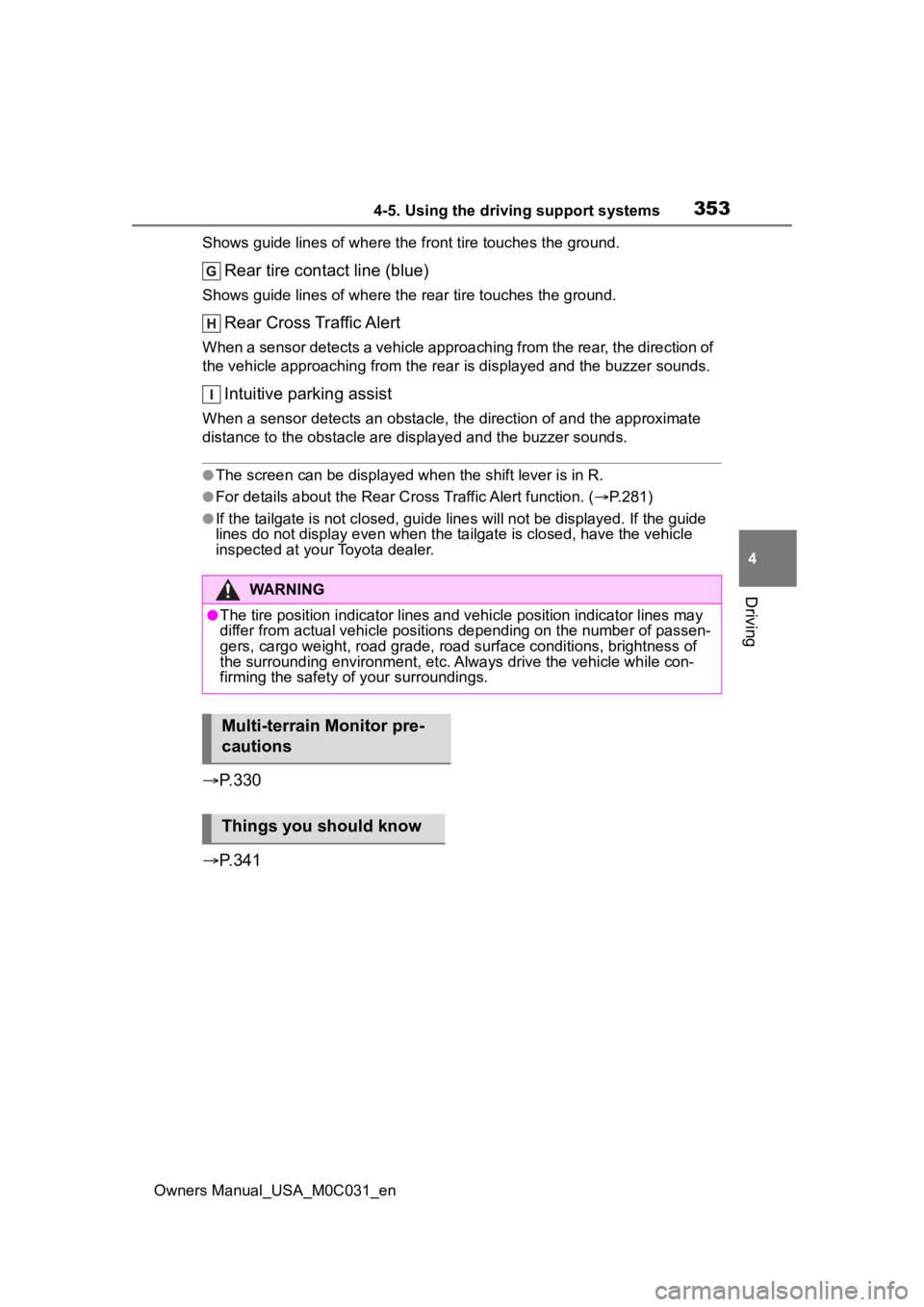
3534-5. Using the driving support systems
Owners Manual_USA_M0C031_en
4
Driving
Shows guide lines of where the f ront tire touches the ground.
Rear tire contact line (blue)
Shows guide lines of where the rear tire touches the ground.
Rear Cross Traffic Alert
When a sensor detects a vehicle approaching from the rear, the direction of
the vehicle approaching from the r ear is displayed and the buzzer sounds.
Intuitive parking assist
When a sensor detects an obstacle, the direction of and the app roximate
distance to the obsta cle are displayed and the buzzer sounds.
●The screen can be displayed when the shift lever is in R.
●For details about the Rear C ross Traffic Alert function. (P.281)
●If the tailgate is not closed, guide lines will not be displayed. If the guide
lines do not display e ven when the tailgate is closed, have the vehicle
inspected at you r Toyota dealer.
P.330
P.341
WARNING
●The tire position indicator lines and vehicle pos ition indicator lines may
differ from actual vehicle positions depending on the number of passen-
gers, cargo weight, road grade, r oad surface conditions, brightness of
the surrounding environment, etc. Always drive the vehicle whil e con-
firming the safety of your surroundings.
Multi-terrain Monitor pre-
cautions
Things you should know
Page 374 of 618
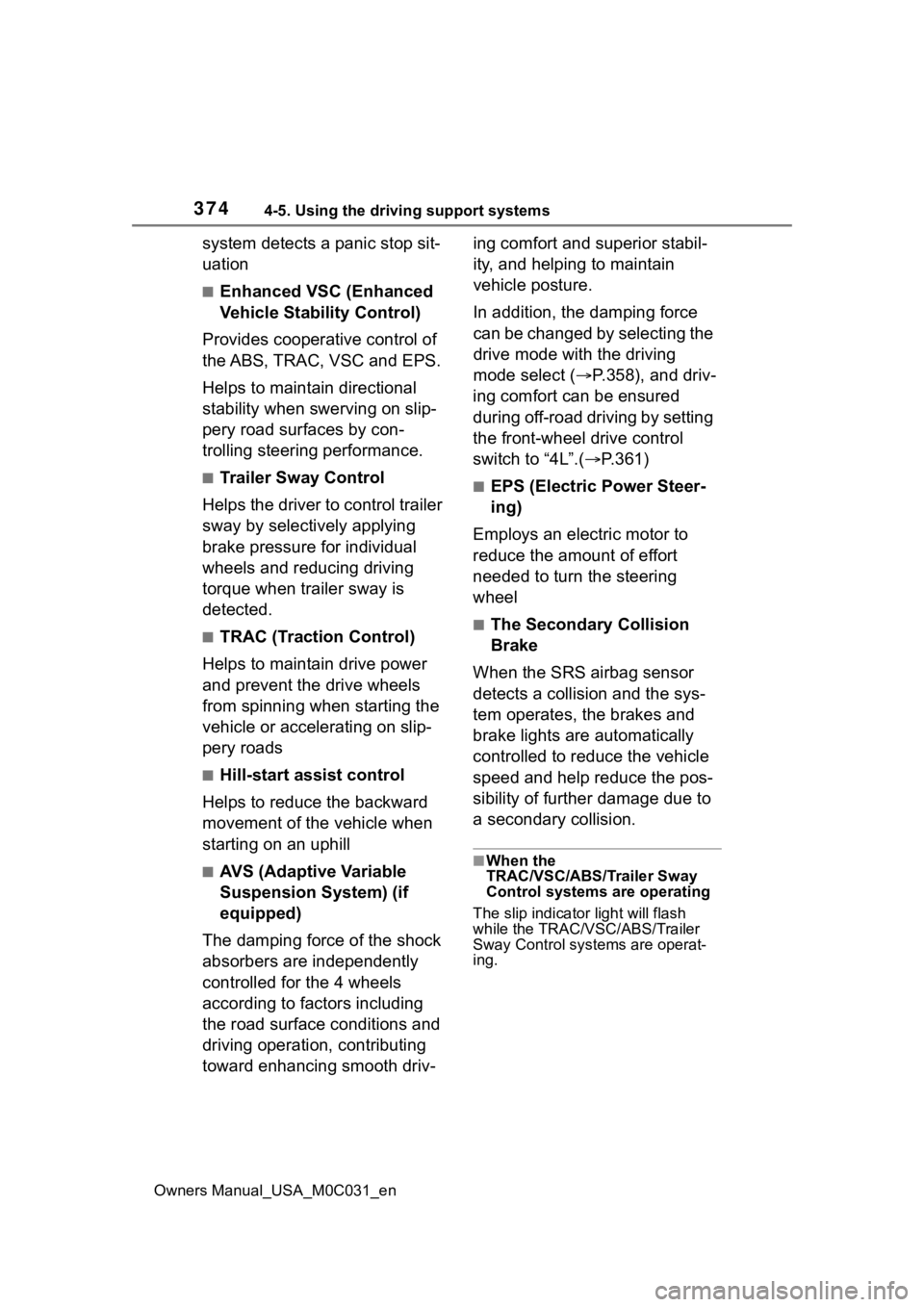
3744-5. Using the driving support systems
Owners Manual_USA_M0C031_en
system detects a panic stop sit-
uation
■Enhanced VSC (Enhanced
Vehicle Stability Control)
Provides cooperative control of
the ABS, TRAC, VSC and EPS.
Helps to maintai n directional
stability when swerving on slip-
pery road surfaces by con-
trolling steering performance.
■Trailer Sway Control
Helps the driver to control trailer
sway by selectively applying
brake pressure for individual
wheels and reducing driving
torque when trailer sway is
detected.
■TRAC (Traction Control)
Helps to maintain drive power
and prevent the drive wheels
from spinning when starting the
vehicle or accelerating on slip-
pery roads
■Hill-start assist control
Helps to reduce the backward
movement of the vehicle when
starting on an uphill
■AVS (Adaptive Variable
Suspension System) (if
equipped)
The damping force of the shock
absorbers are independently
controlled for the 4 wheels
according to factors including
the road surface conditions and
driving operation, contributing
toward enhancing smooth driv- ing comfort and superior stabil-
ity, and helping to maintain
vehicle posture.
In addition, the damping force
can be changed by selecting the
drive mode with the driving
mode select (
P.358), and driv-
ing comfort can be ensured
during off-road driving by setting
the front-wheel drive control
switch to “4L”.( P.361)
■EPS (Electric Power Steer-
ing)
Employs an electric motor to
reduce the amount of effort
needed to turn the steering
wheel
■The Secondary Collision
Brake
When the SRS airbag sensor
detects a collision and the sys-
tem operates, the brakes and
brake lights are automatically
controlled to reduce the vehicle
speed and help reduce the pos-
sibility of further damage due to
a secondary collision.
■When the
TRAC/VSC/ABS/Trailer Sway
Control systems are operating
The slip indicator light will flash
while the TRAC/VSC/ABS/Trailer
Sway Control systems are operat-
ing.
Page 376 of 618
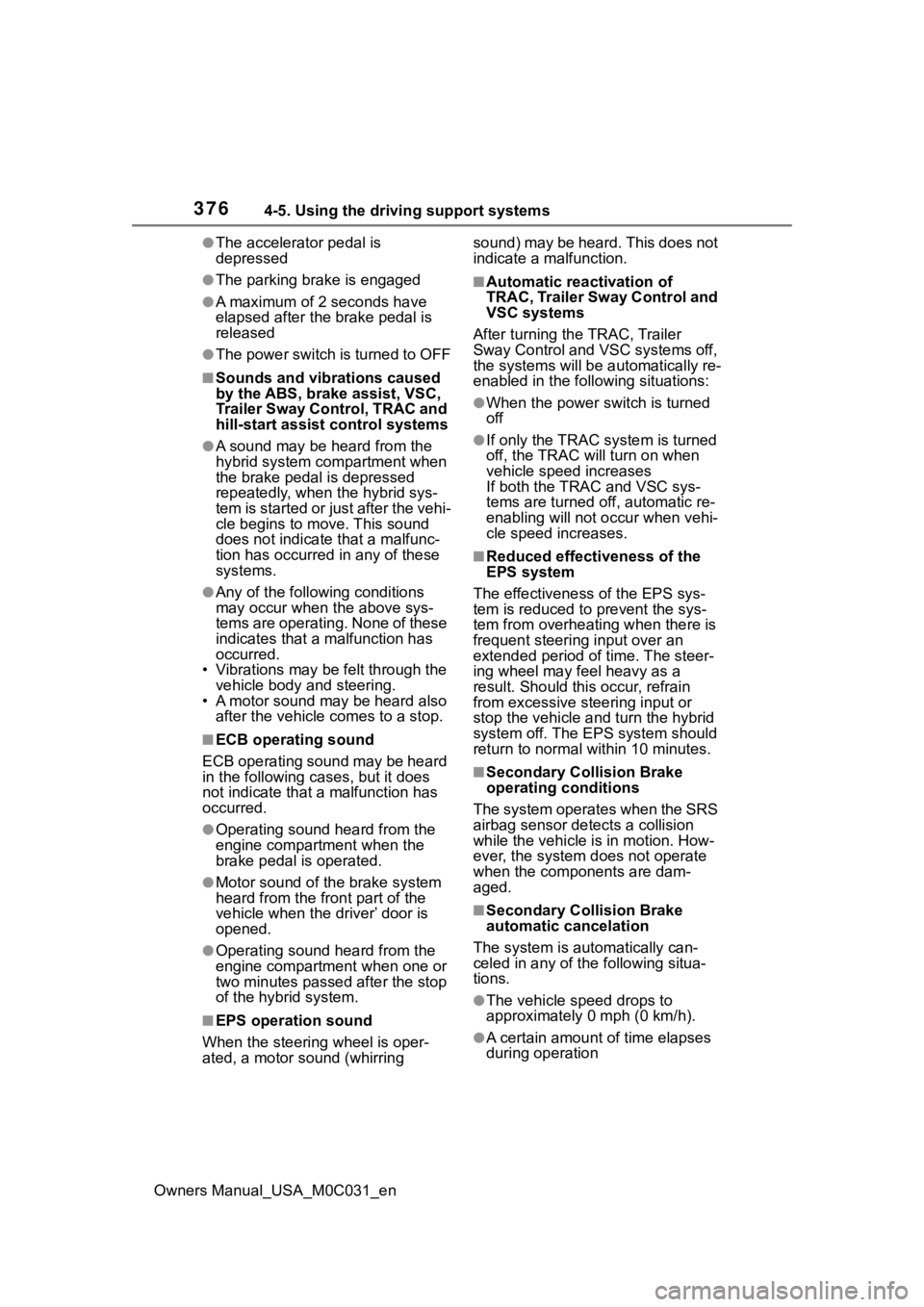
3764-5. Using the driving support systems
Owners Manual_USA_M0C031_en
●The accelerator pedal is
depressed
●The parking brake is engaged
●A maximum of 2 seconds have
elapsed after the brake pedal is
released
●The power switch is turned to OFF
■Sounds and vibrations caused
by the ABS, brake assist, VSC,
Trailer Sway Control, TRAC and
hill-start assist control systems
●A sound may be heard from the
hybrid system compartment when
the brake pedal is depressed
repeatedly, when the hybrid sys-
tem is started or just after the vehi-
cle begins to move. This sound
does not indicate that a malfunc-
tion has occurred in any of these
systems.
●Any of the following conditions
may occur when t he above sys-
tems are operating. None of these
indicates that a malfunction has
occurred.
• Vibrations may be felt through the
vehicle body and steering.
• A motor sound may be heard also after the vehicle comes to a stop.
■ECB operating sound
ECB operating sound may be heard
in the following cases, but it does
not indicate that a malfunction has
occurred.
●Operating sound heard from the
engine compartment when the
brake pedal is operated.
●Motor sound of the brake system
heard from the front part of the
vehicle when the driver’ door is
opened.
●Operating sound heard from the
engine compartment when one or
two minutes passed after the stop
of the hybrid system.
■EPS operation sound
When the steering wheel is oper-
ated, a motor sou nd (whirring sound) may be heard. This does not
indicate a malfunction.
■Automatic reactivation of
TRAC, Trailer Sway Control and
VSC systems
After turning the TRAC, Trailer
Sway Control and VSC systems off,
the systems will be a utomatically re-
enabled in the following situations:
●When the power switch is turned
off
●If only the TRAC sy stem is turned
off, the TRAC will turn on when
vehicle speed increases
If both the TRAC and VSC sys-
tems are turned of f, automatic re-
enabling will not occur when vehi-
cle speed increases.
■Reduced effectiveness of the
EPS system
The effectiveness of the EPS sys-
tem is reduced to prevent the sys-
tem from overheating when there is
frequent steering input over an
extended period o f time. The steer-
ing wheel may f eel heavy as a
result. Should this occur, refrain
from excessive steering input or
stop the vehicle a nd turn the hybrid
system off. The EPS system should
return to normal within 10 minutes.
■Secondary Collision Brake
operating conditions
The system operates when the SRS
airbag sensor de tects a collision
while the vehicle is in motion. How-
ever, the system does not operate
when the components are dam-
aged.
■Secondary Collision Brake
automatic cancelation
The system is automatically can-
celed in any of th e following situa-
tions.
●The vehicle speed drops to
approximately 0 mph (0 km/h).
●A certain amount of time elapses
during operation
Page 441 of 618
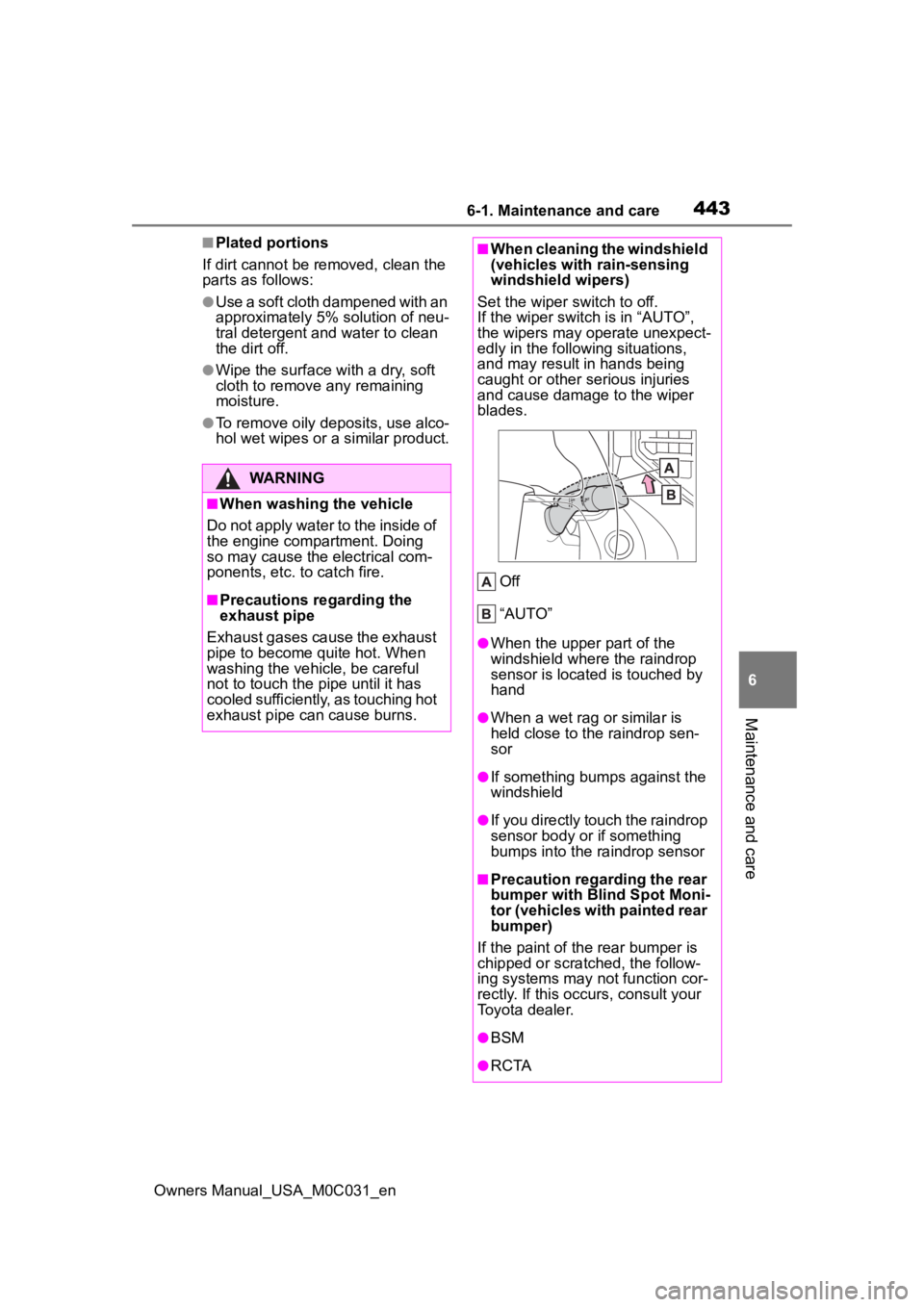
4436-1. Maintenance and care
Owners Manual_USA_M0C031_en
6
Maintenance and care
■Plated portions
If dirt cannot be removed, clean the
parts as follows:
●Use a soft cloth dampened with an
approximately 5% solution of neu-
tral detergent and water to clean
the dirt off.
●Wipe the surface with a dry, soft
cloth to remove any remaining
moisture.
●To remove oily deposits, use alco-
hol wet wipes or a similar product.
WARNING
■When washing the vehicle
Do not apply water to the inside of
the engine compartment. Doing
so may cause the electrical com-
ponents, etc. to catch fire.
■Precautions regarding the
exhaust pipe
Exhaust gases cause the exhaust
pipe to become quite hot. When
washing the vehicle, be careful
not to touch the pipe until it has
cooled sufficiently, as touching hot
exhaust pipe can cause burns.
■When cleaning the windshield
(vehicles with rain-sensing
windshield wipers)
Set the wiper switch to off.
If the wiper switch is in “AUTO”,
the wipers may operate unexpect-
edly in the following situations,
and may result in hands being
caught or other serious injuries
and cause damage to the wiper
blades.
Off
“AUTO”
●When the upper part of the
windshield where the raindrop
sensor is located is touched by
hand
●When a wet rag or similar is
held close to the raindrop sen-
sor
●If something bumps against the
windshield
●If you directly touch the raindrop
sensor body or if something
bumps into the ra indrop sensor
■Precaution regarding the rear
bumper with Blind Spot Moni-
tor (vehicles with painted rear
bumper)
If the paint of th e rear bumper is
chipped or scratched, the follow-
ing systems may not function cor-
rectly. If this occurs, consult your
Toyota dealer.
●BSM
●R C TA
Page 502 of 618
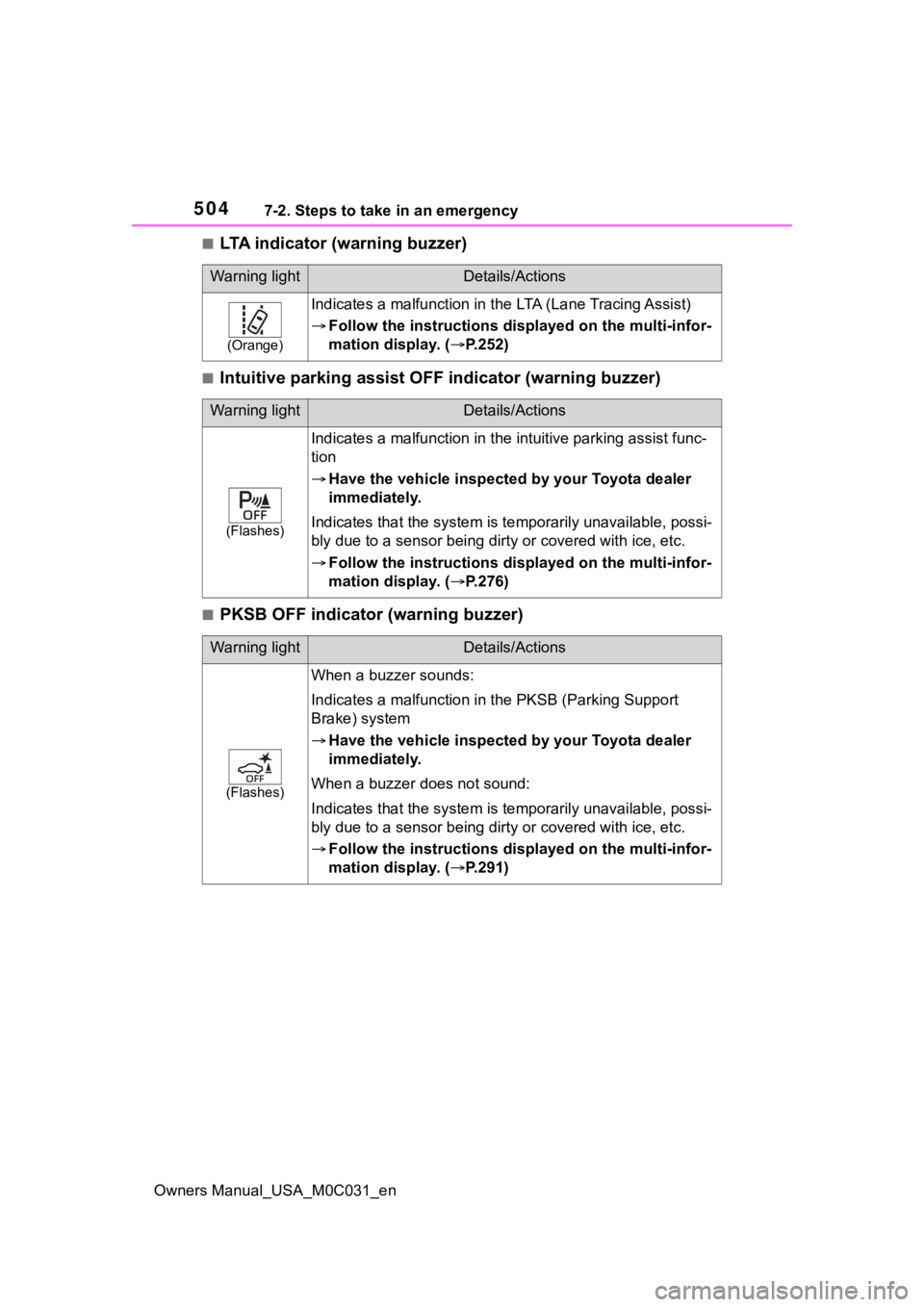
5047-2. Steps to take in an emergency
Owners Manual_USA_M0C031_en
■LTA indicator (warning buzzer)
■Intuitive parking assist OFF indicator (warning buzzer)
■PKSB OFF indicator (warning buzzer)
Warning lightDetails/Actions
(Orange)
Indicates a malfunction in t he LTA (Lane Tracing Assist)
Follow the instructions dis played on the multi-infor-
mation display. ( P.252)
Warning lightDetails/Actions
(Flashes)
Indicates a malfunction in the i ntuitive parking assist func-
tion
Have the vehicle inspecte d by your Toyota dealer
immediately.
Indicates that the system is te mporarily unavailable, possi-
bly due to a sensor being dirt y or covered with ice, etc.
Follow the instructions dis played on the multi-infor-
mation display. ( P.276)
Warning lightDetails/Actions
(Flashes)
When a buzzer sounds:
Indicates a malfun ction in the PKSB ( Parking Support
Brake) system
Have the vehicle inspecte d by your Toyota dealer
immediately.
When a buzzer does not sound:
Indicates that the system is te mporarily unavailable, possi-
bly due to a sensor being dirt y or covered with ice, etc.
Follow the instructions dis played on the multi-infor-
mation display. ( P.291)
Page 503 of 618
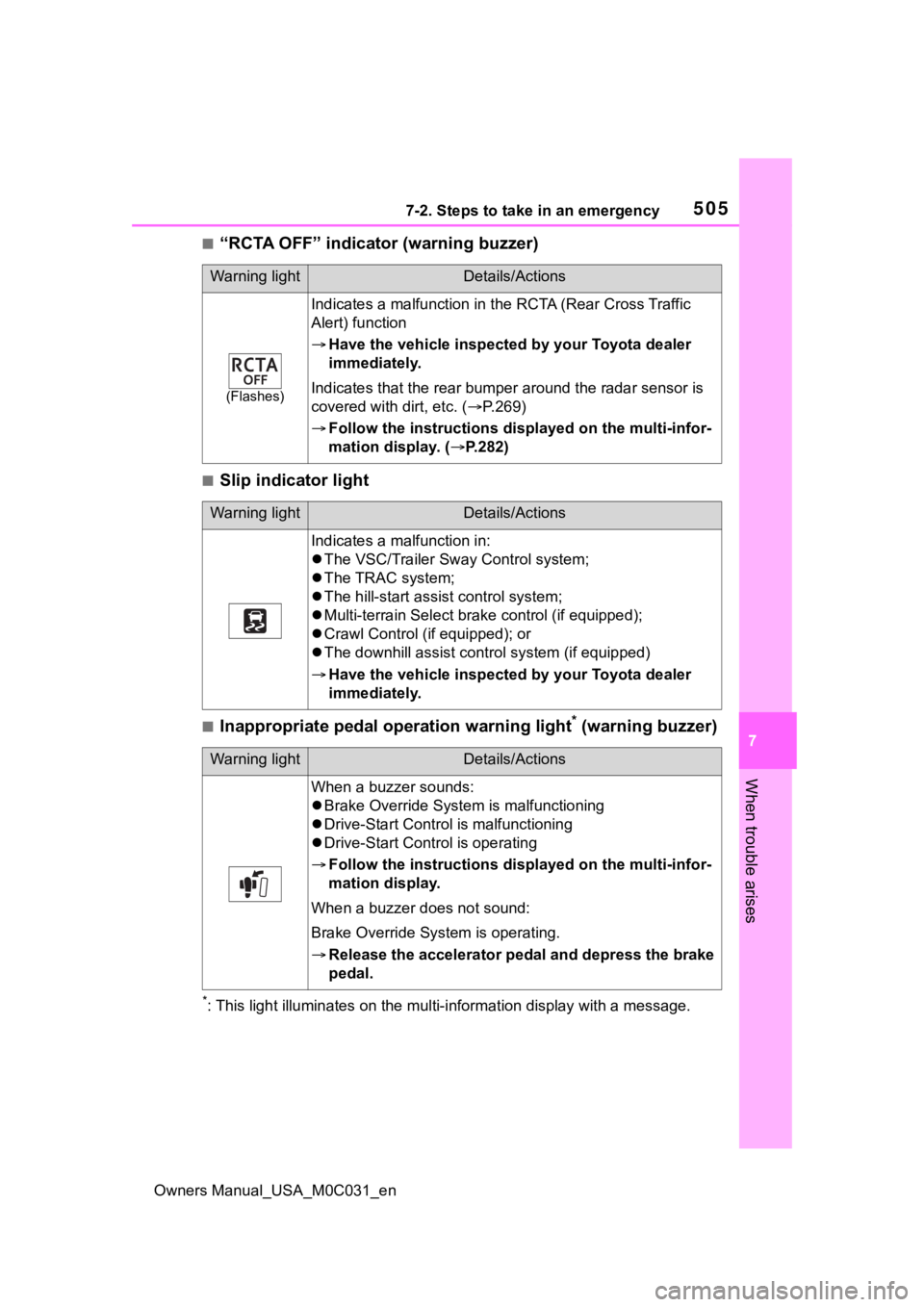
5057-2. Steps to take in an emergency
Owners Manual_USA_M0C031_en
7
When trouble arises
■“RCTA OFF” indicator (warning buzzer)
■Slip indicator light
■Inappropriate pedal operation warning light* (warning buzzer)
*: This light illuminates on the mu lti-information display with a message.
Warning lightDetails/Actions
(Flashes)
Indicates a malfunction in t he RCTA (Rear Cross Traffic
Alert) function
Have the vehicle inspecte d by your Toyota dealer
immediately.
Indicates that the rear bumper around the radar sensor is
covered with dirt, etc. ( P.269)
Follow the instructions dis played on the multi-infor-
mation display. ( P.282)
Warning lightDetails/Actions
Indicates a malfunction in:
The VSC/Trailer Sway Control system;
The TRAC system;
The hill-start assi st control system;
Multi-terrain Select brake control (if equipped);
Crawl Control (if equipped); or
The downhill assist control system (if equipped)
Have the vehicle inspecte d by your Toyota dealer
immediately.
Warning lightDetails/Actions
When a buzzer sounds:
Brake Override System is malfunctioning
Drive-Start Control is malfunctioning
Drive-Start Control is operating
Follow the instructions dis played on the multi-infor-
mation display.
When a buzzer does not sound:
Brake Override Syst em is operating.
Release the accelerator pedal and depress the brake
pedal.
Page 506 of 618
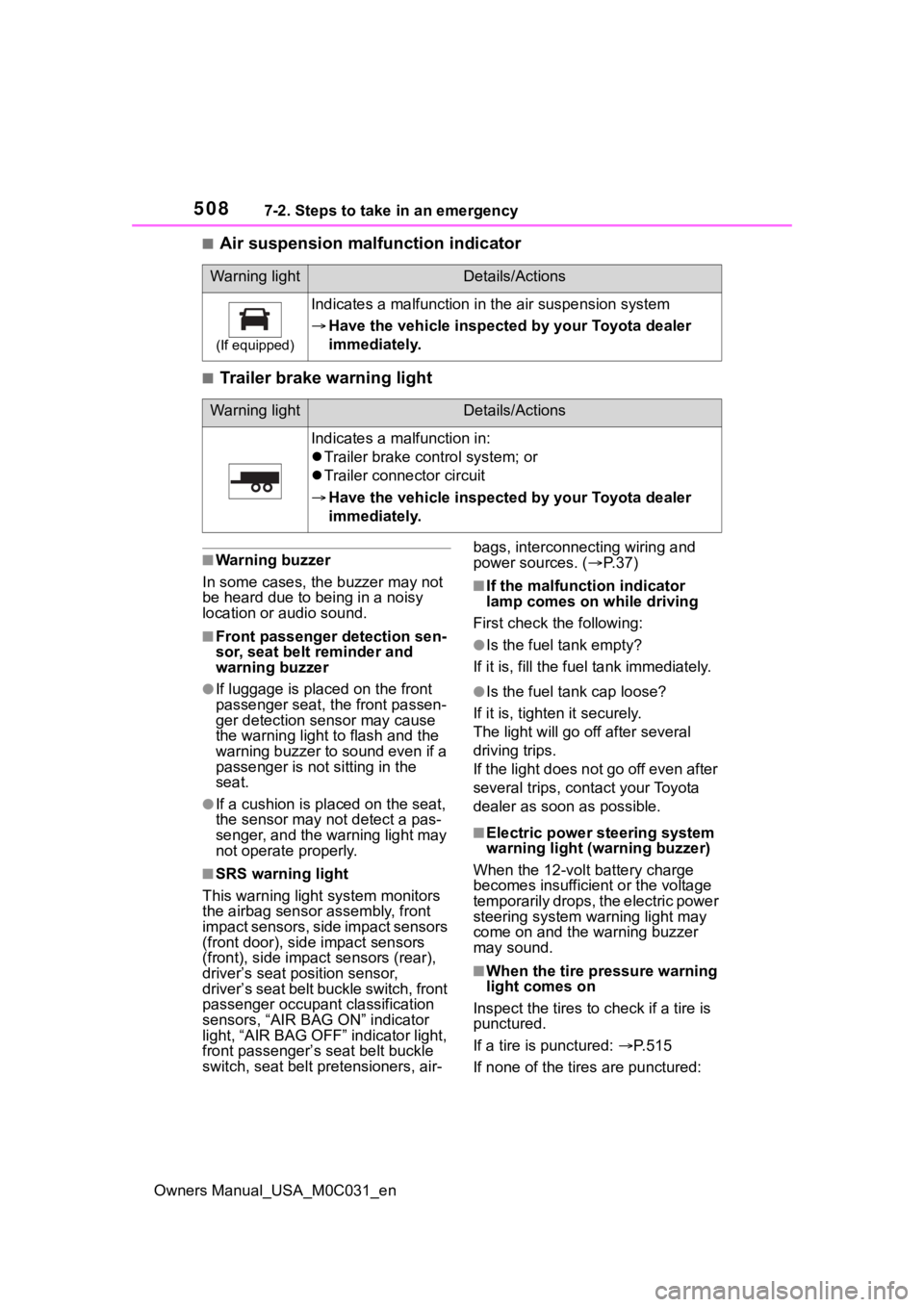
5087-2. Steps to take in an emergency
Owners Manual_USA_M0C031_en
■Air suspension malfunction indicator
■Trailer brake warning light
■Warning buzzer
In some cases, the buzzer may not
be heard due to being in a noisy
location or audio sound.
■Front passenger detection sen-
sor, seat belt reminder and
warning buzzer
●If luggage is placed on the front
passenger seat, the front passen-
ger detection sensor may cause
the warning light to flash and the
warning buzzer to sound even if a
passenger is not sitting in the
seat.
●If a cushion is placed on the seat,
the sensor may n ot detect a pas-
senger, and the warning light may
not operate properly.
■SRS warning light
This warning light system monitors
the airbag sensor assembly, front
impact sensors, side impact sensors
(front door), side impact sensors
(front), side impact sensors (rear),
driver’s seat position sensor,
driver’s seat belt buckle switch, front
passenger occupant classification
sensors, “AIR BAG ON” indicator
light, “AIR BAG OFF” indicator light,
front passenger’s seat belt buckle
switch, seat belt pretensioners, air- bags, interconnecting wiring and
power sources. (
P. 3 7 )
■If the malfunction indicator
lamp comes on while driving
First check the following:
●Is the fuel tank empty?
If it is, fill the fuel tank immediately.
●Is the fuel ta nk cap loose?
If it is, tighten it securely.
The light will go off after several
driving trips.
If the light does not go off even after
several trips, con tact your Toyota
dealer as soon as possible.
■Electric power steering system
warning light (warning buzzer)
When the 12-volt battery charge
becomes insufficient or the voltage
temporarily drops, the electric power
steering system warning light may
come on and the warning buzzer
may sound.
■When the tire pressure warning
light comes on
Inspect the tires to check if a tire is
punctured.
If a tire is punctured: P. 5 1 5
If none of the tires are punctured:
Warning lightDetails/Actions
(If equipped)
Indicates a malfunction in the air suspension system
Have the vehicle inspecte d by your Toyota dealer
immediately.
Warning lightDetails/Actions
Indicates a malfunction in:
Trailer brake control system; or
Trailer connector circuit
Have the vehicle inspecte d by your Toyota dealer
immediately.