2022 TOYOTA TUNDRA HYBRID light
[x] Cancel search: lightPage 374 of 618
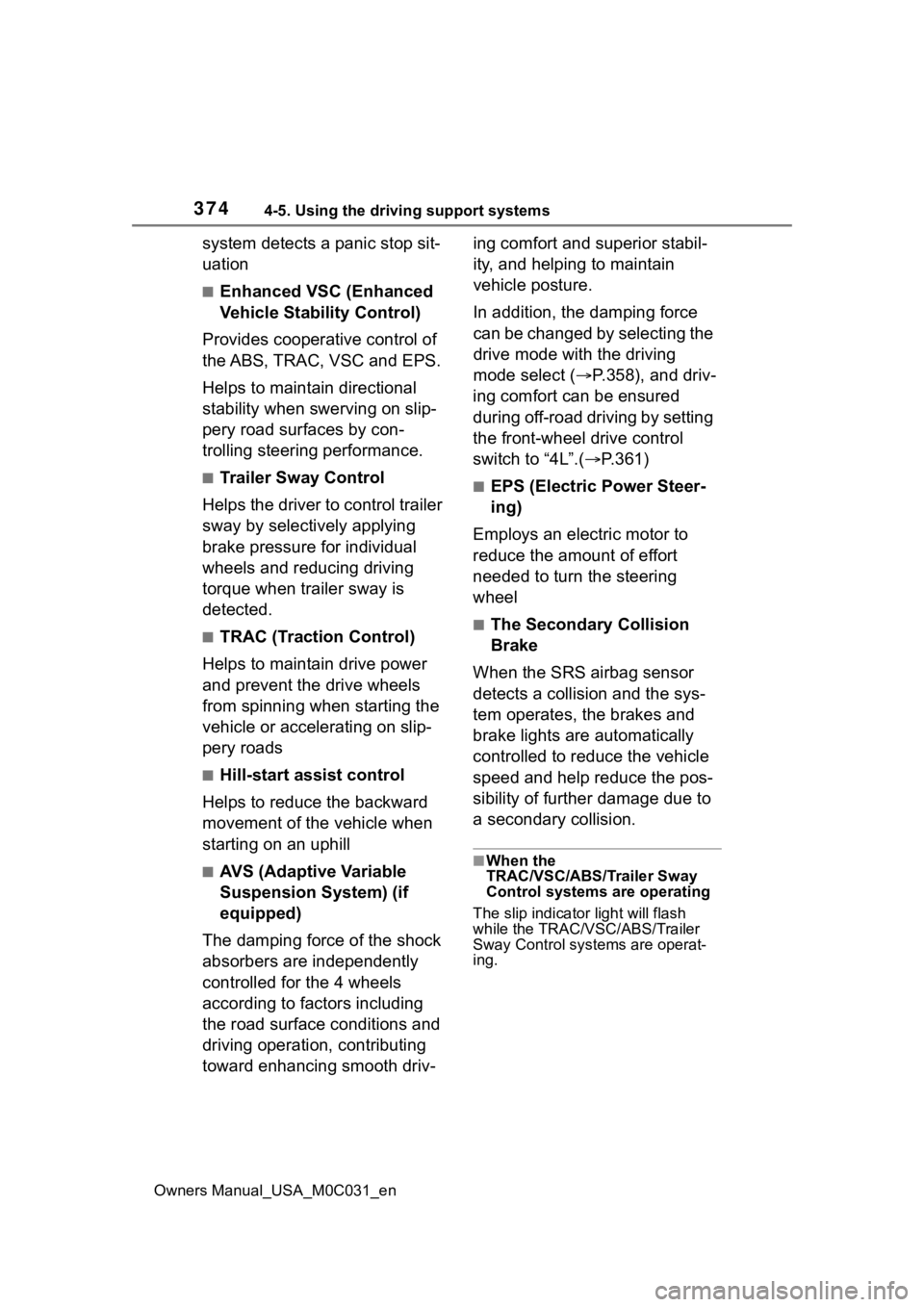
3744-5. Using the driving support systems
Owners Manual_USA_M0C031_en
system detects a panic stop sit-
uation
■Enhanced VSC (Enhanced
Vehicle Stability Control)
Provides cooperative control of
the ABS, TRAC, VSC and EPS.
Helps to maintai n directional
stability when swerving on slip-
pery road surfaces by con-
trolling steering performance.
■Trailer Sway Control
Helps the driver to control trailer
sway by selectively applying
brake pressure for individual
wheels and reducing driving
torque when trailer sway is
detected.
■TRAC (Traction Control)
Helps to maintain drive power
and prevent the drive wheels
from spinning when starting the
vehicle or accelerating on slip-
pery roads
■Hill-start assist control
Helps to reduce the backward
movement of the vehicle when
starting on an uphill
■AVS (Adaptive Variable
Suspension System) (if
equipped)
The damping force of the shock
absorbers are independently
controlled for the 4 wheels
according to factors including
the road surface conditions and
driving operation, contributing
toward enhancing smooth driv- ing comfort and superior stabil-
ity, and helping to maintain
vehicle posture.
In addition, the damping force
can be changed by selecting the
drive mode with the driving
mode select (
P.358), and driv-
ing comfort can be ensured
during off-road driving by setting
the front-wheel drive control
switch to “4L”.( P.361)
■EPS (Electric Power Steer-
ing)
Employs an electric motor to
reduce the amount of effort
needed to turn the steering
wheel
■The Secondary Collision
Brake
When the SRS airbag sensor
detects a collision and the sys-
tem operates, the brakes and
brake lights are automatically
controlled to reduce the vehicle
speed and help reduce the pos-
sibility of further damage due to
a secondary collision.
■When the
TRAC/VSC/ABS/Trailer Sway
Control systems are operating
The slip indicator light will flash
while the TRAC/VSC/ABS/Trailer
Sway Control systems are operat-
ing.
Page 375 of 618
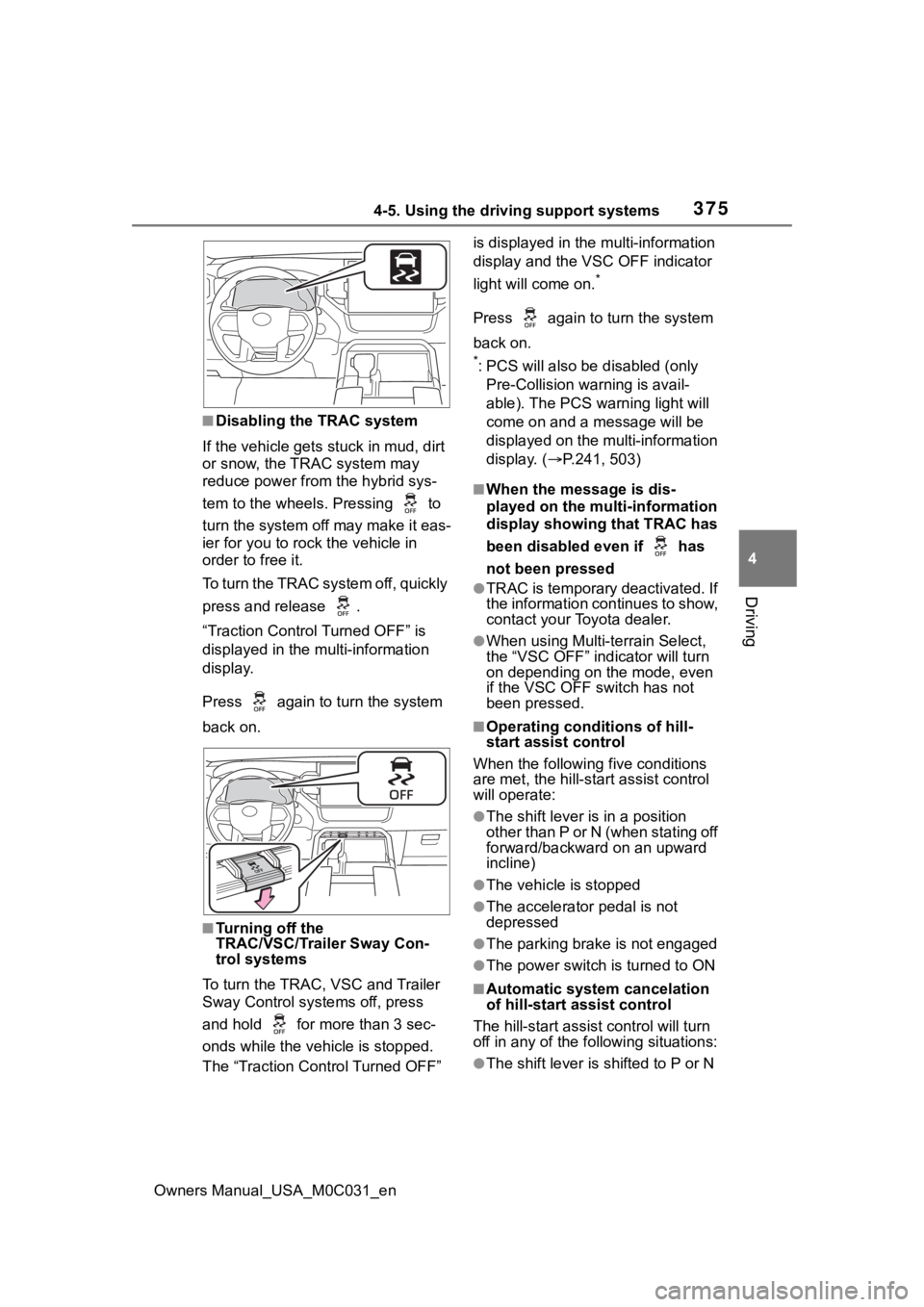
3754-5. Using the driving support systems
Owners Manual_USA_M0C031_en
4
Driving
■Disabling the TRAC system
If the vehicle gets stuck in mud, dirt
or snow, the TRAC system may
reduce power from the hybrid sys-
tem to the wheels. Pressing to
turn the system off may make it eas-
ier for you to rock the vehicle in
order to free it.
To turn the TRAC system off, quickly
press and release .
“Traction Control Turned OFF” is
displayed in the multi-information
display.
Press again to t urn the system
back on.
■Turning off the
TRAC/VSC/Trailer Sway Con-
trol systems
To turn the TRAC, VSC and Trailer
Sway Control systems off, press
and hold for more than 3 sec-
onds while the vehicle is stopped.
The “Traction Control Turned OFF” is displayed in the
multi-information
display and the VSC OFF indicator
light will come on.
*
Press again to turn the system
back on.
*: PCS will also be disabled (only
Pre-Collision warning is avail-
able). The PCS warning light will
come on and a message will be
displayed on the multi-information
display. ( P.241, 503)
■When the message is dis-
played on the multi-information
display showing that TRAC has
been disabled even if has
not been pressed
●TRAC is temporary deactivated. If
the information continues to show,
contact your Toyota dealer.
●When using Multi-terrain Select,
the “VSC OFF” indicator will turn
on depending on the mode, even
if the VSC OFF switch has not
been pressed.
■Operating conditions of hill-
start assist control
When the following five conditions
are met, the hill-star t assist control
will operate:
●The shift lever is in a position
other than P or N (when stating off
forward/backward on an upward
incline)
●The vehicle is stopped
●The accelerator pedal is not
depressed
●The parking brake is not engaged
●The power switch is turned to ON
■Automatic system cancelation
of hill-start assist control
The hill-start assist control will turn
off in any of the fo llowing situations:
●The shift lever is shifted to P or N
Page 377 of 618
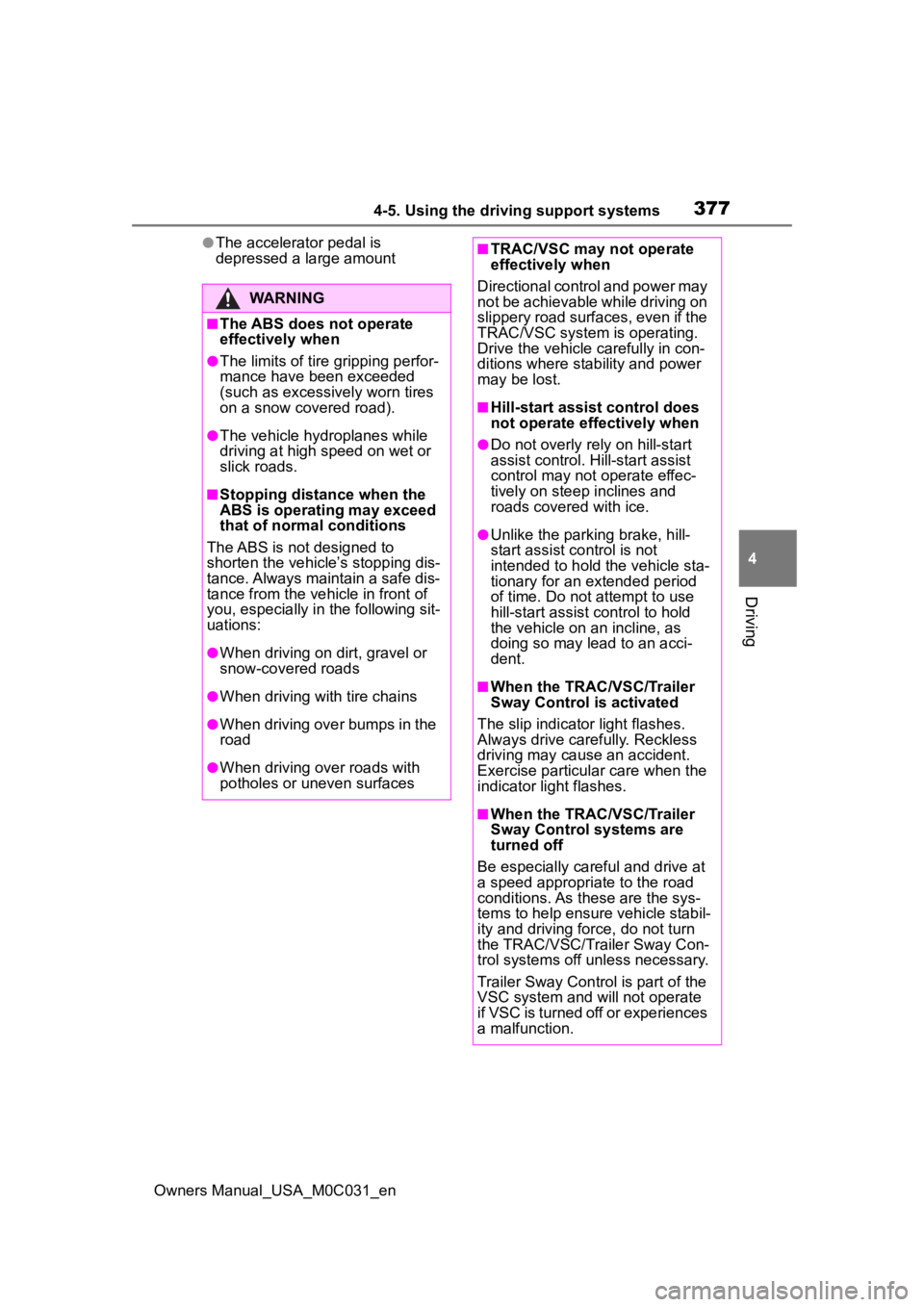
3774-5. Using the driving support systems
Owners Manual_USA_M0C031_en
4
Driving
●The accelerator pedal is
depressed a large amount
WARNING
■The ABS does not operate
effectively when
●The limits of tire gripping perfor-
mance have been exceeded
(such as excessively worn tires
on a snow covered road).
●The vehicle hydroplanes while
driving at high speed on wet or
slick roads.
■Stopping distance when the
ABS is operating may exceed
that of normal conditions
The ABS is not designed to
shorten the vehicle’s stopping dis-
tance. Always maintain a safe dis-
tance from the vehicle in front of
you, especially in the following sit-
uations:
●When driving on d irt, gravel or
snow-covered roads
●When driving with tire chains
●When driving over bumps in the
road
●When driving over roads with
potholes or uneven surfaces
■TRAC/VSC may not operate
effectively when
Directional control and power may
not be achievable while driving on
slippery road surfaces, even if the
TRAC/VSC system is operating.
Drive the vehicle carefully in con-
ditions where stability and power
may be lost.
■Hill-start assist control does
not operate effectively when
●Do not overly rely on hill-start
assist control. Hill-start assist
control may not operate effec-
tively on steep inclines and
roads covered with ice.
●Unlike the parking brake, hill-
start assist control is not
intended to hold the vehicle sta-
tionary for an extended period
of time. Do not attempt to use
hill-start assist control to hold
the vehicle on an incline, as
doing so may lead to an acci-
dent.
■When the TRAC/VSC/Trailer
Sway Control is activated
The slip indicator light flashes.
Always drive carefully. Reckless
driving may cause an accident.
Exercise particula r care when the
indicator light flashes.
■When the TRAC/VSC/Trailer
Sway Control systems are
turned off
Be especially careful and drive at
a speed appropriate to the road
conditions. As these are the sys-
tems to help ensure vehicle stabil-
ity and driving force, do not turn
the TRAC/VSC/Trailer Sway Con-
trol systems off unless necessary.
Trailer Sway Control is part of the
VSC system and will not operate
if VSC is turned off or experiences
a malfunction.
Page 381 of 618
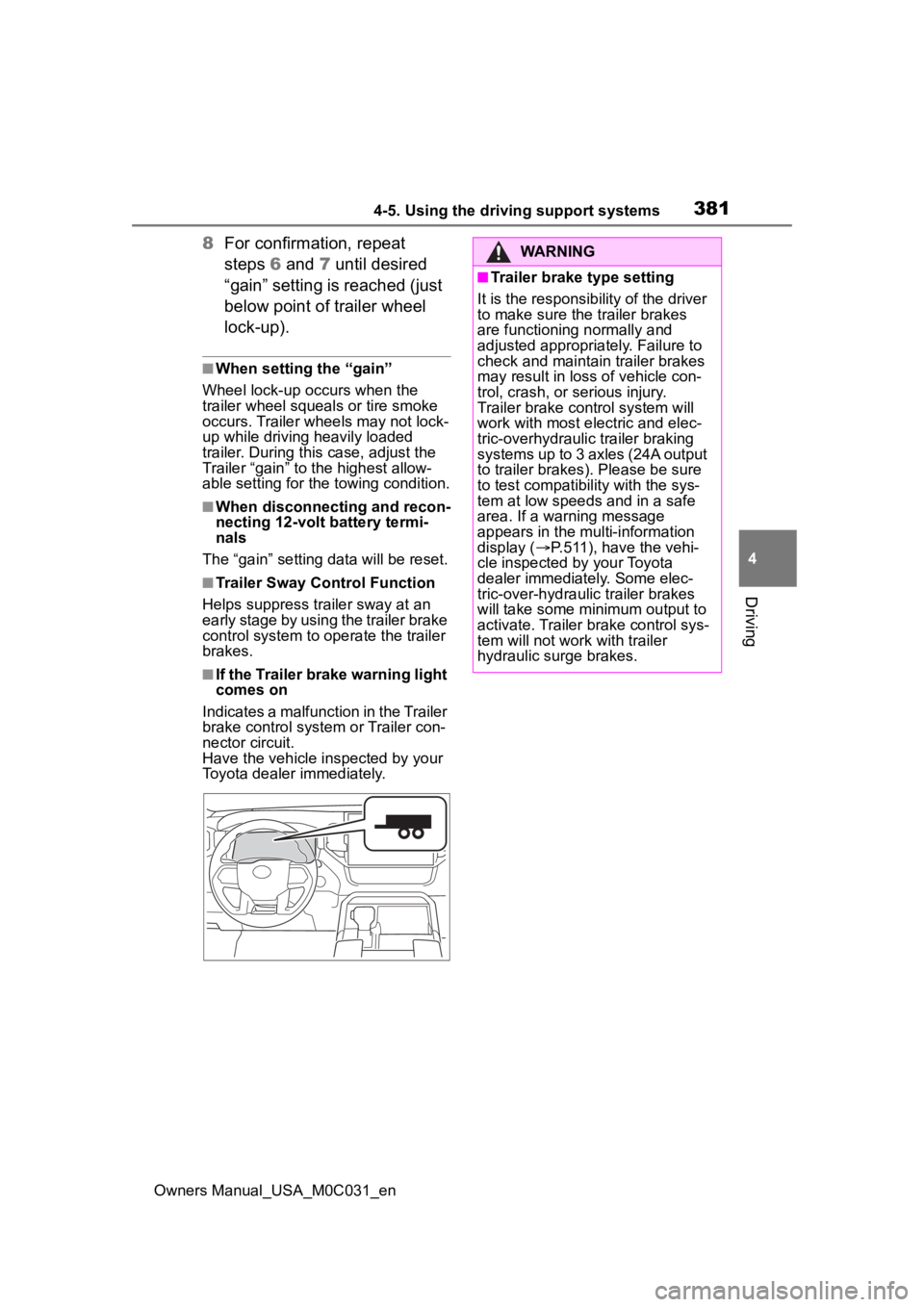
3814-5. Using the driving support systems
Owners Manual_USA_M0C031_en
4
Driving
8 For confirmation, repeat
steps 6 and 7 until desired
“gain” setting is reached (just
below point of trailer wheel
lock-up).
■When setting the “gain”
Wheel lock-up occurs when the
trailer wheel squeals or tire smoke
occurs. Trailer wheels may not lock-
up while driving heavily loaded
trailer. During this case, adjust the
Trailer “gain” to the highest allow-
able setting for the towing condition.
■When disconnecting and recon-
necting 12-volt battery termi-
nals
The “gain” setting data will be reset.
■Trailer Sway Control Function
Helps suppress trailer sway at an
early stage by using the trailer brake
control system to operate the trailer
brakes.
■If the Trailer brake warning light
comes on
Indicates a malfunction in the Trailer
brake control system or Trailer con-
nector circuit.
Have the vehicle inspected by your
Toyota dealer immediately.
WARNING
■Trailer brake type setting
It is the responsibility of the driver
to make sure the trailer brakes
are functioning normally and
adjusted appropriately. Failure to
check and maintain trailer brakes
may result in loss of vehicle con-
trol, crash, or serious injury.
Trailer brake control system will
work with most electric and elec-
tric-overhydraulic trailer braking
systems up to 3 axles (24A output
to trailer brakes). Please be sure
to test compatibility with the sys-
tem at low speeds and in a safe
area. If a warning message
appears in the multi-information
display ( P.511), have the vehi-
cle inspected by your Toyota
dealer immediately. Some elec-
tric-over-hydraulic trailer brakes
will take some minimum output to
activate. Trailer brake control sys-
tem will not work with trailer
hydraulic surge brakes.
Page 382 of 618
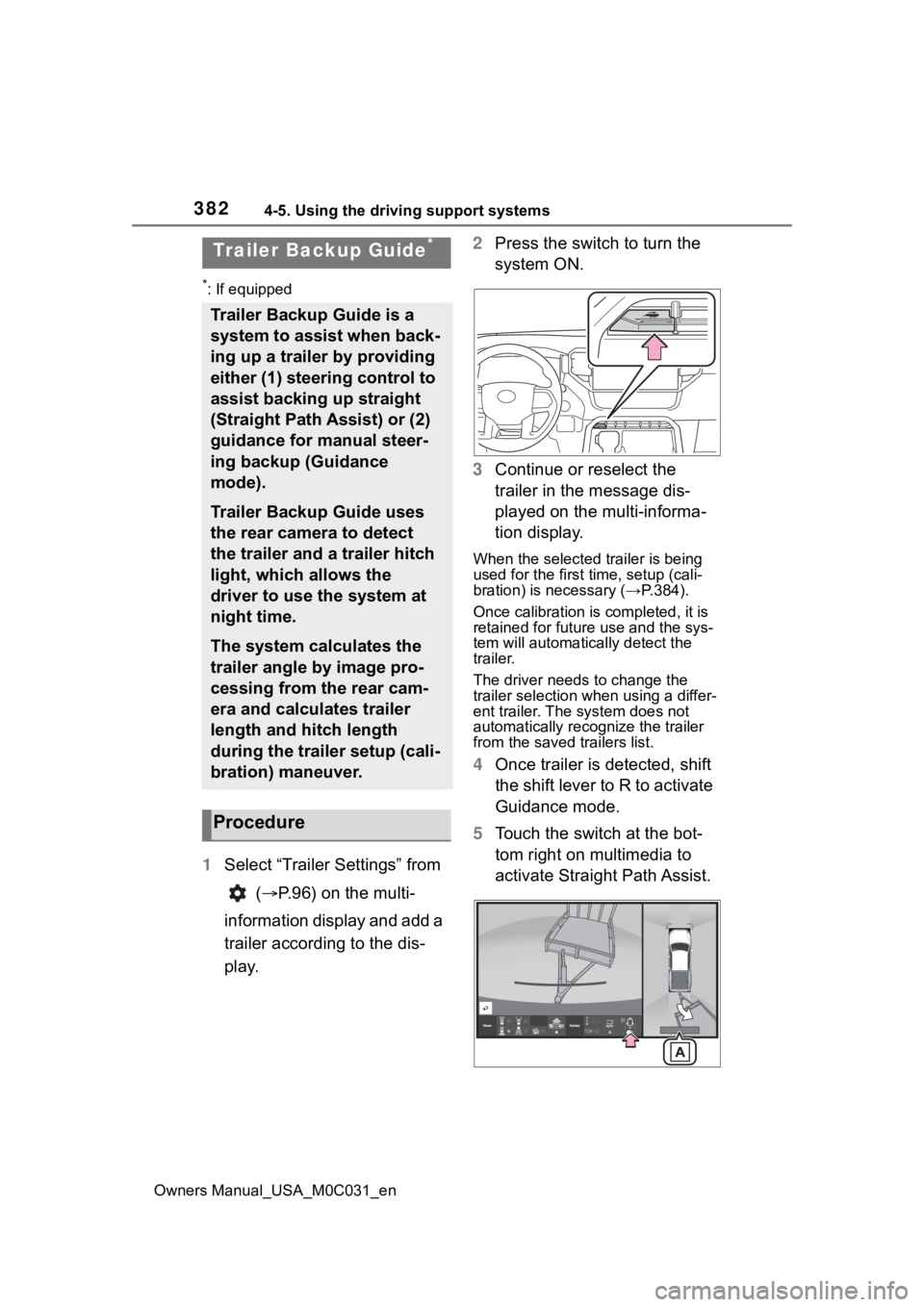
3824-5. Using the driving support systems
Owners Manual_USA_M0C031_en
*: If equipped
1Select “Trailer Settings” from
( P.96) on the multi-
information display and add a
trailer according to the dis-
play. 2
Press the switch to turn the
system ON.
3 Continue or reselect the
trailer in the message dis-
played on the multi-informa-
tion display.
When the selected trailer is being
used for the first time, setup (cali-
bration) is nece ssary (→P.384).
Once calibration is completed, it is
retained for future use and the sys-
tem will automatically detect the
trailer.
The driver needs to change the
trailer selection when using a differ-
ent trailer. The system does not
automatically recognize the trailer
from the saved trailers list.
4 Once trailer is detected, shift
the shift lever to R to activate
Guidance mode.
5 Touch the switch at the bot-
tom right on multimedia to
activate Straight Path Assist.
Trailer Backup Guide*
Trailer Backup Guide is a
system to assist when back-
ing up a trailer by providing
either (1) steering control to
assist backing up straight
(Straight Path Assist) or (2)
guidance for manual steer-
ing backup (Guidance
mode).
Trailer Backup Guide uses
the rear camera to detect
the trailer and a trailer hitch
light, which allows the
driver to use the system at
night time.
The system calculates the
trailer angle by image pro-
cessing from the rear cam-
era and calculates trailer
length and hitch length
during the trailer setup (cali-
bration) maneuver.
Procedure
Page 385 of 618
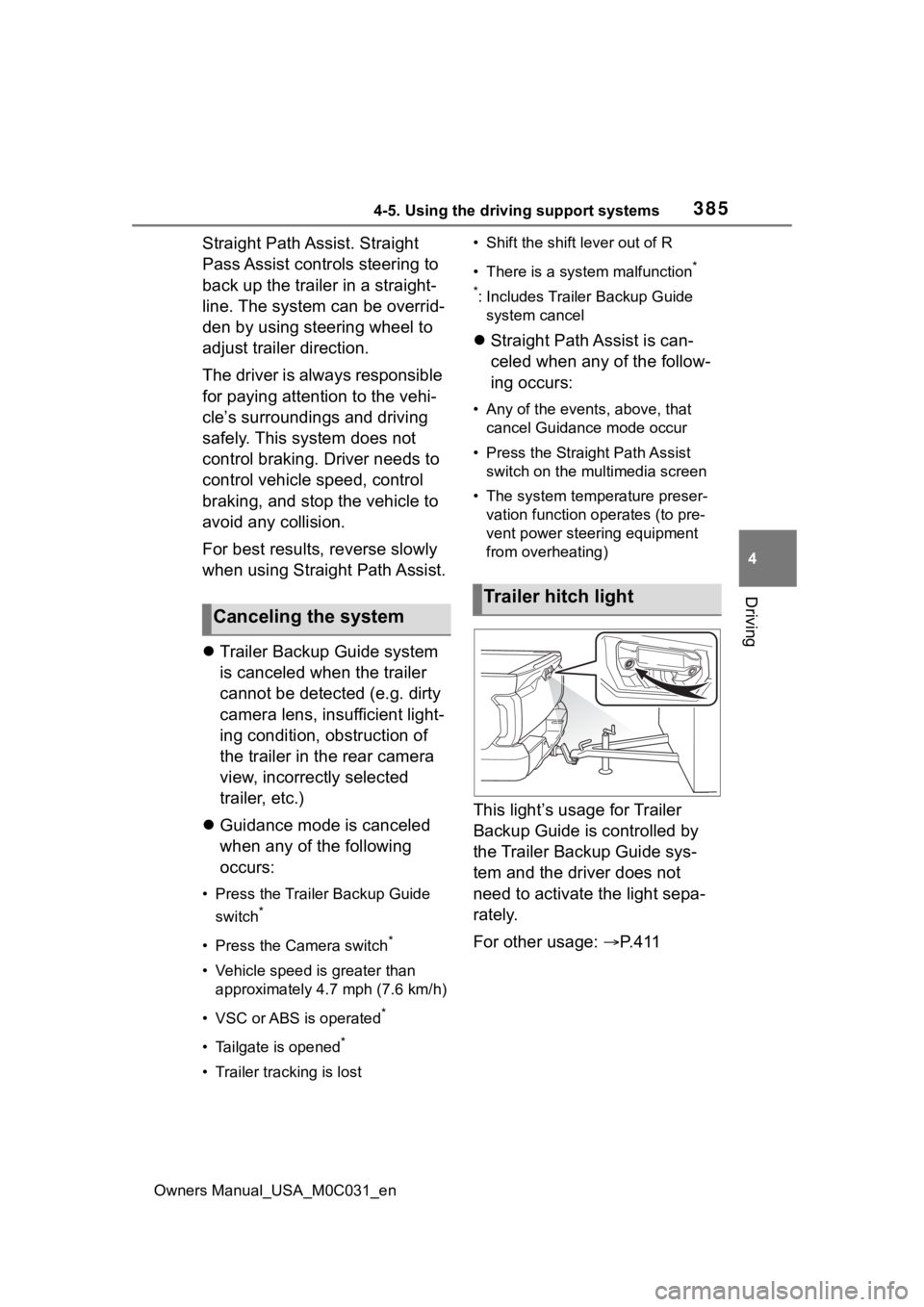
3854-5. Using the driving support systems
Owners Manual_USA_M0C031_en
4
Driving
Straight Path Assist. Straight
Pass Assist controls steering to
back up the trailer in a straight-
line. The system can be overrid-
den by using steering wheel to
adjust trailer direction.
The driver is always responsible
for paying attention to the vehi-
cle’s surroundings and driving
safely. This system does not
control braking. Driver needs to
control vehicle speed, control
braking, and stop the vehicle to
avoid any collision.
For best results, reverse slowly
when using Straight Path Assist.
Trailer Backup Guide system
is canceled when the trailer
cannot be detected (e.g. dirty
camera lens, insufficient light-
ing condition, obstruction of
the trailer in the rear camera
view, incorrectly selected
trailer, etc.)
Guidance mode is canceled
when any of the following
occurs:
• Press the Trailer Backup Guide
switch
*
• Press the Camera switch*
• Vehicle speed is greater than approximately 4.7 mph (7.6 km/h)
• VSC or ABS is operated
*
• Tailgate is opened*
• Trailer tracking is lost • Shift the shift lever out of R
• There is a system malfunction
*
*
: Includes Trailer Backup Guide system cancel
Straight Path Assist is can-
celed when any of the follow-
ing occurs:
• Any of the events, above, that
cancel Guidance mode occur
• Press the Straight Path Assist switch on the multimedia screen
• The system temperature preser- vation function operates (to pre-
vent power steering equipment
from overheating)
This light’s usage for Trailer
Backup Guide is controlled by
the Trailer Backup Guide sys-
tem and the driver does not
need to activate the light sepa-
rately.
For other usage: P. 4 1 1
Canceling the system
Trailer hitch light
Page 386 of 618
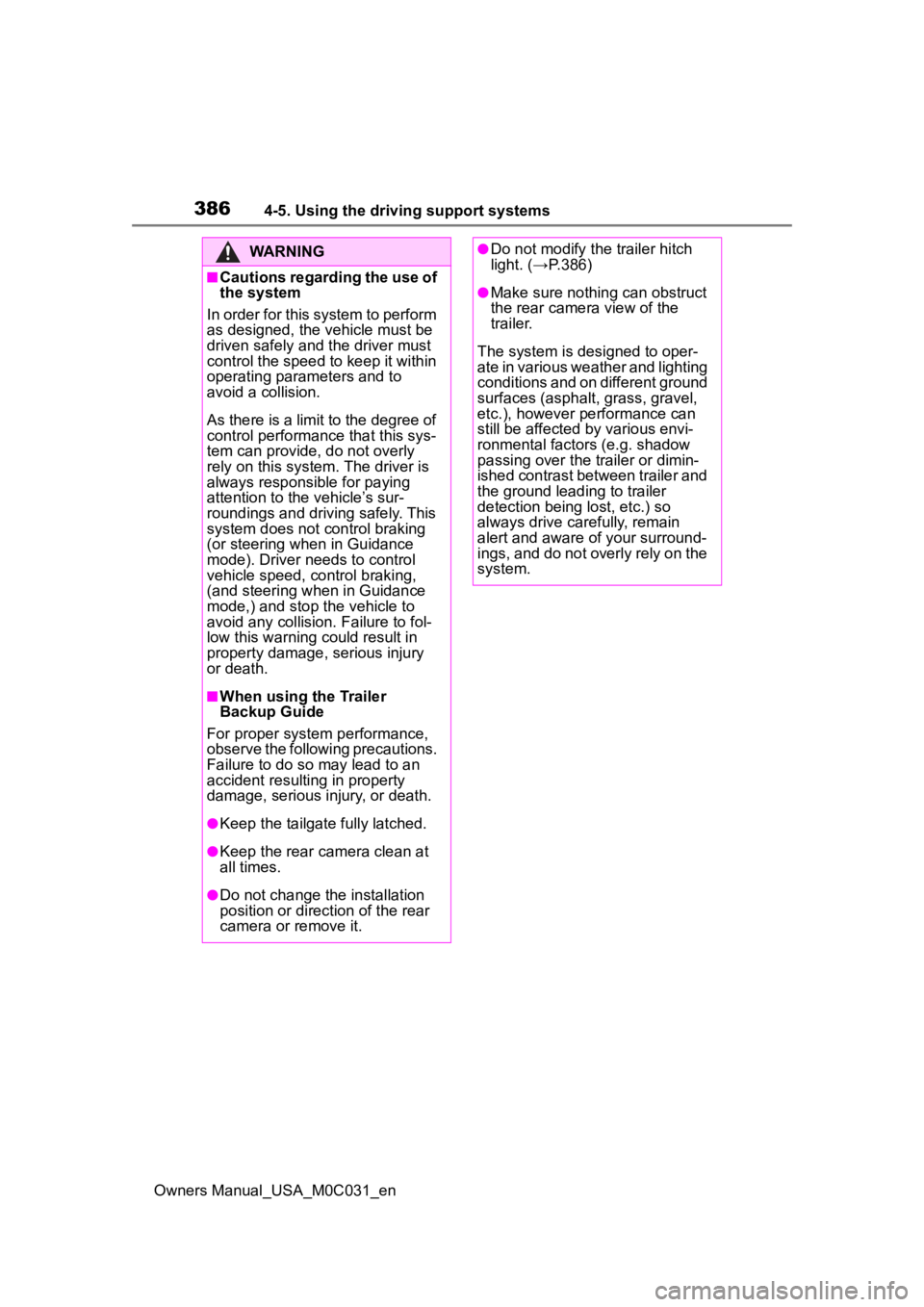
3864-5. Using the driving support systems
Owners Manual_USA_M0C031_en
WARNING
■Cautions regarding the use of
the system
In order for this system to perform
as designed, the vehicle must be
driven safely and the driver must
control the speed to keep it within
operating parameters and to
avoid a collision.
As there is a limit to the degree of
control performance that this sys-
tem can provide, do not overly
rely on this system. The driver is
always responsible for paying
attention to the vehicle’s sur-
roundings and driving safely. This
system does not control braking
(or steering when in Guidance
mode). Driver needs to control
vehicle speed, control braking,
(and steering when in Guidance
mode,) and stop the vehicle to
avoid any collision. Failure to fol-
low this warning could result in
property damage, serious injury
or death.
■When using the Trailer
Backup Guide
For proper system performance,
observe the following precautions.
Failure to do so may lead to an
accident resulting in property
damage, serious injury, or death.
●Keep the tailgat e fully latched.
●Keep the rear camera clean at
all times.
●Do not change the installation
position or direction of the rear
camera or remove it.
●Do not modify the trailer hitch
light. (→P.386)
●Make sure nothing can obstruct
the rear camera view of the
trailer.
The system is designed to oper-
ate in various weather and lighting
conditions and on different ground
surfaces (asphalt , grass, gravel,
etc.), however performance can
still be affected by various envi-
ronmental factors (e.g. shadow
passing over the tr ailer or dimin-
ished contrast between trailer and
the ground leading to trailer
detection being lost, etc.) so
always drive carefully, remain
alert and aware of your surround-
ings, and do not overly rely on the
system.
Page 389 of 618
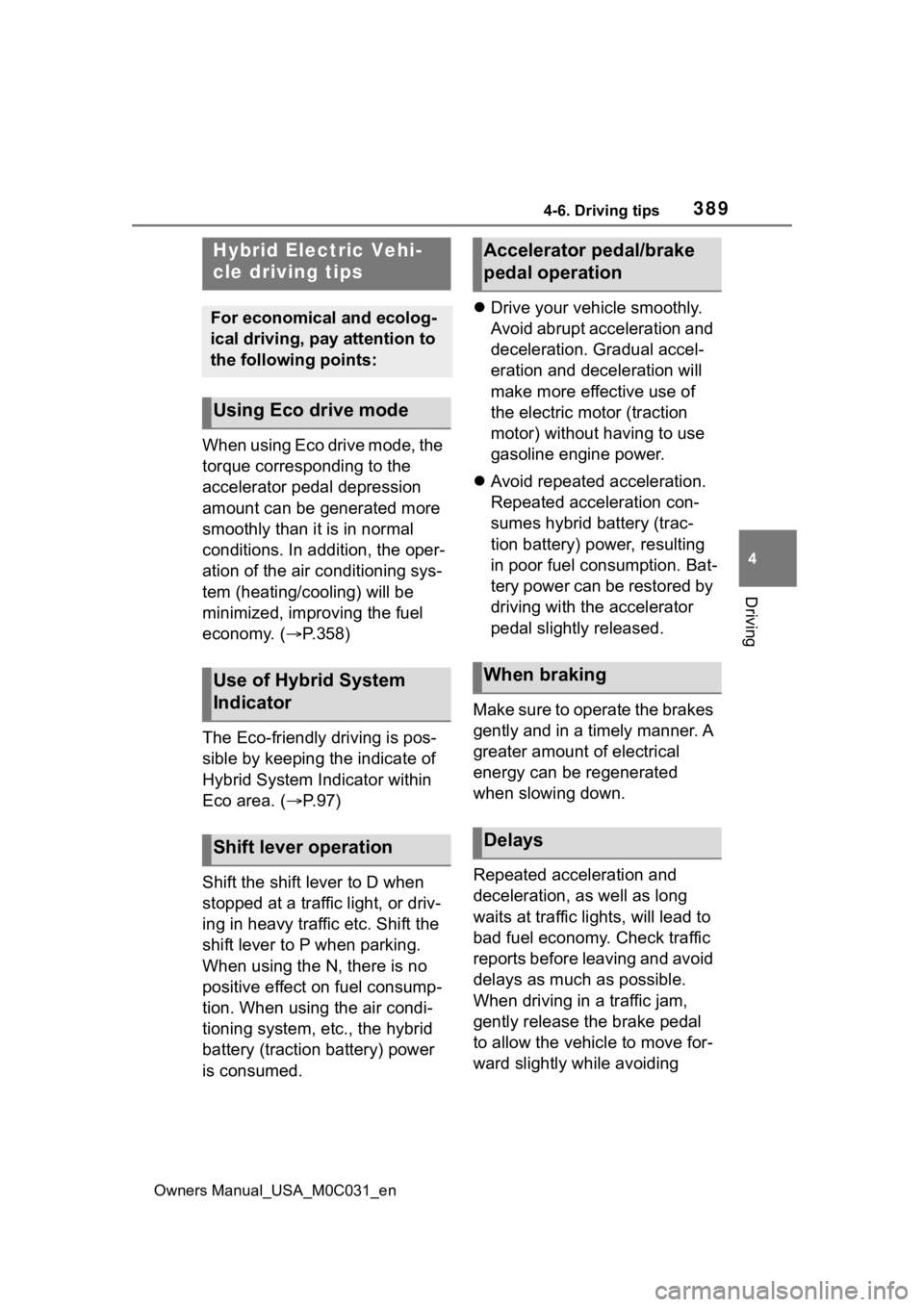
3894-6. Driving tips
Owners Manual_USA_M0C031_en
4
Driving
4-6.Driving tips
When using Eco drive mode, the
torque corresponding to the
accelerator pedal depression
amount can be generated more
smoothly than it is in normal
conditions. In addition, the oper-
ation of the air conditioning sys-
tem (heating/cooling) will be
minimized, improving the fuel
economy. ( P.358)
The Eco-friendly driving is pos-
sible by keeping the indicate of
Hybrid System Indicator within
Eco area. ( P.97)
Shift the shift lever to D when
stopped at a traffic light, or driv-
ing in heavy traffic etc. Shift the
shift lever to P when parking.
When using the N, there is no
positive effect on fuel consump-
tion. When using the air condi-
tioning system, etc., the hybrid
battery (traction battery) power
is consumed.
Drive your vehicle smoothly.
Avoid abrupt acceleration and
deceleration. Gradual accel-
eration and deceleration will
make more effective use of
the electric motor (traction
motor) without having to use
gasoline engine power.
Avoid repeated acceleration.
Repeated acceleration con-
sumes hybrid battery (trac-
tion battery) power, resulting
in poor fuel consumption. Bat-
tery power can be restored by
driving with the accelerator
pedal slightly released.
Make sure to operate the brakes
gently and in a timely manner. A
greater amount of electrical
energy can be regenerated
when slowing down.
Repeated acceleration and
deceleration, as well as long
waits at traffic lights, will lead to
bad fuel economy. Check traffic
reports before leaving and avoid
delays as much as possible.
When driving in a traffic jam,
gently release the brake pedal
to allow the vehicle to move for-
ward slightly while avoiding
Hybrid Electric Vehi-
cle driving tips
For economical and ecolog-
ical driving, pay attention to
the following points:
Using Eco drive mode
Use of Hybrid System
Indicator
Shift lever operation
Accelerator pedal/brake
pedal operation
When braking
Delays