2022 TOYOTA TUNDRA HYBRID light
[x] Cancel search: lightPage 362 of 618
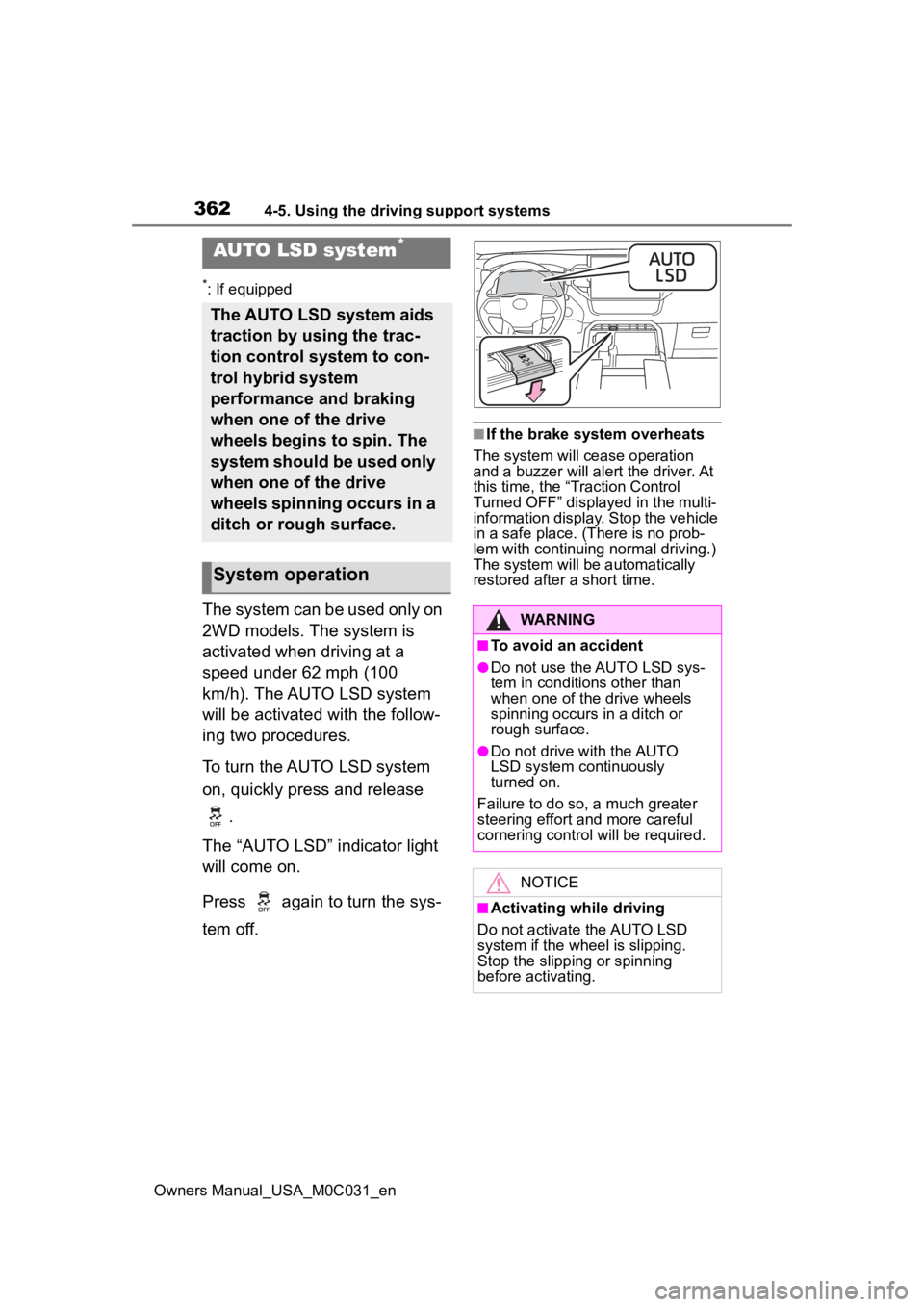
3624-5. Using the driving support systems
Owners Manual_USA_M0C031_en
*: If equipped
The system can be used only on
2WD models. The system is
activated when driving at a
speed under 62 mph (100
km/h). The AUTO LSD system
will be activated with the follow-
ing two procedures.
To turn the AUTO LSD system
on, quickly press and release .
The “AUTO LSD” indicator light
will come on.
Press again to turn the sys-
tem off.
■If the brake system overheats
The system will cease operation
and a buzzer will alert the driver. At
this time, the “T raction Control
Turned OFF” displayed in the multi-
information display. Stop the vehicle
in a safe place. (There is no prob-
lem with continuing normal driving.)
The system will be automatically
restored after a short time.
AUTO LSD system*
The AUTO LSD system aids
traction by using the trac-
tion control system to con-
trol hybrid system
performance and braking
when one of the drive
wheels begins to spin. The
system should be used only
when one of the drive
wheels spinning occurs in a
ditch or rough surface.
System operation
WARNING
■To avoid an accident
●Do not use the AUTO LSD sys-
tem in conditions other than
when one of the drive wheels
spinning occurs in a ditch or
rough surface.
●Do not drive with the AUTO
LSD system continuously
turned on.
Failure to do so, a much greater
steering effort an d more careful
cornering control will be required.
NOTICE
■Activating while driving
Do not activate the AUTO LSD
system if the wh eel is slipping.
Stop the slipping or spinning
before activating.
Page 363 of 618
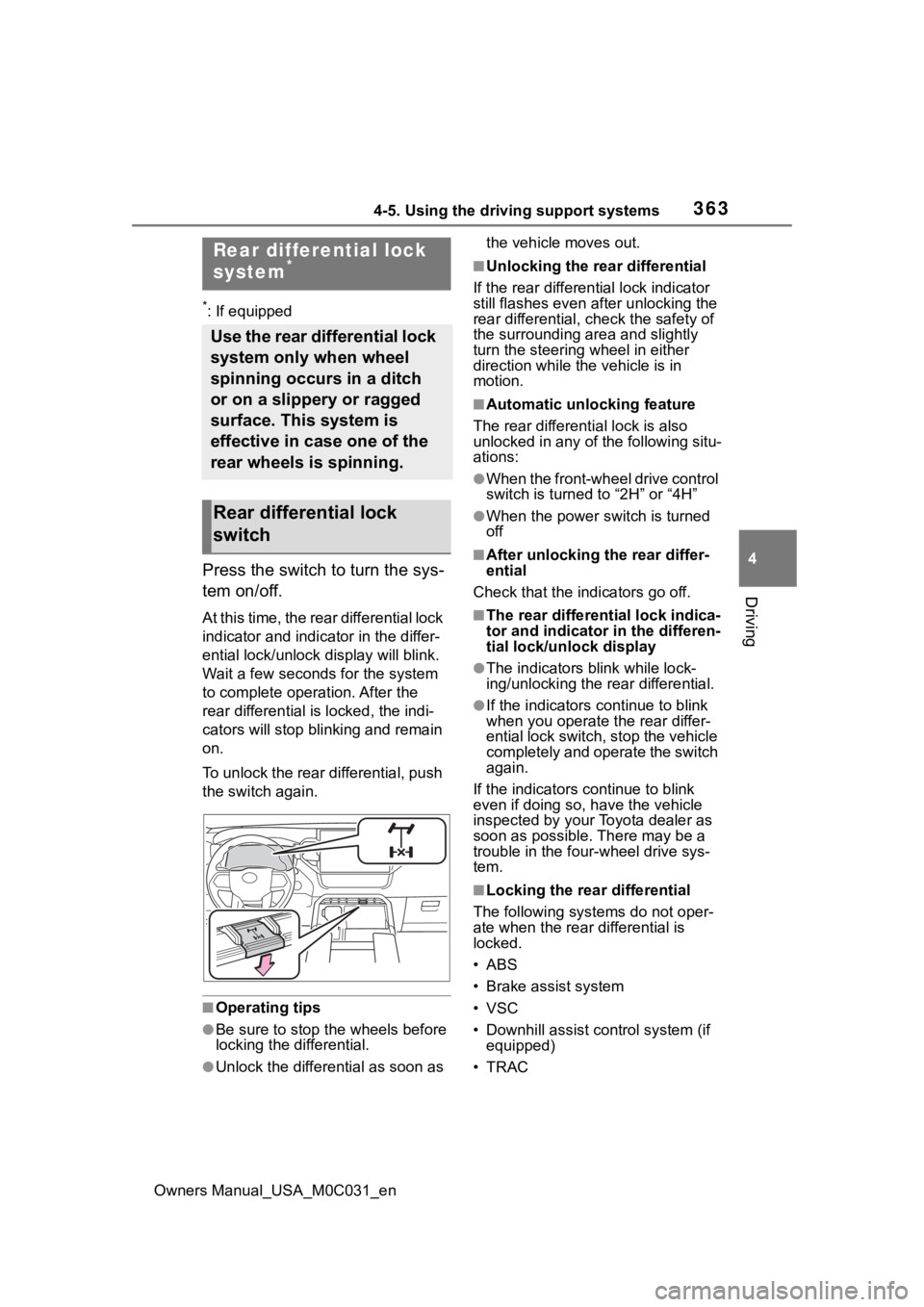
3634-5. Using the driving support systems
Owners Manual_USA_M0C031_en
4
Driving
*: If equipped
Press the switch to turn the sys-
tem on/off.
At this time, the rear differential lock
indicator and indicator in the differ-
ential lock/unlock display will blink.
Wait a few seconds for the system
to complete operation. After the
rear different ial is locked, the indi-
cators will stop blinking and remain
on.
To unlock the rear differential, push
the switch again.
■Operating tips
●Be sure to stop the wheels before
locking the differential.
●Unlock the differential as soon as the vehicle moves out.
■Unlocking the rear differential
If the rear different ial lock indicator
still flashes even a fter unlocking the
rear differential, check the safety of
the surrounding area and slightly
turn the steering wheel in either
direction while the vehicle is in
motion.
■Automatic unlocking feature
The rear different ial lock is also
unlocked in any of the following situ-
ations:
●When the front-wheel drive control
switch is turned to “2H” or “4H”
●When the power switch is turned
off
■After unlocking the rear differ-
ential
Check that the indicators go off.
■The rear different ial lock indica-
tor and indicator in the differen-
tial lock/unlock display
●The indicators blink while lock-
ing/unlocking the rear differential.
●If the indicators c ontinue to blink
when you operate the rear differ-
ential lock switch, stop the vehicle
completely and operate the switch
again.
If the indicators continue to blink
even if doing so, have the vehicle
inspected by your Toyota dealer as
soon as possible. There may be a
trouble in the four-wheel drive sys-
tem.
■Locking the rear differential
The following systems do not oper-
ate when the rear differential is
locked.
• ABS
• Brake assist system
• VSC
• Downhill assist control system (if equipped)
•TRAC
Rear differential lock
system*
Use the rear differential lock
system only when wheel
spinning occurs in a ditch
or on a slippery or ragged
surface. This system is
effective in case one of the
rear wheels is spinning.
Rear differential lock
switch
Page 365 of 618
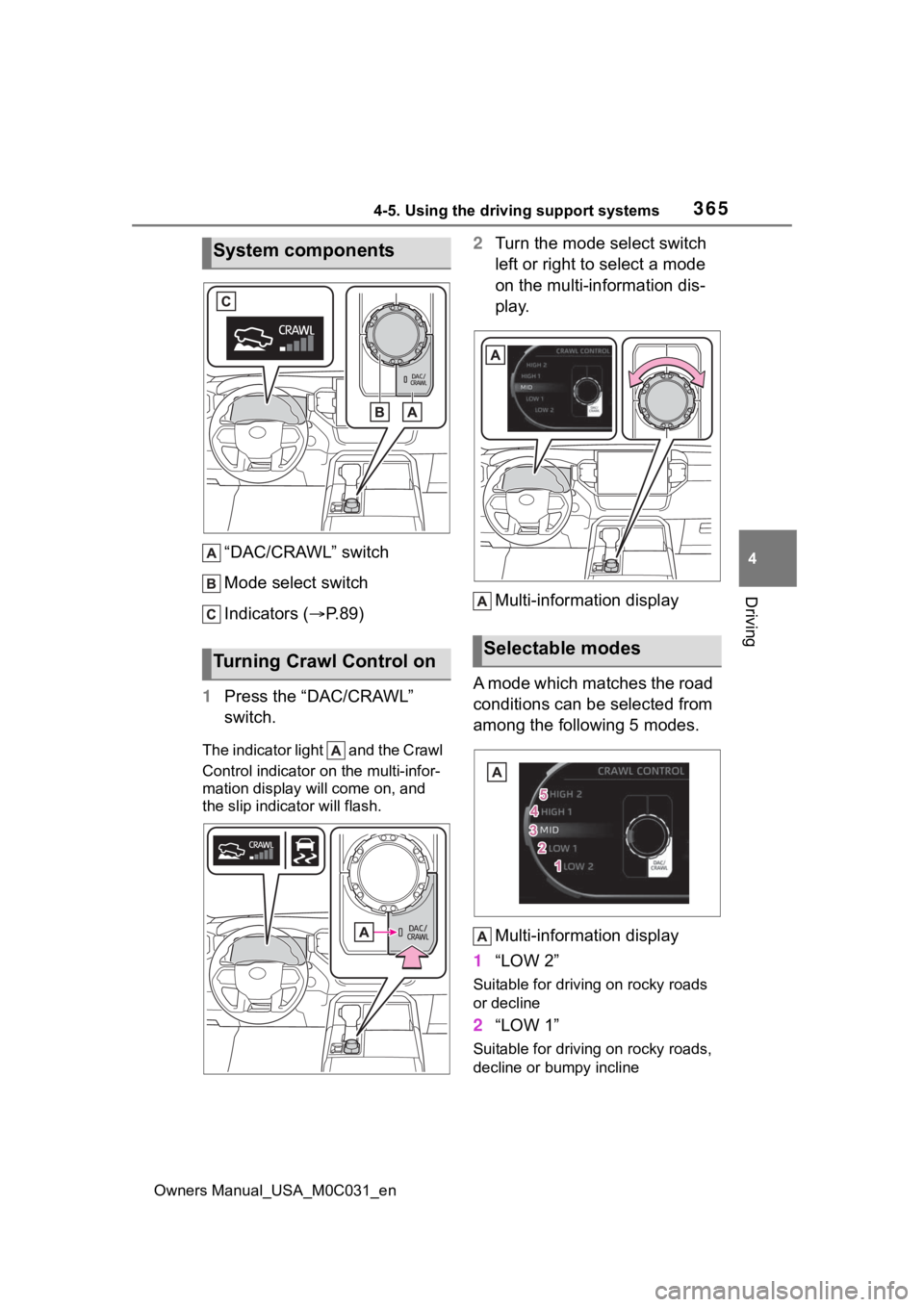
3654-5. Using the driving support systems
Owners Manual_USA_M0C031_en
4
Driving
“DAC/CRAWL” switch
Mode select switch
Indicators ( P. 8 9 )
1 Press the “DAC/CRAWL”
switch.
The indicator light and the Crawl
Control indicator on the multi-infor-
mation display w ill come on, and
the slip indicator will flash.
2 Turn the mode select switch
left or right to select a mode
on the multi-information dis-
play.
Multi-information display
A mode which matches the road
conditions can be selected from
among the following 5 modes.
Multi-information display
1 “LOW 2”
Suitable for driving on rocky roads
or decline
2“LOW 1”
Suitable for driving on rocky roads,
decline or bumpy incline
System components
Turning Crawl Control onSelectable modes
Page 367 of 618
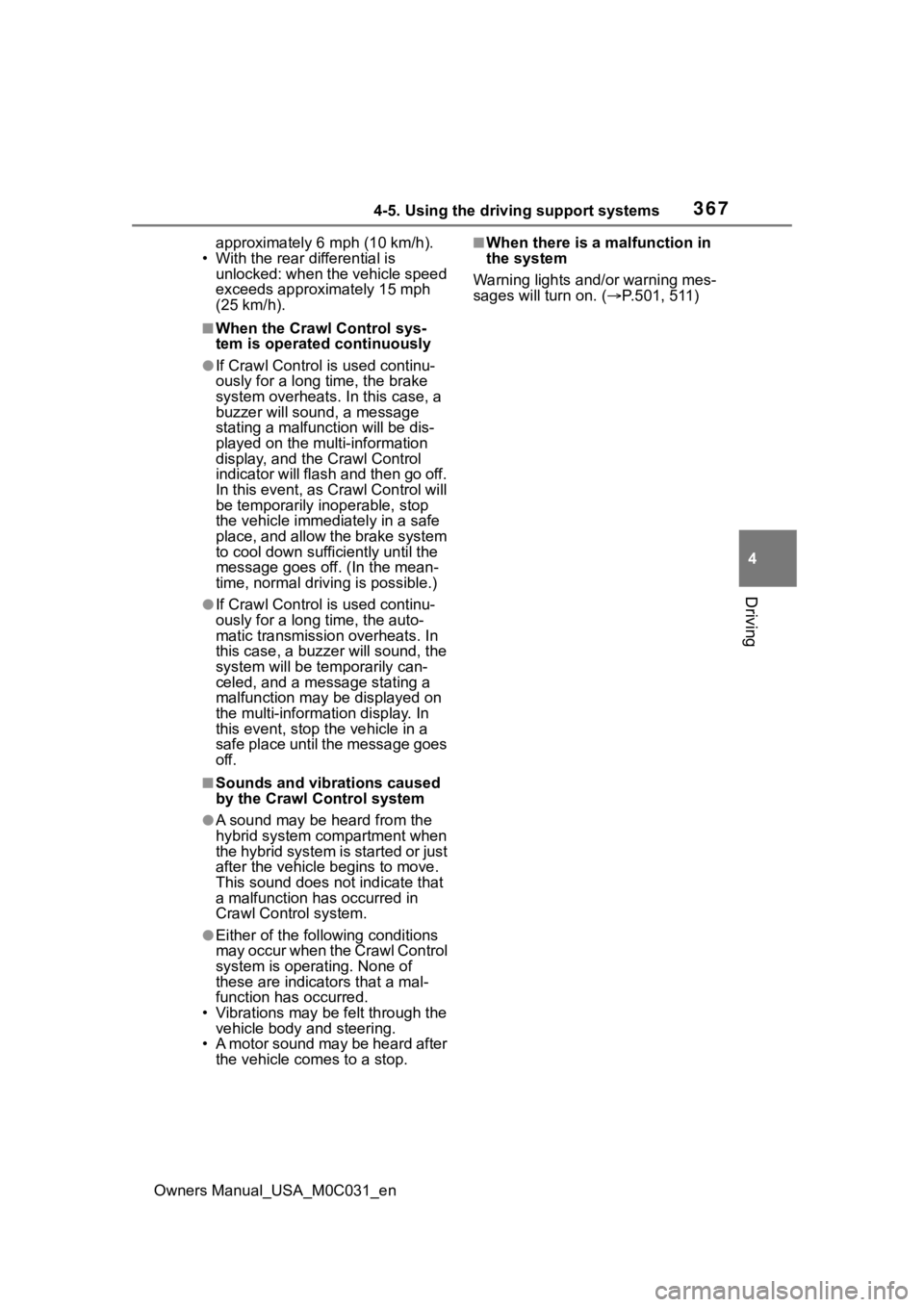
3674-5. Using the driving support systems
Owners Manual_USA_M0C031_en
4
Driving
approximately 6 mph (10 km/h).
• With the rear d ifferential is
unlocked: when the vehicle speed
exceeds approximately 15 mph
(25 km/h).
■When the Crawl Control sys-
tem is operated continuously
●If Crawl Control is used continu-
ously for a long time, the brake
system overheats . In this case, a
buzzer will sou nd, a message
stating a malfunction will be dis-
played on the multi-information
display, and the Crawl Control
indicator will flash and then go off.
In this event, as Crawl Control will
be temporarily inoperable, stop
the vehicle immediately in a safe
place, and allow the brake system
to cool down suffi ciently until the
message goes off. (In the mean-
time, normal driving is possible.)
●If Crawl Control is used continu-
ously for a long time, the auto-
matic transmission overheats. In
this case, a buzzer will sound, the
system will be temporarily can-
celed, and a message stating a
malfunction may be displayed on
the multi-informat ion display. In
this event, stop th e vehicle in a
safe place until the message goes
off.
■Sounds and vibrations caused
by the Crawl Control system
●A sound may be heard from the
hybrid system compartment when
the hybrid system is started or just
after the vehicle begins to move.
This sound does not indicate that
a malfunction has occurred in
Crawl Control system.
●Either of the following conditions
may occur when the Crawl Control
system is operating. None of
these are indicators that a mal-
function has occurred.
• Vibrations may be felt through the vehicle body and steering.
• A motor sound may be heard after
the vehicle comes to a stop.
■When there is a malfunction in
the system
Warning lights and/or warning mes-
sages will tu rn on. (P.501, 511)
Page 369 of 618
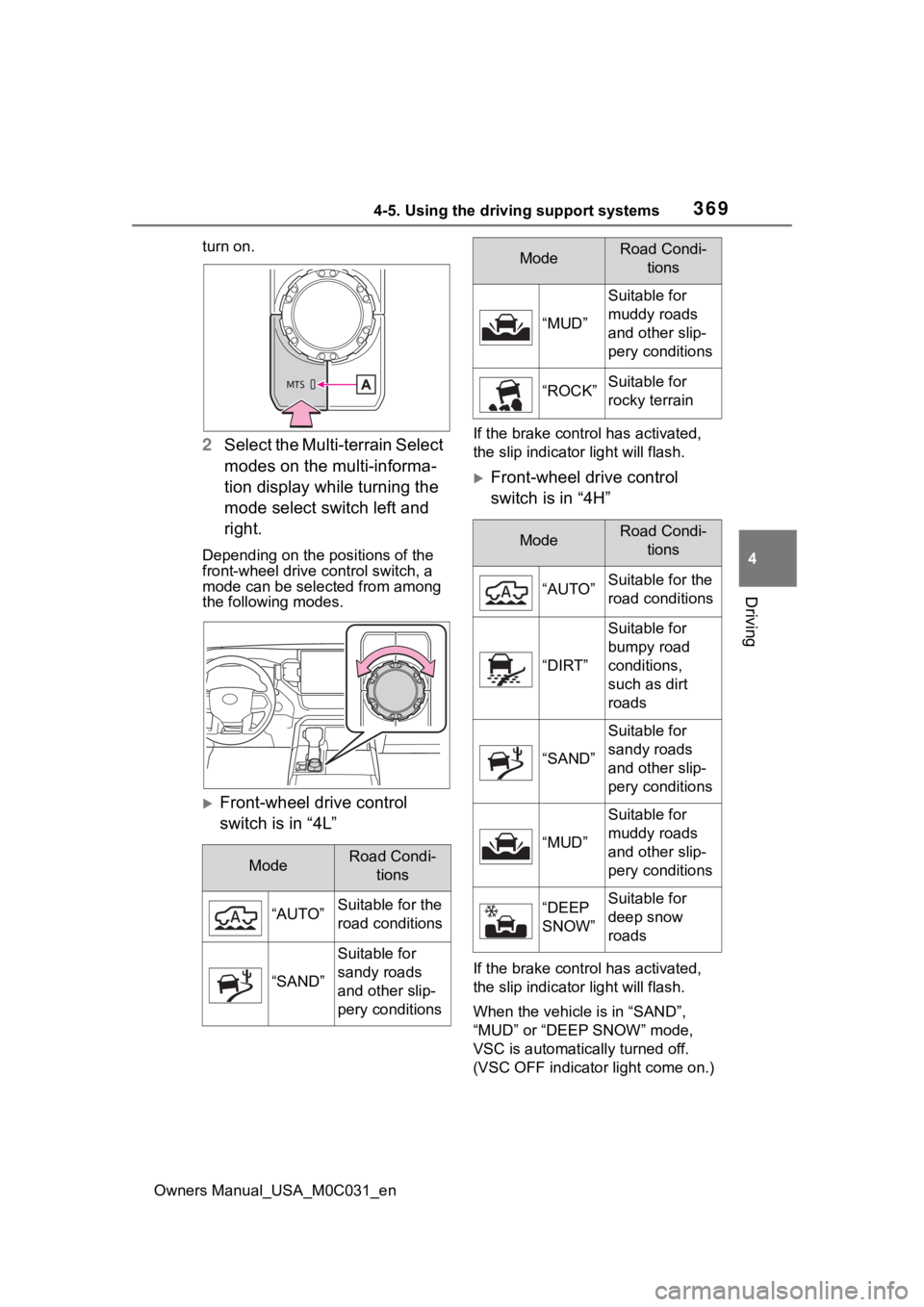
3694-5. Using the driving support systems
Owners Manual_USA_M0C031_en
4
Driving
turn on.
2 Select the Multi-terrain Select
modes on the multi-informa-
tion display while turning the
mode select switch left and
right.
Depending on the positions of the
front-wheel drive control switch, a
mode can be selected from among
the following modes.
Front-wheel drive control
switch is in “4L”
If the brake control has activated,
the slip indicator light will flash.
Front-wheel drive control
switch is in “4H”
If the brake control has activated,
the slip indicator light will flash.
When the vehicle is in “SAND”,
“MUD” or “DEEP SNOW” mode,
VSC is automatica lly turned off.
(VSC OFF indicator light come on.)
ModeRoad Condi- tions
“AUTO”Suitable for the
road conditions
“SAND”
Suitable for
sandy roads
and other slip-
pery conditions
“MUD”
Suitable for
muddy roads
and other slip-
pery conditions
“ROCK”Suitable for
rocky terrain
ModeRoad Condi- tions
“AUTO”Suitable for the
road conditions
“DIRT”
Suitable for
bumpy road
conditions,
such as dirt
roads
“SAND”
Suitable for
sandy roads
and other slip-
pery conditions
“MUD”
Suitable for
muddy roads
and other slip-
pery conditions
“DEEP
SNOW”Suitable for
deep snow
roads
ModeRoad Condi-tions
Page 370 of 618
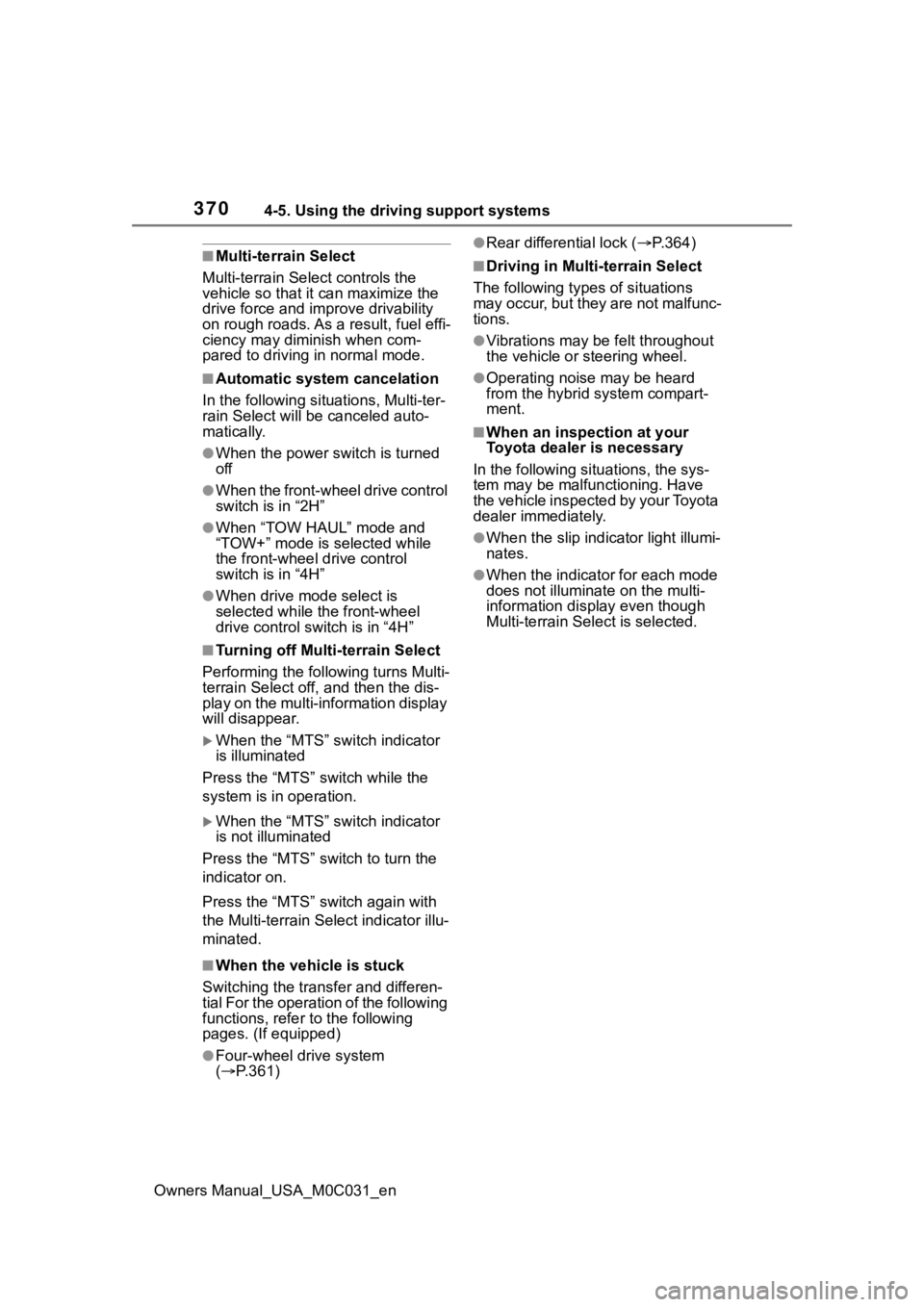
3704-5. Using the driving support systems
Owners Manual_USA_M0C031_en
■Multi-terrain Select
Multi-terrain Sel ect controls the
vehicle so that i t can maximize the
drive force and imp rove drivability
on rough roads. As a result, fuel effi-
ciency may diminish when com-
pared to driving in normal mode.
■Automatic system cancelation
In the following situations, Multi-ter-
rain Select will be canceled auto-
matically.
●When the power switch is turned
off
●When the front-wheel drive control
switch is in “2H”
●When “TOW HAUL” mode and
“TOW+” mode is selected while
the front-wheel drive control
switch is in “4H”
●When drive mode select is
selected while the front-wheel
drive control switch is in “4H”
■Turning off Mult i-terrain Select
Performing the following turns Multi-
terrain Select off, and then the dis-
play on the multi-information display
will disappear.
When the “MTS” switch indicator
is illuminated
Press the “MTS” switch while the
system is in operation.
When the “MTS” switch indicator
is not illuminated
Press the “MTS” switch to turn the
indicator on.
Press the “MTS” switch again with
the Multi-terr ain Select indicator illu-
minated.
■When the vehic le is stuck
Switching the transfer and differen-
tial For the operation of the following
functions, refer to the following
pages. (If equipped)
●Four-wheel drive system
( P.361)
●Rear differential lock ( P.364)
■Driving in Multi-terrain Select
The following types of situations
may occur, but they are not malfunc-
tions.
●Vibrations may be felt throughout
the vehicle or steering wheel.
●Operating noise may be heard
from the hybrid system compart-
ment.
■When an inspection at your
Toyota dealer is necessary
In the following situ ations, the sys-
tem may be malf unctioning. Have
the vehicle inspected by your Toyota
dealer immediately.
●When the slip indica tor light illumi-
nates.
●When the indicator for each mode
does not illuminate on the multi-
information display even though
Multi-terrain Select is selected.
Page 371 of 618
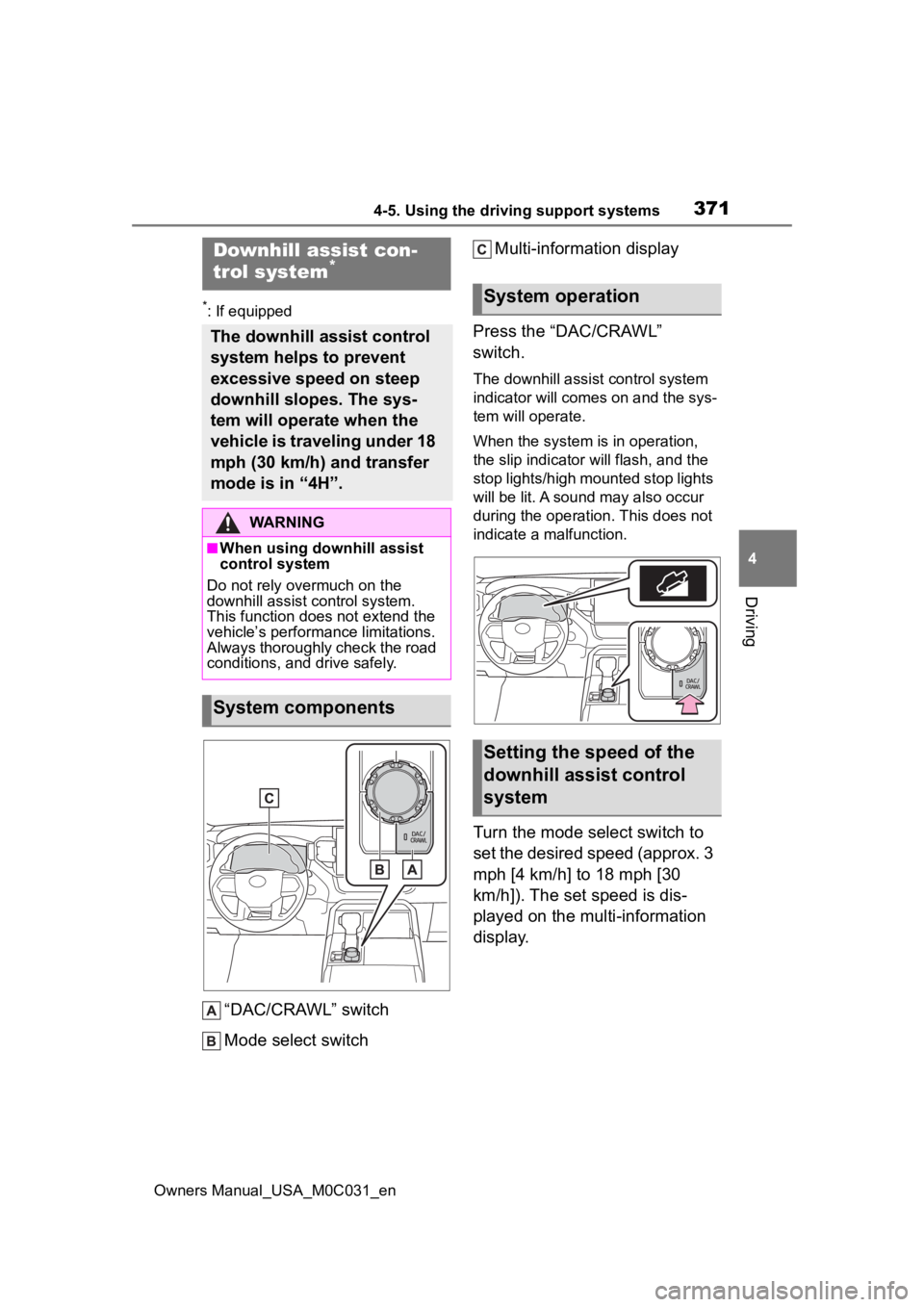
3714-5. Using the driving support systems
Owners Manual_USA_M0C031_en
4
Driving
*: If equipped
“DAC/CRAWL” switch
Mode select switch Multi-information display
Press the “DAC/CRAWL”
switch.
The downhill assist control system
indicator will comes on and the sys-
tem will operate.
When the system is in operation,
the slip indicator will flash, and the
stop lights/high mounted stop lights
will be lit. A sound may also occur
during the operation. This does not
indicate a malfunction.
Turn the mode select switch to
set the desired speed (approx. 3
mph [4 km/h] to 18 mph [30
km/h]). The set speed is dis-
played on the multi-information
display.
Downhill assist con-
trol system*
The downhill assist control
system helps to prevent
excessive speed on steep
downhill slopes. The sys-
tem will operate when the
vehicle is traveling under 18
mph (30 km/h) and transfer
mode is in “4H”.
WARNING
■When using downhill assist
control system
Do not rely overmuch on the
downhill assist control system.
This function does not extend the
vehicle’s performance limitations.
Always thoroughly check the road
conditions, and drive safely.
System components
System operation
Setting the speed of the
downhill assist control
system
Page 373 of 618
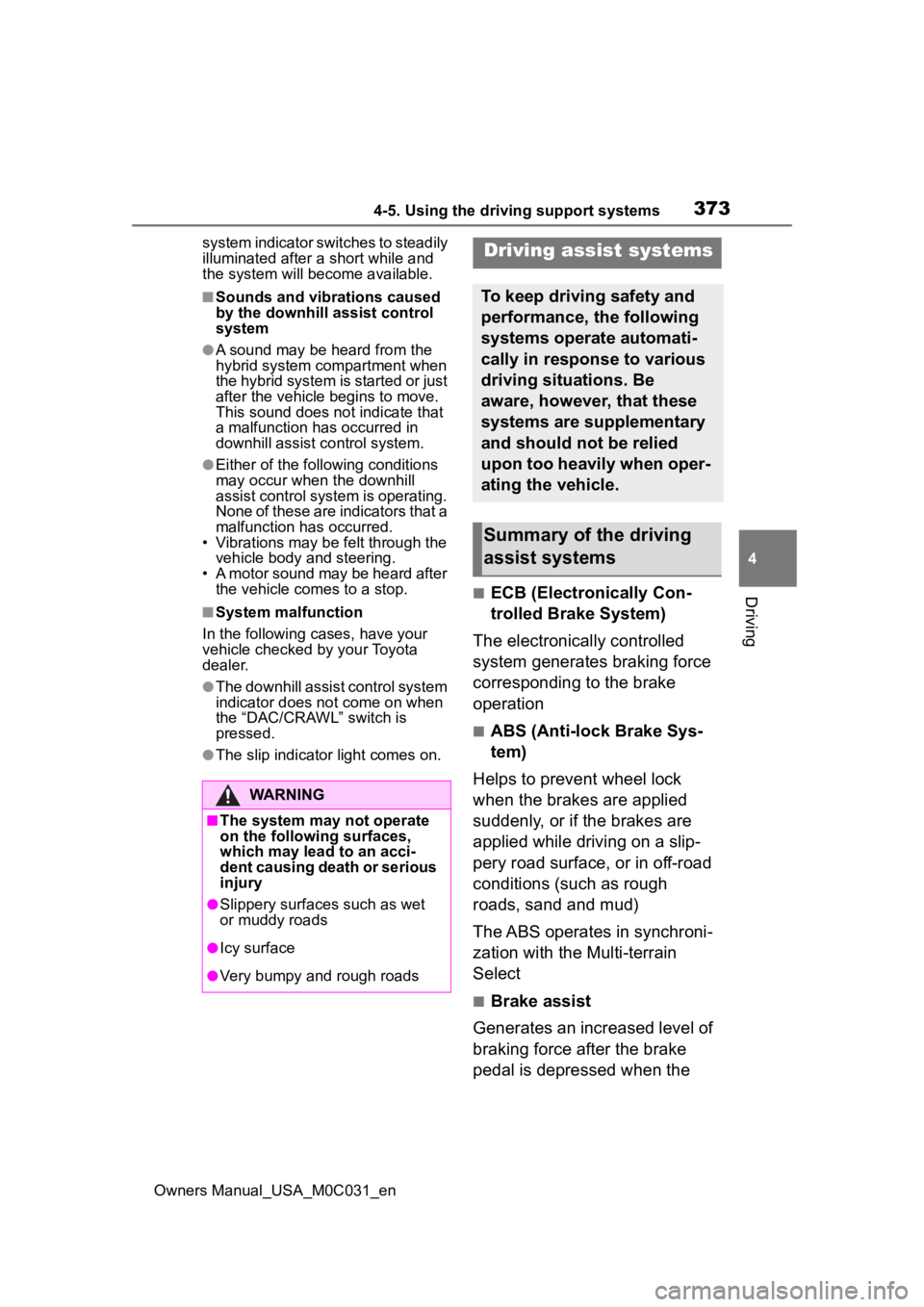
3734-5. Using the driving support systems
Owners Manual_USA_M0C031_en
4
Driving
system indicator switches to steadily
illuminated after a short while and
the system will become available.
■Sounds and vibrations caused
by the downhill assist control
system
●A sound may be heard from the
hybrid system compartment when
the hybrid system is started or just
after the vehicle begins to move.
This sound does not indicate that
a malfunction has occurred in
downhill assist control system.
●Either of the following conditions
may occur when the downhill
assist control system is operating.
None of these are indicators that a
malfunction has occurred.
• Vibrations may be felt through the vehicle body and steering.
• A motor sound may be heard after the vehicle comes to a stop.
■System malfunction
In the following ca ses, have your
vehicle checked by your Toyota
dealer.
●The downhill assist control system
indicator does not come on when
the “DAC/CRAWL” switch is
pressed.
●The slip indicator light comes on.
■ECB (Electronically Con-
trolled Brake System)
The electronically controlled
system generates braking force
corresponding to the brake
operation
■ABS (Anti-lock Brake Sys-
tem)
Helps to prevent wheel lock
when the brakes are applied
suddenly, or if the brakes are
applied while driving on a slip-
pery road surface, or in off-road
conditions (such as rough
roads, sand and mud)
The ABS operates in synchroni-
zation with the Multi-terrain
Select
■Brake assist
Generates an increased level of
braking force after the brake
pedal is depressed when the
WARNING
■The system may not operate
on the following surfaces,
which may lead to an acci-
dent causing death or serious
injury
●Slippery surfaces such as wet
or muddy roads
●Icy surface
●Very bumpy and rough roads
Driving assist systems
To keep driving safety and
performance, the following
systems operate automati-
cally in response to various
driving situations. Be
aware, however, that these
systems are supplementary
and should not be relied
upon too heavily when oper-
ating the vehicle.
Summary of the driving
assist systems