2022 TOYOTA SUPRA start stop button
[x] Cancel search: start stop buttonPage 161 of 498
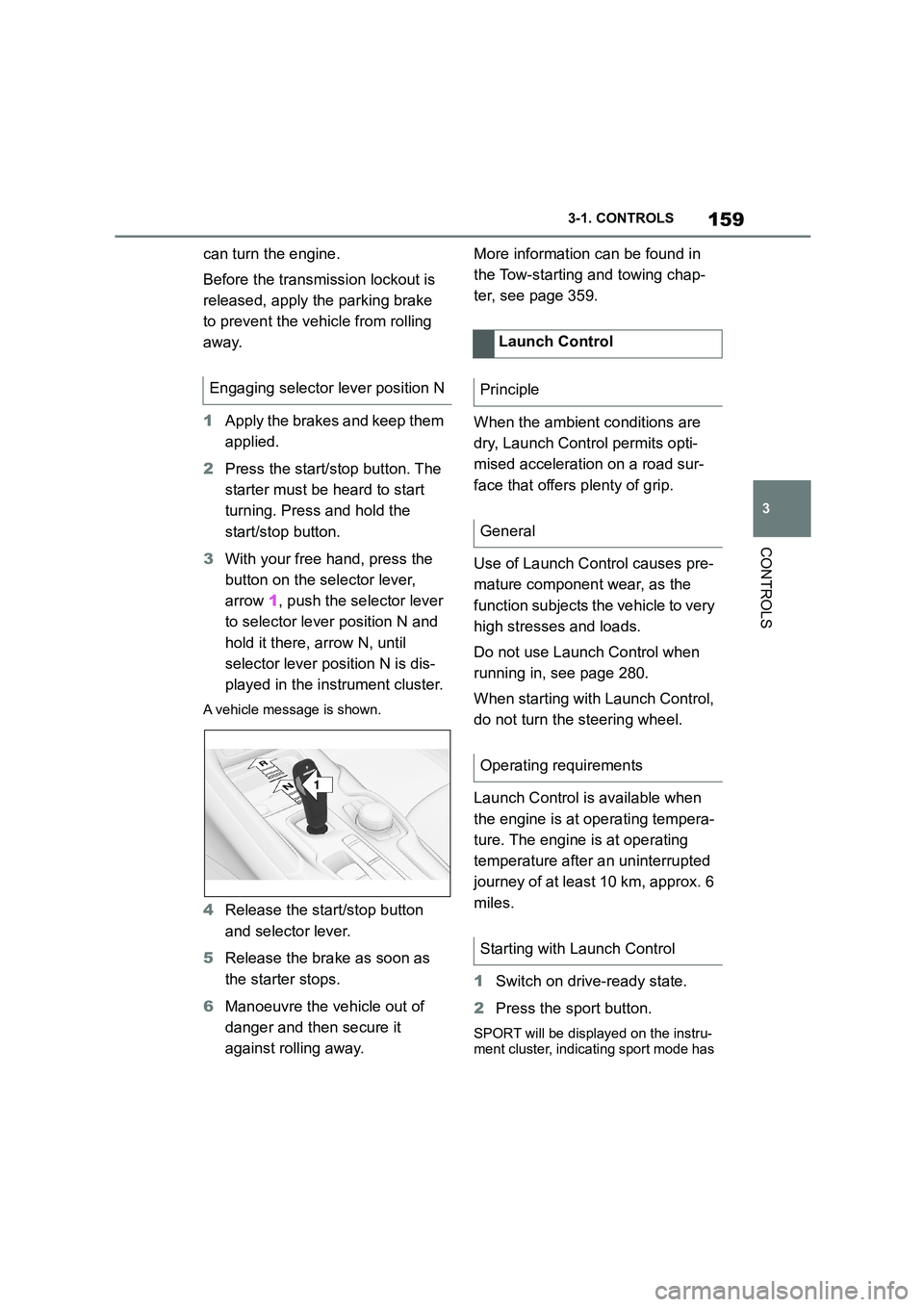
159
3
3-1. CONTROLS
CONTROLS
can turn the engine.
Before the transmission lockout is
released, apply the parking brake
to prevent the ve hicle from rolling
away.
1 Apply the brakes and keep them
applied.
2 Press the start/stop button. The
starter must be heard to start
turning. Press and hold the
start/stop button.
3 With your free hand, press the
button on the selector lever,
arrow 1, push the selector lever
to selector lever position N and
hold it there, arrow N, until
selector lever position N is dis-
played in the instrument cluster.
A vehicle message is shown.
4 Release the start/stop button
and selector lever.
5 Release the brake as soon as
the starter stops.
6 Manoeuvre the vehicle out of
danger and then secure it
against rolling away.
More information can be found in
the Tow-starting and towing chap-
ter, see page 359.
When the ambient conditions are
dry, Launch Control permits opti-
mised acceleration on a road sur-
face that offers plenty of grip.
Use of Launch Control causes pre-
mature component wear, as the
function subjects t he vehicle to very
high stresses and loads.
Do not use Launch Control when
running in, see page 280.
When starting with Launch Control,
do not turn the steering wheel.
Launch Control is available when
the engine is at operating tempera-
ture. The engine is at operating
temperature after an uninterrupted
journey of at least 10 km, approx. 6
miles.
1 Switch on drive-ready state.
2 Press the sport button.
SPORT will be displayed on the instru-
ment cluster, indicating sport mode has
Engaging selector lever position N
1
R
N
Launch Control
Principle
General
Operating requirements
Starting with Launch Control
Page 213 of 498

211
3
3-1. CONTROLS
CONTROLS
At speeds over approx. 250 km/h,
155 mph, the system is temporarily
disabled. As soon as the speed
drops back below this value, the
system responds once again
according to its settings.
The detection ability of the system
is limited.
Only objects detected by the sys-
tem are taken into account.
For this reason, the system may fail
to respond or only respond after a
delay.
It is possible that the following are
not detected, for example:
Slow-moving vehicle when
approaching it at high speed.
Vehicles suddenly cutting in or
braking heavily.
Vehicles with an unusual rear
appearance.
Two-wheeled vehicles ahead.
The system may have limited func-
tionality in the following situations,
for example:
On sharp bends.
When Vehicle Stability Control
Systems are limited or deacti-
vated, for example VSC OFF.
Up to 10 seconds after starting
the engine using the start/stop
button.
Attaching any objects, for example
stickers or decals, in the area of the
radar beam will also impair radar
sensor operation and may even
cause them to fail.
The higher the sensitivity of the
warning settings, fo r example warn-
ing time, the more warnings are dis-
played. As a result, there may be
an increased number of premature
or unjustified warnings and
responses.
System limits
Safety note
WA R N I N G
The system may not re spond at all, or may respond too late, incorrectly or
without justification due to limits of the
system. There is a danger of acci-
dents or damage to property.
Observe the information on the sys-
tem limits and intervene actively if
necessary.
Upper speed limit
Detection range
Functional limitations
Sensitivity of the warnings
Page 217 of 498

215
3
3-1. CONTROLS
CONTROLS
The system reacts to pedestrians
and cyclists if your own speed is
below approx. 85 km/h, 53 mph.
The detection ability of the system
is limited.
As a result, the system may fail to
give warnings or may give warnings
late.
It is possible that the following are
not detected, for example:
Partially concealed pedestrians.
Pedestrians who are not
detected as such, because of the
viewing angle or outline.
Pedestrians outside the detec-
tion range.
Pedestrians less than approxi-
mately 80 cm, 32 in tall.
The system may have limited func-
tionality in some situations, for
example:
In thick fog, wet conditions or
snow.
On sharp bends.
If vehicle stability control sys-
tems are deactivated, for exam-
ple VSC OFF.
If the field of view of the camera
or the windscreen in front of the
rear-view mirror is soiled or cov-
ered.
If the camera has overheated
due to excessively high tempera-
tures and has been temporarily
deactivated.
Depending on the equipment
version: if the radar sensors are
soiled or covered.
Depending on the vehicle's
equipment: after work performed
incorrectly on the vehicle paint-
work.
Up to 10 seconds after starting
the engine using the start/stop
button.
During the camera calibration
process immediately after vehi-
cle delivery.
If there is sustained glare due to
oncoming light, for example if the
sun is low in the sky.
In the dark.
Attaching any objects – stickers or
System limits
Safety note
WA R N I N G
The system may not re spond at all, or may respond too late, incorrectly or
without justification due to limits of the
system. There is a danger of acci-
dents or damage to property.
Observe the information on the sys-
tem limits and intervene actively if
necessary.
Upper speed limit
Detection range
Functional limitations
Page 222 of 498

2203-1. CONTROLS
tionality in the following situations,
for example:
When there are missing, worn,
poorly visible, merging/separat-
ing or ambiguous lane markings;
for example, in areas where
there are roadworks.
If lane markings are covered by
snow, ice, dirt or water.
On sharp bends or narrow roads.
If lane markings are not white.
If lane markings are obscured by
objects.
If the vehicle is too close to the
vehicle ahead.
Up to 10 seconds after starting
the engine using the start/stop
button.
A vehicle message may be dis-
played in the event of limited func-
tionality.
*: if equipped
The Blind spot monitor detects
vehicles in the blind spot, or if vehi-
cles are approaching from behind
in the adjacent lane . Different levels
of warning are given in these situa-
tions.
From a minimum speed, two radar
sensors in the rear bumper monitor
the area behind and next to the
vehicle.
The minimum speed is coun-
try-specific and is displayed in the
menu for the Toyota Supra Safety
Systems.
The system indicates when vehi-
cles are in the blind spot, arrow 1,
or are approaching from the rear in
an adjacent lane, arrow 2.
The light in the ex terior mirror illu-
minates at a dimmed level.
Before changing lanes with the turn
indicator switched on, the system
issues a warning in the above situa-
tions.
The light in the exterior mirror
flashes and the steering wheel
vibrates.
Blind spot monitor*
Principle
General
Page 223 of 498

221
3
3-1. CONTROLS
CONTROLS
The system is controlled using the
following sensors:
• Side radar sensors, rear.
For further information:
Sensors of the vehicle, see page
50.
The Blind spot monitor is reacti-
vated automatically at the start of a
journey if the function was switched
on the last time the engine was
stopped.
The menu for the Toyota Supra
Safety Systems is shown.
If all Toyota Supra Safety Systems
were switched off, all systems are
now switched on.
"Customise Settings": depending
on the equipment, the Toyota Supra
Safety Systems can be configured
individually. The custom settings
are activated and saved. As soon
as a setting is changed in the
menu, all settings in the menu are
activated.
Safety notes
WA R N I N G
The system does not relieve you of
your personal responsibility to assess the visibility conditions and traffic situ-
ation correctly. There is a danger of
accidents. Adapt your driving style to the traffic conditions. Observe the
traffic situation and intervene actively
if the situation warrants it.
WA R N I N G
Displays and warnings do not relieve
you of your personal responsibility.
System limitations can mean that warnings or system responses are
not issued or are issued too late,
incorrectly or wit hout justification. There is a danger of accidents. Adapt
your driving style to the traffic condi-
tions. Observe the traffic situation and intervene actively if the situation war-
rants it.
Overview
Button in the vehicle
Toyota Supra Safety
Sensors
Switching on/off
Switching on automatically
Switching on/off manually
Press the button.
Page 325 of 498
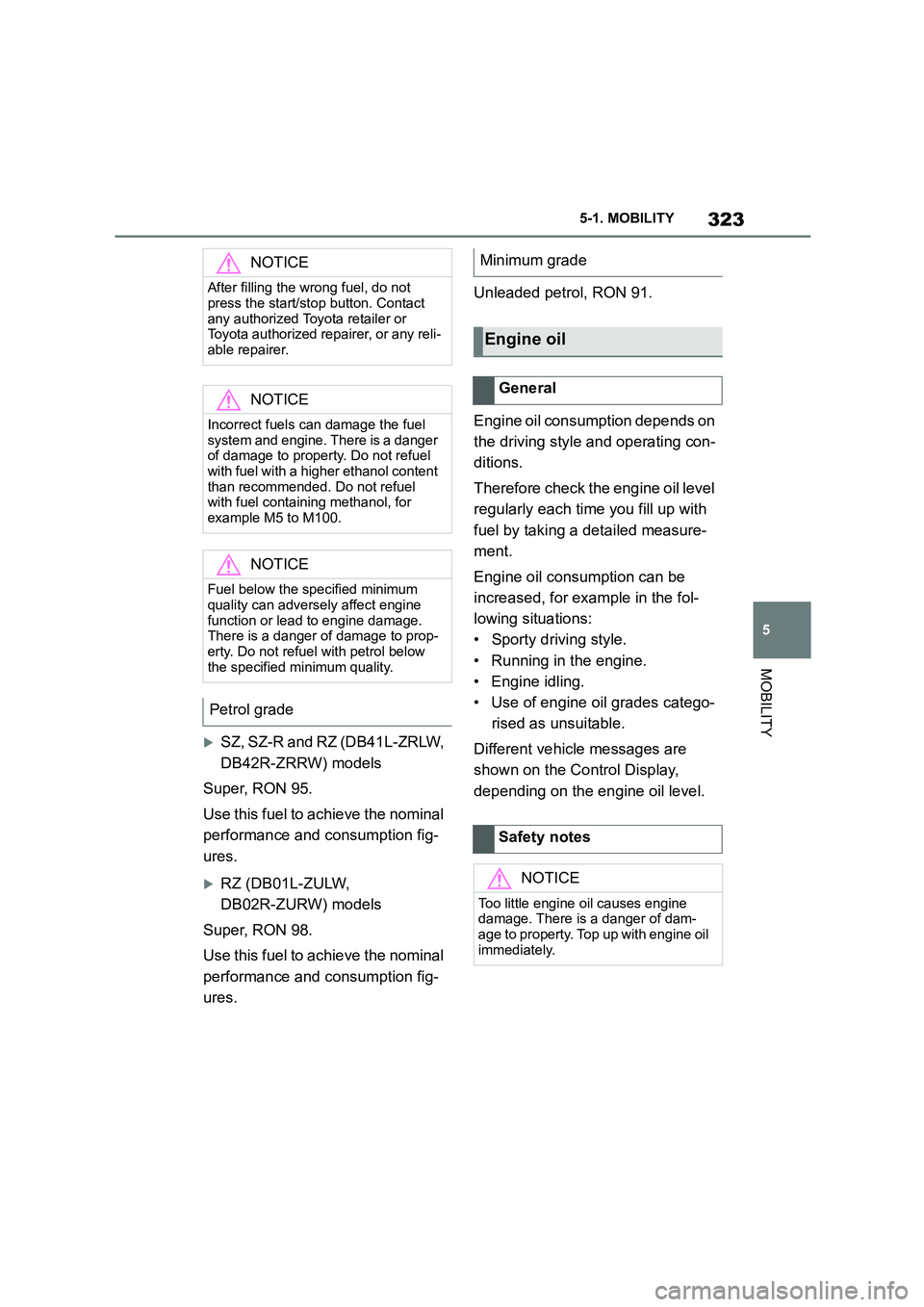
323
5
5-1. MOBILITY
MOBILITY
SZ, SZ-R and RZ (DB41L-ZRLW,
DB42R-ZRRW) models
Super, RON 95.
Use this fuel to achieve the nominal
performance and consumption fig-
ures.
RZ (DB01L-ZULW,
DB02R-ZURW) models
Super, RON 98.
Use this fuel to achieve the nominal
performance and consumption fig-
ures.
Unleaded petrol, RON 91.
Engine oil consumption depends on
the driving style and operating con-
ditions.
Therefore check the engine oil level
regularly each time you fill up with
fuel by taking a detailed measure-
ment.
Engine oil consumption can be
increased, for example in the fol-
lowing situations:
• Sporty driving style.
• Running in the engine.
• Engine idling.
• Use of engine oil grades catego-
rised as unsuitable.
Different vehicle messages are
shown on the Control Display,
depending on the engine oil level.
NOTICE
After filling the wrong fuel, do not
press the start/stop button. Contact
any authorized Toyota retailer or Toyota authorized repairer, or any reli-
able repairer.
NOTICE
Incorrect fuels can damage the fuel
system and engine. There is a danger of damage to property. Do not refuel
with fuel with a higher ethanol content
than recommended. Do not refuel with fuel containing methanol, for
example M5 to M100.
NOTICE
Fuel below the specified minimum quality can adversely affect engine
function or lead to engine damage.
There is a danger of damage to prop- erty. Do not refuel with petrol below
the specified minimum quality.
Petrol grade
Minimum grade
Engine oil
General
Safety notes
NOTICE
Too little engine oil causes engine
damage. There is a danger of dam- age to property. Top up with engine oil
immediately.
Page 486 of 498

484Alphabetical Index
Alphabetical Index
A
A/C button, see Cooling function 262
ABS, anti-lock braking system .... 228
ACC, see Dynamic radar cruise con-
trol ............................................... 238
Acceleration assistant, see Launch
Control ........................................ 159
Accessories and parts ..................... 7
Acknowledgement signals of the
vehicle ......................................... 102
Activated carbon filter.................. 266
Activation, airbags ....................... 202
Active bonnet, see Active pedestrian
protection.................................... 204
Active Guard, see Toyota Supra
Safety .......................................... 205
Active pedestrian protection ....... 204
Adaptive brake assist .................. 228
Adaptive variable suspension ..... 259
Adaptive variable suspension, adap-
tive ............................................... 259
Additional coolant tank cooling,
Capacity ...................................... 375
Additives, engine oil grades........ 326
Adjustable speed limit, see Manual
Speed Limiter ............................. 232
Adjusting the headlights.............. 190
Age of tyres................................... 295
Air conditioning ............................ 261
Air outlets, see Ventilation........... 266
Air pressure, tyres........................ 292
Airbag switch, see Key switch for
front passenger airbags ............ 202
Airbags .......................................... 192
Airbags, indicator/warning lamp . 195
Alarm system ................................ 102
Alarm, false ................................... 104
All-season tyres, see Winter tyres
..................................................... 297
Angle, backrest ............................. 110
Anti-lock braking system, ABS ... 228
Anti-theft alarm system, see Alarm
system ......................................... 102
Anti-theft system, locking.............. 90
Anti-theft system, see Thiefproof
wheel studs ................................. 314
Anti-theft, wheel studs ................. 314
Anti-trap mechanism, windows ... 106
Apple CarPlay, connection to the
vehicle ........................................... 84
Aquaplaning .................................. 283
AUTO programme, automatic air
conditioning ................................263
Auto Start Stop function .............. 145
Automatic air conditioning ..........261
Automatic anti-glare control, see
Automatic high-beam................. 188
Automatic Cruise Control, see
Dynamic radar cruise control .... 238
Automatic driving lights control .185
Automatic emergency call ........... 355
Automatic high-beam ................... 188
Automatic locking......................... 102
Automatic parking function, exterior
mirror ........................................... 118
Automatic start-sto p function ..... 145
Automatic transmission ...............154
Automatic transmission, Fluid .... 375
Automatic transmission, see Auto-
matic transmission.....................154
Automatic unlocking .................... 102
Avoiding false alarms................... 104
Axle load limit ............................... 371
Axle loads, weight ........................371
B
Backrest angle .............................. 110
Backrest contour, see Lumbar sup-
port .............................................. 110
Backrest width .............................. 110
Backrest, seats .............................107
Bag holders ...................................277
Bar for tow-starting/towing ..........360
Battery, vehicle .............................341
Belts, see Seat belts ..................... 111
Black ice, see Outside temperature
warning........................................169
Blind spot monitor ........................220
Page 487 of 498

485Alphabetical Index
Bluetooth connection..................... 81
Bonnet ........................................... 320
Boot ............................................... 275
Boot lid .......................................... 100
Boot lid via remote control ............ 91
Boot lid, emergency release........ 101
Boot, emergency release ............. 101
Bottle holder, see Cupholder....... 275
Brake assist .................................. 228
Brake assist, adaptive.................. 228
Brake lights, see Bulbs and lights
..................................................... 340
Brake system ................................ 281
Brake, Fluid ................................... 375
Braking safely ............................... 284
Braking, notes .............................. 284
Break recommendations, see Driver
Attention Control........................ 226
Breakdown Assist ........................ 352
Breakdown assistance................. 353
Breakdown, help........................... 352
Brightness, Control Display .......... 73
Bulbs and lights ........................... 340
Button SOS, see Automatic emer-
gency call .................................... 355
Button, start/stop.......................... 144
Buttons on the steering wheel ...... 46
C
Call up mirror adjustment ............ 102
Call up seat adjustment ............... 102
Calling up steering wheel adjust-
ment............................................. 102
Camera lenses, care ..................... 367
Camera, rear-view camera, without
Surround View ............................ 253
Camera-based assistance systems,
see Toyota Supra Safety ............ 205
Camera-based Cruise Control, see
Dynamic radar cruise control ... 238
Cameras, see Sensors of the vehicle
....................................................... 50
Can holder, see Cupholder .......... 275
Car wash ............................... 362, 363
Care of displays, screens ............368
Care of upholstery fabrics ........... 366
Care products ............................... 364
Care, Head-Up Display ................. 368
Care, see Vehicle wash ................362
Care, vehicle.................................. 364
Carpet, care ...................................367
CarPlay, connection to the vehicle84
Carrying children ..........................122
Carrying children safely ...............122
Catalytic converter, see Hot exhaust
system ......................................... 281
CBS Condition Based Service ..... 330
CC, see Cruise Control................. 234
Central locking system .................. 95
Central screen, see Control Display
....................................................... 59
Centre console ................................ 48
Changes, technical, see Your own
safety ...............................................6
Changing bulbs, see Bulbs and
lights ............................................340
Changing gear, Automatic transmis-
sion ..............................................154
Chassis number, see Vehicle identifi-
cation number............................... 22
Checking the oil level electronically
..................................................... 324
Child restraint systems, i-Size..... 128
Child restraint systems, see Carry-
ing children safely ...................... 122
Child seat mounting .....................123
Child seat mountings, ISOFIX ..... 126
Child seats, see Carrying children
safely ...........................................122
Chrome surfaces, care ................. 366
Chrome-plated surfaces, care ..... 366
Cleaning of displays, screens ..... 368
Cleaning, Head-Up Display ..........368
Comfort closing with the remote
control ........................................... 91
Comfort opening using the remote
control ........................................... 90
Compact wheel, see Emergency
wheel ...........................................318