Page 43 of 498
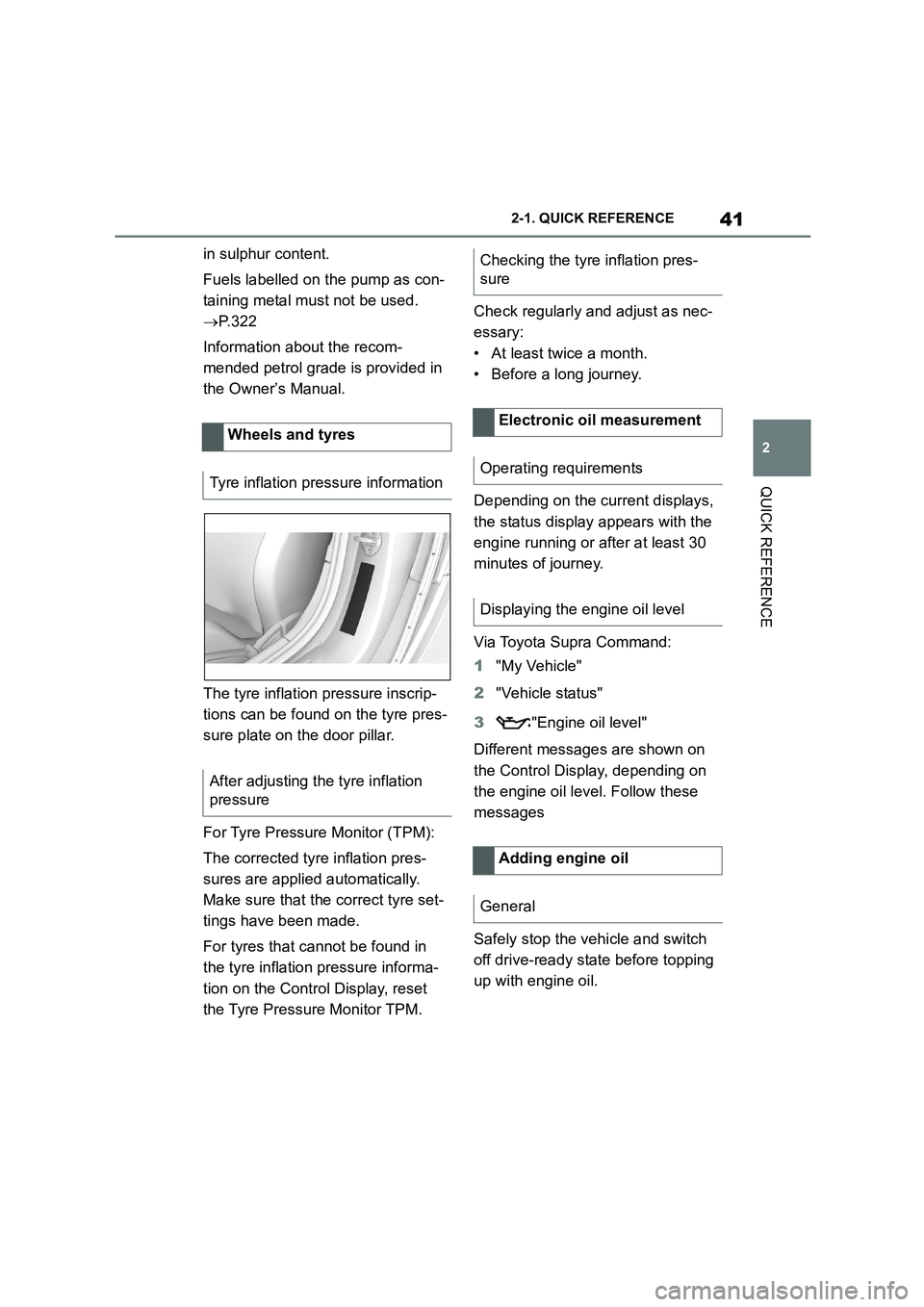
41
2
2-1. QUICK REFERENCE
QUICK REFERENCE
in sulphur content.
Fuels labelled on the pump as con-
taining metal must not be used.
P. 3 2 2
Information about the recom-
mended petrol grade is provided in
the Owner’s Manual.
The tyre inflation pressure inscrip-
tions can be found on the tyre pres-
sure plate on the door pillar.
For Tyre Pressure Monitor (TPM):
The corrected tyre inflation pres-
sures are applied automatically.
Make sure that the correct tyre set-
tings have been made.
For tyres that cannot be found in
the tyre inflation pressure informa-
tion on the Control Display, reset
the Tyre Pressure Monitor TPM.
Check regularly and adjust as nec-
essary:
• At least twice a month.
• Before a long journey.
Depending on the current displays,
the status display appears with the
engine running or after at least 30
minutes of journey.
Via Toyota Supra Command:
1 "My Vehicle"
2 "Vehicle status"
3 "Engine oil level"
Different messages are shown on
the Control Display, depending on
the engine oil le vel. Follow these
messages
Safely stop the vehicle and switch
off drive-ready state before topping
up with engine oil.
Wheels and tyres
Tyre inflation pres sure information
After adjusting the tyre inflation
pressure
Checking the tyre inflation pres-
sure
Electronic oil measurement
Operating requirements
Displaying the engine oil level
Adding engine oil
General
Page 44 of 498
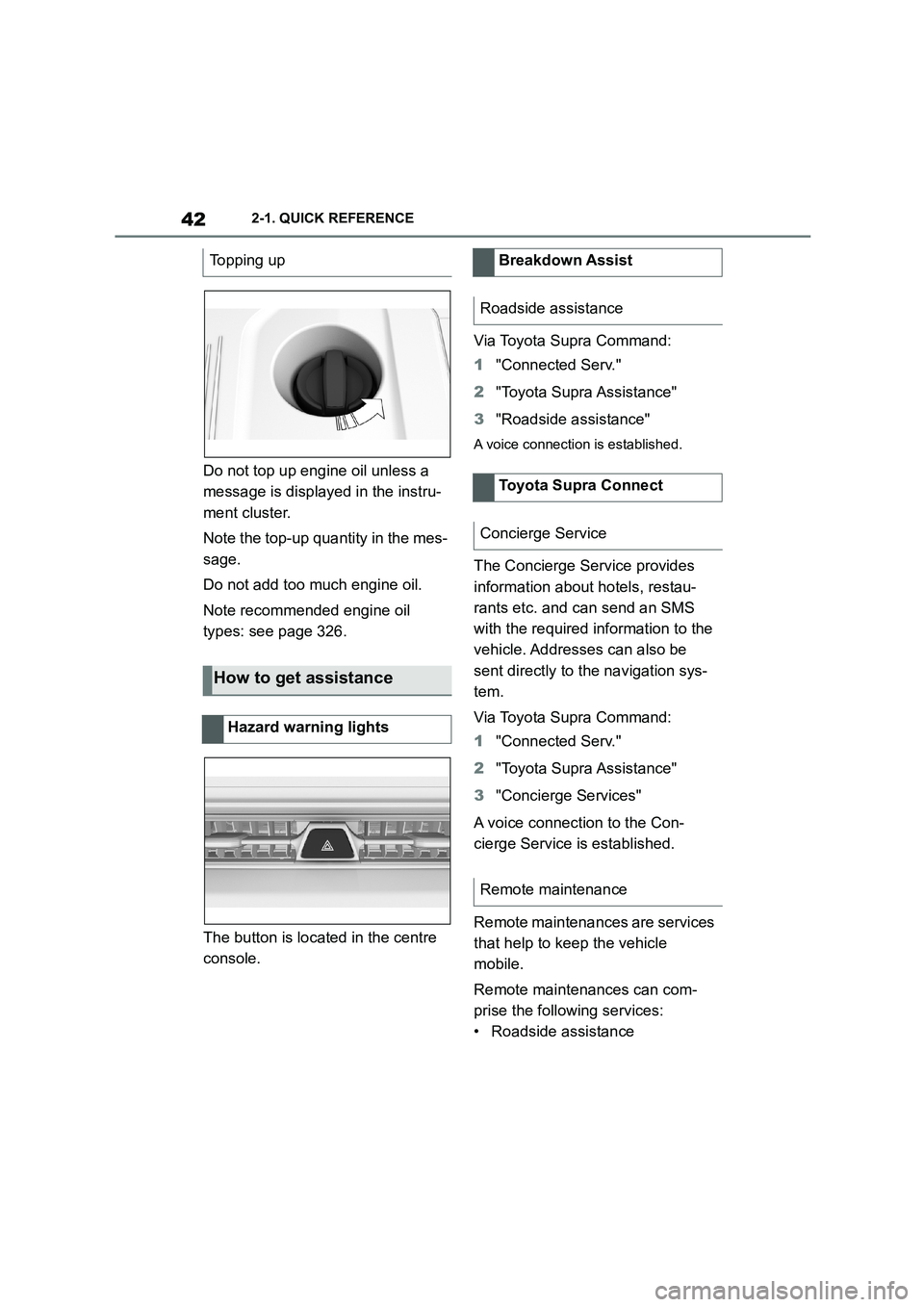
422-1. QUICK REFERENCE
Do not top up engine oil unless a
message is displayed in the instru-
ment cluster.
Note the top-up quantity in the mes-
sage.
Do not add too much engine oil.
Note recommended engine oil
types: see page 326.
The button is located in the centre
console.
Via Toyota Supra Command:
1 "Connected Serv."
2 "Toyota Supra Assistance"
3 "Roadside assistance"
A voice connection is established.
The Concierge Service provides
information about hotels, restau-
rants etc. and can send an SMS
with the required information to the
vehicle. Addresses can also be
sent directly to the navigation sys-
tem.
Via Toyota Supra Command:
1 "Connected Serv."
2 "Toyota Supra Assistance"
3 "Concierge Services"
A voice connection to the Con-
cierge Service is established.
Remote maintenances are services
that help to keep the vehicle
mobile.
Remote maintenances can com-
prise the following services:
• Roadside assistance
Topping up
How to get assistance
Hazard warning lights
Breakdown Assist
Roadside assistance
Toyota Supra Connect
Concierge Service
Remote maintenance
Page 47 of 498
3
45
3
CONTROLS
CONTROLS
.3-1. CONTROLS
Driving area ........................ 46
Sensors of the vehicle ........ 50
Vehicle operating state ....... 53
Toyota Supra Command ..... 57
General settings ................. 71
Personal settings ................ 75
Connections........................ 80
Opening and closing ........... 88
Seats, mirrors and steering
wheel .............................. 107
Carrying children safely .... 121
Driving .............................. 144
Displays ............................ 162
Lights ................................ 184
Safety ............................... 192
Driving Stability Control Sys-
tems................................ 228
Driver Assistance Systems
....................................... 232
Driving comfort ................. 259
Air conditioning ................. 260
Interior equipment............. 269
Storage compartments ..... 273
Boot .................................. 275
Page 50 of 498
483-1. CONTROLS
13 Horn, entire area
14 To release the bonnet
P. 3 2 1
15 Unlocking the boot lid P.91
1 Control Display P.59
2 Hazard warning lights
P. 3 5 2
3 Ventilation P.266
4 Glove box P.274
5 Radio/multimedia, see Naviga-
tion system Owner's manual
6 Automatic air conditioning P.261
7 Controller with buttons P.60,
P. 6 1
8 Sport mode switch P.160
SPORT drive mode
Toyota Supra Safety P.205
Auto Start/Stop P.145
Parking Sensors P.50
Rear-view camera P.253
RCTA (Rear cross traffic alert)
function P.256
Park Assistant P.50
Vehicle Stability Control,
VSC P.229
9 Parking brake P.148
10 Automatic transmission selector
lever P.154
Around the centre console
1
4
23
5
6
7
89
10
11
Page 52 of 498

503-1. CONTROLS
This chapter describes all standard,
country-specific and special equip-
ment available for the model series.
It may therefore describe equip-
ment and functions which are not
installed in your vehicle, for exam-
ple on account of the special equip-
ment selected or the country
specification. This also applies to
safety-relevant functions and sys-
tems. Please comply with the rele-
vant laws and regulations when
using the corresponding functions
and systems.
Depending on the equipment, the
following cameras and sensors are
installed in the vehicle:
• Cameras behind the windscreen.
• Rear-view camera.
• Front radar sensor.
• Side radar sensors, rear.
• Ultrasonic sensors in the bump-
ers.
Keep the vehicle clean and unob-
structed in the area of the cameras
and sensors.
*: if equipped
The cameras are located near the
interior mirror.
The camera is located in the handle
strip of the tailgate.
The camera may have limited func-
tionality or incorrect information
may be displayed in the following
situations, for example:
• In thick fog, wet conditions or
snow.
Sensors of the vehicle
Vehicle equipment
Overview
Cameras
Cameras behind the wind-
screen*
Rear-view camera
System limits of the cameras
Page 53 of 498

51
3
3-1. CONTROLS
CONTROLS
• On steep crests or dips or on
tight bends.
• If the camera field of view is
obscured, for example due to
windscreen fittings or stickers.
• If the camera lens is contami-
nated or damaged.
• In the case of bright oncoming
light or strong reflections, for
example if the sun is low in the
sky.
• In the dark.
• Camera behind the windscreen:
if the camera has overheated
due to excessively high tempera-
tures and has been temporarily
deactivated.
• Camera behind the windscreen:
during camera calibration imme-
diately after vehicle delivery.
A Check Control message may be
displayed if the system has failed.
*: if equipped
The radar sensor is located in the
front bumper.
*: if equipped
The radar sensors are located in
the bumper.
The radar sensors may have lim-
ited functionality or may not be
available at all in the following situ-
ations, for example:
• If the sensors are contaminated,
for example by icing.
• If the sensors are obscured, for
example by stickers, foils or a
number plate holder.
• If the sensor is not correctly
aligned, for example following
parking damage.
• If the area covered by the sen-
sors' radar beam is obscured, for
example due to a projecting load.
• If the sensors' field of view is
obscured, for example due to
garage walls, hedges or mounds
of snow.
• After work performed incorrectly
on the vehicle paintwork near to
the sensors.
Radar sensors
Front radar sensor*
Side radar sensors, rear*
System limits of the radar
sensors
Page 54 of 498

523-1. CONTROLS
• At steep crests/hilltops or dips.
A Check Control message may be
displayed if the system has failed.
*: if equipped
The physical limits of ultrasound
measurement may be reached
when detecting objects in situations
including the following:
• If the sensors are contaminated.
• If the sensors are obscured, for
example by stickers.
• If the sensor is not correctly
aligned, for example following
parking damage.
• After work performed incorrectly
on the vehicle paintwork near to
the sensors.
• Small children and animals.
• Persons wearing certain types of
clothing, for example a coat.
• If there is external interference
with the ultrasonic sound, for
example by passing vehicles,
loud machines or other ultra-
sonic sources.
• Certain weather conditions: for
example, high humidity, wet con-
ditions, snowfall, cold, extreme
heat or strong wind.
• Trailer drawbars and tow hitches
of other vehicles.
• Thin or wedge-shaped objects.
• Moving objects.
• Higher protruding objects, for
example projecting walls.
• Objects with corners, edges and
smooth surfaces.
• Objects with fine surfaces or
structures, for example fences.
• Objects with porous surfaces.
• Small and low objects such as
boxes.
• Soft obstacles or obstacles cov-
ered in foam.
• Plants or shrubs.
• In washing bays and car washes.
• On uneven surfaces, for exam-
ple speed bumps.
• In the presence of dense
exhaust fumes.
• The ultrasonic sensors do not
take into accoun t loads project-
ing beyond the outline of the
vehicle.
A Check Control message may be
displayed if the system has failed.
Ultrasonic sensors
Ultrasonic sensors in the
front/rear bumpers*
Ultrasonic sensors of the
Parking Sensor, for exam-
ple in the bumpers.
System limits of the ultra-
sonic sensors
Page 56 of 498
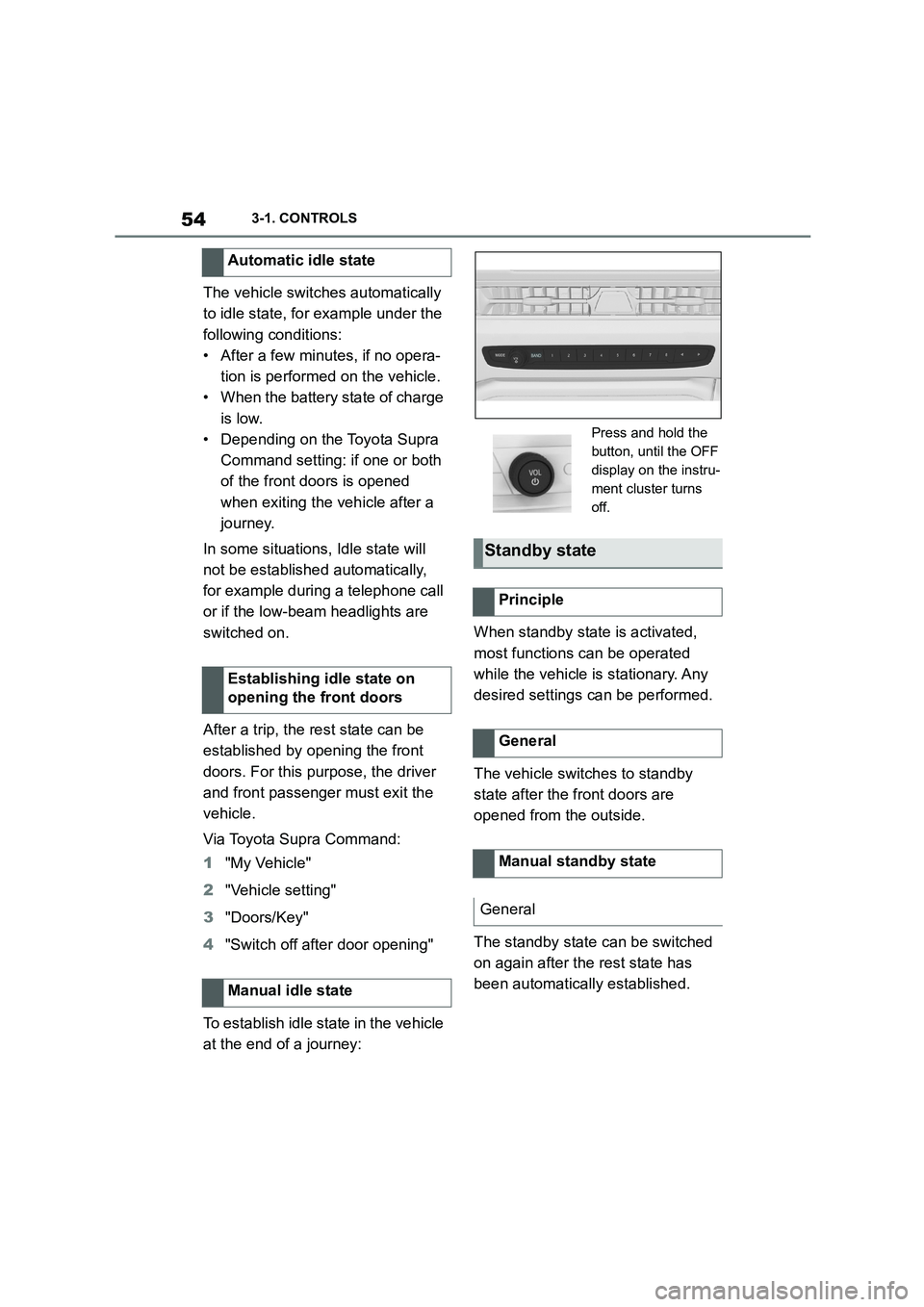
543-1. CONTROLS
The vehicle switches automatically
to idle state, for example under the
following conditions:
• After a few minutes, if no opera-
tion is performed on the vehicle.
• When the battery state of charge
is low.
• Depending on the Toyota Supra
Command setting: if one or both
of the front doors is opened
when exiting the vehicle after a
journey.
In some situations, Idle state will
not be established automatically,
for example during a telephone call
or if the low-beam headlights are
switched on.
After a trip, the rest state can be
established by opening the front
doors. For this purpose, the driver
and front passenger must exit the
vehicle.
Via Toyota Supra Command:
1 "My Vehicle"
2 "Vehicle setting"
3 "Doors/Key"
4 "Switch off after door opening"
To establish idle state in the vehicle
at the end of a journey:
When standby state is activated,
most functions can be operated
while the vehicle is stationary. Any
desired settings can be performed.
The vehicle switches to standby
state after the front doors are
opened from the outside.
The standby state can be switched
on again after the rest state has
been automatically established.
Automatic idle state
Establishing idle state on
opening the front doors
Manual idle state
Press and hold the
button, until the OFF
display on the instru-
ment cluster turns
off.
Standby state
Principle
General
Manual standby state
General