2022 TOYOTA SUPRA change wheel
[x] Cancel search: change wheelPage 237 of 498
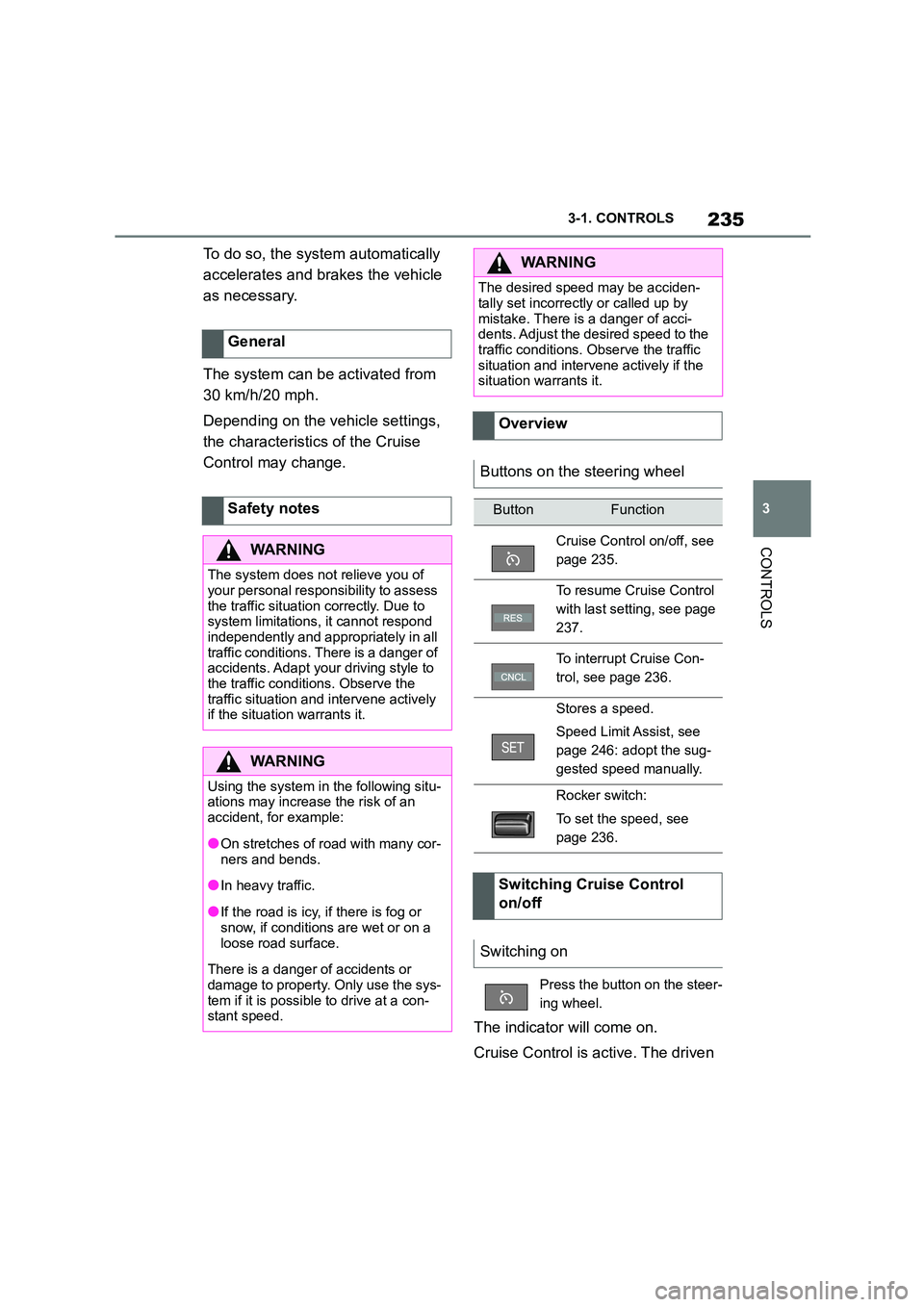
235
3
3-1. CONTROLS
CONTROLS
To do so, the system automatically
accelerates and brakes the vehicle
as necessary.
The system can be activated from
30 km/h/20 mph.
Depending on the vehicle settings,
the characteristics of the Cruise
Control may change.
The indicator will come on.
Cruise Control is active. The driven
General
Safety notes
WA R N I N G
The system does not relieve you of
your personal responsibility to assess the traffic situation correctly. Due to
system limitations, it cannot respond
independently and appropriately in all traffic conditions. There is a danger of
accidents. Adapt your driving style to
the traffic conditions. Observe the traffic situation and intervene actively
if the situation warrants it.
WA R N I N G
Using the system in the following situ- ations may increase the risk of an
accident, for example:
●On stretches of road with many cor-
ners and bends.
●In heavy traffic.
●If the road is icy, if there is fog or snow, if conditions are wet or on a
loose road surface.
There is a danger of accidents or
damage to property. Only use the sys-
tem if it is possible to drive at a con- stant speed.
WA R N I N G
The desired speed may be acciden-
tally set incorrectly or called up by
mistake. There is a danger of acci- dents. Adjust the desired speed to the
traffic conditions. Observe the traffic
situation and intervene actively if the situation warrants it.
Overview
Buttons on the steering wheel
ButtonFunction
Cruise Control on/off, see
page 235.
To resume Cruise Control
with last setting, see page
237.
To interrupt Cruise Con-
trol, see page 236.
Stores a speed.
Speed Limit Assist, see
page 246: adopt the sug-
gested speed manually.
Rocker switch:
To set the speed, see
page 236.
Switching Cruise Control
on/off
Switching on
Press the button on the steer-
ing wheel.
Page 240 of 498
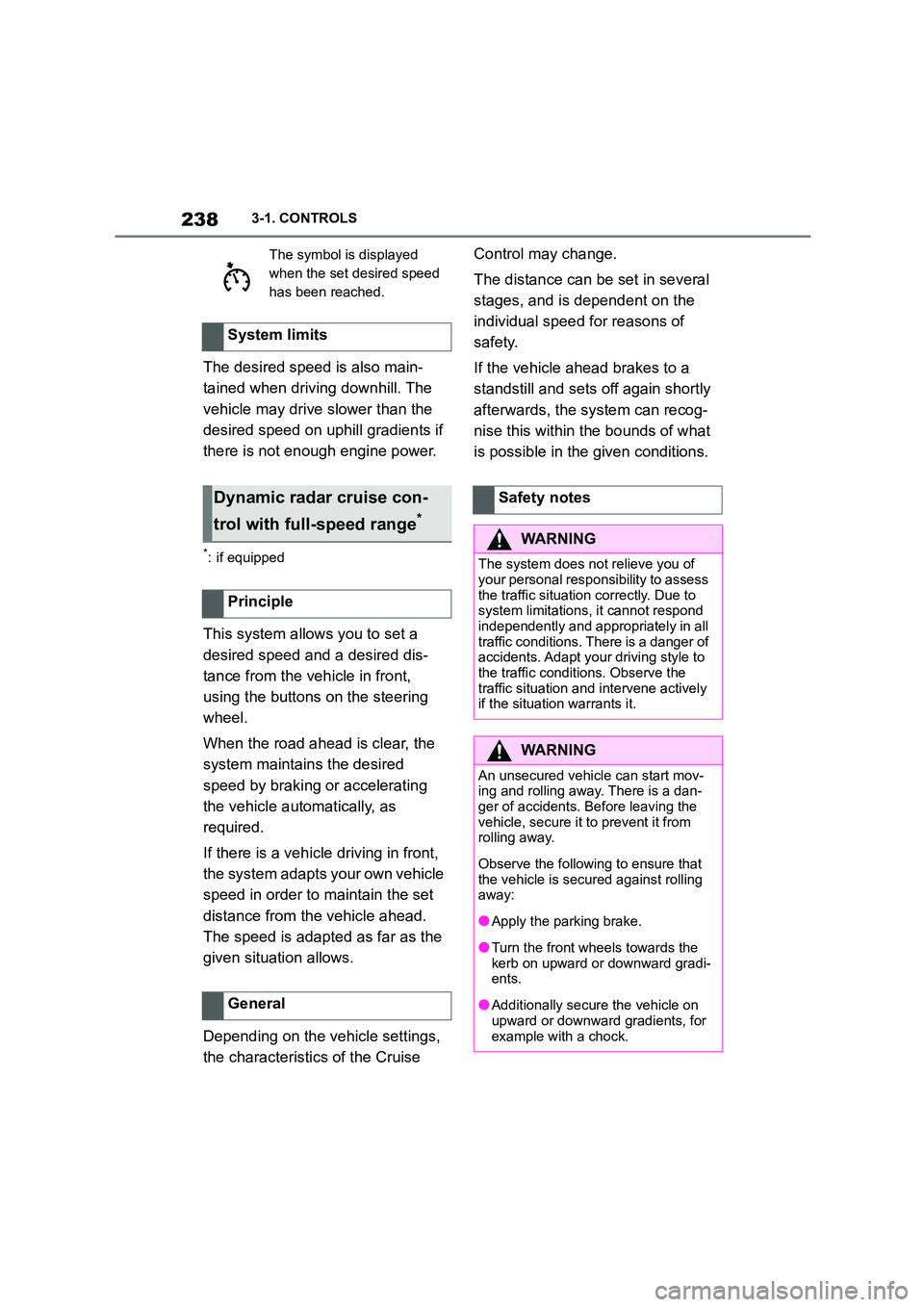
2383-1. CONTROLS
The desired speed is also main-
tained when drivi ng downhill. The
vehicle may drive slower than the
desired speed on uphill gradients if
there is not enough engine power.
*: if equipped
This system allows you to set a
desired speed and a desired dis-
tance from the vehicle in front,
using the buttons on the steering
wheel.
When the road ahead is clear, the
system maintains the desired
speed by braking or accelerating
the vehicle automatically, as
required.
If there is a vehicle driving in front,
the system adapts your own vehicle
speed in order to maintain the set
distance from the vehicle ahead.
The speed is adapted as far as the
given situation allows.
Depending on the vehicle settings,
the characteristics of the Cruise
Control may change.
The distance can be set in several
stages, and is dependent on the
individual speed for reasons of
safety.
If the vehicle ahead brakes to a
standstill and sets off again shortly
afterwards, the system can recog-
nise this within the bounds of what
is possible in the given conditions.
The symbol is displayed
when the set desired speed
has been reached.
System limits
Dynamic radar cruise con-
trol with full-speed range*
Principle
General
Safety notes
WA R N I N G
The system does not relieve you of
your personal responsibility to assess
the traffic situation correctly. Due to system limitations, it cannot respond
independently and appropriately in all
traffic conditions. There is a danger of accidents. Adapt your driving style to
the traffic conditions. Observe the
traffic situation and intervene actively if the situation warrants it.
WA R N I N G
An unsecured vehicle can start mov-
ing and rolling away. There is a dan- ger of accidents. Before leaving the
vehicle, secure it to prevent it from
rolling away.
Observe the following to ensure that
the vehicle is secured against rolling away:
●Apply the parking brake.
●Turn the front wheels towards the
kerb on upward or downward gradi- ents.
●Additionally secure the vehicle on upward or downward gradients, for
example with a chock.
Page 249 of 498
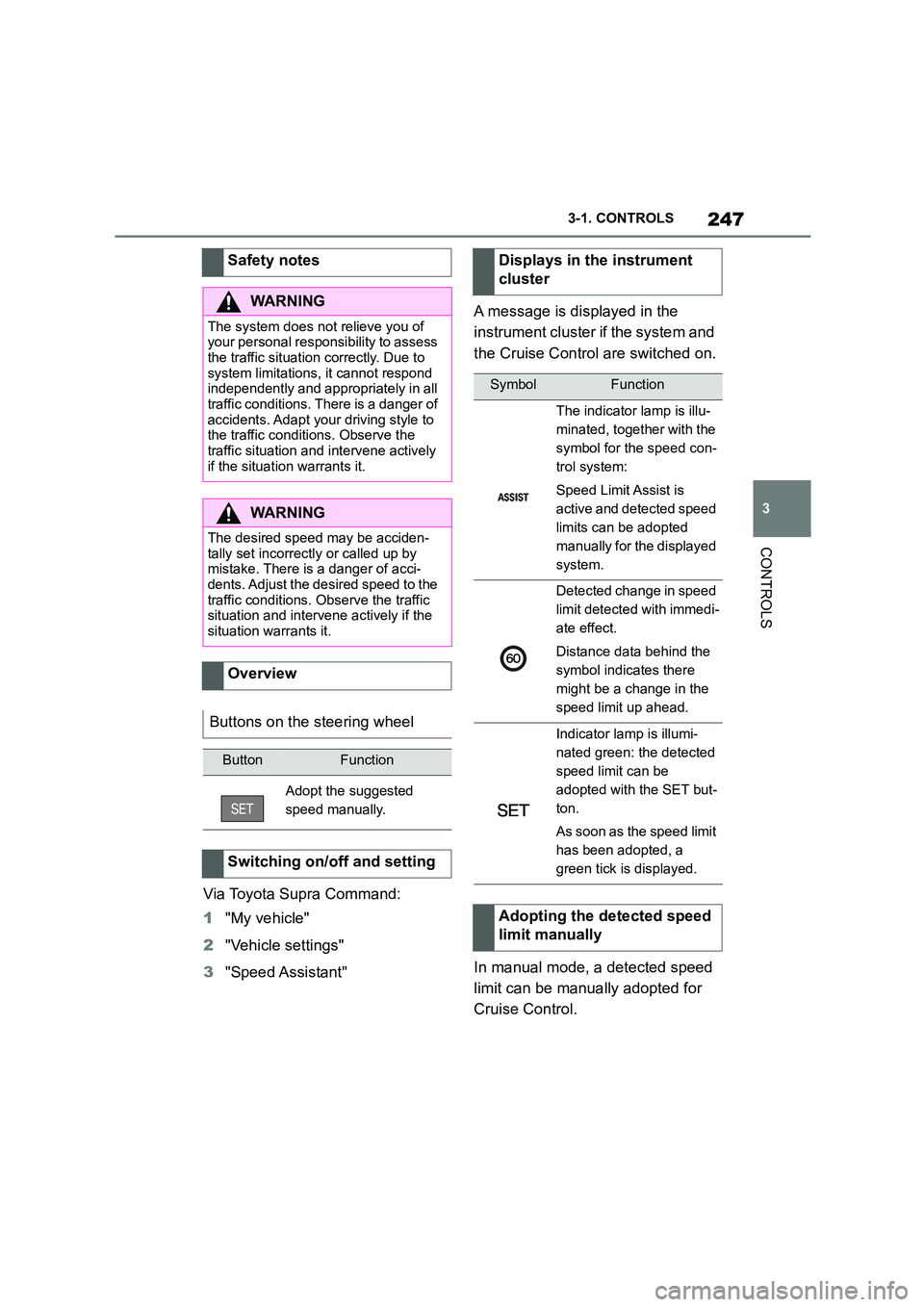
247
3
3-1. CONTROLS
CONTROLS
Via Toyota Supra Command:
1 "My vehicle"
2 "Vehicle settings"
3 "Speed Assistant"
A message is displayed in the
instrument cluster if the system and
the Cruise Control are switched on.
In manual mode, a detected speed
limit can be manually adopted for
Cruise Control.
Safety notes
WA R N I N G
The system does not relieve you of
your personal responsibility to assess the traffic situation correctly. Due to
system limitations, it cannot respond
independently and appropriately in all traffic conditions. There is a danger of
accidents. Adapt your driving style to
the traffic conditions. Observe the
traffic situation and intervene actively if the situation warrants it.
WA R N I N G
The desired speed may be acciden-tally set incorrectly or called up by
mistake. There is a danger of acci-
dents. Adjust the desired speed to the traffic conditions. Observe the traffic
situation and intervene actively if the
situation warrants it.
Overview
Buttons on the steering wheel
ButtonFunction
Adopt the suggested
speed manually.
Switching on/off and setting
Displays in the instrument
cluster
SymbolFunction
The indicator lamp is illu-
minated, together with the
symbol for the speed con-
trol system:
Speed Limit Assist is
active and detected speed
limits can be adopted
manually for the displayed
system.
Detected change in speed
limit detected with immedi-
ate effect.
Distance data behind the
symbol indicates there
might be a change in the
speed limit up ahead.
Indicator lamp is illumi-
nated green: the detected
speed limit can be
adopted with the SET but-
ton.
As soon as the speed limit
has been adopted, a
green tick is displayed.
Adopting the detected speed
limit manually
Page 268 of 498
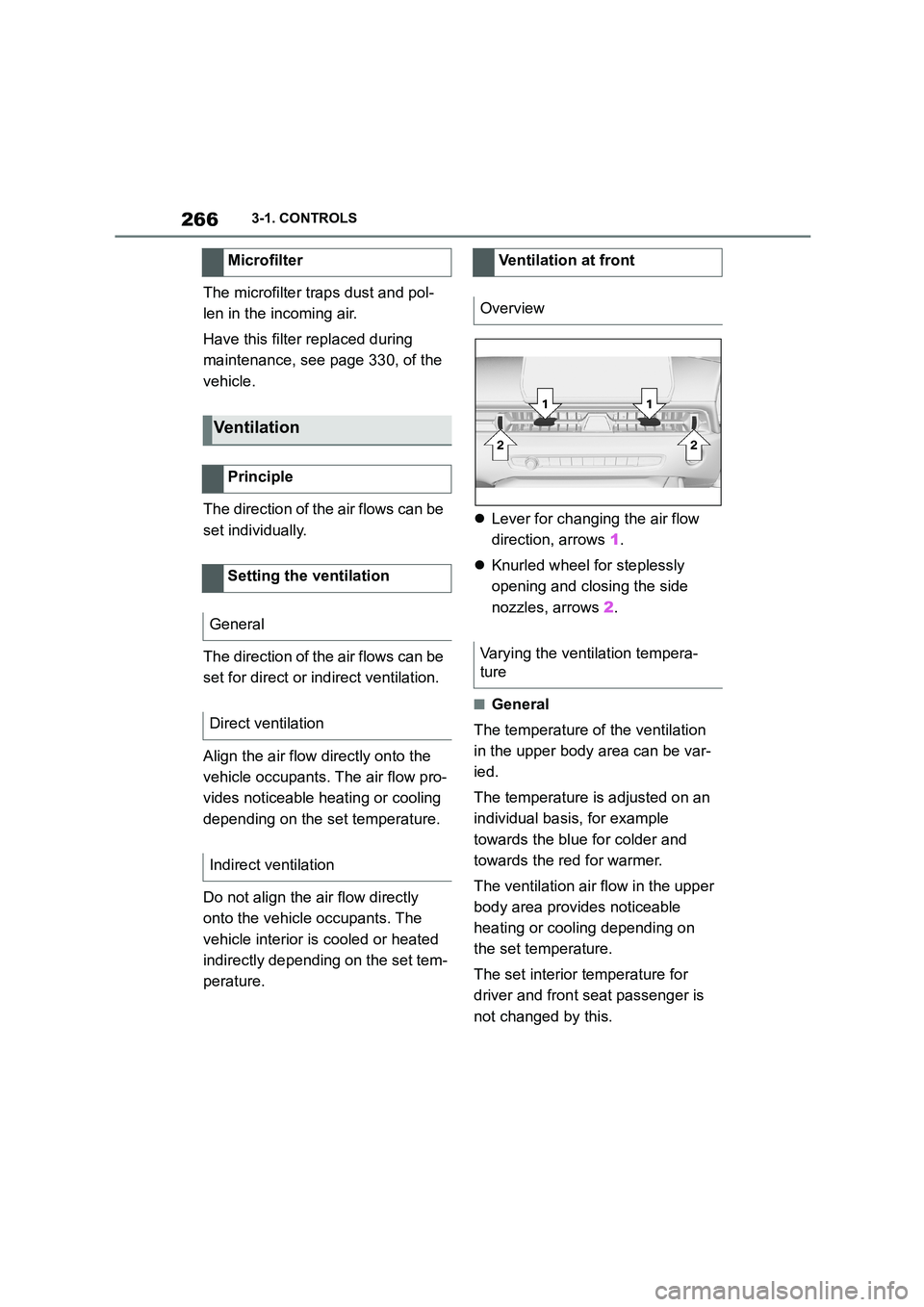
2663-1. CONTROLS
The microfilter traps dust and pol-
len in the incoming air.
Have this filter replaced during
maintenance, see page 330, of the
vehicle.
The direction of the air flows can be
set individually.
The direction of the air flows can be
set for direct or indirect ventilation.
Align the air flow directly onto the
vehicle occupants. The air flow pro-
vides noticeable heating or cooling
depending on the set temperature.
Do not align the air flow directly
onto the vehicle occupants. The
vehicle interior is cooled or heated
indirectly depending on the set tem-
perature.
Lever for changing the air flow
direction, arrows 1.
Knurled wheel for steplessly
opening and closing the side
nozzles, arrows 2.
■General
The temperature of the ventilation
in the upper body area can be var-
ied.
The temperature is adjusted on an
individual basis, for example
towards the blue for colder and
towards the red for warmer.
The ventilation air flow in the upper
body area provides noticeable
heating or cooling depending on
the set temperature.
The set interior temperature for
driver and front seat passenger is
not changed by this.
Microfilter
Ventilation
Principle
Setting the ventilation
General
Direct ventilation
Indirect ventilation
Ventilation at front
Overview
Varying the ventilation tempera-
ture
Page 297 of 498
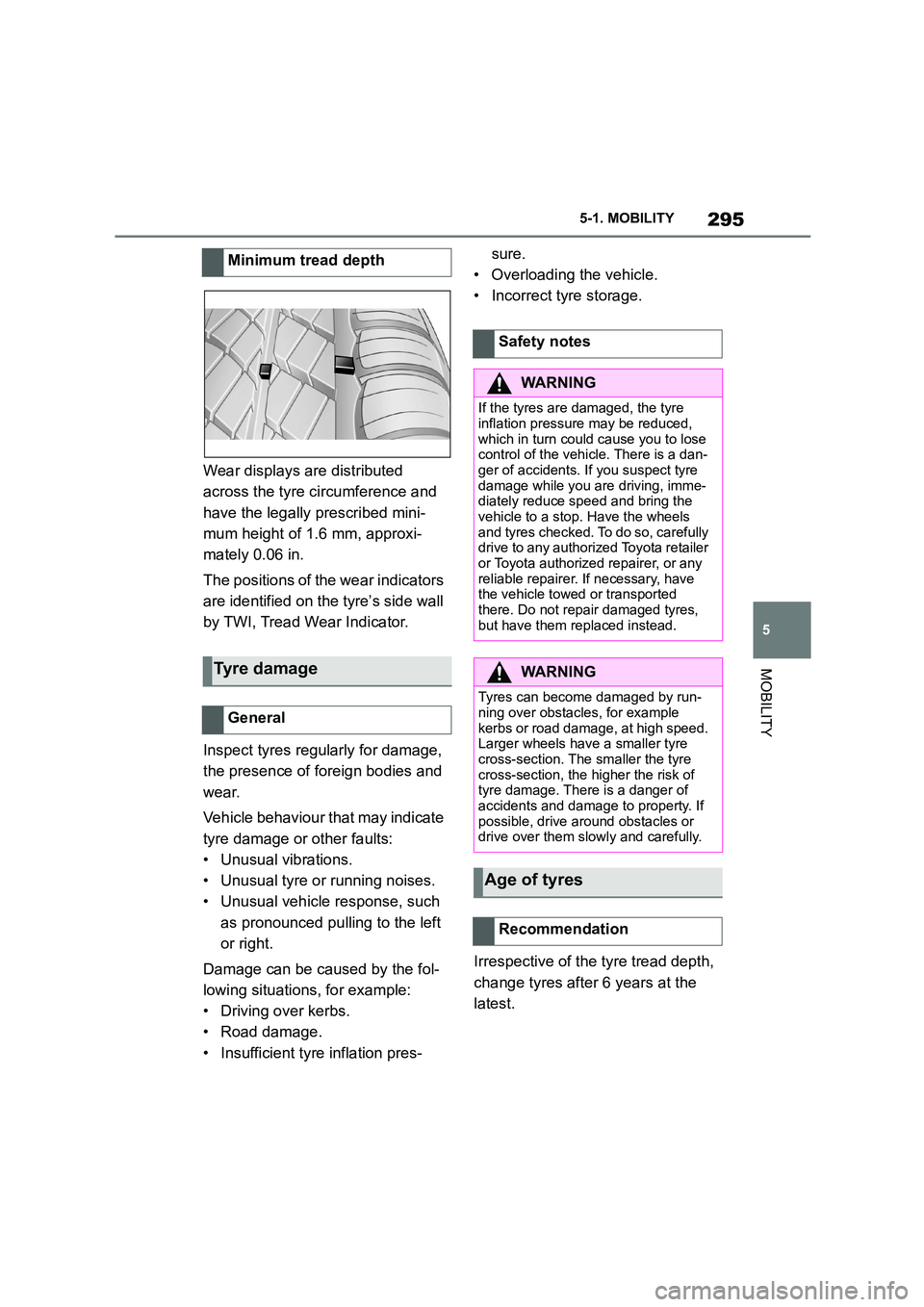
295
5
5-1. MOBILITY
MOBILITY
Wear displays are distributed
across the tyre circumference and
have the legally prescribed mini-
mum height of 1.6 mm, approxi-
mately 0.06 in.
The positions of the wear indicators
are identified on the tyre’s side wall
by TWI, Tread Wear Indicator.
Inspect tyres regularly for damage,
the presence of foreign bodies and
wear.
Vehicle behaviour that may indicate
tyre damage or other faults:
• Unusual vibrations.
• Unusual tyre or running noises.
• Unusual vehicle response, such
as pronounced pu lling to the left
or right.
Damage can be caused by the fol-
lowing situations, for example:
• Driving over kerbs.
• Road damage.
• Insufficient tyre inflation pres-
sure.
• Overloading the vehicle.
• Incorrect tyre storage.
Irrespective of the tyre tread depth,
change tyres after 6 years at the
latest.
Minimum tread depth
Tyre damage
General
Safety notes
WA R N I N G
If the tyres are damaged, the tyre
inflation pressure may be reduced,
which in turn could cause you to lose control of the vehicle. There is a dan-
ger of accidents. If you suspect tyre
damage while you are driving, imme- diately reduce speed and bring the
vehicle to a stop. Have the wheels
and tyres checked. To do so, carefully drive to any authorized Toyota retailer
or Toyota authorized repairer, or any
reliable repairer. If necessary, have the vehicle towed or transported
there. Do not repair damaged tyres,
but have them replaced instead.
WA R N I N G
Tyres can become damaged by run-
ning over obstacles, for example
kerbs or road damage, at high speed. Larger wheels have a smaller tyre
cross-section. The smaller the tyre
cross-section, the higher the risk of tyre damage. There is a danger of
accidents and damage to property. If
possible, drive around obstacles or drive over them slowly and carefully.
Age of tyres
Recommendation
Page 300 of 498
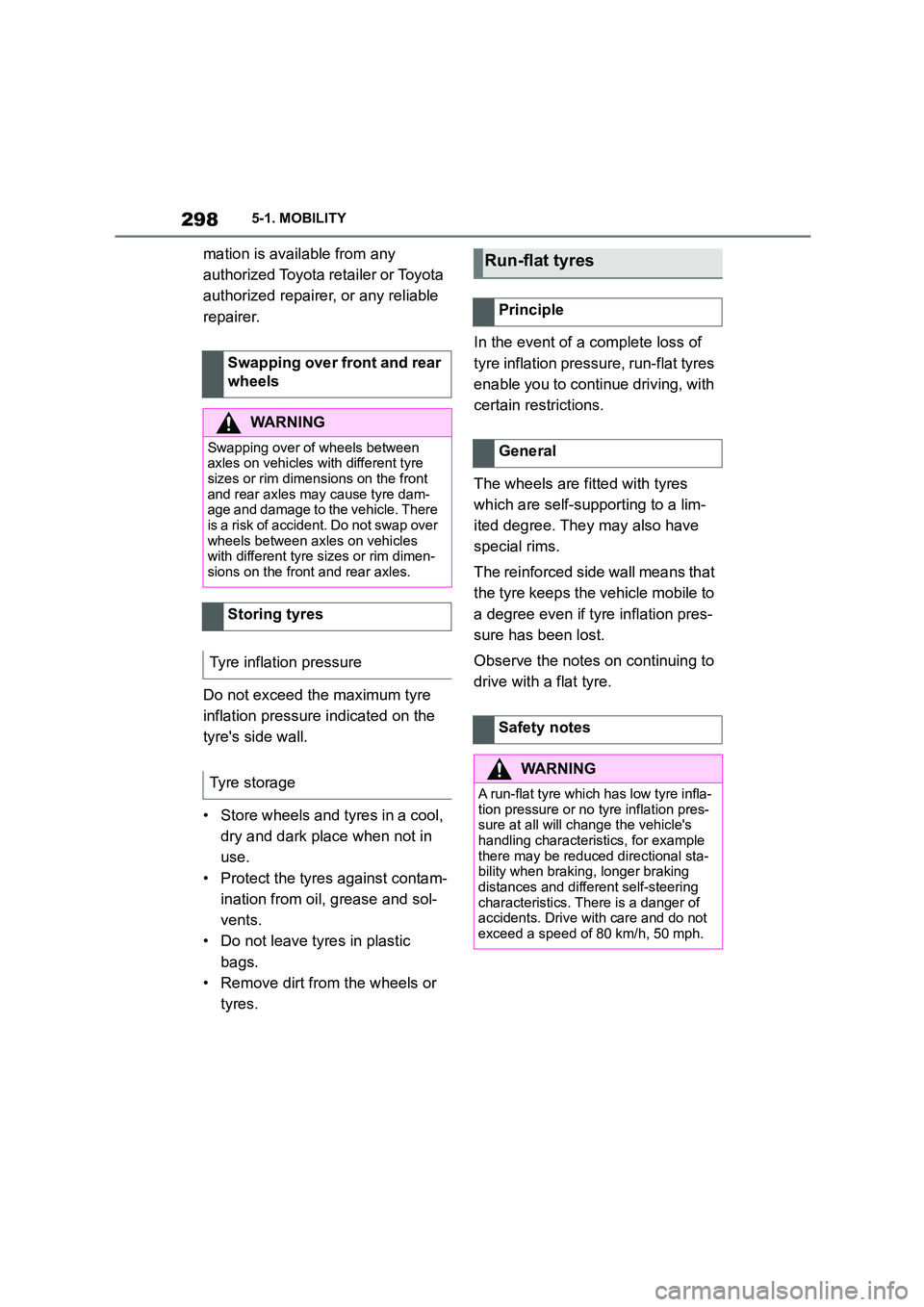
2985-1. MOBILITY
mation is available from any
authorized Toyota retailer or Toyota
authorized repairer, or any reliable
repairer.
Do not exceed the maximum tyre
inflation pressure indicated on the
tyre's side wall.
• Store wheels and tyres in a cool,
dry and dark place when not in
use.
• Protect the tyres against contam-
ination from oil, grease and sol-
vents.
• Do not leave tyres in plastic
bags.
• Remove dirt from the wheels or
tyres.
In the event of a complete loss of
tyre inflation pressure, run-flat tyres
enable you to continue driving, with
certain restrictions.
The wheels are fitted with tyres
which are self-supporting to a lim-
ited degree. They may also have
special rims.
The reinforced side wall means that
the tyre keeps the vehicle mobile to
a degree even if tyre inflation pres-
sure has been lost.
Observe the notes on continuing to
drive with a flat tyre.
Swapping over front and rear
wheels
WA R N I N G
Swapping over of wheels between
axles on vehicles with different tyre
sizes or rim dimensions on the front and rear axles may cause tyre dam-
age and damage to the vehicle. There
is a risk of accident. Do not swap over wheels between axles on vehicles
with different tyre sizes or rim dimen-
sions on the front and rear axles.
Storing tyres
Tyre inflation pressure
Tyre storage
Run-flat tyres
Principle
General
Safety notes
WA R N I N G
A run-flat tyre which has low tyre infla-
tion pressure or no tyre inflation pres- sure at all will change the vehicle's
handling characteristics, for example
there may be reduced directional sta- bility when braking, longer braking
distances and different self-steering
characteristics. There is a danger of accidents. Drive with care and do not
exceed a speed of 80 km/h, 50 mph.
Page 307 of 498

305
5
5-1. MOBILITY
MOBILITY
for example tyres with special
approval, the system must be
actively reset. The current tyre
inflation pressures are then
accepted as the specified values.
When operating the system, please
also comply with the other informa-
tion and notes in the Tyre inflation
pressure chapter, see page 292.
The following requirements must be
met for the system, otherwise relia-
ble signalling of a loss of tyre infla-
tion pressure is not ensured:
• After each tyre or wheel change,
the system has detected the fit-
ted tyres, updated the relevant
information and, after a short
journey, shown it on the Control
Display.
If the system does not detect the tyres
automatically, enter the specifications
for the fitted tyres in the tyre settings.
• RDC only becomes active after a
journey of several minutes:
• After a tyre or wheel change.
• After a reset, in the case of tyres with
special approval.
• After changing the tyre setting.
• In the case of tyres with special
approval:
• After every tyre or wheel change, a
reset must be carried out with the
correct tyre infl ation pressure.
• A reset must be carried out after the
tyre inflation pressure has been
adjusted to a new value.
• Wheels with TPM wheel elec-
tronics.
If the system does not detect the
tyres automatically, the specifica-
tions for the fitted tyres can be
entered in the tyre settings.
The tyre sizes of the fitted tyres can
be found in the tyre inflation pres-
sure information, see page 292, or
directly on the tyres.
The tyre specifications do not have
to be re-entered if the tyre inflation
pressure is corrected.
For summer and winter tyres, the
tyre data last entered for each type
is saved. This means that the set-
tings can be retrieved again after a
tyre or wheel change.
Safety note
WA R N I N G
The display showing the specified
tyre inflation pressures does not
replace the tyre inflation pressure information on the vehicle. If incorrect
data has been entered into the tyre
settings, the specified tyre inflation pressures will also be incorrect. As a
result, reliable signalling of a loss of
tyre inflation pressure can no longer be guaranteed. There is a danger of
injury and damage to property. Make
sure that the tyre sizes of the fitted tyres are displayed correctly and that
they match the specifications on the
tyres and the tyre inflation pressure information.
Operating requirements
Tyre settings
General
Page 308 of 498
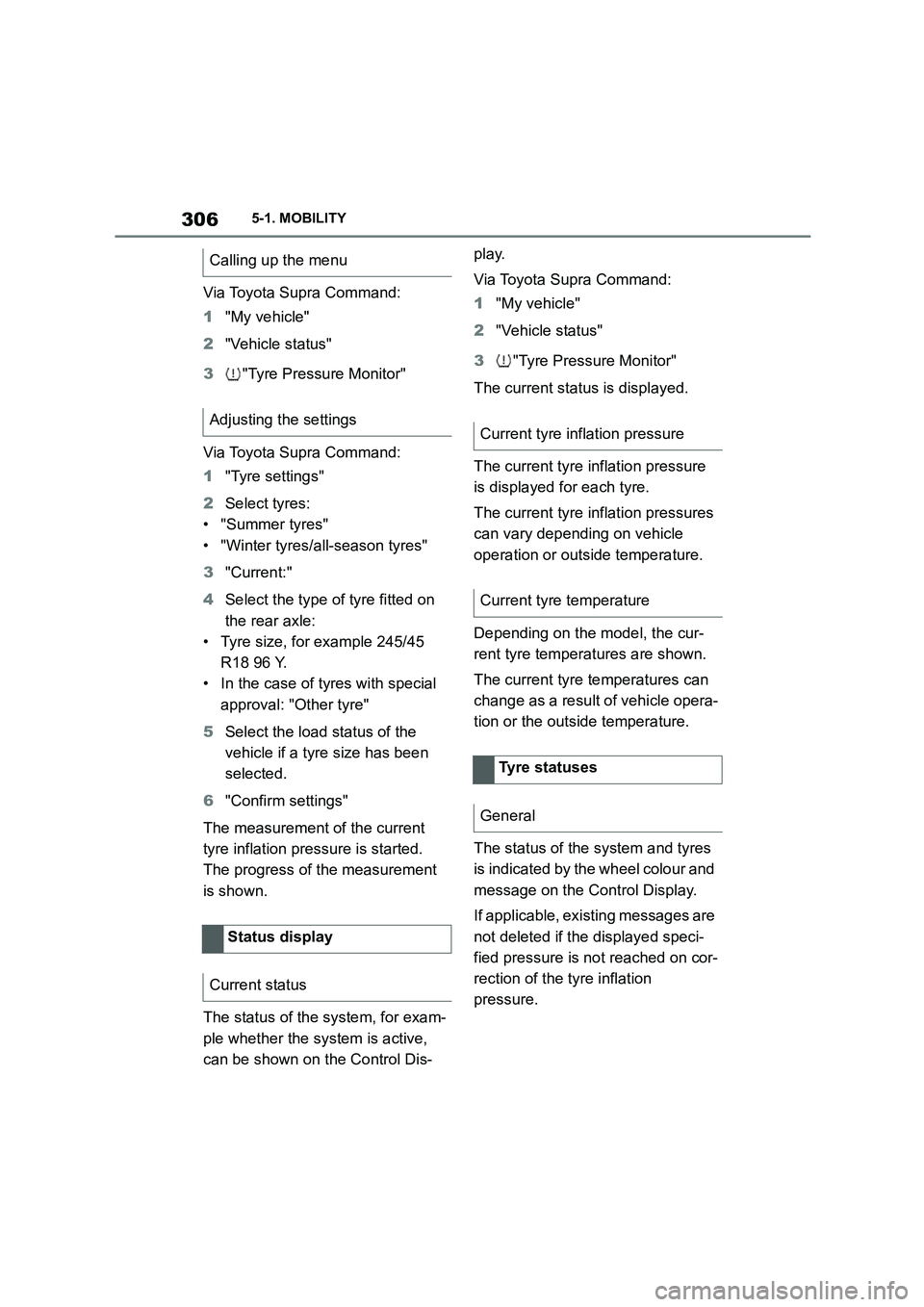
3065-1. MOBILITY
Via Toyota Supra Command:
1 "My vehicle"
2 "Vehicle status"
3 "Tyre Pressure Monitor"
Via Toyota Supra Command:
1 "Tyre settings"
2 Select tyres:
• "Summer tyres"
• "Winter tyres/all-season tyres"
3 "Current:"
4 Select the type of tyre fitted on
the rear axle:
• Tyre size, for example 245/45
R18 96 Y.
• In the case of tyres with special
approval: "Other tyre"
5 Select the load status of the
vehicle if a tyre size has been
selected.
6 "Confirm settings"
The measurement of the current
tyre inflation pressure is started.
The progress of the measurement
is shown.
The status of the system, for exam-
ple whether the system is active,
can be shown on the Control Dis-
play.
Via Toyota Supra Command:
1 "My vehicle"
2 "Vehicle status"
3 "Tyre Pressure Monitor"
The current status is displayed.
The current tyre inflation pressure
is displayed for each tyre.
The current tyre inflation pressures
can vary depending on vehicle
operation or outside temperature.
Depending on the model, the cur-
rent tyre temperatures are shown.
The current tyre temperatures can
change as a result of vehicle opera-
tion or the outside temperature.
The status of the system and tyres
is indicated by th e wheel colour and
message on the Control Display.
If applicable, existing messages are
not deleted if the displayed speci-
fied pressure is not reached on cor-
rection of the tyre inflation
pressure.
Calling up the menu
Adjusting the settings
Status display
Current status
Current tyre inflation pressure
Current tyre temperature
Tyre statuses
General