2022 TOYOTA RAV4 HYBRID phone
[x] Cancel search: phonePage 1 of 752

RAV4 HEV_OM_OM0R058U_(U)
1
2
3
4
5
6
7
8
9
10
Pictorial indexSearch by illustration
For safety
and securityMake sure to read through them
(Main topics: Child seat, theft deterrent system)
Vehicle status
information and
indicatorsReading driving-related information
(Main topics: Meters, multi-information display)
Before driving
Opening and closing the doors and windows,
adjustment before driving
(Main topics: Keys, doors, seats)
Driving
Operations and advice which are necessary for
driving
(Main topics: Starting hybrid system, refueling)
AudioOperating the Audio
(Main topics: Audio/visual, phone, Connected Services)
Interior featuresUsage of the interior features
(Main topics: Air conditioner, storage features)
Maintenance
and careCaring for your vehicle and maintenance
procedures
(Main topics: Interior and exterior, light bulbs)
When trouble
arisesWhat to do in case of malfunction and emergency
(Main topics: 12-volt battery discharge, flat tire)
Vehicle
specificationsVehicle specifications, customizable features
(Main topics: Fuel, oil, tire inflation pressure)
For ownersReporting safety defects for U.S. owners, and seat
belt, SRS airbag and headlight aim instructions for
Canadian owners
IndexSearch by symptom
Search alphabetically
Page 4 of 752

4TABLE OF CONTENTS
Menu screen .................379
Status icon .................... 380
“Setup” screen .............. 382
5-2. Basic information before operation
Initial screen .................. 383
Touch screen ................ 384
Home screen................. 386
Entering letters and num- bers/list screen operation
.................................... 387
Screen adjustment ........ 390
Linking multi-information dis- play and the system .... 391
5-3. Connectivity settings Registering/Connecting a Bluetooth
® device ....... 392
Setting Bluetooth
® details
.................................... 396
Wi-Fi
® Hotspot .............. 404
5-4. Apple CarPlay/Android Auto
Apple CarPlay
®/Android
Auto™ ......................... 409
5-5. Other settings General settings ............ 416
Voice settings................ 420
Vehicle settings ............. 421
5-6. Using the audio/visual sys- tem
Quick reference............. 422
Some basics ................. 423
5-7. Radio operation AM/FM/SiriusXM (SXM) radio.................................... 4275-8. Media operation
USB memory ................. 434
iPod/iPhone (Apple CarPlay) ........... 436
Android Auto.................. 439
Bluetooth
® audio ........... 440
5-9. Audio/visual remote con- trols
Steering switches .......... 444
5-10.Audio settings Setup ............................. 446
5-11.Tips for operating the
audio/visual system
Operating information .... 448
5-12.Voice command system operation
Voice command system 460
Command list ................ 463
5-13.Mobile Assistant operation Mobile Assistant ............ 467
5-14.Phone operation (Hands- free system for cellular
phones)
Quick reference ............. 469
Some basics .................. 470
Placing a call using the Bluetooth
® hands-free sys-
tem .............................. 474
Receiving a call using the Bluetooth
®hands-free sys-
tem .............................. 477
Talking on the Bluetooth
®
hands-free system ....... 478
Bluetooth
® phone message
function ........................ 480
Page 5 of 752

5TABLE OF CONTENTS
1
2
3
4
5
6
7
8
9
10
5-15.Phone settingsSetup............................. 485
5-16.What to do if... (Bluetooth
®)
Troubleshooting ............ 495
5-17.Connected Services over- view
Connected Services ...... 499
Type A: Function achieved by using a smartphone or DCM.................................... 500
Type B: Function achieved by using DCM and the system
.................................... 502
Type C: Function achieved by using DCM.............. 503
Type D: Function achieved by using DCM and a smart-
phone .......................... 506
5-18.Connected Services opera- tion
Toyota Apps .................. 508
5-19.Setup Toyota Apps settings .... 512
6-1. Using the air conditioning
system and defogger
Automatic air conditioning
system ......................... 514
Heated steering wheel/seat heaters/seat ventilators 521
6-2. Using the interior lights Interior lights list ............ 524
6-3. Using the storage features List of storage features . 527Luggage compartment fea-
tures ............................ 531
6-4. Using the other interior fea- tures
Other interior features ... 536
Garage door opener ...... 546
7-1. Maintenance and care Cleaning and protecting the vehicle exterior ............ 554
Cleaning and protecting the vehicle interior ............. 557
7-2. Maintenance Maintenance requirements.................................... 560
General maintenance .... 561
Emission inspection and maintenance (I/M) programs.................................... 564
7-3. Do-it-yourself maintenance Do-it-yourself service precau-tions ............................. 565
Hood .............................. 567
Positioning a floor jack .. 568
Engine compartment ..... 570
12-volt battery................ 576
Tires .............................. 578
Tire inflation pressure .... 587
Wheels .......................... 589
Air conditioning filter ...... 591
Cleaning the hybrid battery (traction battery) air intake
vent and filter ............... 593
Wiper insert replacement .................................... 597
6Interior features
7Maintenance and care
Page 12 of 752
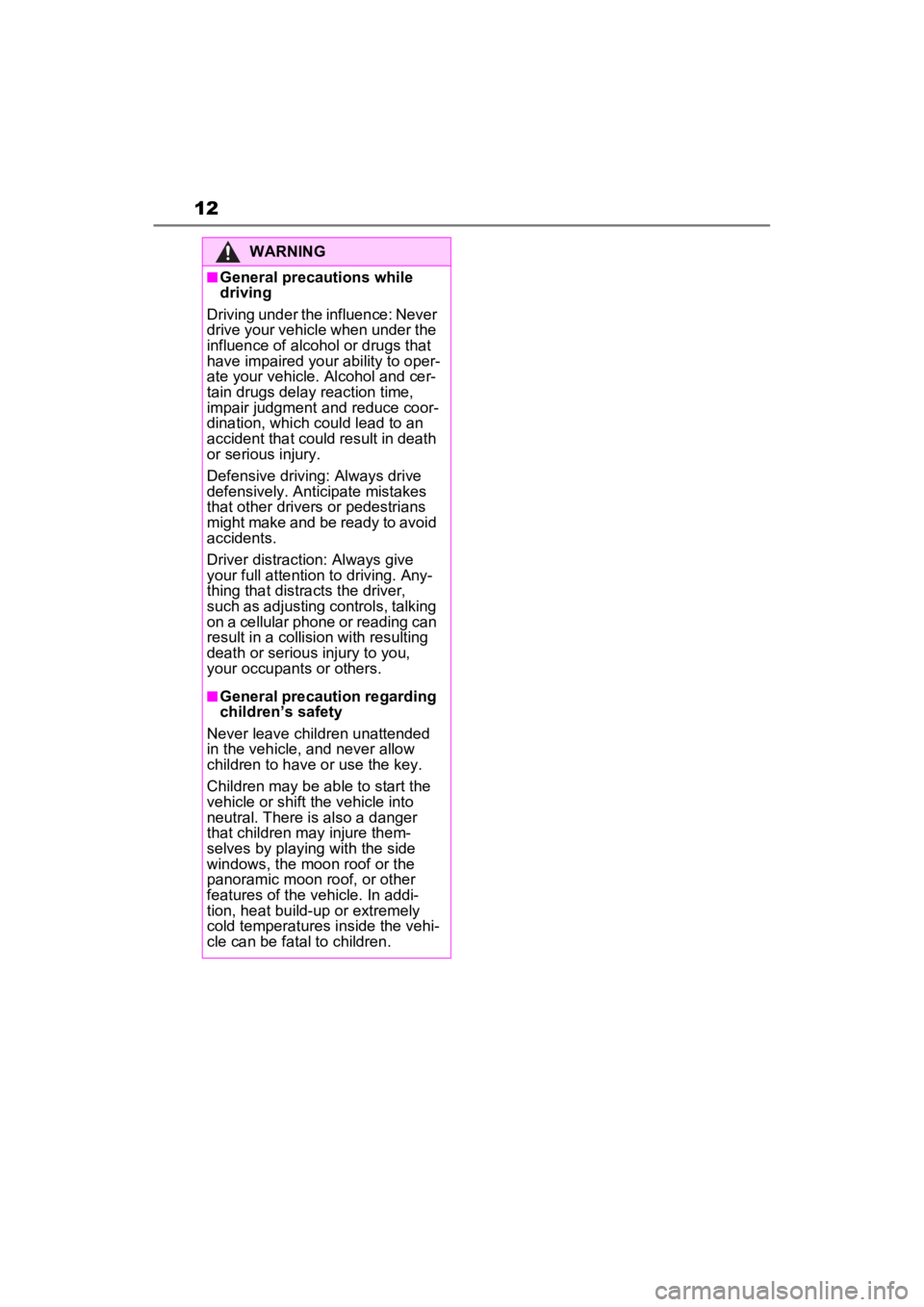
12
WARNING
■General precautions while
driving
Driving under the influence: Never
drive your vehicle when under the
influence of alcohol or drugs that
have impaired your ability to oper-
ate your vehicle. Alcohol and cer-
tain drugs delay reaction time,
impair judgment and reduce coor-
dination, which could lead to an
accident that could result in death
or serious injury.
Defensive drivin g: Always drive
defensively. Anticipate mistakes
that other drivers or pedestrians
might make and be ready to avoid
accidents.
Driver distraction: Always give
your full attention to driving. Any-
thing that distracts the driver,
such as adjusting controls, talking
on a cellular phone or reading can
result in a collision with resulting
death or serious injury to you,
your occupant s or others.
■General precaution regarding
children’s safety
Never leave children unattended
in the vehicle, and never allow
children to have or use the key.
Children may be able to start the
vehicle or shift the vehicle into
neutral. There is also a danger
that children may injure them-
selves by playing with the side
windows, the moon roof or the
panoramic moon roof, or other
features of the vehicle. In addi-
tion, heat build-up or extremely
cold temperatures inside the vehi-
cle can be fatal to children.
Page 22 of 752
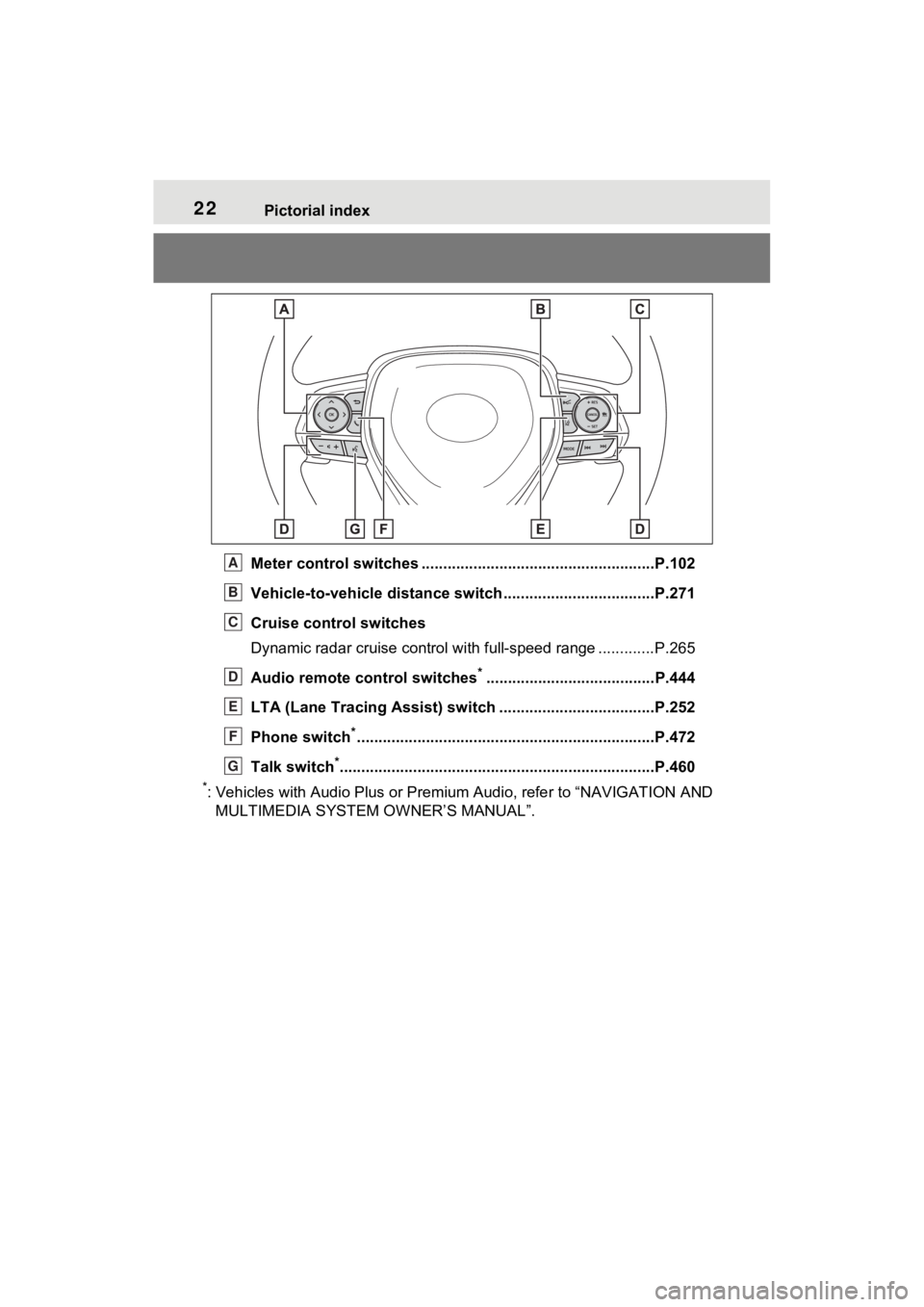
22Pictorial index
Meter control switches ......................................................P.102
Vehicle-to-vehicle distance switch ...................................P.271
Cruise control switches
Dynamic radar cruise control with full-speed range ............. P.265
Audio remote control switches
*.......................................P.444
LTA (Lane Tracing Assist) sw itch ....................................P.252
Phone switch
*............................................................... ......P.472
Talk switch
*............................................................... ..........P.460
*: Vehicles with Audio Plus or Premium Audio, refer to “NAVIGATION AND
MULTIMEDIA SYSTEM O WNER’S MANUAL”.
A
B
C
D
E
F
G
Page 67 of 752

671-3. Emergency assistance
1
For safety and security
1-3.Emergency assistance
*: If equipped
Microphone
“SOS” button
LED light indicators
Safety Connect*
Safety Connect is a sub-
scription-based telematics
service that uses Global
Positioning System (GPS)
data and embedded cellular
technology to provide
safety and security features
to subscribers. Safety Con-
nect is supported by
Toyota’s designated
response center, which
operates 24 hours per day, 7
days per week.
Safety Connect service is
available by subscription on
select, telematics hardware-
equipped vehicles.
By using the Safety Connect
service, you are agreeing to
be bound by the Telematics
Subscription Service Agree-
ment and its Terms and
Conditions, as in effect and
amended from time to time,
a current copy of which is
available at Toyota.com in
the United States,
Toyotapr.com in Puerto
Rico and Toyota.ca in Can-
ada. All use of the Safety
Connect service is subject
to such then-applicable
Terms and Conditions.
System components
A
B
C
Page 69 of 752

691-3. Emergency assistance
1
For safety and security
(“SOS”)
Connects drivers to response-cen-
ter support. (
P.70)
Enhanced Roadside Assis-
tance
Provides drivers various on-road
assistance. (
P.71)
After you have signed the
Telematics Subscription Ser-
vice Agreement and are
enrolled, you can begin receiv-
ing services.
A variety of subscription terms
are available for purchase. Con-
tact your Toyota dealer, call the
following appropriate Customer
Experience Center or push the
“SOS” button in your vehicle for
further subscription details.
The United States
1-800-331-4331
Canada
1-888-869-6828
Puerto Rico
1-877-855-8377
■Safety Connect Services Infor-
mation
●Phone calls using the vehicle’s
Bluetooth® technology will not be
possible when Safety Connect is
active and in use.
●Safety Connect is available begin-
ning Fall 2009 on select Toyota
models (in the contiguous United
States only). Contact with the
Safety Connect response center is dependent upon
the telematics
device being in operative condi-
tion, cellular connection availabil-
ity, and GPS satellite signal
reception, which can limit the abil-
ity to reach the response center or
receive emergency service sup-
port. Enrollment and Telematics
Subscription Service Agreement
are required. A variety of subscrip-
tion terms are available; charges
vary by subscription term selected
and location.
●Automatic Collision Notification,
Emergency Assistance and Stolen
Vehicle Location are available in
the United States, including
Hawaii and Alaska , Puerto Rico
and Canada, and Enhanced
Roadside Assistance are avail-
able in the United States, Puerto
Rico and Canada.
●Automatic Collision Notification,
Emergency Assistance, Stolen
Vehicle and Enhanced Road
Assistance are not available in the
U.S. Virgin Islands.
For vehicles first sold in the U.S.
Virgin Islands, no Safety Connect
services will function in or outside
the U.S. Virgin Islands.
●Safety Connect services are not
subject to section 255 of the Tele-
communications Act and the
device is not TTY compatible.
■Languages
The Safety Connect response cen-
ter will offer suppor t in multiple lan-
guages. The Safety Connect system
will offer voice prompts in English,
Spanish, and French. Please indi-
cate your language of choice when
enrolling.
■When contacting the response
center
You may be unable to contact the
response center if the network is
busy.
Subscription
Page 71 of 752
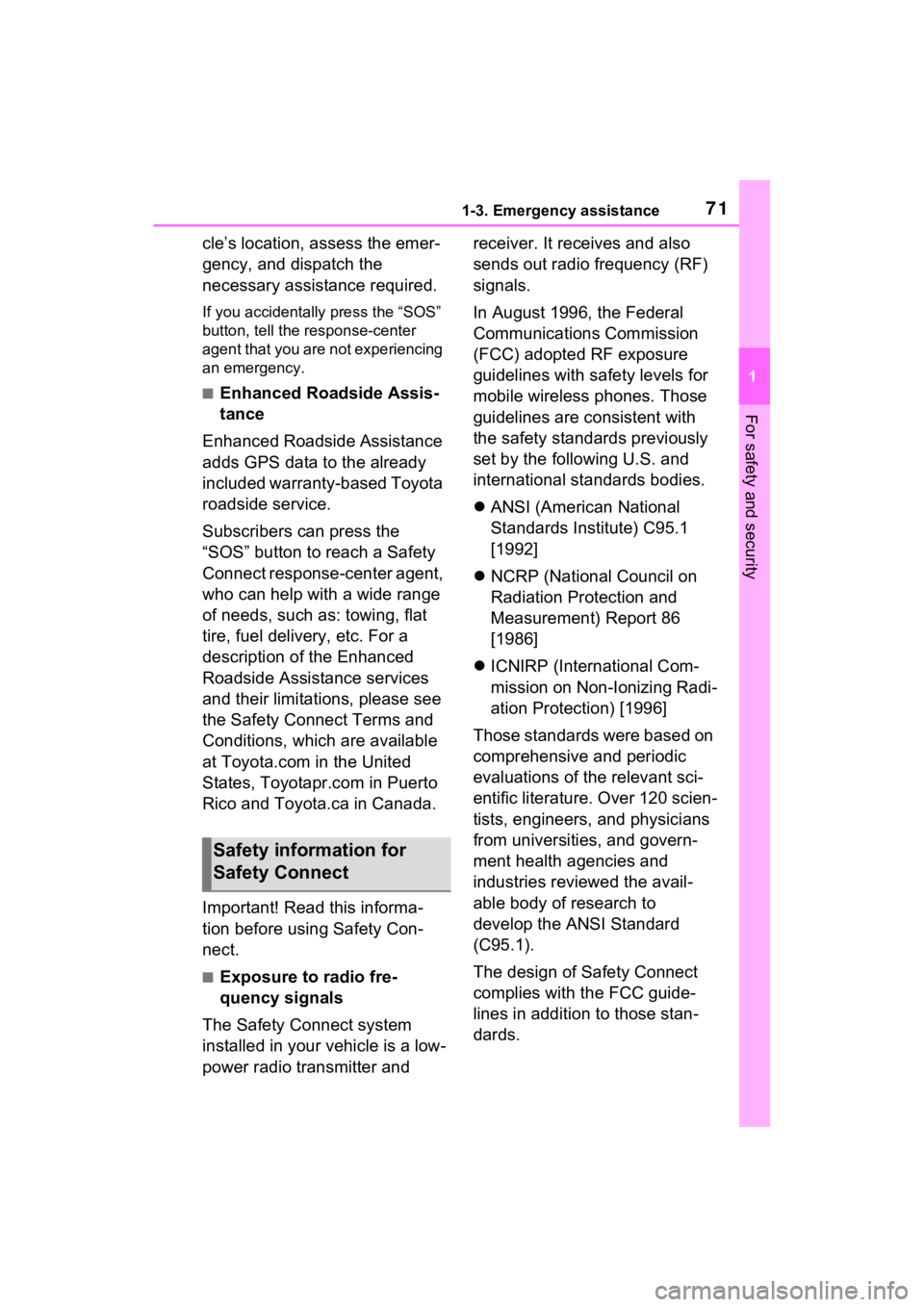
711-3. Emergency assistance
1
For safety and security
cle’s location, assess the emer-
gency, and dispatch the
necessary assistance required.
If you accidentally press the “SOS”
button, tell the response-center
agent that you are not experiencing
an emergency.
■Enhanced Roadside Assis-
tance
Enhanced Roadside Assistance
adds GPS data to the already
included warranty-based Toyota
roadside service.
Subscribers can press the
“SOS” button to reach a Safety
Connect response-center agent,
who can help with a wide range
of needs, such as: towing, flat
tire, fuel delivery, etc. For a
description of the Enhanced
Roadside Assistance services
and their limitations, please see
the Safety Connect Terms and
Conditions, which are available
at Toyota.com in the United
States, Toyotapr.com in Puerto
Rico and Toyota.ca in Canada.
Important! Read this informa-
tion before using Safety Con-
nect.
■Exposure to radio fre-
quency signals
The Safety Connect system
installed in your vehicle is a low-
power radio transmitter and receiver. It receives and also
sends out radio frequency (RF)
signals.
In August 1996, the Federal
Communications Commission
(FCC) adopted RF exposure
guidelines with safety levels for
mobile wireless phones. Those
guidelines are consistent with
the safety standards previously
set by the following U.S. and
international standards bodies.
ANSI (American National
Standards Institute) C95.1
[1992]
NCRP (National Council on
Radiation Protection and
Measurement) Report 86
[1986]
ICNIRP (International Com-
mission on Non-Ionizing Radi-
ation Protection) [1996]
Those standards were based on
comprehensive and periodic
evaluations of the relevant sci-
entific literature. Over 120 scien-
tists, engineers, and physicians
from universities, and govern-
ment health agencies and
industries reviewed the avail-
able body of research to
develop the ANSI Standard
(C95.1).
The design of Safety Connect
complies with the FCC guide-
lines in addition to those stan-
dards.
Safety information for
Safety Connect