Page 222 of 818
2203. Instrument cluster
Prius Plug-in Hybrid_OM_OM47E75E_(EE)
Multi-information display
Information related to each icon
on the upper portion of the multi-
information display can be dis-
played by operating the meter
control switches to select the icon.
Icons are displayed when pressing
or of the meter control
switches and turn off shortly after
pressing the switch.
Screens linked with vehicle functions may be automatically displayed
according to the operation status of the corresponding functions.
A variety of information related to the vehicle can be displayed,
including the operation status of each system and data related
to Eco driving, and the settings of each system can be changed
according to user preference.
Display contents
Page 223 of 818

2213. Instrument cluster
3
Instrument cluster
Prius Plug-in Hybrid_OM_OM47E75E_(EE)
*: When there is a warning message that can be displayed, the color of
changes to amber.
Menu iconsContentsPages
Drive information
The energy monitor that shows the operation
status of the hybrid system, or other informa-
tion such as electricity consumption and fuel
consumption are displayed.P. 222
Clock setting display
The clock settings can be changed.P. 240
Navigation system-linked display
The information related to the navigation sys-
tem is displayed.P. 241
Audio system-linked display
The audio system settings can be changed.P. 241
Air conditioning system settings screen
The air conditioning system settings can be
changed.
P. 242
Driving assist system information
The information related to driving assist sys-
tems such as the LTA (Lane Tracing Assist)
and dynamic radar cruise control with full-
speed range is displayed.
P. 246
Warning message display*
The warning messages are displayed.P. 246
Settings display
The settings of the vehicle functions, meter
display, etc. can be changed.
P. 247
Page 224 of 818

2223. Instrument cluster
Prius Plug-in Hybrid_OM_OM47E75E_(EE)
Press or of the meter control switches and select the icon
of the desired item.
The selected icon is highlighted and the display switches to th e information
screen.
When RSA (Road Sign Assist) and speed limiter is off, the sub-s creen of
the main display can also be selected. ( P. 216)
Press or of the meter control switches to switch the con-
tents of the display.
Press on screens where it
is necessary to select or con-
firm an item.
On screens with tab displays,
pressing selects the tab dis-
play, and the screen display can be
changed by pressing or of
the meter control switches.
Press to return to the previous screen.
When is selected, the following information can be displayed b y
pressing or of the meter control switches.
�O Energy monitor (P. 223)
�O Hybrid System Indicator (P. 226)
�O “Fuel Consumption Record” (P. 234)
�O “Drive Monitor” (P. 237)
�O “Drive Monitor 2” (P. 238)
�O “Eco-Diary” (P. 239)
Basic Operations
1
2
Tab display
3
Drive information
4
Page 225 of 818

2233. Instrument cluster
3
Instrument cluster
Prius Plug-in Hybrid_OM_OM47E75E_(EE)
�XEnergy monitor
The energy monitor can be used to check the vehicle drive status,
hybrid system operation status and energy regeneration status.
While charging from the external power source, the flow of electrical
energy while charging is displayed.
On vehicles with solar charging system, the approximate power genera-
tion level is also displayed.
When energy is flowing, an arrow appears and a bright point of light
moves to show the direction of the flow of energy. When energy is
not flowing, the bright point of light is not displayed.
�OThe arrows from the image of the engine to that of the electric
motor (traction motor) or tires are displayed in red.
�OThe arrow indicating energy consumption is displayed in yellow,
and the arrow indicating energy regeneration or charging is dis-
played in green. Also, the color around the image of the hybrid
battery (traction battery) is changed.
As an example, all arrows are shown in the illustration, but the actual
contents of the display will differ.
Page 226 of 818
2243. Instrument cluster
Prius Plug-in Hybrid_OM_OM47E75E_(EE)�Q
Except when charging
Gasoline engine
Electric motor
(traction motor)
Air conditioning system oper-
ation
*1
Hybrid battery
(traction battery)
Tire
Bright point of light showing the flow of energy
(Display example)
�OWhen the hybrid battery (traction battery) is being charged, the
bright point of light moves towards .
�ODuring driving, the bright point of light moves from or (or
both depending on the situation) towards .
*2
�OWhen the air conditioning compressor is operating, a bright point
of light moves from to .
�ODuring driving, the image of the tires rotates.
*1: It is displayed while the air conditioning system is operating.
*2: The display may differ depending on the driving status.
�Q
While charging
Hybrid battery (traction bat-
tery)
Charging connector
(Display example)
When the hybrid battery (traction battery) is being charged, a bright
point of light moves from to .
1
2
3
4
5
6
4
12
5
43
1
2
21
Page 227 of 818
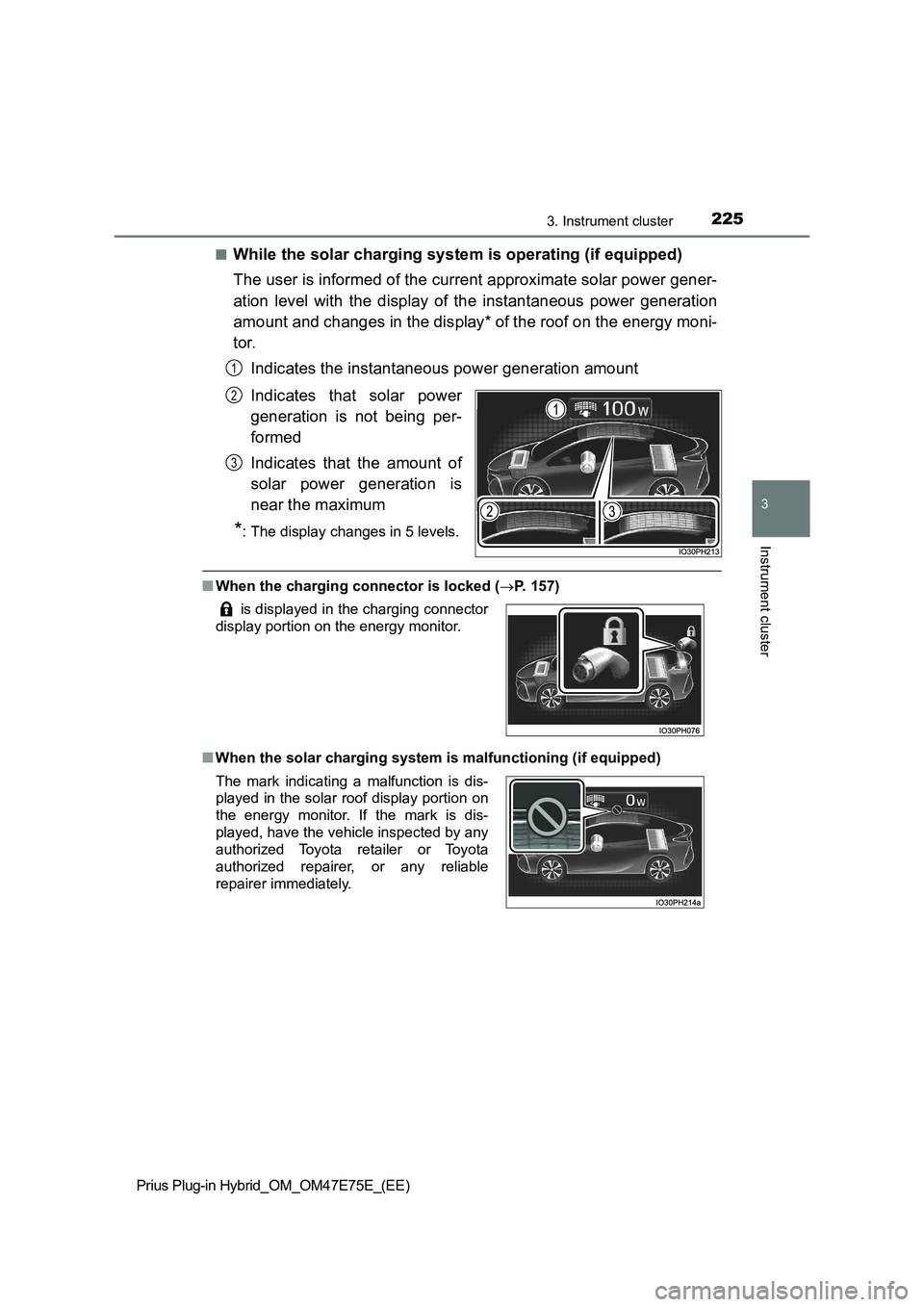
2253. Instrument cluster
3
Instrument cluster
Prius Plug-in Hybrid_OM_OM47E75E_(EE)�Q
While the solar charging system is operating (if equipped)
The user is informed of the current approximate solar power gener-
ation level with the display of the instantaneous power generation
amount and changes in the display* of the roof on the energy moni-
tor.
Indicates the instantaneous power generation amount
Indicates that solar power
generation is not being per-
formed
Indicates that the amount of
solar power generation is
near the maximum
*: The display changes in 5 levels.
�QWhen the charging connector is locked (P. 157)
�QWhen the solar charging system is malfunctioning (if equipped)
1
2
3
is displayed in the charging connector
display portion on the energy monitor.
The mark indicating a malfunction is dis-
played in the solar roof display portion on
the energy monitor. If the mark is dis-
played, have the vehicle inspected by any
authorized Toyota retailer or Toyota
authorized repairer, or any reliable
repairer immediately.
Page 228 of 818
2263. Instrument cluster
Prius Plug-in Hybrid_OM_OM47E75E_(EE)
�XHybrid System Indicator
The display changes according to accelerator pedal operation and
displays the current driving status and energy regeneration status.
The display contents of the Hybrid System Indicator are different in EV
mode and HV mode.
The Hybrid System Indicator can be displayed on the sub-screen of the
main display (P. 217) and the head-up display (if equipped)
(P. 255).
�Q
How to read the display
In EV mode
Charge area
Shows that energy is being recovered via the regenerative charging.
EV driving area
Shows that the vehicle is driven using only the electric motor (traction
motor).
Gasoline engine running area
Shows that the gasoline engine is used as auxiliary power.
Eco area
Shows that the vehicle is being driven in an Eco-friendly manner.
Changed within the “ECO Accelerator Guidance” range. (P. 229)
*1
Head-up display
(if equipped) Sub-screen Multi-information
display
1
2
3
4
Page 229 of 818
2273. Instrument cluster
3
Instrument cluster
Prius Plug-in Hybrid_OM_OM47E75E_(EE)
EV indicator*1, 2
The EV indicator comes on when the vehicle is driven using only the
electric motor (traction motor) or the gasoline engine is stopped.
Hybrid battery (traction battery) status
P. 2 3 2
Eco score
P. 2 3 0
EV driving range
P. 2 5 5
�OBy keeping the indicator within Eco area, more Eco-friendly driv-
ing can be achieved.
�OCharge area indicates regeneration
*3 status. Regenerated
energy will be used to charge the hybrid battery (traction battery).
*1: Not displayed on the sub-screen or head-up display.
*2: The EV indicator function can be turned off in the “Meter Customize”
settings. (P. 250)
*3: When used in this manual, “regeneration” refers to the conversion of
energy created by the movement of the vehicle into electrical energy.
5
6
7
8