2022 TOYOTA MIRAI heater
[x] Cancel search: heaterPage 4 of 556
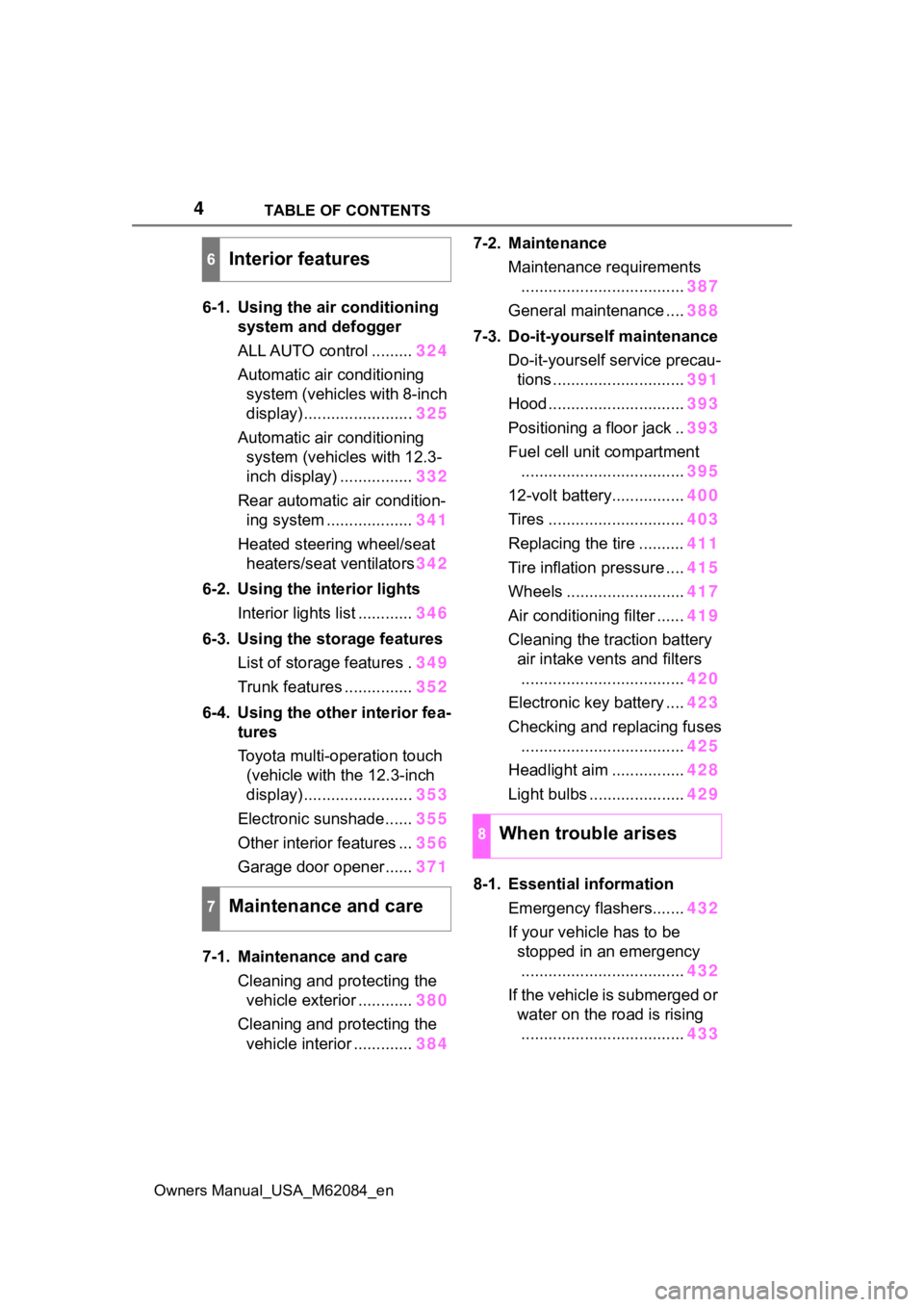
4TABLE OF CONTENTS
Owners Manual_USA_M62084_en
6-1. Using the air conditioning
system and defogger
ALL AUTO control ......... 324
Automatic air conditioning system (vehicles with 8-inch
display) ........................ 325
Automatic air conditioning system (vehicles with 12.3-
inch display) ................ 332
Rear automatic air condition- ing system ................... 341
Heated steering wheel/seat heaters/seat ventilators 342
6-2. Using the interior lights Interior lights list ............ 346
6-3. Using the storage features List of storage features . 349
Trunk features ............... 352
6-4. Using the other interior fea- tures
Toyota multi-operation touch
(vehicle with the 12.3-inch
display) ........................ 353
Electronic sunshade...... 355
Other interior features ... 356
Garage door opener...... 371
7-1. Maintenance and care Cleaning and protecting the vehicle exterior ............ 380
Cleaning and protecting the vehicle interior ............. 3847-2. Maintenance
Maintenance requirements.................................... 387
General maintenance .... 388
7-3. Do-it-yourself maintenance Do-it-yourself service precau-tions ............................. 391
Hood .............................. 393
Positioning a floor jack .. 393
Fuel cell unit compartment .................................... 395
12-volt battery................ 400
Tires .............................. 403
Replacing the tire .......... 411
Tire inflation pressure .... 415
Wheels .......................... 417
Air conditioning filter ...... 419
Cleaning the traction battery air intake vents and filters
.................................... 420
Electronic key battery .... 423
Checking and replacing fuses .................................... 425
Headlight aim ................ 428
Light bulbs ..................... 429
8-1. Essential information Emergency flashers....... 432
If your vehicle has to be stopped in an emergency.................................... 432
If the vehicle is submerged or water on the road is rising.................................... 433
6Interior features
7Maintenance and care
8When trouble arises
Page 80 of 556
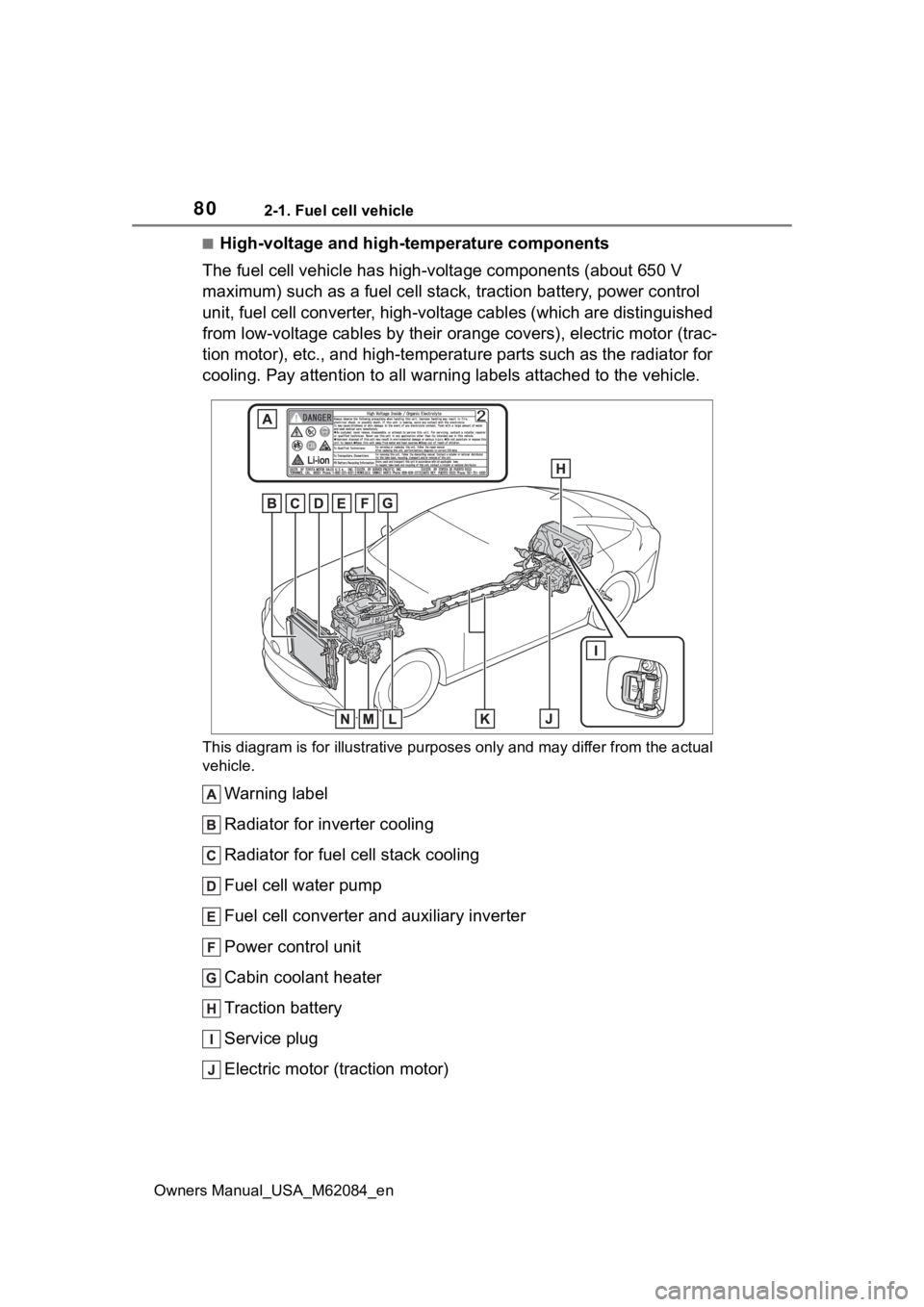
802-1. Fuel cell vehicle
Owners Manual_USA_M62084_en
■High-voltage and high-temperature components
The fuel cell vehicle has high-voltage components (about 650 V
maximum) such as a fuel cell stack, traction battery, power con trol
unit, fuel cell converter, high-voltage cables (which are distinguished
from low-voltage cables by their orange covers), electric motor (trac-
tion motor), etc., and high-temperature parts such as the radiator for
cooling. Pay attention to all w arning labels attached to the vehicle.
This diagram is for illustrative purposes only and may differ f rom the actual
vehicle.
Warning label
Radiator for inverter cooling
Radiator for fuel cell stack cooling
Fuel cell water pump
Fuel cell converter and auxiliary inverter
Power control unit
Cabin coolant heater
Traction battery
Service plug
Electric motor (traction motor)
Page 90 of 556
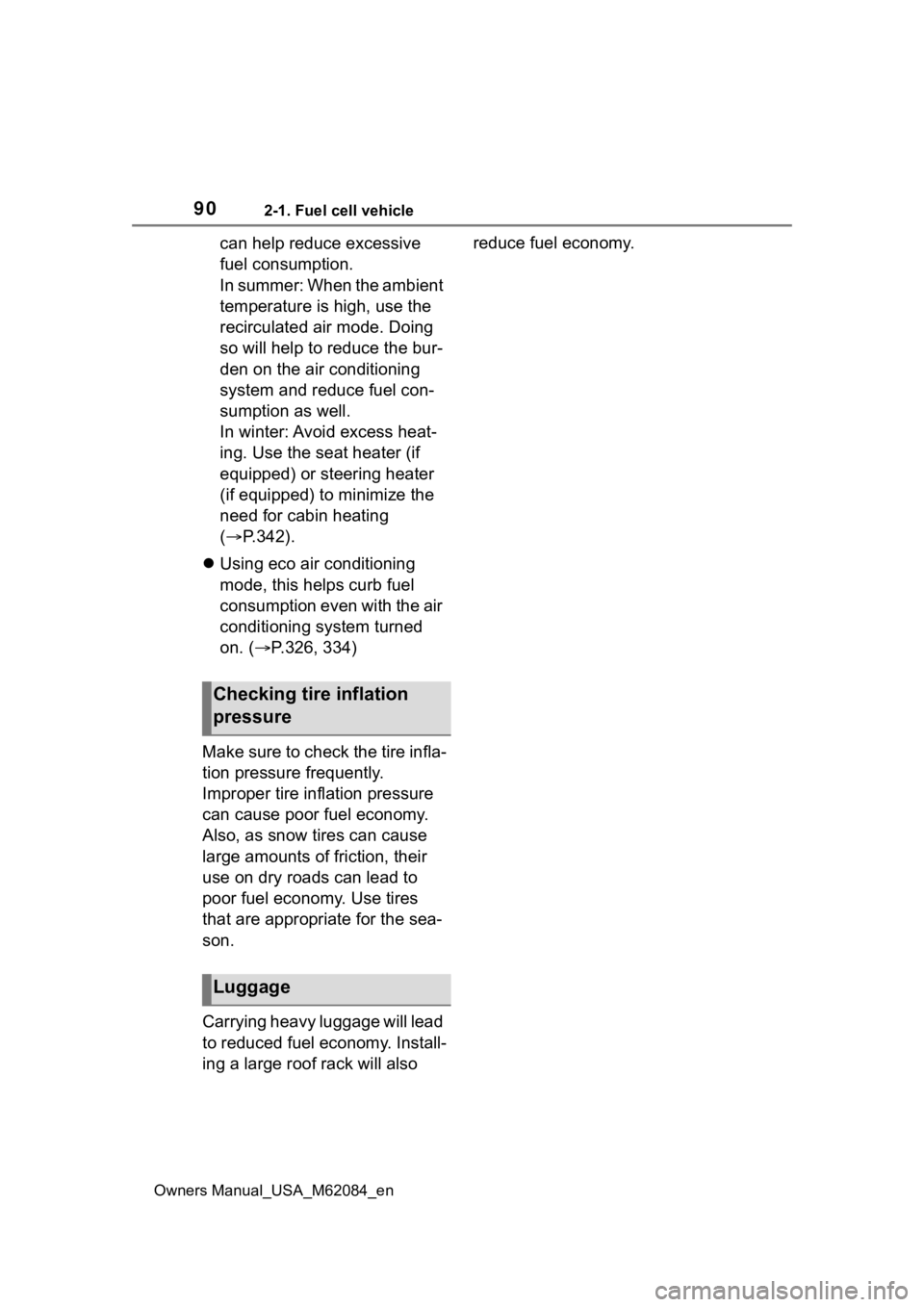
902-1. Fuel cell vehicle
Owners Manual_USA_M62084_en
can help reduce excessive
fuel consumption.
In summer: When the ambient
temperature is high, use the
recirculated air mode. Doing
so will help to reduce the bur-
den on the air conditioning
system and reduce fuel con-
sumption as well.
In winter: Avoid excess heat-
ing. Use the seat heater (if
equipped) or steering heater
(if equipped) to minimize the
need for cabin heating
(P.342).
Using eco air conditioning
mode, this helps curb fuel
consumption even with the air
conditioning system turned
on. ( P.326, 334)
Make sure to check the tire infla-
tion pressure frequently.
Improper tire inflation pressure
can cause poor fuel economy.
Also, as snow tires can cause
large amounts of friction, their
use on dry roads can lead to
poor fuel economy. Use tires
that are appropriate for the sea-
son.
Carrying heavy luggage will lead
to reduced fuel economy. Install-
ing a large roof rack will also reduce fuel economy.
Checking tire inflation
pressure
Luggage
Page 287 of 556
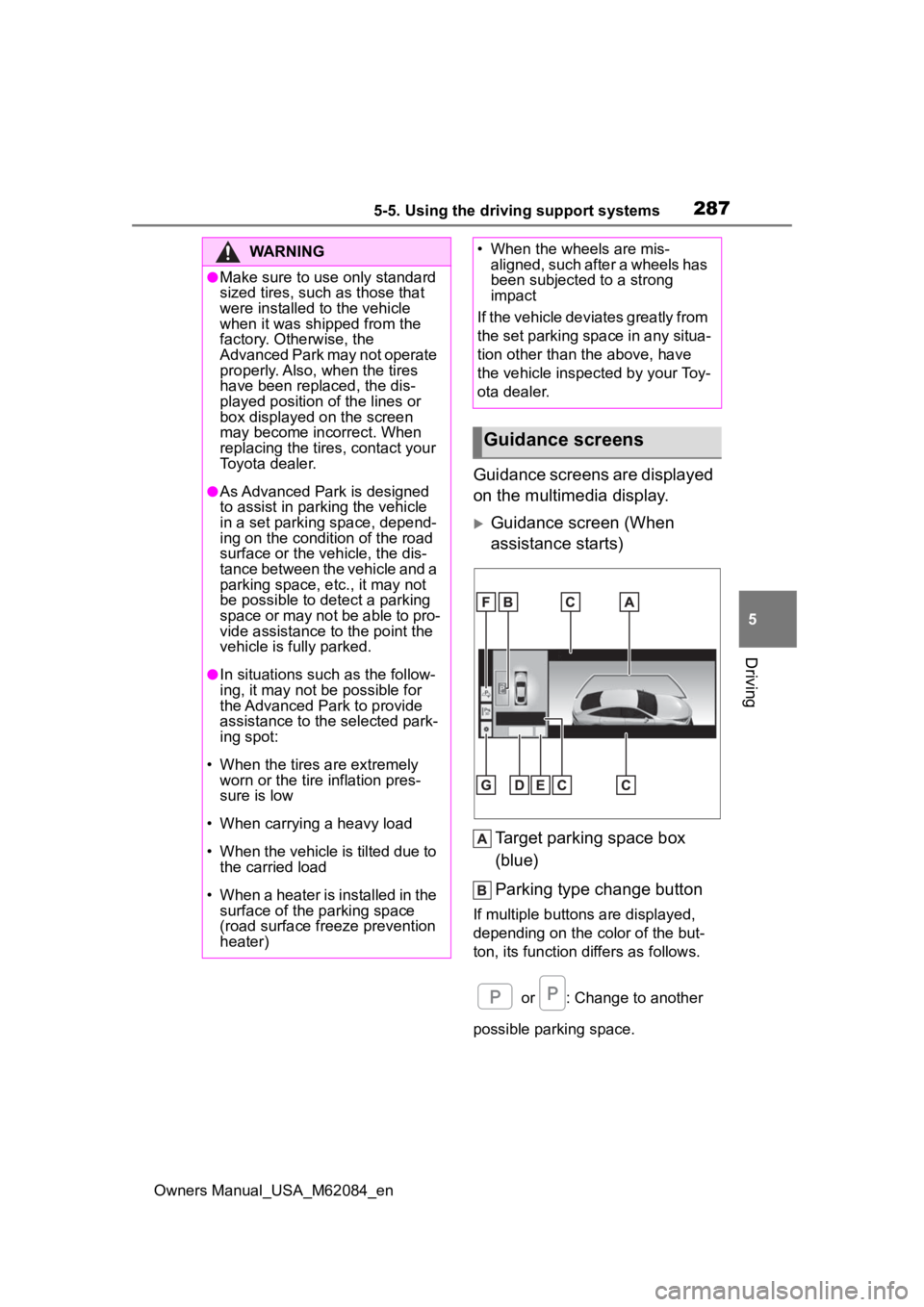
2875-5. Using the driving support systems
Owners Manual_USA_M62084_en
5
Driving
Guidance screens are displayed
on the multimedia display.
Guidance screen (When
assistance starts) Target parking space box
(blue)
Parking type change button
If multiple button s are displayed,
depending on the color of the but-
ton, its function differs as follows.
or : Change to another
possible parking space.
WARNING
●Make sure to use only standard
sized tires, such as those that
were installed to the vehicle
when it was shipped from the
factory. Otherwise, the
Advanced Park may not operate
properly. Also, when the tires
have been replaced, the dis-
played position of the lines or
box displayed on the screen
may become incorrect. When
replacing the tires, contact your
Toyota dealer.
●As Advanced Park is designed
to assist in parking the vehicle
in a set parking space, depend-
ing on the condition of the road
surface or the vehicle, the dis-
tance between the vehicle and a
parking space, etc., it may not
be possible to detect a parking
space or may not be able to pro-
vide assistance to the point the
vehicle is fully parked.
●In situations such as the follow-
ing, it may not be possible for
the Advanced Park to provide
assistance to the selected park-
ing spot:
• When the tires are extremely worn or the tire inflation pres-
sure is low
• When carrying a heavy load
• When the vehicle is tilted due to the carried load
• When a heater is installed in the surface of the parking space
(road surface freeze prevention
heater)
• When the wheels are mis- aligned, such after a wheels has
been subjected to a strong
impact
If the vehicle deviates greatly from
the set parking space in any situa-
tion other than the above, have
the vehicle inspected by your Toy-
ota dealer.
Guidance screens
Page 323 of 556
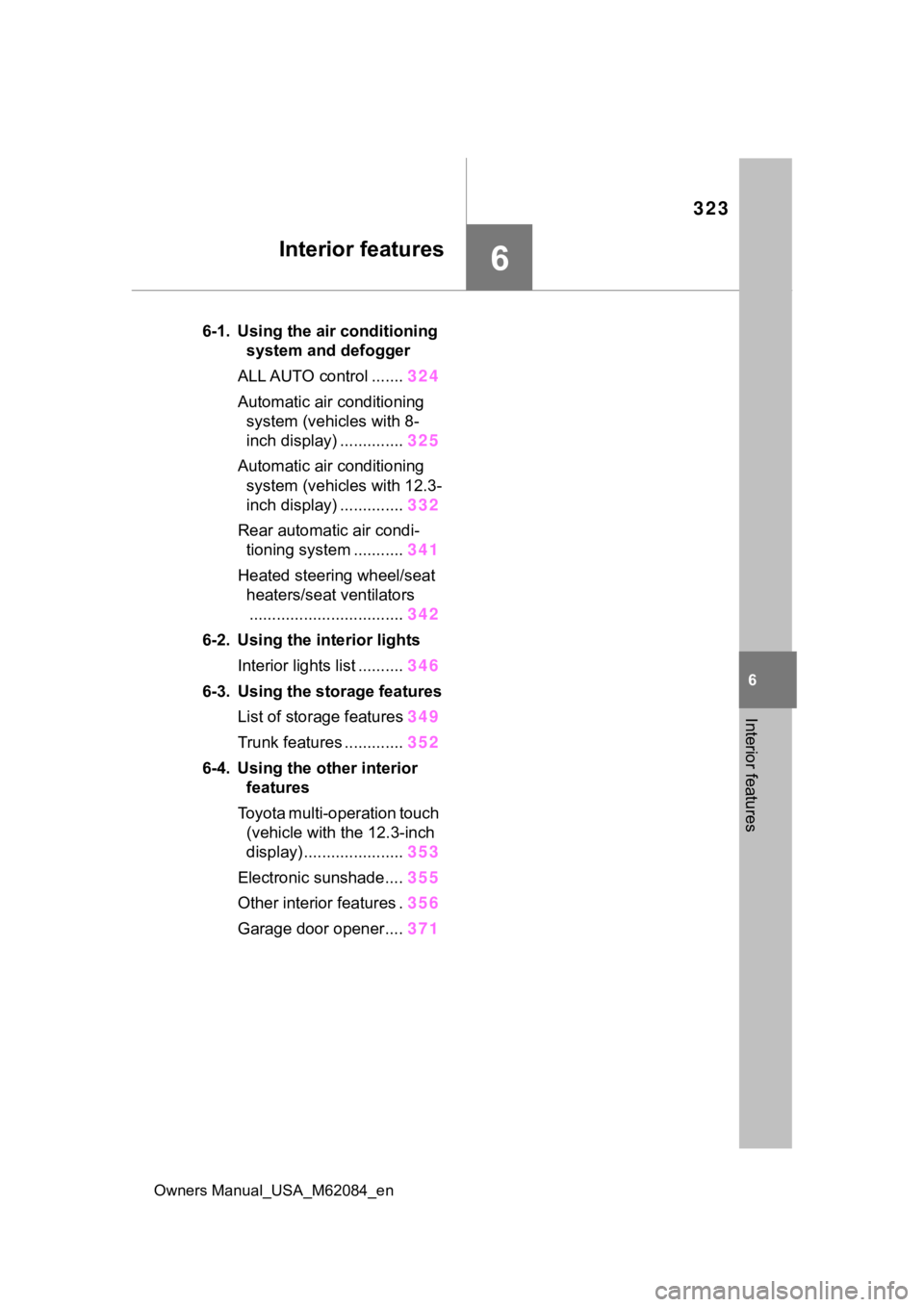
323
Owners Manual_USA_M62084_en
6
6
Interior features
Interior features
6-1. Using the air conditioning system and defogger
ALL AUTO control ....... 324
Automatic air conditioning system (vehicles with 8-
inch display) .............. 325
Automatic air conditioning system (vehicles with 12.3-
inch display) .............. 332
Rear automatic air condi- tioning system ........... 341
Heated steering wheel/seat heaters/seat ventilators.................................. 342
6-2. Using the interior lights Interior lights list .......... 346
6-3. Using the storage features List of storage features 349
Trunk features ............. 352
6-4. Using the other interior features
Toyota multi-operation touch (vehicle with the 12.3-inch
display) ...................... 353
Electronic sunshade.... 355
Other interior features . 356
Garage door opener.... 371
Page 324 of 556
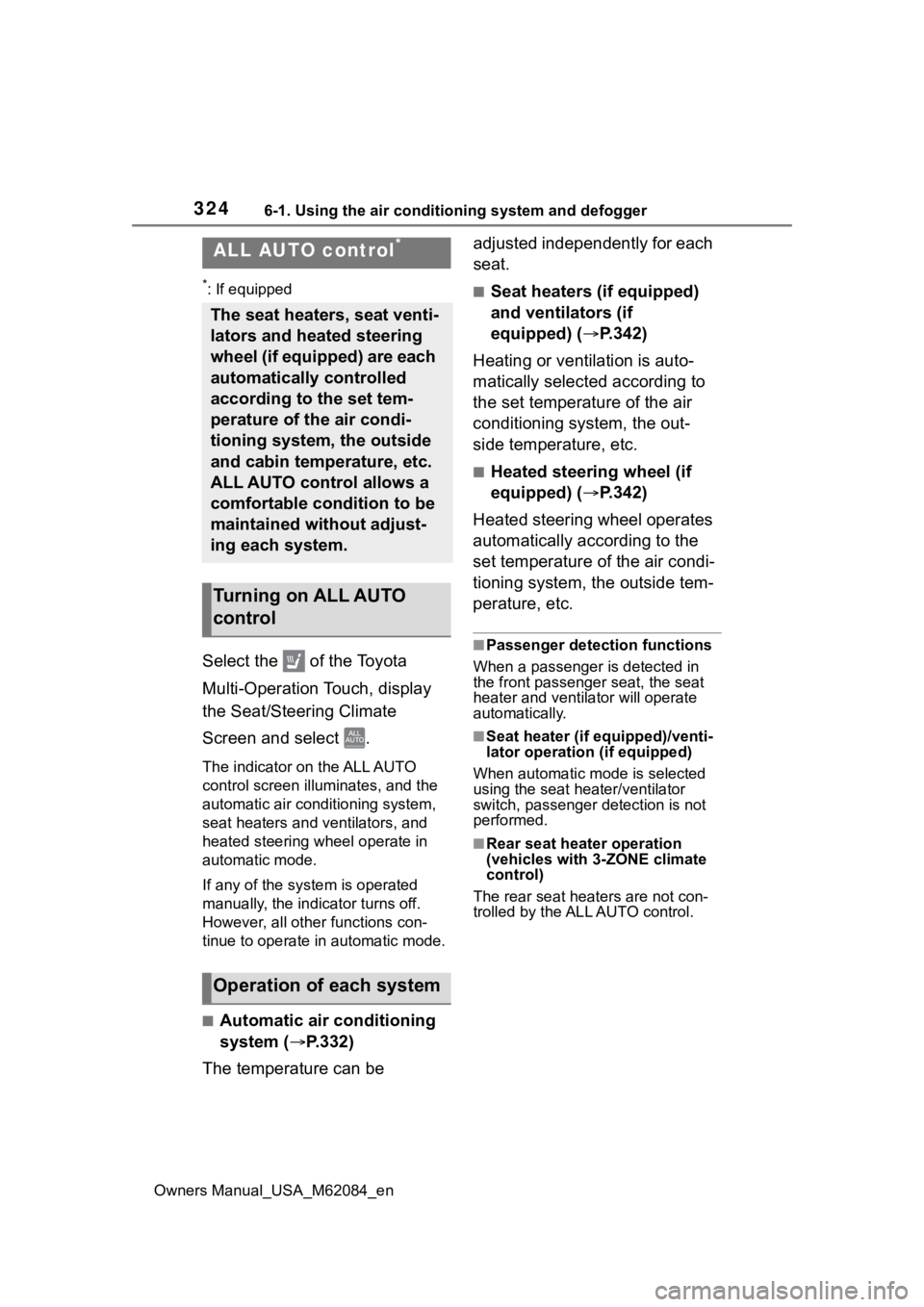
3246-1. Using the air conditioning system and defogger
Owners Manual_USA_M62084_en
6-1.Using the air conditioning system and defogger
*: If equipped
Select the of the Toyota
Multi-Operation Touch, display
the Seat/Steering Climate
Screen and select .
The indicator on the ALL AUTO
control screen illuminates, and the
automatic air conditioning system,
seat heaters and v entilators, and
heated steering wheel operate in
automatic mode.
If any of the system is operated
manually, the indicator turns off.
However, all other functions con-
tinue to operate in automatic mode.
■Automatic air conditioning
system ( P.332)
The temperature can be adjusted independently for each
seat.
■Seat heaters (if equipped)
and ventilators (if
equipped) (
P.342)
Heating or ventilation is auto-
matically selected according to
the set temperature of the air
conditioning system, the out-
side temperature, etc.
■Heated steering wheel (if
equipped) ( P.342)
Heated steering wheel operates
automatically according to the
set temperature of the air condi-
tioning system, the outside tem-
perature, etc.
■Passenger detection functions
When a passenger is detected in
the front passenger seat, the seat
heater and ventila tor will operate
automatically.
■Seat heater (if equipped)/venti-
lator operation (if equipped)
When automatic mode is selected
using the seat heater/ventilator
switch, passenger d etection is not
performed.
■Rear seat heater operation
(vehicles with 3-ZONE climate
control)
The rear seat heaters are not con-
trolled by the ALL AUTO control.
ALL AUTO control*
The seat heaters, seat venti-
lators and heated steering
wheel (if equipped) are each
automatically controlled
according to the set tem-
perature of the air condi-
tioning system, the outside
and cabin temperature, etc.
ALL AUTO control allows a
comfortable condition to be
maintained without adjust-
ing each system.
Turning on ALL AUTO
control
Operation of each system
Page 342 of 556
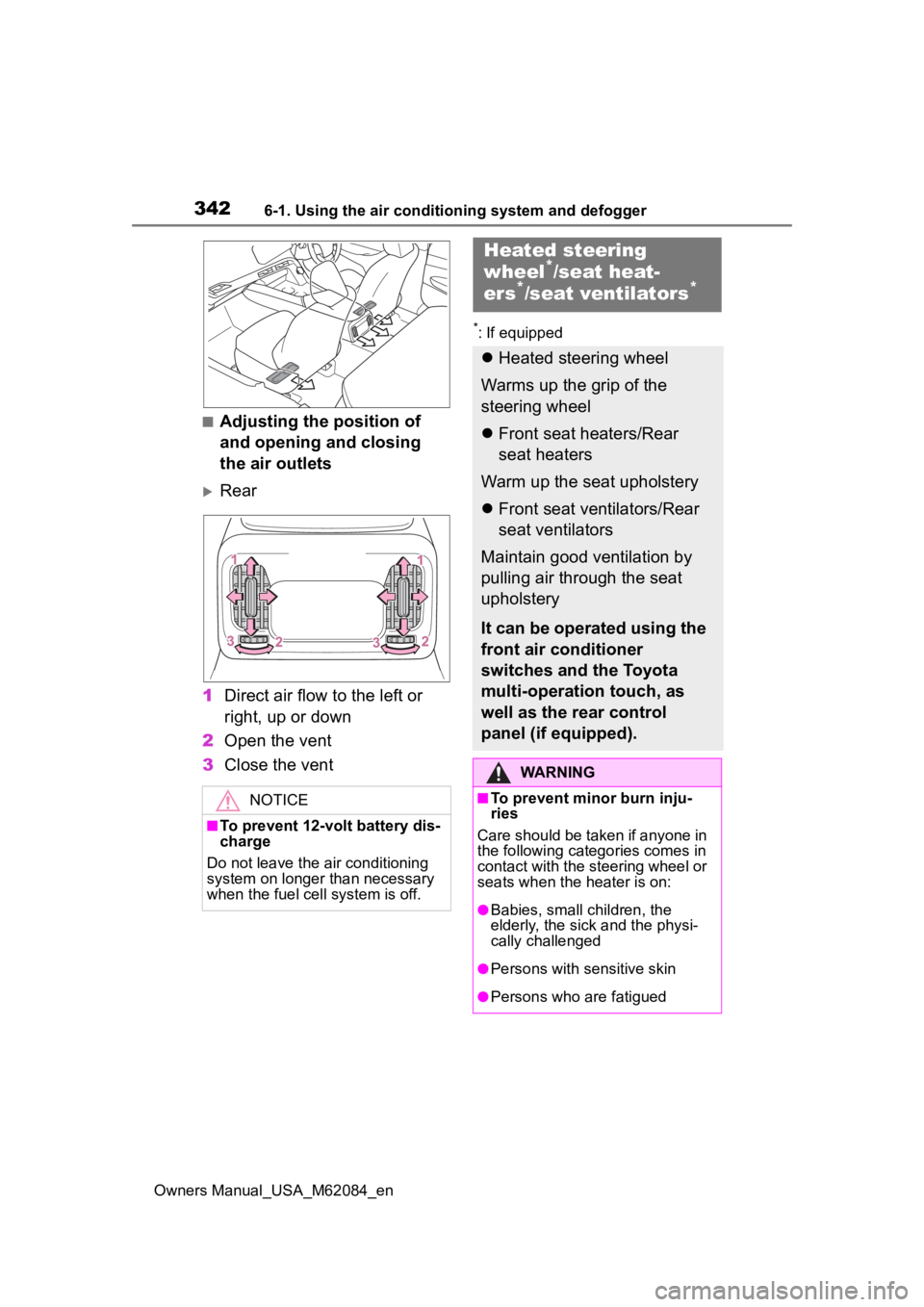
3426-1. Using the air conditioning system and defogger
Owners Manual_USA_M62084_en
■Adjusting the position of
and opening and closing
the air outlets
Rear
1 Direct air flow to the left or
right, up or down
2 Open the vent
3 Close the vent
*: If equipped
NOTICE
■To prevent 12-volt battery dis-
charge
Do not leave the air conditioning
system on longer than necessary
when the fuel cell system is off.
Heated steering
wheel*/seat heat-
ers*/seat ventilators*
Heated steering wheel
Warms up the grip of the
steering wheel
Front seat heaters/Rear
seat heaters
Warm up the seat upholstery
Front seat ventilators/Rear
seat ventilators
Maintain good ventilation by
pulling air through the seat
upholstery
It can be operated using the
front air conditioner
switches and the Toyota
multi-operation touch, as
well as the rear control
panel (if equipped).
WARNING
■To prevent minor burn inju-
ries
Care should be taken if anyone in
the following categories comes in
contact with the steering wheel or
seats when the heater is on:
●Babies, small children, the
elderly, the sick and the physi-
cally challenged
●Persons with sensitive skin
●Persons who are fatigued
Page 343 of 556
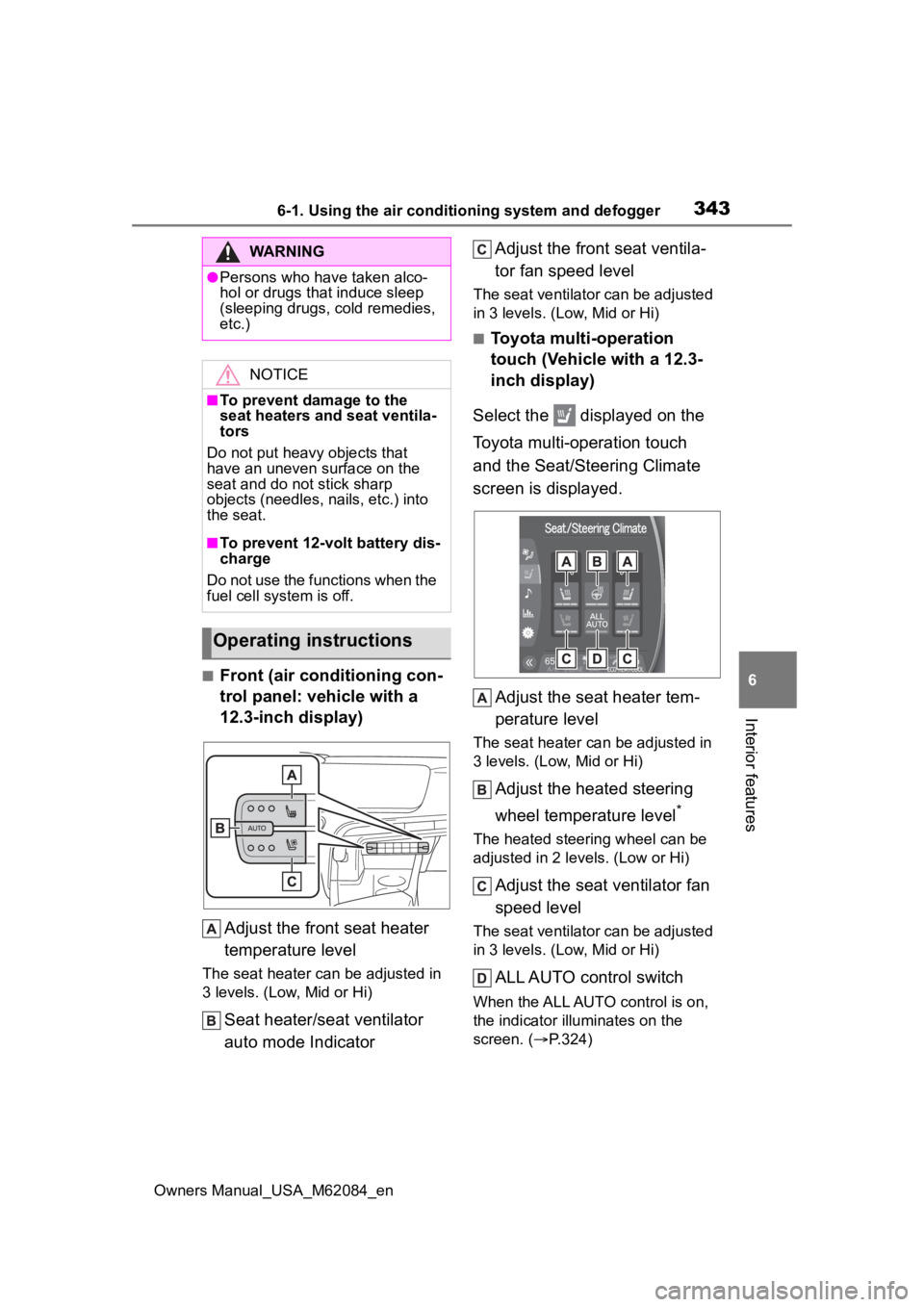
3436-1. Using the air conditioning system and defogger
Owners Manual_USA_M62084_en
6
Interior features
■Front (air conditioning con-
trol panel: vehicle with a
12.3-inch display) Adjust the front seat heater
temperature level
The seat heater can be adjusted in
3 levels. (Low, Mid or Hi)
Seat heater/seat ventilator
auto mode Indicator Adjust the front seat ventila-
tor fan speed level
The seat ventilator can be adjusted
in 3 levels. (Low, Mid or Hi)
■Toyota multi-operation
touch (Vehicle with a 12.3-
inch display)
Select the displayed on the
Toyota multi-operation touch
and the Seat/Steering Climate
screen is displayed.
Adjust the seat heater tem-
perature level
The seat heater c an be adjusted in
3 levels. (Low, Mid or Hi)
Adjust the heated steering
wheel temperature level
*
The heated steering wheel can be
adjusted in 2 le vels. (Low or Hi)
Adjust the seat ventilator fan
speed level
The seat ventilator can be adjusted
in 3 levels. (Low, Mid or Hi)
ALL AUTO control switch
When the ALL AUTO control is on,
the indicator illu minates on the
screen. ( P.324)
WARNING
●Persons who have taken alco-
hol or drugs that induce sleep
(sleeping drugs, cold remedies,
etc.)
NOTICE
■To prevent damage to the
seat heaters and seat ventila-
tors
Do not put heavy objects that
have an uneven surface on the
seat and do not stick sharp
objects (needles, nails, etc.) into
the seat.
■To prevent 12-volt battery dis-
charge
Do not use the functions when the
fuel cell system is off.
Operating instructions