2022 TOYOTA GR SUPRA warning
[x] Cancel search: warningPage 89 of 356
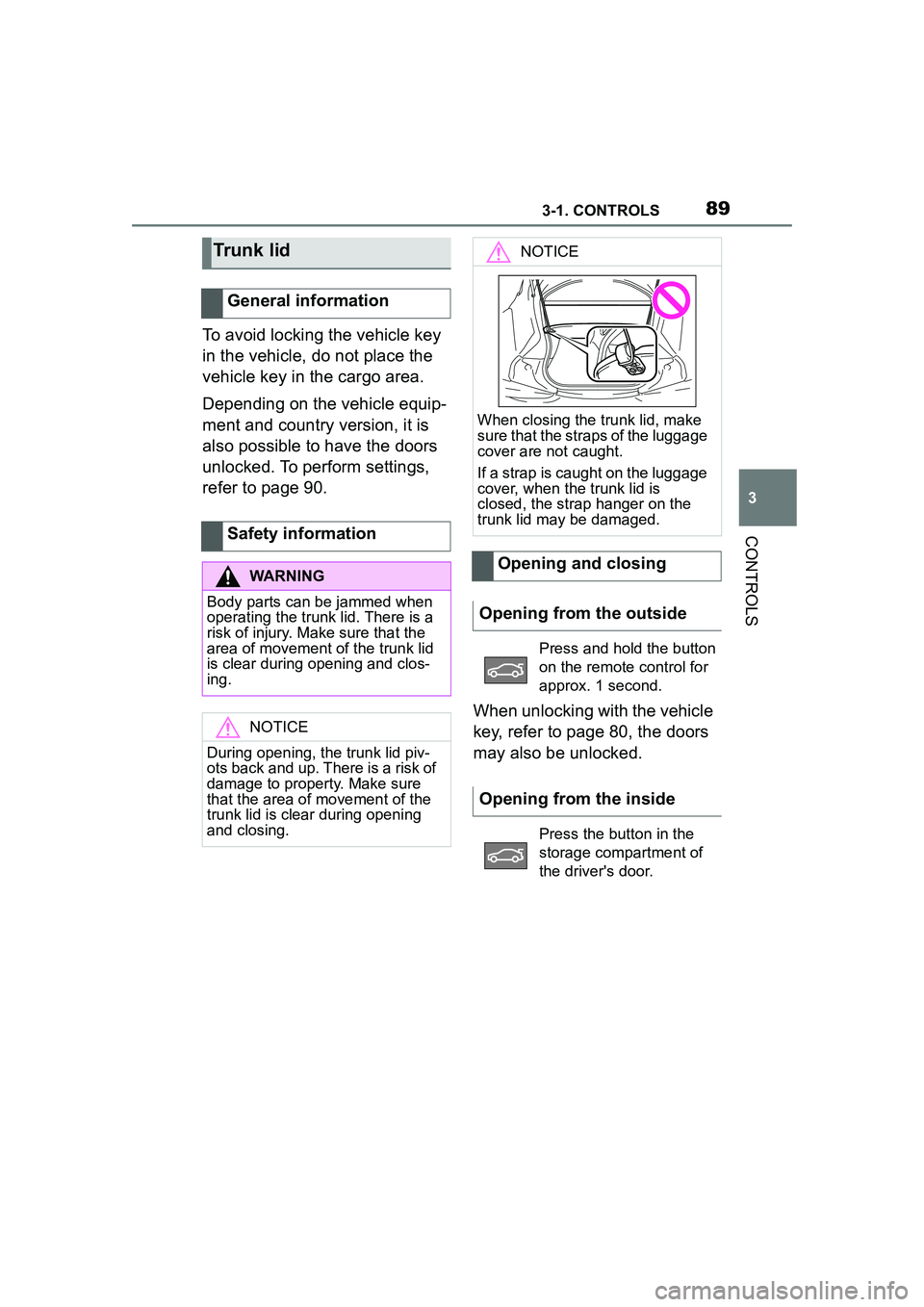
893-1. CONTROLS
3
CONTROLS
To avoid locking the vehicle key
in the vehicle, do not place the
vehicle key in the cargo area.
Depending on the vehicle equip-
ment and country version, it is
also possible to have the doors
unlocked. To perform settings,
refer to page 90.When unlocking with the vehicle
key, refer to page 80, the doors
may also be unlocked.
Trunk lid
General information
Safety information
WARNING
Body parts can be jammed when
operating the trunk lid. There is a
risk of injury. Make sure that the
area of movement of the trunk lid
is clear during opening and clos-
ing.
NOTICE
During opening, the trunk lid piv-
ots back and up. There is a risk of
damage to property. Make sure
that the area of movement of the
trunk lid is clear during opening
and closing.
NOTICE
When closing the trunk lid, make
sure that the straps of the luggage
cover are not caught.
If a strap is caught on the luggage
cover, when the trunk lid is
closed, the strap hanger on the
trunk lid may be damaged.
Opening and closing
Opening from the outside
Press and hold the button
on the remote control for
approx. 1 second.
Opening from the inside
Press the button in the
storage compartment of
the driver's door.
Page 92 of 356
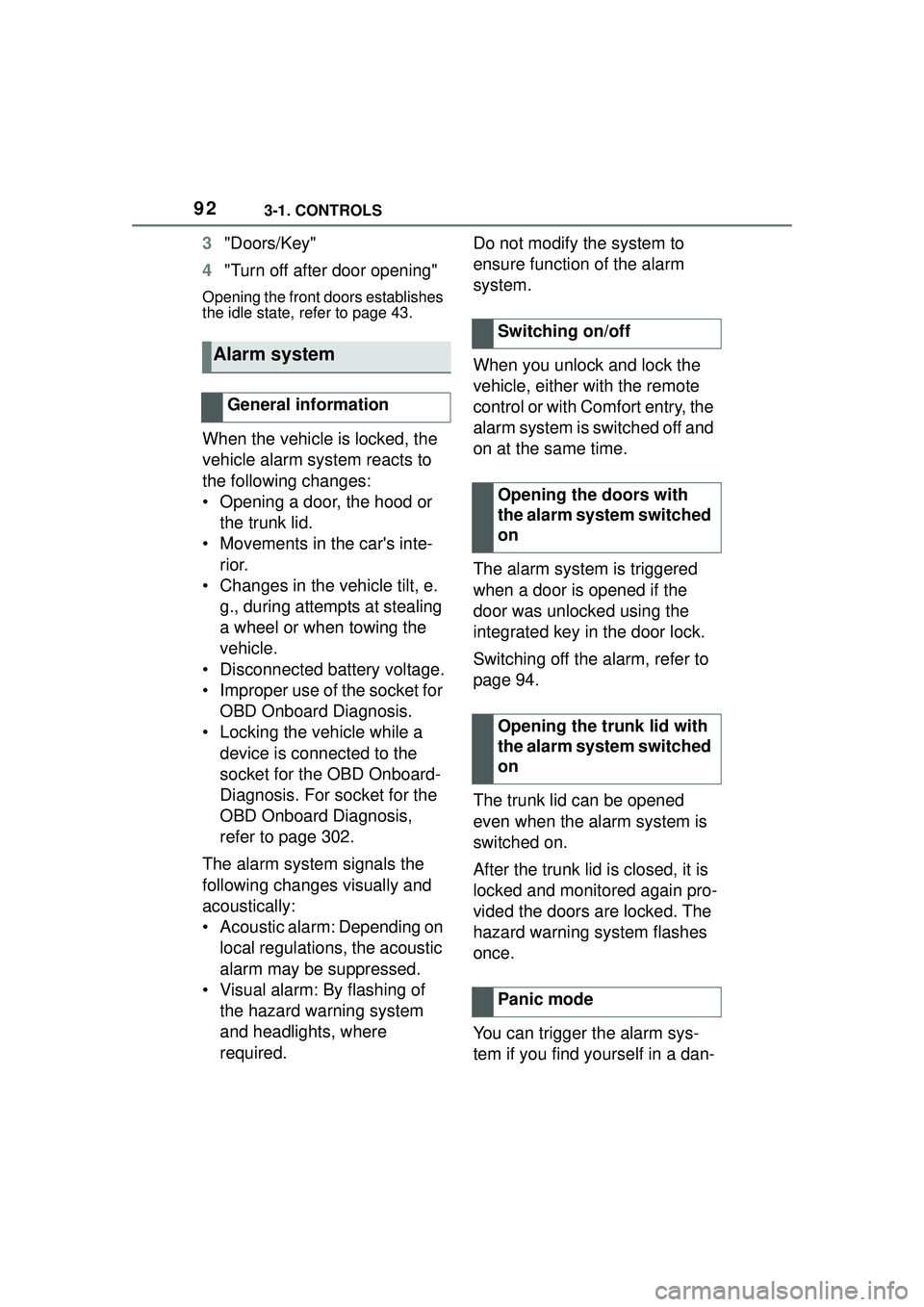
923-1. CONTROLS
3"Doors/Key"
4 "Turn off after door opening"
Opening the front doors establishes
the idle state, refer to page 43.
When the vehicle is locked, the
vehicle alarm system reacts to
the following changes:
• Opening a door, the hood or
the trunk lid.
• Movements in the car's inte- rior.
• Changes in the vehicle tilt, e. g., during attempts at stealing
a wheel or when towing the
vehicle.
• Disconnected battery voltage.
• Improper use of the socket for OBD Onboard Diagnosis.
• Locking the vehicle while a device is connected to the
socket for the OBD Onboard-
Diagnosis. For socket for the
OBD Onboard Diagnosis,
refer to page 302.
The alarm system signals the
following changes visually and
acoustically:
• Acoustic alarm: Depending on local regulations, the acoustic
alarm may be suppressed.
• Visual alarm: By flashing of the hazard warning system
and headlights, where
required. Do not modify the system to
ensure function of the alarm
system.
When you unlock and lock the
vehicle, either with the remote
control or with Comfort entry, the
alarm system is switched off and
on at the same time.
The alarm system is triggered
when a door is opened if the
door was unlocked using the
integrated key in the door lock.
Switching off the alarm, refer to
page 94.
The trunk lid can be opened
even when the alarm system is
switched on.
After the trunk lid is closed, it is
locked and monitored again pro-
vided the doors are locked. The
hazard warning system flashes
once.
You can trigger the alarm sys-
tem if you find yourself in a dan-
Alarm system
General information
Switching on/off
Opening the doors with
the alarm system switched
on
Opening the trunk lid with
the alarm system switched
on
Panic mode
Page 94 of 356

943-1. CONTROLS
• In duplex garages.
• During transport on trains car-rying vehicles, at sea or on a
trailer.
• With animals in the vehicle.
• When the vehicle is locked
after start of fueling.
The tilt alarm sensor and the
interior motion sensor can be
switched off in such situations.
The indicator light lights up for
approx. 2 seconds and then
continues to flash.
The tilt alarm sensor and interior
motion sensor are switched off
until the vehicle is locked again.
• Unlock the vehicle with the remote control.
• Unlock the vehicle with the integrated key and activate
the drive-ready state via
emergency detection of the
vehicle key, refer to page 82.
• With Smart Key System: when carrying the vehicle key,
grasp the driver’s door or front
passenger door handle com-
pletely. The windows can be opened
with the vehicle key from the
outside as well as closed with
Smart Key System.
Additional information: Vehicle
key, refer to page 77.
The windows can be operated
under the following conditions.
• Standby state is established.
• Drive-ready state is activated.
Switching off the tilt alarm
sensor and interior motion
sensor
Press the button on the
remote control within 10
seconds as soon as the
vehicle is locked.
Switching off the alarm
Power windows
General information
Safety information
WARNING
When operating the windows,
body parts and objects can be
jammed. There is a risk of injury
or risk of damage to property.
Make sure that the area of move-
ment of the windows is clear
during opening and closing.
Overview
Power windows
Functional requirements
Page 95 of 356
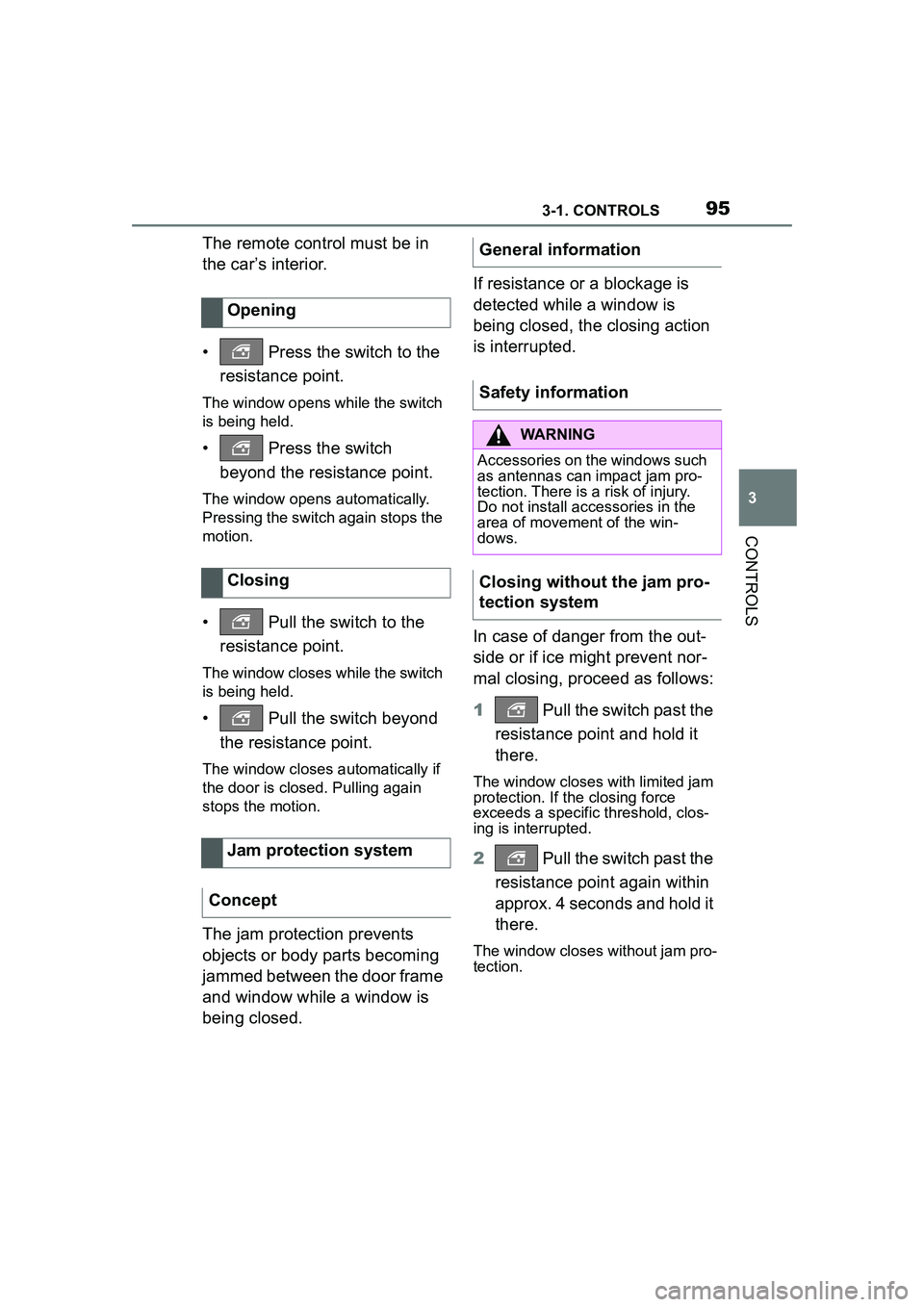
953-1. CONTROLS
3
CONTROLS
The remote control must be in
the car’s interior.
• Press the switch to the resistance point.
The window opens while the switch
is being held.
• Press the switch beyond the resistance point.
The window opens automatically.
Pressing the switch again stops the
motion.
• Pull the switch to the
resistance point.
The window closes while the switch
is being held.
• Pull the switch beyond the resistance point.
The window closes automatically if
the door is closed. Pulling again
stops the motion.
The jam protection prevents
objects or body parts becoming
jammed between the door frame
and window while a window is
being closed. If resistance or a blockage is
detected while a window is
being closed, the closing action
is interrupted.
In case of danger from the out-
side or if ice might prevent nor-
mal closing, proceed as follows:
1
Pull the switch past the
resistance point and hold it
there.
The window closes with limited jam
protection. If the closing force
exceeds a specific threshold, clos-
ing is in terrupted.
2 Pull the switch past the
resistance point again within
approx. 4 seconds and hold it
there.
The window closes without jam pro-
tection.
Opening
Closing
Jam protection system
Concept
General information
Safety information
WARNING
Accessories on the windows such
as antennas can impact jam pro-
tection. There is a risk of injury.
Do not install accessories in the
area of movement of the win-
dows.
Closing without the jam pro-
tection system
Page 96 of 356
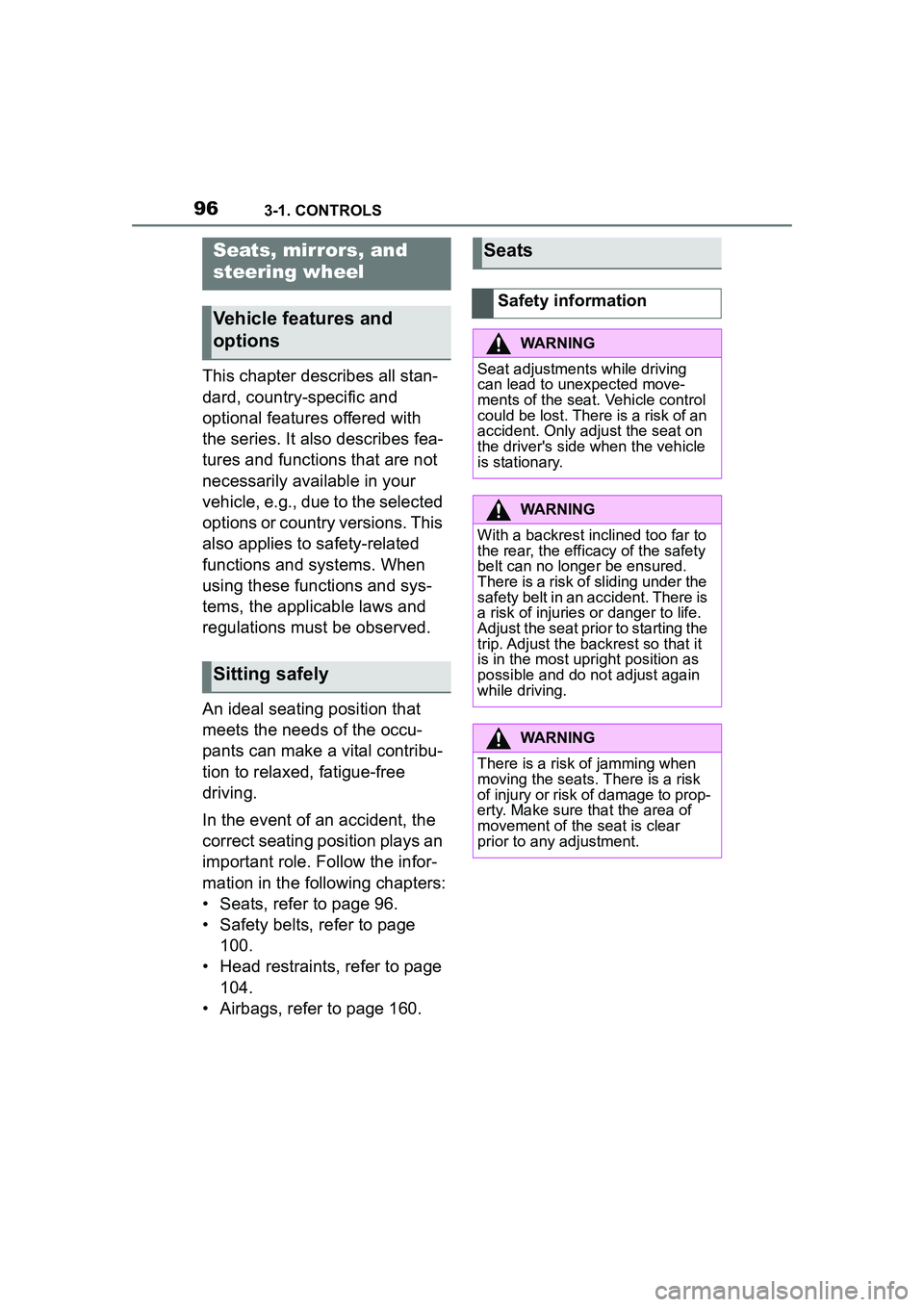
963-1. CONTROLS
This chapter describes all stan-
dard, country-specific and
optional features offered with
the series. It also describes fea-
tures and functions that are not
necessarily available in your
vehicle, e.g., due to the selected
options or country versions. This
also applies to safety-related
functions and systems. When
using these functions and sys-
tems, the applicable laws and
regulations must be observed.
An ideal seating position that
meets the needs of the occu-
pants can make a vital contribu-
tion to relaxed, fatigue-free
driving.
In the event of an accident, the
correct seating position plays an
important role. Follow the infor-
mation in the following chapters:
• Seats, refer to page 96.
• Safety belts, refer to page 100.
• Head restraints, refer to page 104.
• Airbags, refer to page 160.
Seats, mirrors, and
steering wheel
Vehicle features and
options
Sitting safely
Seats
Safety information
WARNING
Seat adjustments while driving
can lead to unexpected move-
ments of the seat. Vehicle control
could be lost. There is a risk of an
accident. Only adjust the seat on
the driver's side when the vehicle
is stationary.
WARNING
With a backrest inclined too far to
the rear, the efficacy of the safety
belt can no longer be ensured.
There is a risk of sliding under the
safety belt in an accident. There is
a risk of injuries or danger to life.
Adjust the seat prior to starting the
trip. Adjust the backrest so that it
is in the most upright position as
possible and do not adjust again
while driving.
WARNING
There is a risk of jamming when
moving the seats. There is a risk
of injury or risk of damage to prop-
erty. Make sure that the area of
movement of the seat is clear
prior to any adjustment.
Page 100 of 356

1003-1. CONTROLS
The vehicle is fitted with two
safety belts to ensure occupant
safety. However, they can only
offer protection when adjusted
correctly.
Always make sure that safety
belts are being worn by the
occupants before driving off.
The airbags supplement the
safety belts as an additional
safety device. The airbags are
not a substitute for safety belts.
All belt fastening points are
designed to achieve the best
possible protective effect of the
safety belts with proper use of
the safety belts and correct seat
setting. Notes on sitting safely,
refer to page P.96.Adjusting
• Press the front section
of the button: The back-
rest width decreases.
• Press the rear section of the button: The back-
rest width increases.
Safety belts
General information
Safety information
WARNING
Use of a safety belt to buckle
more than one person will poten-
tially defeat the ability of the
safety belt to serve its protective
function. There is a risk of injuries
or danger to life. Do not allow
more than one person to wear a
single safety belt. Infants and chil-
dren are not allowed on an occu-
pant's lap, but must be
transported and secured in desig-
nated child restraint systems.
WARNING
The efficacy of safety gear, includ-
ing safety belts, can be limited or
lost when safety belts are fas-
tened incorrectly. An incorrectly
fastened safety belt can cause
additional injuries, for instance in
the event of an accident or during
braking and evasive maneuvers.
There is a risk of injuries or dan-
ger to life. Make sure that all
occupants are wearing safety
belts correctly.
WARNING
The efficacy of safety gear, includ-
ing safety belts, may not be fully
functional or fail in the following
situations:
• The safety belts or safety belt buckles are damaged, soiled, or
changed in any other way.
• Belt tensioners or belt retractors were modified.
Page 101 of 356
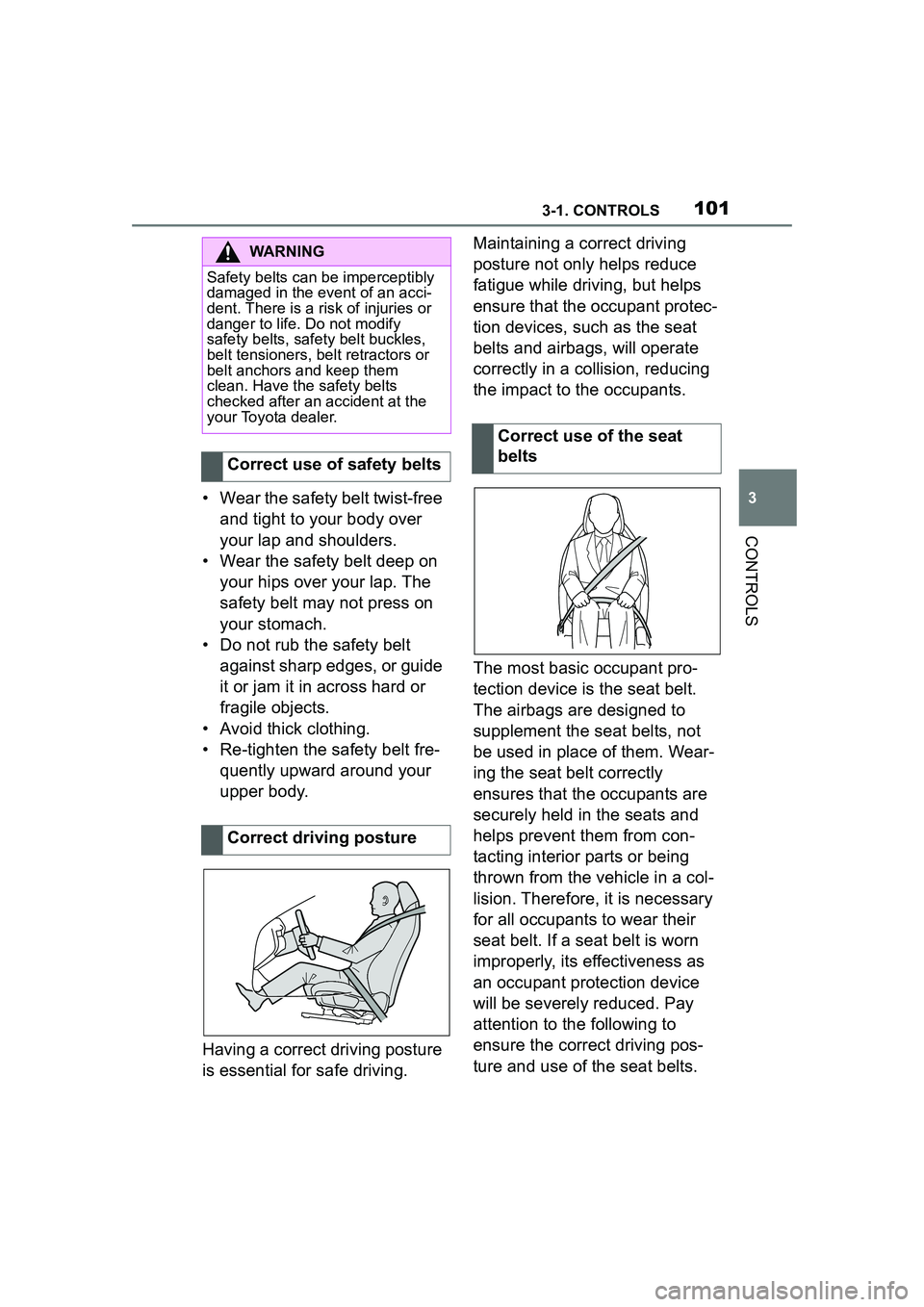
1013-1. CONTROLS
3
CONTROLS
• Wear the safety belt twist-free and tight to your body over
your lap and shoulders.
• Wear the safety belt deep on your hips over your lap. The
safety belt may not press on
your stomach.
• Do not rub the safety belt against sharp edges, or guide
it or jam it in across hard or
fragile objects.
• Avoid thick clothing.
• Re-tighten the safety belt fre- quently upward around your
upper body.
Having a correct driving posture
is essential for safe driving. Maintaining a correct driving
posture not only helps reduce
fatigue while driving, but helps
ensure that the occupant protec-
tion devices, such as the seat
belts and airbags, will operate
correctly in a collision, reducing
the impact to the occupants.
The most basic occupant pro-
tection device is the seat belt.
The airbags are designed to
supplement the seat belts, not
be used in place of them. Wear-
ing the seat belt correctly
ensures that the occupants are
securely held in the seats and
helps prevent them from con-
tacting interior parts or being
thrown from the vehicle in a col-
lision. Therefore, it is necessary
for all occupants to wear their
seat belt. If a seat belt is worn
improperly, its effectiveness as
an occupant protection device
will be severely reduced. Pay
attention to the following to
ensure the correct driving pos-
ture and use of the seat belts.
WARNING
Safety belts can be imperceptibly
damaged in the event of an acci-
dent. There is a risk of injuries or
danger to life. Do not modify
safety belts, safety belt buckles,
belt tensioners, belt retractors or
belt anchors and keep them
clean. Have the safety belts
checked after an accident at the
your Toyota dealer.
Correct use of safety belts
Correct driving posture
Correct use of the seat
belts
Page 102 of 356
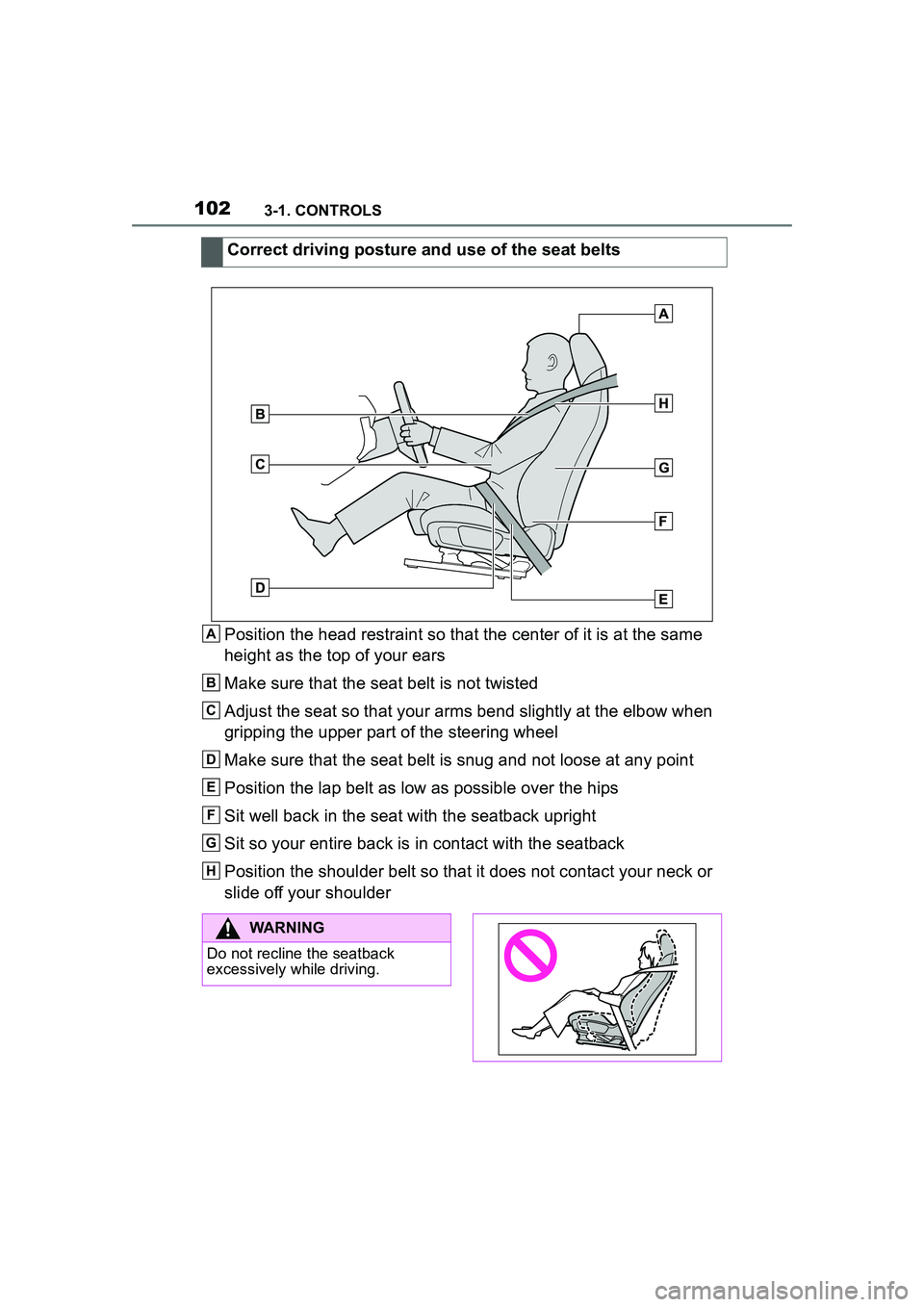
1023-1. CONTROLS
Position the head restraint so that the center of it is at the same
height as the top of your ears
Make sure that the seat belt is not twisted
Adjust the seat so that your arms bend slightly at the elbow when
gripping the upper part of the steering wheel
Make sure that the seat belt is snug and not loose at any point
Position the lap belt as low as possible over the hips
Sit well back in the seat with the seatback upright
Sit so your entire back is in contact with the seatback
Position the shoulder belt so that it does not contact your neck or
slide off your shoulder Correct driving posture and use of the seat beltsA
B
C
D
E
F
G
H
WARNING
Do not recline the seatback
excessively while driving.