2022 TOYOTA GR SUPRA mirror
[x] Cancel search: mirrorPage 87 of 356
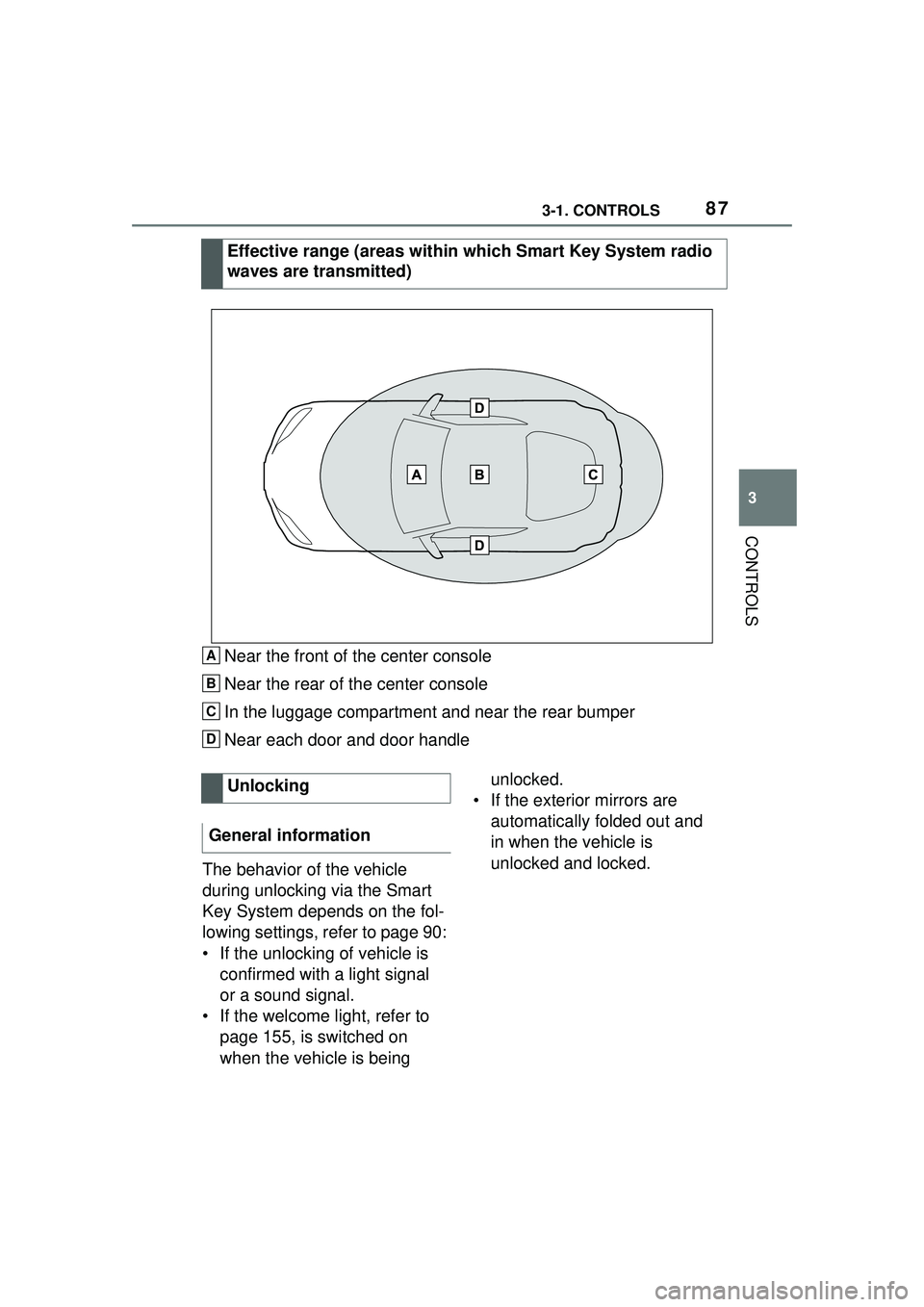
873-1. CONTROLS
3
CONTROLS
Near the front of the center console
Near the rear of the center console
In the luggage compartment and near the rear bumper
Near each door and door handle
The behavior of the vehicle
during unlocking via the Smart
Key System depends on the fol-
lowing settings, refer to page 90:
• If the unlocking of vehicle is confirmed with a light signal
or a sound signal.
• If the welcome light, refer to page 155, is switched on
when the vehicle is being unlocked.
• If the exterior mirrors are automatically folded out and
in when the vehicle is
unlocked and locked.
Effective range (areas within which Smart Key System radio
waves are transmitted)A
B
C
D
Unlocking
General information
Page 88 of 356
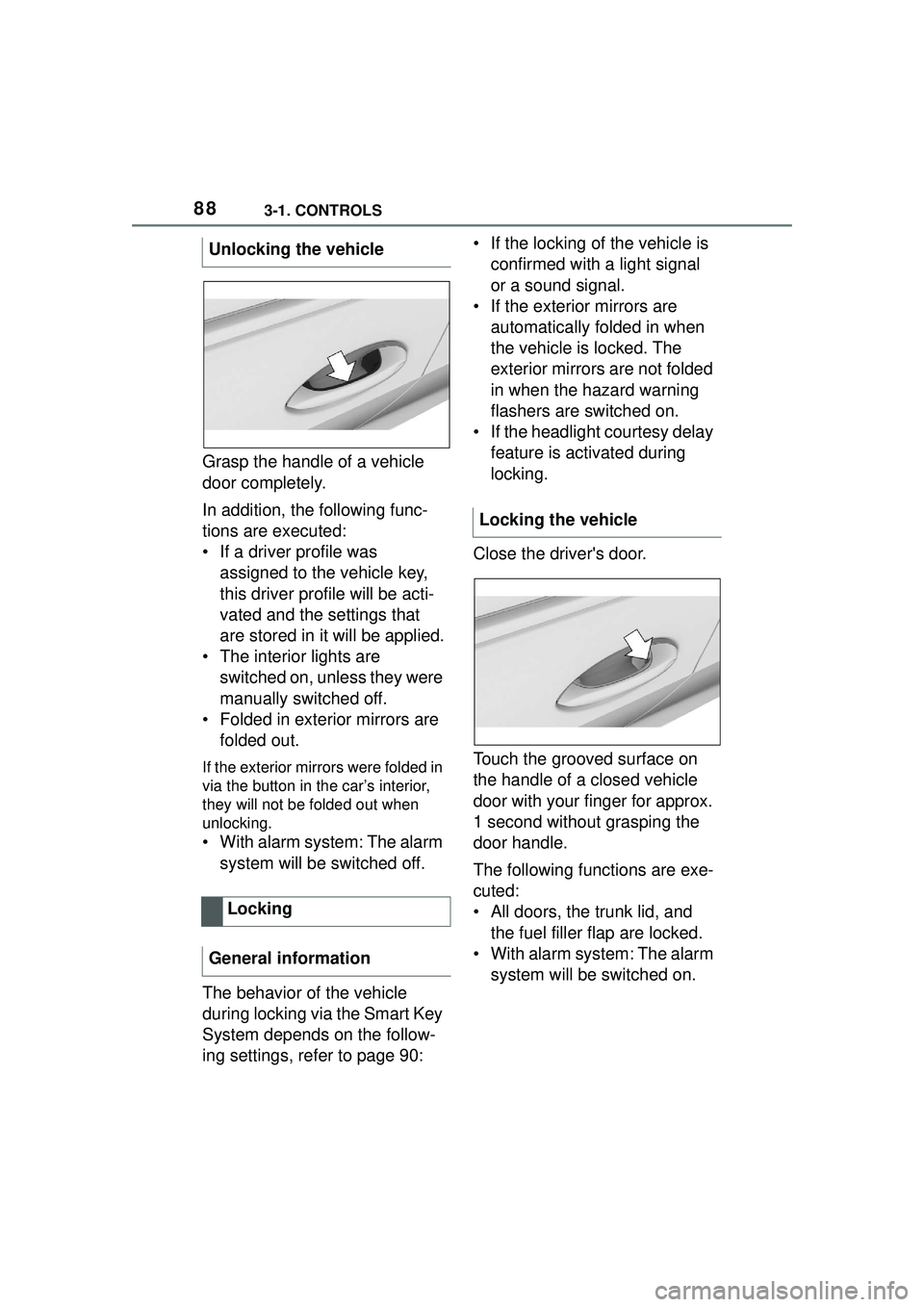
883-1. CONTROLS
Grasp the handle of a vehicle
door completely.
In addition, the following func-
tions are executed:
• If a driver profile was assigned to the vehicle key,
this driver profile will be acti-
vated and the settings that
are stored in it will be applied.
• The interior lights are switched on, unless they were
manually switched off.
• Folded in exterior mirrors are folded out.
If the exterior mirrors were folded in
via the button in the car’s interior,
they will not be folded out when
unlocking.
• With alarm system: The alarm
system will be switched off.
The behavior of the vehicle
during locking via the Smart Key
System depends on the follow-
ing settings, refer to page 90: • If the locking of the vehicle is
confirmed with a light signal
or a sound signal.
• If the exterior mirrors are automatically folded in when
the vehicle is locked. The
exterior mirrors are not folded
in when the hazard warning
flashers are switched on.
• If the headlight courtesy delay feature is activated during
locking.
Close the driver's door.
Touch the grooved surface on
the handle of a closed vehicle
door with your finger for approx.
1 second without grasping the
door handle.
The following functions are exe-
cuted:
• All doors, the trunk lid, and the fuel filler flap are locked.
• With alarm system: The alarm system will be switched on.
Unlocking the vehicle
Locking
General information
Locking the vehicle
Page 91 of 356
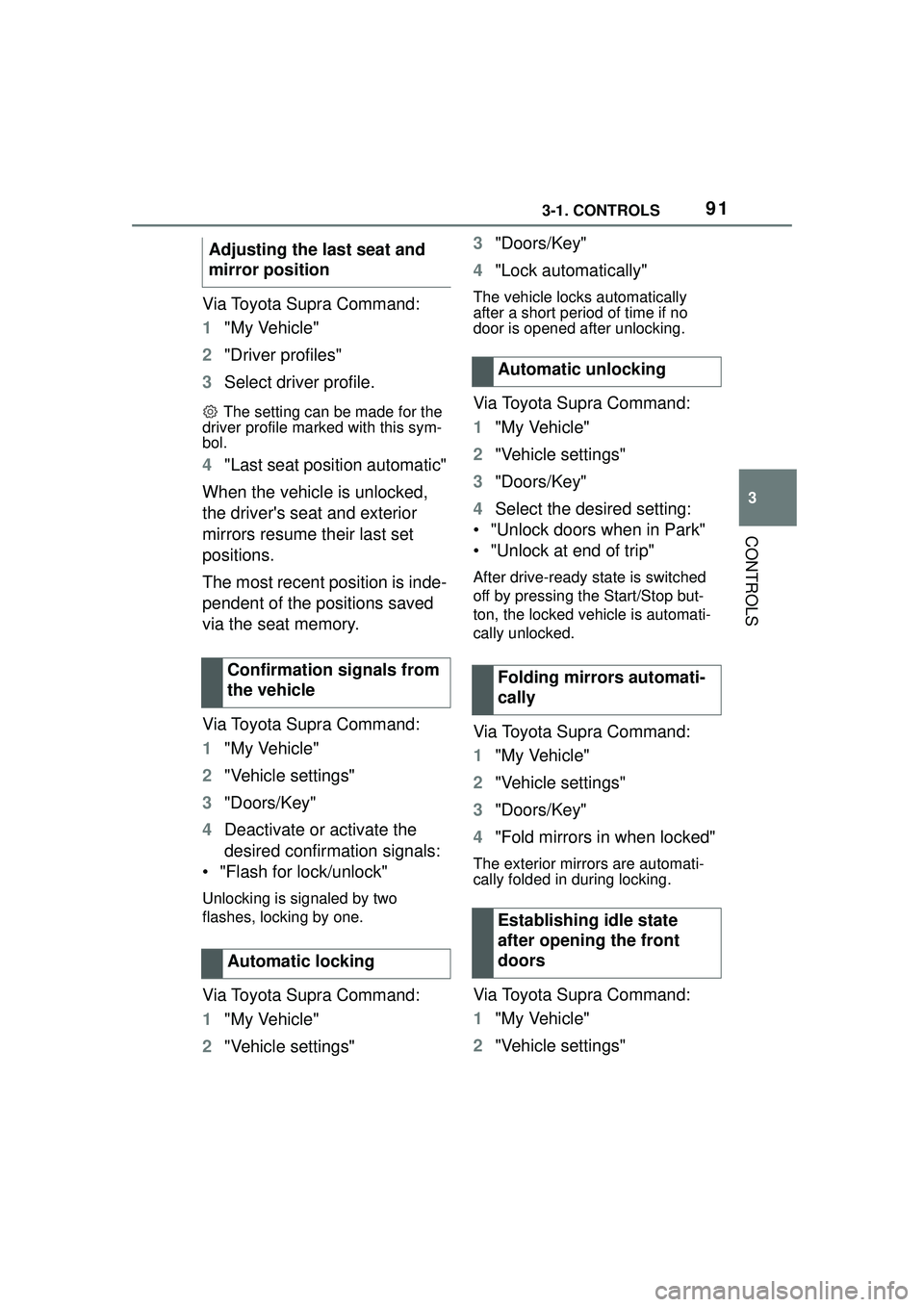
913-1. CONTROLS
3
CONTROLS
Via Toyota Supra Command:
1"My Vehicle"
2 "Driver profiles"
3 Select driver profile.
The setting can be made for the
driver profile marked with this sym-
bol.
4 "Last seat position automatic"
When the vehicle is unlocked,
the driver's seat and exterior
mirrors resume their last set
positions.
The most recent position is inde-
pendent of the positions saved
via the seat memory.
Via Toyota Supra Command:
1 "My Vehicle"
2 "Vehicle settings"
3 "Doors/Key"
4 Deactivate or activate the
desired confirmation signals:
• "Flash for lock/unlock"
Unlocking is signaled by two
flashes, locking by one.
Via Toyota Supra Command:
1 "My Vehicle"
2 "Vehicle settings" 3
"Doors/Key"
4 "Lock automatically"
The vehicle locks automatically
after a short period of time if no
door is opened after unlocking.
Via Toyota Supra Command:
1"My Vehicle"
2 "Vehicle settings"
3 "Doors/Key"
4 Select the desired setting:
• "Unlock doors when in Park"
• "Unlock at end of trip"
After drive-ready state is switched
off by pressing the Start/Stop but-
ton, the locked vehicle is automati-
cally unlocked.
Via Toyota Supra Command:
1 "My Vehicle"
2 "Vehicle settings"
3 "Doors/Key"
4 "Fold mirrors in when locked"
The exterior mirrors are automati-
cally folded in during locking.
Via Toyota Supra Command:
1"My Vehicle"
2 "Vehicle settings"
Adjusting the last seat and
mirror position
Confirmation signals from
the vehicle
Automatic locking
Automatic unlocking
Folding mirrors automati-
cally
Establishing idle state
after opening the front
doors
Page 93 of 356

933-1. CONTROLS
3
CONTROLS
gerous situation.
To switch off the alarm: press
any button.
• The indicator light flashes briefly every 2 seconds: The
alarm system is switched on.
• Indicator light flashes for approx. 10 seconds, then it
flashes briefly every 2 sec-
onds: Interior motion sensor
and tilt alarm sensor are not
active, as doors, hood, or
trunk lid are not correctly
closed. Correctly closed
access points are secured.
When the still open access points
are closed, interior motion sensor
and tilt alarm sensor will be
switched on.
• The indicator light goes out
after unlocking: The vehicle has not been tampered with.
• The indicator light flashes after unlocking until
drive-ready state is switched
on, but no longer than approx.
5 minutes: An alarm has been
triggered.
The tilt of the vehicle is moni-
tored.
The alarm system responds in
situations such as attempts to
steal a wheel or when the vehi-
cle is towed.
The car's interior is monitored to
the height of the seats. The
alarm system is switched on
together with the interior motion
sensor even when the window is
open. Falling objects such as
leaves can trigger the alarm
unintentionally.
The tilt alarm sensor and interior
motion sensor can trigger an
alarm, although no unauthorized
action occurred.
Possible situations for an
unwanted alarm:
• In automatic vehicle washes.
• Press the button on the remote control and hold
for at least 3 seconds.
• Briefly press the button on the remote control
three times in succes-
sion.
Indicator light on the inte-
rior mirror
Tilt alarm sensor
Interior motion sensor
Avoiding unintentional
alarms
General information
Page 96 of 356
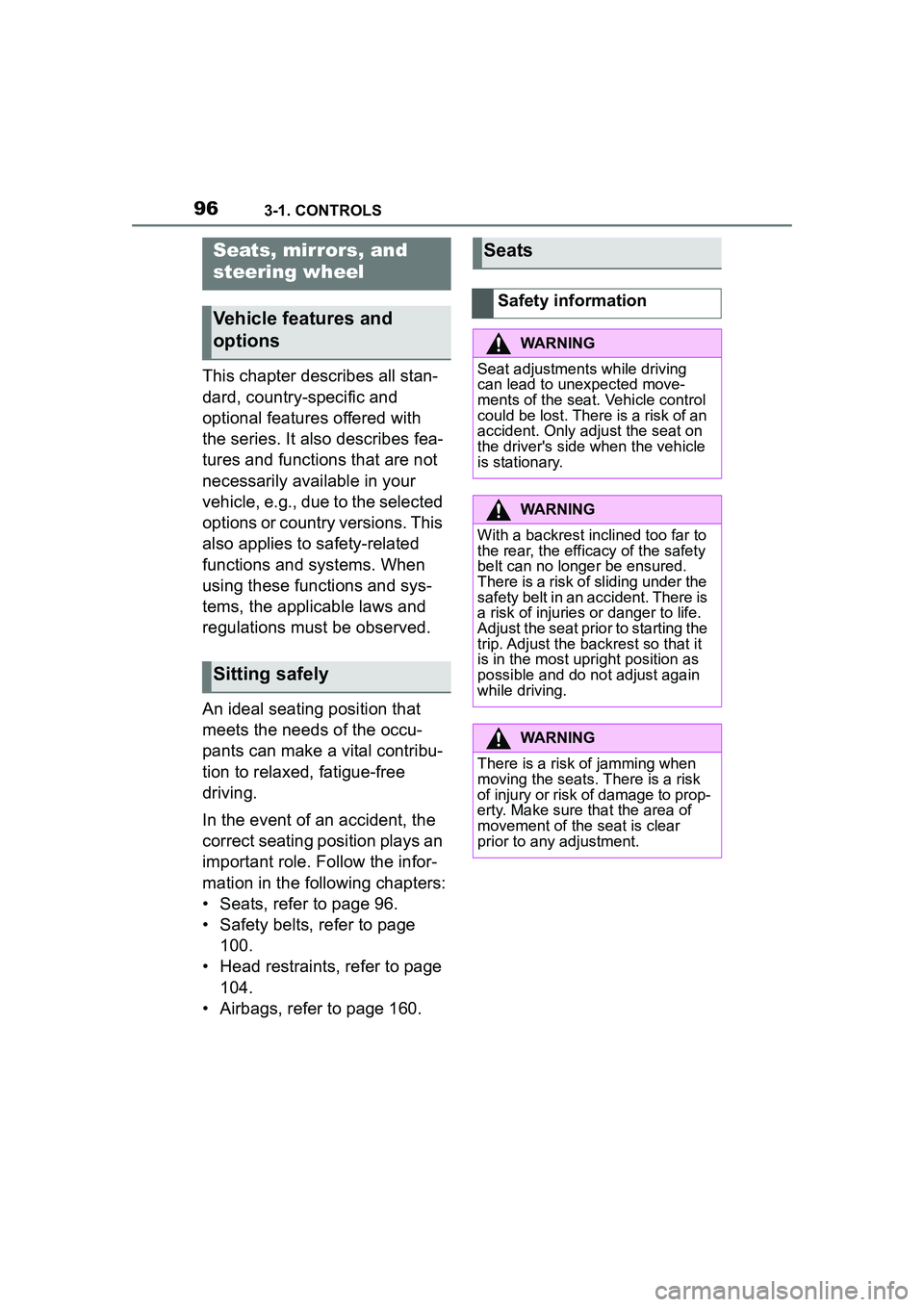
963-1. CONTROLS
This chapter describes all stan-
dard, country-specific and
optional features offered with
the series. It also describes fea-
tures and functions that are not
necessarily available in your
vehicle, e.g., due to the selected
options or country versions. This
also applies to safety-related
functions and systems. When
using these functions and sys-
tems, the applicable laws and
regulations must be observed.
An ideal seating position that
meets the needs of the occu-
pants can make a vital contribu-
tion to relaxed, fatigue-free
driving.
In the event of an accident, the
correct seating position plays an
important role. Follow the infor-
mation in the following chapters:
• Seats, refer to page 96.
• Safety belts, refer to page 100.
• Head restraints, refer to page 104.
• Airbags, refer to page 160.
Seats, mirrors, and
steering wheel
Vehicle features and
options
Sitting safely
Seats
Safety information
WARNING
Seat adjustments while driving
can lead to unexpected move-
ments of the seat. Vehicle control
could be lost. There is a risk of an
accident. Only adjust the seat on
the driver's side when the vehicle
is stationary.
WARNING
With a backrest inclined too far to
the rear, the efficacy of the safety
belt can no longer be ensured.
There is a risk of sliding under the
safety belt in an accident. There is
a risk of injuries or danger to life.
Adjust the seat prior to starting the
trip. Adjust the backrest so that it
is in the most upright position as
possible and do not adjust again
while driving.
WARNING
There is a risk of jamming when
moving the seats. There is a risk
of injury or risk of damage to prop-
erty. Make sure that the area of
movement of the seat is clear
prior to any adjustment.
Page 105 of 356
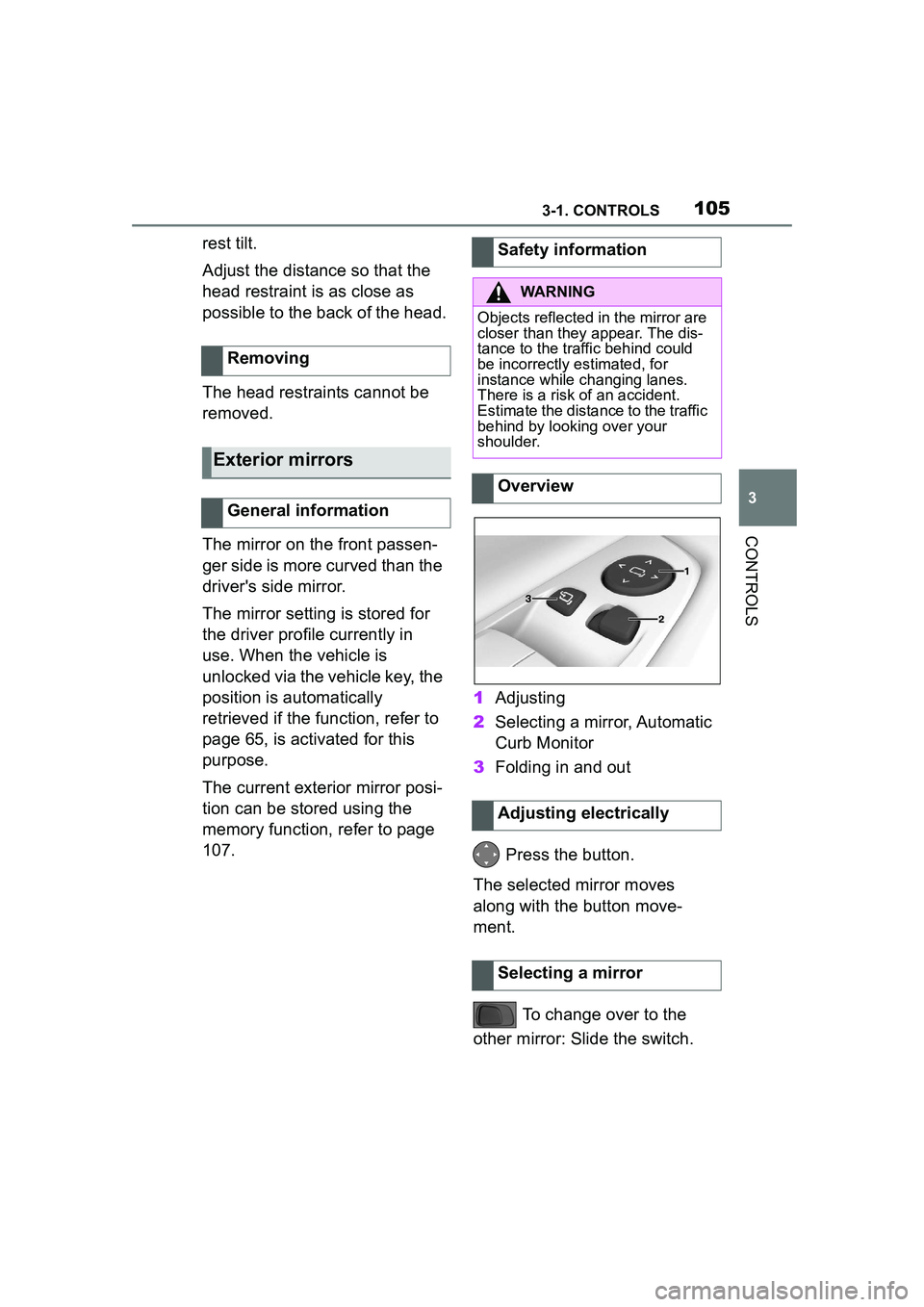
1053-1. CONTROLS
3
CONTROLS
rest tilt.
Adjust the distance so that the
head restraint is as close as
possible to the back of the head.
The head restraints cannot be
removed.
The mirror on the front passen-
ger side is more curved than the
driver's side mirror.
The mirror setting is stored for
the driver profile currently in
use. When the vehicle is
unlocked via the vehicle key, the
position is automatically
retrieved if the function, refer to
page 65, is activated for this
purpose.
The current exterior mirror posi-
tion can be stored using the
memory function, refer to page
107.1
Adjusting
2 Selecting a mirror, Automatic
Curb Monitor
3 Folding in and out
Press the button.
The selected mirror moves
along with the button move-
ment.
To change over to the
other mirror: Slide the switch.
Removing
Exterior mirrors
General information
Safety information
WARNING
Objects reflected in the mirror are
closer than they appear. The dis-
tance to the traffic behind could
be incorrectly estimated, for
instance while ch
anging lanes.
There is a risk of an accident.
Estimate the distance to the traffic
behind by looking over your
shoulder.
Overview
Adjusting electrically
Selecting a mirror
Page 106 of 356

1063-1. CONTROLS
In case of an electrical malfunc-
tion, adjust the mirror by press-
ing the edges of the mirror
glass. Press the button.
Folding is only possible up to a
speed of approx. 15 mph/20
km/h.
Folding the mirrors in and out is
helpful in the following situa-
tions:
• In vehicle washes.
• On narrow roads.
Mirrors that were folded in are
folded out automatically at a
speed of approx. 25 mph/40
km/h.
Both exterior mirrors are auto-
matically heated as needed and
when the drive-ready state is
switched on. The exterior mirror on the
driver's side is automatically
dimmed. Photocells in the car's
interior mirror, refer to page 106,
are used to control this.
If reverse gear is engaged, the
mirror glass on the front passen-
ger side is tilted downward. This
improves your view of the curb
and other low-lying obstacles
when parking, for instance.
1
Slide the switch to the
driver's side mirror position.
2 Engage selector lever posi-
tion R.
Slide the switch to the passen-
ger's side mirror position.
The interior mirror is dimmed
Malfunction
Folding in and out
NOTICE
Depending on the vehicle width,
the vehicle can be damaged in
vehicle washes. There is a risk of
damage to property. Before wash-
ing, fold in the mirrors by hand or
with the button.
Automatic heating
Automatic dimming fea-
ture
Automatic Curb Monitor,
exterior mirror
Concept
Activating
Deactivating
Interior mirror, automatic
dimming feature
General information
Page 107 of 356

1073-1. CONTROLS
3
CONTROLS
automatically.
Photocells are used for control:
• In the mirror glass.
• On the back of the mirror.
• Keep the photocells clean.
• Do not cover the area between the interior mirror
and the windshield. 1
Fold the lever down.
2 Move the steering wheel to
the preferred height and
angle to suit your seating
position.
3 Fold the lever back up.
The following settings can be
stored and, if necessary,
retrieved using the memory
function:
• Seat position.
• Exterior mirror position.
• Height of the Head-up Dis- p l a y.
Two memory locations with dif-
ferent settings can be set for
each driver profile, refer to page
65.
The following settings are not
stored:
Overview
Functional requirements
Steering wheel
Safety information
WARNING
Steering wheel adjustments while
driving can lead to unexpected
steering wheel movements. Vehi-
cle control could be lost. There is
a risk of an accident. Adjust the
steering wheel while the vehicle is
stationary only.
Manual steering wheel
adjustment
Memory function
Concept
General information