Page 144 of 356

1443-1. CONTROLS
3"Displays"
4 "Instrument panel"
5 "Road signs"
If the detected speed limit has
been exceeded, the indicator
light will flash.
Via Toyota Supra Command:
1 "My vehicle"
2 "System settings"
3 "Displays"
4 "Instrument panel"
5 Select desired setting:
"Warn when speeding": acti-
vating/deactivating the flash-
ing of the Speed Limit Info
display in the instrument clus-
ter and Head-up Display
when the currently valid
speed limit is exceeded.
"Excess speed display": the
speed limit that is detected by
the Speed Limit Info is dis-
played with a marking in the
speedometer in the instru-
ment cluster.
Additional information:
• Cameras, refer to page 40.
The system may not be fully
functional and may provide
incorrect information in the fol-
lowing situations:
When signs are fully or par-
tially concealed by objects,
stickers or paint.
When driving very close to the
vehicle in front of you.
If the speed limits or road data
stored in the navigation sys-
tem are incorrect.
If the speed limits vary with
the time of day and the day of
the week.
In areas not covered by the
navigation system.
When roads differ from the
navigation, such as due to
changes in road routing.
In case of electronic traffic
signs.
Display
Speed Limit Info
Current speed limit.
Speed Limit Info not
available.
Settings
System limits
System limits of the sensors
Functional limitations
Page 146 of 356

1463-1. CONTROLS
Press and hold the button on the
turn signal lever.
Information is displayed in the
instrument cluster. Pressing the
button repeatedly displays addi-
tional information.
The following information can be
displayed on the Onboard Com-
puter:
Miles and trip miles.
Current drivable range.
Consumption display.
Average consumption and
average speed.
For some information of the
Onboard Computer, it is possi-
ble to set whether it can be
called up in the instrument clus-
ter.
Via Toyota Supra Command:
1 "My vehicle"
2 "System settings"
3 "Displays"
4 "Instrument panel"
5 "Onboard info"
6 Select the desired setting.
■Displaying/resetting miles
■Display
■Concept
The range indicates the dis-
tance that can still be covered
with the current fuel level.
■General information
The estimated range available
with the remaining fuel is perma-
nently displayed in the instru-
ment cluster.
With a low remaining range, a
vehicle message is briefly dis-
played. With a sporty driving
Information at a glance
Adjusting information for
Onboard Computer
Information in detail
Odometer and trip odometer
• Press the knob to dis- play the trip miles.
When the drive-ready
state is switched off,
miles and trip miles are
displayed.
• Keep the knob pressed down to
reset the trip miles.
Current drivable range
Page 164 of 356
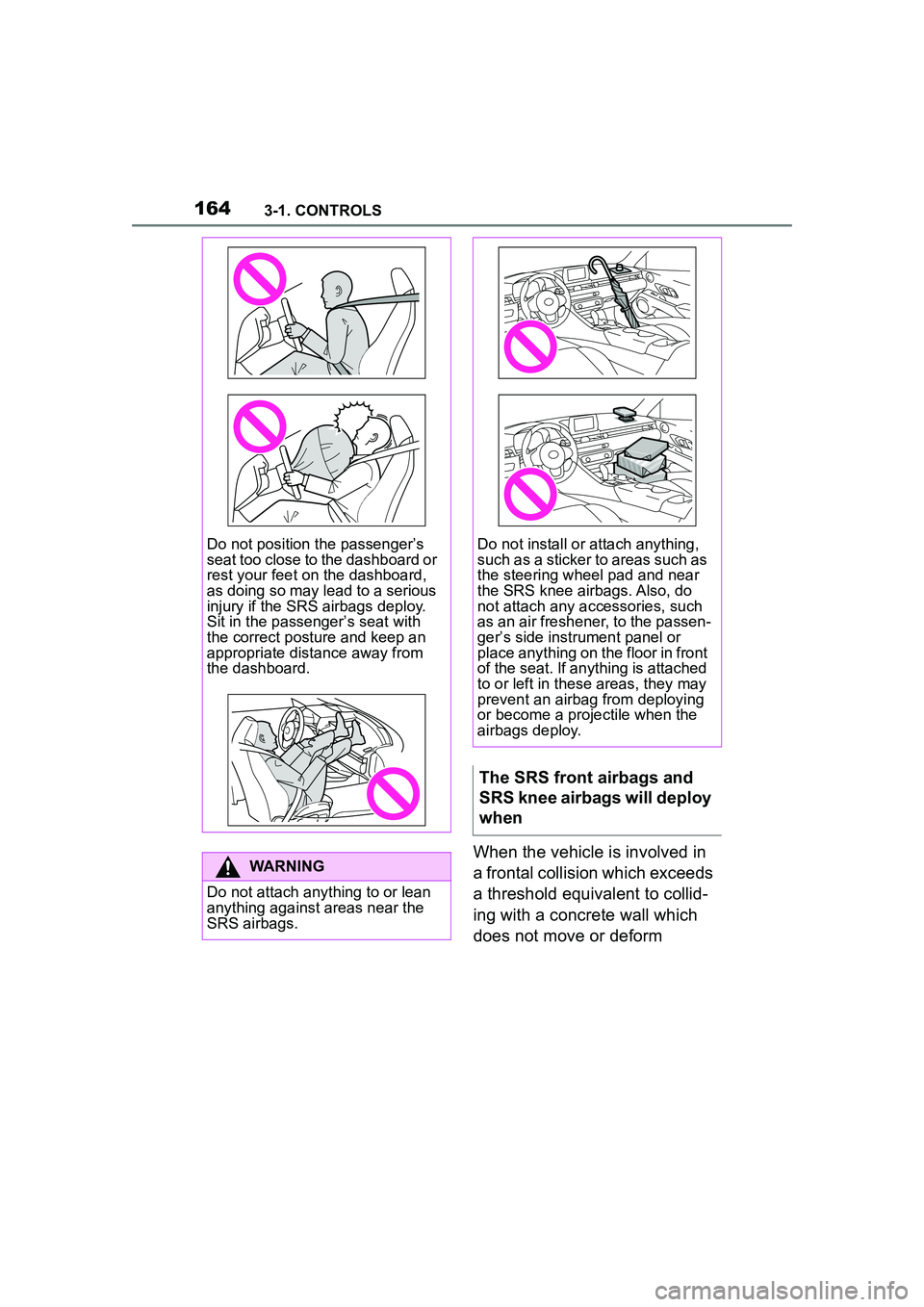
1643-1. CONTROLS
When the vehicle is involved in
a frontal collision which exceeds
a threshold equivalent to collid-
ing with a concrete wall which
does not move or deform
Do not position the passenger’s
seat too close to the dashboard or
rest your feet on the dashboard,
as doing so may lead to a serious
injury if the SRS airbags deploy.
Sit in the passenger’s seat with
the correct posture and keep an
appropriate distance away from
the dashboard.
WARNING
Do not attach anything to or lean
anything against areas near the
SRS airbags.
Do not install or attach anything,
such as a sticker to areas such as
the steering wheel pad and near
the SRS knee airbags. Also, do
not attach any accessories, such
as an air freshener, to the passen-
ger’s side instrument panel or
place anything on the floor in front
of the seat. If anything is attached
to or left in these areas, they may
prevent an airbag from deploying
or become a projectile when the
airbags deploy.
The SRS front airbags and
SRS knee airbags will deploy
when
Page 311 of 356
3115-1. MOBILITY
5
MOBILITY
F1, F3, F39
F36, F61, F62, F67, F68,
F71
F4
F67, F68
SymbolMeaning
VSC Vehicle Stability
Control System
Parking brake
Air conditioning
Blower motor, Interior
ventilation
Rear window heating
Seat heating
Seat setting
Crash-security module
Switching center column,
Light switch element,
steering Operating panel
Audio
HiFi amplifier, Video mod-
ule TV
Rear-view mirror
Overhead function cen-
ter, Exterior door handle
electronics
Instrument cluster
Additional battery: Dual
Accumulator System
(DSS)
Fuel pump control elec-
tronics, Natural Vacuum
Leak Detection, Gas gen-
erator for battery safety
terminal, Remote control
receiver
Electric window opener
Heating and air-condi-
tioning system
Vehicle's diagnostic port
(interface)
Interior lights in the boot
Vertical Dynamic platform
Vertical Dynamic platform
Vertical Dynamic platform
Mono Camera (Kafas)
Head Unit
Active Sound Design
SymbolMeaning