2022 TOYOTA GR SUPRA wheel
[x] Cancel search: wheelPage 282 of 356

2825-1. MOBILITY
The tire details do not need to
be re-entered when the tire infla-
tion pressure is corrected.
For summer and winter tires, the
tire details entered last are
stored. After a tire or wheel
replacement, the settings of the
tire sets used last can be
selected.
Via Toyota Supra Command:
1"My vehicle"
2 "Vehicle status"
3 "Tire Pressure Monitor"
Via Toyota Supra Command:
1 "Tire settings"
2 Selecting tires:
• "Summer tires"
• "Winter tires/all-season tires"
3 "Current:"
4 Select the tire type that is
mounted on the rear axle:
• Tire size, e.g., 245/45 R18 96 Y.
• For tires with special approval: "Other tire"
5 Select the maximum road
speed that will be used with
the tires.
6 "Confirm settings"
The measurement of the current
tire inflation pressure is started. The measurement progress is
displayed.
The system status can be dis-
played on the Control Display,
e.g., whether or not the system
is active.
Via Toyota Supra Command:
1
"My vehicle"
2 "Vehicle status"
3 "Tire Pressure Monitor"
The current status is displayed.
The current tire inflation pres-
sure is displayed for each tire.
The current tire inflation pres-
sures may change during driv-
ing operation or depending on
the external temperature.
Depending on the model, the
current tire temperatures are
displayed.
The current tire temperatures
may change while driving or due
to the external temperature.
Opening the menu
Changing settings
Status display
Current status
Current tire inflation pres-
sure
Current tire temperature
Page 283 of 356
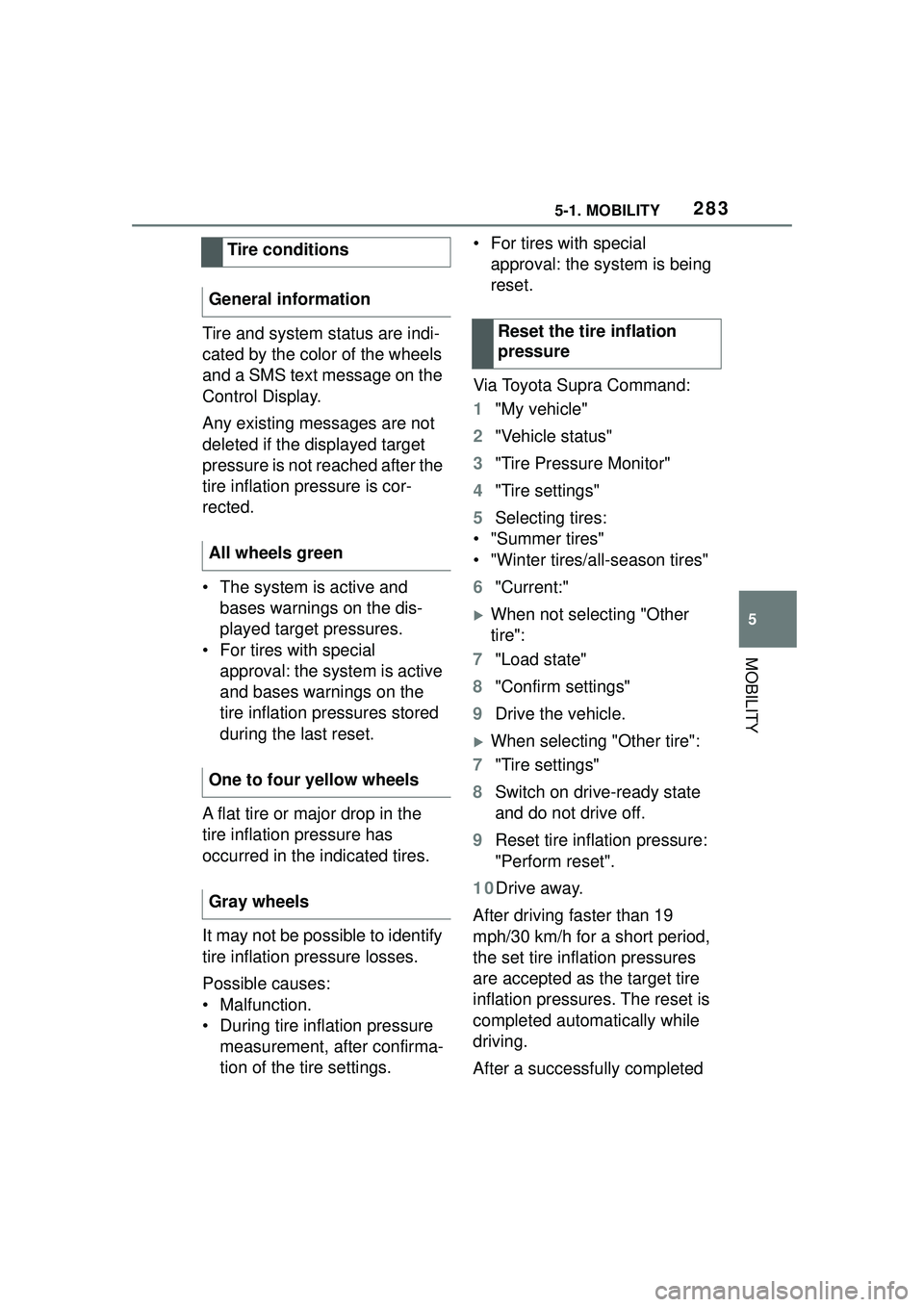
2835-1. MOBILITY
5
MOBILITY
Tire and system status are indi-
cated by the color of the wheels
and a SMS text message on the
Control Display.
Any existing messages are not
deleted if the displayed target
pressure is not reached after the
tire inflation pressure is cor-
rected.
• The system is active and bases warnings on the dis-
played target pressures.
• For tires with special approval: the system is active
and bases warnings on the
tire inflation pressures stored
during the last reset.
A flat tire or major drop in the
tire inflation pressure has
occurred in the indicated tires.
It may not be possible to identify
tire inflation pressure losses.
Possible causes:
• Malfunction.
• During tire inflation pressure measurement, after confirma-
tion of the tire settings. • For tires with special
approval: the system is being
reset.
Via Toyota Supra Command:
1 "My vehicle"
2 "Vehicle status"
3 "Tire Pressure Monitor"
4 "Tire settings"
5 Selecting tires:
• "Summer tires"
• "Winter tires/all-season tires"
6 "Current:"
When not selecting "Other
tire":
7 "Load state"
8 "Confirm settings"
9 Drive the vehicle.
When selecting "Other tire":
7 "Tire settings"
8 Switch on drive-ready state
and do not drive off.
9 Reset tire inflation pressure:
"Perform reset".
10Drive away.
After driving faster than 19
mph/30 km/h for a short period,
the set tire inflation pressures
are accepted as the target tire
inflation pressures. The reset is
completed automatically while
driving.
After a successfully completed
Tire conditions
General information
All wheels green
One to four yellow wheels
Gray wheels
Reset the tire inflation
pressure
Page 284 of 356
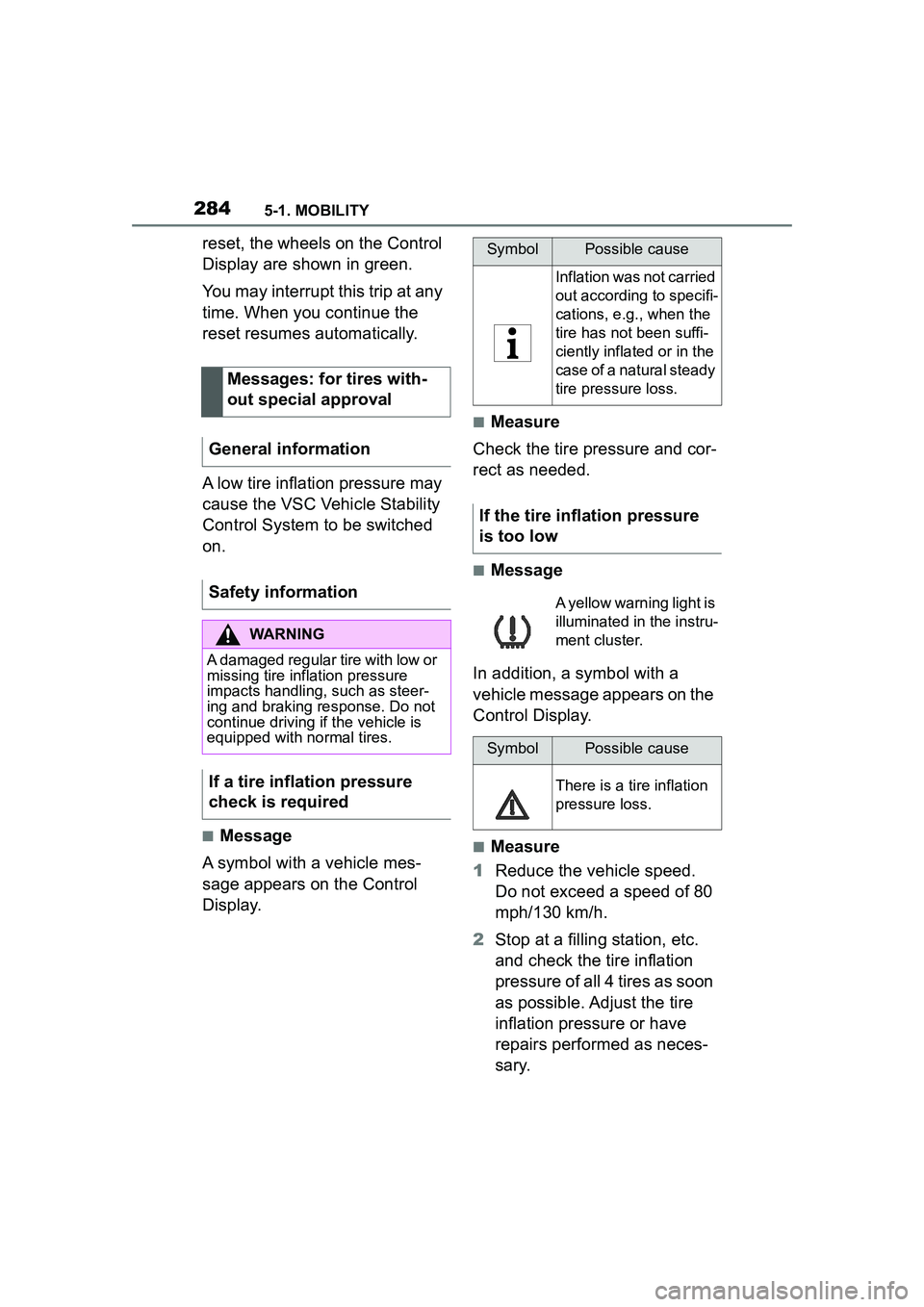
2845-1. MOBILITY
reset, the wheels on the Control
Display are shown in green.
You may interrupt this trip at any
time. When you continue the
reset resumes automatically.
A low tire inflation pressure may
cause the VSC Vehicle Stability
Control System to be switched
on.
■Message
A symbol with a vehicle mes-
sage appears on the Control
Display.
■Measure
Check the tire pressure and cor-
rect as needed.
■Message
In addition, a symbol with a
vehicle message appears on the
Control Display.
■Measure
1 Reduce the vehicle speed.
Do not exceed a speed of 80
mph/130 km/h.
2 Stop at a filling station, etc.
and check the tire inflation
pressure of all 4 tires as soon
as possible. Adjust the tire
inflation pressure or have
repairs performed as neces-
sary.
Messages: for tires with-
out special approval
General information
Safety information
WARNING
A damaged regular tire with low or
missing tire inflation pressure
impacts handling, such as steer-
ing and braking response. Do not
continue driving if the vehicle is
equipped with normal tires.
If a tire inflation pressure
check is required
SymbolPossible cause
Inflation was not carried
out according to specifi-
cations, e.g., when the
tire has not been suffi-
ciently inflated or in the
case of a natural steady
tire pressure loss.
If the tire inflation pressure
is too low
A yellow warning light is
illuminated in the instru-
ment cluster.
SymbolPossible cause
There is a tire inflation
pressure loss.
Page 285 of 356
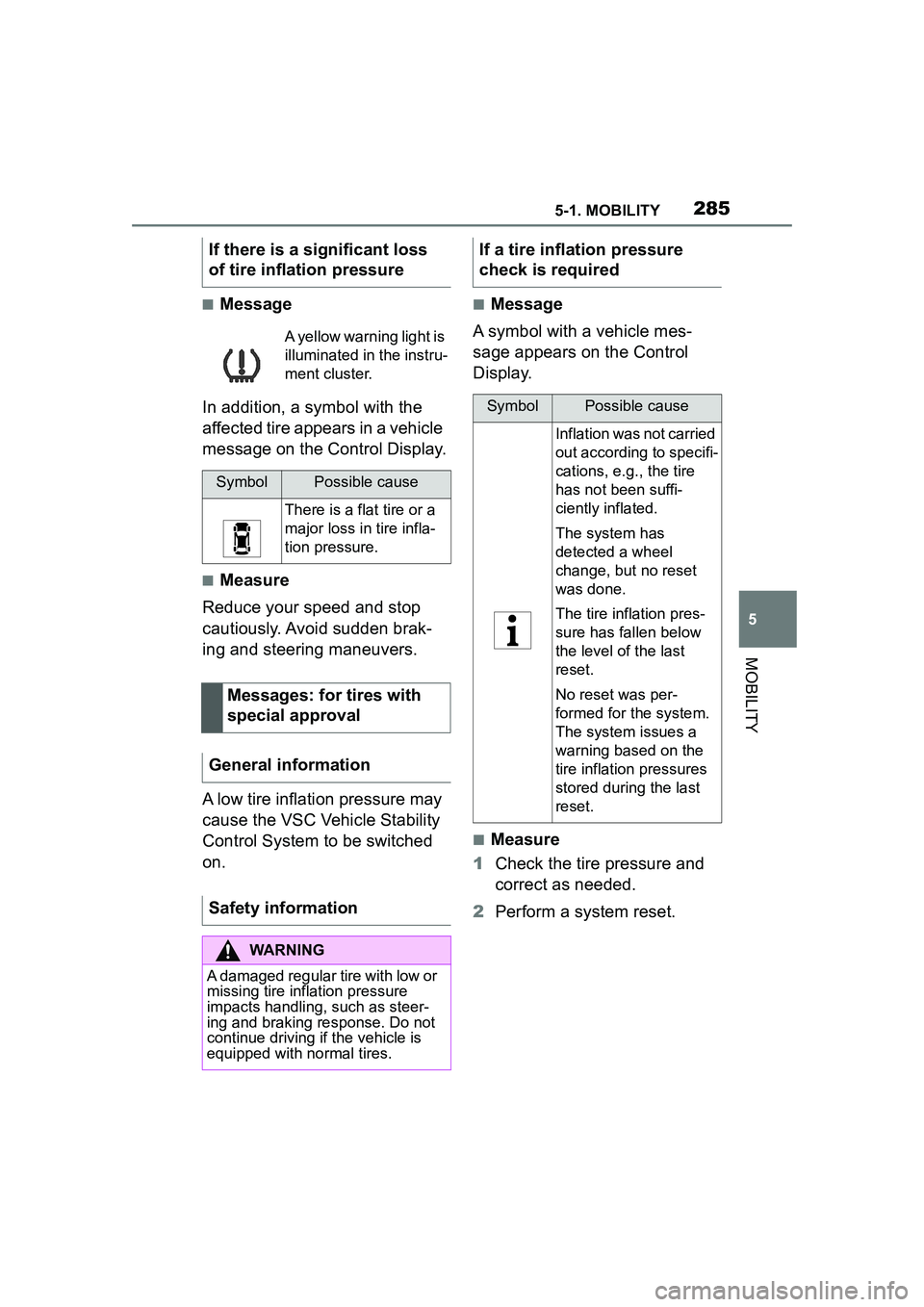
2855-1. MOBILITY
5
MOBILITY
■Message
In addition, a symbol with the
affected tire appears in a vehicle
message on the Control Display.
■Measure
Reduce your speed and stop
cautiously. Avoid sudden brak-
ing and steering maneuvers.
A low tire inflation pressure may
cause the VSC Vehicle Stability
Control System to be switched
on.
■Message
A symbol with a vehicle mes-
sage appears on the Control
Display.
■Measure
1 Check the tire pressure and
correct as needed.
2 Perform a system reset.
If there is a significant loss
of tire inflation pressure
A yellow warning light is
illuminated in the instru-
ment cluster.
SymbolPossible cause
There is a flat tire or a
major loss in tire infla-
tion pressure.
Messages: for tires with
special approval
General information
Safety information
WARNING
A damaged regular tire with low or
missing tire inflation pressure
impacts handling, such as steer-
ing and braking response. Do not
continue driving if the vehicle is
equipped with normal tires.
If a tire inflation pressure
check is required
SymbolPossible cause
Inflation was not carried
out according to specifi-
cations, e.g., the tire
has not been suffi-
ciently inflated.
The system has
detected a wheel
change, but no reset
was done.
The tire inflation pres-
sure has fallen below
the level of the last
reset.
No reset was per-
formed for the system.
The system issues a
warning based on the
tire inflation pressures
stored during the last
reset.
Page 287 of 356
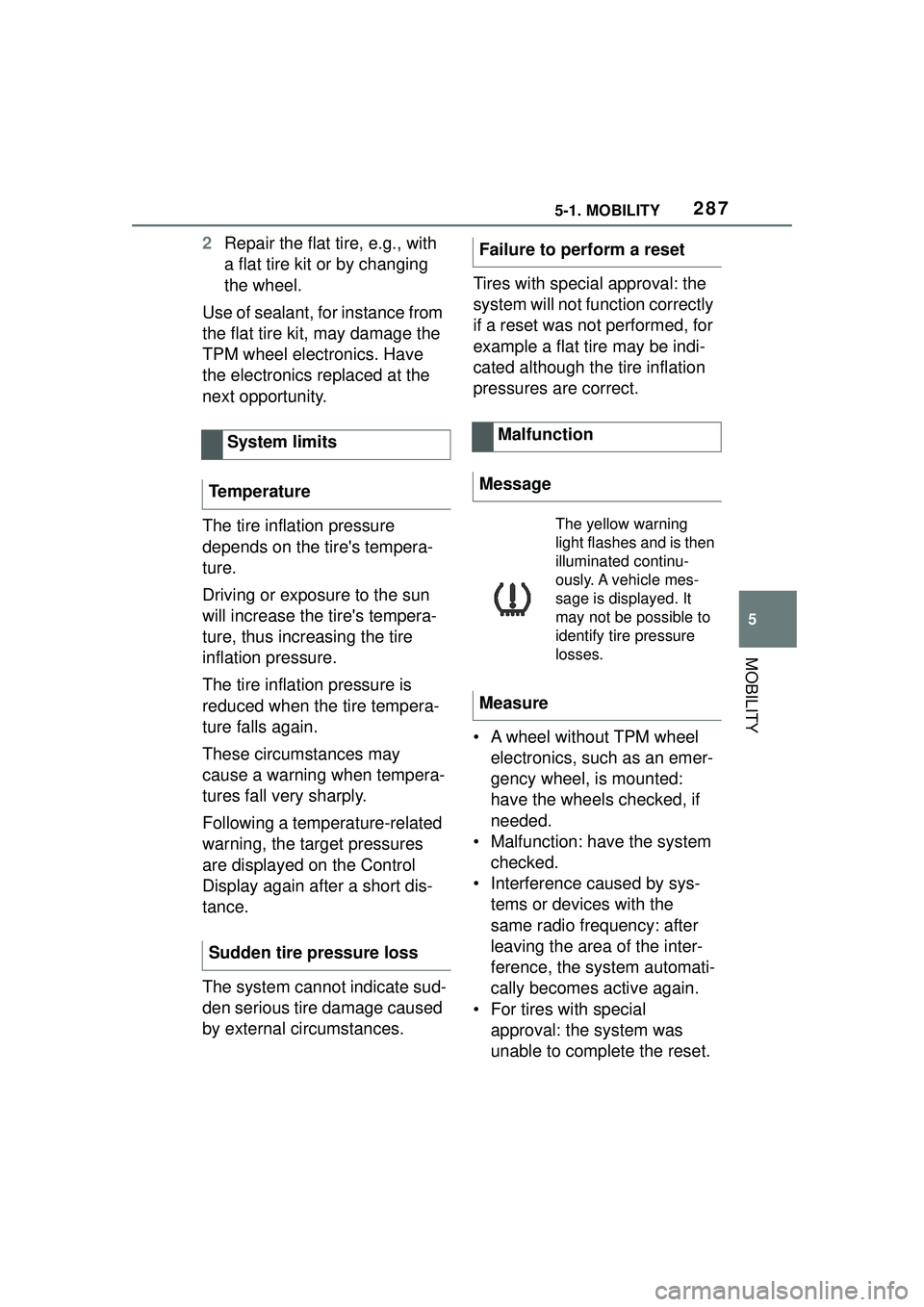
2875-1. MOBILITY
5
MOBILITY
2Repair the flat tire, e.g., with
a flat tire kit or by changing
the wheel.
Use of sealant, for instance from
the flat tire kit, may damage the
TPM wheel electronics. Have
the electronics replaced at the
next opportunity.
The tire inflation pressure
depends on the tire's tempera-
ture.
Driving or exposure to the sun
will increase the tire's tempera-
ture, thus increasing the tire
inflation pressure.
The tire inflation pressure is
reduced when the tire tempera-
ture falls again.
These circumstances may
cause a warning when tempera-
tures fall very sharply.
Following a temperature-related
warning, the target pressures
are displayed on the Control
Display again after a short dis-
tance.
The system cannot indicate sud-
den serious tire damage caused
by external circumstances. Tires with special approval: the
system will not function correctly
if a reset was not performed, for
example a flat ti
re may be indi-
cated although the tire inflation
pressures are correct.
• A wheel without TPM wheel electronics, such as an emer-
gency wheel, is mounted:
have the wheels checked, if
needed.
• Malfunction: have the system checked.
• Interference caused by sys- tems or devices with the
same radio frequency: after
leaving the area of the inter-
ference, the system automati-
cally becomes active again.
• For tires with special approval: the system was
unable to complete the reset.
System limits
Temperature
Sudden tire pressure lossFailure to perform a reset
Malfunction
Message
The yellow warning
light flashes and is then
illuminated continu-
ously. A vehicle mes-
sage is displayed. It
may not be possible to
identify tire pressure
losses.
Measure
Page 289 of 356
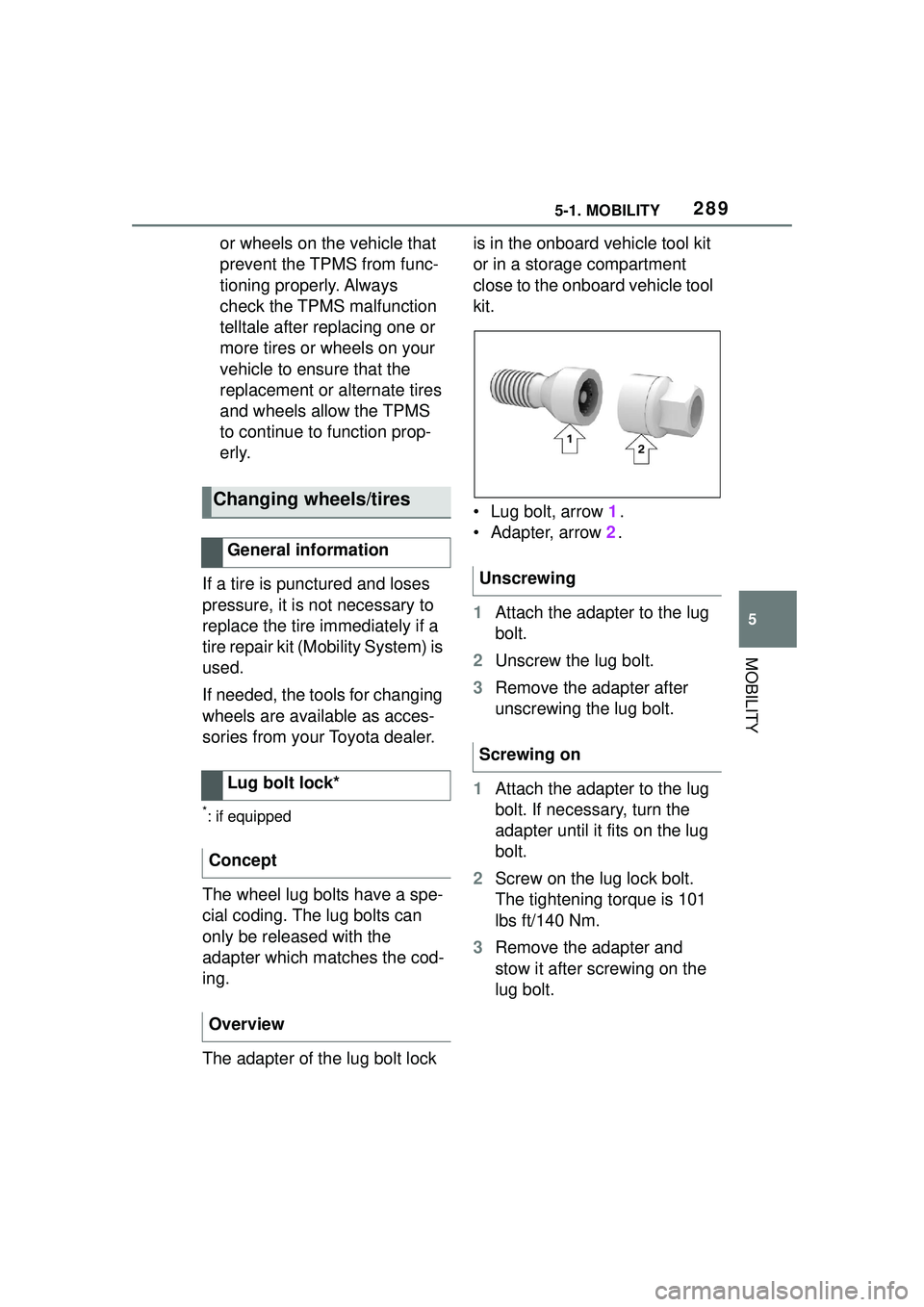
2895-1. MOBILITY
5
MOBILITY
or wheels on the vehicle that
prevent the TPMS from func-
tioning properly. Always
check the TPMS malfunction
telltale after replacing one or
more tires or wheels on your
vehicle to ensure that the
replacement or alternate tires
and wheels allow the TPMS
to continue to function prop-
erly.
If a tire is punctured and loses
pressure, it is not necessary to
replace the tire immediately if a
tire repair kit (Mobility System) is
used.
If needed, the tools for changing
wheels are available as acces-
sories from your Toyota dealer.
*: if equipped
The wheel lug bolts have a spe-
cial coding. The lug bolts can
only be released with the
adapter which matches the cod-
ing.
The adapter of the lug bolt lock is in the onboard vehicle tool kit
or in a storage compartment
close to the onboard vehicle tool
kit.
• Lug bolt, arrow
1.
• Adapter, arrow 2.
1 Attach the adapter to the lug
bolt.
2 Unscrew the lug bolt.
3 Remove the adapter after
unscrewing the lug bolt.
1 Attach the adapter to the lug
bolt. If necessary, turn the
adapter until it fits on the lug
bolt.
2 Screw on the lug lock bolt.
The tightening torque is 101
lbs ft/140 Nm.
3 Remove the adapter and
stow it after screwing on the
lug bolt.
Changing wheels/tires
General information
Lug bolt lock*
Concept
Overview
Unscrewing
Screwing on
Page 314 of 356

3145-1. MOBILITY
If you have been involved in a
collision, perform the following:
1Immediately leave the vehi-
cle and move to a safe place
in order to avoid secondary
collisions. Make sure to turn
the engine switch off to help
prevent the vehicle from
catching fire. If the airbags
have deployed (inflated), the
WARNING
After stopping the vehicle in a
safe place, check the underside of
the vehicle for any leaking brake
fluid, oil or fuel. If any fluid is leak-
ing, stop driving immediately and
have the vehicle inspected by an
authorized Toyota retailer or Toy-
ota authorized repairer, or any
reliable repairer.
Brake and fuel lines run under the
floor of the vehicle. If any of these
lines are damaged, the brakes
may fail or leaking fuel may ignite
and cause a fire.
WARNING
During normal driving, do not turn
off the engine. Turning the engine
off while driving will not cause loss
of steering or braking control, but
the power assist to these systems
will be lost. This will make it more
difficult to steer and brake, so you
should pull over and stop the
vehicle as soon as it is safe to do
so.
WARNING
While driving, if a tire has been
punctured or has ruptured, firmly
grip the steering wheel, gradually
reduce the vehicle speed and
stop the vehicle in a safe place.
Avoid sudden braking and steer-
ing operations as doing so may
cause you to lose control of the
vehicle. Gradually reduce the
vehicle speed and stop the vehi-
cle in a safe place.
If you have been involved
in a collision
Page 324 of 356

3245-1. MOBILITY
on the windows, to minimize
loss of visibility due to smearing
and to reduce wiper noises and
wiper blade wear.
Regular care contributes to driv-
ing safety and value retention.
Environmental influences in
areas with elevated air pollution
or natural contaminants, such as
tree resin or pollen can affect
the vehicle's paintwork. Tailor
the frequency and extent of your
vehicle care to these influences.
Aggressive substances such as
spilled fuel, oil, grease or bird
droppings, must be removed
immediately to prevent the finish
from being altered or discolored.Perform the following to protect
the vehicle.
Working from top to bottom,
liberally apply water to the
vehicle body, wheel wells and
underside of the vehicle to
remove any dirt and dust.
Wash the vehicle body using
a sponge or soft cloth, such
as a chamois.
For hard-to-remove marks,
use a neutral detergent and
rinse thoroughly with water.
Wipe away any water.
Never use wax or abrasive
compounds.
Vehicle care
Vehicle care products
Safety information
WARNING
Cleansers can contain sub-
stances that are dangerous and
harmful to your health. There is a
risk of injury. When cleaning the
interior, open the doors or win-
dows. Only use products intended
for cleaning vehicles. Follow the
instructions on the container.
Vehicle paint
General information
Matte finish
Safety information
WARNING
Improperly performed work on the
vehicle paint can lead to a failure
or malfunction of the radar sen-
sors and thereby result in a safety
risk. There is a risk of accidents or
risk of damage to property. Have
paintwork or paintwork repairs on
bumpers of vehicles with radar
sensors performed by your Toyota
dealer only.
NOTICE
■To prevent paint deteriora-
tion and corrosion on the
body and components (alumi-
num wheels etc.)
Observe the following precau-
tions: