2022 TOYOTA COROLLA check engine light
[x] Cancel search: check engine lightPage 177 of 678
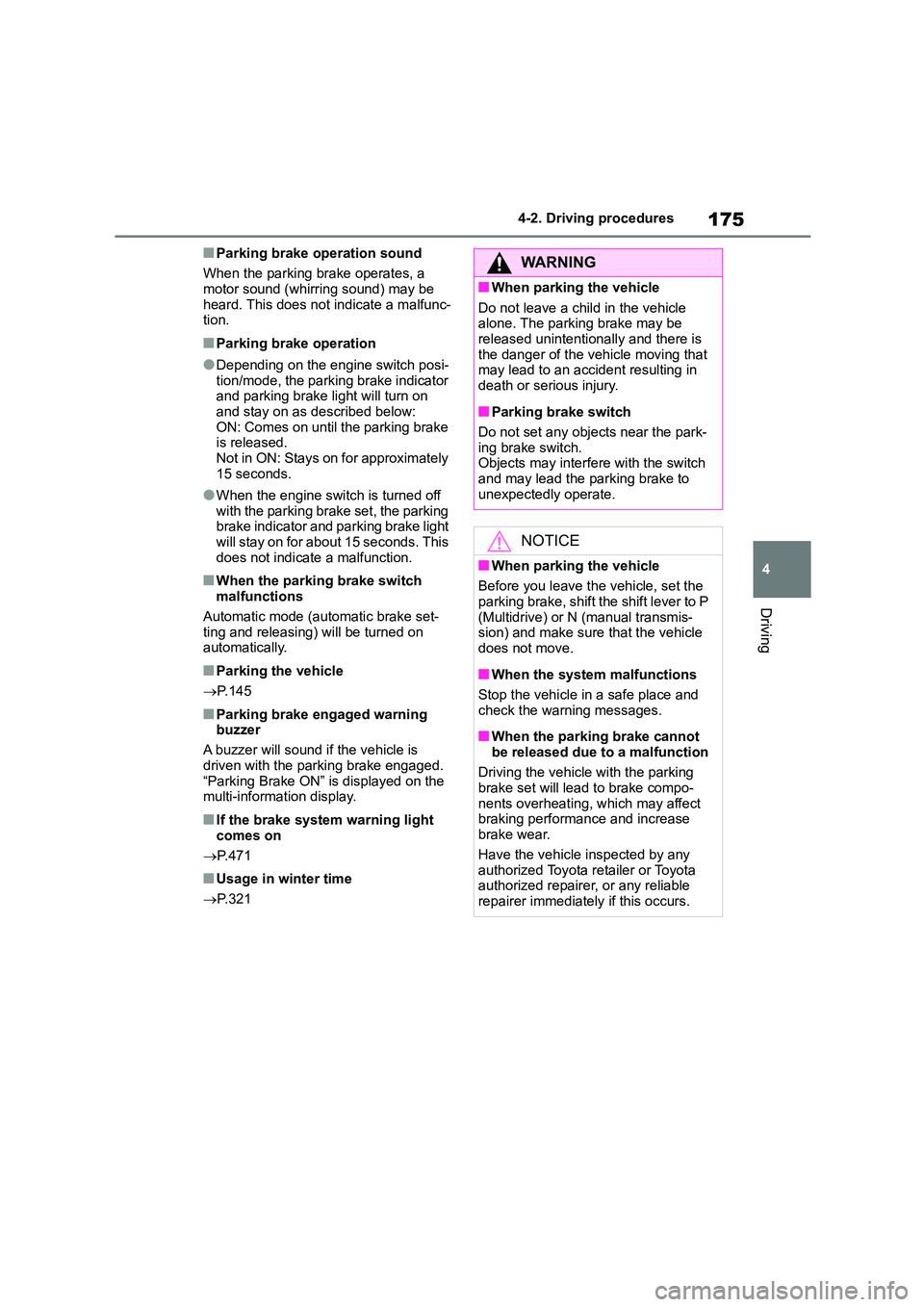
175
4
4-2. Driving procedures
Driving
■Parking brake operation sound
When the parking brake operates, a motor sound (whirring sound) may be
heard. This does not indicate a malfunc-
tion.
■Parking brake operation
●Depending on the engine switch posi-
tion/mode, the parking brake indicator and parking brake light will turn on
and stay on as described below:
ON: Comes on until the parking brake is released.
Not in ON: Stays on for approximately
15 seconds.
●When the engine switch is turned off
with the parking brake set, the parking brake indicator and parking brake light
will stay on for about 15 seconds. This
does not indicate a malfunction.
■When the parking brake switch malfunctions
Automatic mode (automatic brake set-
ting and releasing) will be turned on automatically.
■Parking the vehicle
P.145
■Parking brake engaged warning
buzzer
A buzzer will sound if the vehicle is
driven with the parking brake engaged.
“Parking Brake ON” is displayed on the multi-information display.
■If the brake system warning light
comes on
P.471
■Usage in winter time
P.321
WA R N I N G
■When parking the vehicle
Do not leave a child in the vehicle
alone. The parking brake may be released unintentionally and there is
the danger of the vehicle moving that
may lead to an accident resulting in death or serious injury.
■Parking brake switch
Do not set any objects near the park- ing brake switch.
Objects may interfer e with the switch
and may lead the parking brake to unexpectedly operate.
NOTICE
■When parking the vehicle
Before you leave the vehicle, set the
parking brake, shift the shift lever to P
(Multidrive) or N (manual transmis- sion) and make sure that the vehicle
does not move.
■When the system malfunctions
Stop the vehicle in a safe place and
check the warning messages.
■When the parking brake cannot
be released due to a malfunction
Driving the vehicle with the parking brake set will lead to brake compo-
nents overheating, which may affect
braking performance and increase brake wear.
Have the vehicle inspected by any
authorized Toyota retailer or Toyota authorized repairer, or any reliable
repairer immediately if this occurs.
Page 188 of 678

1864-3. Operating the lights and wipers
5Increases the rain-sensing wind-
shield wiper sensitivity
6 Decreases the rain-sensing
windshield wiper sensitivity
7 Washer/wiper dual opera-
tion
Pulling the lever operates the wipers
and washer.
Wipers will automatically operate a cou-
ple of times after the washer squirts.
Vehicles with headlight cleaners: When
the headlights are on and the lever is
pulled and held, the headlight cleaners
will operate once. After this, the head-
light cleaners will operate every 5th
time the lever is pulled.
■The windshield wiper and washer can be operated when
The engine switch is in ON.
■Effects of vehicle speed on wiper
operation (vehicles with rain-sens- ing windshield wipers)
Vehicle speed affects the Intermittent
wiper interval.
■Raindrop sensor (vehicles with rain-sensing windshield wipers)
●The raindrop sensor judges the amount of raindrops.
An optical sensor is adopted. It may
not operate properly when sunlight from the rising or setting of the sun
intermittently strikes the windshield, or
if bugs etc. are present on the wind- shield.
●If the wiper is turned to AUTO mode while the engine switch is in ON, the
wipers will operate once to show that
AUTO mode is activated.
●If the temperature of the raindrop sen-
sor is 85°C (185°F) or higher, or -15°C (5°F) or lower, automatic operation
may not occur. In this case, operate
the wipers in any mode other than AUTO mode.
■If no windshield washer fluid
sprays
Check that the washer nozzles are not blocked if there is washer fluid in the
windshield washer fluid reservoir.
■When stopping the engine in an
emergency while driving
If the windshield wipers are operating when the engine is stopped, the wind-
shield wipers will operate in high speed
operation. After the vehicle is stopped, operation will return to normal when the
engine switch is turned to ON, or opera-
tion will stop when the driver’s door is opened.
Page 406 of 678
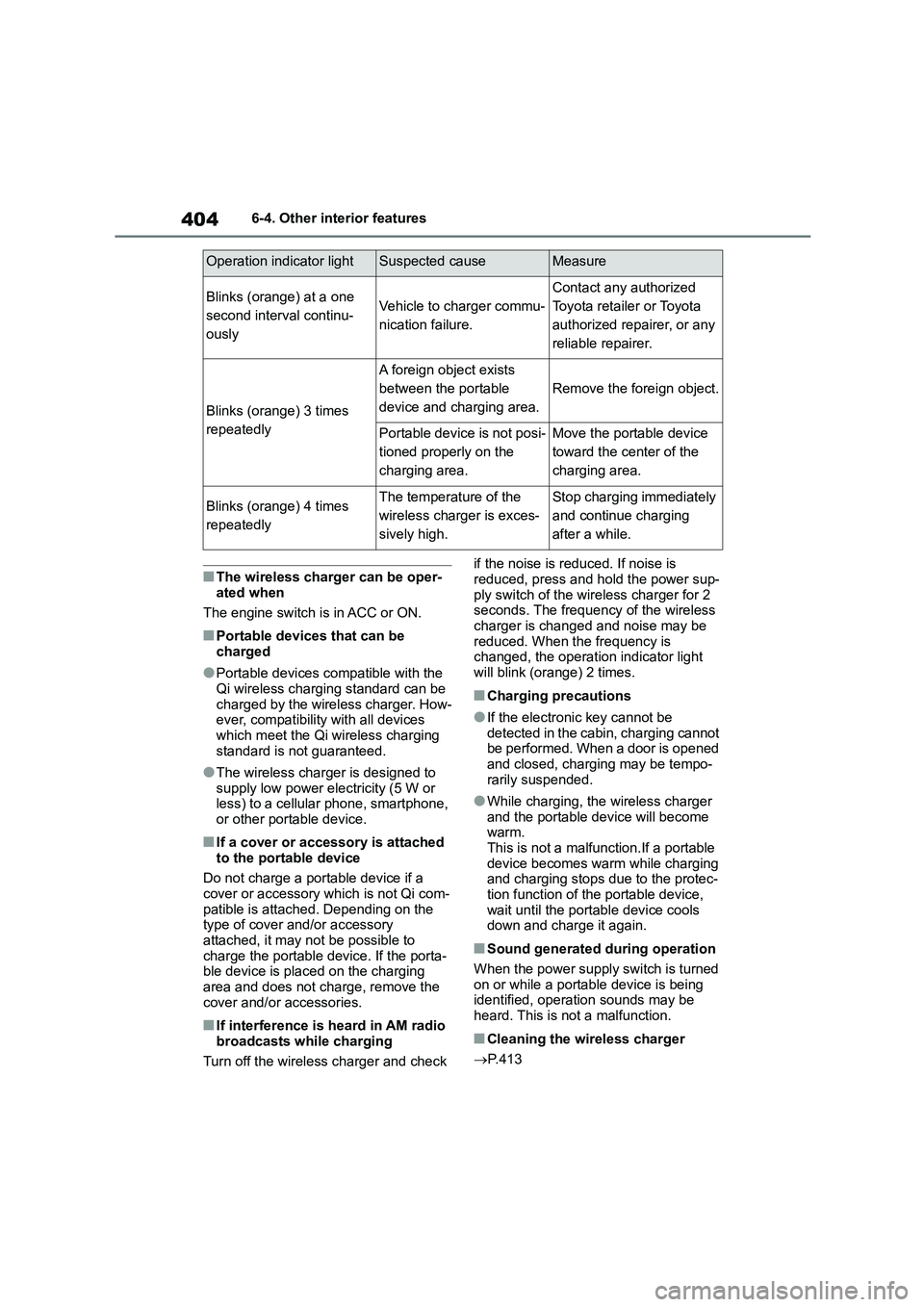
4046-4. Other interior features
■The wireless charger can be oper-
ated when
The engine switch is in ACC or ON.
■Portable devices that can be
charged
●Portable devices compatible with the
Qi wireless charging standard can be
charged by the wireless charger. How- ever, compatibility with all devices
which meet the Qi wireless charging
standard is not guaranteed.
●The wireless charger is designed to
supply low power electricity (5 W or
less) to a cellular phone, smartphone, or other portable device.
■If a cover or accessory is attached
to the portable device
Do not charge a portable device if a cover or accessory which is not Qi com-
patible is attached. Depending on the
type of cover and/or accessory attached, it may not be possible to
charge the portable device. If the porta-
ble device is placed on the charging area and does not charge, remove the
cover and/or accessories.
■If interference is heard in AM radio
broadcasts while charging
Turn off the wireless charger and check
if the noise is reduced. If noise is
reduced, press and hold the power sup-
ply switch of the wireless charger for 2 seconds. The frequency of the wireless
charger is changed and noise may be
reduced. When the frequency is changed, the operation indicator light
will blink (orange) 2 times.
■Charging precautions
●If the electronic key cannot be
detected in the cabin, charging cannot
be performed. When a door is opened and closed, charging may be tempo-
rarily suspended.
●While charging, the wireless charger
and the portable device will become
warm. This is not a malfunction.If a portable
device becomes warm while charging
and charging stops due to the protec- tion function of the portable device,
wait until the portable device cools
down and charge it again.
■Sound generated during operation
When the power supply switch is turned on or while a portable device is being
identified, operation sounds may be
heard. This is not a malfunction.
■Cleaning the wireless charger
P. 4 1 3
Operation indicator lightSuspected causeMeasure
Blinks (orange) at a one
second interval continu-
ously
Vehicle to charger commu-
nication failure.
Contact any authorized
Toyota retailer or Toyota
authorized repairer, or any
reliable repairer.
Blinks (orange) 3 times
repeatedly
A foreign object exists
between the portable
device and charging area.
Remove the foreign object.
Portable device is not posi-
tioned properly on the
charging area.
Move the portable device
toward the center of the
charging area.
Blinks (orange) 4 times
repeatedly
The temperature of the
wireless charger is exces-
sively high.
Stop charging immediately
and continue charging
after a while.
Page 411 of 678

7
409
7
Maintenance and care
Maintenance and care
.7-1. Maintenance and care
Cleaning and protecting the
vehicle exterior ............... 410
Cleaning and protecting the
vehicle interior ................ 413
7-2. Maintenance
Maintenance requirements
....................................... 416
7-3. Do-it-yourself maintenance
Do-it-yourself service precau-
tions ................................ 418
Hood ................................. 419
Positioning a floor jack ...... 420
Engine compartment ........ 422
Tires .................................. 429
Tire inflation pressure ....... 444
Wheels.............................. 445
Air conditioning filter ......... 447
Wireless remote control/elec-
tronic key battery ............ 449
Checking and replacing fuses
....................................... 452
Light bulbs ........................ 455
Page 429 of 678
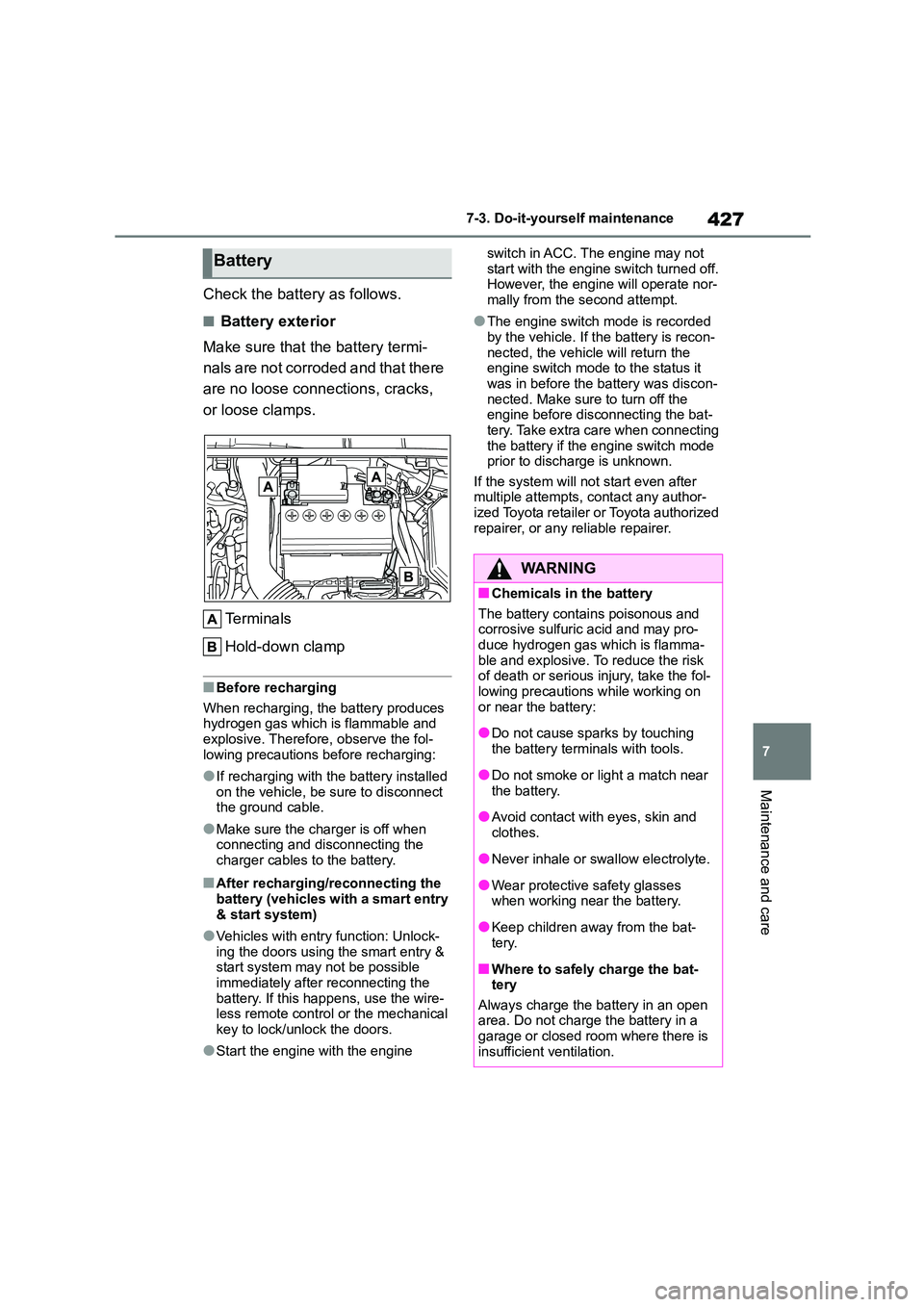
427
7
7-3. Do-it-yourself maintenance
Maintenance and care
Check the battery as follows.
■Battery exterior
Make sure that the battery termi-
nals are not corroded and that there
are no loose connections, cracks,
or loose clamps.
Te r m i n a l s
Hold-down clamp
■Before recharging
When recharging, the battery produces hydrogen gas which is flammable and
explosive. Therefore, observe the fol-
lowing precautions before recharging:
●If recharging with the battery installed
on the vehicle, be sure to disconnect the ground cable.
●Make sure the charger is off when connecting and disconnecting the
charger cables to the battery.
■After recharging/reconnecting the
battery (vehicles with a smart entry & start system)
●Vehicles with entry function: Unlock-ing the doors using the smart entry &
start system may not be possible
immediately after reconnecting the battery. If this happens, use the wire-
less remote control or the mechanical
key to lock/unlock the doors.
●Start the engine with the engine
switch in ACC. The engine may not
start with the engine switch turned off. However, the engine will operate nor-
mally from the second attempt.
●The engine switch mode is recorded
by the vehicle. If the battery is recon-
nected, the vehicle will return the engine switch mode to the status it
was in before the battery was discon-
nected. Make sure to turn off the engine before disconnecting the bat-
tery. Take extra care when connecting
the battery if the engine switch mode prior to discharge is unknown.
If the system will not start even after
multiple attempts, contact any author- ized Toyota retailer or Toyota authorized
repairer, or any reliable repairer.
Battery
WA R N I N G
■Chemicals in the battery
The battery contains poisonous and corrosive sulfuric acid and may pro-
duce hydrogen gas which is flamma-
ble and explosive. To reduce the risk of death or serious injury, take the fol-
lowing precautions while working on
or near the battery:
●Do not cause sparks by touching
the battery terminals with tools.
●Do not smoke or light a match near
the battery.
●Avoid contact with eyes, skin and
clothes.
●Never inhale or swallow electrolyte.
●Wear protective safety glasses
when working near the battery.
●Keep children away from the bat-
tery.
■Where to safely charge the bat-
tery
Always charge the battery in an open area. Do not charge the battery in a
garage or closed room where there is
insufficient ventilation.
Page 480 of 678

4788-2. Steps to take in an emergency
■Parking brake indicator
■Brake hold operated indicator
■Warning buzzer
In some cases, the buzzer may not be
heard due to being in a noisy location or audio sound.
■Front passenger detection sensor,
seat belt reminder and warning
buzzer
●If luggage is placed on the front pas-
senger seat, the front passenger detection sensor may cause the warn-
ing light to flash and the warning
buzzer to sound even if a passenger
is not sitting in the seat.
●If a cushion is placed on the seat, the
sensor may not detect a passenger, and the warning light may not operate
properly.
■If the malfunction indicator lamp
comes on while driving
The malfunction indicator lamp will
come on if the fuel tank becomes com-
pletely empty. If the fuel tank is empty, refuel the vehicle immediately. The mal-
function indicator lamp will go off after
several trips.
If the malfunction indicator lamp does
not go off, contact any authorized Toyota
retailer or Toyota authorized repairer, or any reliable repairer as soon as possi-
ble.
■Electric power steering system
warning light (warning buzzer)
When the battery charge becomes
insufficient or the voltage temporarily
drops, the electric power steering sys- tem warning light may come on and the
warning buzzer may sound.
■When the tire pressure warning
light comes on
Inspect the tires to check if a tire is
punctured.
If a tire is punctured: P.482, 498
If none of the tires are punctured:
Turn the engine switch off then turn it to
ON. Check if the tire pressure warning light comes on or blinks.
If the tire pressure warning light blinks
for approximately 1 minute then stays on
There may be a malfunction in the tire pressure warning system. Have the
vehicle inspected by any authorized
Toyota retailer or Toyota authorized repairer, or any reliable repairer immedi-
ately.
Warning lightDetails/Actions
(Flashes)
It is possible that the parking brake is not fully engaged or
released
Operate the parking brake once again.
This light comes on when the parking brake is not released. If the
light turns off after the parking brake is fully released, the system is
operating normally.
Warning lightDetails/Actions
(Flashes)
(if equipped)
Indicates a malfunction in the brake hold system
Have the vehicle inspected by any authorized Toyota
retailer or Toyota authorized repairer, or any reliable
repairer immediately.
Page 483 of 678

481
8
8-2. Steps to take in an emergency
When trouble arises
■If “Engine Oil Level Low Add or
Replace” is displayed (M15A-FKS engine)
The engine oil level is low. Check the
level of the engine oil, and add if neces- sary.
This message may appear if the vehicle
is stopped on a slope. Move the vehicle to a level surface and check to see if the
message disappears.
■If “Engine Stopped Steering Power
Low” is displayed
This message is displayed if the engine
is stopped while driving.
When steering wheel operations are heavier than usual, grip the steering
wheel firmly and operate it using more
force than usual.
■If “Auto Power OFF to Conserve Battery” is displayed
Power was cut off due to the automatic
power off function. Next time when start- ing the engine, increase the engine
speed slightly and maintain that level for
approximately 5 minutes to recharge the battery.
■If “Headlight System Malfunction
Visit Your Dealer” is displayed
The following systems may be malfunc- tioning. Have the vehicle inspected by
any authorized Toyota retailer or Toyota
authorized repairer, or any reliable repairer immediately.
●The LED headli ght system (if equipped)
●Automatic High Beam (if equipped)
■If a message that indicates the mal-function of front camera is dis-
played
The following systems may be sus-
pended until the problem shown in the message is resolved. ( P.200, 471)
●PCS (Pre-Collision system) (if equipped)
●LTA (Lane Tracing Assist) (if equipped)
●LDA (Lane Departure Alert with steer-
ing control) (if equipped)
●Automatic High Beam (if equipped)
●RSA (Road Sign Assist) (if equipped)
●Dynamic radar cruise control with
full-speed range (if equipped)
●Dynamic radar cruise control (if
equipped)
■If “Radar Cruise Control Unavaila- ble See Owner's Manual” is dis-
played (if equipped)
The dynamic radar cruise control with full-speed range system or dynamic
radar cruise control system is sus-
pended temporarily or until the problem shown in the message is resolved.
(causes and coping methods: P.200)
■If “Radar Cruise Control Unavaila-
ble” is displayed (if equipped)
The dynamic radar cruise control with
full-speed range system or dynamic
radar cruise control system cannot be used temporarily. Use the system when
it becomes available again.
■If a message that indicates the
need for visiting your Toyota dealer is displayed
The system or part shown on the
multi-information display is malfunction- ing. Have the vehicle inspected by any
authorized Toyota retailer or Toyota
authorized repairer, or any reliable repairer immediately.
■If a message that indicates the
need for referrin g to Owner’s Man-
ual is displayed
●If “Engine Coolant Temp High” is dis-
played, follow the instructions accord- ingly. ( P.518)
●If “Exhaust Filter Full” is displayed, fol-
low the instructions accordingly. ( P.315)
●If “Smart Entry & Start System Mal- function” is displayed on the
multi-information display, it may indi-
cate a malfunction. Have the vehicle inspected by any authorized Toyota
retailer or Toyota authorized repairer,
Page 512 of 678

5108-2. Steps to take in an emergency
tions may be loose or corroded.
( P.427)
The engine starting system may be
malfunctioning due to an electrical
problem such as electronic key bat-
tery depletion or a blown fuse.
However, an interim measure is
available to start the engine.
( P.510)
One of the following may be the
cause of the problem:
The battery may be discharged.
( P.513)
One or both of the battery termi-
nals may be disconnected.
( P.427)
There may be a malfunction in
the steering lock system.
Contact any authorized Toyota retailer
or Toyota authorized repairer, or any
reliable repairer if the problem cannot
be repaired, or if repair procedures are
unknown.
When the engine does not start, the
following steps can be used as an
interim measure to start the engine
if the engine switch is functioning
normally.
Do not use this starting procedure
except in case of emergency.
1 Set the parking brake. (P.172,
173)
2 Check that the shift lever is in P
(Multidrive) or N (manual trans-
mission).
3 Turn the engine switch to ACC.
4 Press and hold the engine
switch for about 15 seconds
while depressing the brake
pedal (Multidrive) or clutch
pedal (manual transmission)
firmly.
Even if the engine can be started using
the above steps, the system may be
malfunctioning. Have the vehicle
inspected by any authorized Toyota
retailer or Toyota authorized repairer, or
any reliable repairer.
The starter motor does not
turn over (vehicles with a
smart entry & start system)
The starter motor does not
turn over, the interior lights
and headlights do not turn
on, or the horn does not
sound.
Emergency start function
(vehicles with a smart entry
& start system)