2022 TOYOTA COROLLA lock
[x] Cancel search: lockPage 342 of 678
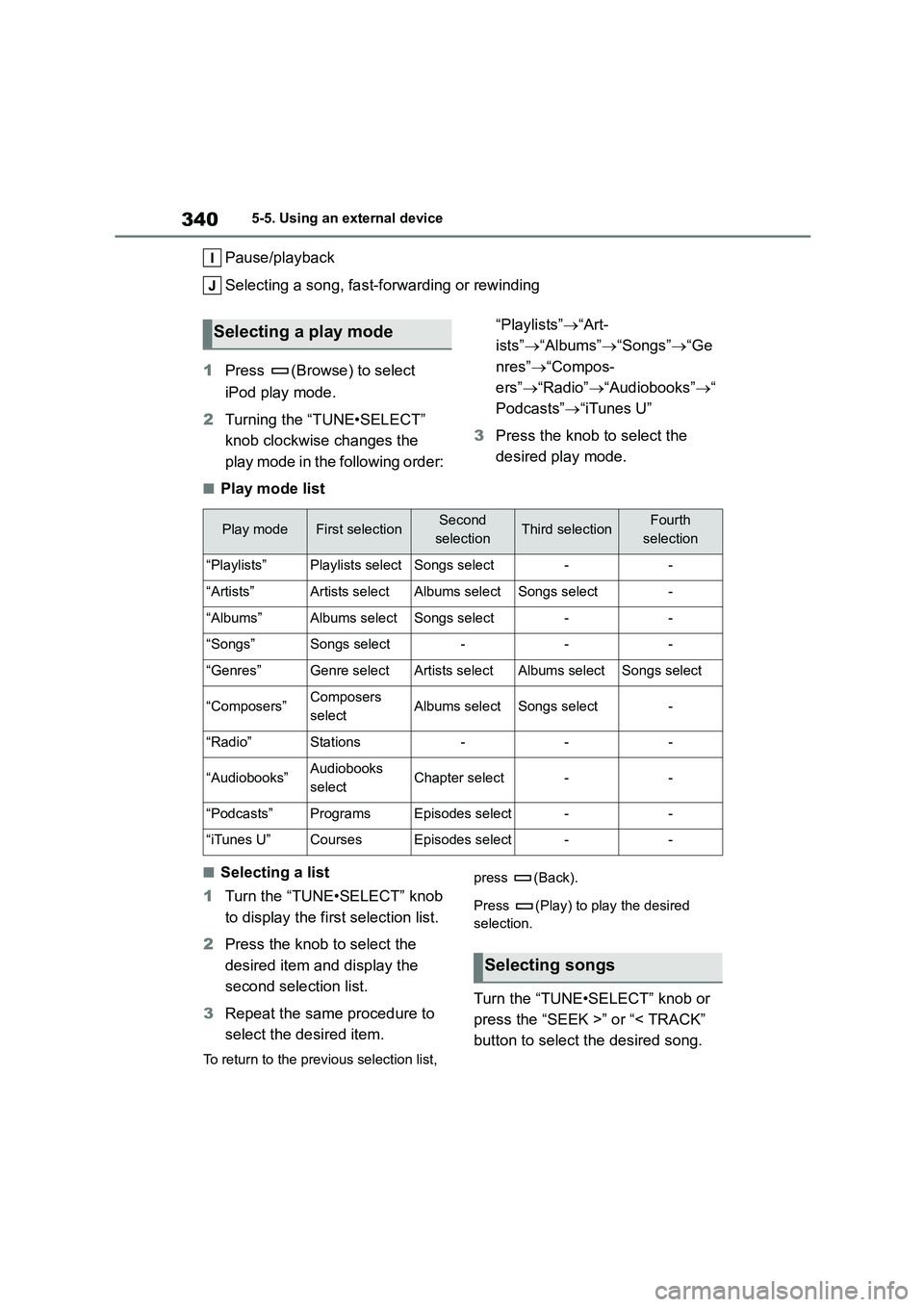
3405-5. Using an external device
Pause/playback
Selecting a song, fast-forwarding or rewinding
1 Press (Browse) to select
iPod play mode.
2 Turning the “TUNE•SELECT”
knob clockwise changes the
play mode in the following order:
“Playlists” “Art-
ists” “Albums”“Songs”“Ge
nres” “Compos-
ers” “Radio”“Audiobooks”“
Podcasts” “iTunes U”
3 Press the knob to select the
desired play mode.
■Play mode list
■Selecting a list
1 Turn the “TUNE•SELECT” knob
to display the fi rst selection list.
2 Press the knob to select the
desired item and display the
second selection list.
3 Repeat the same procedure to
select the desired item.
To return to the previous selection list,
press (Back).
Press (Play) to play the desired
selection.
Turn the “TUNE•SELECT” knob or
press the “SEEK >” or “< TRACK”
button to select the desired song.
Selecting a play mode
Play modeFirst selectionSecond
selectionThird selectionFourth
selection
“Playlists”Playlists selectSongs select--
“Artists”Artists selectAlbums selectSongs select-
“Albums”Albums selectSongs select--
“Songs”Songs select---
“Genres”Genre selectArtists selectAlbums selectSongs select
“Composers”Composers
selectAlbums selectSongs select-
“Radio”Stations---
“Audiobooks”Audiobooks
selectChapter select--
“Podcasts”ProgramsEpisodes select--
“iTunes U”CoursesEpisodes select--
Selecting songs
Page 363 of 678
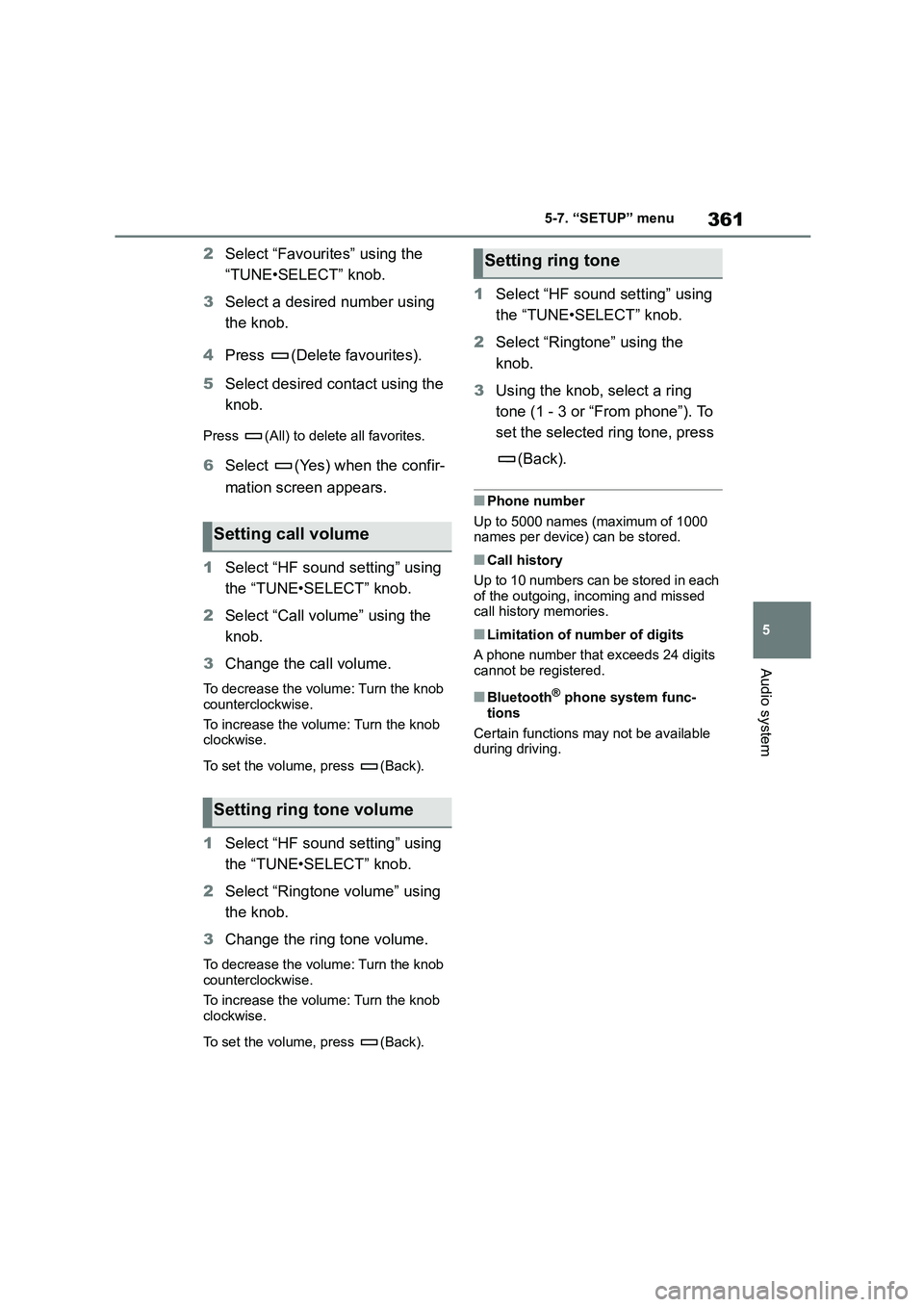
361
5
5-7. “SETUP” menu
Audio system
2 Select “Favourites” using the
“TUNE•SELECT” knob.
3 Select a desired number using
the knob.
4 Press (Delete favourites).
5 Select desired contact using the
knob.
Press (All) to delete all favorites.
6 Select (Yes) when the confir-
mation screen appears.
1 Select “HF sound setting” using
the “TUNE•SELECT” knob.
2 Select “Call volume” using the
knob.
3 Change the call volume.
To decrease the volume: Turn the knob
counterclockwise.
To increase the volume: Turn the knob clockwise.
To set the volume, press (Back).
1 Select “HF sound setting” using
the “TUNE•SELECT” knob.
2 Select “Ringtone volume” using
the knob.
3 Change the ring tone volume.
To decrease the volume: Turn the knob counterclockwise.
To increase the volume: Turn the knob
clockwise.
To set the volume, press (Back).
1 Select “HF sound setting” using
the “TUNE•SELECT” knob.
2 Select “Ringtone” using the
knob.
3 Using the knob, select a ring
tone (1 - 3 or “From phone”). To
set the selected ring tone, press
(Back).
■Phone number
Up to 5000 names (maximum of 1000
names per device) can be stored.
■Call history
Up to 10 numbers can be stored in each
of the outgoing, incoming and missed
call history memories.
■Limitation of number of digits
A phone number that exceeds 24 digits
cannot be registered.
■Bluetooth® phone system func-
tions
Certain functions may not be available
during driving.
Setting call volume
Setting ring tone volume
Setting ring tone
Page 367 of 678
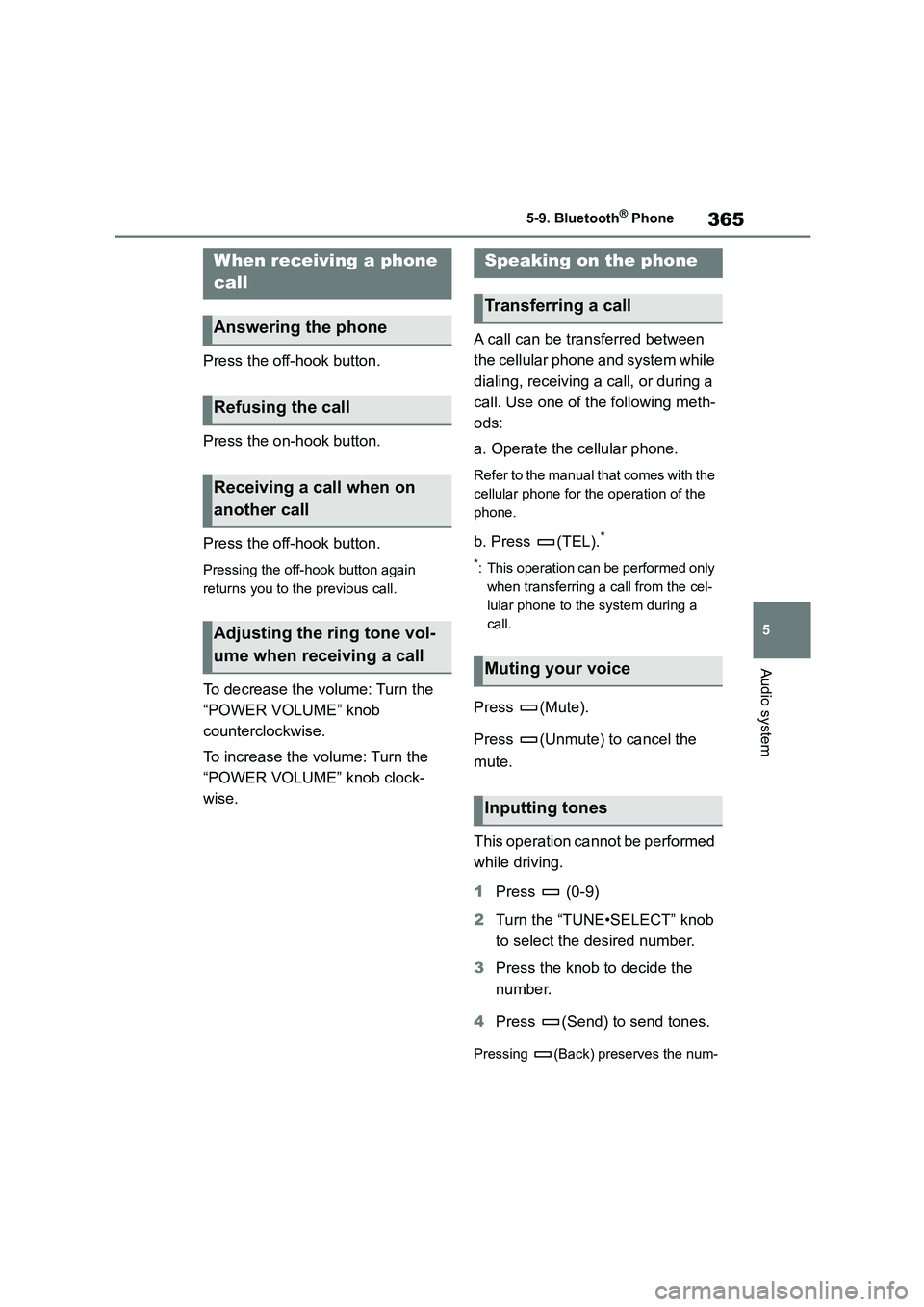
365
5
5-9. Bluetooth® Phone
Audio system
Press the off-hook button.
Press the on-hook button.
Press the off-hook button.
Pressing the off-hook button again
returns you to the previous call.
To decrease the volume: Turn the
“POWER VOLUME” knob
counterclockwise.
To increase the volume: Turn the
“POWER VOLUME” knob clock-
wise.
A call can be transferred between
the cellular phone and system while
dialing, receiving a call, or during a
call. Use one of the following meth-
ods:
a. Operate the cellular phone.
Refer to the manual that comes with the
cellular phone for the operation of the
phone.
b. Press (TEL).*
*: This operation can be performed only
when transferring a call from the cel-
lular phone to the system during a
call.
Press (Mute).
Press (Unmute) to cancel the
mute.
This operation cannot be performed
while driving.
1 Press (0-9)
2 Turn the “TUNE•SELECT” knob
to select the desired number.
3 Press the knob to decide the
number.
4 Press (Send) to send tones.
Pressing (Back) preserves the num-
When receiving a phone
call
Answering the phone
Refusing the call
Receiving a call when on
another call
Adjusting the ring tone vol-
ume when receiving a call
Speaking on the phone
Transferring a call
Muting your voice
Inputting tones
Page 368 of 678

3665-9. Bluetooth® Phone
ber and returns to the previous screen.
Pressing (Exit) deletes the number
and go to “Enter a number” screen.
Phone number containing a “p”
symbol
When the “p” symbol is dialed in an
outgoing call, ther e will be a pause
for 2 seconds before the following
digits are dialed automatically.
Phone number containing a “w”
symbol
When the “w” symbol is dialed in an
outgoing call, you need to press
(Send) again to dial following
digits.
This operation can be performed
while driving.
Your voice volume that the other
party hears from their speaker can
be adjusted.
1 Press (Send vol)
2 Use the “TUNE•SELECT” knob
to adjust the volume. (-5 to +5)
To decrease the volume: Turn the
“POWER VOLUME” knob
counterclockwise.
To increase the volume: Turn the
“POWER VOLUME” knob clock-
wise.
■When talking on the phone
●Do not talk simultaneously with the
other party.
●Keep the volume of the received voice
down. Otherwise, voice echo will increase.
■Automatic volume adjustment
When vehicle speed is 80 km/h (50
mph) or more, the volume automatically increases. The volume returns to the
previous volume setting when vehicle
speed drops to 70 km/h (43 mph) or less.
■Phone call system functions
Depending on the cellular phone, certain
functions may not be available.
■Situations where the system may not recognize your voice
●When driving on a rough road
●When driving at high speeds
●When air is blowing out of the vents
onto the microphone
●When the air conditioning fans emits a
loud noise
Adjusting the outgoing vol-
ume
Setting call volume
Page 382 of 678
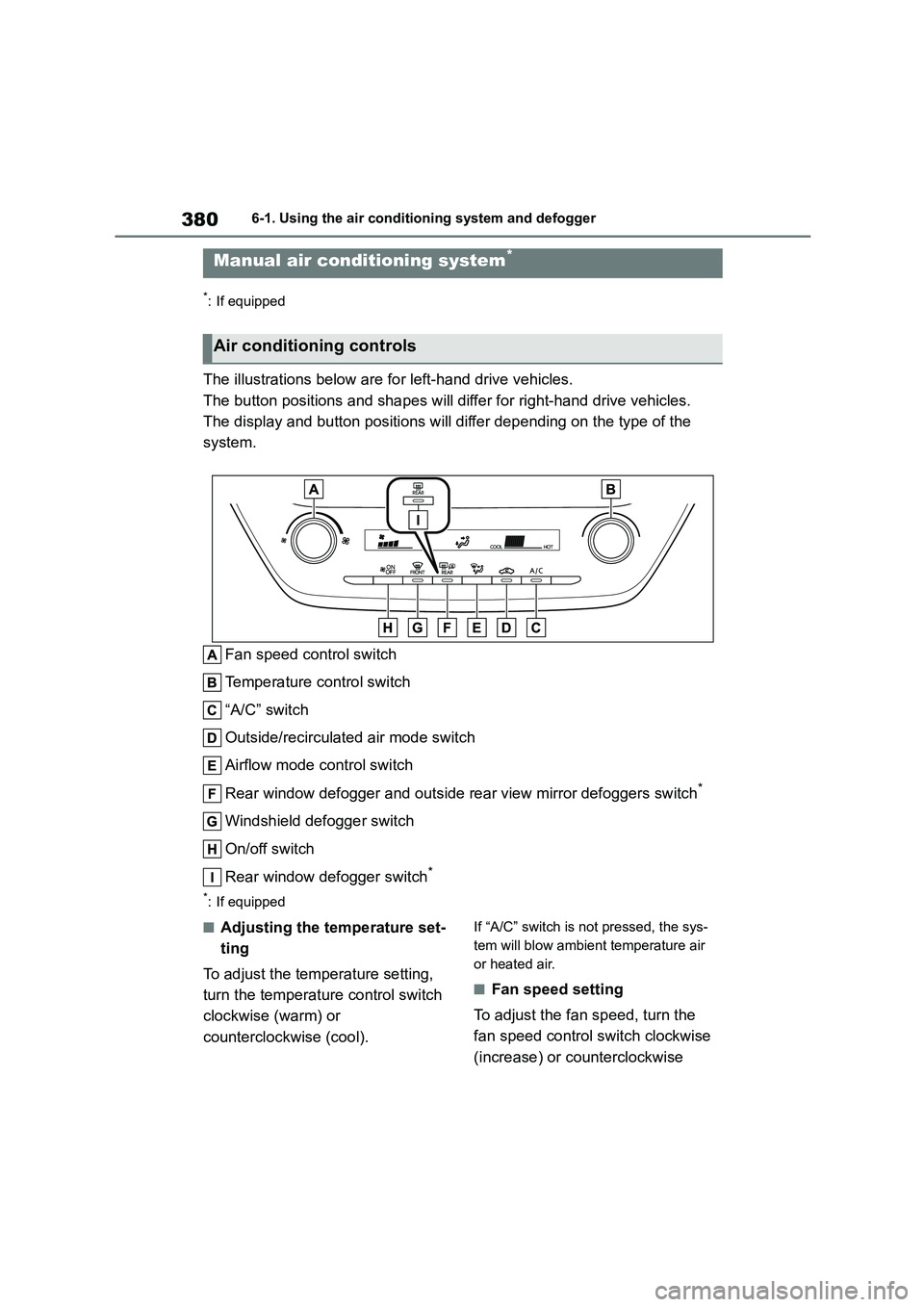
3806-1. Using the air conditioning system and defogger
6-1.Using the air conditioning system and defogger
*: If equipped
The illustrations below are for left-hand drive vehicles.
The button positions and shapes will differ for right-hand drive vehicles.
The display and button positions will di ffer depending on the type of the
system.
Fan speed control switch
Temperature control switch
“A/C” switch
Outside/recirculated air mode switch
Airflow mode control switch
Rear window defogger and outside rear view mirror defoggers switch*
Windshield defogger switch
On/off switch
Rear window defogger switch*
*: If equipped
■Adjusting the temperature set-
ting
To adjust the temperature setting,
turn the temperature control switch
clockwise (warm) or
counterclockwise (cool).
If “A/C” switch is not pressed, the sys-
tem will blow ambient temperature air
or heated air.
■Fan speed setting
To adjust the fan speed, turn the
fan speed control switch clockwise
(increase) or counterclockwise
Manual air conditioning system*
Air conditioning controls
Page 383 of 678
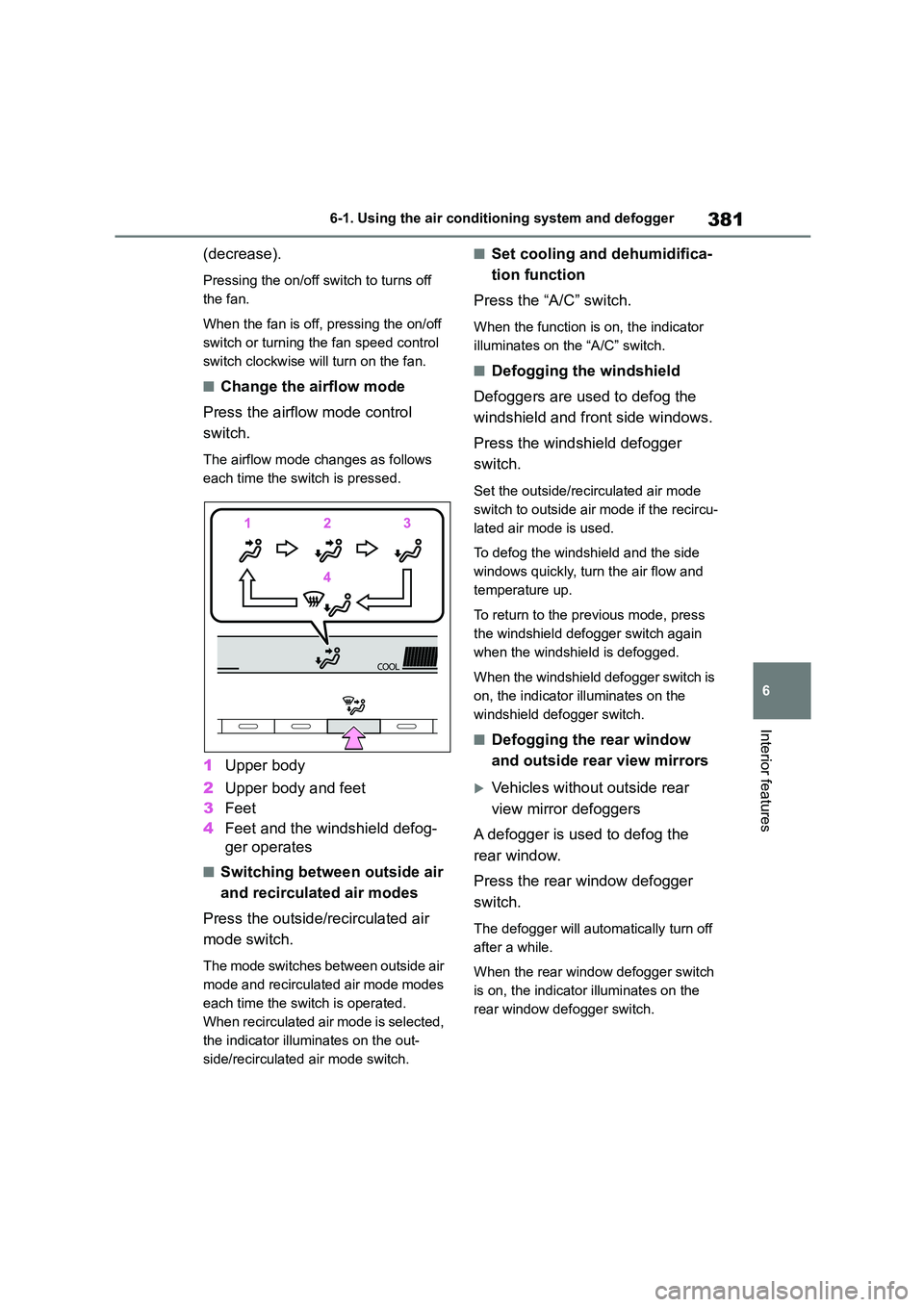
381
6
6-1. Using the air conditioning system and defogger
Interior features
(decrease).
Pressing the on/off switch to turns off
the fan.
When the fan is off, pressing the on/off
switch or turning the fan speed control
switch clockwise will turn on the fan.
■Change the airflow mode
Press the airflow mode control
switch.
The airflow mode changes as follows
each time the sw itch is pressed.
1Upper body
2 Upper body and feet
3 Feet
4 Feet and the windshield defog-
ger operates
■Switching between outside air
and recirculated air modes
Press the outside/recirculated air
mode switch.
The mode switches between outside air
mode and recirculated air mode modes
each time the sw itch is operated.
When recirculated air mode is selected,
the indicator illuminates on the out-
side/recirculated air mode switch.
■Set cooling and dehumidifica-
tion function
Press the “A/C” switch.
When the function is on, the indicator
illuminates on the “A/C” switch.
■Defogging the windshield
Defoggers are used to defog the
windshield and front side windows.
Press the windshield defogger
switch.
Set the outside/recirculated air mode
switch to outside air mode if the recircu-
lated air mode is used.
To defog the windshield and the side
windows quickly, turn the air flow and
temperature up.
To return to the previous mode, press
the windshield defogger switch again
when the windshield is defogged.
When the windshield defogger switch is
on, the indicator illuminates on the
windshield defogger switch.
■Defogging the rear window
and outside rear view mirrors
Vehicles without outside rear
view mirror defoggers
A defogger is used to defog the
rear window.
Press the rear window defogger
switch.
The defogger will automatically turn off
after a while.
When the rear window defogger switch
is on, the indicator illuminates on the
rear window defogger switch.
Page 384 of 678
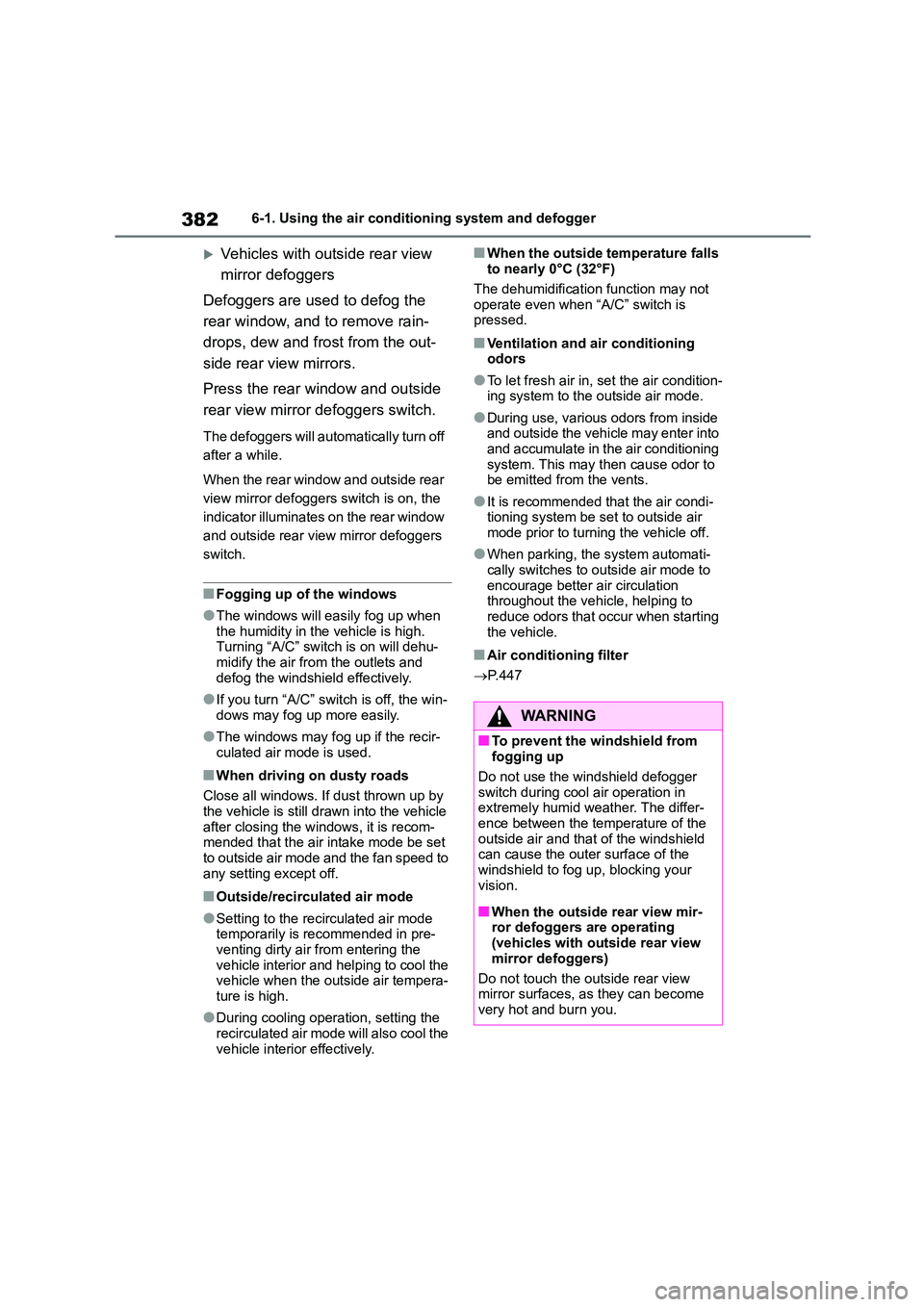
3826-1. Using the air conditioning system and defogger
Vehicles with outside rear view
mirror defoggers
Defoggers are used to defog the
rear window, and to remove rain-
drops, dew and frost from the out-
side rear view mirrors.
Press the rear window and outside
rear view mirror defoggers switch.
The defoggers will automatically turn off
after a while.
When the rear window and outside rear
view mirror defoggers switch is on, the
indicator illuminates on the rear window
and outside rear view mirror defoggers
switch.
■Fogging up of the windows
●The windows will easily fog up when the humidity in the vehicle is high.
Turning “A/C” switch is on will dehu-
midify the air from the outlets and defog the windshield effectively.
●If you turn “A/C” switch is off, the win-dows may fog up more easily.
●The windows may fog up if the recir-culated air mode is used.
■When driving on dusty roads
Close all windows. If dust thrown up by
the vehicle is still dr awn into the vehicle
after closing the windows, it is recom- mended that the air intake mode be set
to outside air mode and the fan speed to
any setting except off.
■Outside/recirculated air mode
●Setting to the recirculated air mode
temporarily is recommended in pre- venting dirty air from entering the
vehicle interior and helping to cool the
vehicle when the outside air tempera- ture is high.
●During cooling operation, setting the recirculated air mode will also cool the
vehicle interior effectively.
■When the outside temperature falls
to nearly 0°C (32°F)
The dehumidification function may not
operate even when “A/C” switch is
pressed.
■Ventilation and air conditioning odors
●To let fresh air in, set the air condition-ing system to the outside air mode.
●During use, various odors from inside and outside the vehicle may enter into
and accumulate in the air conditioning
system. This may then cause odor to be emitted from the vents.
●It is recommended that the air condi-tioning system be set to outside air
mode prior to turning the vehicle off.
●When parking, the system automati-
cally switches to outside air mode to
encourage better air circulation throughout the vehicle, helping to
reduce odors that occur when starting
the vehicle.
■Air conditioning filter
P. 4 4 7
WA R N I N G
■To prevent the windshield from
fogging up
Do not use the windshield defogger switch during cool air operation in
extremely humid weather. The differ-
ence between the temperature of the outside air and that of the windshield
can cause the outer surface of the
windshield to fog up, blocking your vision.
■When the outside rear view mir-ror defoggers are operating
(vehicles with outside rear view
mirror defoggers)
Do not touch the outside rear view
mirror surfaces, as they can become
very hot and burn you.
Page 388 of 678
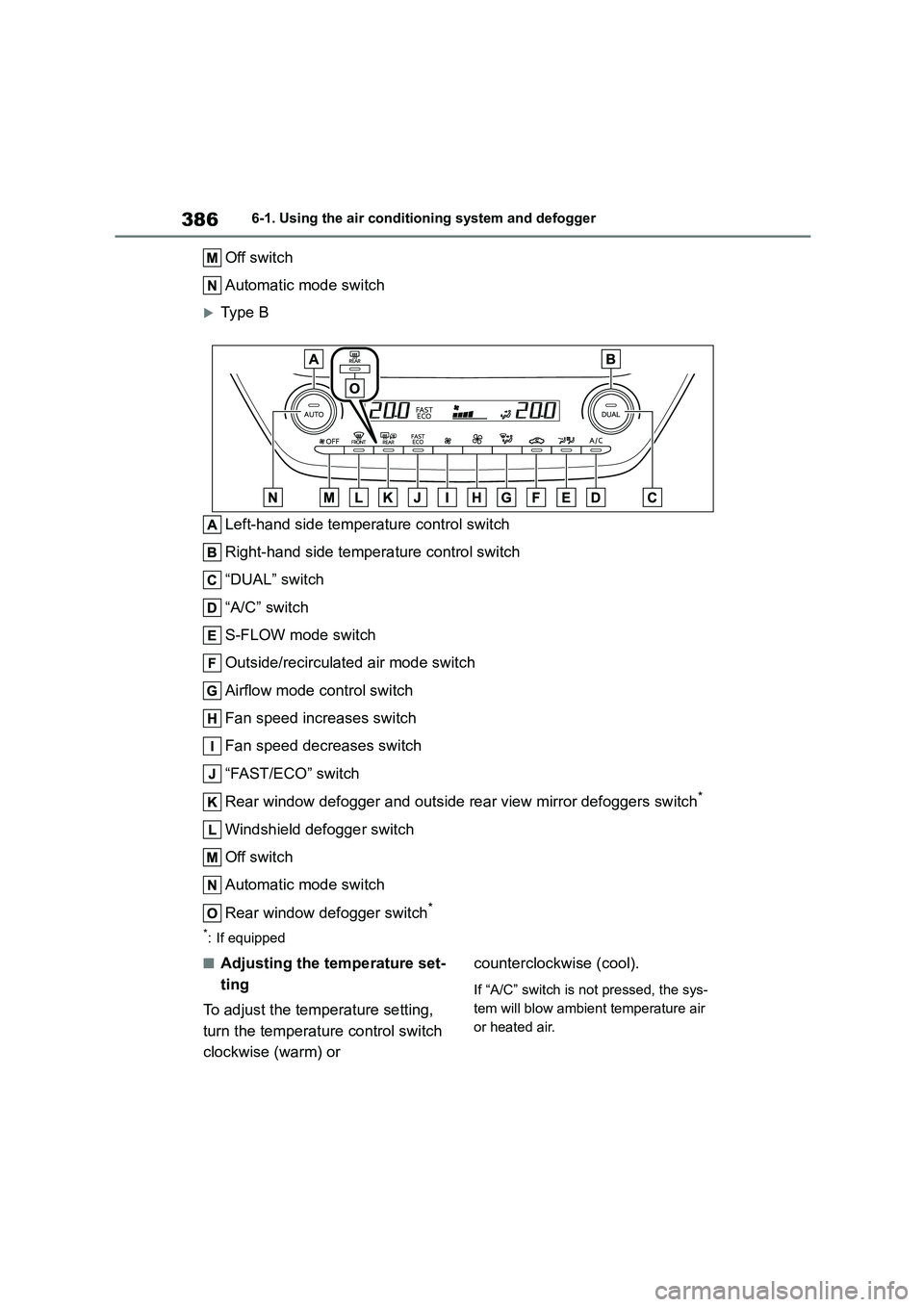
3866-1. Using the air conditioning system and defogger
Off switch
Automatic mode switch
Type B
Left-hand side temperature control switch
Right-hand side temperature control switch
“DUAL” switch
“A/C” switch
S-FLOW mode switch
Outside/recirculated air mode switch
Airflow mode control switch
Fan speed increases switch
Fan speed decreases switch
“FAST/ECO” switch
Rear window defogger and outside rear view mirror defoggers switch*
Windshield defogger switch
Off switch
Automatic mode switch
Rear window defogger switch*
*: If equipped
■Adjusting the temperature set-
ting
To adjust the temperature setting,
turn the temperature control switch
clockwise (warm) or
counterclockwise (cool).
If “A/C” switch is not pressed, the sys-
tem will blow ambient temperature air
or heated air.