2022 TOYOTA COROLLA HATCHBACK check engine light
[x] Cancel search: check engine lightPage 98 of 758

962-1. Instrument cluster
entrance/exit of a garage, tunnel, etc.)
●When “--” or “E” is displayed, the sys-
tem may be malfunctioning. Take your
vehicle to any authorized Toyota retailer or Toyota authorized repairer,
or any reliable repairer.
■Liquid crystal display
P.100
■Customization
The gauges and meters can be custom-
ized in of the multi-information dis-
play. ( P.104)
■Changing the display
Press the display change button
until the desired item is displayed.
■Display items
Odometer
Displays the total distance the vehicle
has been driven.
Trip meter A/Trip meter B
Displays the distance the vehicle has
been driven since the meter was last
reset. Trip meters A and B can be used
to record and display different distances
independently.
To reset, display the desired trip meter
and press and hold the display change
button.
Instrument panel light control
Displays the instrument panel light con-
trol display.
• The brightness of the instrument
panel lights can be adjusted sepa-
rately for when the tail lights are on
and off.
• To adjust the brightness, display the
instrument panel light control display
and press and hold the display
change button.
Distance until next engine oil
WA R N I N G
■The information display at low temperatures
Allow the interior of the vehicle to
warm up before using the liquid crys- tal information display. At extremely
low temperatures, the information dis-
play monitor may respond slowly, and display changes may be delayed.
For example, there is a lag between the driver’s shifting and the new gear
number appearing on the display.
This lag could cause the driver to downshift again, causing rapid and
excessive engine braking and possi-
bly an accident resulting in death or injury.
NOTICE
■To prevent damage to the engine
and its components
●Do not let the indicator needle of
the tachometer enter the red zone,
which indicates the maximum engine speed.
●The engine may be overheating if the engine coolant temperature
gauge is in the red zone (H). In this
case, immediately stop the vehicle in a safe place, and check the
engine after it has cooled com-
pletely. ( P.560)
Odometer and trip meter
display
Page 141 of 758

139
3
3-2. Opening, closing and locking the doors
Before driving
• The electronic key is on the instru-
ment panel, luggage cover or floor, or in the door pockets or glove box when
the engine is started or engine switch
modes are changed.
●Do not leave the electronic key on top
of the instrument panel or near the door pockets when exiting the vehicle.
Depending on the radio wave recep-
tion conditions, it may be detected by the antenna outside the cabin and the
door will become lockable from the
outside, possibly trapping the elec- tronic key inside the vehicle.
●As long as the electronic key is within the effective range, the doors may be
locked or unlocked by anyone. How-
ever, only the doors detecting the electronic key can be used to unlock
the vehicle.
●Even if the electronic key is not inside
the vehicle, it may be possible to start
the engine if the electronic key is near the window.
●The doors may unlock or lock if a large amount of water splashes on the
door handle, such as in the rain or in a
car wash when the electronic key is within the effective range. (The doors
will automatically be locked after
approximately 30 seconds if the doors are not opened and closed.)
●If the wireless remote control is used to lock the doors when the electronic
key is near the vehicle, there is a pos-
sibility that the door may not be unlocked by the entry function. (Use
the wireless remote control to unlock
the doors.)
●Touching the door lock or unlock sen-
sor while wearing gloves may prevent
lock or unlock operation.
●Some models: When the lock opera-
tion is performed using the lock sen- sor, recognition signals will be shown
up to two consecutive times. After
this, no recognition signals will be given.
●If the door handle becomes wet while
the electronic key is within the effec-
tive range, the door may lock and unlock repeatedly. In that case, follow
the following correction procedures to
wash the vehicle: • Place the electronic key in a location 2
m (6 ft.) or more away from the vehi-
cle. (Take care to ensure that the key is not stolen.)
• Set the electronic key to battery-sav-
ing mode to disable the smart entry & start system. ( P.138)
●If the electronic key is inside the vehi- cle and a door handle becomes wet
during a car wash, a message may be
shown on the multi-information dis- play and a buzzer will sound outside
the vehicle. To turn off the alarm, lock
all the doors.
●The lock sensor may not work prop-
erly if it comes into contact with ice, snow, mud, etc. Clean the lock sensor
and attempt to operate it again.
●A sudden handle operation or a han-
dle operation immediately after enter-
ing the effective range may prevent the doors from being unlocked. Touch
the door unlock sensor and check that
the doors are unlocked before pulling the door handle again.
●If there is another electronic key in the detection area, it may take slightly
longer to unlock the doors after the
door handle is gripped.
■When the vehicle is not driven for extended periods
●To prevent theft of the vehicle, do not leave the electronic key within 2 m (6
ft.) of the vehicle.
●The smart entry & start system can be
deactivated in advance. ( P.577)
●Setting the electronic key to bat- tery-saving mode helps to reduce key
battery depletion. ( P.138)
■To operate the system properly
Make sure to carry the electronic key when operating the system. Do not get
the electronic key too close to the vehi-
cle when operating the system from the
Page 159 of 758

157
3
3-5. Opening and closing the windows
Before driving
WA R N I N G
●When using the wireless remote
control, key or mechanical key and
operating the panoramic moon roof, operate the panoramic moon roof
after checking to make sure that
there is no possibility of any pas- senger having any of their body
parts caught in the panoramic moon
roof. Also, do not let a child operate
panoramic moon roof by the wire- less remote control, key or mechan-
ical key. It is possible for children
and other passengers to get caught in the panoramic moon roof.
●When exiting the vehicle, turn the engine switch off, carry the key and
exit the vehicle along with the child.
There may be accidental opera- tion, due to mischief, etc., that may
possibly lead to an accident.
■Jam protection function
●Never use any part of your body to
intentionally activate the jam pro- tection function.
●The jam protection function may not work if something gets caught just
before the panoramic moon roof or
electronic sunshade is fully closed. Also, the jam protection function is
not designed to operate while the
switch is being pr essed. Take care so that your fingers, etc. do not get
caught.
■To prevent burns or injuries
Do not touch the area between the
underside of the panoramic moon roof and the electronic sunshade.
Your hand may get caught and you
could injure yourself. Also, if the vehi- cle is left in direct sunlight for a long
time, the underside of the panoramic
moon roof could become very hot and could cause burns.
NOTICE
■To prevent damage to the pano-
ramic moon roof
●Before opening the panoramic moon roof, make sure that there are
no foreign objects, such as stones
or ice, around the opening.
●Do not hit the surface or edge of the
panoramic moon roof with hard
objects.
■After the vehicle has been
washed or rained on
Before opening the panoramic moon
roof, wipe any water off the pano-
ramic moon roof. Otherwise, water may enter the cabin when the pano-
ramic moon roof is opened.
Page 164 of 758

1624-1. Before driving
Vehicles with a smart entry &
start system: Press the engine
switch to stop the engine.
4 Slowly release the brake pedal.
5 Lock the door, making sure that
you have the key on your per-
son.
If parking on a hill, block the wheels as
needed.
Manual transmission
1 While depressing the clutch
pedal, depress the brake pedal.
2 If the parking brake is in manual
mode, set the parking brake.
( P.189)
Check that the parking brake indicator
is illuminated.
3 Shift the shift lever to N.
( P.186)
If parking on a hill, shift the shift lever to
1 or R and block the wheels as needed.
4 Vehicles without a smart entry &
start system: Turn the engine
switch to OFF to stop the
engine.
Vehicles with a smart entry &
start system: Press the engine
switch to stop the engine.
5 Slowly release the brake pedal.
6 Lock the door, making sure that
you have the key on your per-
son.
■Starting off on a steep uphill
Multidrive
1 Make sure that the parking
brake is set and shift the shift
lever to D.
2 Gently depress the accelerator
pedal.
3 Release the parking brake.
Manual transmission
1 Make sure that the parking
brake is set and shift the shift
lever to 1.
2 Lightly depress the accelerator
pedal at the same time as grad-
ually releasing the clutch pedal.
3 Release the parking brake.
■Driving in the rain
●Drive carefully when it is raining,
because visibility will be reduced, the
windows may become fogged-up, and the road will be slippery.
●Drive carefully when it starts to rain, because the road surface will be
especially slippery.
●Refrain from high speeds when driv-
ing on an expressway in the rain,
because there may be a layer of water between the tires and the road sur-
face, preventing the steering and
brakes from operating properly.
■Engine speed while driving (vehi-
cles with a Multidrive)
In the following conditions, the engine
speed may become high while driving.
This is due to automatic up-shifting con- trol or down-shifting implementation to
meet driving conditions. It does not indi-
cate sudden acceleration.
●The vehicle is judged to be driving
uphill or downhill
●When the accelerator pedal is
released
●When the brake pedal is depressed
while Sport mode is selected
■Restraining the engine output (Brake Override System)
●When the accelerator and brake ped-
Page 166 of 758

1644-1. Before driving
WA R N I N G
• When backing up, you may twist
your body around, leading to a diffi-
culty in operating the pedals. Make sure to operate the pedals properly.
• Make sure to keep a correct driving posture even when moving the
vehicle only slightly. This allows you
to depress the brake and accelera-
tor pedals properly.
• Depress the brake pedal using your
right foot. Depressing the brake pedal using your left foot may delay
response in an emergency, result-
ing in an accident.
●Do not drive the vehicle over or
stop the vehicle near flammable materials.
The exhaust system and exhaust
gases can be extremely hot. These hot parts may cause a fire if there is
any flammable material nearby.
●During normal driving, do not turn
off the engine. Turning the engine
off while driving will not cause loss of steering or braking control, but
the power assist to these systems
will be lost. This will make it more difficult to steer and brake, so you
should pull over and stop the vehi-
cle as soon as it is safe to do so. However, in the event of an emer-
gency, such as if it becomes impos-
sible to stop the vehicle in the normal way: P. 5 0 2
●Use engine braking (downshift) to maintain a safe speed when driving
down a steep hill.
Using the brakes continuously may cause the brakes to overheat and
lose effectiveness. (P.182, 186)
●Do not adjust the positions of the
steering wheel, the seat, or the
inside or outside rear view mirrors while driving.
Doing so may result in a loss of
vehicle control.
●Always check that all passengers’ arms, heads or other parts of their
body are not outside the vehicle.
■When driving on slippery road
surfaces
●Sudden braking, acceleration and steering may cause tire slippage
and reduce your ability to control
the vehicle.
●Sudden acceleration, engine brak-
ing due to shifting, or changes in engine speed could cause the vehi-
cle to skid.
●After driving through a puddle,
lightly depress the brake pedal to
make sure that the brakes are func- tioning properly. Wet brake pads
may prevent the brakes from func-
tioning properly. If the brakes on only one side are wet and not func-
tioning properly, steering control
may be affected.
■When shifting the shift lever
●Vehicles with a Multidrive: Do not let the vehicle roll backward while a
forward driving position is selected,
or roll forward while the shift lever is in R.
Doing so may cause the engine to
stall or lead to poor brake and steering performance, resulting in
an accident or damage to the vehi-
cle.
●Vehicles with a Multidrive: Do not
shift the shift lever to P while the vehicle is moving.
Doing so can damage the transmis-
sion and may result in a loss of vehicle control.
●Do not shift the shift lever to R while
the vehicle is moving forward. Doing so can damage the transmis-
sion and may result in a loss of
vehicle control.
Page 167 of 758
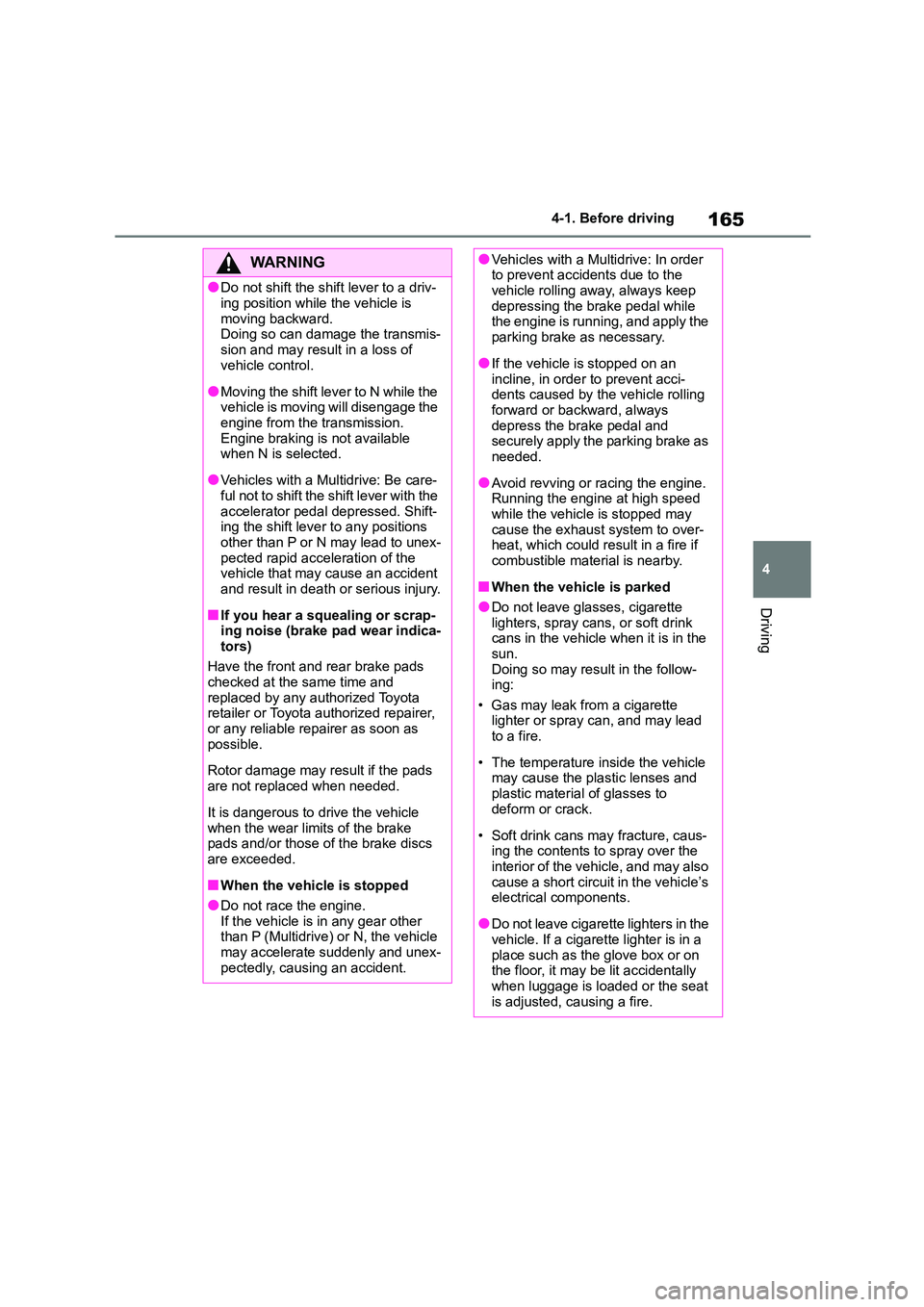
165
4
4-1. Before driving
Driving
WA R N I N G
●Do not shift the shift lever to a driv-
ing position while the vehicle is
moving backward. Doing so can damage the transmis-
sion and may result in a loss of
vehicle control.
●Moving the shift lever to N while the
vehicle is moving will disengage the
engine from the transmission. Engine braking is not available
when N is selected.
●Vehicles with a Multidrive: Be care-
ful not to shift the shift lever with the
accelerator pedal depressed. Shift- ing the shift lever to any positions
other than P or N may lead to unex-
pected rapid acceleration of the vehicle that may cause an accident
and result in death or serious injury.
■If you hear a squealing or scrap-
ing noise (brake pad wear indica-
tors)
Have the front and rear brake pads
checked at the same time and
replaced by any authorized Toyota retailer or Toyota authorized repairer,
or any reliable repairer as soon as
possible.
Rotor damage may result if the pads
are not replaced when needed.
It is dangerous to drive the vehicle
when the wear limits of the brake pads and/or those of the brake discs
are exceeded.
■When the vehicle is stopped
●Do not race the engine.
If the vehicle is in any gear other than P (Multidrive) or N, the vehicle
may accelerate suddenly and unex-
pectedly, causing an accident.
●Vehicles with a Multidrive: In order to prevent accidents due to the
vehicle rolling away, always keep
depressing the brake pedal while the engine is running, and apply the
parking brake as necessary.
●If the vehicle is stopped on an
incline, in order to prevent acci-
dents caused by the vehicle rolling forward or backward, always
depress the brake pedal and
securely apply the parking brake as needed.
●Avoid revving or racing the engine.Running the engine at high speed
while the vehicle is stopped may
cause the exhaust system to over- heat, which could result in a fire if
combustible material is nearby.
■When the vehicle is parked
●Do not leave glasses, cigarette
lighters, spray cans, or soft drink cans in the vehicle when it is in the
sun.
Doing so may result in the follow- ing:
• Gas may leak from a cigarette
lighter or spray can, and may lead to a fire.
• The temperature inside the vehicle may cause the plastic lenses and
plastic material of glasses to
deform or crack.
• Soft drink cans may fracture, caus-
ing the contents to spray over the interior of the vehicle, and may also
cause a short circuit in the vehicle’s
electrical components.
●Do not leave cigarette lighters in the
vehicle. If a cigarette lighter is in a
place such as the glove box or on the floor, it may be lit accidentally
when luggage is loaded or the seat
is adjusted, causing a fire.
Page 177 of 758

175
4
4-1. Before driving
Driving
operation of the connection
between the trailer and lights after
driving for a brief period as well as
before starting off.
■Practicing driving with a cou-
pled trailer
Get the feel for turning, stopping
and reversing with the trailer
coupled by practicing in an area
with no or light traffic.
When reversing with a coupled
trailer, hold the section of the
steering wheel nearest to you
and rotate clockw ise to turn the
trailer left or counterclockwise to
turn it right. Always rotate a little
at a time to prevent steering
error. Have someone guide you
when reversing to lessen the risk
of an accident.
■Increasing vehicle-to-vehicle
distance
At a speed of 10 km/h (6 mph), the
distance to the vehicle running
ahead of you should be equivalent
to or greater than the combined
length of your vehicle and trailer.
Avoid sudden braking that may
cause skidding. Otherwise, the
vehicle may spin out of control. This
is especially true when driving on
wet or slippery road surfaces.
■Sudden acceleration/steering
input/cornering
Executing sharp turns when towing
may result in th e trailer colliding
with your vehicle. Decelerate well in
advance when approaching turns
and take them slowly and carefully
to avoid sudden braking.
■Important points regarding
turning
The wheels of the tr ailer will travel
closer to the inside of the curve
than the wheels of the vehicle. To
make allowance for this, take the
turns wider than you would nor-
mally do.
■Important points regarding
stability
Vehicle movement resulting from
uneven road surfaces and strong
crosswinds will affect handling. The
vehicle may also be rocked by
passing buses or large trucks. Fre-
quently check behind when moving
alongside such vehicles. As soon
as such vehicle movement occurs,
immediately start to decelerate
smoothly by slowly applying the
brakes. Always steer the vehicle
straight ahead while braking.
■Passing other vehicles
Consider the total combined length
of your vehicle and trailer and
ensure that the vehicle-to-vehicle
distance is sufficient before execut-
ing lane changes.
■Transmission information
Multidrive
To maintain engine braking effi-
ciency and charging system perfor-
mance when using engine braking,
do not use the transmission in D,
Page 179 of 758

177
4
4-2. Driving procedures
Driving
4-2.Driving procedures
1 Pull the parking brake switch to
check that the parking brake is
set. ( P.189)
2 Check that the shift lever is in P
(Multidrive) or N (manual trans-
mission).
3 Firmly depress the brake pedal
(Multidrive) or clutch pedal
(manual transmission).
4 Turn the engine switch to
START to start the engine.
■If the engine does not start
The engine immobilizer system may not
have been deactivated. ( P.79) Contact
any authorized Toyota retailer or Toyota authorized repairer, or any reliable
repairer.
■When the steering lock cannot be
released
When starting the engine, the engine switch may seem stuck in OFF. To free
it, turn the key while turning the steering
wheel slightly left and right.
1 OFF (“LOCK” position)
The steering wheel is locked and the
key can be removed. (vehicles with a
Multidrive: The key can be removed
only when the shift lever is in P.)
2 ACC (“ACC” position)
Engine (ignition) switch
(vehicles without a
smar t entr y & start sys-
tem)
Starting the engine
WA R N I N G
■When starting the engine
Always start the engine while sitting in
the driver’s seat. Do not depress the accelerator pedal while starting the
engine under any circum-
stances.Doing so may cause an acci- dent resulting in death or serious
injury.
NOTICE
■When starting the engine
●Do not crank the engine for more
than 30 seconds at a time. This
may overheat the starter and wiring system.
●Do not race a cold engine.
●If the engine becomes difficult to
start or stalls frequently, have your vehicle checked by any authorized
Toyota retailer or Toyota authorized
repairer, or any reliable repairer immediately.
Changing the engine switch
positions