2022 TOYOTA COROLLA HATCHBACK fuel consumption
[x] Cancel search: fuel consumptionPage 4 of 758

2TABLE OF CONTENTS
For your information ........................6
Reading this manual........................ 9
How to search ............................... 10
Pictorial index ................................ 11
1-1. For safe use
Before driving........................ 30
For safe driving ..................... 31
Seat belts .............................. 33
SRS airbags.......................... 37
Exhaust gas precautions ...... 45
1-2. Child safety
Airbag manual on-off system
............................................ 46
Riding with children............... 47
Child restraint systems ......... 48
1-3. Emergency assistance
eCall...................................... 69
1-4. Theft deterrent system
Engine immobilizer system ... 79
Double locking system .......... 80
Alarm .................................... 81
2-1. Instrument cluster
Warning lights and indicators
............................................ 84
Gauges and meters (4.2-inch
display) ............................... 89
Gauges and meters (7-inch dis-
play) .................................... 93
Multi-information display ....... 99
Head-up display .................. 106
Fuel consumption information
.......................................... 110
3-1. Key information
Keys .................................... 114
3-2. Opening, closing and locking
the doors
Side doors........................... 119
Back door............................ 124
Smart entry & start system
.......................................... 136
3-3. Adjusting the seats
Front seats .......................... 141
Rear seats .......................... 142
Head restraints ................... 144
3-4. Adjusting the steering wheel
and mirrors
Steering wheel .................... 146
Inside rear view mirror ........ 147
Outside rear view mirrors.... 148
3-5. Opening and closing the win-
dows
Power windows ................... 151
Panoramic moon roof ......... 154
4-1. Before driving
Driving the vehicle .............. 161
Cargo and luggage ............. 168
Trailer towing ...................... 170
4-2. Driving procedures
Engine (ignition) switch (vehicles
without a smart entry & start
system) ............................. 177
1For safety and security
2Vehicle status information
and indicators
3Before driving
4Driving
Page 85 of 758

2
83
2
Vehicle status information and indicators
Vehicle status information
and indicators
.2-1. Instrument cluster
Warning lights and indicators
......................................... 84
Gauges and meters (4.2-inch
display) ............................. 89
Gauges and meters (7-inch
display) ............................. 93
Multi-information display ..... 99
Head-up display................ 106
Fuel consumption information
....................................... 110
Page 103 of 758

101
2
2-1. Instrument cluster
Vehicle status information and indicators
Driving range
Displays driving range with remaining
fuel. Use the displayed values as a ref-
erence only.
This distance is computed based on
your average fuel consumption. As a
result, the actual distance that can be
driven may differ from that displayed.
When only a small amount of fuel is
added to the tank, the display may not
be updated.
When refueling, turn the engine switch
off. If the vehicle is refueled without
turning the engine switch off, the dis-
play may not be updated.
■Fuel economy
Use the displayed values as a refer-
ence only.
Except for digital+ speedometer
Average fuel economy (after
reset)
To reset the average fuel economy dis-
play, press and hold the meter
control switch.
Current fuel consumption
Displays instantaneous current fuel
consumption.
Driving range
Displays driving range with remaining
fuel.
This distance is computed based on
your average fuel consumption. As a
result, the actual distance that can be
driven may differ from that displayed.
When only a small amount of fuel is
added to the tank, the display may not
be updated.
When refueling, turn the engine switch
off. If the vehicle is refueled without
turning the engine switch off, the dis-
play may not be updated.
For digital+ speedometer
Average fuel economy (after
reset)
To reset the average fuel economy dis-
play, press and hold the meter
control switch.
Current fuel consumption
Displays instantaneous current fuel
consumption.
Driving range
Displays driving range with remaining
fuel.
This distance is computed based on
your average fuel consumption. As a
result, the actual distance that can be
driven may differ from that displayed.
When only a small amount of fuel is
added to the tank, the display may not
Page 104 of 758
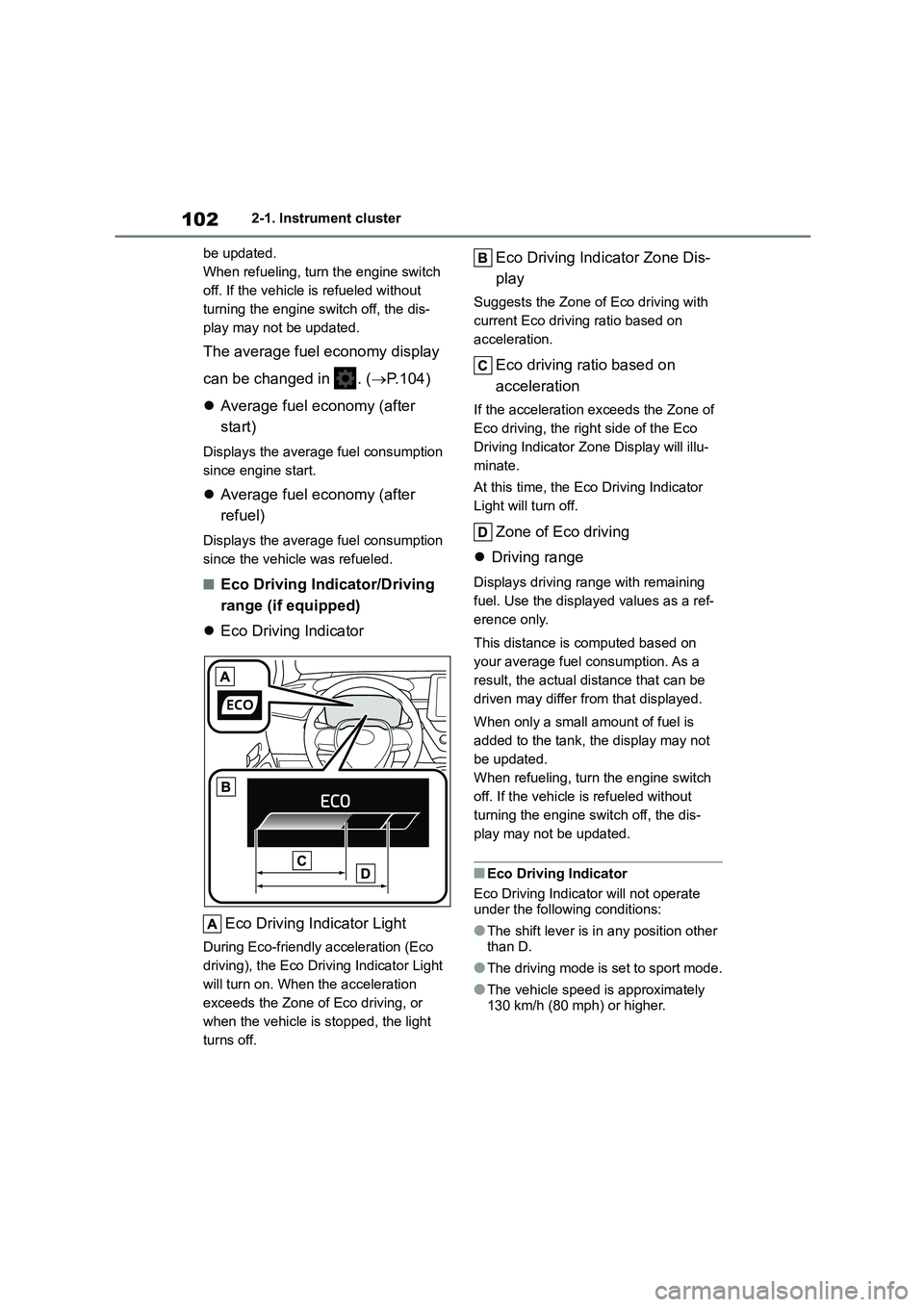
1022-1. Instrument cluster
be updated.
When refueling, turn the engine switch
off. If the vehicle is refueled without
turning the engine switch off, the dis-
play may not be updated.
The average fuel economy display
can be changed in . ( P.104)
Average fuel economy (after
start)
Displays the average fuel consumption
since engine start.
Average fuel economy (after
refuel)
Displays the average fuel consumption
since the vehicle was refueled.
■Eco Driving Indicator/Driving
range (if equipped)
Eco Driving Indicator
Eco Driving Indicator Light
During Eco-friendly acceleration (Eco
driving), the Eco Driving Indicator Light
will turn on. When the acceleration
exceeds the Zone of Eco driving, or
when the vehicle is stopped, the light
turns off.
Eco Driving Indicator Zone Dis-
play
Suggests the Zone of Eco driving with
current Eco driving ratio based on
acceleration.
Eco driving ratio based on
acceleration
If the acceleration exceeds the Zone of
Eco driving, the right side of the Eco
Driving Indicator Zone Display will illu-
minate.
At this time, the Eco Driving Indicator
Light will turn off.
Zone of Eco driving
Driving range
Displays driving range with remaining
fuel. Use the displayed values as a ref-
erence only.
This distance is computed based on
your average fuel consumption. As a
result, the actual distance that can be
driven may differ from that displayed.
When only a small amount of fuel is
added to the tank, the display may not
be updated.
When refueling, turn the engine switch
off. If the vehicle is refueled without
turning the engine switch off, the dis-
play may not be updated.
■Eco Driving Indicator
Eco Driving Indicator will not operate
under the following conditions:
●The shift lever is in any position other
than D.
●The driving mode is set to sport mode.
●The vehicle speed is approximately 130 km/h (80 mph) or higher.
Page 112 of 758

1102-1. Instrument cluster
approximately 3°C (37°F) or lower, the
low outside temperature indicator will flash for approximately 10 seconds
and the outside temperature display
will turn off. In this case, the display will be displayed again when the out-
side temperature becomes approxi-
mately 5°C (41°F) or higher.
●In the following situations, the correct
outside temperature may not be dis- played, or the display may take longer
than normal to change:
• When stopped, or driving at low speeds (less than 25 km/h [16 mph])
• When the outside temperature has
changed suddenly (at the entrance/exit of a garage, tunnel, etc.)
●When “--” or “E” is displayed, the sys-tem may be malfunctioning. Take your
vehicle to any authorized Toyota
retailer or Toyota authorized repairer, or any reliable repairer.
*: If equipped
Audio system screen
■Trip information
1 Press the “MENU” button.
2 Select “Info” on the “Menu”
screen.
If a screen other than “Trip information”
is displayed, select “Trip information”.
Resetting the consumption data
Fuel consumption infor-
mation*
Fuel consumption information
can be displayed on the audio
system screen.
System components
Consumption
Page 113 of 758

111
2
2-1. Instrument cluster
Vehicle status information and indicators
Fuel consumption in the past 15
minutes
Current fuel consumption
Average vehicle speed since the
engine was started.
Elapsed time since the engine
was started.
Cruising range
Average fuel consumption for the
past 15 minutes is divided by color
into past averages and averages
attained since the engine switch
was last turned to ON. Use the dis-
played average fuel consumption
as a reference.
The image is an example only, and may
vary slightly from actual conditions.
■History
1 Press the “MENU” button.
2 Select “Info” on the “Menu”
screen.
If a screen other than “History” is dis-
played, select “History”.
Best recorded fuel consumption
Latest fuel consumption
Previous fuel consumption
record
Resetting the history data
Updating the latest fuel con-
sumption data
The average fuel consumption his-
tory is divided by color into past
averages and the average fuel con-
sumption since the last updated.
Use the displayed average fuel
consumption as a reference.
The image is an example only, and may
vary slightly from actual conditions.
■Updating the history data
Update the latest fuel consumption by
selecting “Clip” to measure the current
fuel consumption again.
■Resetting the data
The fuel consumption data can be deleted by selecting “Clear”.
■Cruising range
Displays the estimated maximum dis-
tance that can be driven with the quan- tity of fuel remaining.
This distance is computed based on
your average fuel consumption. As a result, the actual distance that can
be driven may differ from that displayed.
Page 172 of 758

1704-1. Before driving
Check the allowable towing capac-
ity, GVM (Gross Vehicle Mass),
MPAC (Maximum Permissible Axle
Trailer towing
For this model, only vehicles
with a towing package can tow
another vehicle. Before towing,
check the gross combination
vehicle mass and gross vehi-
cle mass described on the
information tag (manufac-
turer's label) to see whether or
not your vehicle can tow
another vehicle. ( P.171)
If the gross combination vehi-
cle mass is greater than the
gross vehicle mass, your vehi-
cle is equipped with a towing
package and can tow another
vehicle. On the other hand, if
the gross combination vehicle
mass is the same as the gross
vehicle mass, your vehicle is
not equipped with a towing
package and cannot tow
another vehicle.
Vehicles without a towing
package
Toyota does not recommend towing
a trailer with your vehicle. Toyota also
does not recommend the installation
of a tow hitch or the use of a tow
hitch carrier for a wheelchair, scooter,
bicycle, etc. Your vehicle is not
designed for trailer towing or for the
use of tow hitch mounted carriers.
Vehicles with a towing pack-
age
Your vehicle is designed primarily as
a passenger carrying vehicle. Towing
a trailer will have an adverse effect
on handling, performance, braking,
durability, and fuel consumption. Your
safety and satisfaction depend on the
proper use of correct equipment and
cautious driving habits. For your
safety and the safety of others, do
not overload the vehicle or trailer.
To tow a trailer safely, use extreme
care and drive the vehicle in accor-
dance with the trailer’s characteris-
tics and operating conditions.
Toyota warranties do not apply to
damage or malfunction caused by
towing a trailer for commercial pur-
poses.
Ask your local authorized Toyota
retailer or Toyota authorized repairer,
or any reliable repairer for further
details before towing, as there are
additional legal requirements in some
countries.
Weight limits
Page 432 of 758

4306-1. Using the air conditioning system and defogger
Press the rear window and outside
rear view mirror defoggers switch.
The defoggers will automatically turn off
after a while.
When the rear window and outside rear
view mirror defoggers switch is on, the
indicator illuminates on the rear window
and outside rear view mirror defoggers
switch.
■Using the Climate Preference
1 Press the automatic mode
switch.
2 Press the “FAST/ECO” switch.
Each time the “FAST/ECO” switch
is pressed, the fan speed setting
mode toggles as follows.
Normal “ECO”“FAST”Normal
When “ECO” is displayed on the air
conditioning screen, the air condi-
tioning is controlle d with low fuel
consumption prioritized such as
reducing fan speed, etc.
When “FAST” is displayed on the
screen, fan speed will be
increased.
■Fogging up of the windows
●The windows will easily fog up when
the humidity in the vehicle is high.
Turning “A/C” on will dehumidify the air from the outlets and defog the
windshield effectively.
●If you turn “A/C” off, the windows may
fog up more easily.
●The windows may fog up if the recir-
culated air mode is used.
■When driving on dusty roads
Close all windows. If dust thrown up by the vehicle is still dr awn into the vehicle
after closing the windows, it is recom-
mended that the air intake mode be set to outside air mode and the fan speed to
any setting except off.
■Outside/recirculated air mode
●Setting to the recirculated air mode
temporarily is recommended in pre-
venting dirty air from entering the vehicle interior and helping to cool the
vehicle when the outside air tempera-
ture is high.
●Outside/recirculated air mode may
automatically switch depending on the temperature setting or the inside tem-
perature.
■Operation of the air conditioning
system in Eco drive mode
●In Eco drive mode, the air conditioning
system is controlled as follows to pri- oritize fuel efficiency:
• Engine speed and compressor opera-
tion controlled to restrict heating/cool- ing capacity
• Fan speed restricted when automatic
mode is selected
●To improve air conditioning perfor-
mance, perform the following opera- tions:
• Adjust the fan speed
• Turn off Eco drive mode ( P.355)
●Even when the drive mode is set to
Eco drive mode, the air conditioning eco mode can be turned off by press-
ing the “FAST/ECO” switch. ( P.430)
■When the outside temperature falls
to nearly 0°C (32°F)
The dehumidification function may not
operate even when “A/C” switch is
pressed.
■Ventilation and air conditioning
odors
●To let fresh air in, set the air condition-
ing system to the outside air mode.
●During use, various odors from inside
and outside the vehicle may enter into and accumulate in the air conditioning
system. This may then cause odor to
be emitted from the vents.