2022 TOYOTA COROLLA HATCHBACK lane assist
[x] Cancel search: lane assistPage 5 of 758

3TABLE OF CONTENTS
1
6
5
4
3
2
9
8
7
Engine (ignition) switch (vehicles
with a smart entry & start sys-
tem) .................................. 178
Multidrive ............................ 182
Manual transmission ........... 186
Turn signal lever ................. 189
Parking brake...................... 189
Brake Hold .......................... 192
4-3. Operating the lights and wip-
ers
Headlight switch.................. 195
Automatic High Beam ......... 199
AHS (Adaptive High-beam Sys-
tem) .................................. 201
Fog light switch ................... 205
Windshield wipers and washer
.......................................... 206
Rear window wiper and washer
.......................................... 209
4-4. Refueling
Opening the fuel tank cap ... 211
4-5. Using the driving support sys-
tems
Toyota Safety Sense ........... 213
PCS (Pre-Collision System)
.......................................... 224
LTA (Lane Tracing Assist) ... 231
LDA (Lane Departure Alert with
steering control) ................ 241
Dynamic radar cruise control
with full-speed range ........ 249
Dynamic radar cruise control
.......................................... 260
Cruise control...................... 271
Speed limiter ....................... 273
RSA (Road Sign Assist) ...... 276
Stop & Start system ............ 280
BSM (Blind Spot Monitor) ... 288
Toyota parking assist-sensor
.......................................... 303
RCTA (Rear Crossing Traffic
Alert) function ................... 312
PKSB (Parking Support Brake)
.......................................... 317
Parking Support Brake function
(static objects) .................. 324
Parking Support Brake function
(rear-crossing vehicles) .... 327
S-IPA (Simple Intelligent Parking
Assist System) .................. 329
Driving mode select switch
.......................................... 355
Exhaust Gas Filter system .. 356
Driving assist systems ........ 357
4-6. Driving tips
Winter driving tips ............... 363
5-1. Basic Operations
Audio system types............. 368
Using the steering wheel audio
switches ............................ 369
USB port ............................. 370
5-2. Using the audio system
Optimal use of the audio system
..........................................371
5-3. Using the radio
Radio operation .................. 373
5-4. Playing an audio CD and
MP3/WMA discs
CD player operation ............ 375
5-5. Using an external device
Listening to an iPod ............ 381
Listening to USB memory device
.......................................... 386
5Audio system
Page 20 of 758
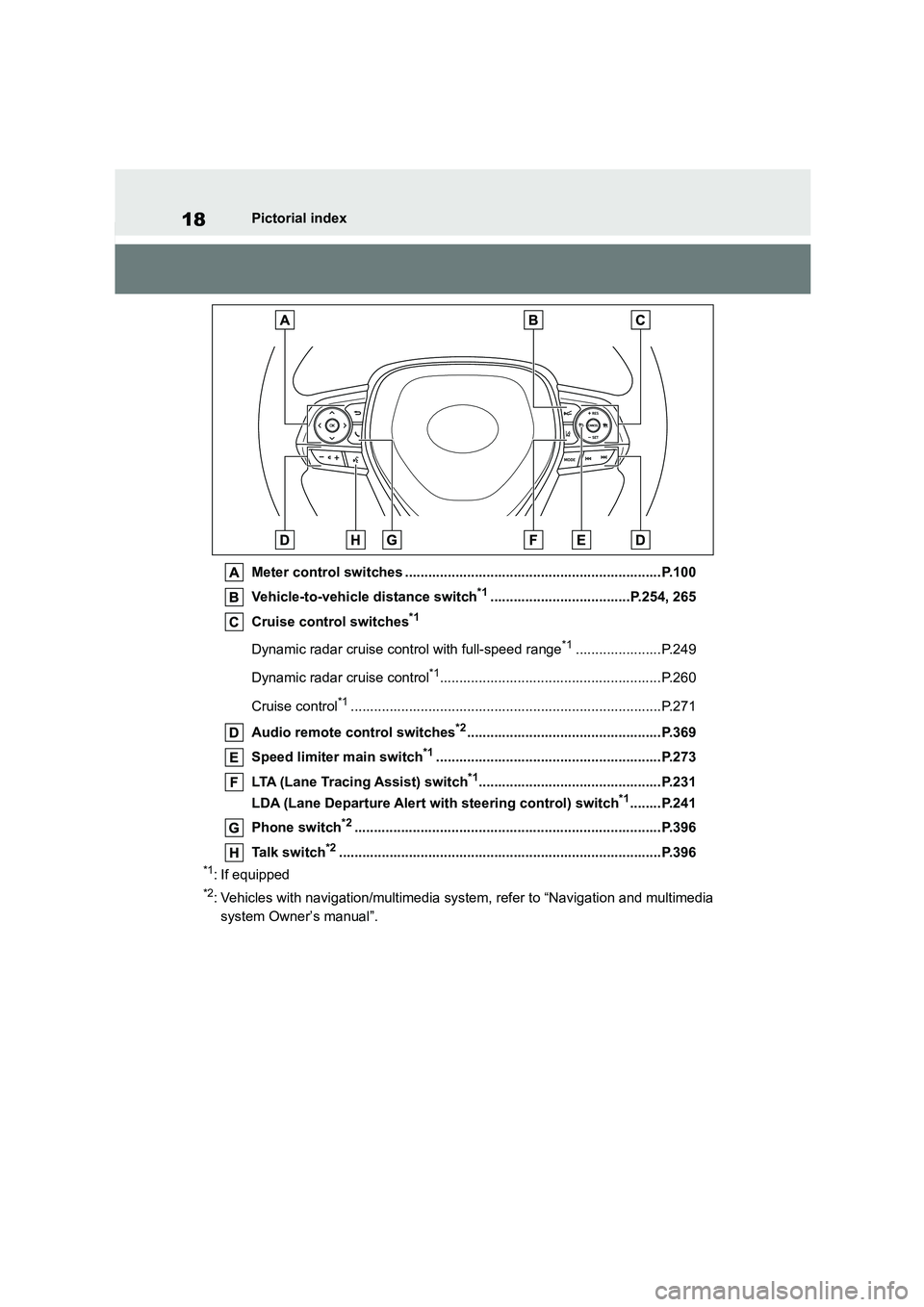
18Pictorial index
Meter control switches ..................................................................P.100
Vehicle-to-vehicle distance switch*1....................................P.254, 265
Cruise control switches*1
Dynamic radar cruise control with full-speed range*1......................P.249
Dynamic radar cruise control*1.........................................................P.260
Cruise control*1................................................................................P.271
Audio remote control switches*2..................................................P.369
Speed limiter main switch*1..........................................................P.273
LTA (Lane Tracing Assist) switch*1...............................................P.231
LDA (Lane Departure Alert with steering control) switch*1........P.241
Phone switch*2...............................................................................P.396
Talk switch*2...................................................................................P.396
*1: If equipped
*2: Vehicles with navigation/mu ltimedia system, refer to “Navigation and multimedia
system Owner’s manual”.
Page 27 of 758

25Pictorial index
Meter control switches ..................................................................P.100
Vehicle-to-vehicle distance switch .......................................P.254, 265
Cruise control switches
Dynamic radar cruise control with full-speed range*1......................P.249
Dynamic radar cruise control*1.........................................................P.260
Audio remote control switches*2..................................................P.369
Speed limiter main switch .............................................................P.273
LTA (Lane Tracing Assist) switch*1...............................................P.231
LDA (Lane Departure Alert with steering control) switch*1........P.241
Phone switch*2...............................................................................P.396
Talk switch*2...................................................................................P.396
*1: If equipped
*2: Vehicles with navigation/mu ltimedia system, refer to “Navigation and multimedia
system Owner’s manual”.
Page 101 of 758

99
2
2-1. Instrument cluster
Vehicle status information and indicators
■Display
4.2-inch display
Driving support system status
display area
Displays an image when the following
systems are operating and a menu icon
other than is selected:
• LTA (Lane Tracing Assist) (if
equipped)
• LDA (Lane Departure Alert with
steering control) (if equipped)
• Cruise control (if equipped)
• Dynamic radar cruise control (if
equipped)
• Dynamic radar cruise control with
full-speed range (if equipped)
• RSA (Road Sign Assist) (if equipped)
( P.276)
Content display area
By selecting menu icons on the
multi-information display, a variety of
driving-related information can be dis-
played. The multi-information display
can also be used to change display set-
tings and other vehicle settings.
Warning or advice pop-up displays are
also displayed in certain situations.
7-inch display
Driving support system status
display area
Displays an image when the following
systems are operating and a menu icon
other than is selected:
• LTA (Lane Tracing Assist) (if
equipped)
• LDA (Lane Departure Alert with
steering control) (if equipped)
• Cruise control (if equipped)
• Dynamic radar cruise control (if
equipped)
• Dynamic radar cruise control with
full-speed range (if equipped)
• RSA (Road Sign Assist) (if equipped)
( P.276)
Content display area
By selecting menu icons on the
multi-information display, a variety of
driving-related information can be dis-
played. The multi-information display
can also be used to change display set-
tings and other vehicle settings.
Warning or advice pop-up displays are
also displayed in certain situations.
■Menu icons
The menu icons will be displayed
by pressing the or meter
control switch.
Multi-information display
Display and menu icons
Page 105 of 758

103
2
2-1. Instrument cluster
Vehicle status information and indicators
■Driving support system infor-
mation
Select to display the operational
status of the following systems:
LTA (Lane Tracing Assist) (if
equipped) ( P.231)
LDA (Lane Departure Alert with
steering control) (if equipped)
( P.241)
Cruise control (if equipped)
( P.271)
Dynamic radar cruise control (if
equipped) ( P.260)
Dynamic radar cruise control
with full-speed range (if
equipped) ( P.249)
■Navigation system-linked dis-
play (if equipped)
Select to display the following navi-
gation system-linked information:
Route guidance to destination
Compass display (heading-up
display)
■Route guidance to destination dis-
play
When the route guidance to destination
display is enabled on the head-up dis-
play, it will not be displayed on the multi-information display. ( P.107)
Select to enable selection of an
audio source or track on the meter
using the meter control switches.
This menu icon can be set to be dis-
played/not displayed in .
■Drive information
Displays drive information such as the
following:
Drive information type
Drive information items
Displays the following depending
on which drive information type and
drive information items were
selected in . ( P.104)
After start
• Distance: Displays the distance
driven since engine start
• Elapsed time: Displays the elapsed
time since engine start
• Average vehicle speed: Displays the
average vehicle speed since engine
start
After reset
• Distance: Displays the distance
driven since the display was reset*
• Elapsed time: Displays the elapsed
time since the display was reset*
Driving support system
information display
Audio system-linked dis-
play (if equipped)
Vehicle information display
Page 110 of 758

1082-1. Instrument cluster
head-up display.
■Enabling/disabling of the head-up
display
If the head-up display is disabled, it will
remain disabled when the engine switch
is turned off then back to ON.
■Display brightness
The brightness of the head-up display
can be adjusted on of the
multi-information display. Also, it is auto- matically adjusted according to the
ambient brightness.
■Driving support system status
display
Displays the operational status of
the following systems:
Dynamic radar cruise control
with full-speed range (if
equipped) ( P.249)
Dynamic radar cruise control (if
equipped) ( P.260)
LTA (Lane Tracing Assist) (if
equipped) ( P.231)
LDA (Lane Departure Alert with
steering control) (if equipped)
( P.241)
Details of content displayed on the
head-up display may differ from that
displayed on the multi-information dis-
play. For details, refer to the explana-
tion of each system.
■Navigation system-linked dis-
play area (if equipped)
Displays the following items which
are linked to the navigation system:
Street name
Route guidance to destination
Compass (heading-up display)
Pop-up displays for the following
systems will be displayed when
necessary:
■Driving support systems
Displays a warning/sugges-
tion/advice message or the operat-
ing state of a relevant system.
PCS (Pre-Collision System) (if
equipped) ( P.224)
Toyota parking assist-sensor (if
WA R N I N G
■Caution for changing settings of
the head-up display
If the engine is running when chang-
ing the display settings, ensure that
the vehicle is parked in a place with adequate ventilation. In a closed area
such as a garage, exhaust gases
including harmful carbon monoxide (CO) may collect and enter the vehi-
cle. This may lead to death or a seri-
ous health hazard.
NOTICE
■When changing the settings of
the head-up display
To prevent battery discharge, ensure that the engine is running while
changing the settings of the head-up
display.
Driving support system sta-
tus/navigation sys-
tem-linked display area (if
equipped)
Pop-up display
Page 161 of 758

4
159
4
Driving
Driving
.4-1. Before driving
Driving the vehicle ............ 161
Cargo and luggage ........... 168
Trailer towing .................... 170
4-2. Driving procedures
Engine (ignition) switch (vehi-
cles without a smart entry &
start system) ................... 177
Engine (ignition) switch (vehi-
cles with a smart entry & start
system) ........................... 178
Multidrive .......................... 182
Manual transmission ......... 186
Turn signal lever ............... 189
Parking brake ................... 189
Brake Hold ........................ 192
4-3. Operating the lights and wip-
ers
Headlight switch ............... 195
Automatic High Beam ....... 199
AHS (Adaptive High-beam
System) .......................... 201
Fog light switch ................. 205
Windshield wipers and washer
....................................... 206
Rear window wiper and washer
....................................... 209
4-4. Refueling
Opening the fuel tank cap
....................................... 211
4-5. Using the driving support
systems
Toyota Safety Sense......... 213
PCS (Pre-Collision System)
........................................ 224
LTA (Lane Tracing Assist)
........................................ 231
LDA (Lane Departure Alert with
steering control) .............. 241
Dynamic radar cruise control
with full-speed range ...... 249
Dynamic radar cruise control
........................................ 260
Cruise control.................... 271
Speed limiter ..................... 273
RSA (Road Sign Assist) .... 276
Stop & Start system .......... 280
BSM (Blind Spot Monitor)
........................................ 288
Toyota parking assist-sensor
........................................ 303
RCTA (Rear Crossing Traffic
Alert) function ................. 312
PKSB (Parking Support Brake)
........................................ 317
Parking Support Brake function
(static objects) ................ 324
Parking Support Brake function
(rear-crossing vehicles) .. 327
S-IPA (Simple Intelligent Park-
ing Assist System) .......... 329
Driving mode select switch
........................................ 355
Exhaust Gas Filter system
........................................ 356
Driving assist systems ...... 357
Page 215 of 758

213
4
4-5. Using the driving support systems
Driving
4-5.Using the driving support systems
*: If equipped
■PCS (Pre-Collision System)
P. 2 2 4
■LTA (Lane Tracing Assist)*
P. 2 3 1
*: If equipped
■LDA (Lane Departure Alert
with steering control)*
P. 2 4 1
*: If equipped
■AHS (Adaptive High-beam
System)*
P. 2 0 1
*: If equipped
■AHB (Automatic High Beam)*
P. 1 9 9
*: If equipped
■RSA (Road Sign Assist)*
P. 2 7 6
*: If equipped
■Dynamic radar cruise control
with full-speed range*
P. 2 4 9
*: If equipped
■Dynamic radar cruise control*
P.260
*: If equipped
Two types of sensors, located
behind the front grille and wind-
shield, detect in formation neces-
sary to operate the drive assist
systems.
Radar sensor
Front camera
Toyota Safety Sense*
The Toyota Safety Sense con-
sists of the following drive
assist systems and contrib-
utes to a safe and comfortable
driving experience:
Driving assist system
WA R N I N G
■Toyota Safety Sense
The Toyota Safety Sense is designed
to operate under the assumption that
the driver will drive safely, and is designed to help reduce the impact to
the occupants and the vehicle in the
case of a collision or assist the driver in normal driving conditions.
As there is a limit to the degree of rec-
ognition accuracy and control perfor- mance that this system can provide,
do not overly rely on this system. The
driver is always responsible for paying attention to the vehicle’s surroundings
and driving safely.
Sensors