2022 TOYOTA COROLLA CROSS trailer
[x] Cancel search: trailerPage 201 of 612
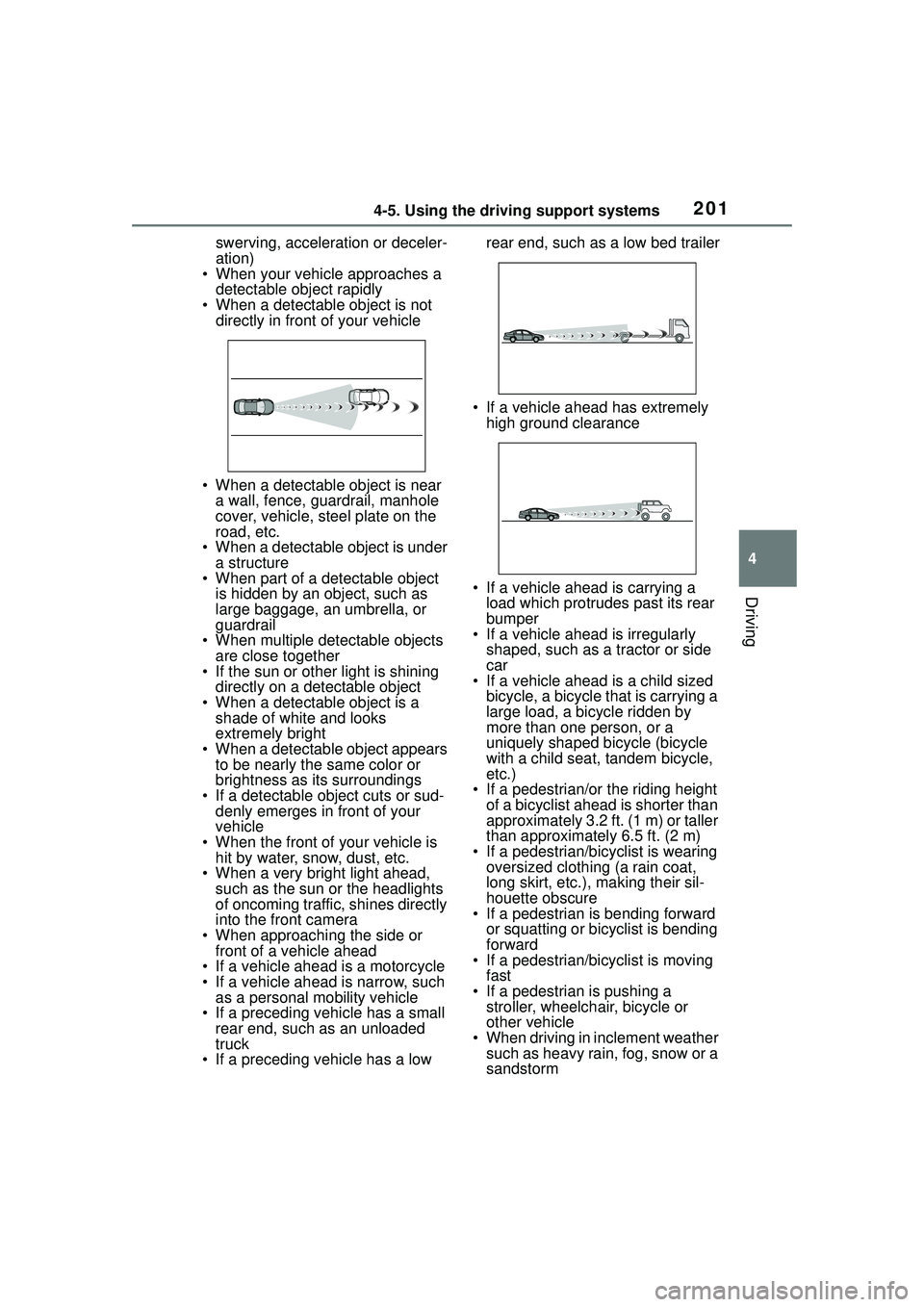
2014-5. Using the driving support systems
4
Driving
swerving, acceleration or deceler-
ation)
• When your vehicle approaches a
detectable object rapidly
• When a detectable object is not directly in front of your vehicle
• When a detectable object is near a wall, fence, guardrail, manhole
cover, vehicle, steel plate on the
road, etc.
• When a detectable object is under
a structure
• When part of a detectable object is hidden by an object, such as
large baggage, an umbrella, or
guardrail
• When multiple de tectable objects
are close together
• If the sun or other light is shining directly on a detectable object
• When a detectable object is a shade of white and looks
extremely bright
• When a detectable object appears to be nearly the same color or
brightness as its surroundings
• If a detectable object cuts or sud- denly emerges in front of your
vehicle
• When the front of your vehicle is hit by water, snow, dust, etc.
• When a very bright light ahead,
such as the sun or the headlights
of oncoming traffic, shines directly
into the front camera
• When approaching the side or front of a vehicle ahead
• If a vehicle ahead is a motorcycle
• If a vehicle ahead is narrow, such as a personal mobility vehicle
• If a preceding vehicle has a small rear end, such as an unloaded
truck
• If a preceding vehicle has a low rear end, such as a low bed trailer
• If a vehicle ahead has extremely high ground clearance
• If a vehicle ahead is carrying a load which protrudes past its rear
bumper
• If a vehicle ahead is irregularly
shaped, such as a tractor or side
car
• If a vehicle ahead is a child sized
bicycle, a bicycle that is carrying a
large load, a bicycle ridden by
more than one person, or a
uniquely shaped bicycle (bicycle
with a child seat, tandem bicycle,
etc.)
• If a pedestrian/or the riding height of a bicyclist ahead is shorter than
approximately 3.2 ft. (1 m) or taller
than approximately 6.5 ft. (2 m)
• If a pedestrian/bicyclist is wearing oversized clothing (a rain coat,
long skirt, etc.), making their sil-
houette obscure
• If a pedestrian is bending forward
or squatting or bicyclist is bending
forward
• If a pedestrian/bicyclist is moving
fast
• If a pedestrian is pushing a stroller, wheelchair, bicycle or
other vehicle
• When driving in inclement weather such as heavy rain, fog, snow or a
sandstorm
Page 204 of 612

2044-5. Using the driving support systems
WARNING
●Vehicle is driven in a construc-
tion zone.
●A spare tire, tire chains, etc. are
equipped.
●When the tires have been
excessively worn, or when the
tire inflation pressure is low.
●When your vehicle is towing a
trailer or during emergency tow-
ing
■Preventing LTA system mal-
functions and operations per-
formed by mistake
●Do not modify the headlights or
place stickers, etc. on the sur-
face of the lights.
●Do not modify the suspension
etc. If the suspension etc. needs
to be replaced, contact your
Toyota dealer.
●Do not install or place anything
on the hood or grille. Also, do
not install a grille guard (bull
bars, kangaroo bar, etc.).
●If your windshield needs
repairs, contact your Toyota
dealer.
■Conditions in which functions
may not operate properly
In the following situations, the
functions may not operate prop-
erly and the vehicle may depart
from its lane. Drive safely by
always paying careful attention to
your surroundings and operate
the steering wheel to correct the
path of the vehicle without relying
solely on the functions.
●When the follow-up cruising dis-
play is displayed (P.209) and
the preceding vehicle changes
lanes. (Your vehicle may follow
the preceding vehicle and also
change lanes.)
●When the follow-up cruising dis-
play is displayed (
P.209) and
the preceding vehicle is sway-
ing. (Your vehicle may sway
accordingly and depart from the
lane.)
●When the follow-up cruising dis-
play is displayed (P.209) and
the preceding vehicle departs
from its lane. (Your vehicle may
follow the preceding vehicle and
depart from the lane.)
●When the follow-up cruising dis-
play is displayed (
P.209) and
the preceding vehicle is being
driven extremely close to the
left/right lane line. (Your vehicle
may follow the preceding vehi-
cle and depart from the lane.)
●Vehicle is being driven around a
sharp curve.
Page 218 of 612

2184-5. Using the driving support systems
WARNING
●Assisting the driver to measure
following distance
The dynamic radar cruise control
with full-speed range is only
intended to help the driver in
determining the following distance
between the driver’s own vehicle
and a designated vehicle traveling
ahead. It is not a mechanism that
allows careless or inattentive driv-
ing, and it is not a system that can
assist the driver in low-visibility
conditions.
It is still necessary for driver to
pay close attention to the vehi-
cle’s surroundings.
●Assisting the driver to judge
proper following distance
The dynamic radar cruise control
with full-speed range determines
whether the following distance
between the driver’s own vehicle
and a designated vehicle traveling
ahead is within a set range. It is
not capable of making any other
type of judgement. Therefore, it is
absolutely necessary for the
driver to remain vigilant and to
determine whether or not there is
a possibility of danger in any
given situation.
●Assisting the driver to operate
the vehicle
The dynamic radar cruise control
with full-speed range does not
include functions which will pre-
vent or avoid collisions with vehi-
cles ahead of your vehicle.
Therefore, if there is ever any
possibility of dange r, the driver
must take immediate and direct
control of the vehicle and act
appropriately in order to ensure
the safety of all involved.
■Situations unsuitable for
dynamic radar cruise control
with full-speed range
Do not use dynamic radar cruise
control with full-speed range in
any of the following situations.
Doing so may result in inappropri-
ate speed control and could
cause an accident resulting in
death or serious injury.
●Roads where there are pedes-
trians, cyclists, etc.
●In heavy traffic
●On roads with sharp bends
●On winding roads
●On slippery roads, such as
those covered with rain, ice or
snow
●On steep downhills, or where
there are sudden changes
between sharp up and down
gradients
Vehicle speed may exceed the set
speed when driving down a steep
hill.
●At entrances to freeways and
highways
●When weather conditions are
bad enough that they may pre-
vent the sensors from detecting
correctly (fog, snow, sand-
storm, heavy rain, etc.)
●When there is rain, snow, etc.
on the front surface of the radar
or front camera
●In traffic conditions that require
frequent repeated acceleration
and deceleration
●When your vehicle is towing a
trailer or during emergency tow-
ing
●When an approach warning
buzzer is heard often
Page 226 of 612

2264-5. Using the driving support systems
(trailers with no load on board,
etc.)
●Motorcycles traveling in the same
lane
●When water or snow thrown up by
the surrounding vehicles hinders
the detecting of the sensor
●When your vehicle is pointing
upwards (caused by a heavy load
in the luggage compartment, etc.)
●Preceding vehicle has an
extremely high ground clearance
■Conditions under which the
vehicle-to-vehicle distance con-
trol mode may not function cor-
rectly
In the case of the following condi-
tions, operate the brake pedal (or
accelerator pedal, depending on the
situation) as necessary.
As the sensor may not be able to
correctly detect vehicles ahead, the
system may not operate properly.
●When the road curves or when the
lanes are narrow
●When steering wheel operation or
your position in the lane is unsta-
ble
●When the vehicle ahead of you
decelerates suddenly
●When driving on a road sur-
rounded by a structure, such as in
a tunnel or on a bridge
●While the vehicle speed is
decreasing to the set speed after
the vehicle accelerates by
depressing the accelerator pedal
Page 242 of 612
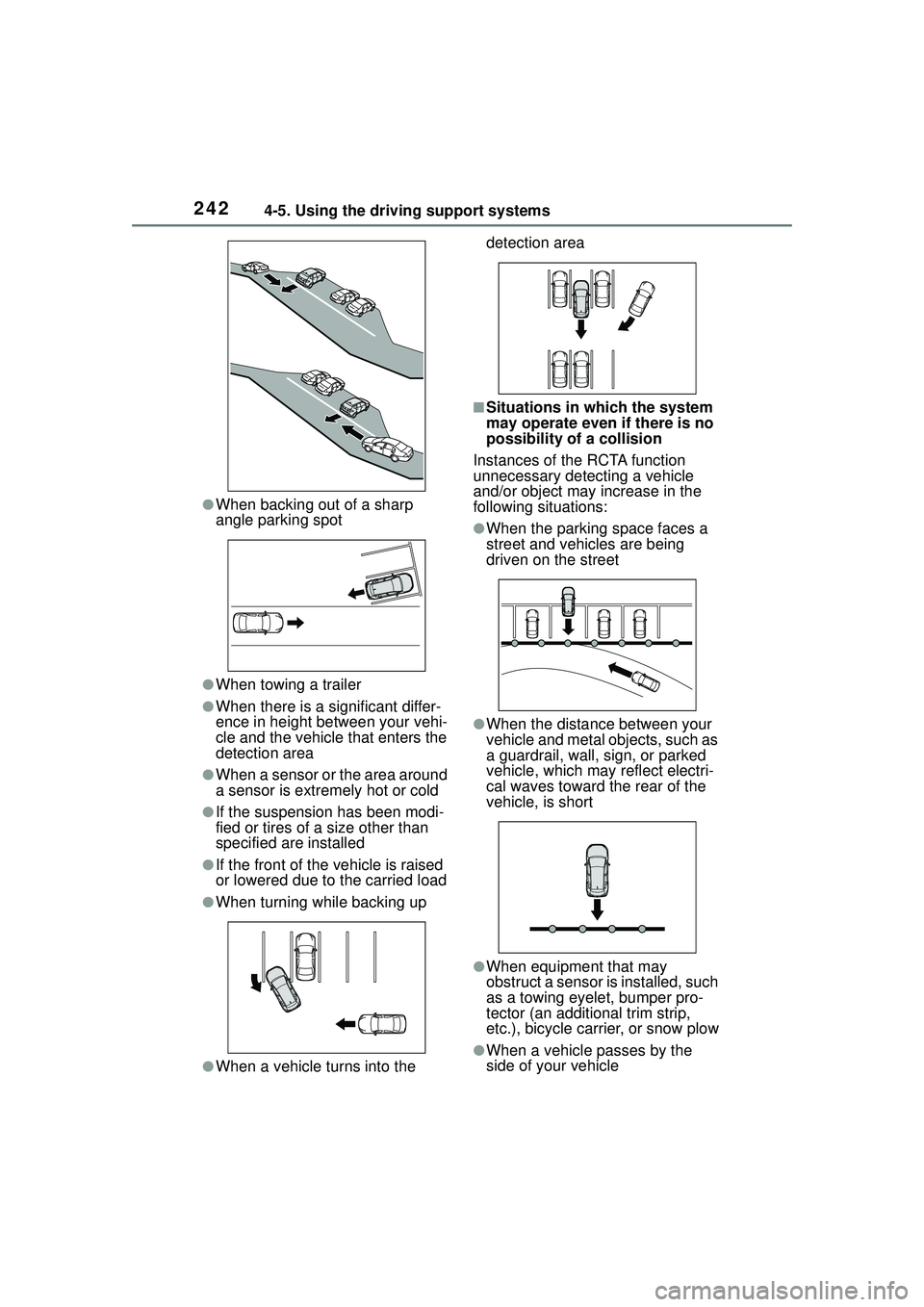
2424-5. Using the driving support systems
●When backing out of a sharp
angle parking spot
●When towing a trailer
●When there is a significant differ-
ence in height between your vehi-
cle and the vehicle that enters the
detection area
●When a sensor or the area around
a sensor is extremely hot or cold
●If the suspension has been modi-
fied or tires of a size other than
specified are installed
●If the front of the vehicle is raised
or lowered due to the carried load
●When turning while backing up
●When a vehicle turns into the detection area
■Situations in which the system
may operate even if there is no
possibility of a collision
Instances of the RCTA function
unnecessary detecting a vehicle
and/or object may increase in the
following situations:
●When the parking space faces a
street and vehicles are being
driven on the street
●When the distance between your
vehicle and metal objects, such as
a guardrail, wall, sign, or parked
vehicle, which may reflect electri-
cal waves toward the rear of the
vehicle, is short
●When equipment that may
obstruct a sensor is installed, such
as a towing eyelet, bumper pro-
tector (an additional trim strip,
etc.), bicycle carrier, or snow plow
●When a vehicle passes by the
side of your vehicle
Page 542 of 612
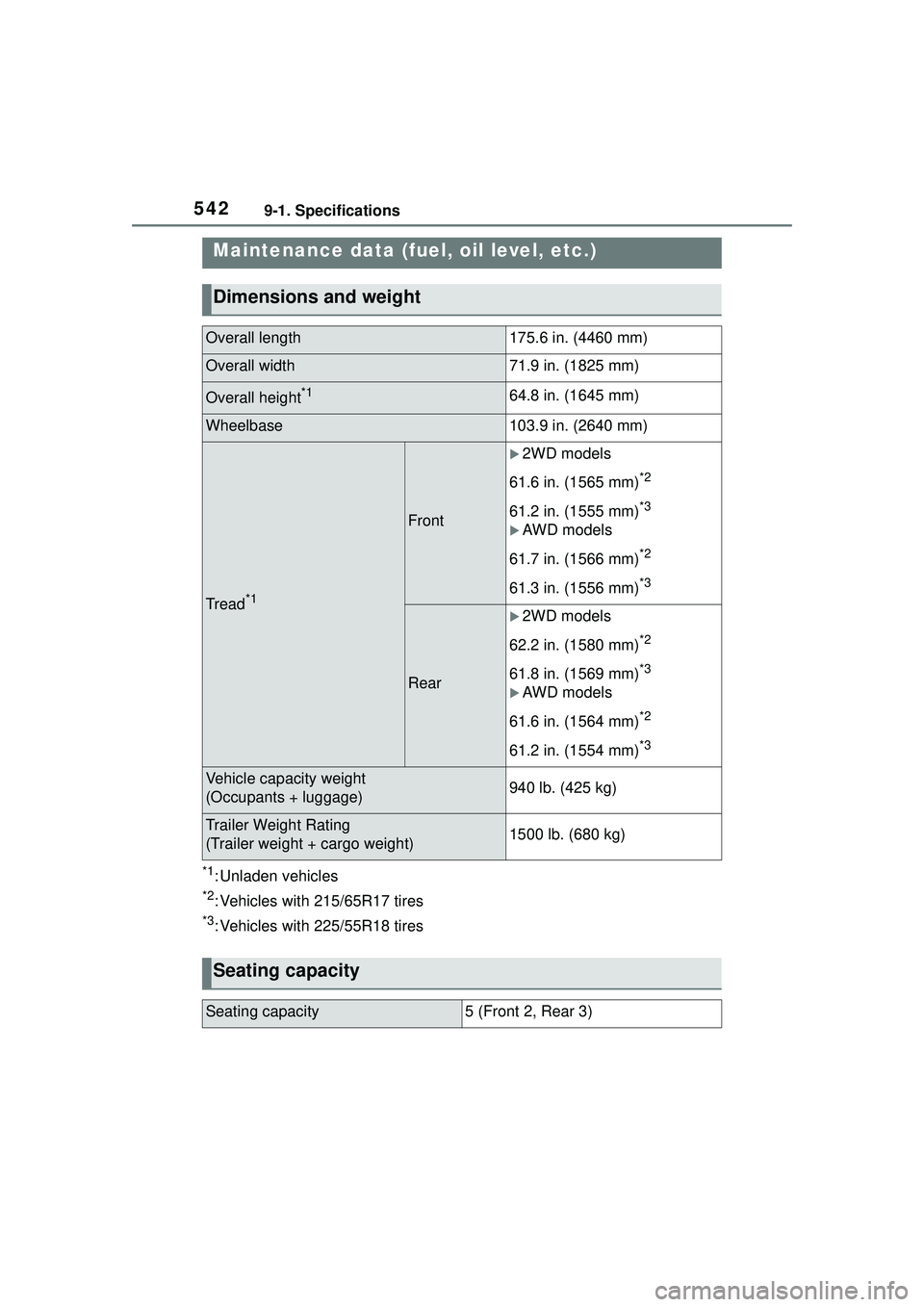
5429-1. Specifications
9-1.Specifications
*1: Unladen vehicles
*2: Vehicles with 215/65R17 tires
*3: Vehicles with 225/55R18 tires
Maintenance data (fuel, oil level, etc.)
Dimensions and weight
Overall length175.6 in. (4460 mm)
Overall width71.9 in. (1825 mm)
Overall height*164.8 in. (1645 mm)
Wheelbase103.9 in. (2640 mm)
Tread*1
Front
2WD models
61.6 in. (1565 mm)
*2
61.2 in. (1555 mm)*3
AWD models
61.7 in. (1566 mm)
*2
61.3 in. (1556 mm)*3
Rear
2WD models
62.2 in. (1580 mm)
*2
61.8 in. (1569 mm)*3
AWD models
61.6 in. (1564 mm)
*2
61.2 in. (1554 mm)*3
Vehicle capacity weight
(Occupants + luggage)940 lb. (425 kg)
Trailer Weight Rating
(Trailer weight + cargo weight)1500 lb. (680 kg)
Seating capacity
Seating capacity5 (Front 2, Rear 3)
Page 599 of 612

599Alphabetical Index
If you have a flat tire ............. 518
Inflation pressure.................. 478
Information ........................... 552
Replacing ............................. 518
Rotating tires ........................ 470
Size ...................................... 548
Snow tires ............................ 274
Spare tire.............................. 518
Tire pressure warning system........................................... 470
Warning light ........................ 509
Tools ........................................ 519
Top tether strap ........................ 64
Total load capacity ................. 542
Touch screen .......................... 288 Touch screen gestures ......... 288
Touch screen operation ........ 288
To w i n g Dinghy towing....................... 161
Emergency towing................ 499
Towing eyelet ....................... 501
Trailer towing ........................ 151
Toyota apps ............................ 403
Toyota apps Entering keyword ................. 405
Toyota apps button (Setup screen) .................................. 286
Toyota apps settings.............. 407
Toyota Safety Sense 2.0 Automatic High Beam .......... 180
Dynamic radar cruise control with full-speed range .......... 216
LTA (Lane Tracing Assist) ..... 203
PCS (Pre-Collision System) . 195
RSA (Road Sign Assist) ....... 213
TRAC (Traction Control) ........ 269
Traction Control (TRAC) ........ 269
Trailer towing .......................... 151
Transmission Continuously variable transmis-sion..................................... 167 If the shift lever cannot be shifted
from P .................................168
M mode ................................169
Trip meters ..........................82, 87
Turn signal lights Replacing light bulbs ............489
Turn signal lever ...................170
Wattage ................................549
U
USB charging port ..................433
USB memory ...........................337
USB port ..................................328
V
Vanity lights ............................442Wattage ................................549
Vanity mirrors .........................442
Vehicle button (Setup screen) .......................................286, 324
Vehicle data reco rding ...............8
Vehicle identification number543
Vehicle information display .....94
Vehicle settings ......................324 Displaying the vehicle settings screen.................................324
Valet mode setting ................324
Vehicle settings screen.........324
Vehicle Stability Control (VSC) ...............................................269
Voice button (Setup screen) 286, 323
Voice command sy stem .........358
Using the voice command sys- tem .....................................358
Voice command system opera- tion......................................359
Voice settings .........................323 Displaying the voice settings screen.................................323
Voice settings screen ...........323