2022 TOYOTA CAMRY ECO mode
[x] Cancel search: ECO modePage 426 of 664

4265-4. Other interior features
CAMRY_U■
Sound generated during operation
Operation sounds may be heard when the power supply switch is p ressed to
turn the wireless charger on, when the engine switch is pressed to change to
ACCESSORY mode or IGNITION ON m ode while the wireless charger is on,
or when a portable device is being detected. This does not indicate a mal-
function.
■ Situations in which the wireless charger may not operate correctly
In the following situations, the wireless charger may not opera te correctly:
● When a portable device is fully charged
● When a portable device is being charged by a wired connection.
● When there is foreign matter between the charging area and portable device
● When the temperature of a portable device becomes high while ch arging
● When the temperature near the charging tray is 95°F (35°C) or m ore due to
being in direct sunlight, etc.
● When a portable device is placed with its charging surface faci ng up
● When a portable device is not centered on the charging area
● When a portable device is larger than the charging tray
● When a foldable portable device is placed outside of the chargi ng area
● When the vehicle is near a TV tower, electric power plant, fuel station, radio
station, large display, airport, or other facility that generat es strong radio
waves or electrical noise
● When the any of the following objects, with a thickness of 0.08 in. (2 mm) or
more, are between the charging surface of a portable device and the
charging area:
• Thick cases or covers
• Thick decorations
• Accessories, such as finger rings, straps, etc.
● When the portable device is in contact with, or is covered by a ny of the fol-
lowing metallic objects:
• Cards covered with metal, such as aluminum foil
• Cigarette boxes that have aluminum foil inside
• Metallic wallets or bags
• Coins
• Heat packs
• Recorded media such as CDs and DVDs
• Metallic decorations
• Metallic cases or covers
● When wireless keys (that emit radio waves) other than those of your vehicle
are being used nearby
Page 441 of 664
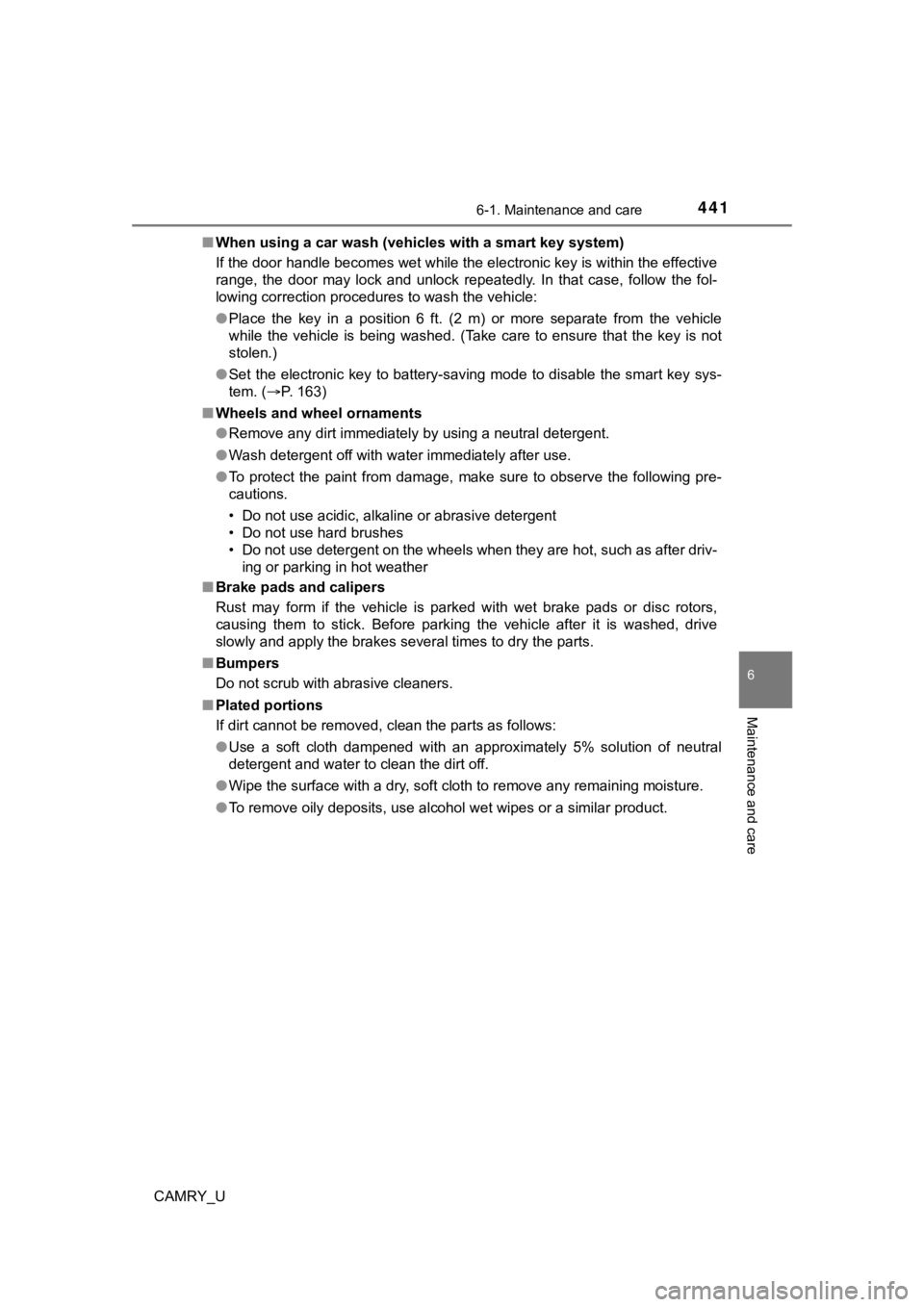
4416-1. Maintenance and care
6
Maintenance and care
CAMRY_U■
When using a car wash (vehicles with a smart key system)
If the door handle becomes wet while the electronic key is within the effective
range, the door may lock and unlock repeatedly. In that case, f ollow the fol-
lowing correction procedures to wash the vehicle:
● Place the key in a position 6 ft. (2 m) or more separate from t he vehicle
while the vehicle is being washed. (Take care to ensure that th e key is not
stolen.)
● Set the electronic key to battery-saving mode to disable the sm art key sys-
tem. ( P. 163)
■ Wheels and wheel ornaments
●Remove any dirt immediately by using a neutral detergent.
● Wash detergent off with water immediately after use.
● To protect the paint from damage, make sure to observe the following pre-
cautions.
• Do not use acidic, alkaline or abrasive detergent
• Do not use hard brushes
• Do not use detergent on the wheels when they are hot, such as after driv-
ing or parking in hot weather
■ Brake pads and calipers
Rust may form if the vehicle is parked with wet brake pads or d isc rotors,
causing them to stick. Before parking the vehicle after it is w ashed, drive
slowly and apply the brakes several times to dry the parts.
■ Bumpers
Do not scrub with abrasive cleaners.
■ Plated portions
If dirt cannot be removed, clean the parts as follows:
●Use a soft cloth dampened with an approximately 5% solution of neutral
detergent and water to clean the dirt off.
● Wipe the surface with a dry, soft cloth to remove any remaining moisture.
● To remove oily deposits, use alcohol wet wipes or a similar pro duct.
Page 448 of 664

4486-2. Maintenance
CAMRY_U
■Repair and replacement
It is recommended that genuine Toyota parts be used for repairs to ensure
performance of each system. If non-Toyota parts are used in rep lacement or if
a repair shop other than a Toyota dealer performs repairs, conf irm the war-
ranty coverage.
■ Resetting the message indicating maintenance is required (on so me
models)
After the required maintenance is preformed according to the ma intenance
schedule, please reset the message.
To reset the message, perform the following procedure:
Select (4.2-inch display) or (7-inch display) on the multi-in formation
display using the meter control switches on the steering wheel.
( P. 103, 117)
4.2-inch display: Select “Vehicle Settings” and then press .
7-inch display: Select and then press and hold .
Select “Scheduled Maintenance” and then press .
Select “Yes” and then press .
A message will be displayed on the multi-information display wh en the
reset procedure has been completed.
■ Allow inspection and repairs to be performed by a Toyota dealer
●Toyota technicians are well-trained specialists and are kept up to date with
the latest service information. They are well informed about th e operations
of all systems on your vehicle.
● Keep a copy of the repair order. It proves that the maintenance that has
been performed is under warranty coverage. If any problem should arise
while your vehicle is under warranty, your Toyota dealer will p romptly take
care of it.
1
2
3
4
5
Page 456 of 664
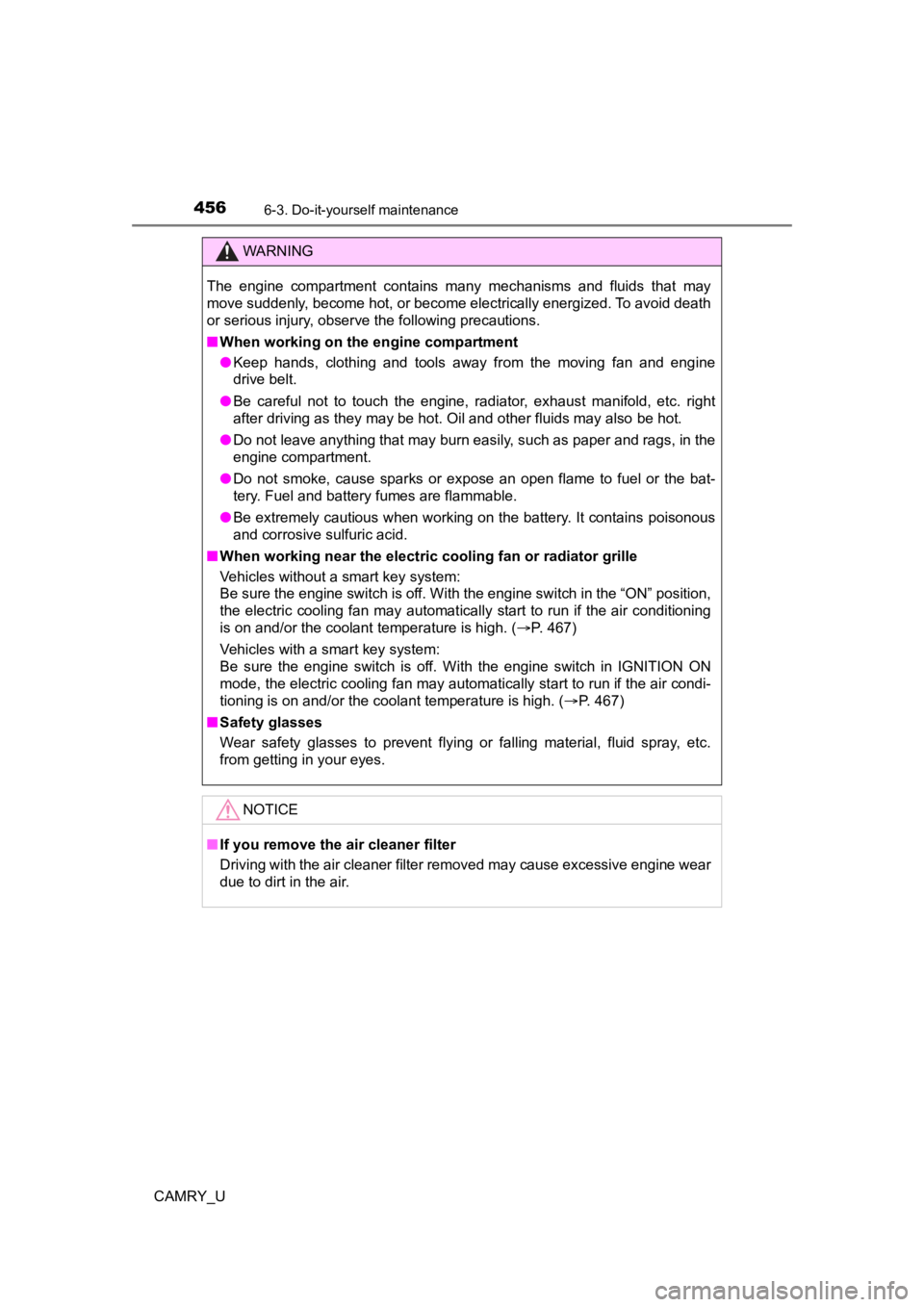
4566-3. Do-it-yourself maintenance
CAMRY_U
WARNING
The engine compartment contains many mechanisms and fluids that may
move suddenly, become hot, or become electrically energized. To avoid death
or serious injury, observe the following precautions.
■ When working on the engine compartment
● Keep hands, clothing and tools away from the moving fan and engine
drive belt.
● Be careful not to touch the engine, radiator, exhaust manifold, etc. right
after driving as they may be hot. Oil and other fluids may also be hot.
● Do not leave anything that may burn easily, such as paper and r ags, in the
engine compartment.
● Do not smoke, cause sparks or expose an open flame to fuel or t he bat-
tery. Fuel and battery fumes are flammable.
● Be extremely cautious when working on the battery. It contains poisonous
and corrosive sulfuric acid.
■ When working near the electric cooling fan or radiator grille
Vehicles without a smart key system:
Be sure the engine switch is off. With the engine switch in the “ON” position,
the electric cooling fan may automatically start to run if the air conditioning
is on and/or the coolant temperature is high. ( P. 467)
Vehicles with a smart key system:
Be sure the engine switch is off. With the engine switch in IGNITION ON
mode, the electric cooling fan may automatically start to run if the air condi-
tioning is on and/or the coolant temperature is high. ( P. 467)
■ Safety glasses
Wear safety glasses to prevent flying or falling material, fluid spray, etc.
from getting in your eyes.
NOTICE
■If you remove the air cleaner filter
Driving with the air cleaner filter removed may cause excessive engine wear
due to dirt in the air.
Page 469 of 664

4696-3. Do-it-yourself maintenance
CAMRY_U
6
Maintenance and care
Check the battery as follows.
■Battery exterior
Make sure that the battery terminals are not corroded and that
there are no loose connections, cracks, or loose clamps.
Terminals
Hold-down clamp
■ Before recharging
When recharging, the battery produces hydrogen gas which is flammable and
explosive. Therefore, observe the following before recharging:
●If recharging with the battery installed on the vehicle, be sur e to disconnect
the ground cable.
● Make sure the power switch on the charger is off when connectin g and dis-
connecting the charger cables to the battery.
■ After recharging/reconnecting the battery (vehicles with a smar t key sys-
tem)
● Unlocking the doors using the smart key system may not be possi ble imme-
diately after reconnecting the battery. If this happens, use the wireless
remote control or the mechanical key to lock/unlock the doors.
● Start the engine with the engine switch in ACCESSORY mode. The engine
may not start with the engine switch turned off. However, the e ngine will
operate normally from the second attempt.
● The engine switch mode is recorded by the vehicle. If the batte ry is recon-
nected, the vehicle will return the engine switch mode to the s tatus it was in
before the battery was disconnected. Make sure to turn off the engine
before disconnecting the battery. Take extra care when connecti ng the bat-
tery if the engine switch mode prior to discharge is unknown.
If the system will not start even after multiple attempts, contact your Toyota
dealer.
Battery
1
2
Page 485 of 664
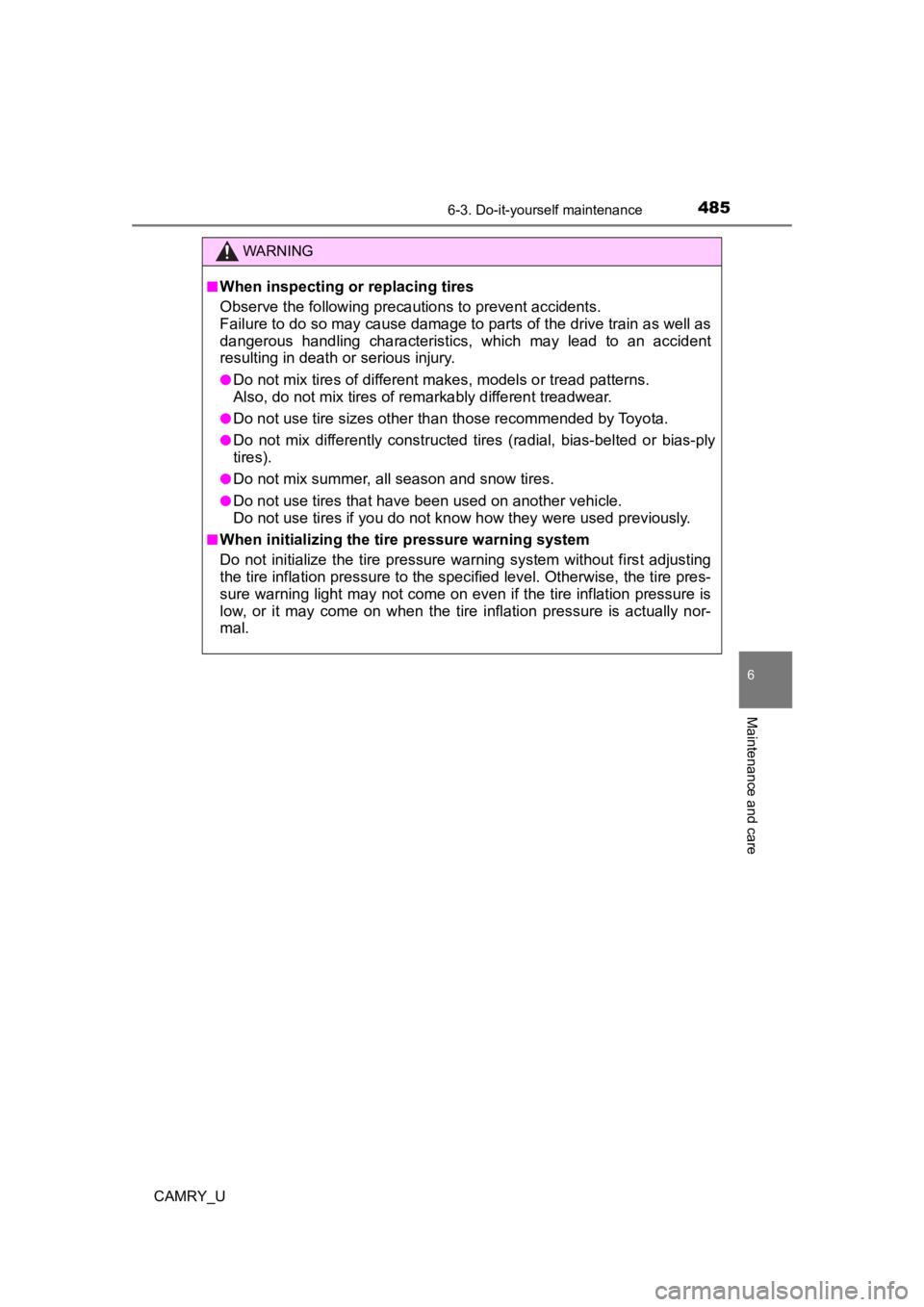
4856-3. Do-it-yourself maintenance
CAMRY_U
6
Maintenance and care
WARNING
■When inspecting or replacing tires
Observe the following precautions to prevent accidents.
Failure to do so may cause damage to parts of the drive train as well as
dangerous handling characteristics, which may lead to an accide nt
resulting in death o r serious injury.
●Do not mix tires of different ma kes, models or tread patterns.
Also, do not mix tires of remarkably different treadwear.
●Do not use tire sizes other th an those recommended by Toyota.
●Do not mix differently constructed tires (radial, bias-belted o r bias-ply
tires).
●Do not mix summer, all season and snow tires.
●Do not use tires that have been used on another vehicle.
Do not use tires if you do not kn ow how they were used previously.
■When initializing the tire pressure warning system
Do not initialize the tire press ure warning system without firs t adjusting
the tire inflation pressure to t he specified level. Otherwise, the tire pres-
sure warning light may not come on even if the tire inflation p ressure is
low, or it may come on when the tire inflation pressure is actu ally nor-
mal.
Page 520 of 664
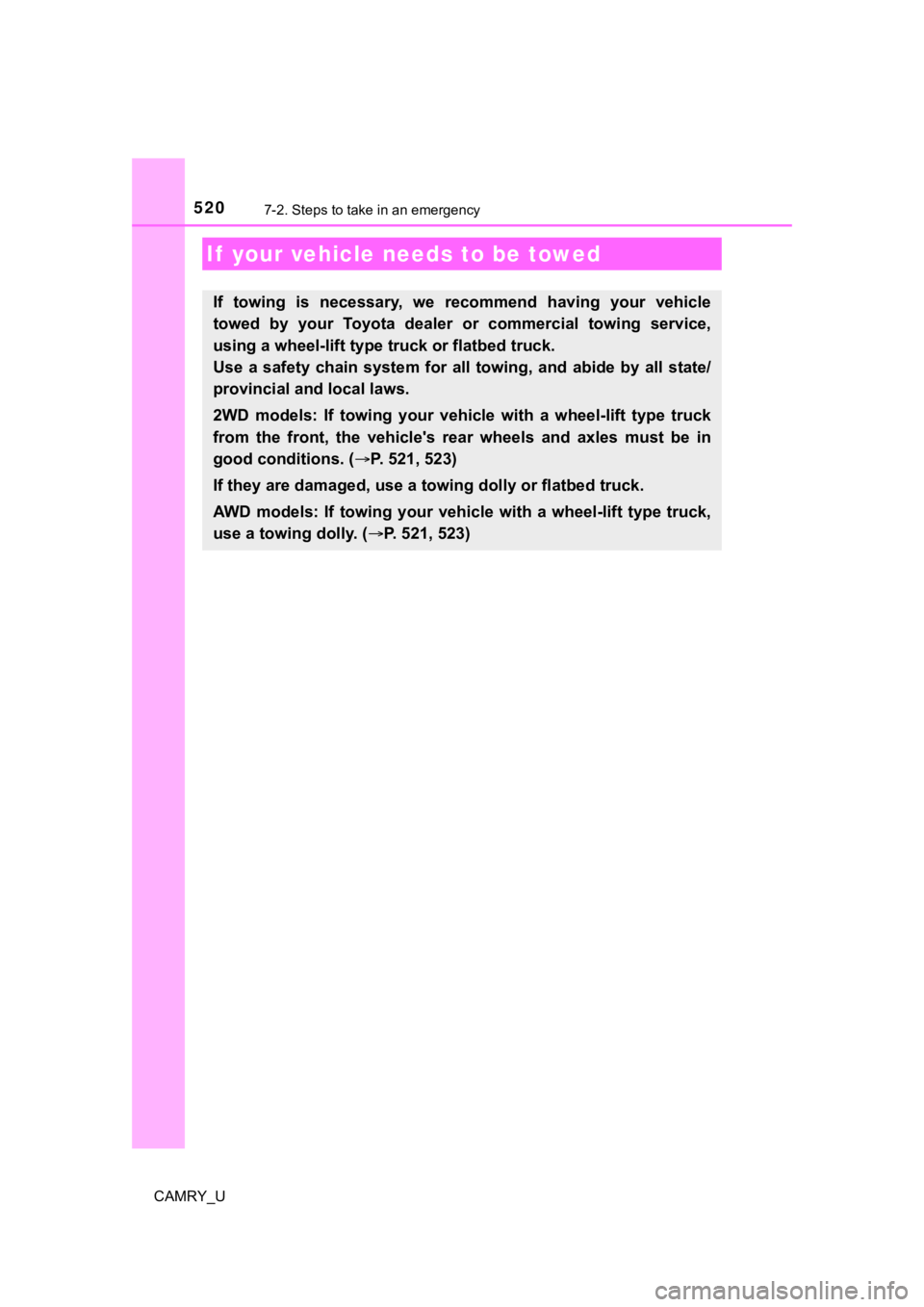
520
CAMRY_U
7-2. Steps to take in an emergency
If your vehicle needs to be towed
If towing is necessary, we recommend having your vehicle
towed by your Toyota dealer or commercial towing service,
using a wheel-lift type t ruck or flatbed truck.
Use a safety chain system for all towing, and abide by all stat e/
provincial and local laws.
2WD models: If towing your vehic le with a wheel-lift type truck
from the front, the vehicle's rear wheels and axles must be in
good conditions. ( P. 521, 523)
If they are damaged, use a to wing dolly or flatbed truck.
AWD models: If towing your vehicle with a wheel-lift type truck ,
use a towing dolly. ( P. 521, 523)
Page 521 of 664
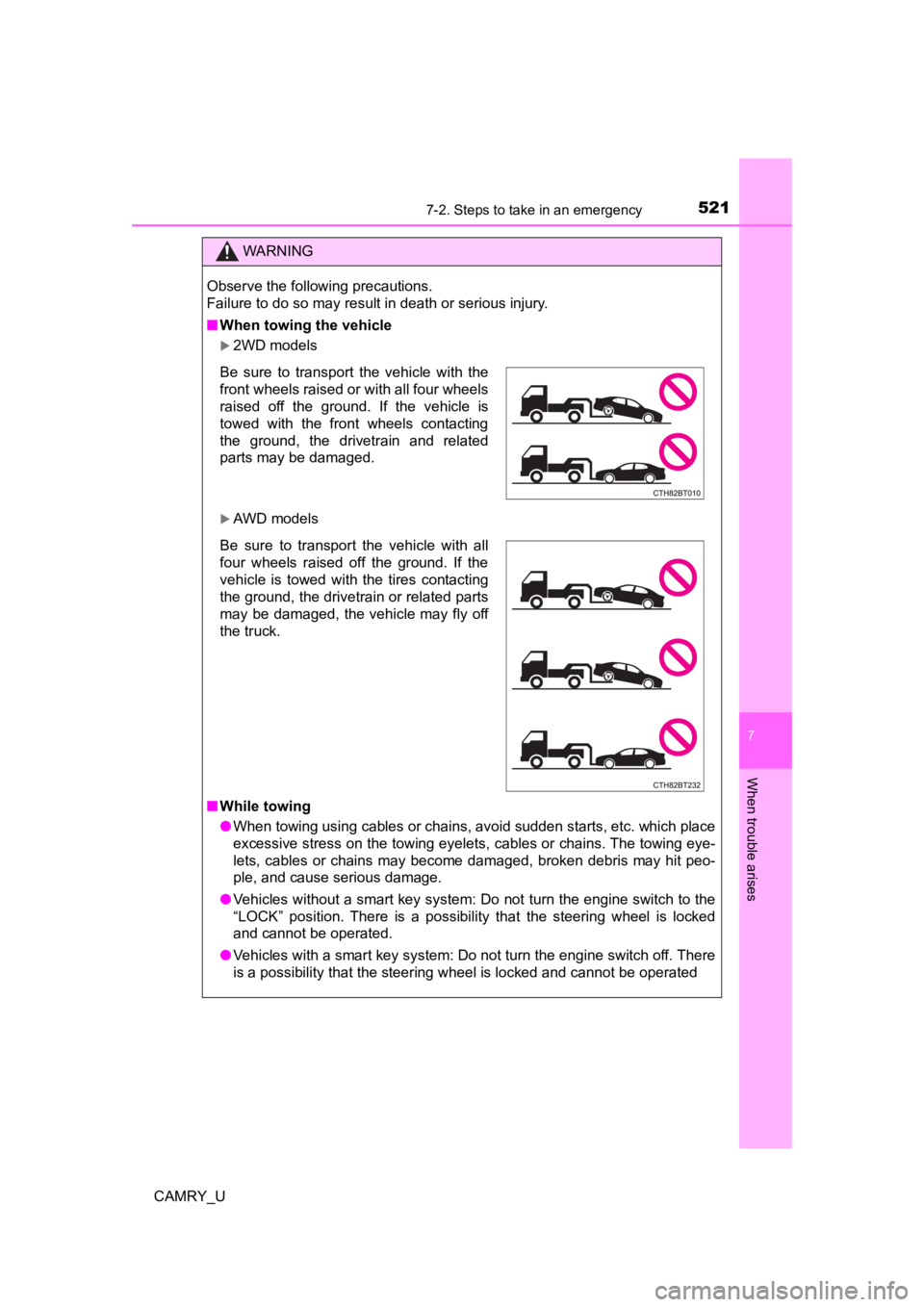
5217-2. Steps to take in an emergency
CAMRY_U
7
When trouble arises
WARNING
Observe the following precautions.
Failure to do so may result in death or serious injury.
■When towing the vehicle
2WD models
AWD models
■ While towing
● When towing using cables or chains, avoid sudden starts, etc. w hich place
excessive stress on the towing eyelets, cables or chains. The t owing eye-
lets, cables or chains may become damaged, broken debris may hit peo-
ple, and cause serious damage.
● Vehicles without a smart key system: Do not turn the engine swi tch to the
“LOCK” position. There is a possibility that the steering wheel is locked
and cannot be operated.
● Vehicles with a smart key system: Do not turn the engine switch off. There
is a possibility that the steering wheel is locked and cannot b e operated
Be sure to transport the vehicle with the
front wheels raised or with all four wheels
raised off the ground. If the vehicle is
towed with the front wheels contacting
the ground, the drivetrain and related
parts may be damaged.
Be sure to transport the vehicle with all
four wheels raised off the ground. If the
vehicle is towed with the tires contacting
the ground, the drivetrain or related parts
may be damaged, the vehicle may fly off
the truck.