Page 4 of 664
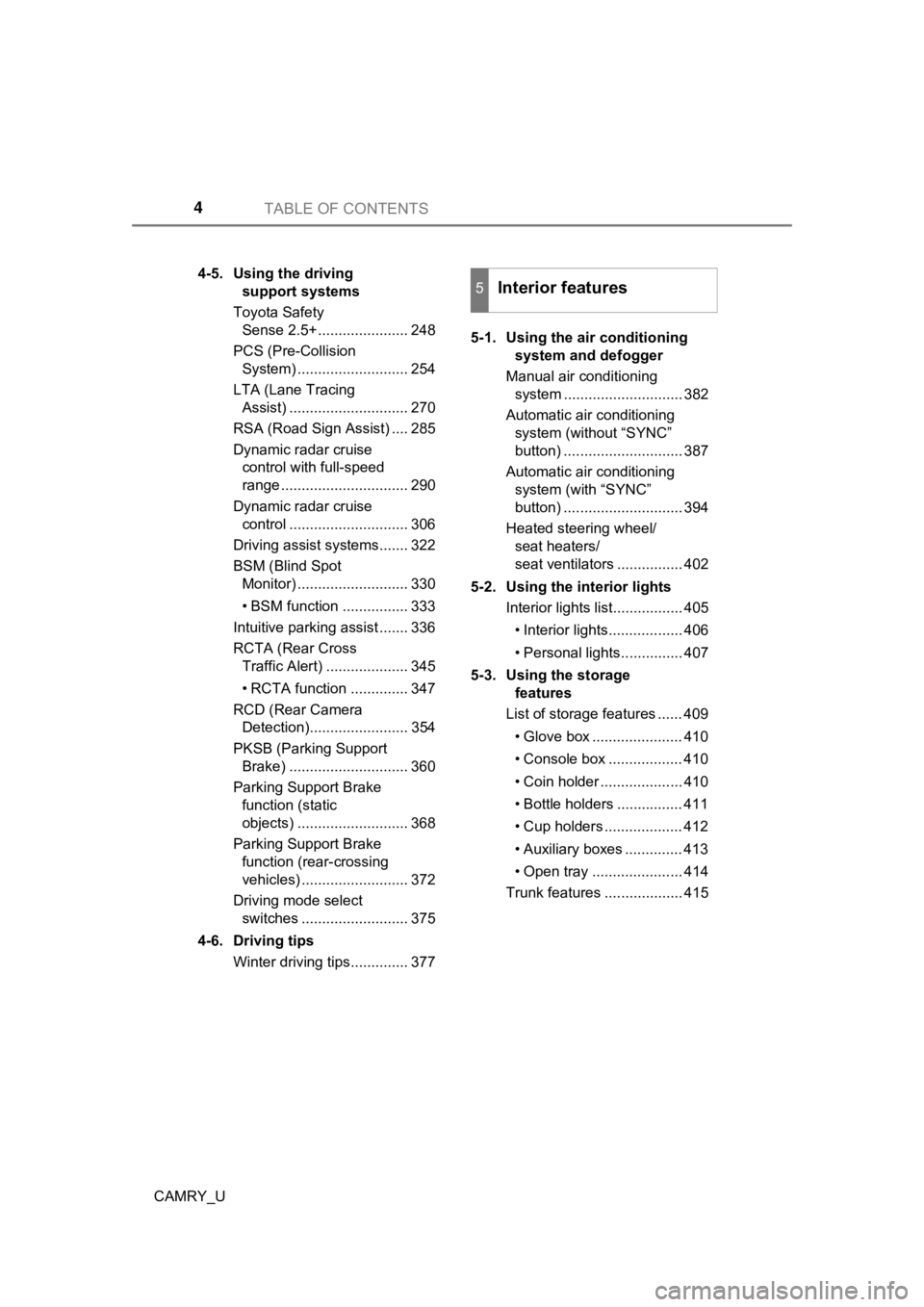
TABLE OF CONTENTS4
CAMRY_U4-5. Using the driving
support systems
Toyota Safety Sense 2.5+ ...................... 248
PCS (Pre-Collision System) ........................... 254
LTA (Lane Tracing Assist) ............................. 270
RSA (Road Sign Assist) .... 285
Dynamic radar cruise control with full-speed
range ............................... 290
Dynamic radar cruise control ............................. 306
Driving assist systems....... 322
BSM (Blind Spot Monitor) ........................... 330
• BSM function ................ 333
Intuitive parking assist ....... 336
RCTA (Rear Cross Traffic Alert) .................... 345
• RCTA function .............. 347
RCD (Rear Camera Detection)........................ 354
PKSB (Parking Support Brake) ............................. 360
Parking Support Brake function (static
objects) ........................... 368
Parking Support Brake function (rear-crossing
vehicles) .......................... 372
Driving mode select switches .......................... 375
4-6. Driving tips Winter driving tips.............. 377 5-1. Using the air conditioning
system and defogger
Manual air conditioning system ............................. 382
Automatic air conditioning system (without “SYNC”
button) ............................. 387
Automatic air conditioning system (with “SYNC”
button) ............................. 394
Heated steering wheel/ seat heaters/
seat ventilators ................ 402
5-2. Using the interior lights Interior lights list................. 405
• Interior lights.................. 406
• Personal lights............... 407
5-3. Using the storage features
List of storage features ...... 409
• Glove box ...................... 410
• Console box .................. 410
• Coin holder .................... 410
• Bottle holders ................ 411
• Cup holders ................... 412
• Auxiliary boxes .............. 413
• Open tray ...................... 414
Trunk features ................... 415
5Interior features
Page 381 of 664

381
5Interior features
CAMRY_U5-1. Using the air conditioning
system and defogger
Manual air conditioning system............................. 382
Automatic air conditioning system (without “SYNC”
button) ............................. 387
Automatic air conditioning system (with “SYNC”
button) ............................. 394
Heated steering wheel/ seat heaters/
seat ventilators ................ 402
5-2. Using the interior lights Interior lights list ................ 405
• Interior lights ................. 406
• Personal lights .............. 407
5-3. Using the storage features
List of storage features ..... 409
• Glove box...................... 410
• Console box .................. 410
• Coin holder ................... 410
• Bottle holders ................ 411
• Cup holders .................. 412
• Auxiliary boxes.............. 413
• Open tray ...................... 414
Trunk features ................... 415 5-4. Other interior features
Other interior features ....... 416
• Sun visors ..................... 416
• Vanity mirrors................ 416
• Power outlet .................. 417
• USB charging ports....... 418
• Wireless charger ........... 420
• Armrest ......................... 430
• Assist grips ................... 430
• Coat hooks.................... 431
Garage door opener.......... 432
Page 409 of 664
409
CAMRY_U
5
Interior features
5-3. Using the storage features
List of storage features
Auxiliary boxes ( P. 413)
Glove box ( P. 410)
Bottle holders/door pockets ( P. 411)
Cup holders ( P. 412) Console box (
P. 410)
Auxiliary box/open tray ( P. 413, 414)
Coin holder ( P. 410)
WARNING
●Do not leave glasses, lighters or spray cans in the storage spaces, as this
may cause the following when cabin temperature becomes high:
• Glasses may be deformed by heat or cracked if they come into c ontact
with other stored items.
• Lighters or spray cans may explode. If they come into contact with other
stored items, the lighter may catch fire or the spray can may r elease
gas, causing a fire hazard.
● When driving or when the storage compartments are not in use, k eep the
lids closed.
In the event of sudden braking or sudden swerving, an accident may occur
due to an occupant being struck by an open lid or the items stored inside.
1
2
3
4
5
6
7
Page 413 of 664
4135-3. Using the storage features
CAMRY_U
5
Interior features
Opening:
Push the tray forward until it locks.
Closing:
Push the tray forward to relea se the lock and the tray will aut omati-
cally close.
■ When small items are placed on top of the tray (type C)
Auxiliary boxes
Type A (if equipped)Type B (if equipped)
Push the lid.
Ty p e C
The tray can be opened while small items
are placed on it.
Page 414 of 664
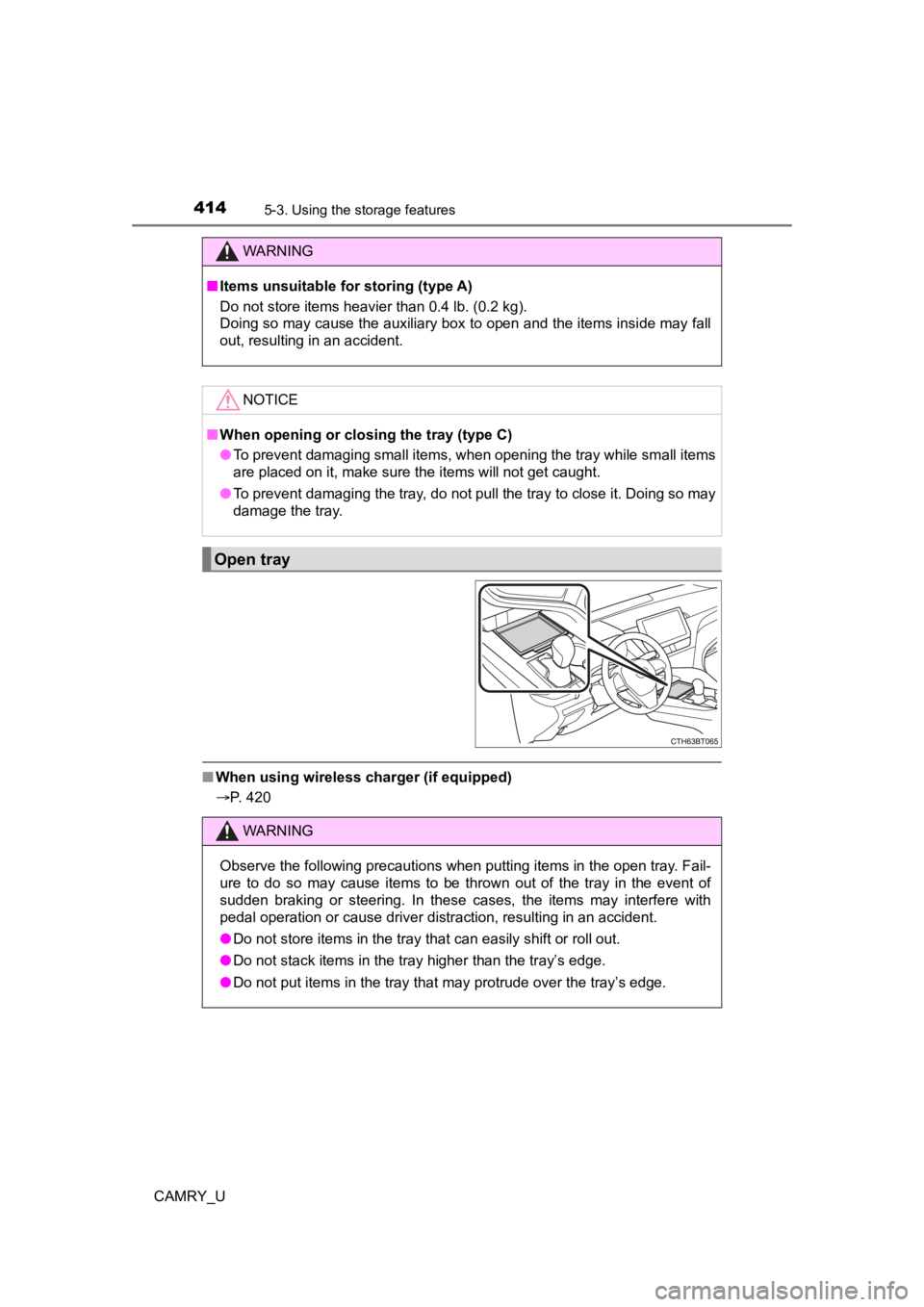
4145-3. Using the storage features
CAMRY_U
■When using wireless charger (if equipped)
P. 420
WARNING
■Items unsuitable for storing (type A)
Do not store items heavier than 0.4 lb. (0.2 kg).
Doing so may cause the auxiliary box to open and the items inside may fall
out, resulting in an accident.
NOTICE
■When opening or closing the tray (type C)
● To prevent damaging small items, when opening the tray while sm all items
are placed on it, make sure the items will not get caught.
● To prevent damaging the tray, do not pull the tray to close it. Doing so may
damage the tray.
Open tray
WARNING
Observe the following precautions when putting items in the ope n tray. Fail-
ure to do so may cause items to be thrown out of the tray in the event of
sudden braking or steering. In these cases, the items may interfere with
pedal operation or cause driver distraction, resulting in an accident.
● Do not store items in the tray that can easily shift or roll out.
● Do not stack items in the tray higher than the tray’s edge.
● Do not put items in the tray that may protrude over the tray’s edge.
Page 428 of 664
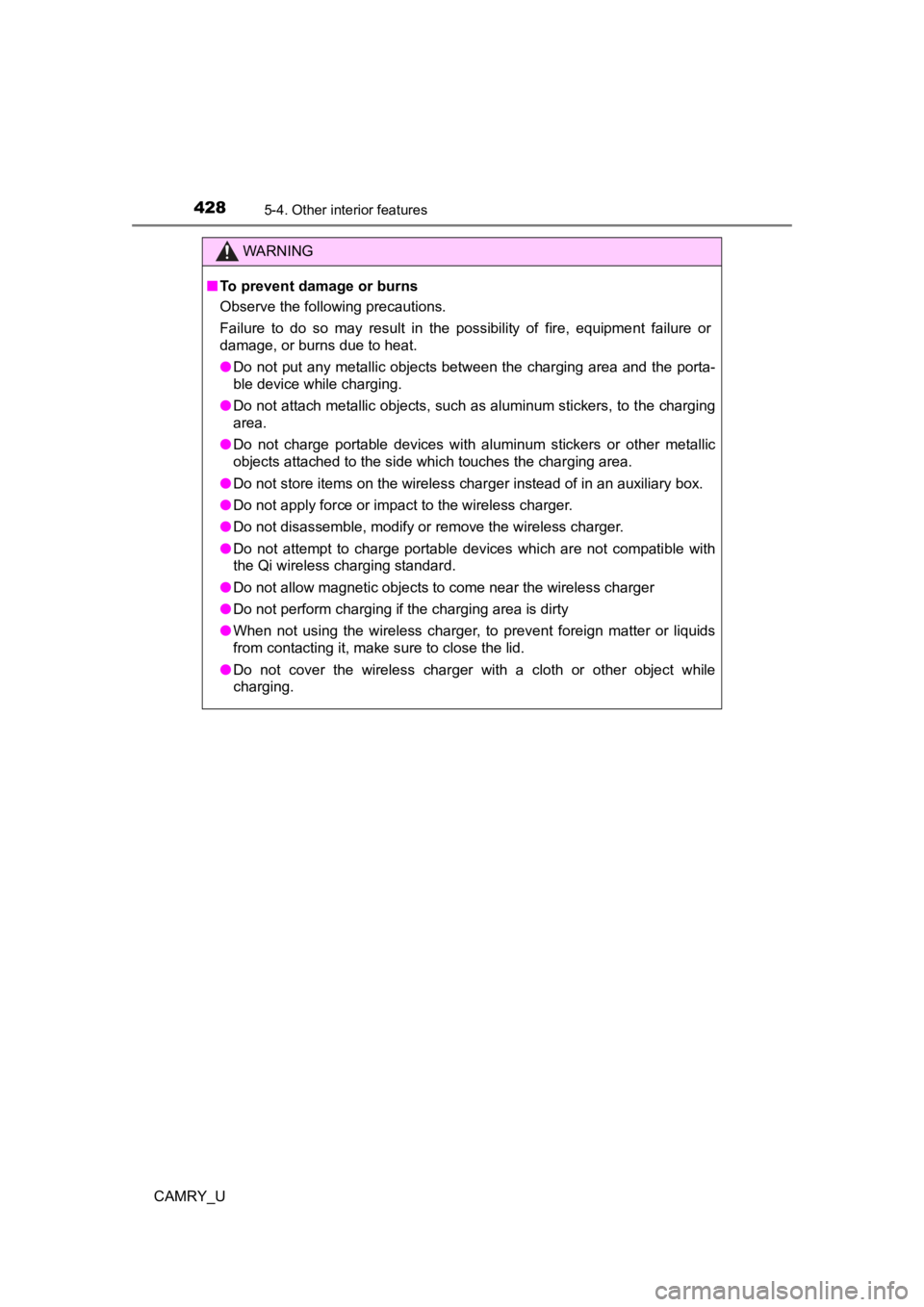
4285-4. Other interior features
CAMRY_U
WARNING
■To prevent damage or burns
Observe the following precautions.
Failure to do so may result in the possibility of fire, equipment failure or
damage, or burns due to heat.
● Do not put any metallic objects between the charging area and the porta-
ble device while charging.
● Do not attach metallic objects, such as aluminum stickers, to t he charging
area.
● Do not charge portable devices with aluminum stickers or other metallic
objects attached to the side which touches the charging area.
● Do not store items on the wireless charger instead of in an aux iliary box.
● Do not apply force or impact to the wireless charger.
● Do not disassemble, modify or remove the wireless charger.
● Do not attempt to charge portable devices which are not compati ble with
the Qi wireless charging standard.
● Do not allow magnetic objects to come near the wireless charger
● Do not perform charging if the charging area is dirty
● When not using the wireless charger, to prevent foreign matter or liquids
from contacting it, make sure to close the lid.
● Do not cover the wireless charger with a cloth or other object while
charging.
Page 457 of 664
4576-3. Do-it-yourself maintenance
CAMRY_U
6
Maintenance and care
Pull the hood lock release lever.
The hood will pop up slightly.
Pull up the auxiliary catch lever
and lift the hood.
Hold the hood open by inserting
the support rod into the slot.
■Open hood warning buzzer
If the vehicle reaches a speed of 3 mph (5 km/h), the master warning light
flashes and a buzzer sounds to indicate that the hood is not fu lly closed.
Hood
Release the lock from the inside of the vehicle to open the hoo d.
1
2
3
Page 619 of 664
619
9
For owners
CAMRY_U
◆Coussins gonflables frontaux SRSCoussin gonflable conducteur/c oussin gonflable du passager
avant SRS
Participe à la protection de la tête et du thorax du conducteur et
du passager avant contre les c hocs contre les éléments de
l'habitacle
Coussins gonflabl es de genoux SRS
Participent à la protection du c onducteur et du passager avant
SRS airbag instructions for Canadian
owners (in French)
The following is a French explanat ion of SRS airbag instructions
extracted from the SRS air bag section in this manual.
See the SRS airbag section for more detailed SRS airbag instruc -
tions in English.
1
2