2022 TOYOTA CAMRY ECO mode
[x] Cancel search: ECO modePage 385 of 664
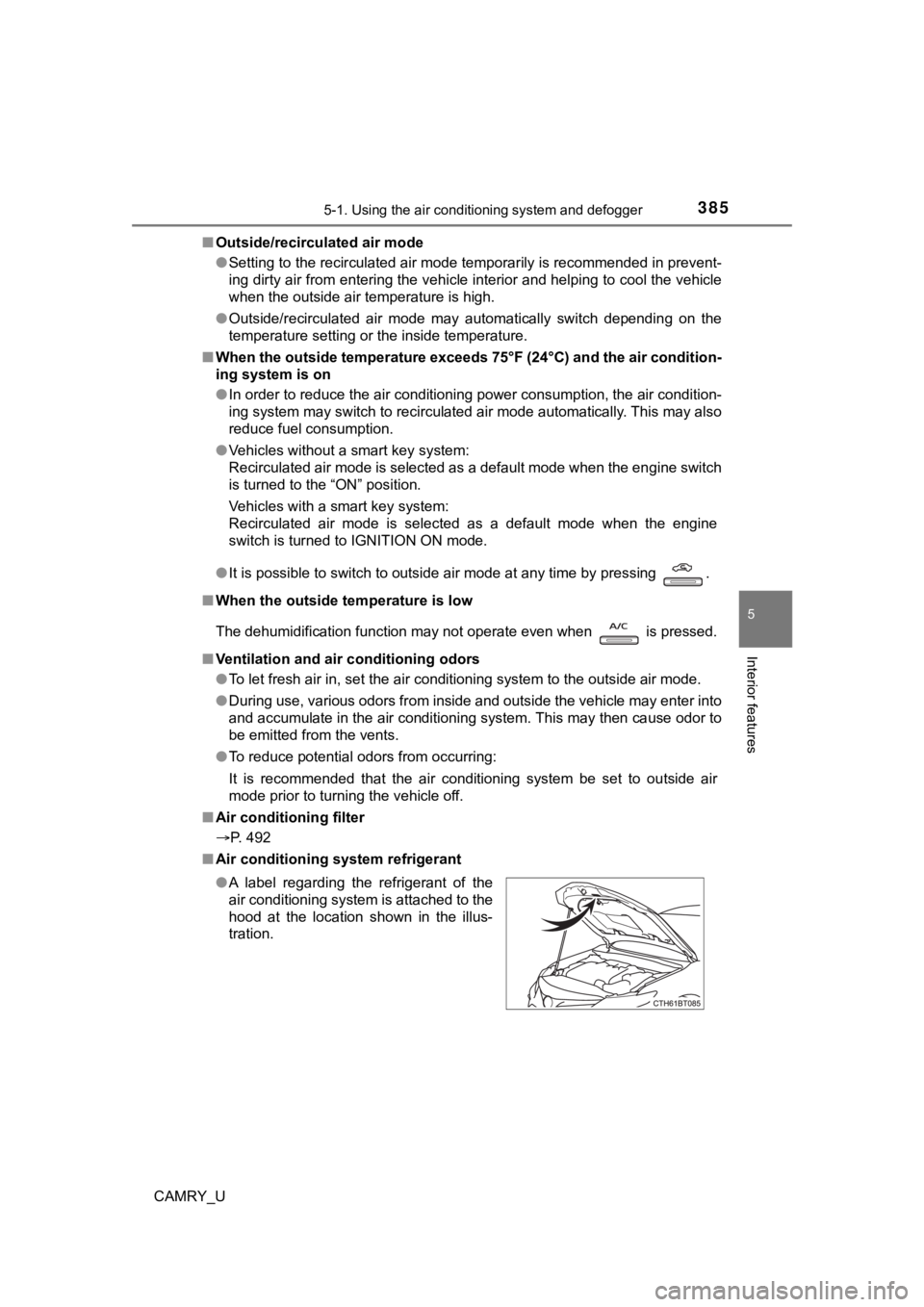
3855-1. Using the air conditioning system and defogger
5
Interior features
CAMRY_U■
Outside/recirculated air mode
●Setting to the recirculated air mode temporarily is recommended in prevent-
ing dirty air from entering the vehicle interior and helping to cool the vehicle
when the outside air temperature is high.
● Outside/recirculated air mode may automatically switch dependin g on the
temperature setting or the inside temperature.
■ When the outside temperature exceeds 75°F (24°C) and the air co ndition-
ing system is on
● In order to reduce the air conditioning power consumption, the air condition-
ing system may switch to recirculated air mode automatically. This may also
reduce fuel consumption.
● Vehicles without a smart key system:
Recirculated air mode is selected as a default mode when the en gine switch
is turned to the “ON” position.
Vehicles with a smart key system:
Recirculated air mode is selected as a default mode when the en gine
switch is turned to IGNITION ON mode.
● It is possible to switch to outside air mode at any time by pre ssing .
■ When the outside t emperature is low
The dehumidification function may not operate even when
is pressed.
■ Ventilation and air conditioning odors
●To let fresh air in, set the air conditioning system to the out side air mode.
● During use, various odors from inside and outside the vehicle m ay enter into
and accumulate in the air conditioning system. This may then ca use odor to
be emitted from the vents.
● To reduce potential odors from occurring:
It is recommended that the air conditioning system be set to ou tside air
mode prior to turning the vehicle off.
■ Air conditioning filter
P. 492
■ Air conditioning system refrigerant
●A label regarding the refrigerant of the
air conditioning system is attached to the
hood at the location shown in the illus-
tration.
Page 391 of 664
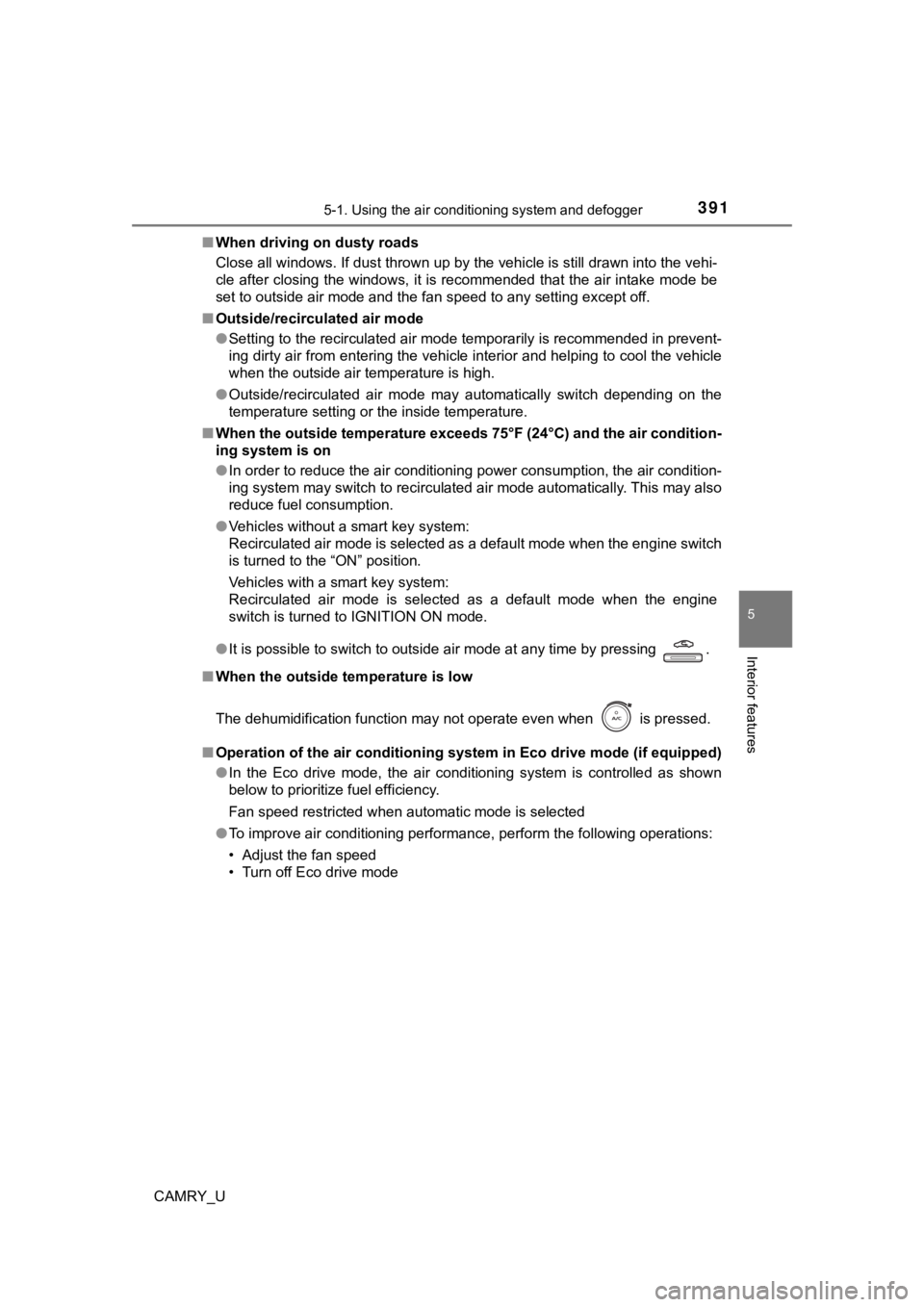
3915-1. Using the air conditioning system and defogger
5
Interior features
CAMRY_U■
When driving on dusty roads
Close all windows. If dust thrown up by the vehicle is still drawn into the vehi-
cle after closing the windows, it is recommended that the air intake mode be
set to outside air mode and the fan speed to any setting except off.
■ Outside/recirculated air mode
●Setting to the recirculated air mode temporarily is recommended in prevent-
ing dirty air from entering the vehicle interior and helping to cool the vehicle
when the outside air temperature is high.
● Outside/recirculated air mode may automatically switch dependin g on the
temperature setting or the inside temperature.
■ When the outside temperature exceeds 75°F (24°C) and the air co ndition-
ing system is on
● In order to reduce the air conditioning power consumption, the air condition-
ing system may switch to recirculated air mode automatically. This may also
reduce fuel consumption.
● Vehicles without a smart key system:
Recirculated air mode is selected as a default mode when the en gine switch
is turned to the “ON” position.
Vehicles with a smart key system:
Recirculated air mode is selected as a default mode when the en gine
switch is turned to IGNITION ON mode.
● It is possible to switch to outside air mode at any time by pre ssing .
■ When the outside t emperature is low
The dehumidification function may not operate even when is pre ssed.
■ Operation of the air conditioni ng system in Eco drive mode (if equipped)
● In the Eco drive mode, the air conditioning system is controlle d as shown
below to prioritize fuel efficiency.
Fan speed restricted when automatic mode is selected
● To improve air conditioning performance, perform the following operations:
• Adjust the fan speed
• Turn off Eco drive mode
Page 392 of 664
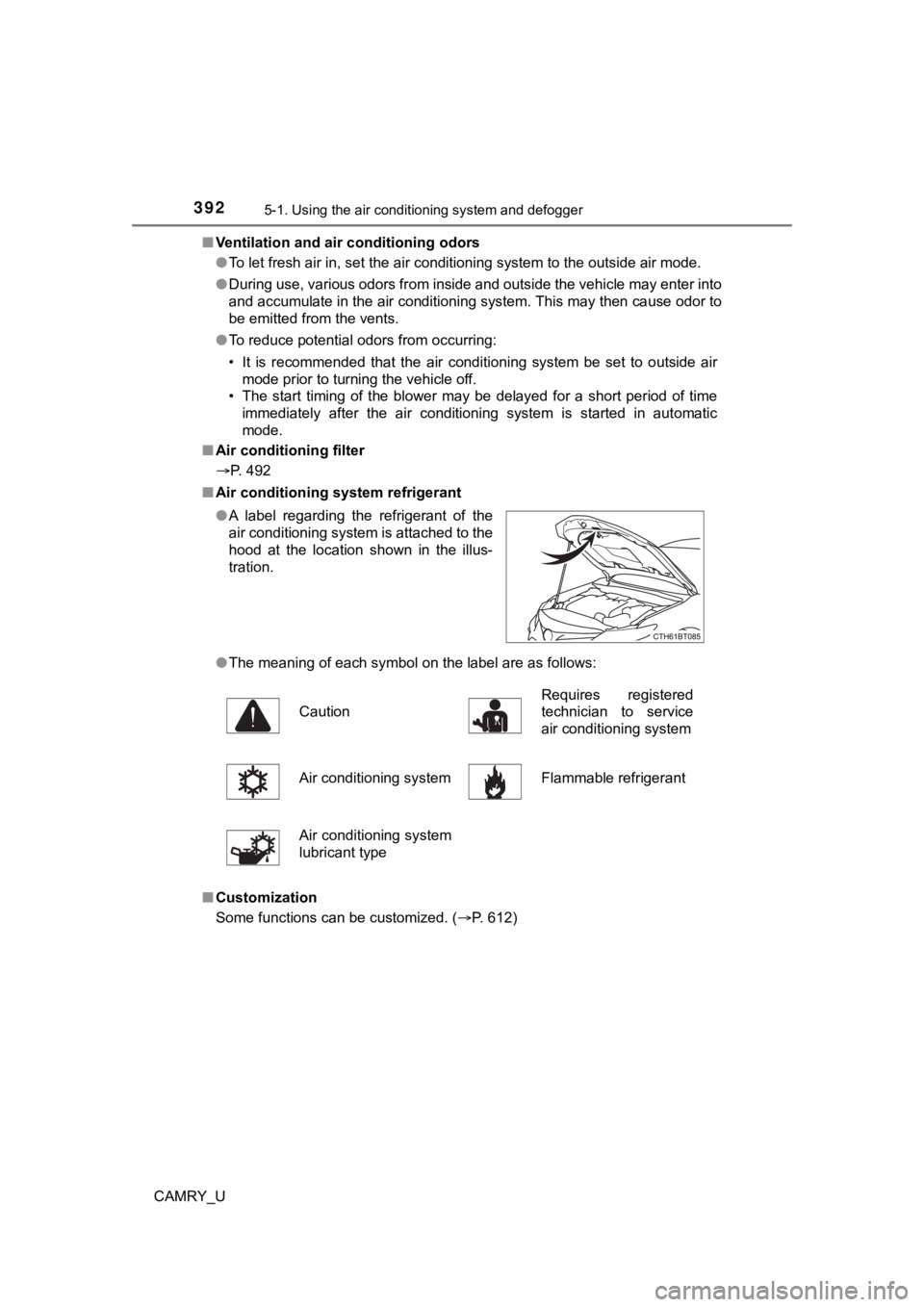
3925-1. Using the air conditioning system and defogger
CAMRY_U■
Ventilation and air conditioning odors
●To let fresh air in, set the air conditioning system to the out side air mode.
● During use, various odors from inside and outside the vehicle m ay enter into
and accumulate in the air conditioning system. This may then ca use odor to
be emitted from the vents.
● To reduce potential odors from occurring:
• It is recommended that the air conditioning system be set to o utside air
mode prior to turning the vehicle off.
• The start timing of the blower may be delayed for a short peri od of time
immediately after the air conditioning system is started in aut omatic
mode.
■ Air conditioning filter
P. 492
■ Air conditioning system refrigerant
●The meaning of each symbol on the label are as follows:
■ Customization
Some functions can be customized. ( P. 612)
●
A label regarding the refrigerant of the
air conditioning system is attached to the
hood at the location shown in the illus-
tration.
Caution Requires registered
technician to service
air conditioning system
Air conditioning system Flammable refrigerant
Air conditioning system
lubricant type
Page 399 of 664
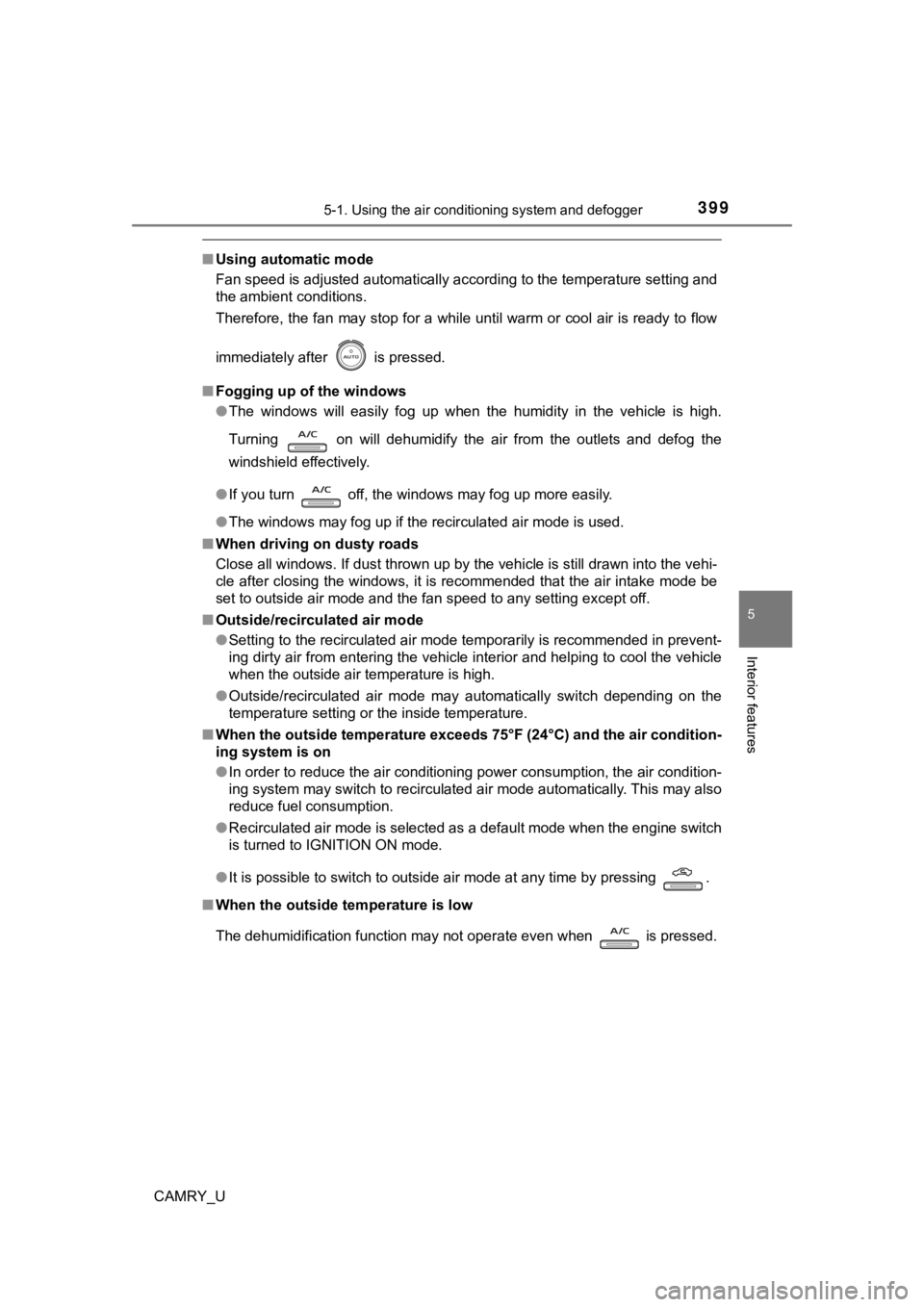
3995-1. Using the air conditioning system and defogger
5
Interior features
CAMRY_U
■Using automatic mode
Fan speed is adjusted automatically according to the temperatur e setting and
the ambient conditions.
Therefore, the fan may stop for a while until warm or cool air is ready to flow
immediately after is pressed.
■ Fogging up of the windows
●The windows will easily fog up when the humidity in the vehicle is high.
Turning on will dehumidify the air from the outlets and defog the
windshield effectively.
● If you turn off, the windows may fog up more easily.
● The windows may fog up if the recirculated air mode is used.
■ When driving on dusty roads
Close all windows. If dust thrown up by the vehicle is still drawn into the vehi-
cle after closing the windows, it is recommended that the air intake mode be
set to outside air mode and the fan speed to any setting except off.
■ Outside/recirculated air mode
●Setting to the recirculated air mode temporarily is recommended in prevent-
ing dirty air from entering the vehicle interior and helping to cool the vehicle
when the outside air temperature is high.
● Outside/recirculated air mode may automatically switch dependin g on the
temperature setting or the inside temperature.
■ When the outside temperature exceeds 75°F (24°C) and the air co ndition-
ing system is on
● In order to reduce the air conditioning power consumption, the air condition-
ing system may switch to recirculated air mode automatically. This may also
reduce fuel consumption.
● Recirculated air mode is selected as a default mode when the en gine switch
is turned to IGNITION ON mode.
● It is possible to switch to outside air mode at any time by pre ssing .
■ When the outside t emperature is low
The dehumidification function may not operate even when is pressed.
Page 400 of 664

4005-1. Using the air conditioning system and defogger
CAMRY_U■
Operation of the air conditioning system in Eco drive mode
●In the Eco drive mode, “ECO” is displayed on the air conditioni ng screen
and the air conditioning system is controlled as shown below to prioritize
fuel efficiency.
Fan speed restricted when automatic mode is selected
● To improve air conditioning performance, perform the following operations:
• Adjust the fan speed
• Turn off Eco drive mode
■ Ventilation and air conditioning odors
●To let fresh air in, set the air conditioning system to the out side air mode.
● During use, various odors from inside and outside the vehicle m ay enter into
and accumulate in the air conditioning system. This may then ca use odor to
be emitted from the vents.
● To reduce potential odors from occurring:
• It is recommended that the air conditioning system be set to o utside air
mode prior to turning the vehicle off.
• The start timing of the blower may be delayed for a short peri od of time
immediately after the air conditioning system is started in aut omatic
mode.
■ Air conditioning filter
P. 492
■ Air conditioning system refrigerant
●The meaning of each symbol on the label are as follows:
●
A label regarding the refrigerant of the
air conditioning system is attached to the
hood at the location shown in the illus-
tration.
Caution Requires registered
technician to service
air conditioning system
Air conditioning system Flammable refrigerant
Air conditioning system
lubricant type
Page 408 of 664
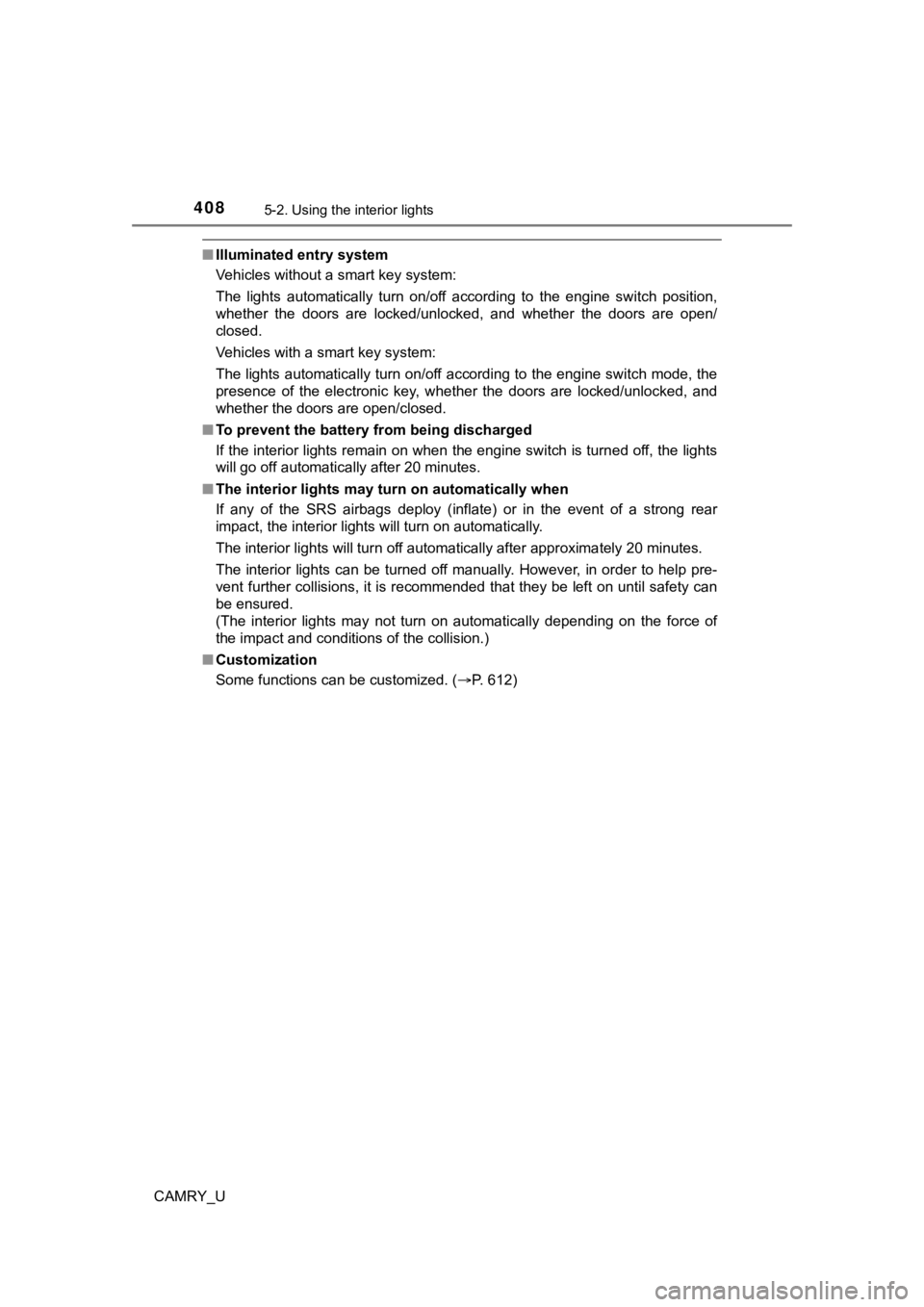
4085-2. Using the interior lights
CAMRY_U
■Illuminated entry system
Vehicles without a smart key system:
The lights automatically turn on/off according to the engine sw itch position,
whether the doors are locked/unlocked, and whether the doors ar e open/
closed.
Vehicles with a smart key system:
The lights automatically turn on/off according to the engine sw itch mode, the
presence of the electronic key, whether the doors are locked/un locked, and
whether the doors are open/closed.
■ To prevent the battery from being discharged
If the interior lights remain on when the engine switch is turned off, the lights
will go off automatically after 20 minutes.
■ The interior lights may turn on automatically when
If any of the SRS airbags deploy (inflate) or in the event of a strong rear
impact, the interior lights will turn on automatically.
The interior lights will turn off automatically after approxima tely 20 minutes.
The interior lights can be turned off manually. However, in order to help pre-
vent further collisions, it is recommended that they be left on until safety can
be ensured.
(The interior lights may not turn on automatically depending on the force of
the impact and conditions of the collision.)
■ Customization
Some functions can be customized. ( P. 612)
Page 424 of 664

4245-4. Other interior features
CAMRY_U
●If the operation indi cator light blinks
If an error is detected, the operation indicator light will bli nk
(orange). Take the appropriate measures according to the table
below.
Operation indicator lightSuspected causesMeasure
Continuously blinks 1
time per second Communication mal-
function between the
wireless charger and
smart key systemIf the engine is running,
stop the engine and
then restart it.
If the engine switch is
in ACCESSORY mode,
start the engine.
(
P. 2 1 1 )
Continuously flashes 3
times (orange) Foreign matter
detected
If a metallic foreign
object is detected in the
charge area, the over-
heat prevention func-
tion of the charging coil
will operate
Remove the foreign
object from the charge
area.
Portable device not
aligned correctly
If the charging coil of a
portable device is not
properly positioned on
the charging area, the
overheat prevention
function of the charging
coil will operate Remove the portable
device from the
charging tray, check
that the operation indi-
cator light changes
back to green, and then
place the portable
device so that it is near
the center of the
charging tray.
Also, if a case or cover
is installed to the porta-
ble device, remove it.
Continuously flashes 4
times (orange) Temperature inside
wireless charger
exceeded a certain
amountStop charging, remove
the portable device
from the charging tray,
and wait for the tem-
perature to decrease
before attempting to
begin charging again.
Page 425 of 664
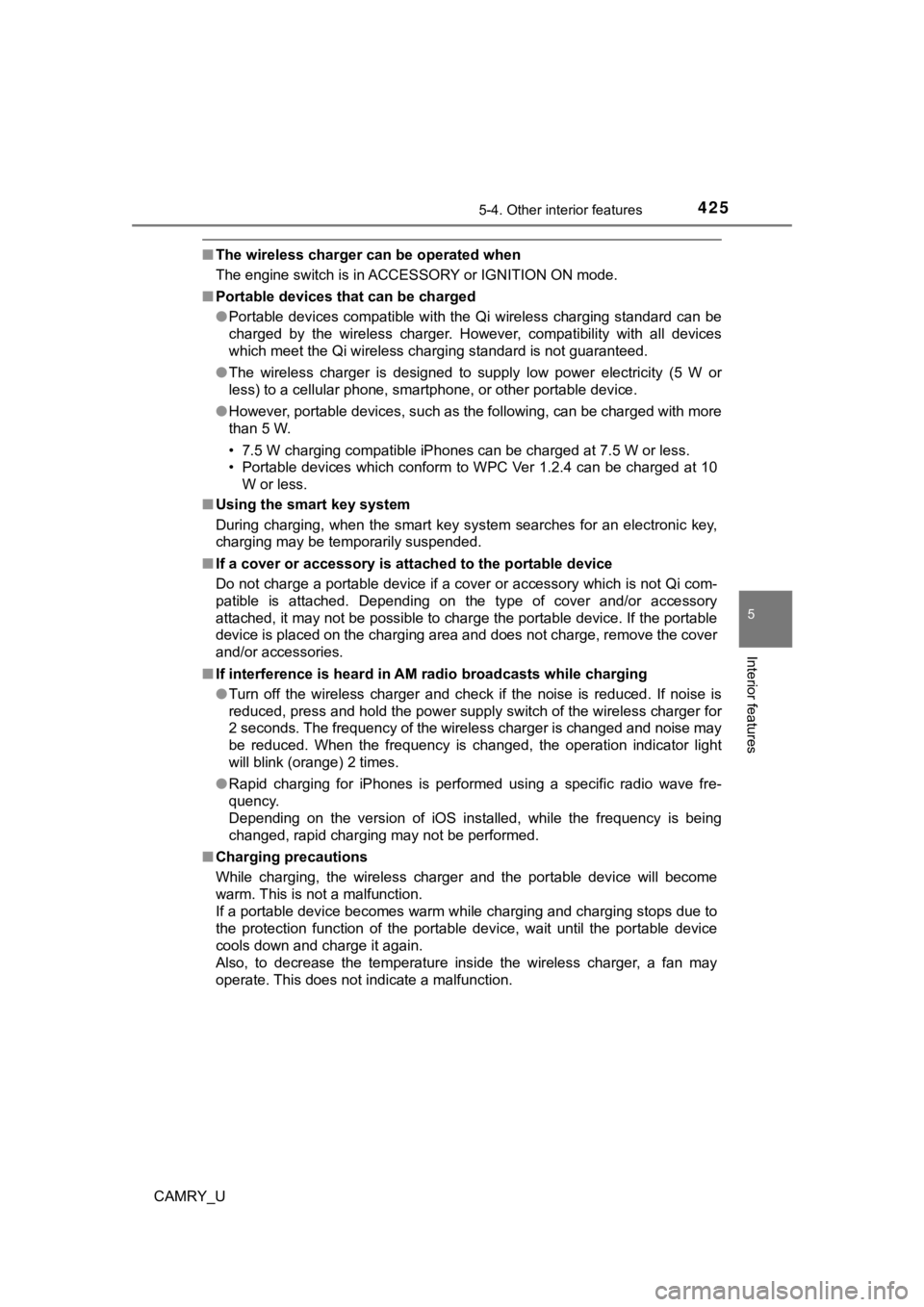
4255-4. Other interior features
CAMRY_U
5
Interior features
■The wireless charger can be operated when
The engine switch is in ACCESSORY or IGNITION ON mode.
■ Portable devices that can be charged
●Portable devices compatible with the Qi wireless charging stand ard can be
charged by the wireless charger. However, compatibility with all devices
which meet the Qi wireless charging standard is not guaranteed.
● The wireless charger is designed to supply low power electricit y (5 W or
less) to a cellular phone, smartphone, or other portable device .
● However, portable devices, such as the following, can be charge d with more
than 5 W.
• 7.5 W charging compatible iPhones can be charged at 7.5 W or l ess.
• Portable devices which conform to WPC Ver 1.2.4 can be charged at 10
W or less.
■ Using the smart key system
During charging, when the smart key system searches for an elec tronic key,
charging may be temporarily suspended.
■ If a cover or accessory is attached to the portable device
Do not charge a portable device if a cover or accessory which i s not Qi com-
patible is attached. Depending on the type of cover and/or acce ssory
attached, it may not be possible to charge the portable device. If the portable
device is placed on the charging area and does not charge, remo ve the cover
and/or accessories.
■ If interference is heard in AM ra dio broadcasts while charging
● Turn off the wireless charger and check if the noise is reduced . If noise is
reduced, press and hold the power supply switch of the wireless charger for
2 seconds. The frequency of the wireless charger is changed and noise may
be reduced. When the frequency is changed, the operation indica tor light
will blink (orange) 2 times.
● Rapid charging for iPhones is performed using a specific radio wave fre-
quency.
Depending on the version of iOS installed, while the frequency is being
changed, rapid charging may not be performed.
■ Charging precautions
While charging, the wireless charger and the portable device wi ll become
warm. This is not a malfunction.
If a portable device becomes warm while charging and charging stops due to
the protection function of the portable device, wait until the portable device
cools down and charge it again.
Also, to decrease the temperature inside the wireless charger, a fan may
operate. This does not indicate a malfunction.