2022 TOYOTA CAMRY ECO mode
[x] Cancel search: ECO modePage 558 of 664
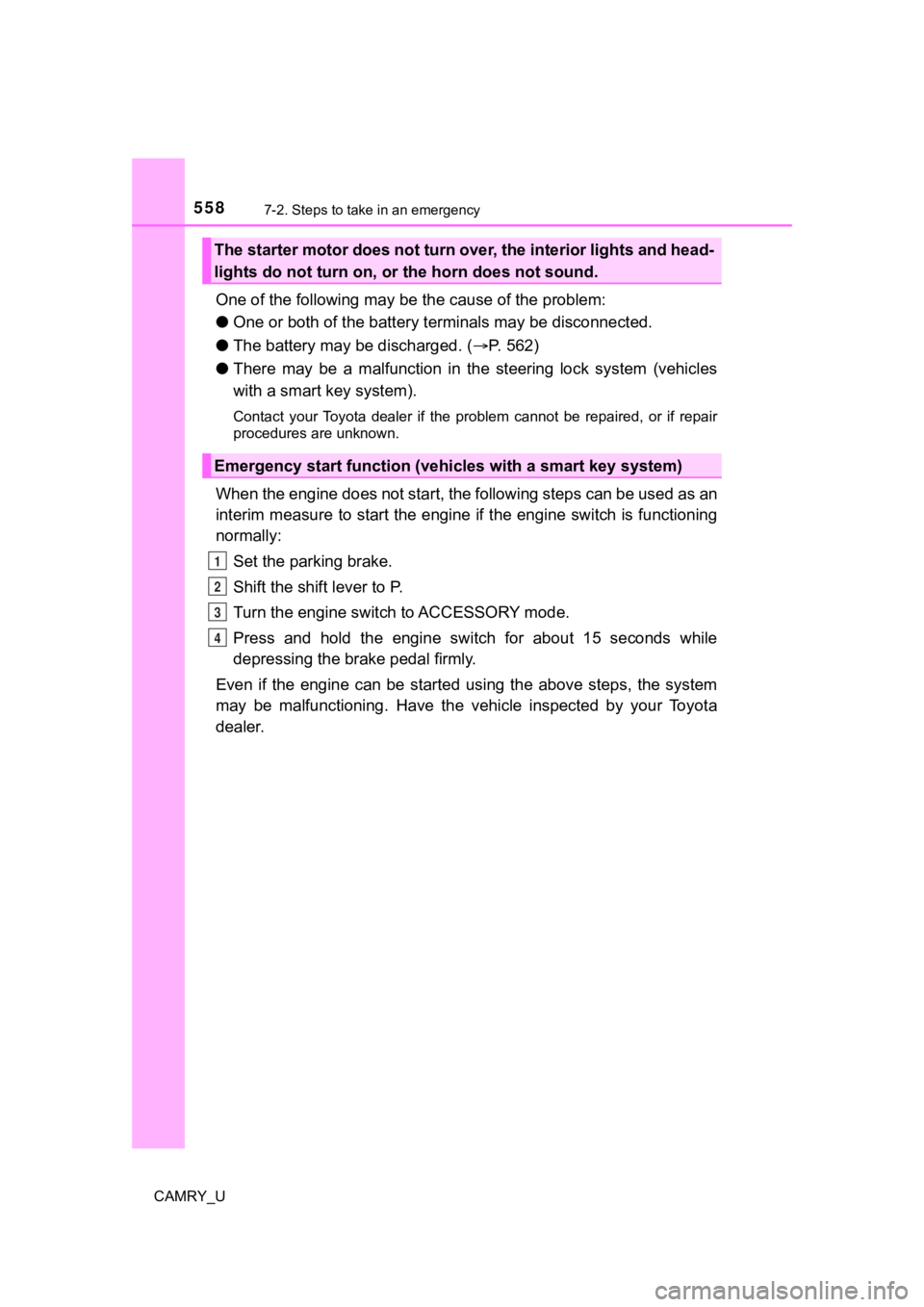
5587-2. Steps to take in an emergency
CAMRY_U
One of the following may be the cause of the problem:
● One or both of the battery t erminals may be disconnected.
● The battery may be discharged. ( P. 562)
● There may be a malfunction in the steering lock system (vehicles
with a smart key system).
Contact your Toyota dealer if the problem cannot be repaired, o r if repair
procedures are unknown.
When the engine does not start, the following steps can be used as an
interim measure to start the engine if the engine switch is fun ctioning
normally:
Set the parking brake.
Shift the shift lever to P.
Turn the engine switch to ACCESSORY mode.
Press and hold the engine switch for about 15 seconds while
depressing the brake pedal firmly.
Even if the engine can be start ed using the above steps, the sy stem
may be malfunctioning. Have the vehicle inspected by your Toyot a
dealer.
The starter motor does not turn over, the interior lights and h ead-
lights do not turn on, o r the horn does not sound.
Emergency start function (vehicles with a smart key system)
1
2
3
4
Page 561 of 664

5617-2. Steps to take in an emergency
CAMRY_U
7
When trouble arises
■Stopping the engine
Shift the shift lever to P and press the engine switch as you normally do when
stopping the engine.
■ Replacing the key battery
As the above procedure is a temporary measure, it is recommended that the
electronic key battery be replaced immediately when the battery is depleted.
(P. 494)
■ Alarm (for Canada only)
Using the mechanical key to lock the doors will not set the ala rm system.
If a door is unlocked using the mechanical key when the alarm s ystem is set,
the alarm may be triggered.
■ Changing engine switch modes
Release the brake pedal and press the engine switch in step above.
The engine does not start and modes will be changed each time t he switch is
pressed. (P. 213)
■ When the electronic key does not work properly
●Make sure that the smart key system has not been deactivated in the cus-
tomization setting. If it is off, turn the function on.
(Customizable features: P. 606)
● Check if battery-saving mode is set. If it is set, cancel the f unction.
( P. 163)
WARNING
■ When using the mechanical key and operating the power windows or
the moon roof or panoramic moon roof
Operate the power window or the moon roof or panoramic moon roo f after
checking to make sure that there is no possibility of any passe nger having
any of their body parts caught in the window or the moon roof o r panoramic
moon roof. Also, do not allow children to operate the mechanical key. It is
possible for children and other passengers to get caught in the power win-
dow or the moon roof or panoramic moon roof.
3
Page 564 of 664
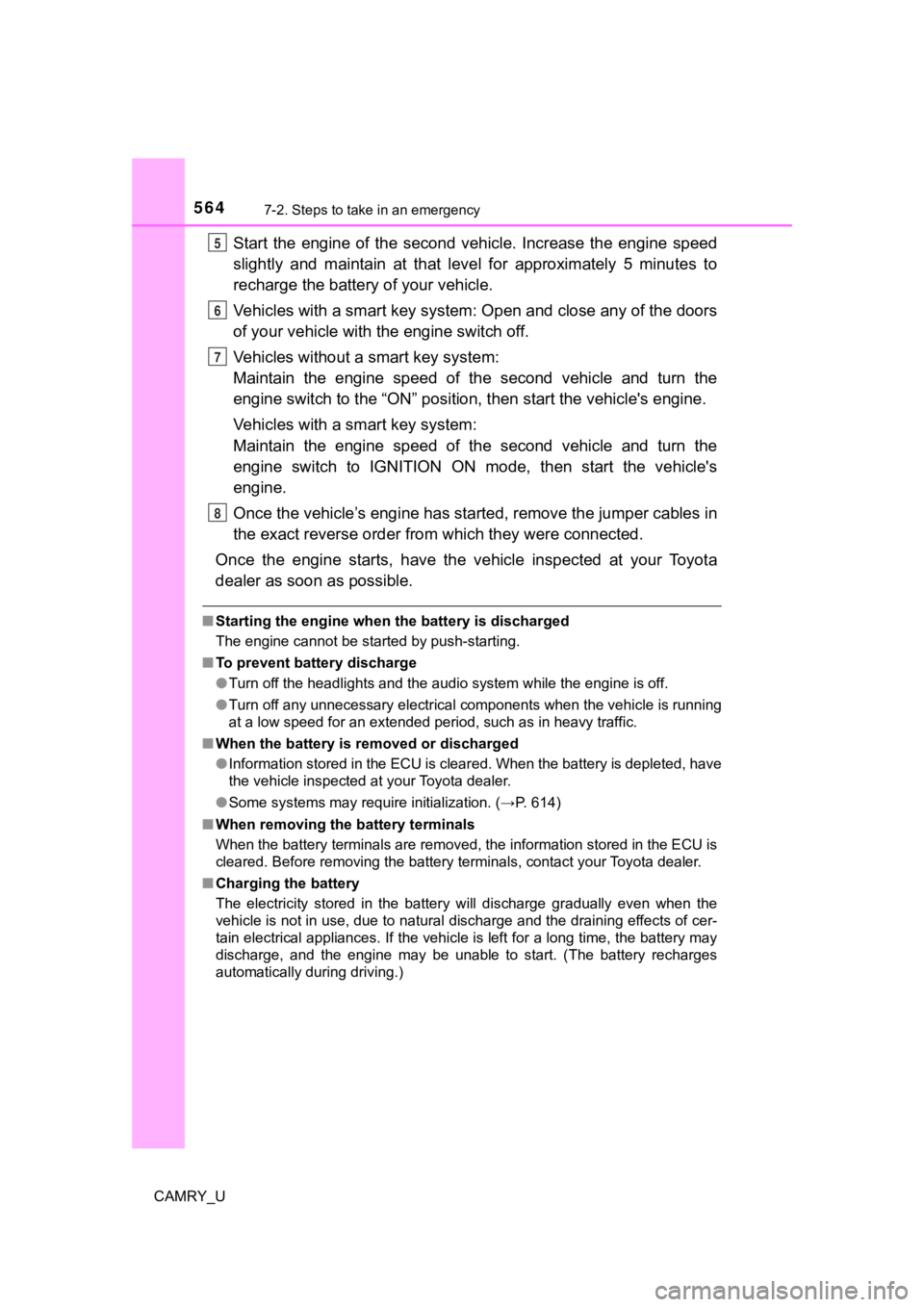
5647-2. Steps to take in an emergency
CAMRY_U
Start the engine of the second vehicle. Increase the engine speed
slightly and maintain at that lev el for approximately 5 minutes to
recharge the batter y of your vehicle.
Vehicles with a smart key syst em: Open and close any of the doo rs
of your vehicle with the engine switch off.
Vehicles without a smart key system:
Maintain the engine speed of the second vehicle and turn the
engine switch to the “ON” posit ion, then start the vehicle's engine.
Vehicles with a smart key system:
Maintain the engine speed of the second vehicle and turn the
engine switch to IGNITION ON mode, then start the vehicle's
engine.
Once the vehicle’s engine has st arted, remove the jumper cables in
the exact reverse order from which they were connected.
Once the engine starts, have the vehicle inspected at your Toyota
dealer as soon as possible.
■ Starting the engine when t he battery is discharged
The engine cannot be started by push-starting.
■ To prevent battery discharge
●Turn off the headlights and the audio system while the engine is off.
● Turn off any unnecessary electrical components when the vehicle is running
at a low speed for an extended period, such as in heavy traffic .
■ When the battery is removed or discharged
●Information stored in the ECU is cleared. When the battery is d epleted, have
the vehicle inspected at your Toyota dealer.
● Some systems may require initialization. (→P. 614)
■ When removing the battery terminals
When the battery terminals are removed, the information stored in the ECU is
cleared. Before removing the battery terminals, contact your Toyota dealer.
■ Charging the battery
The electricity stored in the battery will discharge gradually even when the
vehicle is not in use, due to natural discharge and the draining effects of cer-
tain electrical appliances. If the vehicle is left for a long t ime, the battery may
discharge, and the engine may be unable to start. (The battery recharges
automatically during driving.)
5
6
7
8
Page 565 of 664

5657-2. Steps to take in an emergency
CAMRY_U
7
When trouble arises
■When recharging or replacing the battery (vehicles with a smart key sys-
tem)
● In some cases, it may not be possible to unlock the doors using the smart
key system when the battery is discharged. Use the wireless rem ote control
or the mechanical key to lock or unlock the doors.
● The engine may not start on the first attempt after the battery has recharged
but will start normally after the second attempt. This is not a malfunction.
● The engine switch mode is memorized by the vehicle. When the ba ttery is
reconnected, the system will return to the mode it was in befor e the battery
was discharged. Before disconnecting the battery, turn the engine switch off.
If you are unsure what mode the engine switch was in before the battery dis-
charged, be especially careful when reconnecting the battery.
■ When replacing the battery
●Use a battery that conforms to European regulations.
● Use a battery with the same case size, equivalent or greater 20 hour rate
capacity (20HR), and equivalent or greater performance rating ( CCA) as the
battery which is being replaced.
The case size, 20 hour rate capacity (20HR) and performance rat ing
(CCA) are specified on the label attached to the battery.
• If the sizes differ, the battery cannot be properly secured.
• If the 20 hour rate capacity is low, even if the time period w here the vehi-
cle is not used is a short time, the battery may discharge and the engine
may not be able to start.
● For details, consult your Toyota dealer.
Case size20 hour rate
capacity (20HR)Performance rating (CCA)
Type ALN260Ah563A
Type BLN370Ah603A
Page 584 of 664

5848-1. Specifications
CAMRY_U
Ty p e A
Ty p e B
Tires and wheels (2WD models)
Tire size205/65R16 95H, T155/70D17 110M
Tire inflation pressure
(Recommended cold tire
inflation pressure)Driving under normal conditions
Front:
35 psi (240 kPa, 2.4 kgf/cm
2 or bar)
Rear:
35 psi (240 kPa, 2.4 kgf/cm
2 or bar)
Spare:
60 psi (420 kPa, 4.2 kgf/cm
2 or bar)
Driving at high speeds (above 100 mph
[160 km/h]) (in countries where such
speeds are permitted by law) Add 5 psi (30 kPa, 0.3 kgf/cm
2 or bar) to
the front tires and rear tires. Never
exceed the maximum cold tire inflation
pressure indicated on the tire sidewall.
Wheel size 16 6 1/2 J, 17 4 T (compact spare)
Wheel nut torque76 ft•lbf (103 N•m, 10.5 kgf•m)
Tire size 215/55R17 94V, T155/70D17 110M
Tire inflation pressure
(Recommended cold tire
inflation pressure)Driving under normal conditions
Front:
35 psi (240 kPa, 2.4 kgf/cm
2 or bar)
Rear:
35 psi (240 kPa, 2.4 kgf/cm
2 or bar)
Spare:
60 psi (420 kPa, 4.2 kgf/cm
2 or bar)
Driving at high speeds (above 100 mph
[160 km/h]) (in countries where such
speeds are permitted by law) Add 5 psi (30 kPa, 0.3 kgf/cm
2 or bar) to
the front tires and rear tires. Never
exceed the maximum cold tire inflation
pressure indicated on the tire sidewall.
Wheel size 17 7 1/2 J, 17 4 T (compact spare)
Wheel nut torque76 ft•lbf (103 N•m, 10.5 kgf•m)
Page 587 of 664
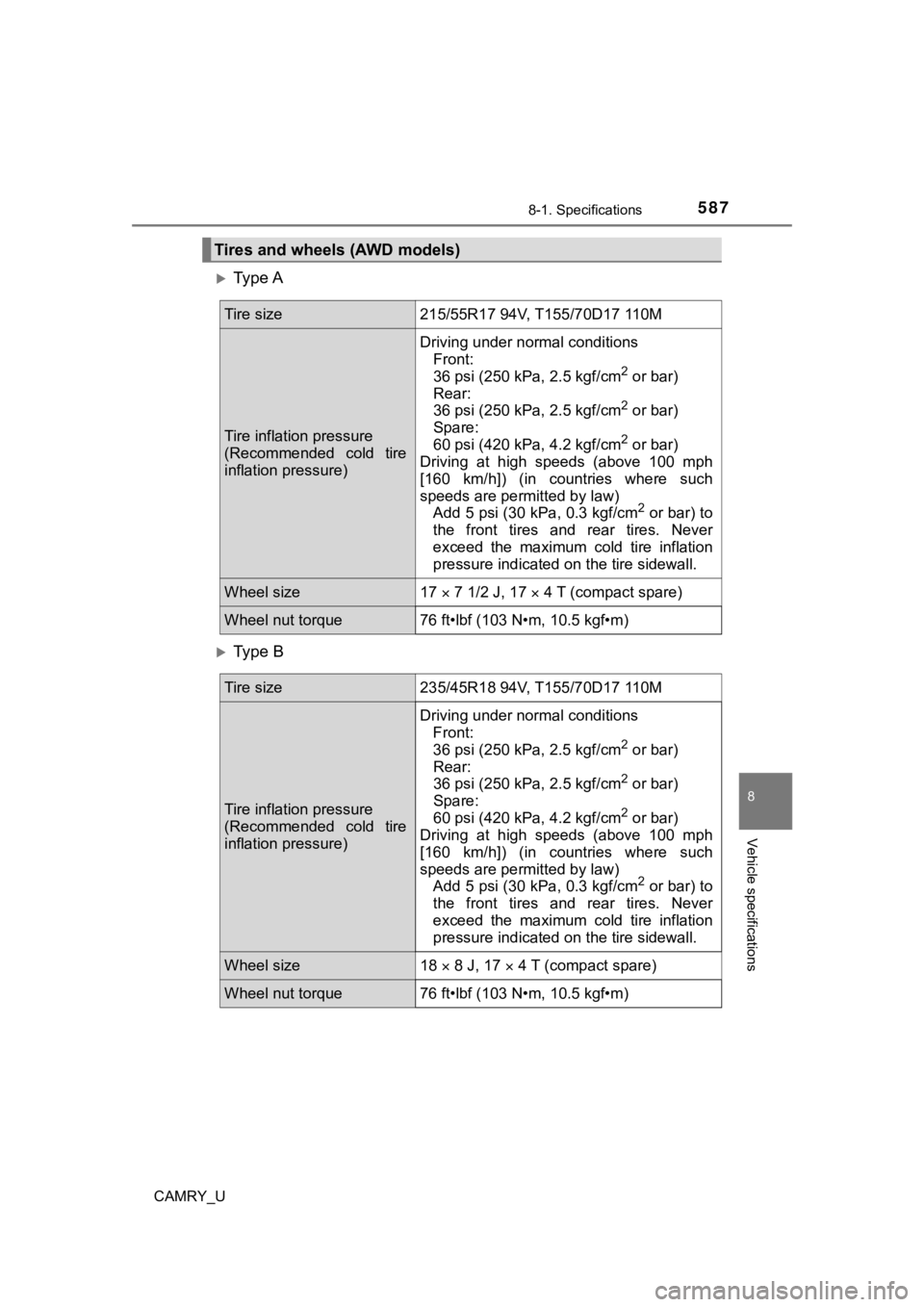
5878-1. Specifications
8
Vehicle specifications
CAMRY_U
Ty p e A
Ty p e B
Tires and wheels (AWD models)
Tire size215/55R17 94V, T155/70D17 110M
Tire inflation pressure
(Recommended cold tire
inflation pressure)Driving under normal conditions
Front:
36 psi (250 kPa, 2.5 kgf/cm
2 or bar)
Rear:
36 psi (250 kPa, 2.5 kgf/cm
2 or bar)
Spare:
60 psi (420 kPa, 4.2 kgf/cm
2 or bar)
Driving at high speeds (above 100 mph
[160 km/h]) (in countries where such
speeds are permitted by law) Add 5 psi (30 kPa, 0.3 kgf/cm
2 or bar) to
the front tires and rear tires. Never
exceed the maximum cold tire inflation
pressure indicated on the tire sidewall.
Wheel size 17 7 1/2 J, 17 4 T (compact spare)
Wheel nut torque76 ft•lbf (103 N•m, 10.5 kgf•m)
Tire size 235/45R18 94V, T155/70D17 110M
Tire inflation pressure
(Recommended cold tire
inflation pressure)
Driving under normal conditions
Front:
36 psi (250 kPa, 2.5 kgf/cm
2 or bar)
Rear:
36 psi (250 kPa, 2.5 kgf/cm
2 or bar)
Spare:
60 psi (420 kPa, 4.2 kgf/cm
2 or bar)
Driving at high speeds (above 100 mph
[160 km/h]) (in countries where such
speeds are permitted by law) Add 5 psi (30 kPa, 0.3 kgf/cm
2 or bar) to
the front tires and rear tires. Never
exceed the maximum cold tire inflation
pressure indicated on the tire sidewall.
Wheel size 18 8 J, 17 4 T (compact spare)
Wheel nut torque76 ft•lbf (103 N•m, 10.5 kgf•m)
Page 614 of 664
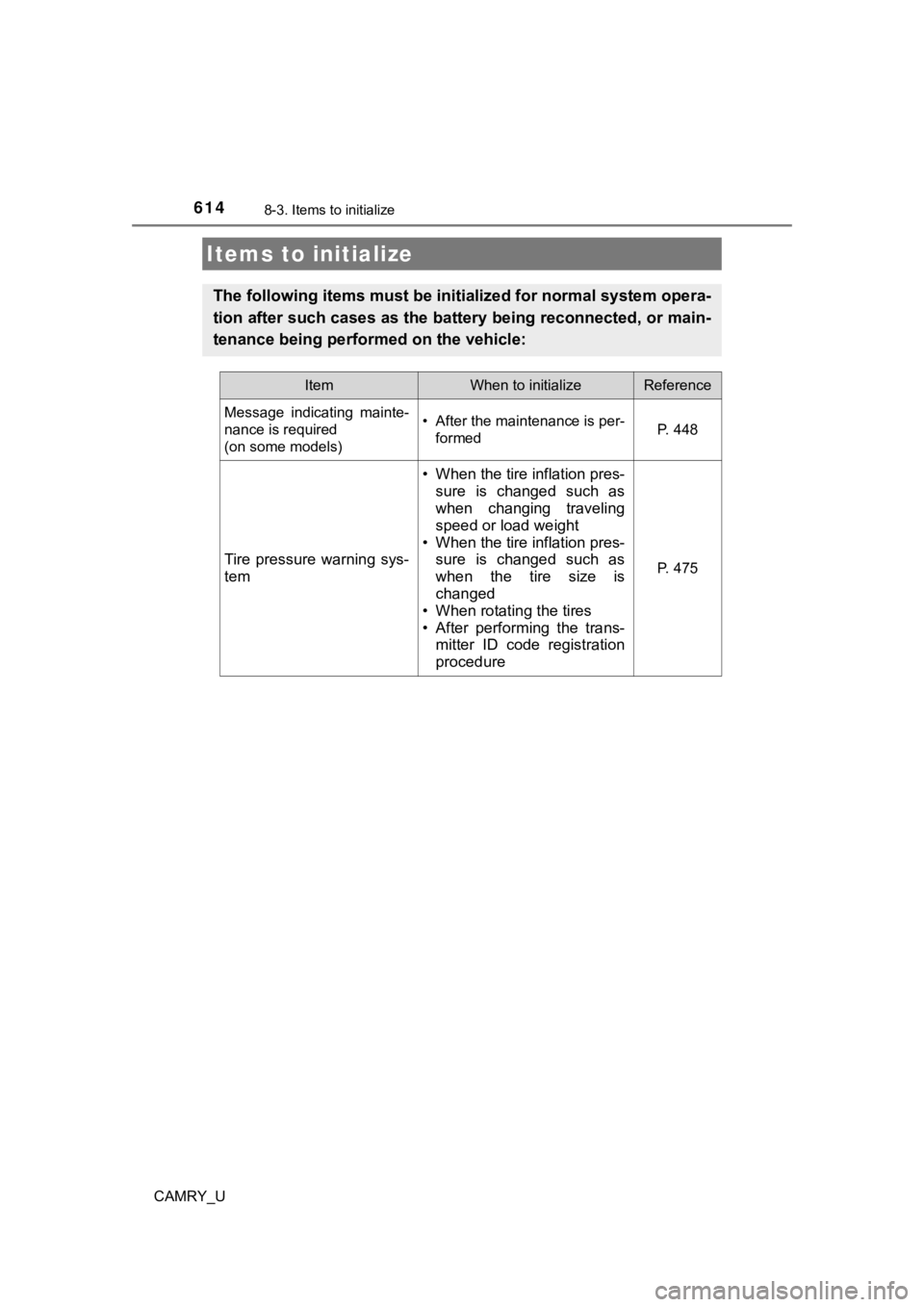
614
CAMRY_U
8-3. Items to initialize
Items to initialize
The following items must be initialized for normal system opera-
tion after such cases as the battery being reconnected, or main -
tenance being performed on the vehicle:
ItemWhen to initializeReference
Message indicating mainte-
nance is required
(on some models)• After the maintenance is per- formedP. 448
Tire pressure warning sys-
tem
• When the tire inflation pres-sure is changed such as
when changing traveling
speed or load weight
• When the tire inflation pres- sure is changed such as
when the tire size is
changed
• When rotating the tires
• After performing the trans-
mitter ID code registration
procedure
P. 475
Page 633 of 664

633What to do if... (Troubleshooting)
CAMRY_U
●Did anyone inside the vehicle open a door during setting the alarm?
The sensor detects it and the alarm sounds. ( P. 82)
●Vehicles without a smart key system:
To stop the alarm, turn the engine switch to the “ON” position or start the
engine.
Vehicles with a smart key system:
To stop the alarm, turn the engine switch to IGNITION ON mode o r start
the engine.
●Is the message displayed on the multi-information display?
Check the message on the multi-information display. ( P. 538)
●When a warning light turns on or a warning message is displayed , refer to
P. 528, 538.
●Stop the vehicle in a safe place and replace the flat tire with the spare
tire. ( P. 543)
●Try the procedure for when the vehicle becomes stuck in mud, di rt, or
snow. ( P. 570)
An alarm is activated and the horn sounds
A warning buzzer sounds w hen leaving the vehicle
(vehicles with a smart key system)
A warning light turns on or a warning message is displayed
When a problem has occurred
If you have a flat tire
The vehicle becomes stuck