Page 317 of 664
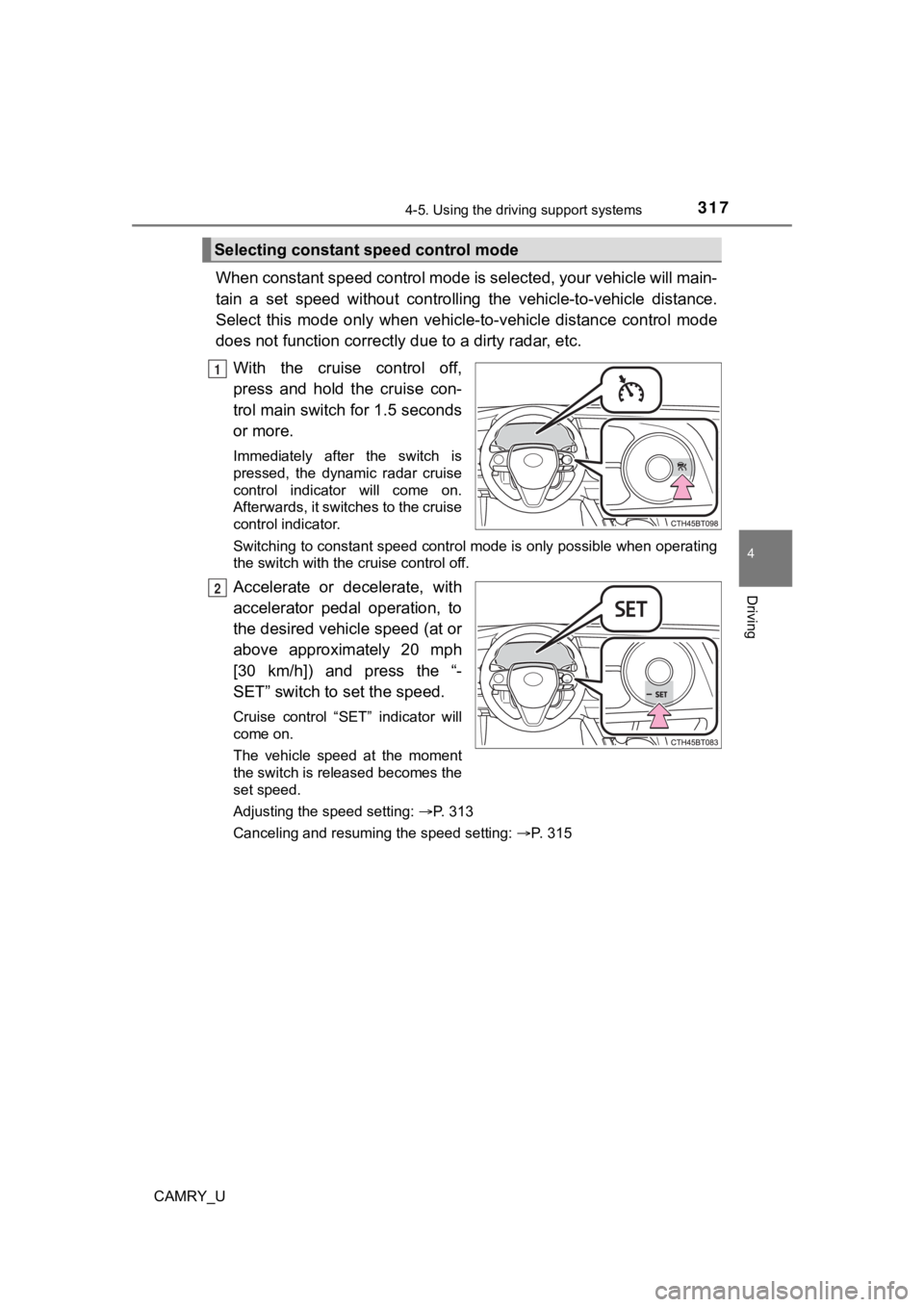
3174-5. Using the driving support systems
4
Driving
CAMRY_U
When constant speed control mode is selected, your vehicle will main-
tain a set speed without controllin g the vehicle-to-vehicle distance.
Select this mode only when vehic le-to-vehicle distance control mode
does not function correctly due to a dirty radar, etc.
With the cruise control off,
press and hold the cruise con-
trol main switch for 1.5 seconds
or more.
Immediately after the switch is
pressed, the dynamic radar cruise
control indicator will come on.
Afterwards, it switches to the cruise
control indicator.
Switching to constant speed control mode is only possible when operating
the switch with the cruise control off.
Accelerate or decelerate, with
accelerator pedal operation, to
the desired vehicle speed (at or
above approximately 20 mph
[30 km/h]) and press the “-
SET” switch to set the speed.
Cruise control “SET” indicator will
come on.
The vehicle speed at the moment
the switch is released becomes the
set speed.
Adjusting the speed setting: P. 313
Canceling and resuming the speed setting: P. 315
Selecting constant speed control mode
1
2
Page 327 of 664

3274-5. Using the driving support systems
4
Driving
CAMRY_U■
Secondary Collision Brake automatic cancellation
The Secondary Collision Brake is automatically canceled in the following situ-
ations:
● The vehicle speed drops below approximately 6 mph (10 km/h)
● A certain amount of time elapses during operation
● The accelerator pedal is depressed a large amount
■ Reduced effectiveness of the EPS system
The effectiveness of the EPS system is reduced to prevent the s ystem from
overheating when there is frequent steering input over an exten ded period of
time. The steering wheel may feel heavy as a result.
Should this occur, refrain from excessive steering input or sto p the vehicle
and turn the engine off. The EPS system should return to normal within 10
minutes.
■ If a message about AWD is shown on the multi-information display
Perform the following actions.
MessageDetails/Actions
“AWD System Overheated
Switching to 2WD Mode”
AWD system is overheating.
Perform the following actions.
• Reduce the vehicle speed until the mes-
sage disappears.
• Stop the vehicle in a safe place and let the engine idle.
Once the display message on the multi-
information display turns off, there is no
problem continuing to drive.
If the message does not disappear, have
your vehicle checked by your Toyota dealer
immediately.
“AWD System Overheated
2WD Mode Engaged”
The vehicle switched from all-wheel drive
(AWD) to front wheel drive due to overheat-
ing.
Perform the following actions.
• Reduce the vehicle speed until the mes-
sage disappears.
• Stop the vehicle in a safe place and let the engine idle.
Once the display message on the multi-
information display turns off, the AWD sys-
tem returns to normal.
If the message does not disappear, have
your vehicle checked by your Toyota dealer
immediately.
“AWD System Malfunction
2WD Mode Engaged
Visit Your Dealer” A malfunction occurred in the AWD system.
Have your vehicle checked by your
Toyota dealer immediately.
Page 356 of 664

3564-5. Using the driving support systems
CAMRY_U
■The rear camera detection function is operational when
The rear camera detection function is operational when the foll owing condi-
tions are met:
● The engine switch is in the “ON” position (vehicles without a s mart key sys-
tem) or in IGNITION ON mode (vehicles with a smart key system).
● RCD function is on.
● The shift lever is in R.
■ Setting the buzzer volume
The buzzer volume can be adjusted with the RCTA buzzer volume o n the
multi-information display. ( P. 106, 119)
■ Muting the buzzer sound
The buzzer can be temporarily muted by pressing
of the meter control
switches while an object detection display is shown on the mult i-information
display.
■ If “Rear Camera Detection Unavailable Remove the Dirt of Rear Camera”
is displayed on the multi-information display
A rear camera lens may be dirty or covered with snow or ice. In such cases, if
it is removed from the rear camera lens, the system should retu rn to normal.
(It may be necessary to drive the vehicle for some time before the system
returns to normal.)
■ If “Rear Camera Detection Unavai lable” is displayed on the multi-infor-
mation display
● If this message is displayed after the battery has been disconnected and
reconnected, fully turn the steering wheel to the left and then the right on
level ground.
● If this message is displayed only when the R shift position is selected, the
rear camera lens may be dirty. Clean the rear camera lens.
Page 359 of 664
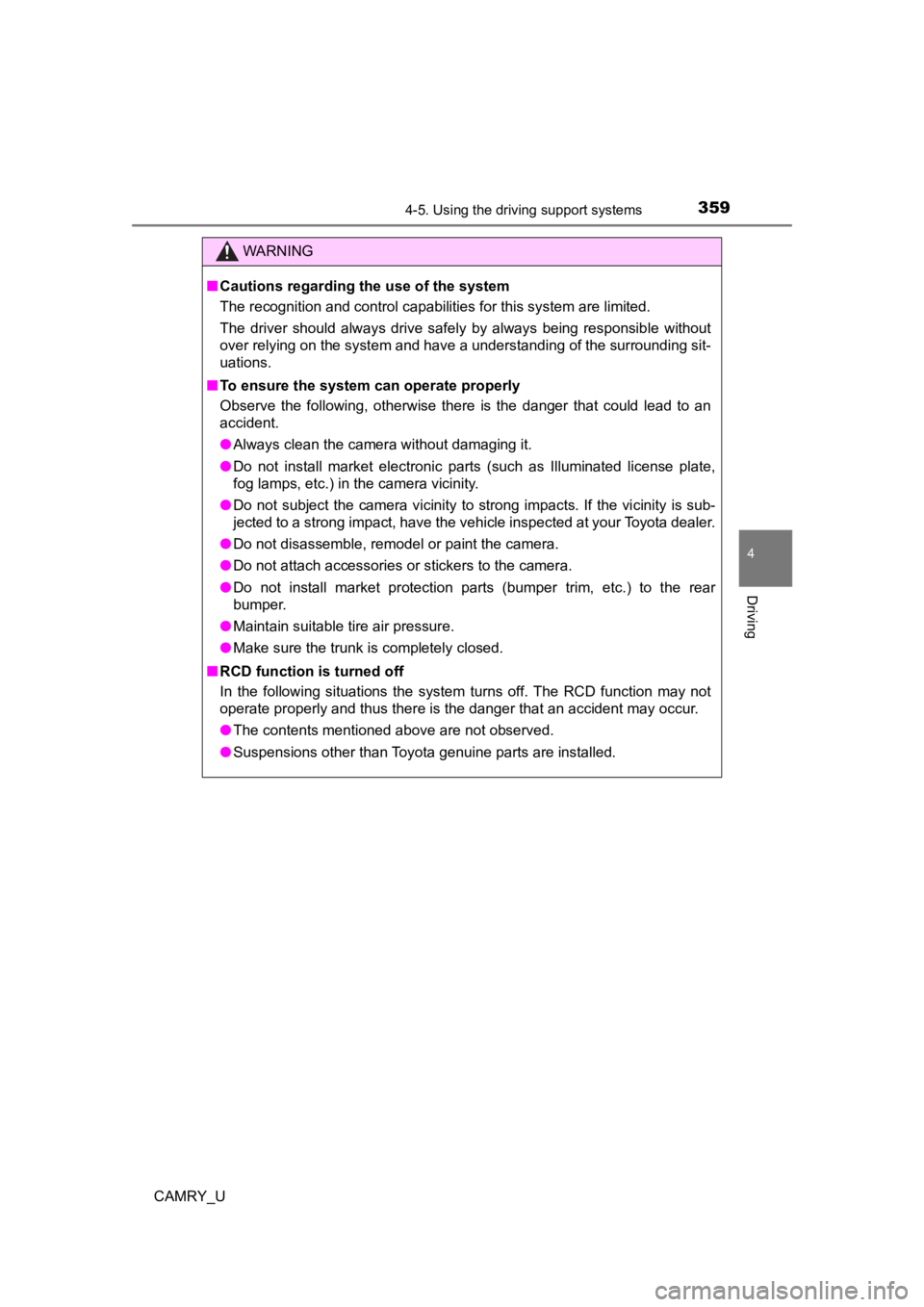
3594-5. Using the driving support systems
4
Driving
CAMRY_U
WARNING
■Cautions regarding the use of the system
The recognition and control capabilities for this system are li mited.
The driver should always drive safely by always being responsible without
over relying on the system and have a understanding of the surrounding sit-
uations.
■ To ensure the system can operate properly
Observe the following, otherwise there is the danger that could lead to an
accident.
● Always clean the camera without damaging it.
● Do not install market electronic parts (such as Illuminated license plate,
fog lamps, etc.) in the camera vicinity.
● Do not subject the camera vicinity to strong impacts. If the vicinity is sub-
jected to a strong impact, have the vehicle inspected at your Toyota dealer.
● Do not disassemble, remodel or paint the camera.
● Do not attach accessories or stickers to the camera.
● Do not install market protection parts (bumper trim, etc.) to the rear
bumper.
● Maintain suitable tire air pressure.
● Make sure the trunk is completely closed.
■ RCD function is turned off
In the following situations the system turns off. The RCD function may not
operate properly and thus there is the danger that an accident may occur.
● The contents mentioned above are not observed.
● Suspensions other than Toyota genuine parts are installed.
Page 365 of 664

3654-5. Using the driving support systems
4
Driving
CAMRY_U
■If the Parking Support B rake function has operated
If the vehicle is stopped due to operation of the Parking Suppo rt Brake func-
tion, the Parking Support Brake system will be disabled and the PKSB OFF
indicator will illuminate. If the Parking Support Brake operate s unnecessarily,
brake control can be canceled by depressing the brake pedal or waiting for
approximately 2 seconds for it to automatically be canceled. Then, the vehicle
can be operated by depressing the accelerator pedal.
■ Re-enabling the Parking Support Brake system
To re-enable the Parking Support Brake system when it is disabl ed due to
operation of the Parking Support Brake function, either enable the system
again ( P. 361), or turn the engine switch off and then back to IGNITIO N ON
mode.
Additionally, if the object becomes no longer in the traveling direction of the
vehicle or if the traveling direction of the vehicle changes (such as changing
from moving forward to backing up, or from backing up to moving forward),
the system will be re-enabled automatically.
■ If “PKSB Unavailable” and “Park ing Assist Unavailable Clean Parking
Assist Sensor” are displayed on th e multi-information display and the
PKSB OFF indicator is illuminating
● A sensor may be covered with ice, snow, dirt, etc. In this case, remove the
ice, snow, dirt, etc., from the sensor to return the system to normal. If this
message is shown even after removing dirt from the sensor, or s hown when
the sensor was not dirty to begin with, have the vehicle inspec ted at your
Toyota dealer.
● A sensor may be frozen. Once the ice melts, the system will ret urn to nor-
mal.
● Water may be continuously flowing over the sensor surface, such as in a
heavy rain. When the system determines that it is normal, the system will
return to normal.
Page 375 of 664
3754-5. Using the driving support systems
4
Driving
CAMRY_U
Normal mode
Use for normal driving.
While in Eco drive mode or sport mode, press the switch to change the
driving mode to normal mode.
Eco drive mode
Use Eco drive mode to help achieve low fuel consumption during
trips that involve frequent accelerating.
When the “ECO” switch is pressed, the “ECO MODE” indicator comes on
in the instrument cluster.
Sport mode
Use sport mode when increased acceleration response and precise
handling is desired, for exampl e, when driving on mountain road s.
When the “SPORT” switch is pressed, the “SPORT” indicator comes on in
the instrument cluster.
Driving mode select switches
: If equipped
The driving modes can be select ed to suit driving condition.
1
2
3
Page 376 of 664
3764-5. Using the driving support systems
CAMRY_U
■Operation of the air conditioning system in Eco drive mode
Eco drive mode controls the heating/cooling operations and fan speed of the
air conditioning system to enhance fuel efficiency ( P. 387, 394). To improve
air conditioning performance, adjust the fan speed or turn off Eco drive mode.
■ Sport mode automatic deactivation
Sport mode is automatically deactivated if the engine switch is turned off after
driving in sport mode.
Page 384 of 664
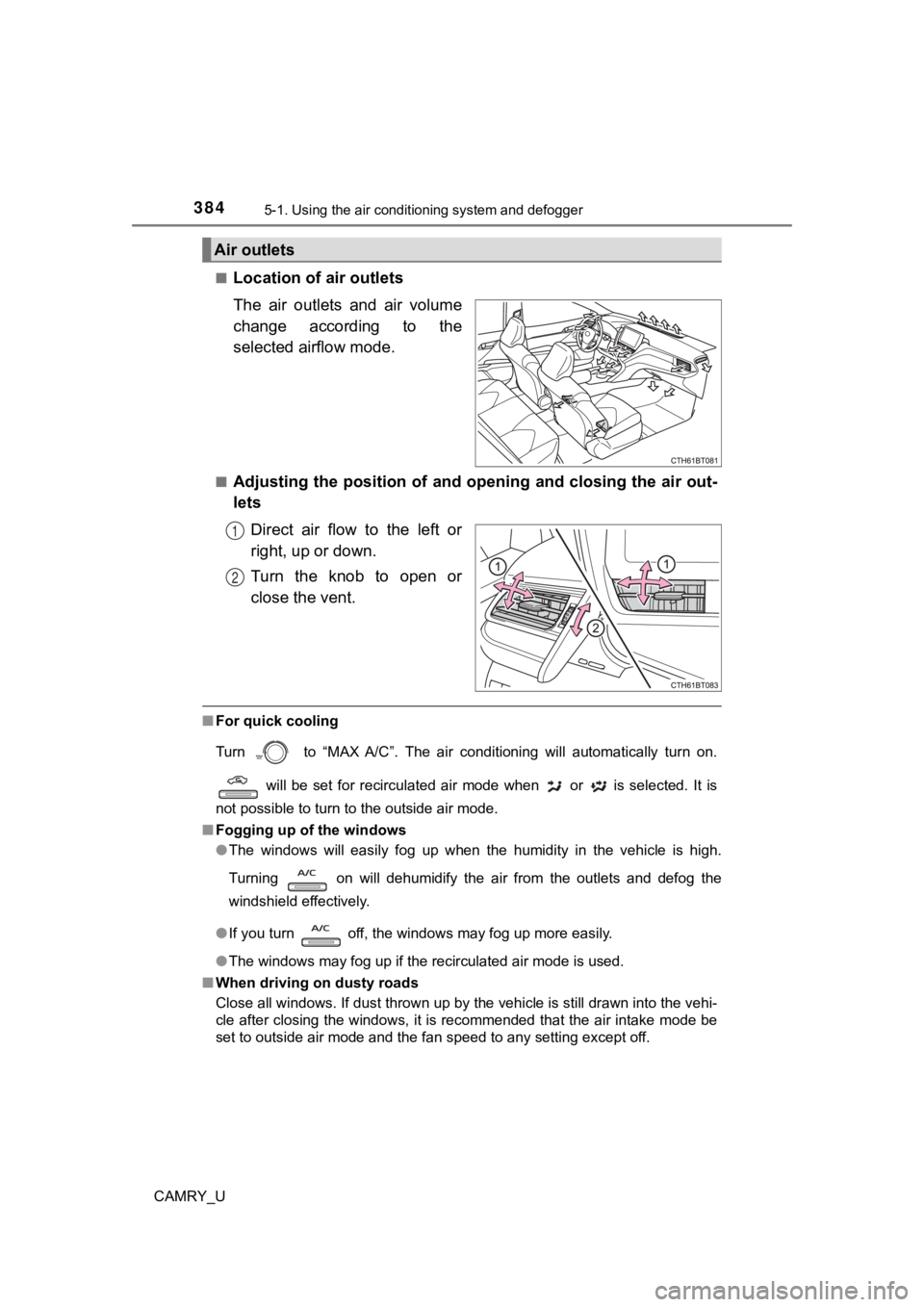
3845-1. Using the air conditioning system and defogger
CAMRY_U■
Location of a
ir outlets
The air outlets and air volume
change according to the
selected airflow mode.
■Adjusting the position of and opening and closing the air out-
lets Direct air flow to the left or
right, up or down.
Turn the knob to open or
close the vent.
■For quick cooling
Turn to “MAX A/C”. The air conditioning will automatically tur n on.
will be set for recirculated air mode when or is selected. I t is
not possible to turn to the outside air mode.
■ Fogging up of the windows
●The windows will easily fog up when the humidity in the vehicle is high.
Turning on will dehumidify the air from the outlets and defog the
windshield effectively.
● If you turn off, the windows may fog up more easily.
● The windows may fog up if the recirculated air mode is used.
■ When driving on dusty roads
Close all windows. If dust thrown up by the vehicle is still drawn into the vehi-
cle after closing the windows, it is recommended that the air intake mode be
set to outside air mode and the fan speed to any setting except off.
Air outlets
1
2