2022 MERCEDES-BENZ S CLASS ECU
[x] Cancel search: ECUPage 253 of 610
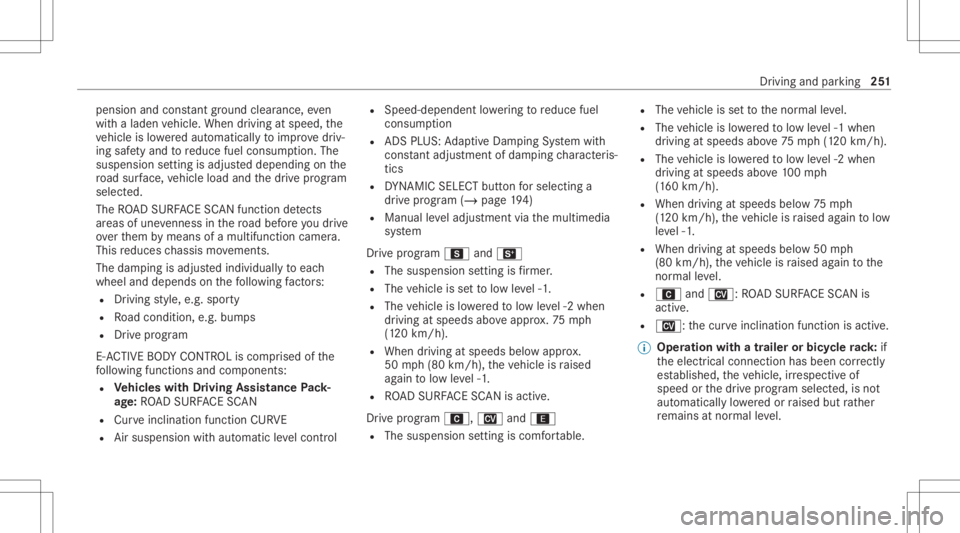
pension
andconstant groun dcle aranc e,eve n
wit haladen vehicle. When driving atspeed, the
ve hicle islowe redaut omatic allytoimprove driv‐
ing safetyand toreduce fuelconsum ption. The
suspen sionsetting isadjus teddependin gon the
ro ad sur face, vehicle loadandthedr ive pr ogr am
select ed.
The ROAD SUR FACE SCAN function detects
ar ea sof une venness inthero ad bef oreyo udr ive
ove rth em bymeans ofamultifu nctioncamera.
This reduces chassis movements.
The dam ping isadju sted individually toeac h
wheel anddepends onthefo llo wing fact or s:
R Driving style, e.g. spor ty
R Road con dition ,e.g .bum ps
R Drive pr ogram
E- AC TIVE BODY CONTR OLiscom prised ofthe
fo llo wing functionsand compone nts:
R Vehicl eswith Drivin gAss istanc ePa ck‐
ag e:RO AD SUR FACE SCAN
R Cur veinc linat ionfunc tion CURVE
R Airsuspen sionwithaut omat icleve lcon trol R
Speed -dependentlo we ring toreduce fuel
con sum ption
R ADSPL US: AdaptiveDam pingSy stem with
con stant adjus tment ofdam pingch aract eris‐
tic s
R DYNA MIC SELE CTbutt onforsele cting a
dr ive pr ogr am (/ page19 4)
R Manua lle ve ladjus tment viathemultimedia
sy stem
Dr ive pr og ram C andB
R The susp ension setting isfirm er.
R The vehicle issetto low leve l-1 .
R The vehicle islowe redto low leve l-2 when
dr ivin gat speeds aboveappr ox.75 mph
(1 20 km/ h).
R When driving atspeeds belowappr ox.
50 mph(80 km/h), theve hicle israised
ag ain tolow leve l-1 .
R ROAD SUR FACE SCAN isact ive.
Dr ive pr og ram A, Nand;
R The susp ension setting iscomf ortable. R
The vehicle issetto thenor mal leve l.
R The vehicle islowe redto low leve l-1 when
dr ivin gat speeds above75 mph(120 km/h).
R The vehicle islowe redto low leve l-2 when
dr ivin gat speeds above100mp h
(1 60 km/ h).
R When driving atspeeds below75 mph
(1 20 km/ h),theve hicle israised again tolow
le ve l-1 .
R When drivin gat speeds below50 mph
(80 km/ h),theve hicle israised again tothe
nor malle ve l.
R A andN: ROAD SUR FACE SCAN is
act ive.
R N: thecur veinc linat ionfunc tion isact ive.
% Oper ation withatrailer orbicy clerack :if
th eelectr icalconnect ionhas been correctly
es tablished, theve hicle, irre spectiv eof
speed orthedr ive pr og ram sele cted, isno t
au tomatical lylowe redor raised butrath er
re mains atnor mal leve l. Dr
ivin gand parking 25
1
Page 256 of 610

maneu
vering area while ma neu vering and park‐
ing.
% The area behin dth eve hicle isdispla yedas a
mir rorimag e,as intheinside rear vie wmir ‐
ro r. Camer
aViews menu(top view)
1 Park ingAssist anc emen u
2 Rear vie wcam erawit hto pvie w 3
Wide-ang levie w
4 Activates /de activatesPa rking Assist
PA RK TRONI C(/ page26 3)
5 Warning displa yof Parking Assist
PA RK TRONI C(/ page26 0)
6 Guide lines atadis tance ofapprox imat ely
1. 6 ft (0.5 m),3.3 ft(1.0 m), 5ft (1.5 m) and
9.9 ft(3.0 m)from there ar area
7 Path mar king thecour sethetir es will take
wit hth ecur rent steer ing wheel angle
(dynamic)
8 Driven sur face dep endi ngon thecur rent
st eer ing wheel angle(dynamic)
9 Guide lineatadis tance ofapprox imat ely
1. 0 ft (0.3 m)from there ar area
% When ActivePa rking Assistis act ive, lanes
7 aredispla yedin green (/page263). Wi
de-ang levie w
Sy stem limit s
If th esy stem isno tre ady foroper ation, theSys-
tem Inoper ativemessag eappear son thecent ral
displa y. 25
4
Driving andparking
Page 258 of 610
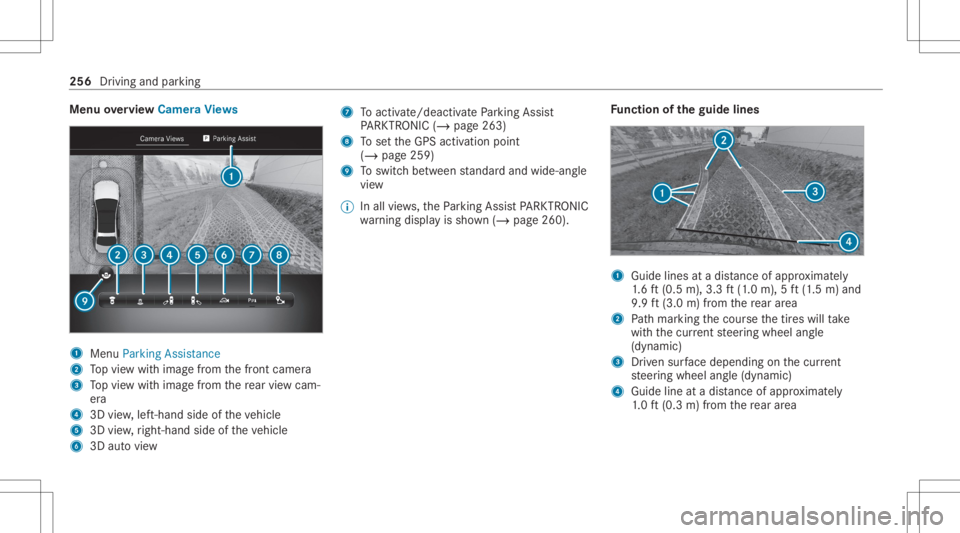
Menu
overview Camer aViews 1
Menu Parkin gAss istan ce
2 Topvie wwit himag efrom thefront camer a
3 Topvie wwit himag efrom there ar vie wcam ‐
er a
4 3Dview, left-hand sideoftheve hicle
5 3Dview, right- hand sideoftheve hicle
6 3Dautovie w 7
Toact ivat e/d eact ivat ePa rking Assist
PA RK TRONI C(/ page26 3)
8 Tosetth eGPS activation point
(/ page259)
9 Toswitc hbe tween standar dand wide- angle
vie w
% Inall views,th ePa rking AssistPA RK TRONI C
wa rning displa yis sho wn(/ page260). Fu
nction oftheguid elines 1
Guide linesatadis tance ofapprox imat ely
1. 6 ft (0.5 m),3.3 ft(1.0 m), 5ft (1.5 m) and
9.9 ft(3.0 m)from there ar area
2 Path mar king thecour sethetir es will take
wit hth ecur rent steer ing wheel angle
(dynamic)
3 Driven sur face dep endi ngon thecur rent
st eer ing wheel angle(dynamic)
4 Guide lineatadis tance ofapprox imat ely
1. 0 ft (0.3 m)from there ar area 256
Drivin gand parking
Page 259 of 610

%
When ActivePa rking Assistis act ive, lanes
and guide linesaredispla yedin green
ins tead ofyello w(/ page263 ).
To pvie wwi th imag efrom the fron tor rear
vie wcamer a
If th efunc tion isactiv ated, theimag efrom the
re ar vie wcam erais aut omat icallydispla yedon
th ecent raldispla ywhen reve rsege ar isselec ‐
te d. 1
Warning displa yof Parking Assist
PA RK TRONI C(/ page26 0)
2 Your vehicle from above
3 Lane indicating thero uteth eve hicle will
ta ke atthecur rent steer ing ang le 3D
view,left/r ight -hand side oftheve hicl e
* NO
TERisk ofacci dent dueto object s
being severely dist or tedin thedispla yor
no tdispla yedat all Due
tothepr ojec tion ofthecamer as,
objec tsinthe3D views maybe severely dis‐
to rted when displayedor notdispla yedat all. #
Mak esur eth at ther ear eno per sons,
animals orobjec tsetc. in themaneu‐
ve ring area while ma neu vering and
pa rking. 1
Disp lay of Parking AssistPA RK TRONI C
(/ page26 0)
In the3D view, left-/r ight -han dside oftheve hi‐
cle, thevir tual camer amo vesto there spectiv e
side oftheve hicle. When youch ang eth etra ns‐
mission position,th evie wisaut omatic allyadap‐
te d.
3D autovie w
% The area behind theve hicle isno tdispla yed
as amir rorimag eas isusu alin the3D
vie ws. Dr
iving and parking 25
7
Page 265 of 610

Ac
tiv atin g/deac tivatin gPa rking Assis t
PA RK TRONI C
* NO
TERisk ofan acci dent from objects
at clo serang e Pa
rking AssistPA RK TRONI Cma yno tde tect
cer tain obje ctsat clos era ng e. #
Whe npa rking ormane uvering theve hi‐
cle, paypar ticular attention toany
obj ect swhic har eabo veorbelo wthe
sensor s,e.g. flowe rpo ts or draw bar s.
The vehicle orother object scould oth‐
er wise bedamag ed. Re
quirement s:
R The camera menuis open.
R Or:Ac tivePa rking Assistis act ive.
R Or:th ePA RK TRONI Cpop- upwin dow
appear s. #
Tap= inthecent raldispla y.
If th eindicat orlam pis lit, Parking Assist
PA RK TRONI Cis act ive. Ifth eindicat orlam pis
no tlit or theé symbol appearsin theins tru‐ ment
cluster,Pa rking AssistPA RK TRONI Cis no t
act ive.
% Parking AssistPA RK TRONI Cis aut omat ically
act ivat ed when theengine isstar ted.
Alt ernativ ely,Pa rking AssistPA RK TRONI Ccan be
act ivat ed ordeac tiva tedin thequ ick acc ess
men u.
Se tting thewa rning tones ofParking Assis t
PA RK TRONI C
Mu ltimed iasystem:
4 © 5
Set ting s5
Assist ance
5 Parkin g
Se tting thevo lum eor pit ch ofthewa rning
to nes #
Setth edesir edleve lunder Volume orTone
Pitc h.
Ac tiv atin g/deac tivatin gaudi ofa deo ut #
Activateor deacti vate Aud ioFad eout.
The volume ofthecur rentl ypl ay ing media
sour ceisreduced during aPa rking Assist
PA RK TRONI Cwa rning tone.
or #
Swi tchAud ioFad eou tWhe nin Ron oroff.
The volume ofthecur rentl ypl ay ing media
sour ceisreduced whenreve rsege ar is
eng aged.
Se tting thetim eof thewa rnings #
Selec tTime ofWarnin g. #
Setth etime forth ewa rning. Ac
tiv ePa rking Assis t Fu
nction ofActiv ePa rking Assis t
Ac tivePa rking Assistis an elect ronic parking
assis tance system, whic huses ultrasound with
th eassis tance ofthere ar vie wcam eraand sur‐
ro und viewcam era. When youar edr ivin gfo r‐
wa rdsup toappr oximat ely22 mph(35 km/h),
th esy stem automaticall ymeasur espar king
spaces onboth sides oftheve hicle.
Ac tivePa rking Assistof fers thefo llo wing func‐
tion s:
Ve hicles withre ar vie wcam era
R Parking inpar kingspaces parallel tothero ad Dr
ivin gand parking263
Page 269 of 610

#
Payatt ention toobject sand other road
user s. #
Wher enec essar y,stop theve hicle or
cancel thepar king procedur ewit h
Ac tivePa rking Assist. On
com pletion ofthepar king procedur e,the
Active Parking AssistFini shed:Take Control of
Veh icledispl aymessa geappear s. #
Sec ureth eve hicle agains tro lling away.
When requ ired bylegalrequ iremen tsor local
con dition s:tur nth ewheels towa rdsth ecurb.
% Youcan stop theve hicle andchang eth e
tr ans missi on positio ndu ring thepar king pro‐
cedur e.The system then calculat esane w
ve hicle path.Ifno newvehicle pathis availa‐
ble, thetransmission positioncanbe
ch ang edagain, orthepr ocess canbecan‐
celed. Immed
iatepar king from thecam eravie w #
Sele cttheCamera Viewsmenu. #
When theve hicle isstatio naryand thetrans‐
mission isposition 005E,and them symbol
6 appear sin thecamer aimag e:press the
m symbol 6ontheside onwhic hyo u
wish topar k.
The parking procedur eis initiat edinthe
dir ect ion select ed.
% The parkingspace andparkingdir ect ion can‐
no tbe chang edinimm ediat epar king.
% This function can bedeac tivated inthePark-
ing menu. Exiting
apar king space withAc tiv ePa rking
Assis t
Re quirement s:
R The vehicle iseq uipped withasur round view
cam era.
R The vehicle hasbeen parkedwit hAc tive
Pa rking Assist. #
Startth eve hicle. #
Press butt on1. Dr
iving andparking 26
7
Page 274 of 610

No
teson thedr iver disp lay &
WARNIN GRisk ofacci dent dueto a
dr iver displa ymalfunc tion
If th edr iver displa yhas failed ormalfun c‐
tion ed,thefunc tion restrictions applying to
saf etyre leva nt systems areno tvisible.
The oper ating safetyof your vehicle maybe
im pair ed. #
Drive on car efull y. #
Have theve hicle checkedimmediat ely
at aqu alif ied spec ialistwo rkshop. If
th eoper ating safetyof your vehicle is
im pair ed,parkth eve hicle immediat elyand
saf ely. Con tact aqu alif ied spec ialistwo rkshop.
The driver displa ysho wsbasic information such
as speed, enginespeed, fuelleve land coolan t
te mp eratur e.
Ad dition alfunc tionsav ailable toyouinc lude the
fo llo wing:
R Differe nt menu s,e.g .fo rassi stanc eand navi‐
ga tio n R
Status displa ysforth edr iving systems
R Displa ymessag es
R Indic ator and warning lam ps
R Informatio non Consum ptionandrang e
The menu contents andsettings canbeindividu ‐
al ly ad jus tedand set. No
teson the3D driver disp lay
The 3Ddriver displa yenabl esaspat ialrepr esen‐
ta tio nof thecon tent ofthedr iver displa y.Itis a
pr ereq uisi tethat thedr iver be recor ded bythe
dr iver camera .
Sy stem limit s
The system maybe impair edorma yno tfunc tion
in thefo llo wing situat ions:
R The driver camera isdeact ivat ed orisno t
wo rking.
R The driver isouts idethede tection rang eof
th edr iver camer a. R
The oper ating conditions areno tin place,
e.g. ifth eoutside temp eratur eis toolow or
to ohigh. Oper
ating thedr iver disp lay &
WARNIN GRisk ofdist ra ction from infor‐
mati onsystems andcomm unication s
eq uipment
If yo uoperat einf ormat ionand comm unic a‐
tio neq uipme ntintegrat edintheve hicle
when driving, youwill bedistract edfrom the
tr af fic situ ation. Thiscou ldalso cau seyouto
lose control of theve hicle. #
Onlyoper ateth is eq uipmen twhen the
tr af fic situ ation per mits. #
Ifyo ucan notbe sur eof this, stop the
ve hicle whilstpa ying attention toroad
and traffic condi tions andoperate the
eq uipment withth eve hicle statio nary. Obser
vetheleg alrequ iremen tsforth ecount ry
in whic hyo uar ecur rently drivi ng when operat‐
ing thedr iver displa y. 27
2
Driver disp lay
Page 275 of 610

Scr
olling onthemenu bar 1
Backbutt on
2 Main menubutt on
3 Touc hCon trol
The conten tof thedr iver displa yis con trolled
using thecon trol element son thelef tside ofthe
st eer ing wheel. Touc hCon trol 3 isused tonavi‐
ga te inave rtical and horizon taldir ect ion by swiping
withone fing er.Co nfirm theselect ionby
pr essing theTo uc hCon trol.
% Tooper ateTo uc hCon trol 3 inthemos t
ef fectiv ewa y,use thetip ofyour thumb if
poss ible. Youcan also setth esensit ivityof
th eTo uc hCon trol on thecent raldispla y. #
Brief lypress main menu button2. #
Select amenu byswiping tothelef tor right
on Touc hCon trol 3. #
Press Touc hCon trol 3 toconf irm. Men
uson the driver displ ay No
teson themenu son thedr iver disp lay &
WARNIN GRisk ofdist ra ction from infor‐
mati onsystems andcomm unication s
eq uipment
If yo uoper ateinf ormat ionand comm unic a‐
tio neq uipme ntintegratedin theve hicle
when driving, youwill bedistract ed from the
tr af fic situ ation. Thiscou ldalso cau seyouto
lose control of theve hicle. #
Onlyoper ateth is eq uipmen twhen the
tr af fic situ ation per mits. #
Ifyo ucan notbe sur eof this, stop the
ve hicle whilstpa ying attention toroad
and traffic condi tions andoperate the
eq uipment withth eve hicle statio nary. Obser
vetheleg alrequ iremen tsforth ecount ry
in whic hyo uar ecur rently drivi ng when operat‐
ing thedr iver displa y.
The follo wing menuscan becalled upvia the
menu baronthedr iver displa y:
R Unders tated
R Sport
R Exclusive
R Classic
R Navigation
R Assist ance
R Serv ice
In some ofthese menus, youcan choose
be tween differe nt displ aycont entonthecent er
displa yar ea. Dr
iver displa y27
3